Go RegEx Tester
Search...
⌘K
Go RegEx Tester
Search...
⌘K


Go RegEx Tester
Qodex’s Go Regex Tester is a powerful, real-time tool to validate and debug regular expressions using the Go regexp package. Whether you’re building a REST API, validating input fields, or writing complex parsing logic, this tool helps you fine-tune your expressions with instant feedback. Pair it with the Email Generator, UUID Generator, or Password Generator for complete test data workflows.
[A-Z]: uppercase letters[a-z]: lowercase letters[0-9]: digits\.: a literal dot+: one or more of the preceding*: zero or more of the preceding?: optional (zero or one)^: start of string$: end of string
Test your APIs today!
Write in plain English — Qodex turns it into secure, ready-to-run tests.
Regular Expression - Documentation
What is Go Regex?
In Go (or Golang), regular expressions are supported through the regexp standard package. They allow you to search, match, replace, and extract text patterns using concise and powerful syntax.
Go regex patterns are often used for:
Validating inputs (emails, phone numbers, etc.)
Extracting tokens from strings or logs
Processing or cleaning up text
Implementing conditional logic in parsing systems
Whether you’re sifting through log files, sanitizing user input, or building custom search tools, Go’s regex capabilities help automate and streamline text processing tasks.
Unlike JavaScript or Python, Go’s regex engine does not support lookbehinds—but it’s optimized for performance, making it perfect for high-throughput applications.
Go Regex Tester by Qodex
The Go Regex Tester helps you test, validate, and debug your regular expressions in real time using Go syntax. Instantly see matches, capture groups, errors, and behavior of different regex patterns—no setup or compilation needed.
Want to generate test inputs? Try these:
Core Constructs of Go Regex Tester
Real-Time Matching – Instantly see matches, capture groups, and test outputs as you type.
Supports Golang Syntax – Built to mimic regexp package behavior accurately.
Sample Test Strings – Easily plug in realistic data for validation.
Error Debugging – Get immediate feedback on invalid syntax.
Integrated Tools – Combine with UUID Generator, MAC Address Generator, or Token Generator for complete test environments.
How It Works (Quick Guide)
Enter your regular expression in the input field.
Add a test string to match against.
See matched text and captured groups instantly.
Use dummy data from Email Generator, Phone Number Generator, or Credit Card Generator to simulate real-world input.
Testing Go Regular Expressions with Flags
Wondering how to experiment with different regex flags while working in Go? With the Go RegEx Tester, you can toggle between common flags to tailor your pattern’s behavior—no guesswork required. After entering your regex pattern and sample text, the tool instantly highlights matches, shows their exact indices, and groups, all in a clean interactive layout.
Flag Controls: Quickly activate or deactivate regex flags (like
gfor global,mfor multiline, orifor case-insensitive) to observe how each one impacts matching.Instant Feedback: See exactly which parts of your string were matched, including the start and end positions.
Copy Function: With a single click, you can copy your crafted regex for use in your Go project or favorite IDE.
Works Everywhere: The responsive interface ensures smooth testing, whether you’re on a laptop, tablet, or phone.
Just paste in your pattern, pick your flags, and get real-time results—no more reloading or poking around in documentation just to tweak a setting.
Supported Regex Flags
Curious about which flags you can use while testing your regular expressions? The Go Regex Tester currently recognizes several of the most common ones:
g (global): Finds all matches, not just the first one.
i (case-insensitive): Ignores case differences when matching.
m (multiline): Changes the behavior of
^and$to match the start and end of each line.s (dotall): Allows the dot (
.) to match newline characters, too.
Mix and match these flags as needed to mirror your real-world regex environments—whether you’re crafting email validators or parsing logs.
Example Use Cases
Validating email addresses in Go web forms
Extracting error codes from system logs
Checking password strength in APIs
Parsing phone numbers from user input
Detecting keywords or mentions in text
Go Regex Meta Characters
Basic Matching
.: Matches any character except newline characters (\n).
Example:/a.b/matches "acb", "a9b", but not "ab".^: Matches the start of a string.Example:
/^Log/matches "Log message" but not "My Log".$: Matches the end of a string.Example:
/end$/matches "game end" but not "ending game".|: Acts as an OR between two patterns.Example:
/cat|dog/matches "cat" or "dog".
Character Classes
[abc]: Matches 'a', 'b', or 'c'.[^abc]: Matches any character except 'a', 'b', or 'c'.[a-zA-Z]: Matches any letter from a to z or A to Z.
Predefined Character Classes
\d: Matches any digit (0–9).\D: Matches any non-digit.\s: Matches whitespace (space, tab, newline).\S: Matches any non-whitespace character.\w: Matches letters, digits, or underscores.\W: Matches any non-word character.
Quantifiers
*: Matches zero or more of the preceding element.+: Matches one or more.?: Matches zero or one (optional).{n}: Matches exactly n times.{n,}: Matches at least n times.{n,m}: Matches between n and m times.
Groups and Assertions
(...): Capturing group.(?:...): Non-capturing group.(?=...): Positive lookahead.(?!...): Negative lookahead.\b: Word boundary.\B: Non-word boundary.
Note: Golang does not support lookbehind assertions like (?<=...) or (?<!...).
Tips for Using Go Regex Tester
Use regexp.MustCompile() for performance-safe compiled regex.
Preload test strings using the Phone Number Generator or Zipcode Generator.
Validate patterns in real time before embedding in your Golang application.
Keep complex patterns readable with comments or separate lines.
Go Regex Tester Examples
Example 1: Validate Email
Use the Email Generator to generate realistic test emails.
package main import ( "fmt" "regexp" ) func main() { email := "test@qodex.ai" re := regexp.MustCompile(`^[a-zA-Z0-9._%+-]+@[a-zA-Z0-9.-]+\.[a-zA-Z]{2,}$`) fmt.Println(re.MatchString(email)) }
Example 2: Check Password Strength
Use the Password Generator to generate secure passwords.
package main import ( "fmt" "regexp" ) func main() { password := "Aa123456!" pattern := regexp.MustCompile(`(?=.*[a-z])(?=.*[A-Z])(?=.*\d)(?=.*[@$!%*?&]).{8,}`) fmt.Println("Strong Password:", pattern.MatchString(password)) }
Example 3: Extracting All Words from Text
Combine with the Username Generator to simulate identity parsing.
package main import ( "fmt" "regexp" ) func main() { text := "Go is simple, fast, and powerful!" pattern := regexp.MustCompile(`\b\w+\b`) words := pattern.FindAllString(text, -1) fmt.Println("Words Found:", words) }
Pro Tips for Golang Regex Tester
Use regexp.MustCompile() for safe and efficient regex creation.
Test using realistic data—pair with tools like Phone Generator or UUID Generator.
Go regex does not support lookbehinds, so adjust patterns accordingly.
Always escape backslashes (\\) when writing Go strings.
For better readability and debugging, break complex regex into smaller parts.
What Do Flag Toggles Do?
With flag toggles, you can instantly adjust how your regular expression behaves—no manual tweaking or copy-pasting required. Need to make your match case-insensitive, allow global search, or enable multiline mode? Just flip the corresponding switch and see the results update in real time. This lets you experiment with different regex options and fine-tune your search patterns without breaking your workflow.
Copying Regex Patterns Made Easy
Want to grab that regex for your own use? Simply click the Copy button next to the pattern you’d like to save. This will instantly copy the entire regex to your clipboard—no manual highlighting required. From there, you can paste it wherever you need, whether that’s in your VS Code editor, a Notion doc, or even a bug report.
Is the regex tester compatible with all devices?
Absolutely—it plays nicely whether you're on a desktop in the office, scrolling on a phone during your commute, or testing patterns on a tablet while sipping coffee at Starbucks. Chrome, Firefox, Safari, and even that one relative who still uses Edge—all are welcome here. Just fire up your browser of choice and you’re good to go.
Is this tool free?
Absolutely! This Regex Tester is completely free to use—no hidden fees, no credit card required. Focus on building, debugging, and validating your regular expressions without worrying about paywalls or limitations.
Best Tools to Combine With:
Frequently asked questions
Discover, Test, and Secure your APIs — 10x Faster.
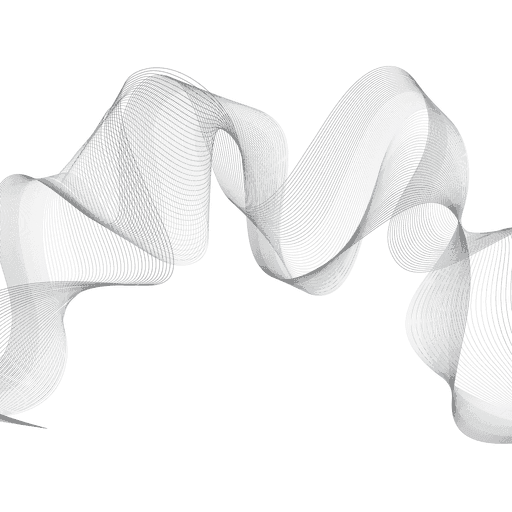
Product
All Rights Reserved.
Copyright © 2025 Qodex
Discover, Test, and Secure your APIs — 10x Faster.
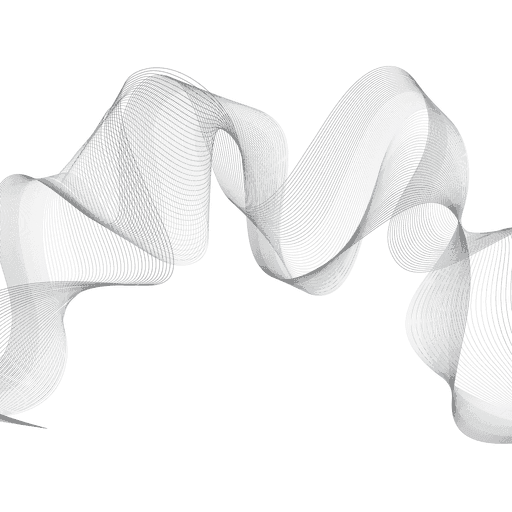
Product
All Rights Reserved.
Copyright © 2025 Qodex
Go RegEx Tester
Search...
⌘K
Go RegEx Tester
Search...
⌘K


Go RegEx Tester
Go RegEx Tester
Qodex’s Go Regex Tester is a powerful, real-time tool to validate and debug regular expressions using the Go regexp package. Whether you’re building a REST API, validating input fields, or writing complex parsing logic, this tool helps you fine-tune your expressions with instant feedback. Pair it with the Email Generator, UUID Generator, or Password Generator for complete test data workflows.
[A-Z]: uppercase letters[a-z]: lowercase letters[0-9]: digits\.: a literal dot+: one or more of the preceding*: zero or more of the preceding?: optional (zero or one)^: start of string$: end of string
Test your APIs today!
Write in plain English — Qodex turns it into secure, ready-to-run tests.
Regular Expression - Documentation
What is Go Regex?
In Go (or Golang), regular expressions are supported through the regexp standard package. They allow you to search, match, replace, and extract text patterns using concise and powerful syntax.
Go regex patterns are often used for:
Validating inputs (emails, phone numbers, etc.)
Extracting tokens from strings or logs
Processing or cleaning up text
Implementing conditional logic in parsing systems
Whether you’re sifting through log files, sanitizing user input, or building custom search tools, Go’s regex capabilities help automate and streamline text processing tasks.
Unlike JavaScript or Python, Go’s regex engine does not support lookbehinds—but it’s optimized for performance, making it perfect for high-throughput applications.
Go Regex Tester by Qodex
The Go Regex Tester helps you test, validate, and debug your regular expressions in real time using Go syntax. Instantly see matches, capture groups, errors, and behavior of different regex patterns—no setup or compilation needed.
Want to generate test inputs? Try these:
Core Constructs of Go Regex Tester
Real-Time Matching – Instantly see matches, capture groups, and test outputs as you type.
Supports Golang Syntax – Built to mimic regexp package behavior accurately.
Sample Test Strings – Easily plug in realistic data for validation.
Error Debugging – Get immediate feedback on invalid syntax.
Integrated Tools – Combine with UUID Generator, MAC Address Generator, or Token Generator for complete test environments.
How It Works (Quick Guide)
Enter your regular expression in the input field.
Add a test string to match against.
See matched text and captured groups instantly.
Use dummy data from Email Generator, Phone Number Generator, or Credit Card Generator to simulate real-world input.
Testing Go Regular Expressions with Flags
Wondering how to experiment with different regex flags while working in Go? With the Go RegEx Tester, you can toggle between common flags to tailor your pattern’s behavior—no guesswork required. After entering your regex pattern and sample text, the tool instantly highlights matches, shows their exact indices, and groups, all in a clean interactive layout.
Flag Controls: Quickly activate or deactivate regex flags (like
gfor global,mfor multiline, orifor case-insensitive) to observe how each one impacts matching.Instant Feedback: See exactly which parts of your string were matched, including the start and end positions.
Copy Function: With a single click, you can copy your crafted regex for use in your Go project or favorite IDE.
Works Everywhere: The responsive interface ensures smooth testing, whether you’re on a laptop, tablet, or phone.
Just paste in your pattern, pick your flags, and get real-time results—no more reloading or poking around in documentation just to tweak a setting.
Supported Regex Flags
Curious about which flags you can use while testing your regular expressions? The Go Regex Tester currently recognizes several of the most common ones:
g (global): Finds all matches, not just the first one.
i (case-insensitive): Ignores case differences when matching.
m (multiline): Changes the behavior of
^and$to match the start and end of each line.s (dotall): Allows the dot (
.) to match newline characters, too.
Mix and match these flags as needed to mirror your real-world regex environments—whether you’re crafting email validators or parsing logs.
Example Use Cases
Validating email addresses in Go web forms
Extracting error codes from system logs
Checking password strength in APIs
Parsing phone numbers from user input
Detecting keywords or mentions in text
Go Regex Meta Characters
Basic Matching
.: Matches any character except newline characters (\n).
Example:/a.b/matches "acb", "a9b", but not "ab".^: Matches the start of a string.Example:
/^Log/matches "Log message" but not "My Log".$: Matches the end of a string.Example:
/end$/matches "game end" but not "ending game".|: Acts as an OR between two patterns.Example:
/cat|dog/matches "cat" or "dog".
Character Classes
[abc]: Matches 'a', 'b', or 'c'.[^abc]: Matches any character except 'a', 'b', or 'c'.[a-zA-Z]: Matches any letter from a to z or A to Z.
Predefined Character Classes
\d: Matches any digit (0–9).\D: Matches any non-digit.\s: Matches whitespace (space, tab, newline).\S: Matches any non-whitespace character.\w: Matches letters, digits, or underscores.\W: Matches any non-word character.
Quantifiers
*: Matches zero or more of the preceding element.+: Matches one or more.?: Matches zero or one (optional).{n}: Matches exactly n times.{n,}: Matches at least n times.{n,m}: Matches between n and m times.
Groups and Assertions
(...): Capturing group.(?:...): Non-capturing group.(?=...): Positive lookahead.(?!...): Negative lookahead.\b: Word boundary.\B: Non-word boundary.
Note: Golang does not support lookbehind assertions like (?<=...) or (?<!...).
Tips for Using Go Regex Tester
Use regexp.MustCompile() for performance-safe compiled regex.
Preload test strings using the Phone Number Generator or Zipcode Generator.
Validate patterns in real time before embedding in your Golang application.
Keep complex patterns readable with comments or separate lines.
Go Regex Tester Examples
Example 1: Validate Email
Use the Email Generator to generate realistic test emails.
package main import ( "fmt" "regexp" ) func main() { email := "test@qodex.ai" re := regexp.MustCompile(`^[a-zA-Z0-9._%+-]+@[a-zA-Z0-9.-]+\.[a-zA-Z]{2,}$`) fmt.Println(re.MatchString(email)) }
Example 2: Check Password Strength
Use the Password Generator to generate secure passwords.
package main import ( "fmt" "regexp" ) func main() { password := "Aa123456!" pattern := regexp.MustCompile(`(?=.*[a-z])(?=.*[A-Z])(?=.*\d)(?=.*[@$!%*?&]).{8,}`) fmt.Println("Strong Password:", pattern.MatchString(password)) }
Example 3: Extracting All Words from Text
Combine with the Username Generator to simulate identity parsing.
package main import ( "fmt" "regexp" ) func main() { text := "Go is simple, fast, and powerful!" pattern := regexp.MustCompile(`\b\w+\b`) words := pattern.FindAllString(text, -1) fmt.Println("Words Found:", words) }
Pro Tips for Golang Regex Tester
Use regexp.MustCompile() for safe and efficient regex creation.
Test using realistic data—pair with tools like Phone Generator or UUID Generator.
Go regex does not support lookbehinds, so adjust patterns accordingly.
Always escape backslashes (\\) when writing Go strings.
For better readability and debugging, break complex regex into smaller parts.
What Do Flag Toggles Do?
With flag toggles, you can instantly adjust how your regular expression behaves—no manual tweaking or copy-pasting required. Need to make your match case-insensitive, allow global search, or enable multiline mode? Just flip the corresponding switch and see the results update in real time. This lets you experiment with different regex options and fine-tune your search patterns without breaking your workflow.
Copying Regex Patterns Made Easy
Want to grab that regex for your own use? Simply click the Copy button next to the pattern you’d like to save. This will instantly copy the entire regex to your clipboard—no manual highlighting required. From there, you can paste it wherever you need, whether that’s in your VS Code editor, a Notion doc, or even a bug report.
Is the regex tester compatible with all devices?
Absolutely—it plays nicely whether you're on a desktop in the office, scrolling on a phone during your commute, or testing patterns on a tablet while sipping coffee at Starbucks. Chrome, Firefox, Safari, and even that one relative who still uses Edge—all are welcome here. Just fire up your browser of choice and you’re good to go.
Is this tool free?
Absolutely! This Regex Tester is completely free to use—no hidden fees, no credit card required. Focus on building, debugging, and validating your regular expressions without worrying about paywalls or limitations.
Best Tools to Combine With:
Frequently asked questions
Discover, Test, and Secure your APIs — 10x Faster.
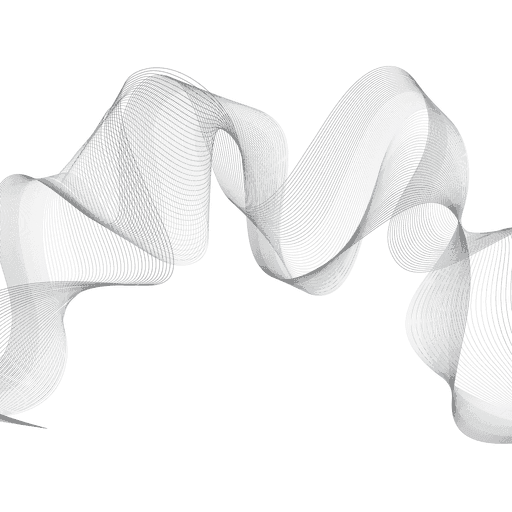
Product
All Rights Reserved.
Copyright © 2025 Qodex
Discover, Test, and Secure your APIs — 10x Faster.
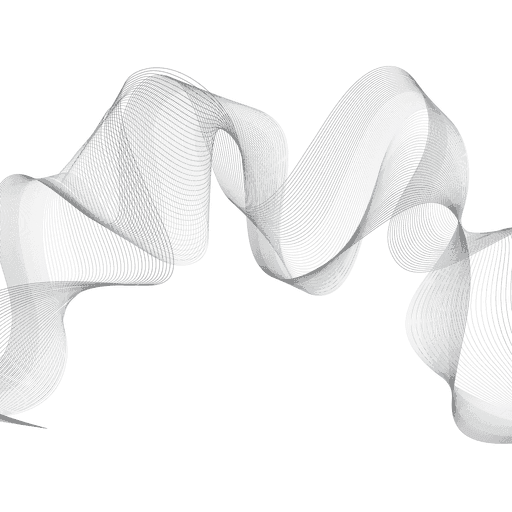
Product
All Rights Reserved.
Copyright © 2025 Qodex

