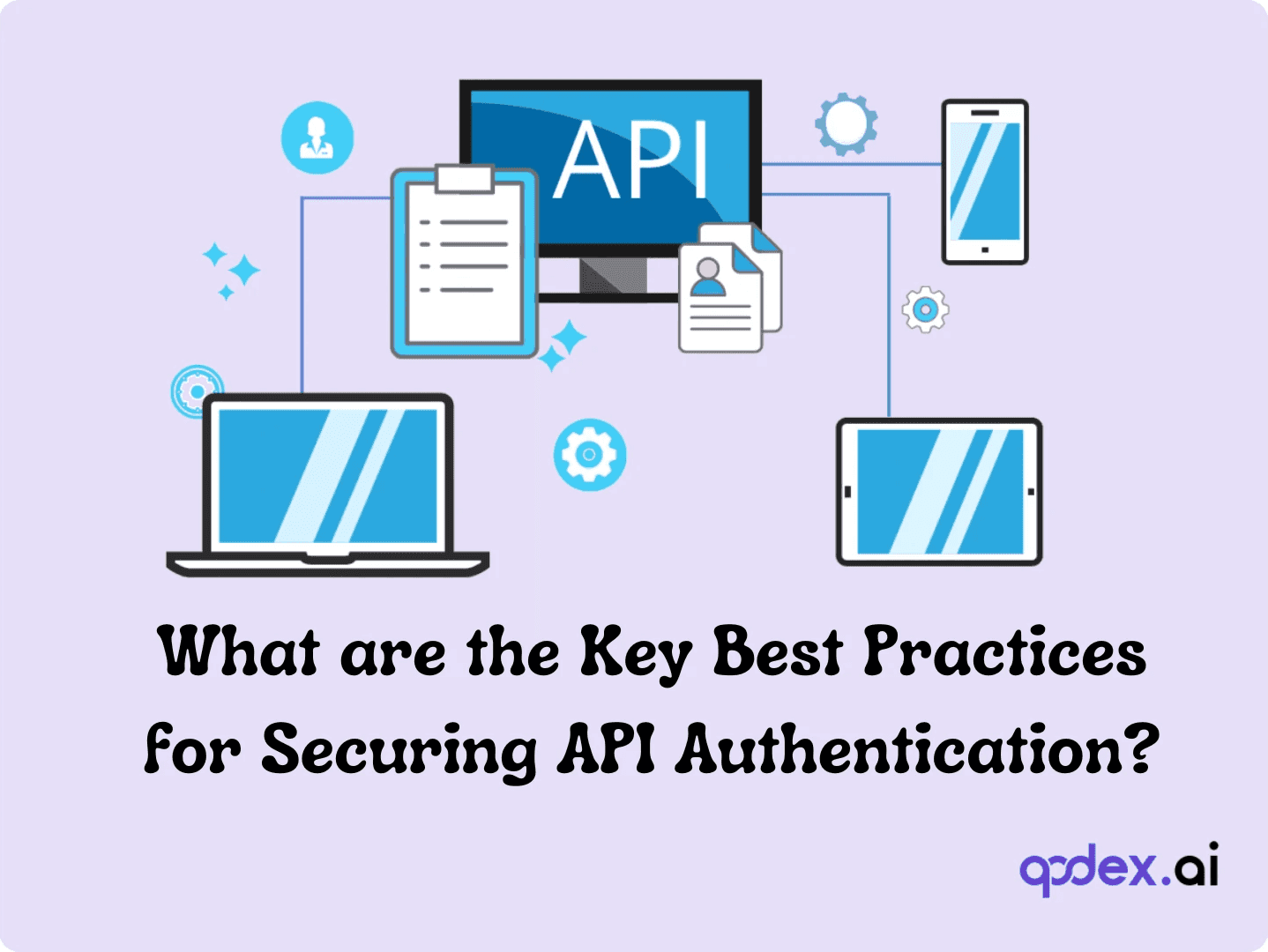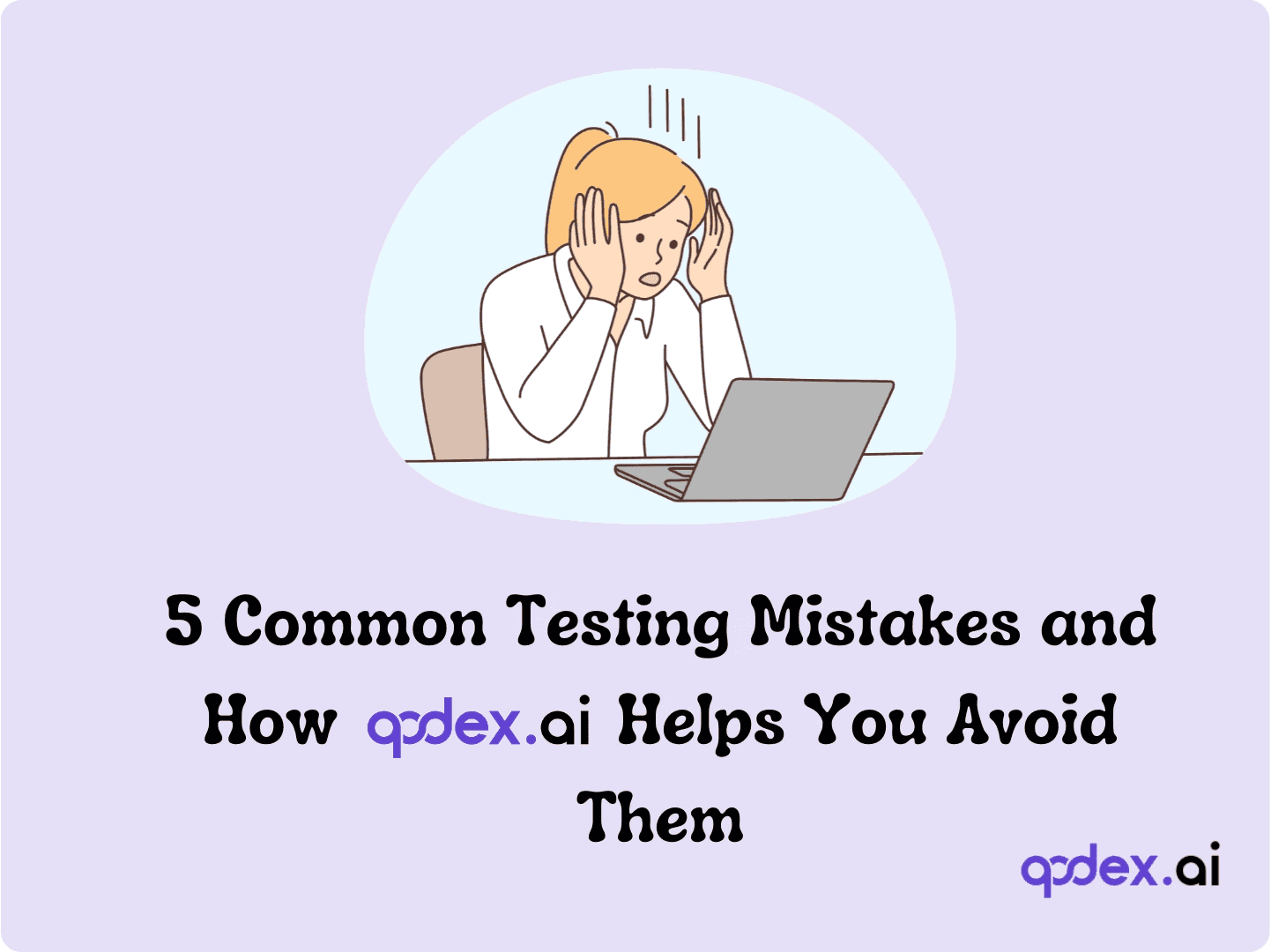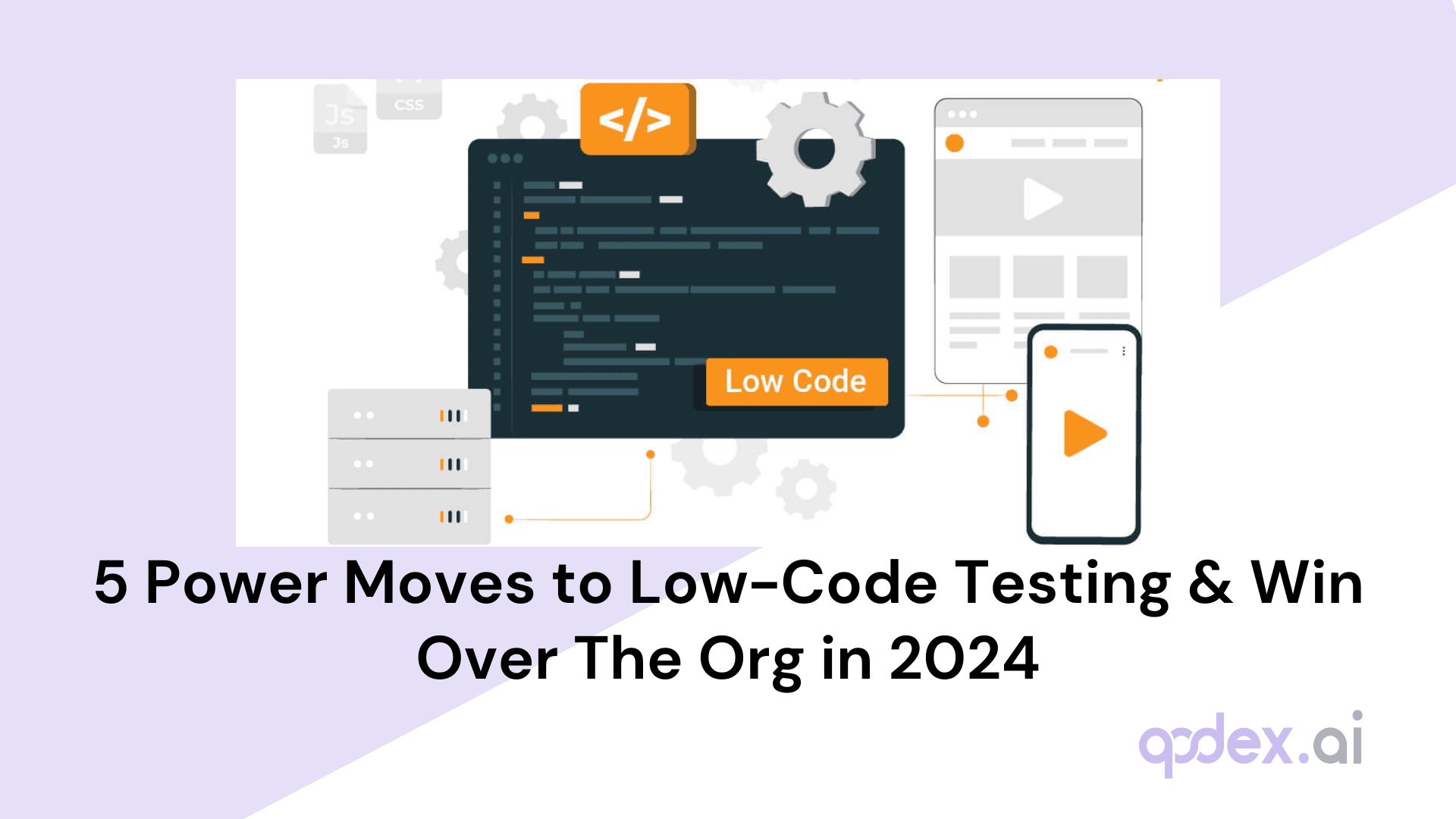Best Alternaives to Playwright Testing Platform
Playwright Alternatives: Finding the Best Fit for Your Testing Needs
Playwright, developed by Microsoft, has gained significant popularity as a powerful and versatile open-source framework for web testing automation.
Its flexibility and wide-ranging capabilities have made it a favorite among developers and testers alike. Playwright stands out for several reasons:
Open-source and free: As a free tool, Playwright is accessible to developers and testers worldwide.
Cross-browser compatibility: Modern agile teams rely on Playwright for robust cross-browser testing, with support for Chromium, Firefox, and WebKit.
Multi-language support: Playwright accommodates a range of languages, including Java, JavaScript, Python, C#, and TypeScript, making it accessible no matter your tech stack.
Unified API: Testers can comprehensively automate tests across different browsers using a single API, streamlining workflows and reducing code duplication.
Advanced features: Playwright enables deep control over browser behavior, like intercepting network requests and mocking network activity—essential for thorough, reliable tests.
However, it's not the only tool in the shed. If you're looking to explore other options, this blog post will delve into some of the best Playwright alternatives available today.
Factors to Consider When Choosing a Playwright Alternative
When choosing a Playwright alternative, it's important to consider the following factors:
Supported platforms: Does the tool support the platforms you need to test, such as web, mobile, or desktop?
Ease of use: How easy is the tool to learn and use?
Features: What features does the tool offer, such as support for different testing frameworks, cloud-based execution, and reporting?
Top Playwright Alternatives
Puppeteer
Here's a breakdown of the pros and cons of Puppeteer and Playwright, two popular browser automation frameworks:
Puppeteer
Puppeteer
Puppeteer is an open-source library primarily designed for automating Chrome and Chromium browsers. It's known for its straightforward API and tight integration with the Chrome DevTools Protocol, making it a favorite for developers focused on Chrome-specific automation and web scraping tasks.
Key Highlights:
Browser support: Supports Chrome and Firefox, but does not natively handle WebKit-based browsers (like Safari).
Documentation: Generally praised for its comprehensive and easy-to-follow documentation, which can be helpful for both beginners and experienced users.
Use cases: Particularly well-suited for simpler automation scenarios and targeted scraping on Chromium-based browsers.
Playwright
Playwright, developed by Microsoft, is another open-source framework that has quickly gained traction for its versatility and robust feature set.
Key Highlights:
Browser support: Offers cross-browser compatibility out of the box, supporting Chromium, WebKit, and Firefox. This makes it a solid choice for teams needing to test across a wider range of browsers.
Language support: Unlike Puppeteer, which is primarily JavaScript-focused, Playwright supports multiple programming languages, including JavaScript, Python, C#, and Java.
Advanced features: Provides more advanced capabilities like robust auto-waiting mechanisms, support for complex test scenarios, and faster execution speeds.
Who Should Choose Puppeteer?
Teams primarily focused on Chrome/Chromium-based automation.
Developers already familiar with JavaScript and the Chrome DevTools Protocol.
Projects with simpler automation tasks and web scraping needs.
Who Should Choose Playwright?
Teams requiring cross-browser compatibility for their tests.
Projects involving complex test scenarios and end-to-end testing.
Developers working with multiple programming languages.
Teams looking for faster execution and more robust auto-waiting mechanisms.
Selenium
Selenium is an open-source framework for automating web browsers, widely used for testing web applications across various platforms. It supports multiple programming languages, including Java, Python, C#, and JavaScript, allowing developers and testers to write scripts that simulate user interactions with web pages. Selenium's flexibility and robust features make it a popular choice for web automation, functional testing, and cross-browser compatibility testing.
Language support: Selenium supports a wider range of languages than Playwright, giving developers more options to write test code. This broad language compatibility makes it easier for teams with diverse skill sets to adopt Selenium and integrate it into their existing workflows.
Applications Supported: Unlike Playwright, Selenium can be used to test both web and mobile applications. While Selenium itself focuses on web automation, Selenium-based frameworks such as Selendroid extend its capabilities to mobile app testing. This broader application support is a key advantage for teams needing to cover a wider range of platforms within their testing workflows.
Here's a comparison table highlighting the key differences between Selenium and Playwright:
Key Takeaways:
Choose Selenium: If you need extensive browser support, have an existing Selenium codebase, or your team is already familiar with Selenium's ecosystem.
Choose Playwright: If you prioritize speed, test stability, and modern features, or if your team is primarily focused on Chrome, Firefox, and WebKit browsers.
TestCafe
TestCafe is a free and open-source Node.js end-to-end testing framework for web applications. It's known for its user-friendly approach, requiring minimal configuration and setup. With TestCafe, you can write tests in JavaScript or TypeScript, making it a great choice for developers already familiar with these languages.
TestCafe boasts a unique architecture that doesn't rely on WebDriver, providing faster and more reliable test execution. It also offers features like automatic waiting for page loads, smart test actions, and cross-browser compatibility, making it a powerful tool for ensuring your web application functions as expected across various environments. Additionally, TestCafe Studio, a commercial IDE, provides a codeless option for creating and managing tests.
Key Takeaways:
Choose TestCafe: If you want a simple and easy-to-use framework for web testing, with a good level of stability and a focus on JavaScript.
Choose Playwright: If you need a more powerful and flexible framework with faster execution, better debugging tools, and broader language support.
Cypress
Cypress is an end-to-end testing framework specifically designed for modern web applications. It offers a unique approach to testing by running directly in the browser, alongside your application. This architecture provides fast, consistent, and reliable test execution.
Key Features:
Time-Travel Debugging: Easily rewind and inspect the state of your application at any point during test execution.
Automatic Waiting: Cypress automatically waits for commands and assertions before moving on, eliminating the need for most explicit waits.
Real-Time Reloads: See changes instantly as you save your test code or application code.
Screenshots and Videos: Cypress automatically captures screenshots and videos of your test runs, making debugging and reporting easier.
Network Traffic Control: Stub and test edge cases without involving your server.
JavaScript Familiarity: Write tests in JavaScript, making it accessible to frontend developers.
Cypress is a popular choice for developers and QA engineers who want a powerful and reliable way to test their web applications. Its developer-friendly approach and robust features make it a valuable asset in the modern web development toolkit.
Here's a comparison table highlighting the pros and cons of Cypress and Playwright:
Key Takeaways:
Choose Cypress: If you're primarily focused on end-to-end testing of modern web applications with Chrome family browsers, prioritize ease of use and debugging capabilities, and don't require extensive cross-browser support.
Choose Playwright: If you need broader browser support, multi-language flexibility, advanced features like network interception and geolocation testing, and want a highly reliable and scalable framework for various testing scenarios, including mobile emulation.
5. WebdriverIO
WebdriverIO (also known as WDIO) is an open-source test automation framework built on Node.js. It simplifies the process of writing end-to-end tests for web applications and native mobile apps, offering a user-friendly syntax and a wide array of features.
Key Highlights:
Versatile Testing: WebdriverIO supports both browser (using WebDriver protocol) and mobile app testing (using Appium).
Multiple Testing Types: Use it for end-to-end (E2E) testing, unit testing, and component testing in the browser.
Smart Selectors: Easily interact with elements on the page, even complex structures like React components or Shadow DOM.
Extensible: A rich ecosystem of plugins allows you to customize and extend the framework's functionality.
Cloud Integration: Seamlessly run your tests on popular cloud testing platforms like Sauce Labs, BrowserStack, and LambdaTest.
Community-Driven: An active and supportive community ensures you'll find help and resources when you need them.
In essence, WebdriverIO is a flexible and powerful tool for ensuring your web and mobile applications work as expected across different platforms and devices.
Key Takeaways:
Choose WebdriverIO: If you need extensive customization options, a wide range of plugins, and support for older browsers like Internet Explorer.
Choose Playwright: If you prioritize speed, test stability, and modern features like auto-waiting and mobile emulation, and if your team is primarily focused on Chrome, Firefox, and WebKit browsers.
Consider both: If you are new to test automation and want a simple setup with good stability, both TestCafe (another Node.js based tool) and Playwright are excellent options.
Ultimately, the choice between WebdriverIO and Playwright depends on your specific project requirements, team expertise, and preferences. Evaluate your needs carefully to determine the best fit for your testing goals.
Choosing a Playwright alternative is a decision driven by your unique needs and preferences. While Playwright is a powerful and versatile framework, it might not be the perfect fit for every situation.
Other Tools:
BrowserStack
BrowserStack is a cloud-based testing platform designed to streamline both web and mobile app testing. With BrowserStack, you can run your automated tests across a vast selection of real devices and operating systems, all accessible directly in the cloud. Whether you’re focusing on desktop browsers or mobile environments, BrowserStack helps you ensure your applications perform seamlessly for every end user.
Key Features:
Real Device Testing: Access thousands of real smartphones, tablets, and desktop devices for accurate results.
Cross-Browser Compatibility: Test across a wide variety of browsers and operating system versions to spot inconsistencies.
Selenium Grid Integration: Leverage a scalable, cloud-based Selenium Grid to run parallel tests and accelerate release cycles.
Support for Automation: Write and execute automated test scripts while taking advantage of a broad library of integrations.
Limited No-Code Options: While BrowserStack focuses on code-driven automation, its low-code capabilities are more limited compared to some alternatives.
In short, BrowserStack offers a reliable, cloud-powered solution for teams seeking thorough, real-world testing coverage across browsers and devices.
Migrating Playwright Test Data to Other Frameworks
Yes, migrating your Playwright test data to another test automation framework is possible, though the process can vary in complexity depending on your target tool. For instance, popular frameworks like Selenium, Cypress, or WebdriverIO may offer plugins, scripts, or community-supported tools to help you convert or adapt your existing Playwright tests.
It's important to note:
Manual Adjustments: Automated migration tools can streamline the process, but manual tweaks are often necessary to fit the target framework's syntax and workflow.
Feature Support: Some features or commands unique to Playwright might need alternative approaches in other frameworks.
Community Resources: The vibrant open-source communities behind Selenium, Cypress, WebdriverIO, and others often share migration guides and scripts for common scenarios.
With a bit of planning and the right resources, you can transition your Playwright test assets while retaining much of your investment in automated testing.
Here's why considering alternatives can be beneficial:
Specific Browser Needs: If your testing focus is primarily on a specific browser (like Chrome-only for Puppeteer), or if you need broader browser support than what Playwright offers, alternatives like Selenium or BrowserStack might be more suitable. For example, BrowserStack not only provides extensive cross-browser coverage but also features an easy-to-use, cloud-based interface, making it accessible from anywhere and eliminating local setup hassles.
Additionally, unlike Playwright, BrowserStack supports both manual and functional testing, giving teams flexibility to conduct exploratory tests alongside automation. If your workflow requires compatibility with Selenium tools or a seamless way to run tests across multiple browsers and platforms, BrowserStack can be a strong choice to consider.
Application Scope: Playwright excels at automating web-based applications, but it does not support native mobile or desktop app automation. If your testing needs extend beyond the browser, alternatives like Selenium (paired with Appium for mobile) or WebdriverIO (with Appium and desktop integrations) may serve you better.
Performance at Scale: Playwright can slow down when running many tests in parallel or when scraping a large number of web pages. If speed and efficiency in high-volume testing are critical, you might want to consider tools known for their parallelization prowess or optimized performance for large-scale test suites.
Specific Browser Needs: If your testing focus is primarily on a specific browser (like Chrome-only for Puppeteer), or if you need broader browser support than what Playwright offers, alternatives like Selenium or BrowserStack might be more suitable. Notably, Playwright does not support Internet Explorer 10 or 11; if legacy browser support is a requirement, Selenium remains a strong choice.
Team Skillset: Consider the programming languages your team is most comfortable with. If JavaScript or TypeScript aren't your strengths, tools like Selenium (supports multiple languages) or TestCafe (for JavaScript expertise) could be a better fit.
Project Complexity: For simpler test scenarios or projects with a strong focus on Chrome-specific debugging, Puppeteer might offer a more streamlined approach than Playwright.
Learning Curve: If your team is new to web automation, tools with a gentler learning curve like TestCafe or codeless options could be a good starting point.
Debugging Focus: While Playwright offers decent debugging capabilities, Cypress excels in this area with its time-travel debugging and real-time reloads, making it a strong contender for projects that demand intricate debugging.
Cost Sensitivity: If budget is a concern, exploring open-source alternatives like Selenium or Puppeteer is a wise decision. Scaling up with Playwright can sometimes require additional time and resources, which may impact cost-effectiveness.
Code vs. No-Code: Playwright is a code-based framework, which means it's best suited for teams comfortable with writing and maintaining code. If your team is looking for low-code or no-code solutions, you may want to explore alternative frameworks that offer visual test creation.
Remember, the best tool is the one that aligns with your specific testing goals, technical expertise, and budget. By carefully evaluating your needs and exploring the diverse range of Playwright alternatives, you can choose the framework that empowers your team to deliver high-quality web applications with confidence.
BrowserStack
BrowserStack is a cloud-based testing platform designed to streamline both web and mobile app testing. With BrowserStack, you can run your automated tests across a vast selection of real devices and operating systems, all accessible directly in the cloud. Whether you’re focusing on desktop browsers or mobile environments, BrowserStack helps you ensure your applications perform seamlessly for every end user.
Key Features:
Real Device Testing: Access thousands of real smartphones, tablets, and desktop devices for accurate results.
Cross-Browser Compatibility: Test across a wide variety of browsers and operating system versions to spot inconsistencies.
Selenium Grid Integration: Leverage a scalable, cloud-based Selenium Grid to run parallel tests and accelerate release cycles.
Support for Automation: Write and execute automated test scripts while taking advantage of a broad library of integrations.
Limited No-Code Options: While BrowserStack focuses on code-driven automation, its low-code capabilities are more limited compared to some alternatives.
In short, BrowserStack offers a reliable, cloud-powered solution for teams seeking thorough, real-world testing coverage across browsers and devices.
Frequently Asked Questions
Why should you choose Qodex.ai?
Qodex.ai simplifies and accelerates the API testing process by leveraging AI-powered tools and automation. Here's why it stands out:
- AI-Powered Automation
Achieve 100% API testing automation without writing a single line of code. Qodex.ai’s cutting-edge AI reduces manual effort, delivering unmatched efficiency and precision.
- User-Friendly Platform
Effortlessly import API collections from Postman, Swagger, or application logs and begin testing in minutes. No steep learning curves or technical expertise required.
- Customizable Test Scenarios
Whether you’re using AI-assisted test generation or creating test cases manually, Qodex.ai adapts to your needs. Build robust scenarios tailored to your project requirements.
- Real-Time Monitoring and Reporting
Gain instant insights into API health, test success rates, and performance metrics. Our integrated dashboards ensure you’re always in control, identifying and addressing issues early.
- Scalable Collaboration Tools
Designed for teams of all sizes, Qodex.ai offers test plans, suites, and documentation that foster seamless collaboration. Perfect for startups, enterprises, and microservices architecture.
- Cost and Time Efficiency
Save time and resources by eliminating manual testing overhead. With Qodex.ai’s automation, you can focus on innovation while cutting operational costs.
- Continuous Integration/Delivery (CI/CD) Compatibility
Easily integrate Qodex.ai into your CI/CD pipelines to ensure consistent, automated testing throughout your development lifecycle.
How can I validate an email address using Python regex?
You can use the following regex pattern to validate an email address: ^[a-zA-Z0-9._%+-]+@[a-zA-Z0-9.-]+\.[a-zA-Z]{2,}$
What is Go Regex Tester?
Go Regex Tester is a specialized tool for developers to test and debug regular expressions in the Go programming environment. It offers real-time evaluation of regex patterns, aiding in efficient pattern development and troubleshooting
Discover, Test, & Secure your APIs 10x Faster than before
Auto-discover every endpoint, generate functional & security tests (OWASP Top 10), auto-heal as code changes, and run in CI/CD - no code needed.
Related Blogs