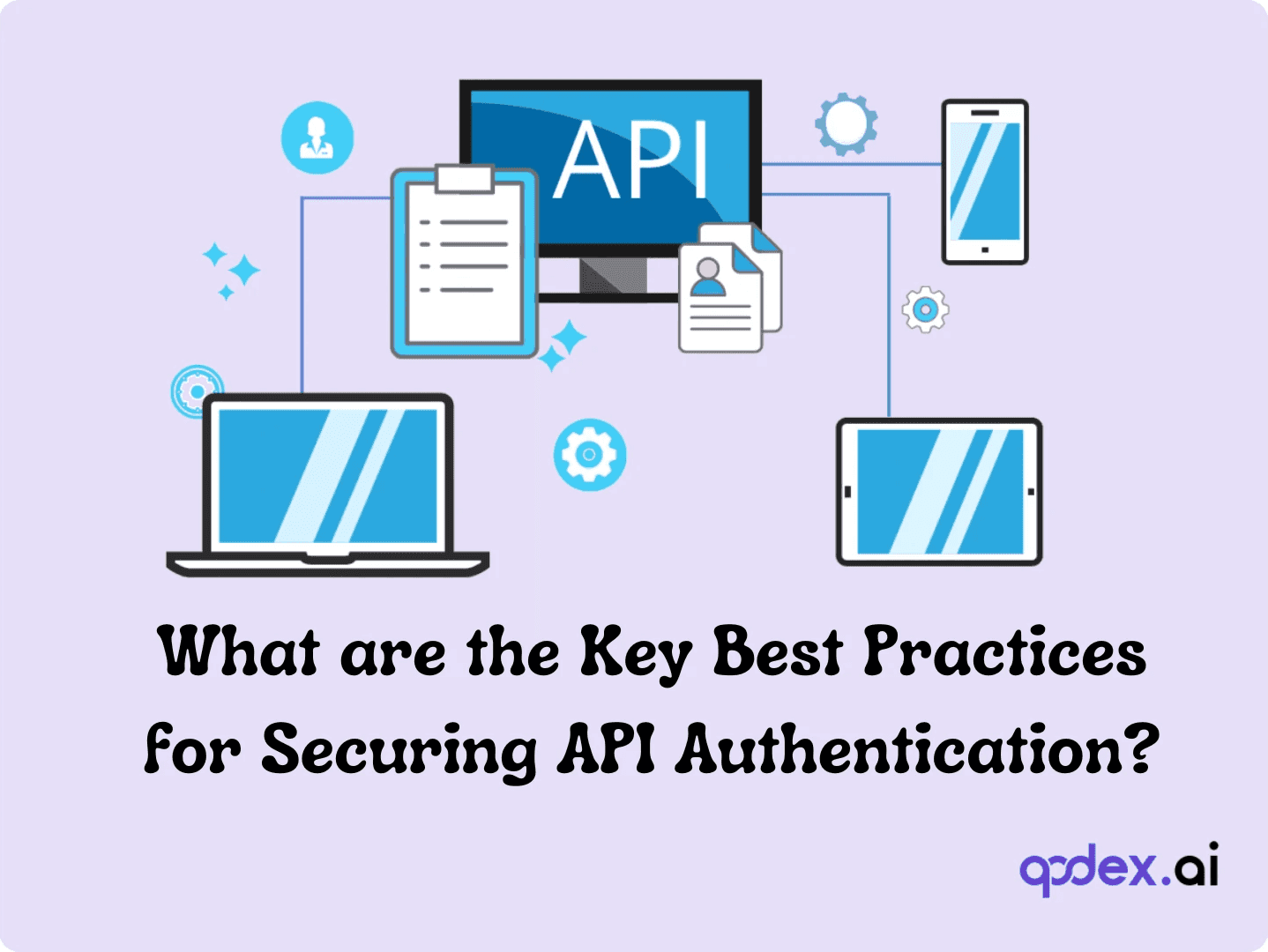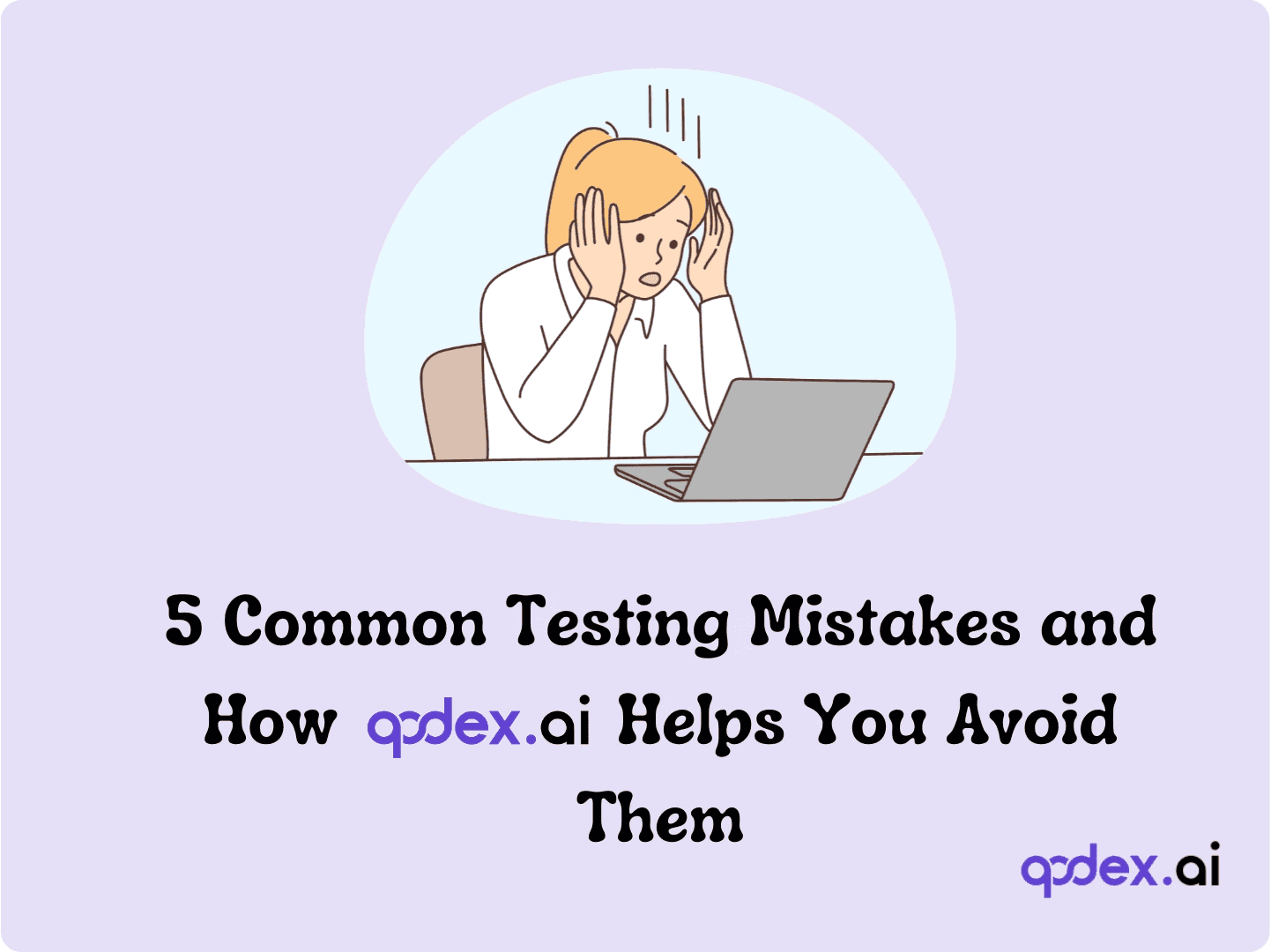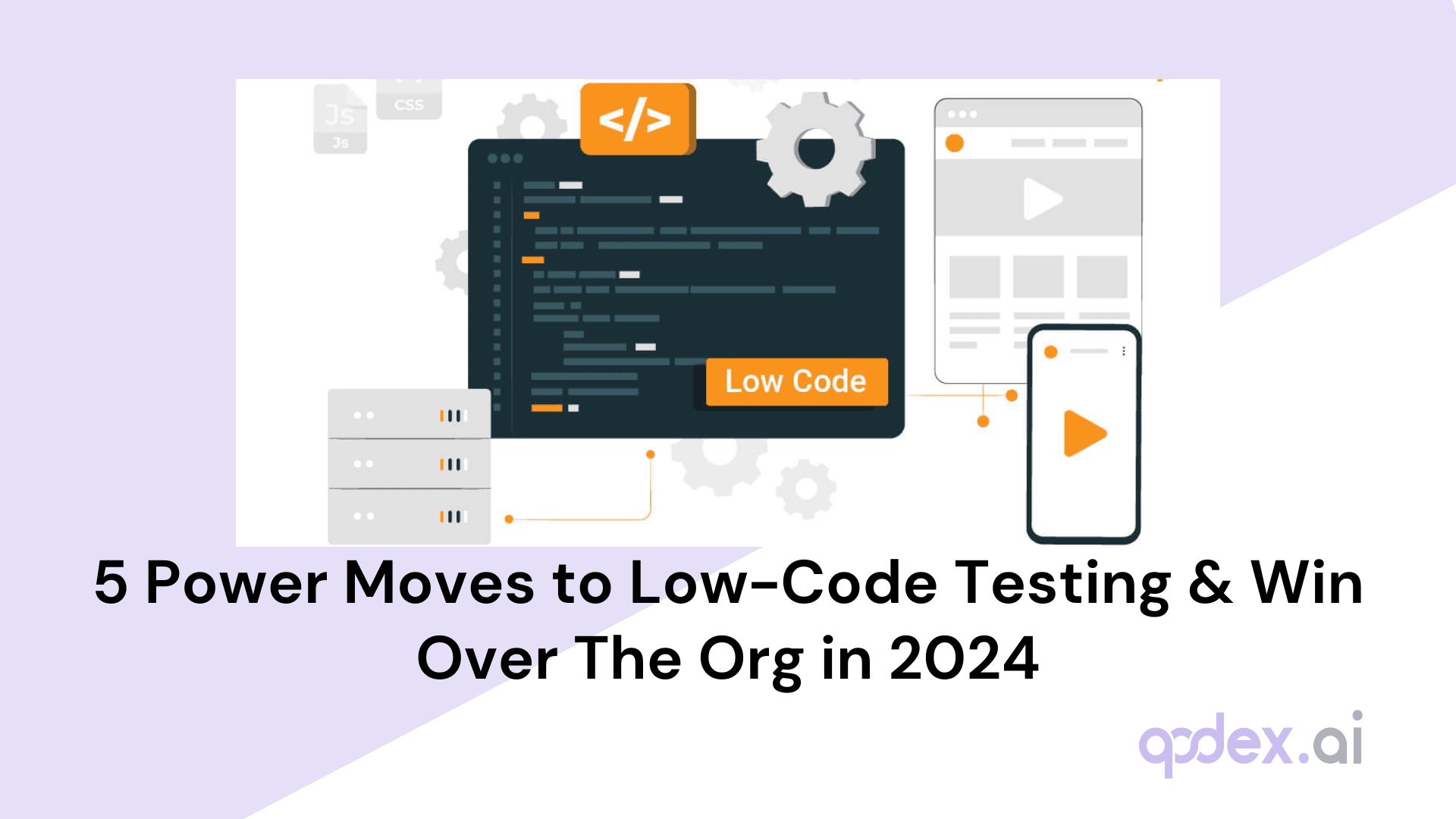Top Automation Testing Tools for 2025
Introduction to Automated Testing Tools
Automated testing tools have become indispensable in the software development lifecycle. They streamline the process of verifying software requirements by executing automated test scripts, which significantly enhances efficiency and accuracy.
Why Automation Testing is Essential
Maintaining high-quality standards while meeting tight deadlines is challenging. Automated testing tools address these challenges by:
Improving Test Coverage: Automated tests can cover a wide range of scenarios and configurations that might be impractical to test manually.
Supporting Continuous Integration/Continuous Deployment (CI/CD): Automation tools seamlessly integrate with CI/CD pipelines, ensuring that new code changes are tested immediately and continuously.
Enhancing Testing Culture: Automation encourages a shift-left testing approach, where testing is performed earlier in the development cycle, leading to early detection and resolution of defects.
By understanding the significance and benefits of automated testing tools, you can make informed decisions about integrating them into your software development process. Tools like Qodex.ai can streamline these efforts with their AI-driven capabilities, enhancing efficiency and accuracy.
This foundational knowledge sets the stage for exploring the latest advancements and top tools available in 2025.
Criteria for Choosing the Right Automation Testing Tool
Selecting the right automation testing tool is crucial for ensuring the efficiency and effectiveness of your testing efforts. Here’s what to consider when making your choice.
Understanding Your Team’s Technical Proficiency, Testing Needs, and Budget
Before diving into specific tools, it’s important to evaluate your team’s capabilities and project requirements.
Technical Proficiency:
Skill Levels: Assess the technical skills of your team members. Some tools require advanced programming knowledge, while others are more user-friendly and suited for testers with minimal coding experience.
Training Needs: Consider whether the team will need training to effectively use the tool and factor in the time and cost associated with this training.
Testing Needs:
Project Requirements: Determine the specific needs of your project, such as the types of tests (e.g., functional, performance, security) and the scope (e.g., web, mobile, API).
Complexity and Scale: Evaluate the complexity and scale of your application to choose a tool that can handle your testing volume and complexity.
Budget Constraints:
Initial Costs: Look at the initial cost of the tool, including licensing fees.
Ongoing Costs: Consider ongoing costs such as maintenance, training, and any additional features or plugins that may be needed.
Consider a tool like Qodex.ai, which offers an AI-driven approach, making it suitable for teams even with minimal coding experience due to its intuitive interface and robust AI assistance.
Importance of CI/CD Integration, Reporting Features, and Script Maintenance
Integration capabilities and ease of use are critical factors in choosing an automation tool.
CI/CD Integration:
Seamless Integration: Ensure the tool integrates smoothly with your existing CI/CD pipeline, such as Qodex.ai, Jenkins, GitLab, or CircleCI. This integration is essential for automated and continuous testing.
Tools like Qodex.ai excel in CI/CD integration, offering seamless compatibility with your existing pipelines, which can greatly enhance your automated testing process.
Automation Support: Check if the tool supports automation of test execution within your development pipeline, ensuring tests are run automatically with each code change.
Reporting Features:
Detailed Reports: Look for tools that provide comprehensive and easily understandable reports. These should include test results, logs, and any issues detected.
Customizable Dashboards: Customizable dashboards allow you to monitor key metrics and trends over time, helping you make informed decisions about your testing process.
Script Maintenance:
Ease of Maintenance: Choose tools that offer features like self-healing tests and easy script updates to reduce the maintenance burden.
Version Control: Ensure the tool supports integration with version control systems to track changes and maintain an organized test suite.
Tools like Qodex.ai excel in CI/CD integration, offering seamless compatibility with your existing pipelines, which can greatly enhance your automated testing process.
Evaluating Ease of Use, Scalability, and Integration Capabilities
A tool’s usability, scalability, and integration capabilities can significantly impact your testing efficiency.
Ease of Use:
User-Friendly Interface: Tools with intuitive interfaces and easy-to-navigate features can save time and reduce the learning curve.
Documentation and Support: Comprehensive documentation and responsive customer support are invaluable for troubleshooting and maximizing the tool’s potential.
Scalability:
Handling Growth: Ensure the tool can scale with your project as it grows, accommodating increased testing demands without performance issues.
Resource Management: Look for tools that efficiently manage resources, allowing you to scale testing up or down based on your needs.
Integration Capabilities:
Tool Compatibility: Choose a tool that integrates well with other software development tools you use, such as project management, bug tracking, and communication tools.
Extensibility: Check if the tool supports plugins and extensions that can add functionality and improve integration with your existing workflow.
Qodex.ai’s contextual intelligence and user-friendly design make it a great option for teams looking for a scalable and easy-to-integrate automation testing tool.
By carefully considering these criteria, you can select an automation testing tool that not only fits your current needs but also supports future growth and development.
Making an informed choice will enhance your testing process, improve software quality, and streamline your development workflow.
Featured Top Automated Testing Tools for 2025
Choosing the right automation testing tool can significantly enhance your development process. Here are the top tools for 2025 that you should consider:
1. Qodex.ai
Qodex.ai is an AI-driven automation testing tool that provides comprehensive and continuous test coverage. It integrates seamlessly with your tech stack and leverages contextual intelligence to personalize testing for your product.
Key Features:
AI Software Test Engineer: Automates the creation and maintenance of test cases based on your product documentation, codebase, and other resources.
Contextual Intelligence: Understands the context of your product to create relevant and effective test cases.
Continuous Test Coverage: Maintains an exhaustive test suite automatically, ensuring your product is always thoroughly tested.
Integration: Works with your existing development tools and workflows, making it easy to incorporate into your CI/CD pipeline.
Scalability: Easily scales to handle the growing needs of your project, ensuring consistent performance and coverage.
AI Capabilities:
Knowledge Base Sharing: AI agent builds a knowledge base from product docs, code, and engineering systems.
Exhaustive Test Suite: AI-generated exhaustive test suite that QA Engineers can review and refactor using natural language conversations.
API and UI Testing: Maintains exhaustive functional test cases and covers penetration, security, compliance, and load testing.
Why Qodex.ai Stands Out: Qodex.ai’s use of AI to continuously adapt and optimize test cases makes it an invaluable tool for ensuring high-quality software with minimal manual intervention.
For early access to this cutting-edge AI-driven automation testing tool, visit Qodex.ai.
Pricing: We have a custom pricing model, to know more, reach out to us.
Reviews:
https://www.g2.com/products/qodex-ai/reviews?qs=pros-and-cons
Selenium
Overview: Selenium is a widely-used open-source tool for automating web browsers. It supports multiple programming languages and is known for its robust and flexible framework.
Key Features:
Multi-Language Support: Supports various programming languages like Java, C#, and Python.
Cross-Browser Compatibility: Works across different browsers and operating systems, making it versatile for web application testing.
Community Support: Strong community backing with extensive resources, plugins, and frequent updates.
Why Selenium Stands Out: Its versatility and widespread adoption make Selenium a go-to choice for web application testing, supported by a robust community that continually enhances its capabilities.
Pricing: It is free to use.
Reviews:
https://www.g2.com/products/selenium/reviews
https://www.capterra.in/reviews/1017339/selenium-ide
Cypress
Overview: Cypress is a JavaScript-based end-to-end testing framework designed for modern web applications. It offers fast and reliable testing within the browser environment.
Key Features:
Real-Time Reloads: Provides instant feedback by re-running tests as you code.
Powerful Debugging: Debugging capabilities directly in the browser make it easier to identify and fix issues.
Integration: Seamlessly integrates with modern web development frameworks and CI/CD pipelines.
Why Cypress Stands Out: Ideal for developers looking for a fast and reliable tool to test web applications, Cypress provides an intuitive and developer-friendly testing experience.
Pricing: Cypress offers several pricing plans to meet the needs of different teams:
Free Plan
Cost: $0 per month (no credit card required)
Users: Up to 50
Included Test Results: 500
Team Plan
Cost: $67 per month (billed annually at $799)
Users: Up to 50
Included Test Results: 120,000
Additional Results: Available at additional cost
Business Plan
Cost: $267 per month (billed annually at $3,199)
Users: Up to 50
Included Test Results: 120,000
Additional Results: Available at additional cost
Enterprise Plan
Cost: Custom pricing (contact Cypress for details)
Users: Unlimited
Included Test Results: Custom
Additional Results: Available at additional cost
For more information on the Enterprise plan or to get started, contact Cypress directly.
Reviews:
https://www.g2.com/products/cypress/reviews
Lambda Test
Overview: LambdaTest is a cloud-based testing platform offering a wide range of browser and device combinations to ensure comprehensive cross-browser compatibility.
Key Features:
Cross-Browser Testing: Test on over 3000 browser and OS combinations to ensure your web applications work seamlessly across all platforms.
Integration: Integrates with popular CI/CD tools like Jenkins, CircleCI, and more.
Scalability: Scalable testing infrastructure to handle large testing demands, suitable for enterprises and small businesses alike.
Why LambdaTest Stands Out: Excellent for ensuring cross-browser compatibility, LambdaTest’s cloud-based approach provides flexibility and scalability, making it a top choice for web application testing.
Pricing: Free, Live ($15/month billed annually), Real Device ($25/month billed annually), Enterprise (get in touch with them).
Reviews:
https://www.g2.com/products/lambdatest-lambdatest/reviews
https://www.capterra.in/reviews/170732/lambdatest
5. Appium
Overview: Appium is an open-source tool designed for automating mobile applications. It supports both Android and iOS platforms, providing a unified testing solution for mobile apps.
Key Features:
Cross-Platform Support: Supports testing on both Android and iOS platforms with a single API.
Multi-Language Support: Allows writing tests in multiple programming languages, making it accessible to a wide range of developers.
Community Support: Strong community and extensive resources for troubleshooting and extending functionality.
Why Appium Stands Out: Its ability to automate mobile applications across different platforms with extensive community support makes Appium a versatile and reliable tool for mobile testing.
Pricing: It’s free.
Reviews:
https://www.capterra.in/reviews/185602/appium
https://www.g2.com/products/appium/reviews
Playwright
Overview: Playwright is an automation tool for testing across Chromium, Firefox, and WebKit browsers. It provides a unified API for automating end-to-end tests.
Key Features:
Single API: Automate across multiple browsers with a single API, simplifying cross-browser testing.
End-to-End Testing: Comprehensive support for automating complex user interactions and scenarios.
Integration: Works well with modern web development frameworks and CI/CD pipelines.
Why Playwright Stands Out: Playwright’s ability to provide robust cross-browser testing capabilities with a single API makes it a strong contender for modern web application testing.
Pricing: First 100 test minutes are free with a 30-day trial, $0.01 / 1 test minute for linux OS of cloud browser, $0.02 / 1 test minute for windows OS of cloud browser
Reviews:
https://www.g2.com/products/playwright-browser-automation-on-windows/reviews
TestComplete
Overview: TestComplete is a commercial tool that offers functional UI testing across a wide range of technologies. It supports both script-based and scriptless test creation.
Key Features:
Scripted and Scriptless Testing: Supports both approaches, allowing for flexibility based on team skills and preferences.
Integration: Integrates with CI/CD tools and version control systems, streamlining the testing process.
Extensive Coverage: Supports testing for web, mobile, and desktop applications, making it suitable for diverse testing needs.
Why TestComplete Stands Out: Versatile and comprehensive, TestComplete is ideal for enterprises requiring extensive testing capabilities across various platforms and technologies.
Pricing: TestComplete Base ($3875), TestComplete Pro ($6029), TestComplete Advanced (Custom Pricing).
Reviews:
https://smartbear.com/product/testcomplete/pricing/
10. Katalon Studio
Overview: Katalon Studio is a low-code automation testing tool that supports a wide range of applications. It offers extensive integrations with other tools and services, making it highly adaptable.
Key Features:
Low-Code Platform: Simplifies test creation with a low-code interface, making it accessible to non-technical users.
Extensive Integrations: Integrates with various CI/CD tools, project management software, and more.
Versatile Testing: Supports API, web, desktop, and mobile testing, providing a comprehensive testing solution.
Why Katalon Studio Stands Out: User-friendly with extensive integration options, Katalon Studio is perfect for teams with varying levels of technical expertise looking for a versatile and adaptable testing tool.
By focusing on these top tools and their unique features, you can enhance your testing process and ensure high-quality software releases.
Understanding the strengths of each tool will help you choose the best one for your specific needs and objectives in 2025.
Pricing: Free, Premium (Starting from $175 per user /month, billed at $2,099 /year), Ultimate plan (get in touch).
https://www.g2.com/products/katalon-platform/reviews#reviews
Open-Source vs Commercial Software
When selecting an automation testing tool, one of the critical decisions is whether to go with an open-source solution or invest in a commercial product. Both options have their advantages and challenges, and the best choice depends on your specific needs and constraints.
While commercial tools come with upfront costs, tools like Qodex.ai offer comprehensive features and professional support, ensuring scalability and a significant reduction in QA costs.
The choice between open-source and commercial automated testing tools depends on your team’s needs, resources, and long-term goals.
Open-source tools offer flexibility and cost savings, making them ideal for teams with strong technical skills and limited budgets.
On the other hand, commercial tools provide comprehensive features, professional support, and ease of integration, which can be invaluable for larger teams and enterprises seeking reliable and scalable solutions.
Integrating Automation Testing into Software Development
Automation testing should be seamlessly integrated into your continuous integration/continuous deployment (CI/CD) pipeline and version control systems to ensure that testing is continuous, efficient, and aligned with development efforts.
Key Strategies:
CI/CD Integration: Implement automated testing within your CI/CD pipeline to ensure that tests are run automatically with each code change, reducing the risk of defects reaching production.
Version Control Systems: Use version control systems like Git to manage test scripts and maintain an organized and up-to-date test suite. This allows for better collaboration and tracking of changes.
Benefits:
Early Detection of Issues: Continuous testing helps identify and fix issues early in the development cycle, reducing the cost and effort required to address them later.
Improved Code Quality: Regular testing ensures that code quality remains high and that new changes do not introduce regressions.
Faster Release Cycles: Automation allows for faster and more frequent releases by reducing the time needed for manual testing.
Implementing a tool like Qodex.ai, which integrates with your CI/CD pipeline and supports continuous test coverage, can greatly optimize your development and testing workflow.
Balancing Manual and Automated Testing
While automation testing offers significant advantages, it is important to strike a balance between manual and automated testing to cover all aspects of quality assurance.
Key Considerations:
Manual Testing for Exploratory Scenarios: Manual testing is essential for exploratory testing, usability testing, and scenarios that require human judgment and creativity.
Automated Testing for Repetitive Tasks: Use automated testing for repetitive and time-consuming tasks, such as regression testing, performance testing, and load testing.
Strategies:
Hybrid Approach: Implement a hybrid approach that leverages the strengths of both manual and automated testing. Define clear roles and responsibilities for manual and automated testing within your team.
Prioritization: Prioritize automation for high-impact areas that benefit the most from automated tests, such as critical business workflows and frequently changing components.
Enhancing Testing Adaptability with Data-Driven Testing
Data-driven testing is a methodology where test data drives the execution of test scripts. This approach enhances the adaptability and scalability of your testing efforts.
Benefits:
Flexibility: Data-driven testing allows you to run the same set of tests with different data inputs, making it easier to cover a wide range of scenarios.
Efficiency: Reduces the need to write multiple test scripts for different test cases, saving time and effort.
Scalability: Easily scale your tests to handle large datasets and complex scenarios.
Implementation:
Parameterization: Parameterize your test scripts to accept input data from external sources, such as CSV files, databases, or spreadsheets.
Data Management: Organize and manage your test data effectively to ensure that it is accurate, up-to-date, and easily accessible.
Qodex.ai’s AI capabilities make implementing data-driven testing seamless, allowing for highly flexible and scalable test execution.
By integrating automation testing into your software development process, balancing manual and automated testing, and leveraging data-driven testing, you can enhance the efficiency, effectiveness, and scalability of your testing efforts.
This comprehensive approach ensures higher code quality, faster release cycles, and a more robust software product.
Conclusion: Navigating Through Options
Automated testing tools are indispensable for modern software development, ensuring high-quality releases, faster development cycles, and reduced costs. By understanding the criteria for choosing the right tool, effectively integrating it into your development process, and leveraging both open-source and commercial solutions, you can optimize your testing efforts.
The top automated testing tools for 2025, like Qodex.ai, Selenium, and Cypress, offer unique features and benefits tailored to various needs. Selecting the right tool depends on your specific requirements, budget, and technical capabilities.
For more detailed insights and early access to cutting-edge AI-driven automation testing, explore Qodex.ai. Embrace the future of automated testing and transform your software development process.
Frequently Asked Questions
Why should you choose Qodex.ai?
Qodex.ai simplifies and accelerates the API testing process by leveraging AI-powered tools and automation. Here's why it stands out:
- AI-Powered Automation
Achieve 100% API testing automation without writing a single line of code. Qodex.ai’s cutting-edge AI reduces manual effort, delivering unmatched efficiency and precision.
- User-Friendly Platform
Effortlessly import API collections from Postman, Swagger, or application logs and begin testing in minutes. No steep learning curves or technical expertise required.
- Customizable Test Scenarios
Whether you’re using AI-assisted test generation or creating test cases manually, Qodex.ai adapts to your needs. Build robust scenarios tailored to your project requirements.
- Real-Time Monitoring and Reporting
Gain instant insights into API health, test success rates, and performance metrics. Our integrated dashboards ensure you’re always in control, identifying and addressing issues early.
- Scalable Collaboration Tools
Designed for teams of all sizes, Qodex.ai offers test plans, suites, and documentation that foster seamless collaboration. Perfect for startups, enterprises, and microservices architecture.
- Cost and Time Efficiency
Save time and resources by eliminating manual testing overhead. With Qodex.ai’s automation, you can focus on innovation while cutting operational costs.
- Continuous Integration/Delivery (CI/CD) Compatibility
Easily integrate Qodex.ai into your CI/CD pipelines to ensure consistent, automated testing throughout your development lifecycle.
How can I validate an email address using Python regex?
You can use the following regex pattern to validate an email address: ^[a-zA-Z0-9._%+-]+@[a-zA-Z0-9.-]+\.[a-zA-Z]{2,}$
What is Go Regex Tester?
Go Regex Tester is a specialized tool for developers to test and debug regular expressions in the Go programming environment. It offers real-time evaluation of regex patterns, aiding in efficient pattern development and troubleshooting
Discover, Test, & Secure your APIs 10x Faster than before
Auto-discover every endpoint, generate functional & security tests (OWASP Top 10), auto-heal as code changes, and run in CI/CD - no code needed.
Related Blogs