
Credit Card Regex Java Validator
The Credit Card Regex Java Validator allows you to instantly verify if a credit card number matches common patterns for card types like Visa, MasterCard, AMEX, and more using Java regex. This is critical in payment systems, signup forms, and e-commerce applications.
Try other Java-based tools for input validation:
Credit Card Regex Java Validator - Documentation
What is a Credit Card Regex?
Credit card numbers follow strict formatting standards defined by card networks. A credit card regex is used to ensure that the number structure aligns with the expected format before further verification like Luhn’s algorithm.
Each card type has a unique starting digit(s) and length:
Card Type | Starts With | Length |
|---|---|---|
Visa | 4 | 13 or 16 |
MasterCard | 51–55 or 2221–2720 | 16 |
AMEX | 34 or 37 | 15 |
But what do those numbers mean in practice? Credit card numbers are usually grouped in blocks of four on the physical card to aid readability, and each major card network uses a specific structure. Recognizing these patterns allows you to identify the card company just by looking at the number:
Visa: 13 or 16 digits, always starting with 4.
MasterCard: 16 digits, starting with numbers from 51 to 55, or any number between 2221 and 2720.
Discover: 16 digits, starting with 6011 or 65.
American Express: 15 digits, starts with 34 or 37.
Diners Club: 14 digits, begins with 300–305, 36, or 38.
JCB: 15 digits starting with 2131 or 1800, or 16 digits starting with 35.
Java Regex Patterns for Credit Cards
Here are some common regex patterns:
Visa:
^4[0-9]{12}(?:[0-9]{3})?$Mastercard:
^5[1-5][0-9]{14}|^2(2[2-9][0-9]{2}|[3-6][0-9]{3}|7([01][0-9]{2}|20))[0-9]{12}$American Express:
^3[47][0-9]{13}$These patterns check for structure only — not actual card validity.
Validating Multiple Card Types in Java
If you’re validating several card numbers at once, you can use a combined regex pattern and Java’s and classes. For example:
java import java.util.regex.Pattern; import java.util.regex.Matcher; import java.util.List; import java.util.ArrayList;
public class CardValidator { public static void main(String[] args) { ListString cards = new ArrayList<>(); // Valid Credit Cards (masked for privacy) cards.add("4111-1111-1111-1111"); // Visa - masked cards.add("5500-0000-0000-0004"); // MasterCard - masked // Invalid Credit Card (masked for privacy) cards.add("1234-5678-9012-3456"); // Invalid - masked
}
This example demonstrates how you can process a list of card numbers, sanitize input (by removing hyphens), and match against a regex that combines patterns for Visa, MasterCard, Discover, American Express, Diners Club, and JCB. This approach is especially handy when working with user input in forms, APIs, or batch data validation.
Remember, regex validation ensures the card number looks right and matches the expected format, but doesn’t guarantee the number is real or active. For complete validation, you’ll also want to implement the Luhn algorithm, which checks the number’s checksum for integrity.
Java Code Example
import java.util.regex.Pattern; import java.util.regex.Matcher;public class CreditCardValidator { public static void main(String[] args) { String visaCard = "4111111111111111"; String visaPattern = "^4[0-9]{12}(?:[0-9]{3})?$";
Pattern pattern = Pattern.compile(visaPattern); Matcher matcher = pattern.matcher(visaCard); if (matcher.matches()) { System.out.println("Valid Visa card number"); } else { System.out.println("Invalid Visa card number"); } }
}
If you need to check a bunch of credit card numbers at once—like validating a file of user signups or batch processing payments—Java regex makes it streamlined.
Here’s how you might approach it:
Create a List of Card Numbers: Store your card numbers (plain or hyphenated) in a Java
List.Define a Combined Regex: Build a single regex that matches the common formats for Visa, MasterCard, Discover, AMEX, Diners Club, and JCB.
Iterate & Verify: Loop through each card in your list, clean up the formatting (e.g., remove spaces or dashes), and check against your regex pattern.
Example:
Pro tip: Always sanitize input first, removing any spaces or hyphens users might include for readability. This ensures your regex doesn't falsely reject a number just because of formatting.
This approach quickly highlights which cards follow the expected structure for major networks—setting you up for deeper checks like Luhn’s algorithm next.
Luhn Algorithm: Verifying Credit Card Numbers in Java
Regex helps ensure a card number looks right, but how do you check if the number itself could actually be valid? That’s where the Luhn algorithm comes into play—a built-in checksum method used by credit card networks to catch accidental typos and most fake numbers.
The good news: implementing this check in Java is straightforward. The algorithm works as follows:
Start from the rightmost digit and move left, doubling every second digit.
If doubling the digit results in a number greater than 9, subtract 9 from it.
Sum all digits.
If the total modulo 10 equals zero, the number is valid.
Here’s a simple Java method for Luhn validation:
public class LuhnValidator {
public static boolean isValid(String ccNumber) {
int sum = 0;
boolean alternate = false;
for (int i = ccNumber.length() - 1; i >= 0; i--) {
int n = Character.getNumericValue(ccNumber.charAt(i));
if (alternate) {
n *= 2;
if (n > 9) {
n -= 9;
}
}
sum += n;
alternate = !alternate;
}
return (sum % 10 == 0);
}
}Usage:
Call <mark style="color: #272B32; border-width: 1px; border-radius: 4px; box-shadow: 0px 1px 3px 0px rgba(0, 0, 0, 0.1), 0px 1px 2px -1px rgba(0, 0, 0, 0.1); background-color: #E9D5FF; border-color: #C084FC;">LuhnValidator</mark>.isValid("4111111111111111").Returns true if the number passes the Luhn check, false otherwise.
This step is a must when you need to distinguish between a properly formatted number and one that could actually exist—before any payment processing or storing data for later.
Adding Luhn Algorithm Validation
While regex patterns confirm a credit card number’s structure, they don’t guarantee the number is actually valid. That’s where the Luhn algorithm comes in—a simple checksum formula used by most major card networks as the final layer of defense against typos and invalid numbers.
Here’s how it works in Java:
The algorithm processes the digits of the card number from right to left.
Every second digit (starting from the end) is doubled. If doubling results in a value over 9, subtract 9 from it.
All the resulting numbers are summed.
If the total sum is divisible by 10, the number passes the check.
A sample method for validating credit card numbers with the Luhn algorithm:
public static boolean isLuhnValid(String ccNumber) {
int sum = 0;
boolean alternate = false;
for (int i = ccNumber.length() - 1; i >= 0; i--) {
int n = Character.getNumericValue(ccNumber.charAt(i));
if (alternate) {
n *= 2;
if (n > 9) {
n -= 9;
}
}
sum += n;
alternate = !alternate;
}
return (sum % 10 == 0);
}This method checks if the given credit card number string passes the Luhn check. For best results, use it alongside your regex pattern to validate both format and authenticity.
Sample Inputs
Valid:
Visa: 4111111111111111
MasterCard: 5555555555554444
AMEX: 371449635398431
Invalid:
1234567890123456 (invalid prefix)
411111111111111 (wrong length)
abcdefg12345678 (non-digit characters)
Use Cases
Checkout Forms: Validate credit card number format before API calls.
User Onboarding: Ensure card format is correct during setup.
Fraud Prevention: Quickly reject obvious fake card numbers.
Data Cleaning: Validate and cleanse stored card numbers in logs or databases.
Other Common Regex Use Cases in Java
Regular expressions aren't just for credit cards—they’re the Swiss Army knife of input validation. Here are a few everyday cases where regex proves invaluable in Java applications:
Email Addresses: Ensure users provide properly formatted addresses (e.g., user@example.com), catching obvious typos before they cause headaches.
Postal Codes: Validate formats for countries like the US (
12345or12345-6789), Canada (K1A 0B1), or the UK (SW1A 1AA).Phone Numbers: Check for valid patterns across North America (
(555) 555-1234or555-555-1234), as well as international formats with country codes.Passwords: Enforce complexity rules—minimum length, a mix of uppercase/lowercase letters, digits, and special symbols. Great for nudging users away from “password123”.
Dates: Confirm dates are entered in accepted formats, like
YYYY-MM-DDorMM/DD/YYYY, which helps avoid confusion between 12/11 and 11/12.SSNs and Tax IDs: Quickly spot valid US Social Security Numbers (
123-45-6789) or other regional tax identifiers.ISBNs & Reference Numbers: Match standardized codes (like ISBN-10 or ISBN-13 for books, or barcodes).
Currency Formats: Spot numbers with mandatory symbols (such as $1,234.56 or €1.234,56) for financial input.
Special Character Detection: Identify presence or absence of Unicode symbols—useful for supporting Greek, Cyrillic, or emoji in user input.
Line and Word Counts: Restrict input to a certain number of lines or words for form fields.
With the right regex, you can tackle nearly any pattern matching or input sanitization needed for modern apps.
Pro Tips
Never store raw card numbers. Use a Hash Generator Java or a secure tokenization service.
Always combine regex checks with Luhn’s algorithm for actual card number validation.
While a regular expression can filter out obviously invalid credit card numbers, it won't catch every possible error—especially if someone accidentally swaps or mistypes digits. That’s where the Luhn algorithm comes in. This checksum formula, used by credit card companies worldwide, verifies whether a card number is structurally valid by performing a simple calculation on its digits.
Here’s a quick overview of how the Luhn algorithm works:
Starting from the rightmost digit (the check digit), move left and double the value of every second digit.
If doubling a digit results in a number greater than 9, subtract 9 from it—or, alternatively, add the digits together.
Sum all the digits (after any modifications).
If the total modulo 10 is zero, the card number passes the check.
Below is a sample implementation in Java:
public class Luhn { public static boolean check(String ccNumber) { int sum = 0; boolean alternate = false;for (int i = ccNumber.length() - 1; i >= 0; i--) { int n = Integer.parseInt(ccNumber.substring(i, i + 1)); if (alternate) { n *= 2; if (n > 9) { n = (n % 10) + 1; // Same as subtracting 9 } } sum += n; alternate = !alternate; } return (sum % 10 == 0); }}By pairing regex validation with the Luhn algorithm, you’ll ensure that credit card numbers are both correctly formatted and mathematically valid—helping to reduce
errors and fraud.
Never store raw card numbers. Use a Hash Generator Java or a secure tokenization service.
Don’t rely only on regex for fraud detection — it’s for format validation, not legitimacy.
Sanitize input by removing spaces or hyphens before matching against the regex.
Customize regex if you only support certain card types (e.g., Visa + MasterCard).
Use a separate pattern per card type for better UX and targeted validation messages.
Feel free to adapt the sample code snippets or regex patterns above to match your specific needs and validation rules. For instance, you can fine-tune patterns to restrict accepted card lengths, prefixes, or add support for additional card brands as required. This flexibility allows you to tailor the validation logic for your application's unique requirements and user base.
If you need to implement other validation rules—such as enforcing stricter character checks, updating supported card types, or customizing error messages—don’t hesitate to modify the code samples to match those requirements. Regex patterns can be expanded or refined easily, so you can handle evolving business needs or compliance standards without a complete rewrite.
Use a separate pattern per card type for better UX and targeted validation messages.
Feel free to adapt the sample code snippets or regex patterns above to match your specific needs and validation rules. For instance, you can fine-tune patterns to restrict accepted card lengths, prefixes, or add support for additional card brands as required. This flexibility allows you to tailor the validation logic for your application's unique requirements and user base.
Use a separate pattern per card type for better UX and targeted validation messages.
Combine with These Tools
Password Regex Java Validator: Add secure password validation in signup flows.
Java Regex Tester: Edit or test regex variations for other card types.
Token Generator: Generate secure payment session tokens.
Base64 Encoder: Encode credit card tokens for secure transmission.
Frequently Asked Questions
Does this validate if the card is real?
Can I use one pattern for all card types?
Is there a difference between 13 and 16 digit Visa cards?
Can I validate formatted inputs like 4111-1111-1111-1111?
Should I check expiry date and CVV too?
Related Articles
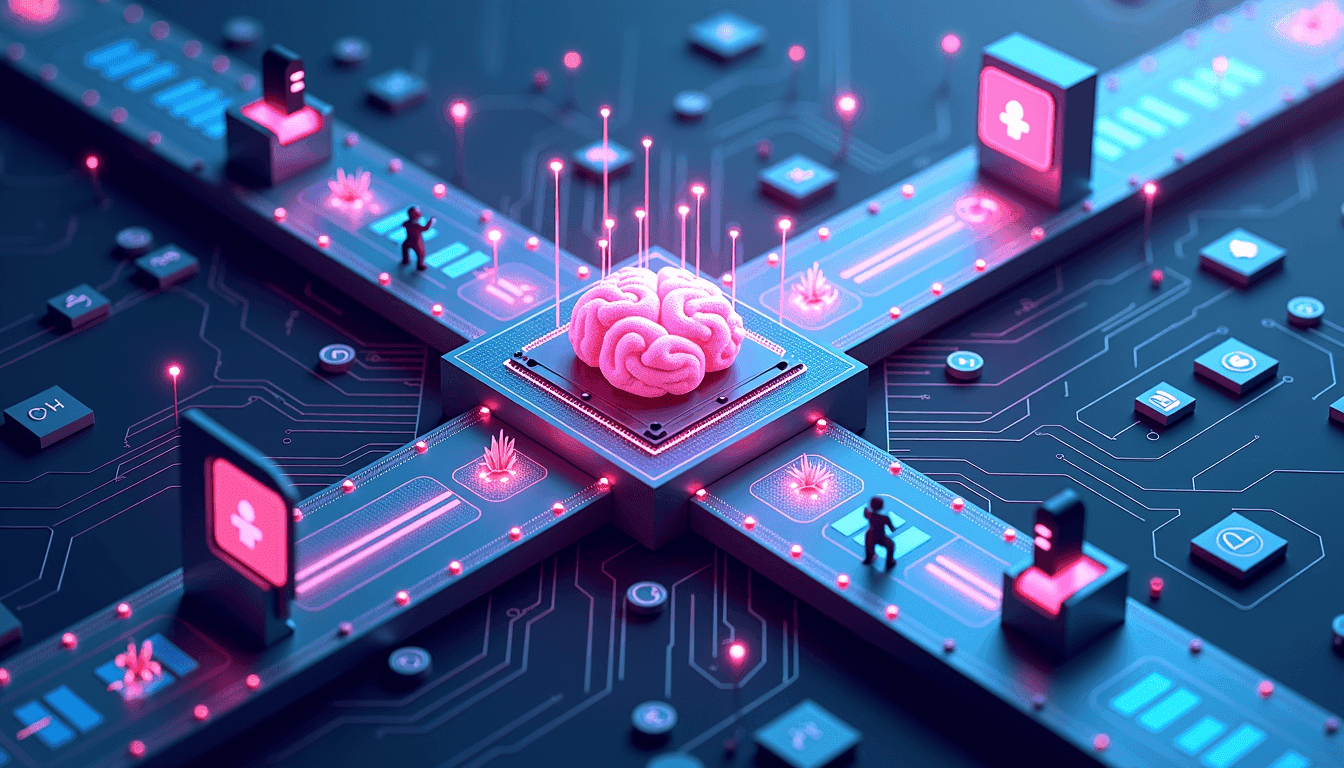
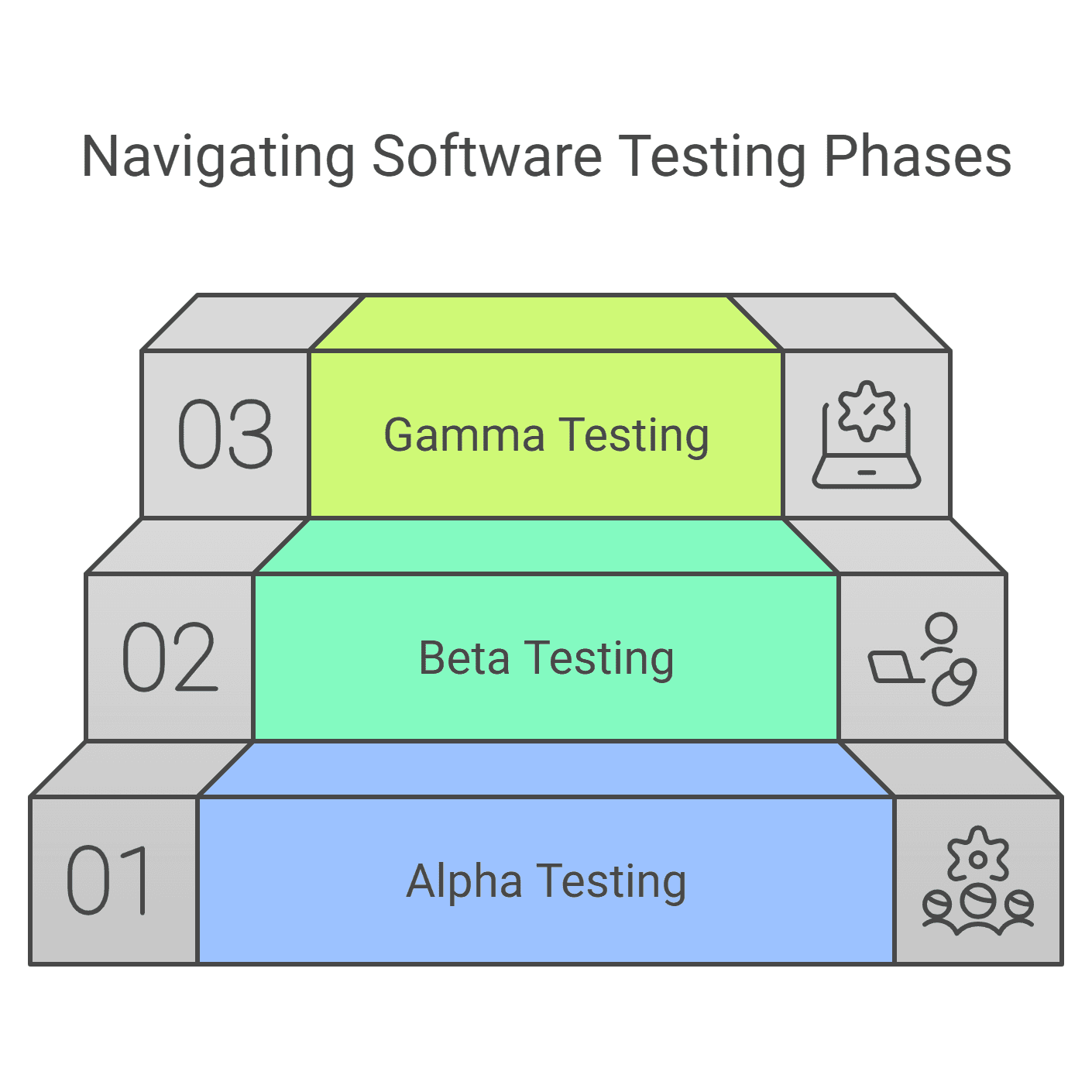
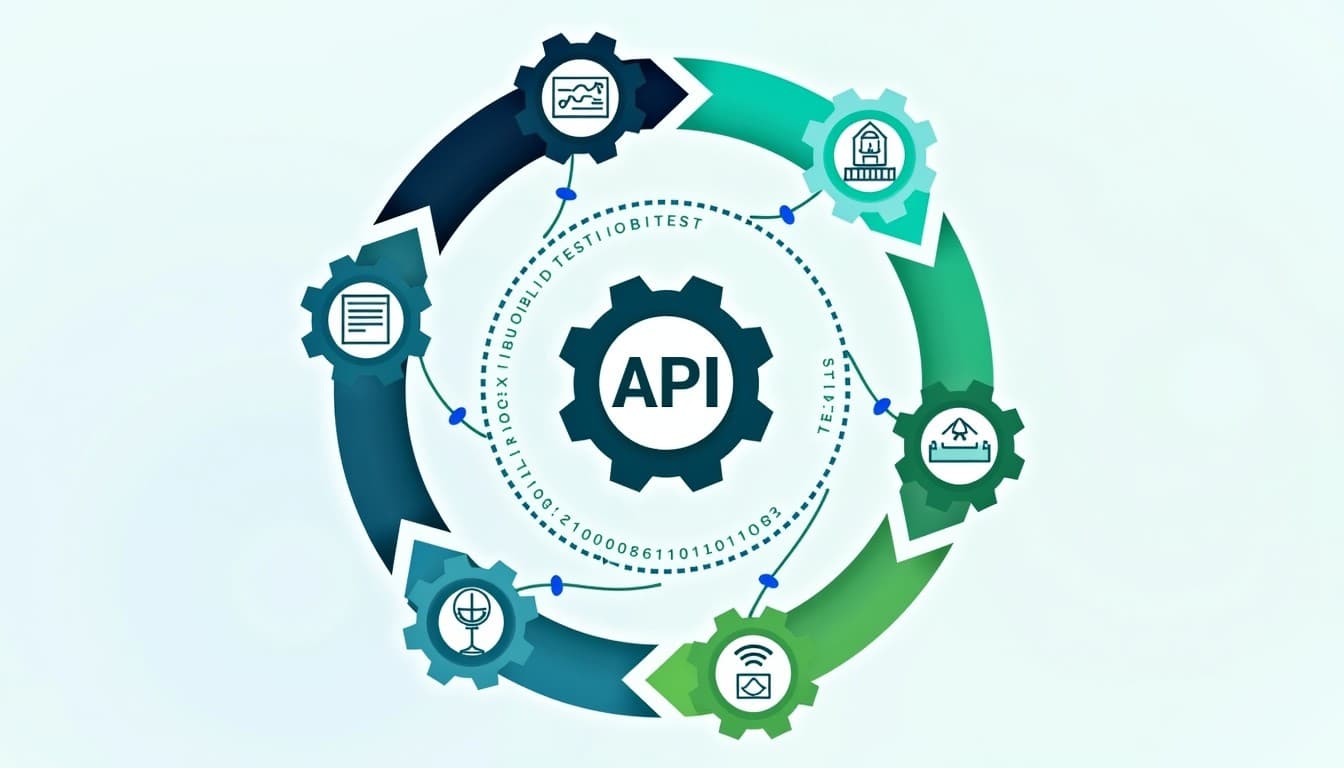
Test your APIs today!
Write in plain English — Qodex turns it into secure, ready-to-run tests.



