
Date Regex Go Validator
Validate dates in formats like YYYY-MM-DD, DD/MM/YYYY, or MM-DD-YYYY using this Go Regex Date Validator. Perfect for form inputs, logs, and reports. Test your patterns with our Go Regex Tester, and combine it with tools like Email Regex, Number Regex, and Password Validator for a complete data validation suite.
Date Regex Go Validator - Documentation
Introduction: What Is Date Regex?
Validating date strings is essential when you’re working with logs, user forms, reports, or any structured input in your Go application. Using regex to validate dates ensures that users enter data in the correct format before it’s saved or processed.
In Go, regex-powered validation works well for basic checks—like format matching for:
YYYY-MM-DD (ISO format)
DD/MM/YYYY (common in India and Europe)
MM-DD-YYYY (common in the US)
But, as you dive into real-world data, date formats can get a bit wild. It’s not just about slashes and dashes—sometimes you’ll see dates separated by dots (e.g., 12.31.2024), or written without leading zeroes (1/2/2024 instead of 01/02/2024), or even with two-digit years (12/31/24). These variations are especially common when users copy and paste from different sources, or when data comes from international systems.
To build a truly robust regex pattern, it’s important to account for these quirks and regional preferences. That means your pattern should be flexible enough to handle hyphens, slashes, dots, single-digit days and months, as well as both two- and four-digit years. This extra attention to detail helps ensure your date validation is both accurate and user-friendly—no matter where your data comes from.
Understanding Regex Building Blocks
To validate dates (or any string) with regex, it helps to know the key building blocks:
:
A-Z: uppercase lettersa-z: lowercase letters0-9: digits\.: a literal dot+: one or more of the preceding*: zero or more of the preceding?: optional (zero or one)^: start of string$: end of string
A regular expression, or regex, is essentially a search pattern constructed from these elements. Metacharacters like and let you anchor your match to the start or end of a string, while quantifiers like and define how many times a character or group must appear. Literals and character classes (like for digits) set the boundaries for what you're willing to match.
Regex is far more than just finding basic patterns. You can use it to validate that a string strictly follows formats like MM/DD/YYYY, extract data from logs, or even match only if certain conditions are met. You can group elements, look for repeated sequences, and handle complex matching scenarios—making regex an essential tool for robust text manipulation and validation in Go and beyond.
Date Regex Patterns
ISO Format (YYYY-MM-DD)
^\d{4}-(0[1-9]|1[0-2])-(0[1-9]|[12]\d|3[01])$Matches: 2024-12-31
Rejects: 2024-13-01, 2024-02-30
This is the standard date format used in most APIs and databases. It ensures the year is four digits, the month ranges from 01 to 12, and the day is valid for its month.
DD/MM/YYYY Format
^(0[1-9]|[12]\d|3[01])/(0[1-9]|1[0-2])/\d{4}$Matches: 31/12/2024
Rejects: 00/00/2024, 32/01/2024
This format is common in India and much of Europe. Note that the pattern strictly checks for leading zeroes and uses a forward slash () as the separator.
MM-DD-YYYY Format
^(0[1-9]|1[0-2])-(0[1-9]|[12]\d|3[01])-\d{4}$Matches: 12-31-2024
Rejects: 13-01-2024, 00-15-2022
Widely used in the United States, this format uses a hyphen () as the separator and expects two digits for both month and day.
Building a Regex for MM/DD/YYYY Dates
Crafting a regex to validate dates in the MM/DD/YYYY format requires a careful approach, especially if you want to catch basic formatting mistakes (like an impossible month or day). Let’s break down the process:
Two-digit month: Start with
(0[1-9]1[0-2])to make sure the month is between 01 and 12.Separator: Use either a slash or a dash, so include
[/-].Two-digit day: Next,
(0[1-9][12]\d3[01])covers 01 through 31.Another separator: Again
[/-].Four-digit year: Use
\d{4}for the year.
Putting it together, your pattern looks like this:
^(0[1-9]1[0-2])[/-](0[1-9][12]\d3[01])[/-]\d{4}$Matches: 12/31/2024, 01-01-2023
Rejects: 00/10/2024, 13/28/2024, 11-31-2024
Feel free to tweak the pattern if you want to support additional formats or separators!
What Is the MM/DD/YYYY Date Format?
The MM/DD/YYYY format structures dates using a two-digit month, a forward slash, a two-digit day, another slash, and a four-digit year. For example, 12/31/2024 means December 31, 2024.
This style is prevalent in the United States, so you'll often see it on forms, receipts, and reports. Remember, the separator is usually a slash (/), though you might encounter dashes (-) or dots (.) in other contexts.
It’s important not to confuse this with DD/MM/YYYY, which is standard in many other countries and can easily trip you up if you’re working with international data. Always double-check which format is expected—especially when programming or exchanging files across borders.
Supporting Other Common Variations
Dates come in many shapes and sizes. Sometimes, separators vary—hyphens (-), slashes (/), or even dots (.). Certain regions or legacy systems accept dates without leading zeroes (e.g., 7/5/24), or even with two-digit years (05/12/99). If you need to accommodate these, consider patterns like:
bashCopyEdit^\d{1,2}[/.-]\d{1,2}[/.-]\d{2,4}$Allows single or double-digit days and months
Accepts
/,-, or.as separatorsHandles both two-digit and four-digit years
Example Variants
^\d{4}-\d{2}-\d{2}$— Strict YYYY-MM-DD format (e.g.,2025-07-15)^\d{2}/\d{2}/\d{4}$— Common MM/DD/YYYY format (e.g.,07/15/2025)^\d{1,2}[/.-]\d{1,2}[/.-]\d{2,4}$— Flexible format allowing 1–2 digit day/month and 2–4 digit year
If you want your regex to be flexible with separators, use a character class such as [/.-] wherever the separator appears. Just be cautious—relaxing the pattern increases the chance of accepting invalid dates like 99/99/9999, so always validate further in your application logic where needed.
By combining strict and flexible patterns, you can handle a wide variety of date formats for form validation, logs, and cross-border data.
How to Validate Dates Using Regex in Go
Here’s a Go program that checks if a date string is in the correct ISO format (YYYY-MM-DD):
package mainimport ( "fmt" "regexp" )
func isValidDate(date string) bool { // Regex for YYYY-MM-DD pattern :=
^\d{4}-(0[1-9]|1[0-2])-(0[1-9]|[12]\d|3[01])$regex := regexp.MustCompile(pattern) return regex.MatchString(date) }
func main() { dates := []string{"2025-01-30", "2025-13-01", "2024-02-30"} for _, date := range dates { fmt.Printf("Is '%s' valid? %t\n", date, isValidDate(date)) } }
Use Cases of Date Regex Validation
Form Input Validation: Check if users entered their birthdate or appointment date in the right format.
Data Cleanup: Identify and remove malformed dates in large CSV or JSON datasets.
Security: Prevent date injection or malformed string exploits in APIs and user forms.
Log Filtering: Parse log entries that contain date strings.
Pro Tips
Use regex for format-level validation, but still check if the date actually exists (e.g., Feb 30 isn’t valid).
For time formats, extend the regex (e.g., ^\d{4}-\d{2}-\d{2} \d{2}:\d{2}$ for timestamps).
Test regex using Go Regex Tester before applying in production.
For bulk validation and cleanup, combine this with tools like CSV Cleaner or JSON Validator (coming soon!).
Regex Efficiency Tips
Skip unnecessary character class ranges unless you really need them—keep your patterns lean and mean.
Use non-capturing groups when parentheses are just for grouping, not capturing—your regex engine (and future-you) will thank you.
Reach for possessive quantifiers (like , ) or atomic groups when you want to prevent regex from doing needless backtracking and slowing everything down.
These small tweaks can make your regular expressions more readable, efficient, and less prone to unexpected headaches.
Common Pitfalls to Avoid
Regex can catch a lot, but it's not magic. Here are some classic traps:
Forgetting to require leading zeroes in months or days (so sneaks through when you want ).
Failing to limit the range of months and days, which allows wildcards like to pass your gates.
Overlooking the fact that regex can’t catch impossible dates—yes, February 30th will slide right by unless you add an extra check.
By combining careful regex construction with a sanity check for actual date existence, your validation process gets a major boost in both accuracy and reliability.
Implementing Date Regex Validation in Popular Languages
No matter what stack you’re working with, regex-powered date validation is straightforward. Let’s take a quick peek at how you might approach it in a few common programming languages:
JavaScript: Use the built-in
.test()method from theRegExpobject. For example:const datePattern = /^\d{4}-\d{2}-\d{2}$/; const isValid = datePattern.test("2024-01-28");Python: Use the
remodule withre.match()orre.fullmatch():import re pattern = r"\d{2}/\d{2}/\d{4}" is_valid = re.fullmatch(pattern, "28/01/2024") is not NoneGo: Lean on
regexp.MatchString()for quick checks:import "regexp" matched, _ := regexp.MatchString(^\d{2}-\d{2}-\d{4}$, "28-01-2024")Java: Tap into
PatternandMatcher:Pattern pattern = Pattern.compile("\d{2}/\d{2}/\d{4}"); Matcher matcher = pattern.matcher("28/01/2024"); boolean isValid = matcher.matches();C#: Use
Regex.IsMatch()for fast validation:bool isValid = Regex.IsMatch("28/01/2024", @"^\d{2}/\d{2}/\d{4}$");Ruby: Try the handy
=operator:pattern = /\d{2}/\d{2}/\d{4}/ is_valid = "28/01/2024" = pattern
Each language puts its own spin on syntax, but the workflow is the same: craft your regex, apply it to the input, and check for a match. This structure makes it easy to validate dates no matter where your code runs.
Common Pitfalls When Optimizing Date Regex
When tuning your regex for date validation, it’s easy to fall into a few classic traps. Keep these in mind to keep your patterns effective—and maintain your sanity:
Making Patterns Too Complex: Trying to cover every possible edge case can quickly turn your regex into unreadable spaghetti. Stick to core format checks, and use additional logic in Go if you need deeper validation.
Being Too Rigid (or Too Loose): Strike a balance between catching common mistakes and allowing legitimate formats. If your pattern is too strict, valid user input might get rejected; if it’s too loose, bad data slips through.
Neglecting Performance: Before dropping your latest regex masterpiece into production, test it—especially on large inputs. Some patterns can cause slowdowns or even catastrophic “catastrophic backtracking,” particularly as inputs grow.
Tip: Use tools like Regex101 or the Go Regex Tester to visualize matches and benchmark your patterns. Regular review and testing help keep your expressions lean and speedy.
Optimizing Regex for Performance & Readability
When working with regular expressions—whether for simple date checks or more advanced input validation—it pays to consider both speed and clarity. Clean, efficient patterns not only run faster, but they’re easier to maintain weeks (or years) down the line.
Here are a few best practices to help streamline your regex in Go:
Simplify Wherever Possible: Stick to the shortest pattern that does the job. Avoid trying to handle every edge case in one monster regex—sometimes splitting logic is cleaner and safer.
Prefer Non-Capturing Groups: If you’re grouping solely for logical structure (not extracting matches), use
(?:...). This helps the regex engine avoid unnecessary work behind the scenes.Curb Backtracking: Long or ambiguous patterns can cause performance issues. Where possible, use quantifiers like
+,*, or{n,m}thoughtfully, and avoid mixing optional elements that aren’t needed.Benchmark and Test: Use tools like https://regex101.com/ or Go’s built-in benchmarks to spot bottlenecks before rolling out to production.
Balance Strictness with Flexibility: Decide early how permissive your pattern should be. Overly strict patterns may frustrate users, while too-loose regex can let in problematic data.
Ultimately, a well-optimized regex is one you (or your teammates) can read, understand, and edit months later with confidence. Small tweaks upfront save headaches down the road!
Combine with These Tools
Use this validator with other tools on Qodex for comprehensive input checking:
Email Regex Go Validator – Match emails along with DOB
Number Regex Go Validator – Check numerical fields
URL Regex Go Validator – Validate date-linked endpoints
Password Regex Go Validator – Check form security
Go Regex Tester – Experiment with multiple patterns
Frequently Asked Questions
Does this validator check if the date is real (like Feb 29 on leap years)?
Can this validator be used for timestamps?
Can it check for future or past dates?
Does this support multiple formats at once?
Should I use regex or date parsers?
Related Articles
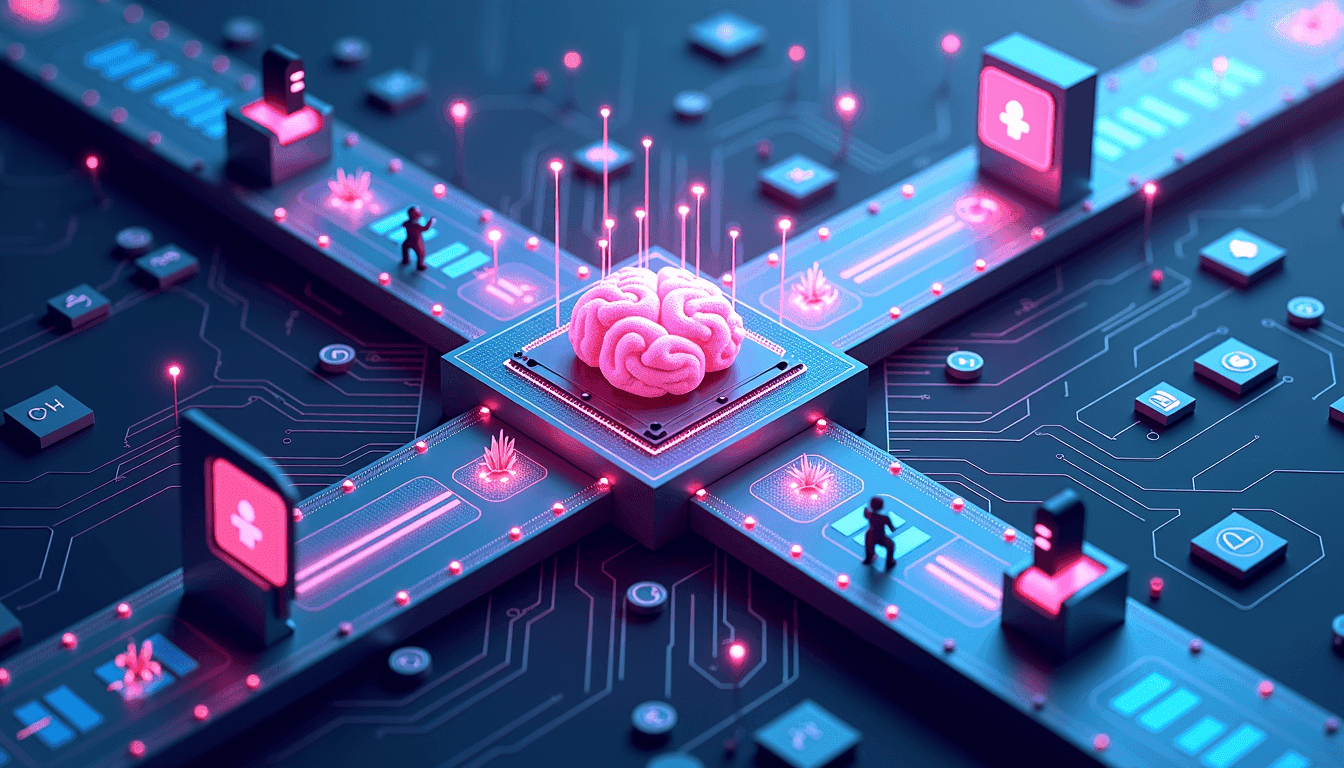
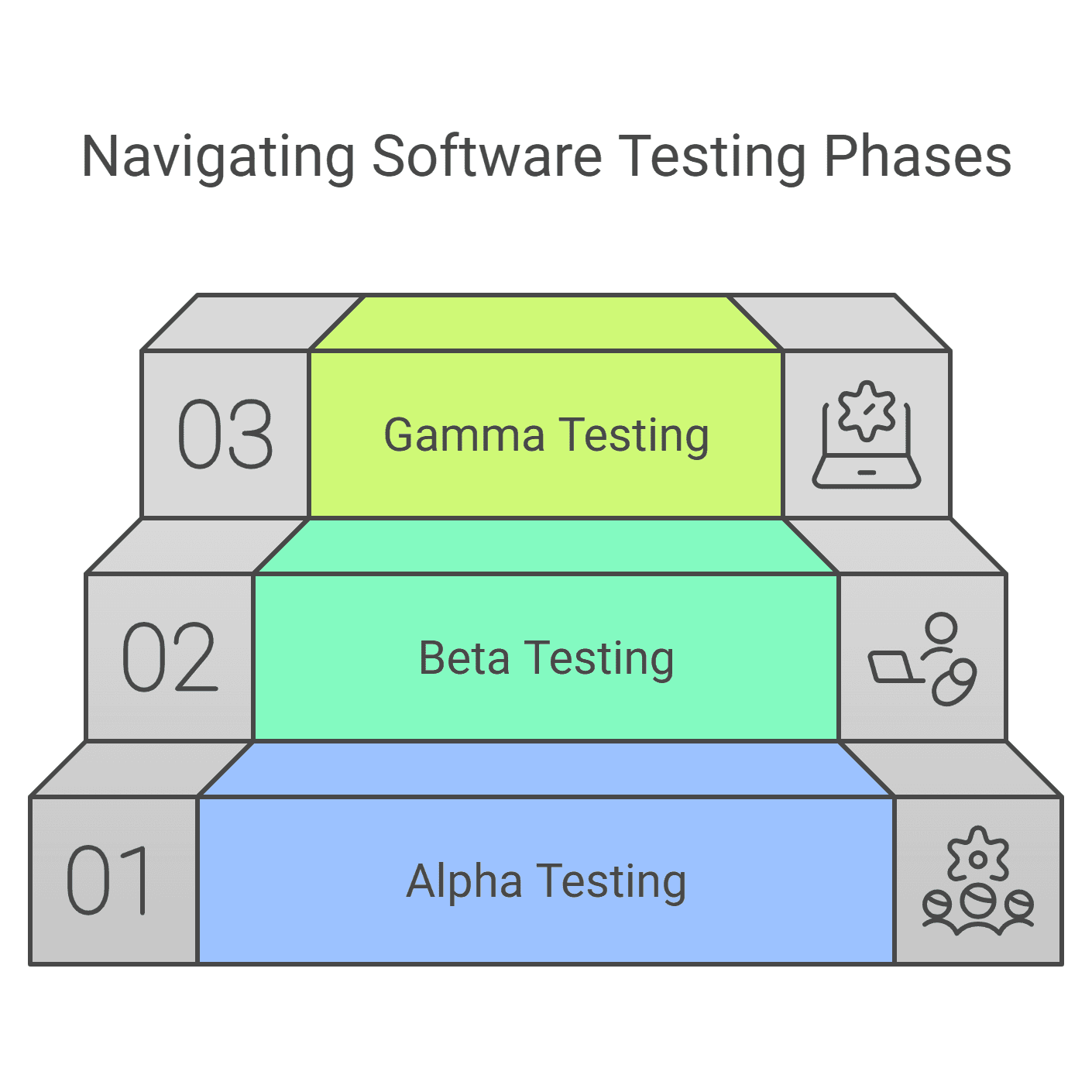
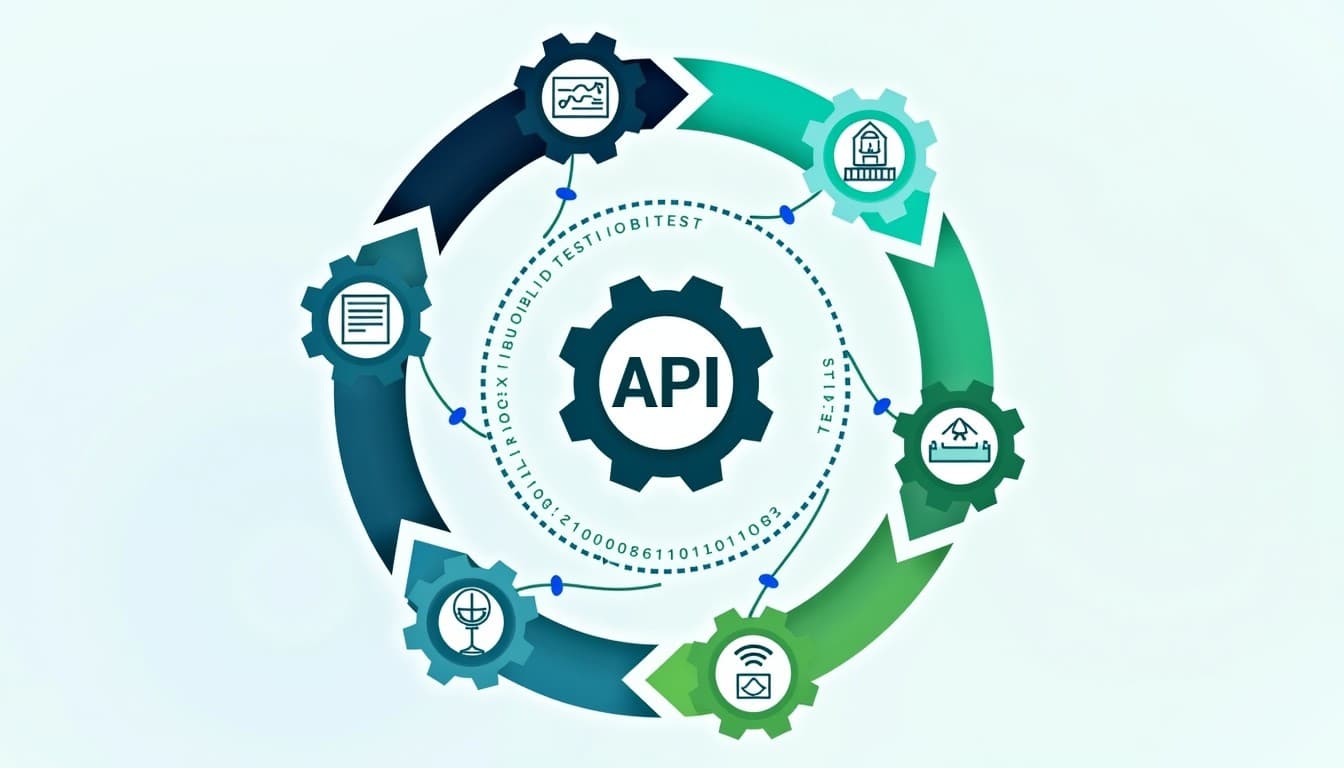
Test your APIs today!
Write in plain English — Qodex turns it into secure, ready-to-run tests.



