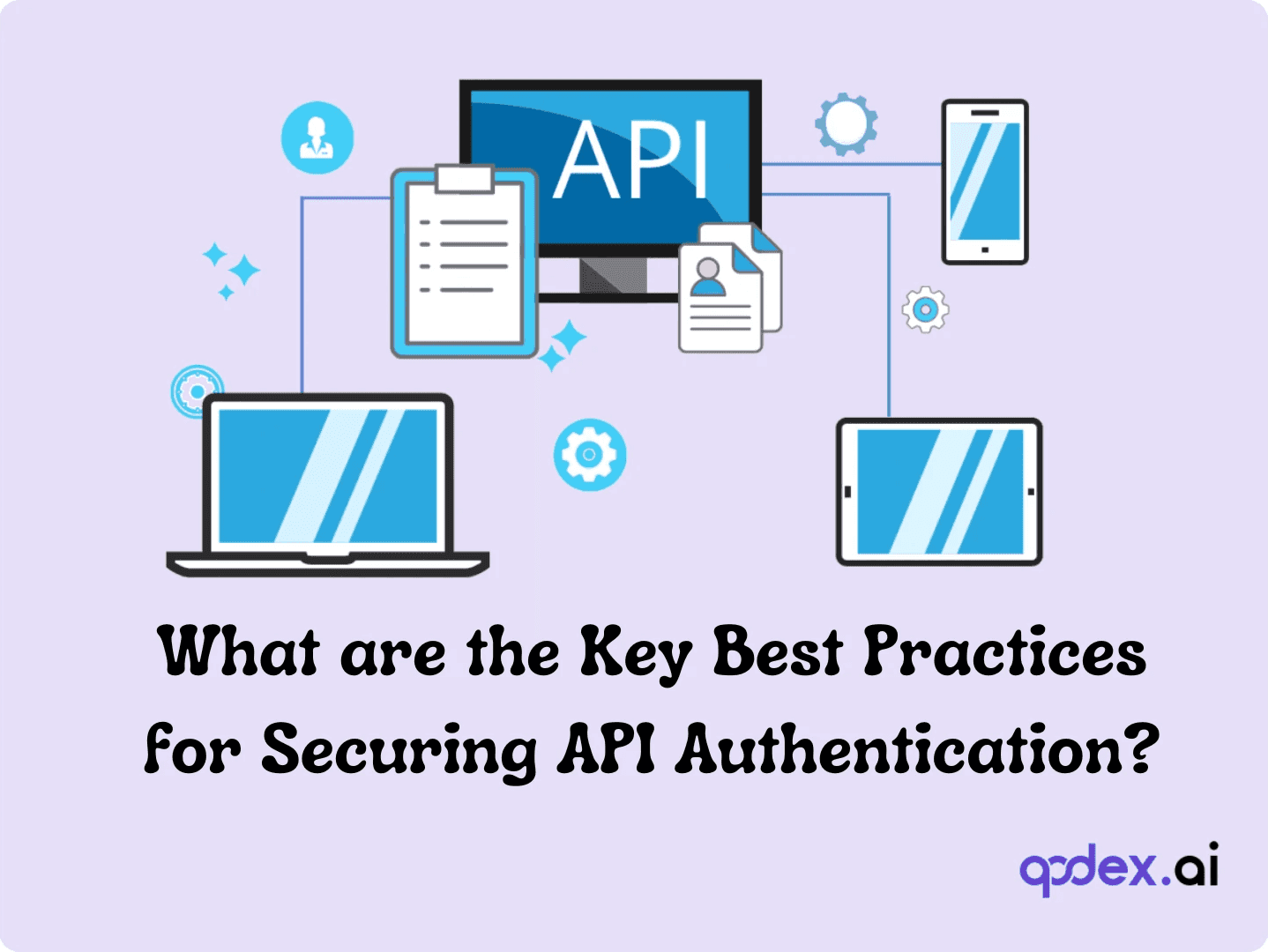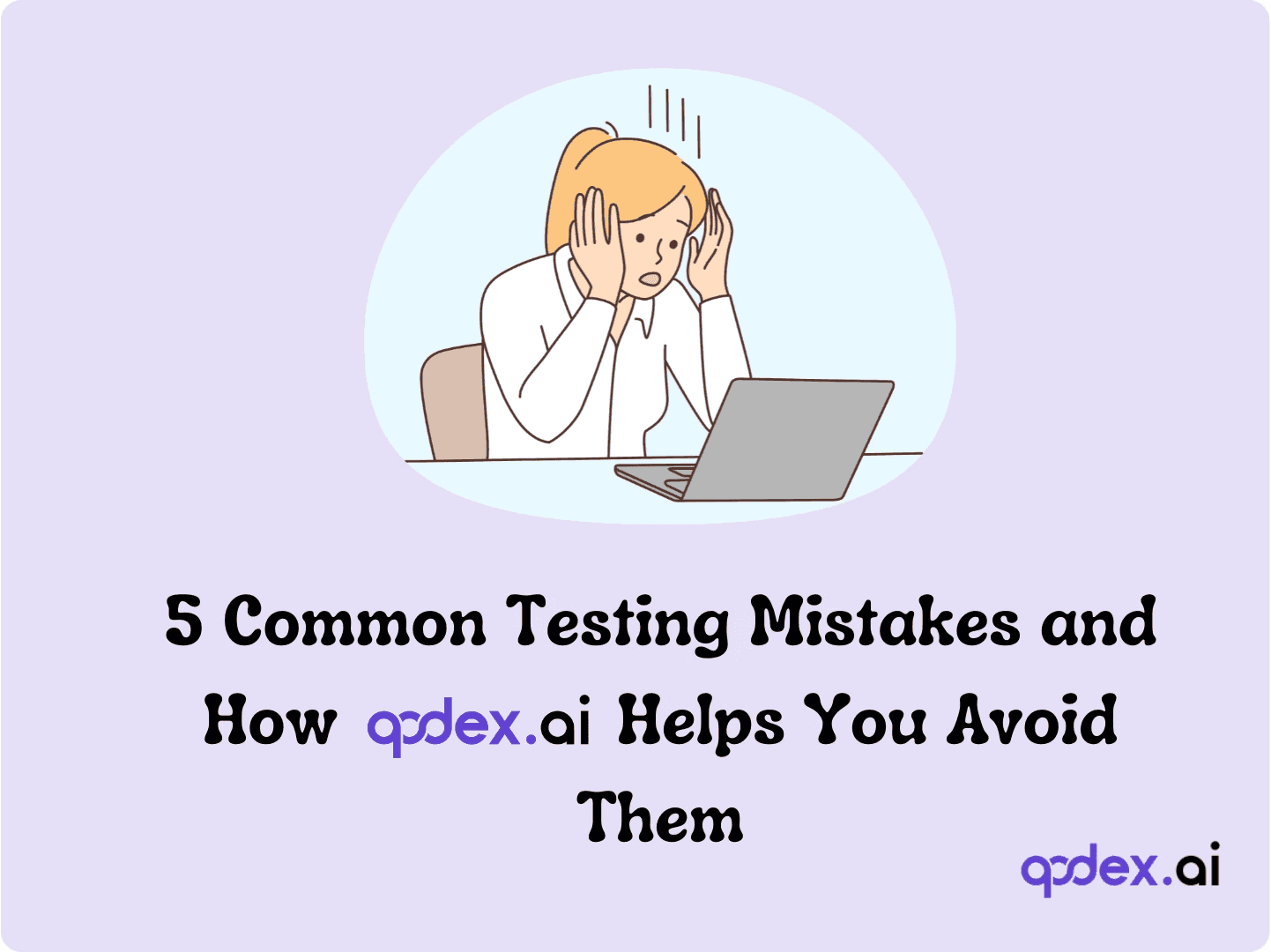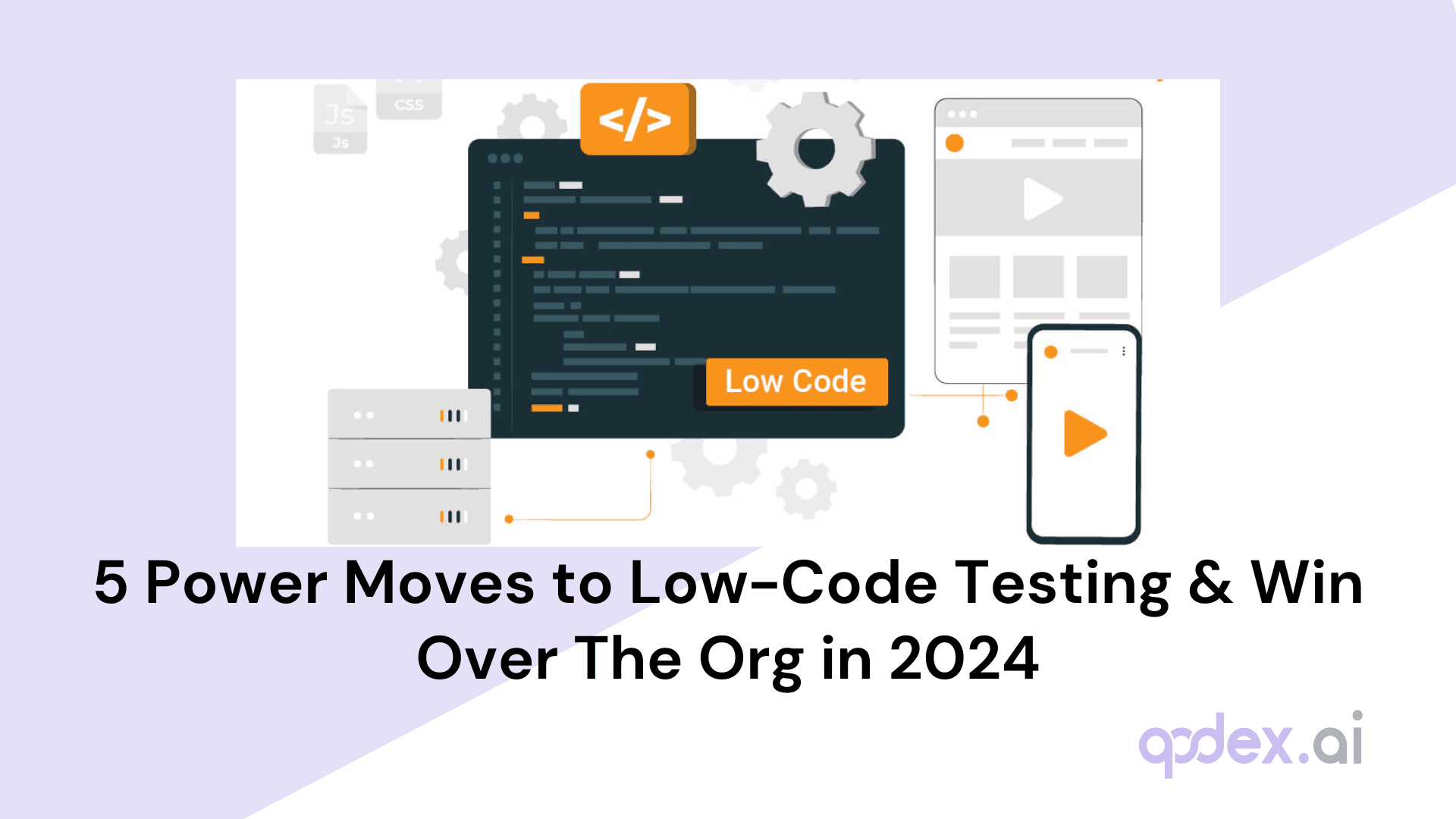Top CI/CD Tools for DevOps Teams in 2026: Complete Guide
Imagine launching a new feature that users love, only to find it riddled with bugs. Speed without quality can lead to user dissatisfaction, increased costs, and a tarnished reputation.
Conversely, quality without speed means missing out on market opportunities and falling behind competitors. Achieving the perfect balance between the two is the key to staying competitive in the software industry.
How CI/CD Tools Facilitate Fast and Reliable Delivery
CI/CD tools are the backbone of modern DevOps practices, enabling development teams to integrate code changes more frequently, test them automatically, and deploy updates reliably. Here's how they help:
Continuous Integration: Automatically integrates code changes from multiple contributors into a shared repository, ensuring that the software is always in a releasable state.
Continuous Deployment: Automates the deployment of code changes to production, reducing manual intervention and minimizing the risk of human error.
Continuous Testing: Integrates testing into the CI/CD pipeline to catch bugs early and ensure that each code change meets quality standards. Modern API testing platforms make this process even more robust.
By automating these processes, CI/CD tools not only speed up the development cycle but also enhance the overall quality of the software.
Overview of Essential Features of CI/CD Tools
When selecting a CI/CD tool, it's crucial to consider the features that will best support your development workflow. Here are some essential features to look for:
Ease of Integration: The tool should integrate seamlessly with your existing tech stack, including version control systems, cloud providers, and communication tools.
Pipeline Flexibility: Supports customizable pipelines that can be tailored to your specific needs, whether it's running tests, building artifacts, or deploying to different environments.
Scalability: Can handle projects of varying sizes and complexities, from small teams to large enterprises.
Security: Includes built-in security features such as vulnerability scanning and compliance checks to ensure the safety of your code. Advanced API security testing is essential for modern applications.
Monitoring and Reporting: Provides detailed analytics and reporting to help you monitor the health of your CI/CD pipelines and make data-driven decisions.
Community and Support: A strong user community and responsive customer support can make a significant difference in troubleshooting and optimizing your CI/CD processes.
Ready to dive into the world of CI/CD tools?
Let's explore the top CI/CD tools for 2025, examining their features, benefits, and pricing to help you find the best fit for your development needs.
Top CI/CD Tools in 2025
1. Qodex
Overview: Qodex is a cutting-edge CI/CD tool designed to leverage AI for automating backend testing. It integrates seamlessly with various development workflows, providing comprehensive automation, detailed analytics, and enhanced reporting features to ensure high-quality software delivery.
Features:
AI-Driven Automation: Utilizes AI to automate repetitive testing tasks, ensuring thorough coverage and accuracy.
Integration with CI/CD Pipelines: Seamlessly integrates with your CI/CD workflows, enhancing efficiency.
Detailed Analytics: Provides in-depth reports and analytics to help identify issues and optimize performance.
Parallel Execution: Supports unlimited test runs with guaranteed parallel execution time.
Why It Stands Out: Qodex.ai stands out due to its AI-driven approach, which simplifies the testing process and provides robust test coverage. Its integration capabilities and continuous test maintenance make it an ideal choice for teams looking to enhance their testing efficiency and quality.
Pricing:
Standard Plan: $200/month for one AI Backend Test Engineer, 400 test cases, and unlimited test runs.
Enterprise Plan: Custom pricing for 20+ AI Backend Test Engineers, 400 test cases per engineer, and unlimited test runs. Contact sales for more details.
Reviews: Users praise Qodex.ai for its intuitive interface, ease of use, and the significant reduction in manual testing effort. Many appreciate the AI-driven features that maintain test accuracy and reliability.
2. Jenkins
Overview: Jenkins is one of the most popular open-source CI/CD tools, renowned for its flexibility and extensive plugin ecosystem. It supports the automation of all tasks related to building, testing, and deploying software.
Features:
Easy Installation and Upgrade: Available on various operating systems, making it accessible and user-friendly.
Extensive Plugin Support: Over 1,500 plugins to support building and deploying software projects.
Distributed Builds: Built-in support for master-slave architecture to run distributed builds, enhancing scalability.
Pricing:
Free to Use: Jenkins is fully open-source and free to use, making it an ideal choice for teams of all sizes.
3. GitLab
Overview: GitLab CI/CD is a comprehensive tool integrated with GitLab's repository management platform. It provides a seamless experience from code management to CI/CD and monitoring, supporting the entire software development lifecycle.
Features:
Comprehensive Integration: Combines CI/CD with Git repository management for streamlined workflows.
Branching Tools: Facilitates feature branching and merging with robust security testing features and analytics.
DevOps Functionality: Offers a rich set of DevOps functionalities, supporting every phase of the SDLC.
Pricing:
Free: Ideal for personal projects, no credit card required.
Premium: $29/user/month, billed annually, suitable for scaling organizations and multi-team usage.
Ultimate: Contact sales for pricing, designed for enterprises requiring organization-wide security, compliance, and planning.
4. CircleCI
Overview: CircleCI is a versatile CI/CD tool known for its integration capabilities and flexibility. It supports cloud-managed and on-premises deployment options, making it suitable for various business needs.
Features:
Integration with VCS: Easily integrates with GitHub, Bitbucket, and GitHub Enterprise.
Flexible Deployment: Offers both cloud-managed and on-premises deployment options.
Automated Parallelization: Supports automated parallelization and easy debugging to speed up the CI/CD process.
Pricing:
Free: Offers all premium features with no credit card required.
Performance: Starts at $15/month, pay only for what you use.
Scale: Starting at $2000/month, designed for enterprise-level power. Contact sales to build your plan.
5. Bamboo
Overview: Bamboo by Atlassian is a robust CI/CD tool designed to support multiple build agents and parallel testing. It integrates seamlessly with other Atlassian tools, providing a comprehensive DevOps solution.
Features:
Remote Build Agents: Supports up to 100 remote build agents, enhancing scalability.
Parallel Testing: Runs tests in parallel and triggers builds based on repository changes for faster feedback.
Customizable Notifications: Allows customization of notifications for various events, improving communication.
Pricing:
Free for 30 Days: Trial available for teams of any size.
Data Center: $1,200, offering unlimited jobs for extensive CI/CD operations.
Additional CI/CD Tools
6. Travis CI
Overview: Travis CI is a popular CI/CD tool that automates the testing and deployment of code. It is known for its simplicity and ease of integration with GitHub repositories, making it a favorite among open-source projects and startups.
Features:
Automates Testing and Development: Simplifies the process of running tests and deploying code.
Pre-Installed Services: Offers pre-installed database services and supports multiple cloud service deployments.
Multi-Language Support: Compatible with various programming languages, enhancing its flexibility.
Pricing:
Per User: $13.75 per user/month (billed annually).
Per Job: $66+ per job/month (billed annually).
Fixed Price: $34 per user/month (billed annually).
7. Spinnaker
Overview: Spinnaker is an open-source continuous delivery platform that focuses on continuous deployment with multi-cloud support. It is designed to work with numerous CI services and is highly adaptable for large-scale deployments.
Features:
Continuous Deployment: Specializes in seamless and continuous deployment across various cloud platforms.
Multi-Cloud Support: Integrates with multiple CI services like Jenkins, GitLab, and AWS, providing a robust multi-cloud deployment solution.
Advanced Features: Supports image baking and onboard canary analysis, ensuring smooth and reliable deployments.
Pricing:
Free: Spinnaker is free and open-source, making it accessible for all users without any licensing costs.
8. Azure DevOps
Overview: Azure DevOps by Microsoft is a comprehensive suite of DevOps tools designed to support the entire software development lifecycle. It provides robust CI/CD capabilities along with project management and collaboration features.
Features:
Comprehensive Tool Suite: Offers a wide range of tools for DevOps teams, including CI/CD pipelines, repositories, and test management.
Container Support: Provides native support for containers, facilitating containerized application development and deployment.
Integration Capabilities: Seamlessly integrates with GitHub, Docker Hub, Slack, and other popular tools.
Pricing:
Individual Services:
Azure Pipelines: 1 Free Microsoft-hosted CI/CD and 1 Free Self-Hosted CI/CD.
Azure Artifacts: 2 GiB free, then starting at $2 per GiB.
User Licenses:
Basic Plan: First 5 users free, then $6 per user/month.
Basic + Test Plans: $52 per user/month.
9. Bitrise
Overview: Bitrise is a fully hosted CI/CD solution specifically designed for mobile app development. It supports a wide range of mobile technologies and integrates seamlessly with tools like Jira, Heroku, and GitHub.
Features:
Mobile Focused: Tailored for mobile app development, supporting various mobile technologies.
Integration Ready: Easily integrates with popular tools such as Jira, Heroku, and GitHub.
Fully Hosted: Provides a fully managed CI/CD environment, reducing the need for infrastructure management.
Pricing:
Hobby Plan: Free forever, suitable for small projects with limited builds.
Starter Plan: From $89/month (billed annually) or $99/month (billed monthly), designed for indie developers and small teams.
Teams Plan: From $202.50/month (billed annually) or $225/month (billed monthly), ideal for growing teams needing increased collaboration.
Enterprise Plan: Custom pricing, contact Bitrise for more details.
By understanding the features and pricing of these additional CI/CD tools, you can choose the one that best fits your development needs and budget.
Criteria for Evaluating CI/CD Tools
Choosing the right CI/CD tool is crucial for optimizing your development workflow and ensuring successful software delivery. Here are the key criteria to consider when evaluating CI/CD tools:
Core Functionality
Ensure the tool can handle basic CI/CD tasks like building, testing, and deploying code. It should support continuous integration, continuous delivery, and continuous deployment seamlessly.
Unique Features
Look for tools that offer unique features such as customizable notifications, advanced analytics, and AI optimizations. These can significantly enhance your CI/CD processes by providing deeper insights and more control over your workflows.
Usability
The tool should have an easy-to-use and intuitive UI. Visual pipeline representations and drag-and-drop functionality can simplify the process of creating and managing CI/CD pipelines, making it accessible even for non-technical team members.
Onboarding
A good CI/CD tool should come with detailed documentation and interactive tutorials to help new users get up to speed quickly. This reduces the learning curve and helps your team start using the tool effectively from day one.
Customer Support
Evaluate the quality of customer support provided by the tool's vendor. Responsive and proactive support can help resolve issues quickly, minimizing downtime and keeping your development process on track.
Value for Money
Consider the tool's pricing plans and compare them with the features offered. Ensure that the tool provides good value for money, with plans that can scale according to your team's size and needs.
Customer Reviews
Check customer reviews and testimonials to gauge user satisfaction. Tools with high satisfaction rates and positive feedback are more likely to meet your expectations and deliver reliable performance.
By considering these criteria, you can select a CI/CD tool that aligns with your development goals, enhances productivity, and supports your team in delivering high-quality software efficiently. For comprehensive testing integration, consider tools that support end-to-end API testing workflows.
Conclusion
Selecting the right CI/CD tool is essential for streamlining your development workflow and ensuring high-quality software delivery.
Qodex stands out as a robust option for teams looking to leverage AI-driven automation. It seamlessly integrates with CI/CD pipelines, automates repetitive tasks, and provides detailed analytics, ensuring high-quality and maintainable code. With Qodex, you can enhance your testing strategies, streamline your workflows, and achieve faster, more reliable software delivery.
Ready to elevate your CI/CD process?
Explore Qodex and other leading CI/CD tools to find the best match for your team. Sign up for Qodex today to experience the future of automated testing and continuous integration.
Frequently Asked Questions
Why should you choose Qodex.ai?
Qodex.ai simplifies and accelerates the API testing process by leveraging AI-powered tools and automation. Here's why it stands out:
- AI-Powered Automation
Achieve 100% API testing automation without writing a single line of code. Qodex.ai's cutting-edge AI reduces manual effort, delivering unmatched efficiency and precision.
- User-Friendly Platform
Effortlessly import API collections from Postman, Swagger, or application logs and begin testing in minutes. No steep learning curves or technical expertise required.
- Customizable Test Scenarios
Whether you're using AI-assisted test generation or creating test cases manually, Qodex.ai adapts to your needs. Build robust scenarios tailored to your project requirements.
- Real-Time Monitoring and Reporting
Gain instant insights into API health, test success rates, and performance metrics. Our integrated dashboards ensure you're always in control, identifying and addressing issues early.
- Scalable Collaboration Tools
Foster teamwork with shared test environments, collaborative debugging, and real-time progress tracking. Qodex.ai empowers your team to work efficiently, regardless of their location.
By leveraging these features, Qodex.ai ensures your APIs are thoroughly tested, secure, and ready for production. Experience the difference AI-driven testing can make for your development workflow.
Discover, Test, & Secure your APIs 10x Faster than before
Auto-discover every endpoint, generate functional & security tests (OWASP Top 10), auto-heal as code changes, and run in CI/CD - no code needed.
Related Blogs