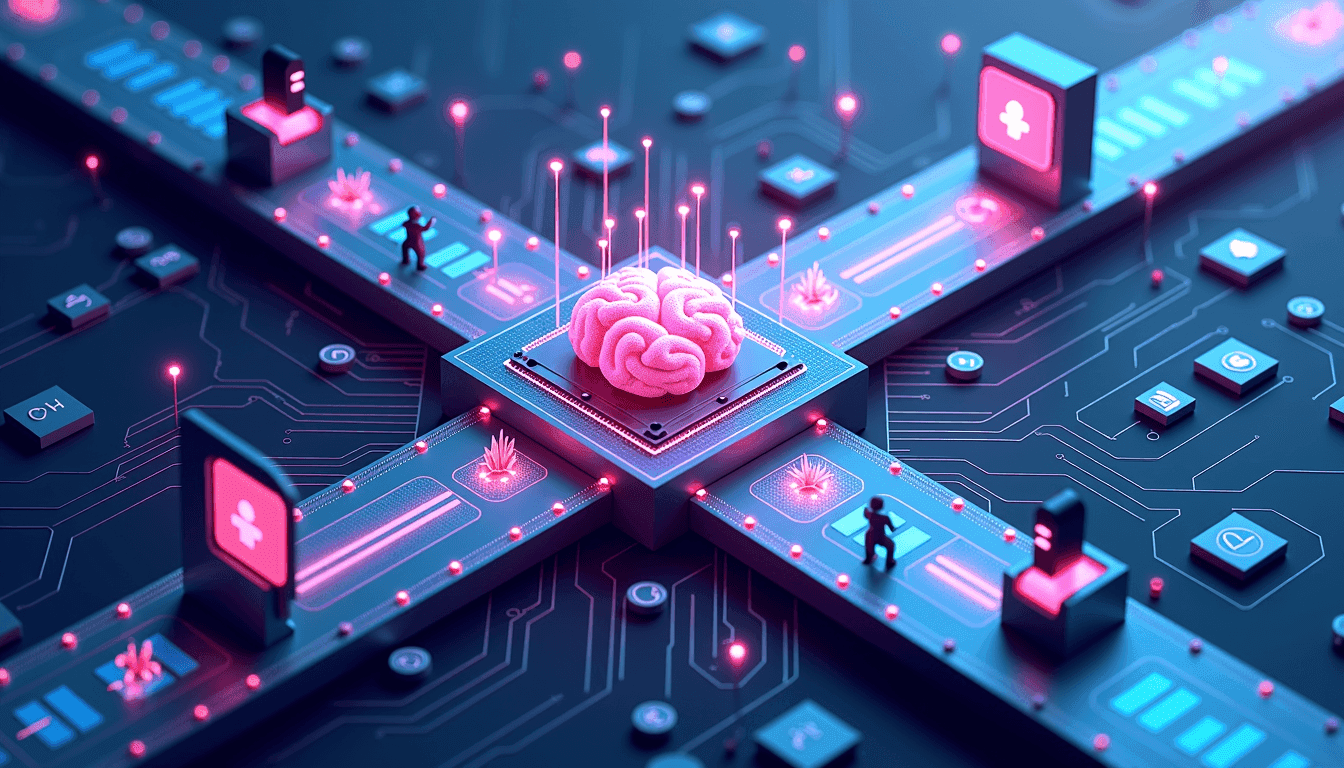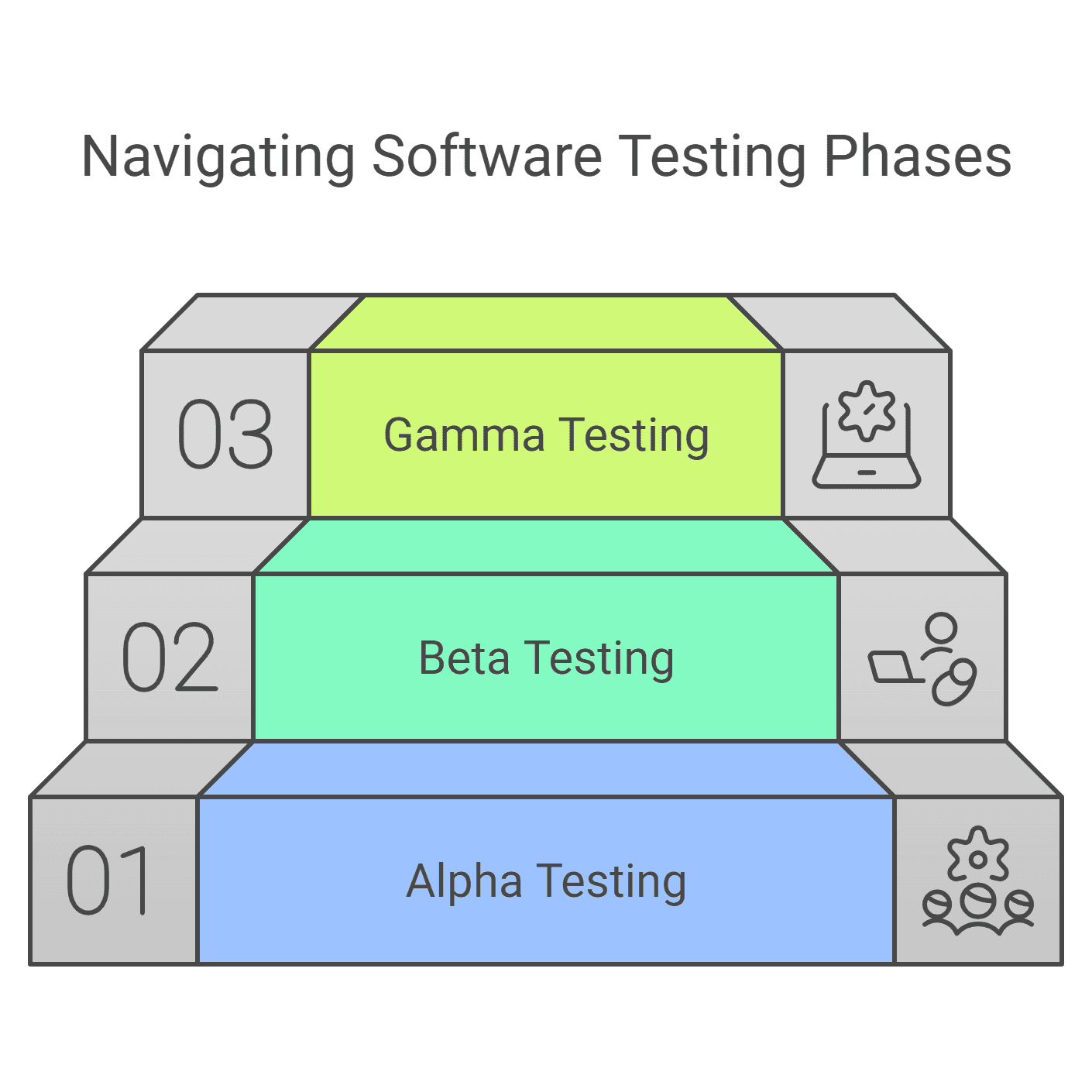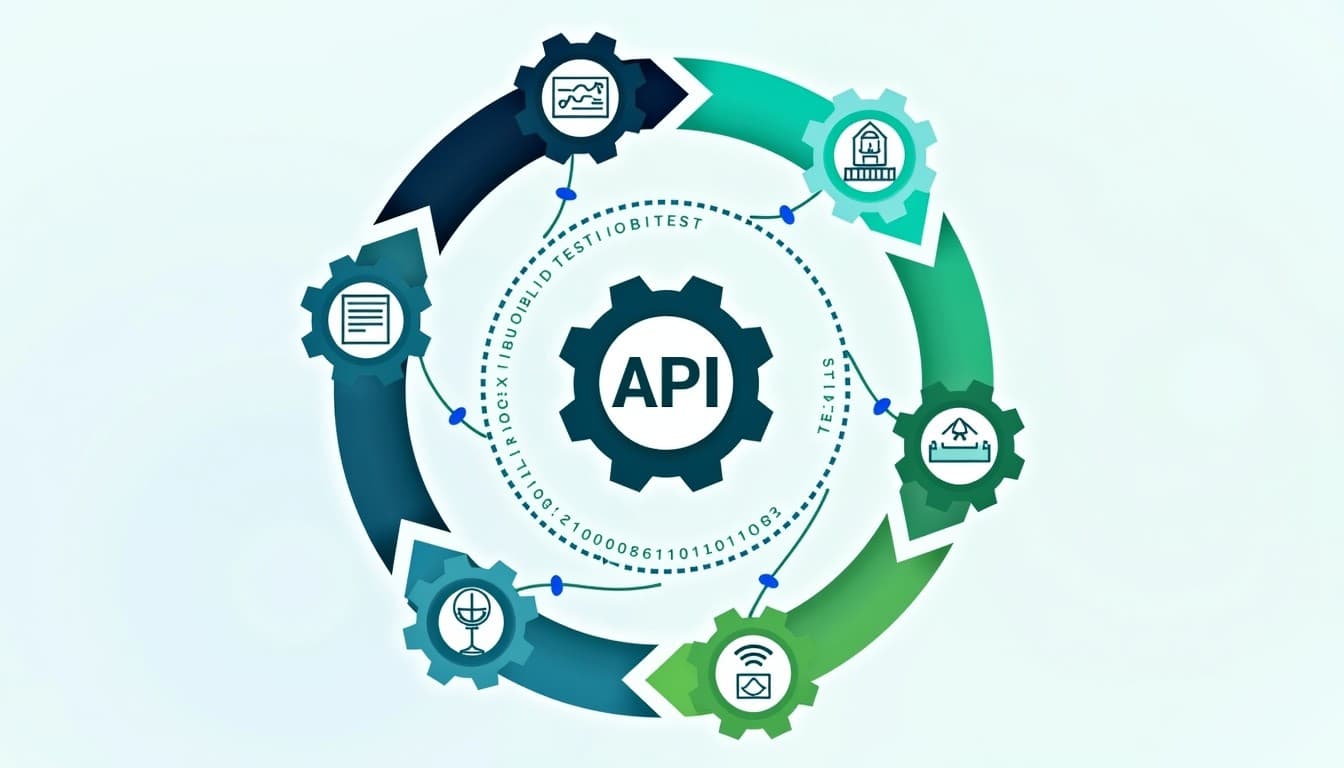Javascript RegEx Tester
Test, debug, and refine your regular expressions in real-time using the Qodex JavaScript Regex Tester. Whether you’re working on email validation, password security, or URL parsing, this tool helps you validate patterns instantly with visual feedback. It supports all standard JavaScript regex syntax and flags.
Need sample data? Use our Email Generator, Password Generator, or UUID Generator to test your expressions thoroughly.
For testing patterns in other languages, explore our Java Regex Tester, Python Regex Tester, or Go Regex Tester.
Javascript RegEx Tester - Documentation
Javascript Regex Tester
JavaScript’s RegExp object provides a powerful way to perform pattern matching and text manipulation. Regular expressions are essential for tasks like form validation, input sanitization, and dynamic text extraction in web development.
Regular expressions, often called regex, let you search, match, and manipulate text with remarkable flexibility. Whether you’re a developer refining user inputs, a data scientist parsing through complex datasets, or just someone looking to craft precise search patterns, mastering regex can dramatically boost your productivity and efficiency. With JavaScript, regex becomes a versatile tool in your coding toolkit—capable of handling everything from simple find-and-replace operations to advanced validation routines.
Whether you’re working on email validation, password security, or URL parsing, this tool helps you validate patterns instantly with visual feedback.
Enhance your testing by generating sample data using tools like the Email Generator, Password Generator, or Phone Number Generator.
With the Qodex JavaScript Regex Tester, you can:
Write and test regex patterns in real-time.
Visualize matches instantly as you type.
Experiment with flags like i, g, m, u, and y.
Validate patterns for emails, passwords, phone numbers, and more.
Analyze results at a glance—view all matches, grouped patterns, and deeper insights as they update in real time.
For testing patterns in other languages, explore our Java Regex Tester, Python Regex Tester, or Go Regex Tester.
Why Use Regex?
Regular expressions—commonly called regex—are an essential tool for anyone who works with text. They let you search, match, and manipulate strings with precision, whether you’re validating an email address, checking password strength, or extracting data from logs. Regex isn’t just for JavaScript: it’s widely supported in languages like Python, Java, and Go, making it a must-have skill in any developer’s toolkit.
What Makes Regex Powerful?
Pattern Matching: Quickly find specific strings or patterns in large texts.
Validation: Ensure user input (like emails or phone numbers) is formatted correctly.
Data Extraction: Pull out useful info from files, logs, or datasets.
Whether you’re just starting with regex or looking to fine-tune complex expressions, mastering the basics can save you time and frustration across a range of coding projects.
Why Use a Regex Tester?
Writing regex is a skill that blends logic, precision, and a pinch of creativity. While regular expressions can be intimidating at first, experimenting with them in an interactive environment like this tester is the fastest way to master their quirks and harness their power for real-world text processing. Online regex testers are invaluable for quickly iterating on your patterns, debugging, and understanding how your expressions behave with actual data—helping you catch mistakes before they hit production.
Remember: practice makes perfect. Use these tools to refine your skills, gain confidence, and ensure your regex is error-free.
How to Use the Qodex JavaScript Regex Tester
Enter Your Regex: Start by typing or pasting your regular expression into the designated field.
Input Test Strings: Provide a sample string to test your regex against.
Analyze Results: Instantly view matches, capture groups, and pattern insights as you type.
Adjust and Re-test: Refine your regex based on immediate feedback—experiment, tweak, and perfect your pattern with ease.
This seamless workflow makes it simple to craft complex expressions and see real-time results, helping you master regex faster and with fewer headaches.
contra@qodex.aicontra@qodex.ai
Possible security issues :
This regex appears to be safe explanation
uppercase letters
lowercase letters
digits
a literal dot
one or more of the preceding
zero or more of the preceding
optional (zero or one)
start of string
end of string
Recommended Approach for Mastering Regular Expressions
Learning regular expressions can feel daunting at first, but a step-by-step approach makes it manageable—and even fun. Start with the basics: focus on the core syntax such as character classes, quantifiers, and anchors. Tinker with simple patterns before moving on to more complex constructs.
Make use of interactive regex testers (like the one you’re using here) to instantly see how your patterns behave with real input. These tools are invaluable for debugging and refining your understanding in real time.
As you grow more confident, branch out into advanced techniques—try using lookaheads, non-capturing groups, or exploring Unicode support. Regular expressions are a powerful skillset: treat your learning as an ongoing process, experimenting with different pattern challenges and scenarios you encounter in your projects.
And of course, don’t hesitate to consult documentation, online tutorials, or regex cheat sheets. Every new pattern you write adds to your toolkit, making future tasks quicker and more reliable.
Writing Regex for JavaScript, Python, and PHP
It's easy to get tripped up by language-specific quirks, but the good news is that JavaScript, Python, and PHP all share most of the foundational regex syntax. To ensure your patterns glide smoothly across these popular languages, here’s a simple roadmap for authoring cross-compatible regex:
Stick to Core Syntax
Literal characters: Typing
applewill match the string "apple" in all three languages, no surprises there.Character classes: Use
[A-Z]for uppercase,[a-z]for lowercase, and[0-9]for digits. Ranges and combinations, like[A-Za-z0-9_], are supported everywhere.Predefined classes: Shortcuts like
\d(digits),\w(word characters), and\s(whitespace) work the same in JS, Python, and PHP.Quantifiers: Core symbols—
*(zero or more),+(one or more),?(zero or one), and{n,m}(between n and m times)—are universal.Anchors: Use
^for start and$for end of line or string.Alternation: The trusty pipe `` provides "or" logic across these languages.
Grouping: Parentheses
()for grouping or capturing—again, works the same way everywhere.
Avoid Language-Specific Pitfalls
While most regex basics transfer seamlessly, here are a few cross-language caveats to keep in mind:
Escape sequences: Remember to double-escape backslashes when writing regex in string literals (e.g.,
"\\d+"in Python or JavaScript).Lookarounds: Lookahead and lookbehind assertions (e.g.,
(?=...)and(?<=...)) are widely supported, but JavaScript added lookbehind only in recent versions. For the broadest compatibility, avoid lookbehind if you must work with older JS environments.Flags and modifiers: Syntax for flags (like case-insensitivity) differs. Instead of inline flags, rely on patterns like
/pattern/iin JS,re.IGNORECASEin Python, andimodifier in PHP.Non-capturing groups:
(?:...)is available and consistent in all three.
Example: Universal Email Pattern
Here’s an example that validates basic email addresses and works in JavaScript, Python, and PHP:
Matches the whole string (
^...$)Username part: letters, digits, dots, underscores, percent, plus, and minus
An “@” symbol
Domain and TLD (minimum two letters for the extension)
For best results across languages:
Test your pattern live in tools tailored for each language (like the Qodex Regex Testers above)
Keep patterns as simple and explicit as possible
By focusing on these universal constructs, your regexes will stay compatible and headache-free—no matter which language your project calls home.
Core Constructs of JavaScript Regex
JavaScript regex uses a variety of tokens and constructs to match patterns. Here’s a breakdown of the essential building blocks:
Before diving into advanced techniques, it's helpful to understand how JavaScript regex patterns are built from the ground up. Regular expressions can be as simple as a few literal characters or as complex as intricate patterns using metacharacters and special constructs.
Starting with Simple Patterns
Literal Characters: The simplest regex is just a sequence of literal characters. For example, matches exactly the string "test" wherever it appears in your text.
Metacharacters: To unlock the full power of regex, you'll use metacharacters—special symbols that change how patterns work. For instance, a dot () matches any single character (except newlines), and an asterisk () matches zero or more of the preceding element.
Metacharacters
.: Matches any character except newline characters (\n). Commonly used as a wildcard.Example:
/a.b/matches "acb", "a9b", but not "ab".^: Matches the start of a string or line (depending on the m flag).Example:
/^Hello/matches "Hello world" but not "Say Hello".$: Matches the end of a string or line (depending on the m flag).Example:
/world$/matches "Hello world" but not "world peace".|: Acts as an OR operator between two patterns.Example:
/cat|dog/matches either "cat" or "dog".
Character Classes
[abc]: Matches any single character that isa,b, orc.Example:
/gr[ae]y/matches both "gray" and "grey".[^abc]: Matches any character excepta,b, orc.Example:
/[^0-9]/matches any non-digit character.[a-zA-Z]: Matches any alphabet letter, lowercase or uppercase.Example:
/[A-Z]/matches uppercase letters only.
Predefined Character Classes
\\d: Matches any digit character; equivalent to[0-9].\\D: Matches any character that is not a digit.\\s: Matches any whitespace character (space, tab, newline, etc.).\\S: Matches any non-whitespace character.\\w: Matches any word character (letters, digits, and underscores); equivalent to[a-zA-Z0-9_].\\W: Matches any non-word character.
Quantifiers
*: Matches 0 or more repetitions of the preceding token.Example:
/ab*/matches "a", "ab", "abb", etc.+: Matches 1 or more repetitions of the preceding token.Example:
/ab+/matches "ab", "abb", but not "a".?: Matches 0 or 1 time; also makes quantifiers lazy when used as a suffix (e.g., *?).Example:
/ab?/matches "a" or "ab".{n}: Matches exactly n occurrences of the preceding token.Example:
/a{3}/matches "aaa".{n,}: Matches n or more occurrences.Example:
/a{2,}/matches "aa", "aaa", etc.{n,m}: Matches between n and m occurrences.Example:
/a{2,4}/matches "aa", "aaa", or "aaaa".
Special Constructs
(): Capturing group
stores the matched text so it can be reused later using backreferences (\1, etc.). Parentheses are used to group parts of your regex together. This not only allows you to apply quantifiers to the entire group (e.g., matches "ab", "abab", "ababab", etc.) but also lets you capture the matched text for use later. For example, applied to "12-34" captures "12" as group 1 and "34" as group 2.(?:...): Non-capturing group
used when you want to group parts of a pattern but don’t need to capture them. This is useful for controlling operator precedence or applying quantifiers without creating a capturing backreference. For instance, matches "ha!" or "hahaha!", but doesn’t create a group in the match results.(?=...): Positive lookahead
Asserts that what follows the current position matches the pattern inside.(?!...): Negative lookahead
Asserts that what follows the current position does not match the pattern inside.
Advanced Techniques
Lookahead and Lookbehind
Lookahead and lookbehind are advanced techniques that let you match a pattern only if it is (or isn’t) followed or preceded by another pattern—without including that surrounding text in the final match.
Lookahead: Already shown above, like (positive) and (negative).
Example: matches only if it is immediately followed by .
Lookbehind: Syntax is (positive) and (negative).
Example: matches only if it is immediately preceded by .
Note: JavaScript supports lookbehind only in modern environments (ES2018+), and not all browsers may support it.
These constructs are especially useful for tricky patterns where you need to assert context without capturing it, like matching a word only when it isn’t part of an email address, or extracting numbers not surrounded by certain symbols.
Use these advanced constructs to craft precise and flexible patterns—especially handy when you need to validate context without capturing extra text.
Non-Capturing Groups:
Use to group parts of your pattern without saving that portion for backreferencing—great for alternation and grouping logic.
Flags Overview:
(global): Find all matches, not just the first.
(ignore case): Case-insensitive matching.
(multiline): and match at line breaks.
(unicode): Enables full Unicode support, including emoji and astral symbols.
(sticky): Matches only from the regex’s position.
Anchors and Boundaries
\b: Matches a word boundary (between \w and \W).=\B: Matches a non-word boundary.\A: Not supported in JavaScript (use ^ for beginning of string).\Z: Not natively supported (use $ for end of string, accounting for newline when using m flag).
Flags
i: Case-insensitive match (e.g., /abc/i matches ABC, Abc, etc.).g: Global search—finds all matches instead of stopping after the first.m: Multiline mode—makes ^ and $ match at the start/end of lines rather than the whole string.u: Unicode mode—enables full Unicode support, letting regex process surrogate pairs correctly.y: Sticky mode—matches only from the current lastIndex of the regex.
Mastering these fundamental elements will help you build and understand even the most complex regular expressions in JavaScript. Whether you start with a literal match or layer on metacharacters, character classes, and quantifiers, each piece works together to create powerful pattern-matching capabilities.
Tips for Writing Effective Regex
Start Simple: Build your pattern step by step. Tackle smaller components (like digits, words, or special characters) before combining them into a full expression.
Use Online Regex Testers: Tools like this one are invaluable for experimenting with and debugging your expressions. Instantly see matches, errors, and suggestions as you type.
Leverage Flags: Don’t forget to use regex flags such as (global), (case-insensitive), and (multiline) to fine-tune how your pattern matches input.
Test with Real Data: Whenever possible, try your patterns against realistic sample data—like emails, passwords, or URLs—to catch edge cases early.
With these practices, you’ll write more accurate and efficient regex patterns—and spend less time debugging tricky issues.
JavaScript Regular Expressions Examples
Example 1: Email Validation
Test this pattern with our Email Regex JavaScript Validator.
const emailPattern = /^[a-zA-Z0-9._%+-]+@[a-zA-Z0-9.-]+\\\\.[a-zA-Z]{2,}$/;
const email = "user@example.com";
console.log("Email Valid:", emailPattern.test(email));Example 2: Password Strength Check
Validate your password strength using the Password Regex JavaScript Validator or generate strong passwords with our Password Generator.
const passwordPattern = /^(?=.*[a-z])(?=.*[A-Z])(?=.*\d)(?=.*[@$!%*?&])[A-Za-z\d@$!%*?&]{8,}$/;
const password = "Aa123456!";
console.log("Password Strong:", passwordPattern.test(password));Example 3: Extracting Words from a String
const text = "Regex is #1 at pattern matching!";
const wordPattern = /\b\w+\b/g;
let match;
while ((match = wordPattern.exec(text)) !== null) {
console.log("Found:", match[0]);
}Practical Tips for JavaScript Regular Expressions
Use the RegExp constructor for dynamic patterns, but remember to escape backslashes (\\).
Always reset lastIndex when using regex with g or y flags inside loops.
Use (?:...) for non-capturing groups when you’re grouping for logic only.
Use (?=...) and (?!...) to write powerful conditional patterns.
Enable the u flag for full Unicode and emoji support. Try it with the Unicode Validator.
Avoid complex nested groups for performance-critical code.
Break large regex patterns into modular units and test each section using the JavaScript Regex Tester.
Validate with real data using our Email Generator, Phone Number Generator, and Password Generator.
Use the Credit Card Validator or IP Address Validator for field-specific validations.
Why Start Simple with Your Regex (and When to Level Up)
If you’ve ever found yourself constructing a regular expression that resembles ancient cuneiform, you’re not alone. The temptation to leap right into advanced patterns is real, but starting simple and building up gradually is the secret sauce to regex mastery. Here’s why:
Easier Debugging: Simple patterns are quicker to read, test, and troubleshoot. When something misbehaves, you’ll spot errors faster and avoid the dreaded “mystery match.”
Better Performance: Straightforward expressions process faster and are less likely to cause performance headaches in production code.
Smooth Scaling: Tackling one requirement at a time helps you see exactly what needs tweaking as data or validation rules change. Trying to solve everything in a single pass often leads to patterns that are harder to maintain or extend.
Clarity for Your Future Self: Today’s clever hack is tomorrow’s 3 AM support ticket. Starting simple ensures you (or your teammates) can actually understand and refactor your regex down the road.
Build layer by layer: test each step as you go—tools like the JavaScript Regex Tester or Regex101 are your best friends for this. That way, you’ll end up with patterns that work, are readable, and don’t leave you muttering about Unicode at midnight.
Common Use Cases
Form Validation: Validate inputs like emails, passwords, and phone numbers.
Search Filters: Build dynamic search functionality using pattern matching.
String Sanitization: Remove or extract unwanted text, special characters, or HTML tags.
Keyword Extraction: Use regex to identify hashtags, mentions, or domains in user-generated content.
Text Parsing: Break down structured strings (like CSV, logs, or configuration values) into usable tokens.
Data Highlighting: Find and style matched segments in a visual interface.
Where to Get Help with Regular Expressions
Still scratching your head over a tricky regex? You’re not alone. If you run into challenges or want to dive deeper, there are plenty of supportive communities and resources to explore:
Stack Overflow: Ask questions or browse solutions from millions of developers worldwide.
MDN Web Docs: The Mozilla Developer Network has a comprehensive guide and reference for JavaScript regular expressions.
Reddit’s r/regex: Engage in regex discussions, get help, and see real-world examples from the community.
Regex101: A live regex editor and debugger with a helpful explanation tool.
MDN Community Forums: Another great place for both beginner and advanced regex users to discuss and troubleshoot.
Whether you’re debugging an expression or building something complex, these resources can help get you unstuck and back to coding with confidence.
Recommended Tools
Here are additional Qodex tools to support your JavaScript regex development: