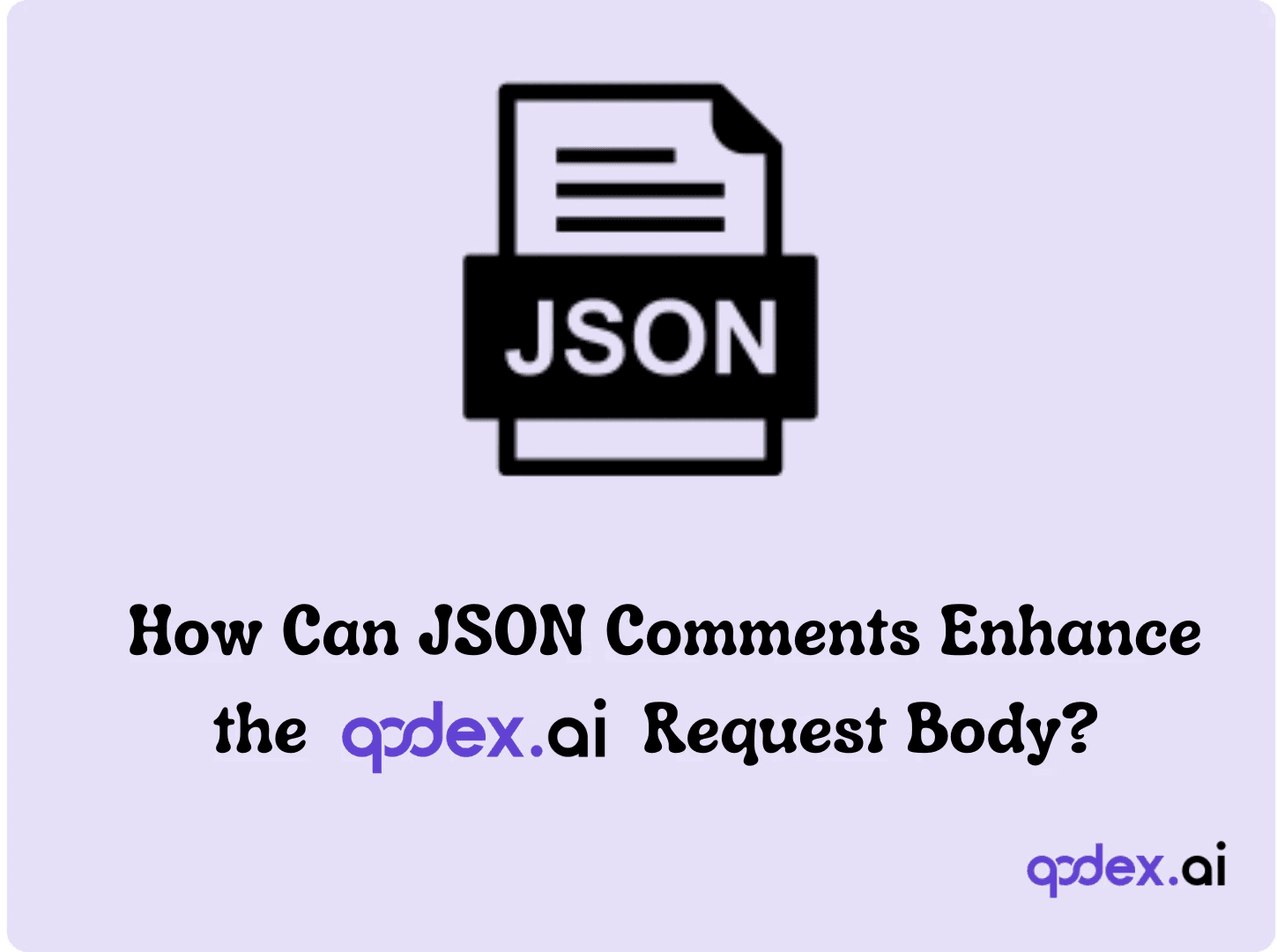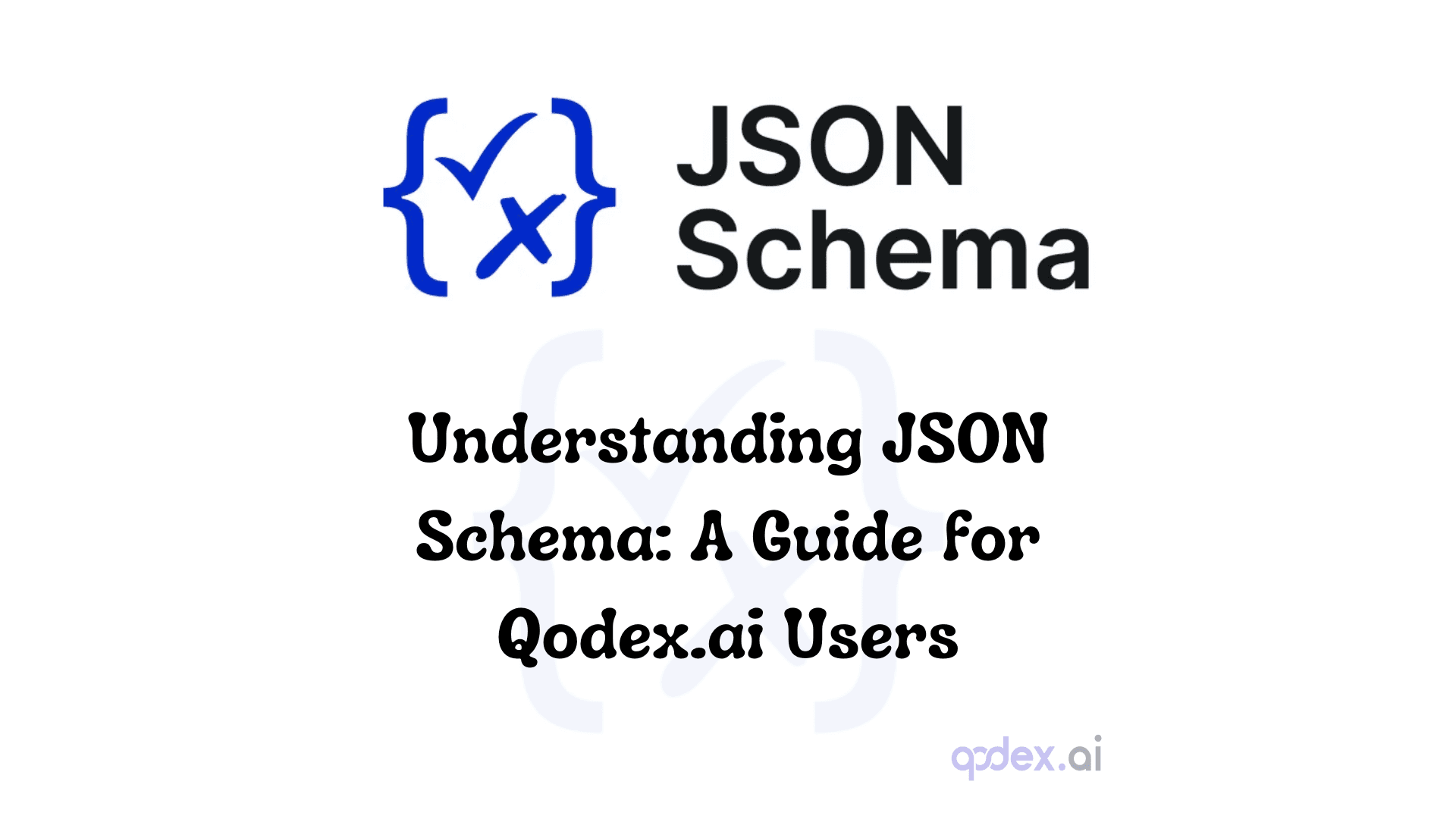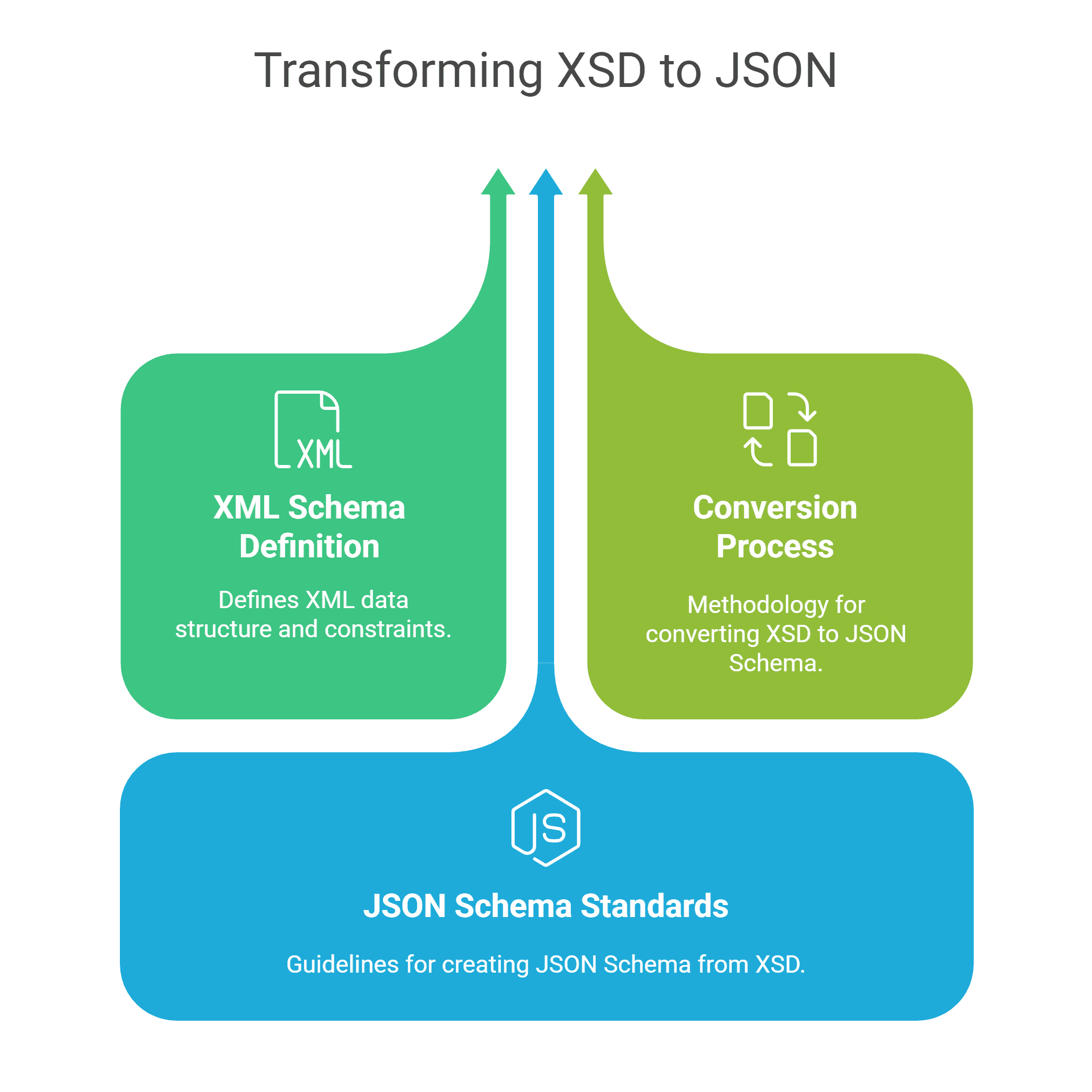YAML To JSON
Qodex’s YAML to JSON Converter makes it fast and simple to convert structured data from YAML format into clean, well-formatted JSON. Whether you’re building APIs, testing automation pipelines, or debugging configuration files, this free online tool offers instant transformation of YAML into JSON format.
It works seamlessly with other tools in the Qodex suite. For example, after converting YAML to JSON, you can validate the resulting structure using our JSON to XML Converter, or reverse the transformation with the JSON to YAML Converter. You can even convert YAML to CSV using our YAML to CSV Converter if you’re dealing with tabular data.
YAML to JSON Convertor - Documentation
What is YAML to JSON Conversion?
YAML (Yet Another Markup Language) is popular for configuration files due to its readability, while JSON (JavaScript Object Notation) is widely used for data transfer in APIs and web development. This tool translates YAML syntax into equivalent JSON structures, preserving keys, lists, and values accurately.
JSON (JavaScript Object Notation) is a lightweight data-interchange format widely used in web applications, APIs, and configurations. It uses a simple structure based on key–value pairs and arrays, making it easy for both humans and machines to read and write. JSON is language-independent but closely associated with JavaScript, and its strict syntax ensures consistent data exchange between systems.
YAML (YAML Ain’t Markup Language) is a human-friendly data serialization format often used for configuration files and data management. It emphasizes readability with indentation and minimal syntax, which makes it easier for humans to edit compared to JSON. YAML supports complex data structures like lists, maps, and nesting in a clean and intuitive way, making it popular in DevOps, Kubernetes, and cloud configuration.
Conversion from YAML to JSON is often needed because many programming environments, APIs, and automation tools prefer or only accept JSON as input. While YAML is easier for humans to write, JSON’s strict structure is more compatible with machines. Converting YAML to JSON bridges this gap, allowing developers to maintain human-friendly configuration files while ensuring compatibility with systems that require JSON.
How It Works
Upload a .yaml file or paste your YAML directly.
Click Convert to JSON.
Instantly see the converted JSON output.
Copy or download your result as a .json file.
For greater flexibility, you can also:
Import YAML from a local file or simply paste it into the editor.
Copy the resulting JSON to your clipboard in a single click.
Download the converted JSON for use in your projects, or save it for later.
Export your results to services like Pastebin for sharing or collaboration.
If something goes wrong, such as a syntax error in your YAML, the tool will notify you with a clear error message so you can quickly troubleshoot and try again.
Chain conversions together, remove steps if needed, and manage your data all in one streamlined workflow—making this an ideal companion for anyone working with modern data formats.
Handling YAML to JSON Conversion Errors
Even the best tools can stumble when faced with a tricky YAML file. If your conversion fails, here are a few steps you can take:
Check Your YAML Syntax: Spaces, indentation, and colons matter in YAML. Use online validators like https://www.yamllint.com/ to spot errors.
Look for Unsupported Features: Some YAML features (like anchors, references, or complex data types) may not map neatly to JSON. Simplify your input when possible.
Try Line-by-Line Isolation: If your file is large, paste in smaller sections to isolate the problem area.
Review Error Messages: Most conversion tools display a hint or pinpoint the line causing trouble—take note and fix accordingly.
If you’re still stuck, review similar YAML files that have converted successfully, or consult the YAML and JSON format specifications for guidance. Getting the structure right will ensure a smooth, error-free transformation.
JSON Output Formatting Options
Tailor your JSON output to fit your workflow. Our converter lets you easily adjust indentation settings for your specific needs:
Spaces: Choose your preferred number of spaces for indentation to keep your JSON readable and neatly organized (perfect for peer reviews or version control).
Tabs: Opt for tab-based indentation if that's your team's standard.
Compression: For the ultimate in compactness, set indentation to zero and produce fully minified JSON—ideal for sending data over the wire or shrinking file sizes.
Just set your preference before converting, and your JSON output will match your formatting requirements every time.
Examples
Example 1: Simple Key-Value Pairs
YAML input:
name: Alice
age: 30
active: trueJSON output:
{
"name": "Alice",
"age": 30,
"active": true
}Example 2: Nested Objects
YAML input:
user:
name: Alice
address:
city: Paris
zip: 75001JSON output:
{
"user": {
"name": "Alice",
"address": {
"city": "Paris",
"zip": 75001
}
}
}Example 3: Lists and Arrays
YAML input:
languages:
- Python
- JavaScript
- GoJSON output:
{
"languages": [
"Python",
"JavaScript",
"Go"
]
}Example 4: Boolean and Null Values
YAML input:
admin: false
bio: nullJSON output:
{
"admin": false,
"bio": null
}Example 5: Combining Types
YAML input:
project:
name: Qodex
contributors:
- name: Alice
role: Developer
- name: Bob
role: DesignerJSON output:
{
"project": {
"name": "Qodex",
"contributors": [
{
"name": "Alice",
"role": "Developer"
},
{
"name": "Bob",
"role": "Designer"
}
]
}
}Pro Tips
Make sure your YAML is properly indented. YAML is indentation-sensitive!
Keys should not contain tabs. Always use spaces for indentation.
Use our YAML to CSV Converter to transform structured lists into spreadsheets.
You can also try XML to JSON if you’re switching between formats.
Use Cases
Exporting Kubernetes or Docker Compose files to JSON for scripting
Transforming Ansible playbooks to work with JavaScript-based tooling
Reformatting data for frontend-backend API development
Cleaning up data before uploading it to cloud services
Additional Features: YAML Validation
Need to ensure your YAML file is error-free before converting? This tool offers built-in YAML syntax validation—just paste or upload your YAML, and any issues with formatting or structure will be flagged instantly, so you can catch mistakes early and avoid surprises down the road.
How to Sort, Extract, and Manipulate YAML Elements
Working with complex YAML files often requires more than simple format conversion.
Sorting YAML by Keys or Values
Need a tidier config or a reproducible structure? You can alphabetize keys or organize values for consistency. For basic reordering, many IDEs (like VS Code) offer YAML plugins with key-sorting capabilities.Extracting Keys or Values
Pulling out just the keys or values is helpful for documentation, code generation, or audits. Tools like<mark style="color: #272B32; border-width: 1px; border-radius: 4px; box-shadow: 0px 1px 3px 0px rgba(0, 0, 0, 0.1), 0px 1px 2px -1px rgba(0, 0, 0, 0.1); background-color: #E9D5FF; border-color: #C084FC;">yq</mark>(for the terminal crowd) or Python scripts with PyYAML let you extract only what you need.
Getting All Strings or Numbers
Sometimes, you need to compile all strings (such as user-facing copy or localization snippets) or all numbers (like version tags or resource allocations). This can be done with a quick script or by using find/replace features in code editors.Handling Comments
To clean up files before deployment, remove all comments for a leaner config. Or, if you want to review documentation, extract comments only. Tools like<mark style="color: #272B32; border-width: 1px; border-radius: 4px; box-shadow: 0px 1px 3px 0px rgba(0, 0, 0, 0.1), 0px 1px 2px -1px rgba(0, 0, 0, 0.1); background-color: #E9D5FF; border-color: #C084FC;">yq</mark>or custom Python scripts can make this a breeze.
Whether you're prepping data for an API, double-checking configuration values, or prepping your Kubernetes manifests, these techniques help keep your YAML files readable and manageable.
Extra Tools for YAML Transformation
Looking to go beyond simple format conversion? There are helpful utilities available to streamline your YAML workflow:
Normalize Quotes: Effortlessly switch all quotes in your YAML files to either single or double quotes, depending on your style or requirements.
Intentionally Insert Errors: If you need to test error handling or simulate real-world issues, it’s possible to introduce small mistakes and create invalid YAML files for debugging.
Visualize Your Data: Multiple online tools let you generate easy-to-read, abstract diagrams or tree structures from your YAML, making data relationships and hierarchies more understandable.
Popular platforms like VS Code extensions, tools from communities like GitHub, and YAML-specific websites offer these features, adding even more flexibility to your data management toolkit.
Automating Conversion with Query Parameters (Upcomng Feature)
Need to convert YAML to JSON on the fly—right from your browser? Simply use URL query arguments to pass YAML input directly to the converter for instant results. This is especially handy for quick tests or sharing reproducible examples with teammates.
How to do it:
Format your YAML as a URL-encoded string.
Add it to the converter’s URL as an
inputparameter.(Optional) Adjust settings like indentation or formatting using additional query parameters such as
indent-use-spacesorindent-spaces.
Example:
https://your-converter-url?input=-%20cat%0A-%20dog%0A-%20parrot&indent-use-spaces=true&indent-spaces=4Paste this URL into your browser address bar and press Enter. The tool will automatically generate the JSON output based on your YAML input—no manual uploads or pasting needed.
Now, let’s look at some practical YAML-to-JSON conversion examples:
Convert YAML to Other Formats (Upcoming Feature)
Need your YAML in another programming or configuration format? Qodex simplifies cross-format conversions for flexible workflows. Here’s a quick overview of what you can do beyond YAML to JSON:
YAML to PHP Array: Effortlessly turn your YAML config into a native PHP data structure—perfect for integrating with Laravel or legacy PHP apps.
YAML ↔ Properties Files: Move back and forth between YAML and Java-style
.propertiesfiles, making it easy to support various environments or platforms.YAML ↔ TOML: Swap configurations between YAML and TOML, which comes in handy for projects using tools like Hugo or modern build pipelines.
YAML ↔ NestedText: Convert your hierarchical YAML data into NestedText or vice versa for documentation and configuration use cases where readability is key.
YAML to PDF: Need documentation or a sharable snapshot? Instantly transform your YAML into a formatted PDF for sharing with your team.
These conversion options ensure you can work flexibly, regardless of the languages or formats your projects demand.
Advanced YAML Editing Features
Looking to do more than just convert? Qodex offers convenient options to help you prepare your YAML files exactly the way you need:
Strip Out Comments: Quickly remove all comments from your YAML to produce a clean, comment-free version—perfect for deployment or sharing with others.
Simulate YAML Errors: Need to test how systems handle broken files for debugging or teaching? You can intentionally introduce small errors to create an invalid YAML sample.
Standardize Your Quotes: Prefer consistency? You can convert every quoted string in your YAML to either double quotes or single quotes across the board with a single click.
These advanced controls help ensure your YAML is as clean, consistent, or intentionally “messy” as you need for your workflow.
Additional Features for Effortless YAML Handling (Upcoming Feature)
Highlight YAML: Instantly color-code YAML syntax for easier readability and quick scans.
Prettify YAML: Automatically format your YAML files for clean, consistent indentation and clarity.
Minify YAML: Compress YAML configurations, removing unnecessary spaces and lines for more compact files.
Validate YAML: Check your YAML files for syntax errors and receive immediate feedback.
Edit and View YAML: Tweak and review YAML content directly in a simple, built-in editor—no extra software needed.
Whether you're troubleshooting configurations, prepping files for deployment, or just cleaning up your data, these features help you work smarter and faster with YAML.
What’s Next? Upcoming YAML Tools You’ll Love
We’re always looking for ways to make working with YAML even smoother. Here’s a sneak peek at some of the powerful YAML utilities we have in the pipeline:
Compare Two YAML Files: Effortlessly spot differences and changes between versions—perfect for tracking config updates.
YAML Statistics: Get detailed, at-a-glance stats about your YAML file’s structure and contents.
Flatten Nested YAML: Instantly compress complex, deeply nested YAML files into a simple format for easier editing or analysis.
Truncate Lists & Strings: Quickly trim down oversized arrays, lists, or text values within your configuration.
YAML to PHP Array: Seamlessly convert YAML config files into PHP arrays for direct integration in your codebase.
YAML & Properties Interchange: Easily convert between YAML files and Java-style properties files, and vice versa.
YAML and TOML Conversion: Move your config data between YAML and TOML formats with a single click.
YAML ↔ NestedText: Translate configurations between YAML and the lightweight NestedText format.
YAML to PDF: Instantly create a printable PDF version of your YAML file.
Sort by Keys or Values: Stay organized by sorting YAML objects by keys or by values.
Extract Data Elements: Isolate all keys, values, strings, numbers, or comments from a YAML file—no need to dig through lines manually.
Comment Management: Easily strip out or extract comments for a cleaner config or documentation handoff.
Intentionally Add YAML Errors: Test your validation with tiny, controlled mistakes to see how systems respond to invalid YAML.
Standardize Quotes: Normalize all your quotes to single or double quotes for consistency across your files.
Visualize YAML Structure: Generate quick, graphical overviews of your configs to spot patterns—or just admire your data artistry.
We’re excited to keep expanding the toolkit so you can manage, transform, and understand your YAML like never before!
More Data Transformations at Your Fingertips
Whether your workflow calls for shuffling between formats or prepping files for different environments, our ecosystem has you covered. Beyond YAML-to-JSON, you can:
Convert JSON to YAML: Flip your data back and forth as needed.
Switch between YAML and XML: Move from YAML to XML and vice versa for compatibility with various platforms.
Transform YAML to CSV : Perfect for handling spreadsheets or tabular analytics.
Convert CSV to YAML: Bring structured data into configuration files.
Encode or Decode YAML: Base64 and URL encoding/decoding for safe data transmission or storage.
Visualize YAML as Images: Our upcoming tool to turn YAML files into PNG, GIF, JPG, or BMP images for documentation or presentations.
With this flexibility, Qodex makes it easy to manage your structured data—no matter where it needs to go next. No matter your workflow, whether you’re shifting data between formats, prepping configs for AWS or Kubernetes, or simply need a quick transformation—these tools help you move effortlessly from YAML to whatever your project demands.