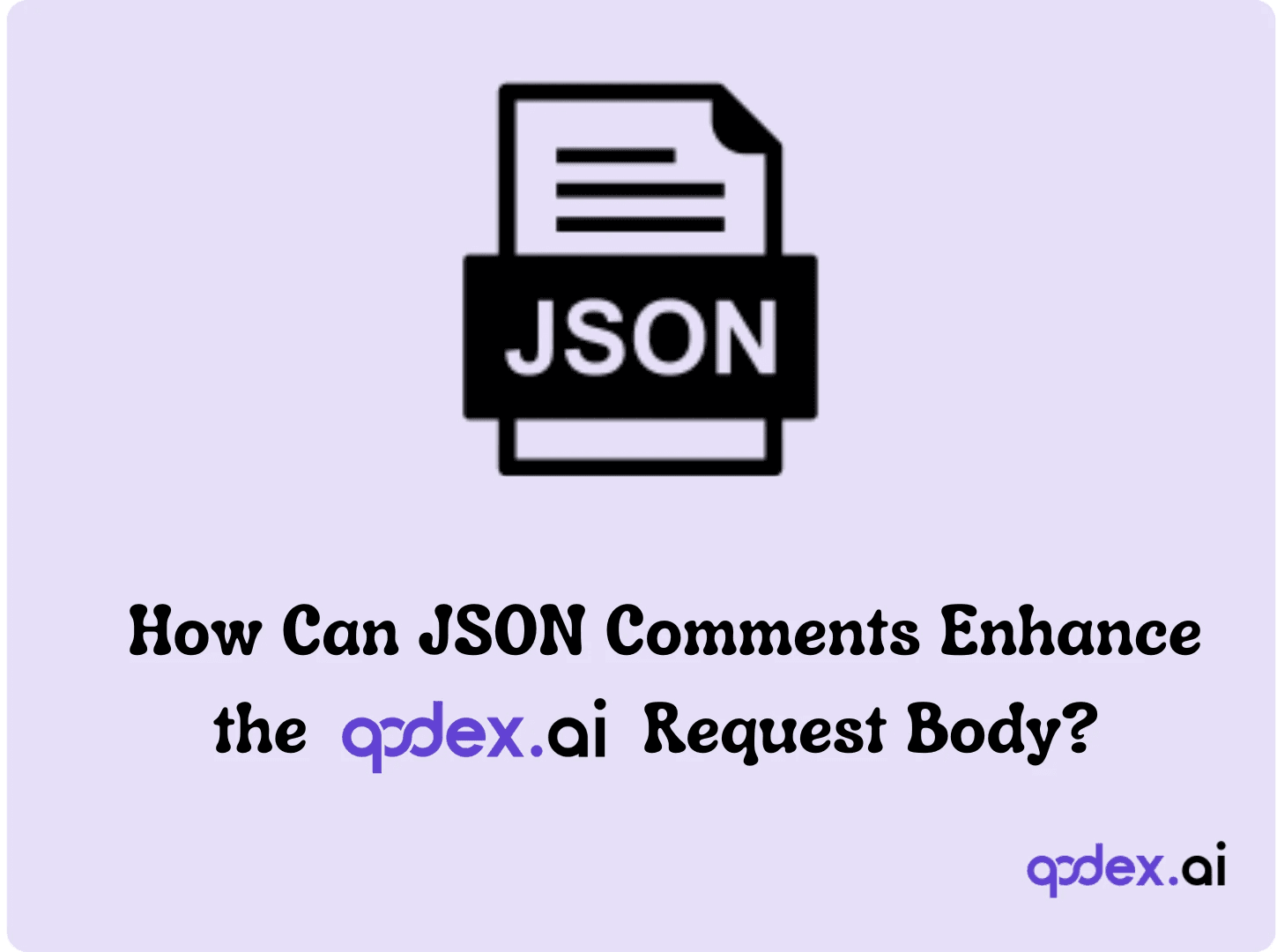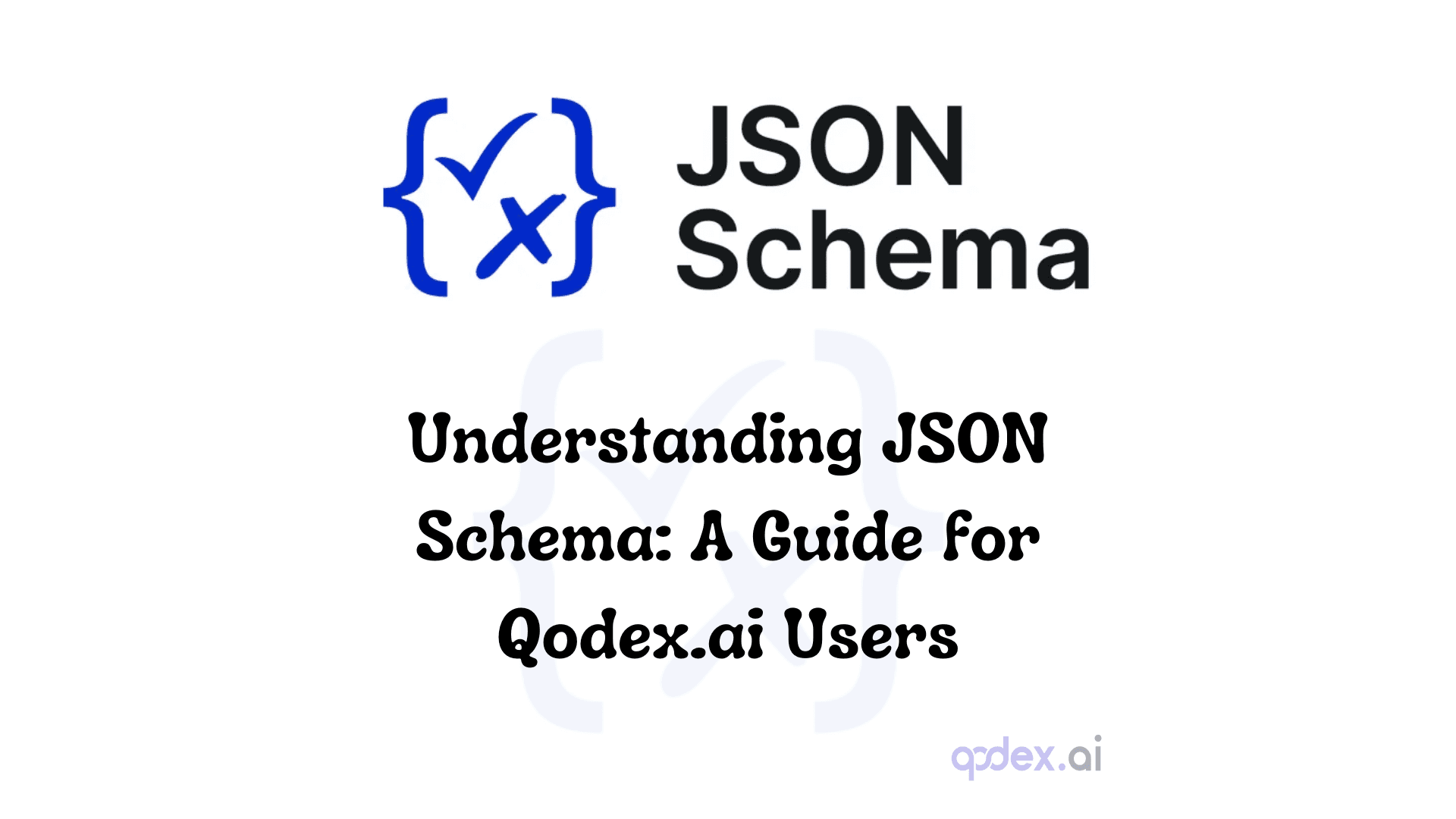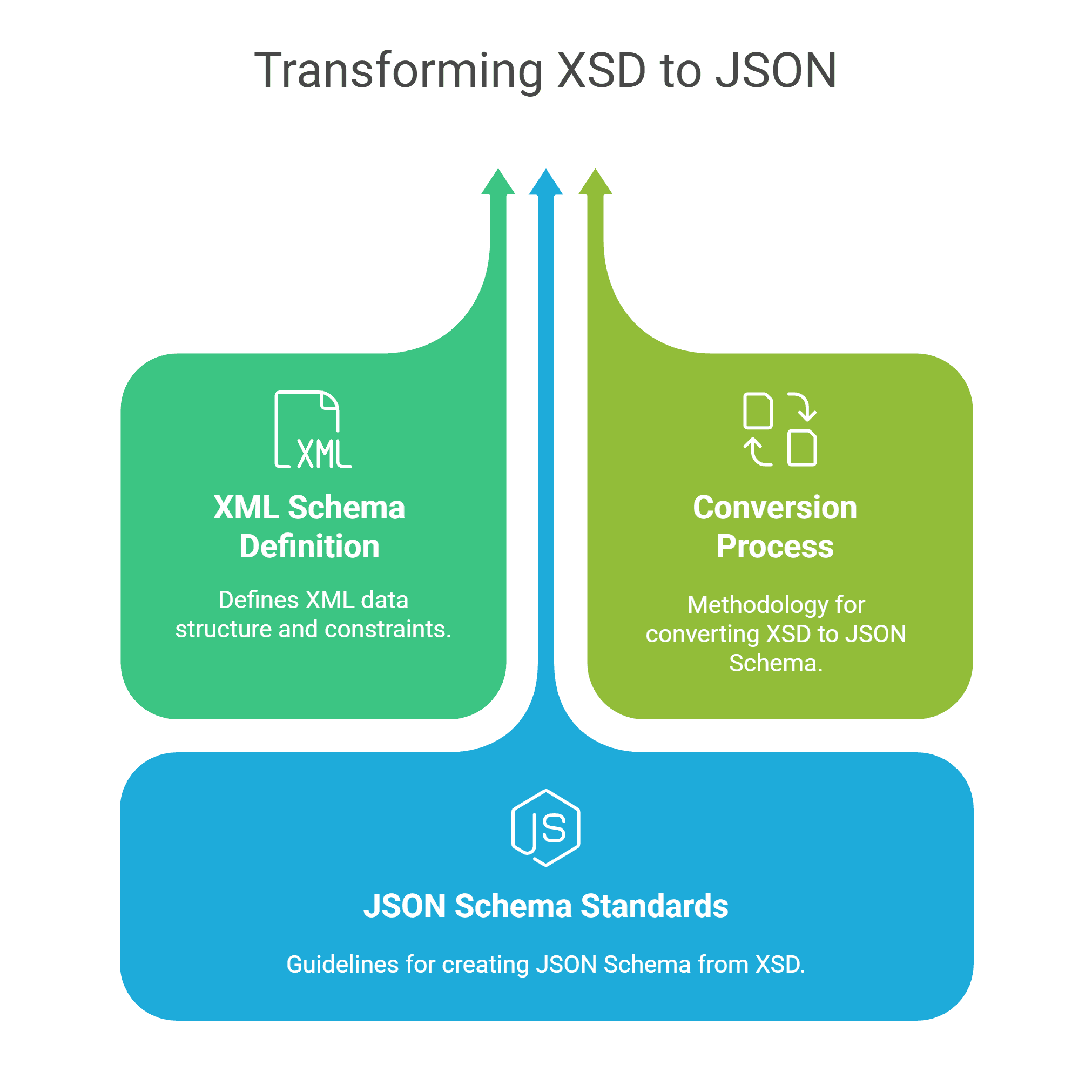YAML To CSV
Convert structured YAML files into clean and standardized CSV format using the free YAML to CSV Converter by Qodex. Whether you’re handling configuration files or exporting data from APIs, this tool simplifies the process into one click. It integrates well with other tools like the CSV to JSON Converter, CSV to XML, and JSON to YAML, making it perfect for multi-format workflows.
YAML to CSV Convertor - Documentation
What is a YAML to CSV Converter?
YAML (YAML Ain’t Markup Language) is a human-readable format often used in configuration files. However, for spreadsheet processing or data analytics, CSV (Comma-Separated Values) is far more practical.
This converter extracts data from YAML and formats it into plain tabular CSV for use in Excel, databases, or APIs.
How It Works
Upload or paste your YAML data into the input box.
Click Convert to CSV.
Instantly get a preview of your CSV data.
Use Copy or Download CSV to use it elsewhere.
Examples
Example 1: Simple People Data
YAML input:
- name: Alice
age: 30
city: Paris
- name: Bob
age: 25
city: BerlinCSV output:
name,age,city
Alice,30,Paris
Bob,25,BerlinExample 2: Products Inventory
YAML input:
- id: 101
product: "Laptop"
price: 799.99
in_stock: true
- id: 102
product: "Mouse"
price: 19.99
in_stock: falseCSV output:
id,product,price,in_stock
101,Laptop,799.99,true
102,Mouse,19.99,falseExample 3: Task List
YAML input:
- task: Write Docs
completed: false
due: 2024-08-01
- task: Launch API
completed: true
due: 2024-07-15CSV output:
task,completed,due
Write Docs,false,2024-08-01
Launch API,true,2024-07-15Pro Tips
Make sure each YAML item is structured as a list of flat key-value pairs for best results.
Boolean values like true or false will be retained as-is.
Use the YAML to XML converter first if your data requires nesting and needs to be flattened further.
Ideal for DevOps and configuration file auditing, especially when paired with XML to CSV.
Use Cases
Exporting API config files to CSV for Excel import.
Flattening YAML logs or schema definitions for data reporting.
Sharing structured YAML data with non-technical stakeholders in tabular format.