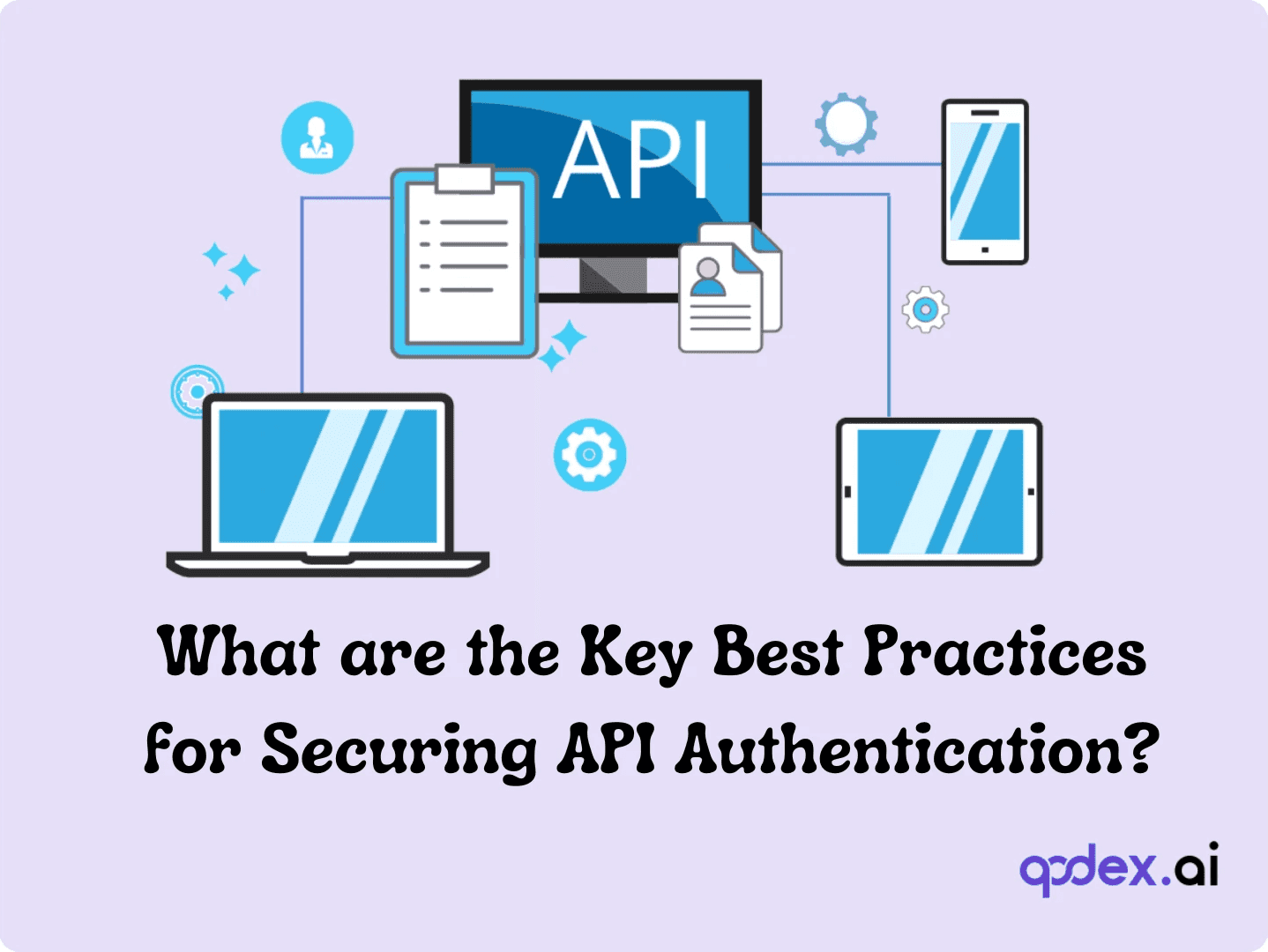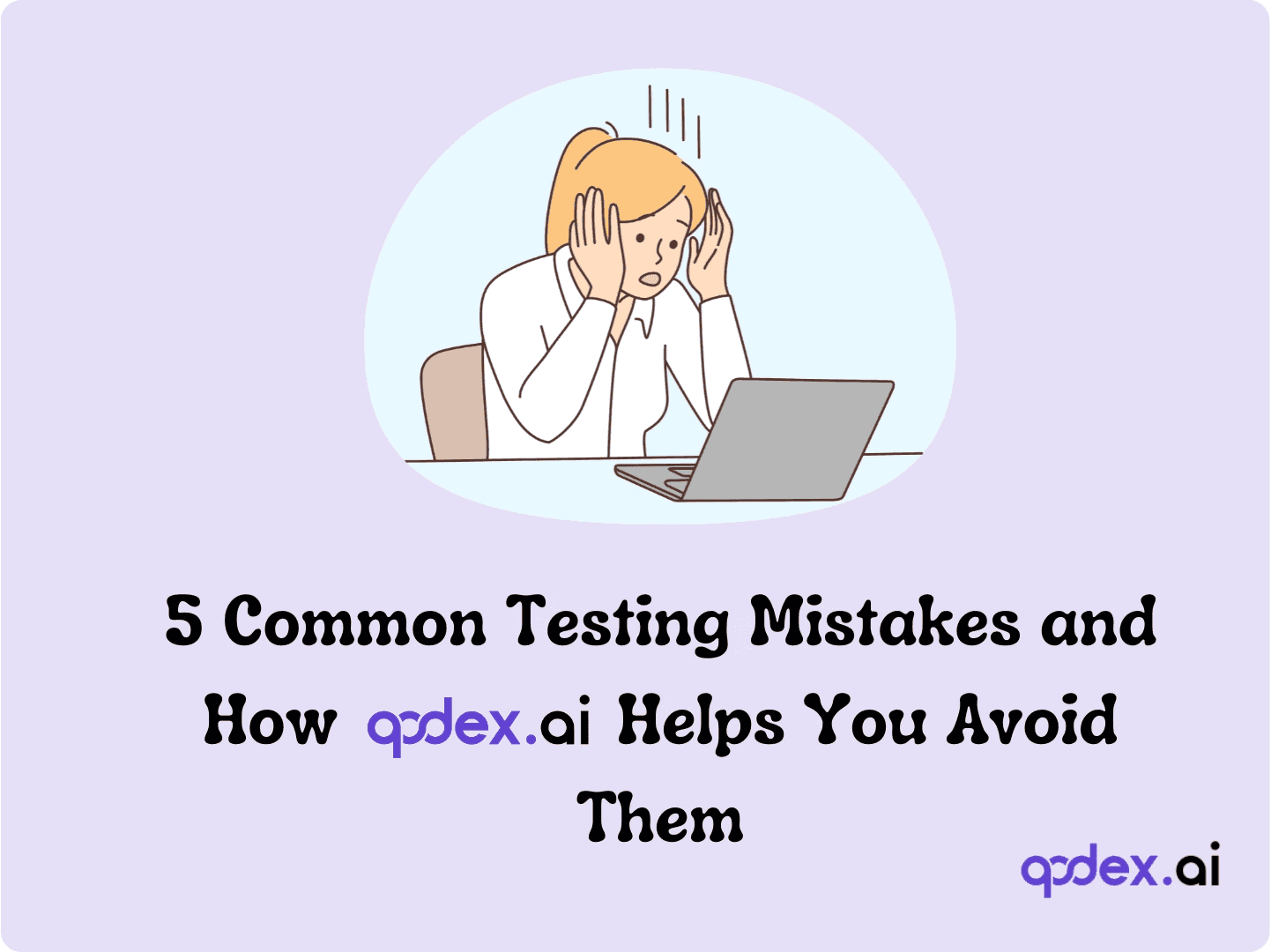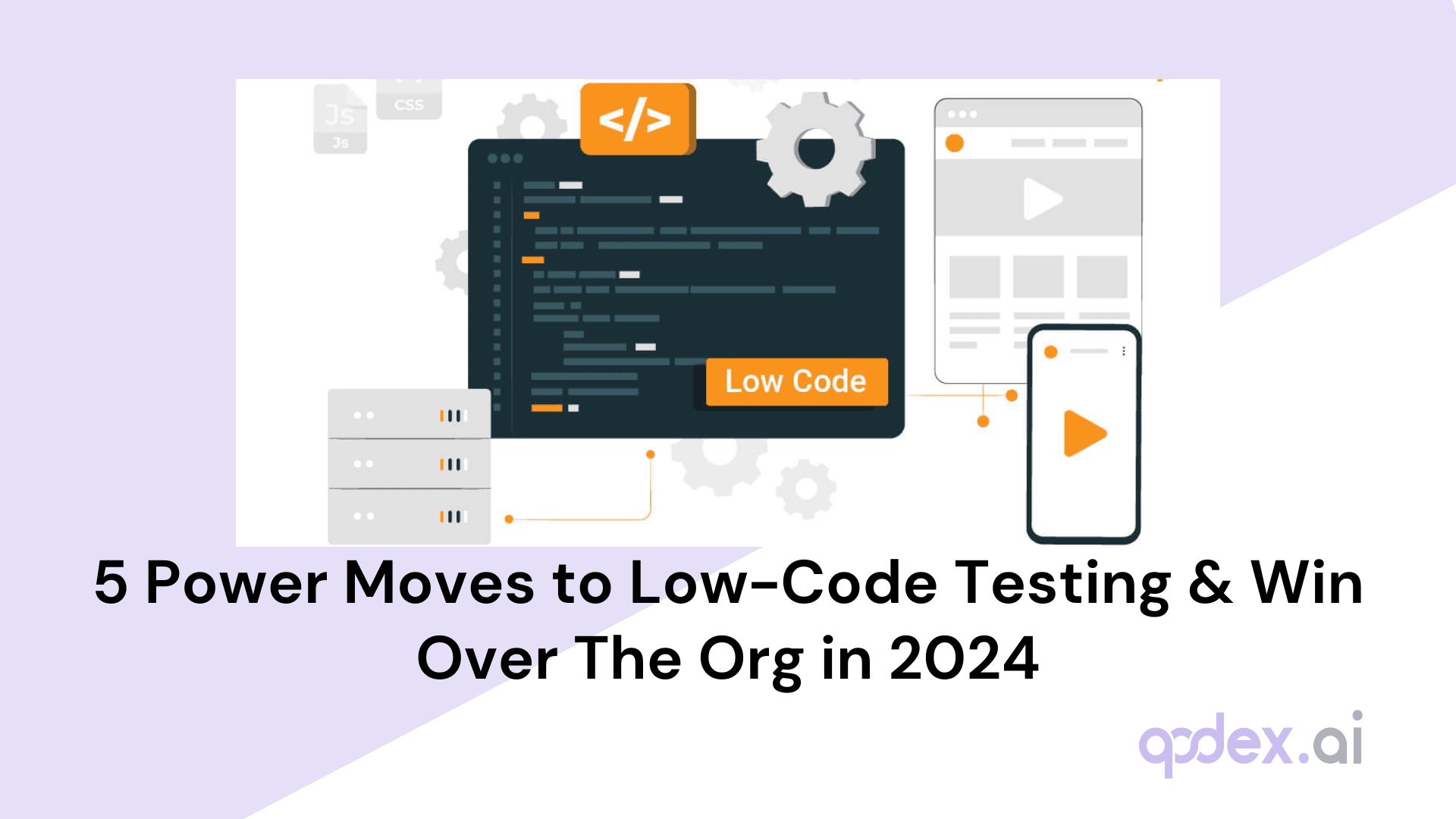System Testing in Software: Types, Process & Best Practices | Qodex.ai
Introduction
Hey there, tech enthusiasts and curious minds! Today, we're diving into the world of system testing - a crucial step in making sure your software works like a charm. Whether you're a seasoned developer or just getting your feet wet in the tech pool, understanding system testing is key to creating rock-solid applications.
Checkout: Black Box Testing, API Testing
Definition of system testing
So, what exactly is system testing? Think of it as the final dress rehearsal before the big show. It's when we put our entire software application through its paces, checking that all the pieces work together smoothly. Unlike earlier testing stages that focus on individual components, system testing looks at the big picture - how everything functions as a whole.
System Testing vs. Other Test Levels — At a Glance
Comparison Dimension | Integration Testing | System Testing | Acceptance Testing |
|---|---|---|---|
Scope / Focus | Interfaces between modules | Entire system end-to-end | Meets business/user acceptance criteria |
Environment | Combined modules in controlled setup | Production-like full environment | Stakeholder or UAT environment |
Test Drivers / Data | Mock or stubs commonly used | Realistic data, external interfaces, full workflows | End-user workflows |
Typical Defects Found | Interface mismatches, data format errors | Integration, sequence logic, and system integration defects | Business rule violations, usability defects |
Timing in Lifecycle | After integration testing | Before acceptance / UAT stage | Final validation before release |
This table clarifies where system testing fits within the software testing lifecycle and helps readers differentiate it from integration and acceptance testing.
Importance in software development lifecycle
Now, you might be wondering, "Why should I care about system testing?" Well, let me tell you - it's a game-changer in the software development world. Here's why:
Catch those sneaky bugs: System testing helps us spot issues that might have slipped through earlier tests. It's like having a safety net before your software goes live.
User experience is king: By simulating real-world scenarios, we can make sure your app not only works but works well for actual users.
Save time and money: Finding and fixing problems early on is way cheaper and less headache-inducing than dealing with them after launch.
Boost confidence: Knowing your software has passed rigorous system tests gives you (and your clients) peace of mind.
Meet those requirements: System testing ensures your software ticks all the boxes in terms of functionality and performance.
Think of system testing as your software's final exam. It's the last big hurdle before your creation is ready to face the world. By thoroughly testing the entire system, you're not just checking boxes - you're setting the stage for success.
In the next sections, we'll break down the different types of system testing, walk through the process, and share some real-world examples. So, stick around if you want to learn how to make your software shine!
Remember, great software doesn't just happen - it's tested, refined, and polished. And system testing? It's a big part of that polishing process. Let's dive deeper and uncover how you can master this essential skill!
Scope of System Testing
Alright, let's roll up our sleeves and explore the scope of system testing. Think of this as your testing toolbox - each type of test is a different tool, helping you ensure your software is in tip-top shape.
Types of Testing
Functional testing
First up, we've got functional testing. This is all about making sure your software does what it's supposed to do. It's like checking if your new car has working headlights, brakes, and turn signals.
For example, if you're testing an e-commerce site, you'd verify that:
Users can search for products
The shopping cart adds and removes items correctly
The checkout process completes without hiccups
Non-functional testing
Next, we dive into non-functional testing. This isn't about what your software does, but how well it does it. It's like assessing how smooth your car ride is, or how fuel-efficient it is.
Key areas include:
Performance: Is the app fast and responsive?
Security: Can it fend off potential attacks?
Usability: Is it user-friendly and intuitive?
Interface testing
Interface testing is all about making sure different parts of your system play nice together. It's like checking if your car's GPS system communicates correctly with the display on your dashboard.
You'd look at things like:
Data transfer between modules
API integrations
Third-party service connections
Stress testing
Now, let's talk stress testing. This is where we push your software to its limits to see how it handles pressure. Think of it as taking your car on a road trip through extreme conditions.
We might:
Simulate heavy user traffic
Process large amounts of data
Run multiple complex operations simultaneously
Recovery testing
Last but not least, we have recovery testing. This checks how well your system bounces back from crashes or failures. It's like testing how quickly your car's systems reboot after a stall.
We'd look at:
How the system handles unexpected shutdowns
Data recovery processes
Backup system effectiveness
By covering all these bases, you're ensuring your software isn't just functional, but robust, reliable, and ready for anything. It's like giving your software a full health check-up before it steps out into the world.
System Testing Process
Let's break down the system testing process into bite-sized chunks. Think of this as your roadmap to foolproof testing. It's not just about running tests - it's about planning, executing, and learning from them.
A. Test planning
First up, test planning. This is where we lay the groundwork for success. It's like mapping out your route before a road trip.
Key steps include:
Defining test objectives: What are we aiming to achieve?
Identifying resources: Who's on the testing team? What tools do we need?
Setting timelines: When do we start and finish each phase?
Outlining the scope: What features are we testing, and what's off-limits?
Pro tip: A well-thought-out test plan is your best friend. It keeps everyone on the same page and helps prevent nasty surprises down the road.
B. Test design
Next, we dive into test design. This is where we create our battle plan - the specific tests we'll run.
Here's what you'll do:
Create test scenarios: What real-world situations do we need to simulate?
Write test cases: Step-by-step instructions for each test
Prepare test data: What information do we need to run our tests?
Remember, good test cases are clear, concise, and cover all the bases - including those tricky edge cases!
C. Test environment setup
Now it's time to set the stage. Your test environment should mirror the real world as closely as possible.
This involves:
Setting up hardware and software
Configuring databases and networks
Installing necessary tools and plugins
Think of this as creating a controlled lab for your experiments. The closer it is to the real thing, the more valuable your results will be.
D. Test execution
It's showtime! This is where we put our plans into action and run those tests.
During execution:
Follow the test cases step by step
Document the results meticulously
Report any bugs or issues immediately
Pro tip: Use test management tools to keep track of your progress. They can be a lifesaver when you're juggling multiple tests.
E. Test closure
Last but not least, we wrap things up with test closure. This is where we take a step back and look at the big picture.
In this phase:
Analyze the results: What worked? What didn't?
Prepare reports: Summarize your findings for stakeholders
Conduct a retrospective: What can we improve for next time?
Remember, test closure isn't just about ending the process - it's about learning and improving for the future.
And there you have it - the system testing process in a nutshell. By following these steps, you're not just testing your software; you're setting it up for long-term success.
Types of System Testing
Alright, let's dive into the different flavors of system testing. Think of these as your testing toolkit - each type has its own special purpose, helping you build rock-solid software.
A. Functional Testing
Functional testing is all about making sure your software does what it's supposed to do. It's like checking if all the buttons on your new gadget actually work.
Unit testing: This is the ground floor of testing. We're talking about testing individual pieces of code in isolation.
Why it matters: Catches bugs early, saves time and headaches later
Pro tip: Automate these tests to run every time you make changes
Integration testing: Now we're putting the pieces together. This checks if different parts of your software play nice with each other.
Key focus: How components interact when combined
Example: Making sure your login system talks properly with your user database
Regression testing: This is your safety net. It ensures new changes haven't broken existing features.
When to use: After every update or bug fix
Handy tool: Automated regression suites can save tons of time
User Acceptance Testing (UAT): The final boss of functional testing. Real users put your software through its paces.
Goal: Verify the software meets real-world user needs
Tip: Get diverse user groups involved for comprehensive feedback
B. Non-Functional Testing
Non-functional testing isn't about what your software does, but how well it does it. It's like assessing how comfortable your car is, not just if it can drive.
Performance testing: This checks if your software can handle the heat when things get busy.
What to test: Speed, responsiveness, stability under load
Tool to try: Apache JMeter for web application performance testing
Security testing: In today's digital world, this is crucial. It's all about keeping the bad guys out.
Key areas: Vulnerability scans, penetration testing, data protection
Remember: Security is an ongoing process, not a one-time check
Usability testing: This ensures your software isn't just functional, but user-friendly too.
Focus on: User interface, navigation, accessibility
Tip: Gather feedback from users of different tech skill levels
Compatibility testing: Does your software work across different devices, browsers, or operating systems?
Why it matters: Ensures a consistent experience for all users
Handy resource: BrowserStack for testing across multiple browsers and devices
Each of these testing types plays a crucial role in creating software that not only works but excels in real-world conditions. By covering all these bases, you're setting yourself up for success.
System Testing Examples and Use Cases
Let's bring system testing to life with some real-world examples. These scenarios will show you how system testing applies across different tech landscapes.
Software Applications
Imagine you're testing a new accounting software. Your system testing might include:
Verifying that financial calculations are accurate across different scenarios
Checking that data imports correctly from various file formats
Ensuring the software can handle end-of-year processing without crashing
Pro tip: Use dummy data that mimics real-world financial records for more realistic testing.
Web Applications
For an e-commerce website, system testing could involve:
Testing the entire purchase flow from product search to checkout
Verifying that the site works across different browsers and devices
Checking how the site performs during high-traffic events like Black Friday sales
Key focus: User experience and performance under various conditions are crucial for web apps.
Mobile applications
Let's say you're testing a fitness tracking app. Your system tests might include:
Ensuring the app accurately records different types of workouts
Verifying that data syncs correctly between the app and cloud servers
Testing how the app performs with low battery or poor network connectivity
Remember: Mobile apps need to work smoothly in a variety of real-world conditions.
Games
For a multiplayer online game, system testing could cover:
Verifying that game physics work consistently across different scenarios
Testing how the game servers handle thousands of simultaneous players
Checking that in-game purchases process correctly and items are delivered
Fun fact: Many game companies use beta testing to get real players involved in system testing.
Operating Systems
When testing a new OS update, you might focus on:
Ensuring all core functions (file management, networking, etc.) work correctly
Verifying compatibility with a wide range of hardware configurations
Testing how the system handles multiple applications running simultaneously
Key point: Stability and compatibility are paramount in OS testing.
Hardware
For a new smartphone model, system testing could include:
Verifying that all hardware components (camera, speakers, etc.) function correctly
Testing battery life under various usage scenarios
Ensuring the phone's software works smoothly with the new hardware
Don't forget: Hardware testing often involves both software and physical stress tests.
E-Commerce Checkout System Test Scenario
Consider an e-commerce platform where users browse, add items to cart, checkout, and get order confirmation. A system test case might simulate:
User logs in, adds 2 items, proceeds to checkout
Payment gateway interaction (mocked) returns success
Order creation in backend, notification, inventory decrement, and email dispatch
Verify user landing on confirmation page with correct summary
Negative path: simulate payment failure and assert rollback
This scenario ensures multiple modules (UI, payment, order service, notifications) integrate correctly.
These examples show how system testing adapts to different tech domains. The core principle remains the same: ensuring the entire system works correctly, efficiently, and reliably in real-world conditions.
Challenges in System Testing
Let's face it - system testing isn't always smooth sailing. Here are some common hurdles and how to tackle them:
Time and resource constraints
Challenge: Tight deadlines and limited resources can rush testing. Solution: Prioritize critical features and automate where possible. Use risk-based testing to focus on high-impact areas first.
Application complexity
Challenge: Modern apps can be incredibly complex, making thorough testing tricky. Solution: Break the system into manageable modules. Use a combination of unit, integration, and system tests to cover all bases.
Test coverage issues
Challenge: Ensuring you've tested everything that needs testing. Solution: Use test coverage tools to identify gaps. Implement both positive and negative test scenarios to cover all angles.
Defect management
Challenge: Keeping track of bugs and ensuring they're fixed. Solution: Use a robust defect tracking system. Prioritize bugs based on severity and impact. Implement a clear process for bug reporting, fixing, and retesting.
Common Pitfalls & Anti-Patterns in System Testing
Avoid these frequent mistakes:
Testing modules in isolation under the system test label (i.e. lacking real integration)
Skipping non-functional checks, such as performance or security impact at system level
Overly long test suites that delay feedback—prefer incremental subsets
Test data coupling: using production-like data that makes tests brittle
Neglecting environment parity: differences between system test and prod lead to false positives
Recognizing these anti-patterns early helps you enforce rigor, reduce flakiness, and speed feedback loops.
Key Metrics & KPIs for System Testing
To ensure your system testing is effective and delivering value, track these KPIs:
Defect containment ratio: percentage of defects caught during system testing vs. later phases
Test pass rate: number of system test cases passed vs. executed
Test execution time vs. deadline: variance between planned and actual execution duration
Defect escape rate: defects discovered in production that slipped past system testing
Automation coverage in system testing: percentage of system tests automated
These metrics help you identify weak spots in coverage, assess ROI, and report testing health to stakeholders. (See also our deeper guide on test automation metrics.)
Best Practices for Effective System Testing
Now, let's arm you with some best practices to supercharge your system testing:
Writing clear test cases
Be specific: Each test case should have a clear purpose and expected outcome.
Use simple language: Your test cases should be easy for anyone to understand and execute.
Include both positive and negative scenarios: Test not just what should happen, but also what shouldn't.
Example: Instead of "Test login", write "Verify user can log in with valid credentials and is redirected to the dashboard".
Using appropriate testing tools
Choose wisely: Select tools that fit your project's needs and your team's skills.
Leverage automation: Use tools like Selenium for web app testing or JMeter for performance testing.
Don't forget analytics: Tools that provide insights into test results can be game-changers.
Pro tip: Many tools offer free trials. Take them for a spin before committing.
Running tests on real devices
Go beyond emulators: While emulators are useful, they can't replicate all real-world scenarios.
Use device farms: Services like BrowserStack let you test on a wide range of real devices.
Consider different network conditions: Test your app under various network speeds and conditions.
Remember: Your users will be using real devices, so your testing should too.
Integrating with CI/CD pipelines
Automate, automate, automate: Integrate your tests into your CI/CD pipeline for continuous testing.
Fail fast: Set up your pipeline to catch issues early in the development process.
Balance speed and coverage: While you want fast feedback, ensure you're not sacrificing important tests for speed.
Key benefit: This approach catches bugs earlier, saving time and resources in the long run.
By tackling these challenges head-on and implementing these best practices, you'll be well on your way to more effective system testing. Remember, the goal is to deliver high-quality software that meets user needs and expectations.
System Testing Readiness Checklist
System environment mirrors production (config, network, dependencies)
All module integrations are code-complete and smoke-tested
Required test data (positive, negative, edge cases) is provisioned
Non-functional specs (performance, security) defined and testable
Automated system test suites prepared where possible
Monitoring & logging enabled to capture failures and root causes
Defect triage process defined for defects uncovered in system testi
Conclusion
And there you have it, folks! System testing is your secret weapon for building rock-solid software. We've covered the what, why, and how of system testing, from its scope and process to real-world examples and best practices. Remember, effective system testing isn't just about finding bugs—it's about delivering a quality product that delights users. By embracing these techniques and overcoming common challenges, you're setting yourself up for success in the ever-evolving world of software development. So go forth, test thoroughly, and create amazing software that stands the test of time!
Frequently Asked Questions
Why should you choose Qodex.ai?
Qodex.ai simplifies and accelerates the API testing process by leveraging AI-powered tools and automation. Here's why it stands out:
- AI-Powered Automation
Achieve 100% API testing automation without writing a single line of code. Qodex.ai’s cutting-edge AI reduces manual effort, delivering unmatched efficiency and precision.
- User-Friendly Platform
Effortlessly import API collections from Postman, Swagger, or application logs and begin testing in minutes. No steep learning curves or technical expertise required.
- Customizable Test Scenarios
Whether you’re using AI-assisted test generation or creating test cases manually, Qodex.ai adapts to your needs. Build robust scenarios tailored to your project requirements.
- Real-Time Monitoring and Reporting
Gain instant insights into API health, test success rates, and performance metrics. Our integrated dashboards ensure you’re always in control, identifying and addressing issues early.
- Scalable Collaboration Tools
Designed for teams of all sizes, Qodex.ai offers test plans, suites, and documentation that foster seamless collaboration. Perfect for startups, enterprises, and microservices architecture.
- Cost and Time Efficiency
Save time and resources by eliminating manual testing overhead. With Qodex.ai’s automation, you can focus on innovation while cutting operational costs.
- Continuous Integration/Delivery (CI/CD) Compatibility
Easily integrate Qodex.ai into your CI/CD pipelines to ensure consistent, automated testing throughout your development lifecycle.
How can I validate an email address using Python regex?
You can use the following regex pattern to validate an email address: ^[a-zA-Z0-9._%+-]+@[a-zA-Z0-9.-]+\.[a-zA-Z]{2,}$
What is Go Regex Tester?
Go Regex Tester is a specialized tool for developers to test and debug regular expressions in the Go programming environment. It offers real-time evaluation of regex patterns, aiding in efficient pattern development and troubleshooting
Discover, Test, & Secure your APIs 10x Faster than before
Auto-discover every endpoint, generate functional & security tests (OWASP Top 10), auto-heal as code changes, and run in CI/CD - no code needed.
Related Blogs