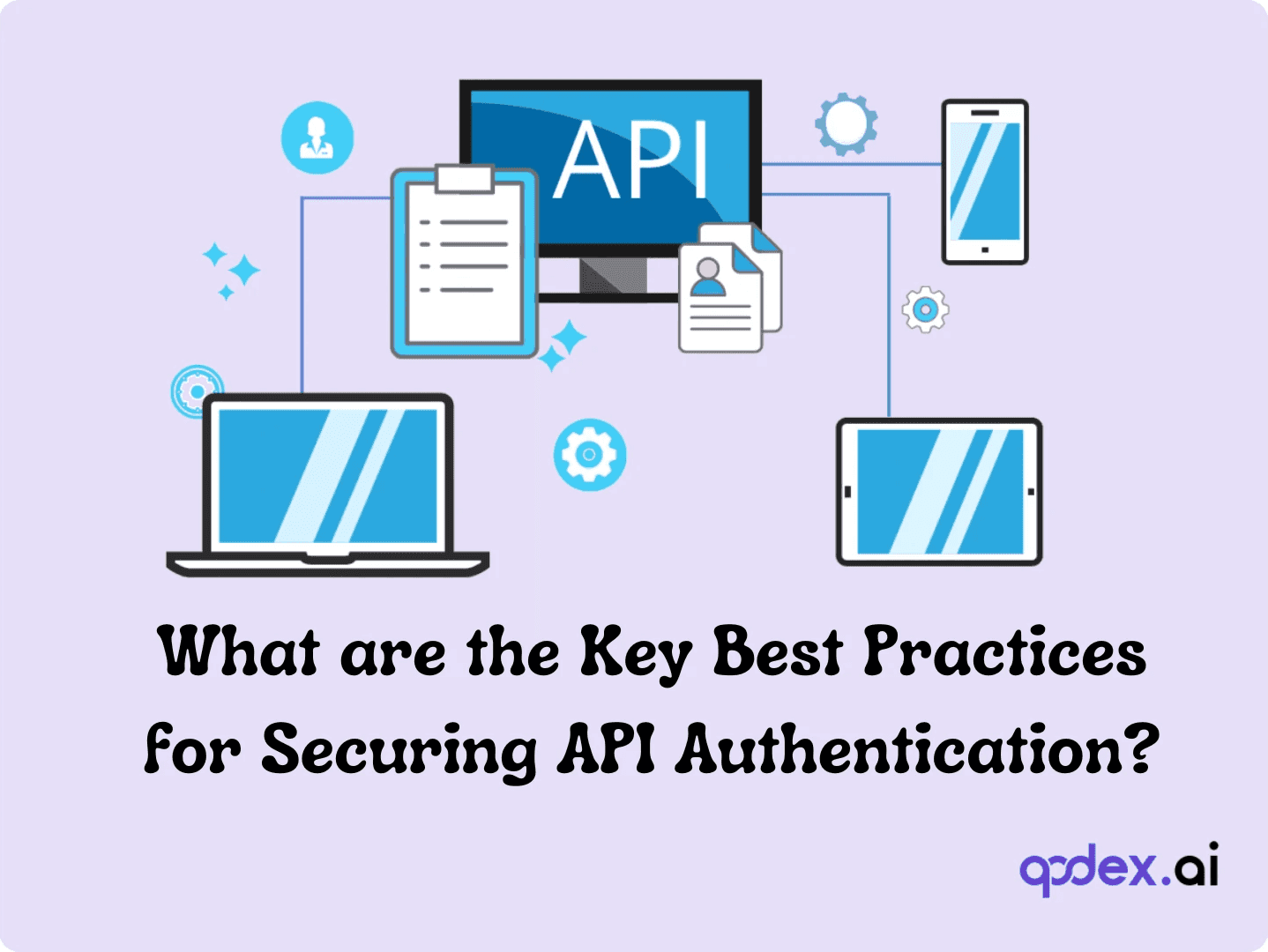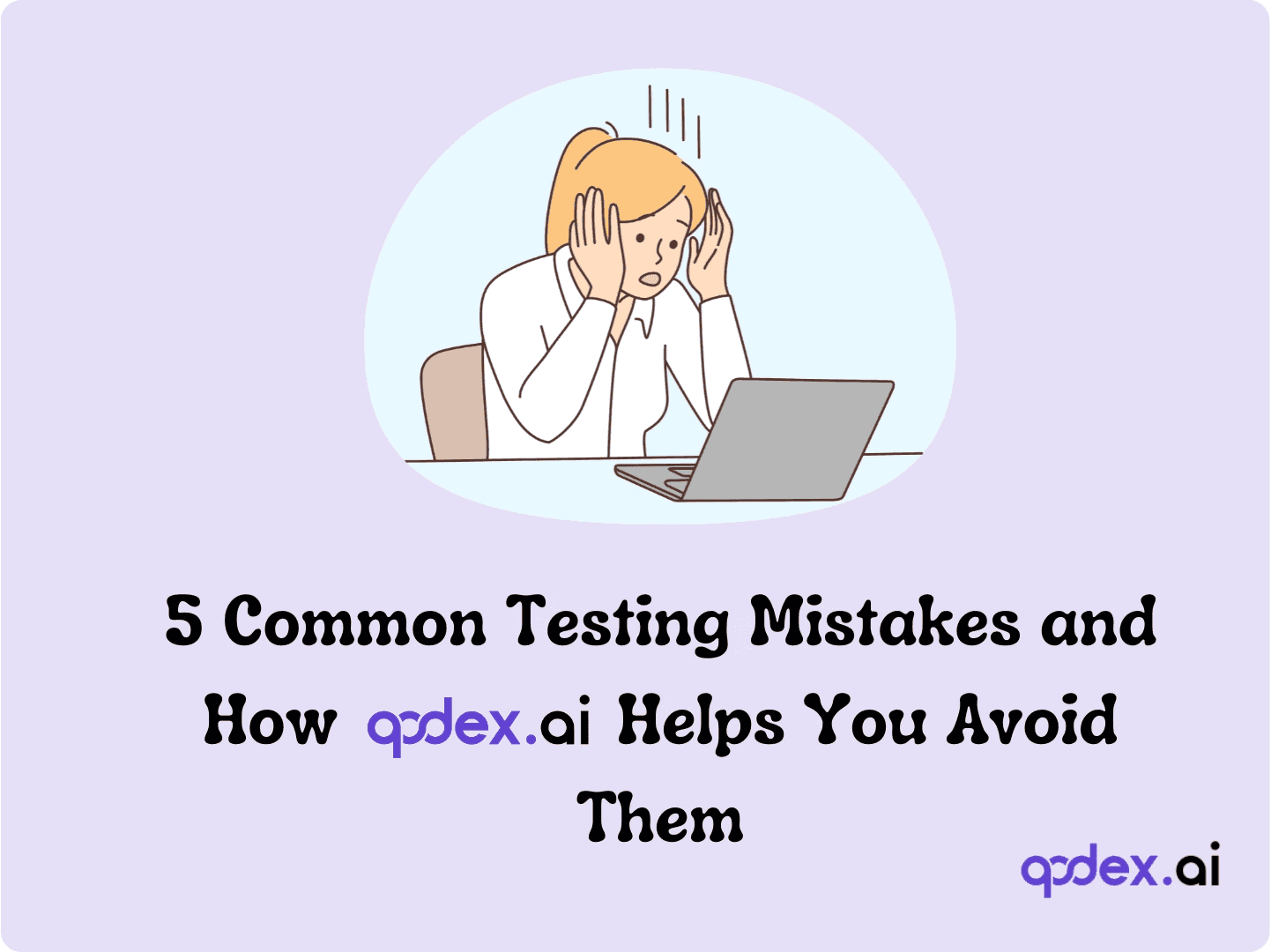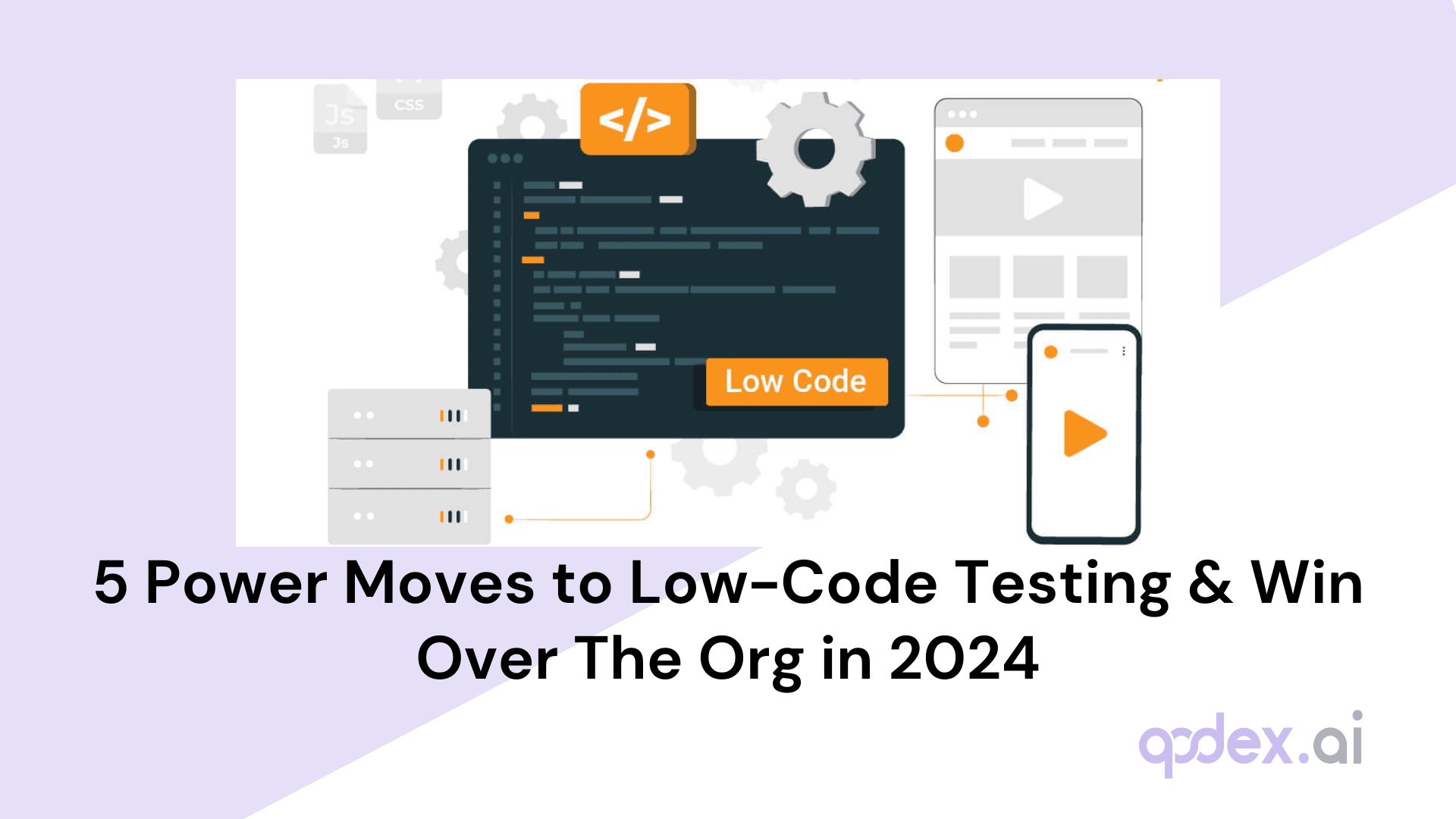What is Functional Testing : Definition, Types & Examples
Introduction
When it comes to software, making sure every feature works as expected is crucial. This is where functional testing comes in. Functional testing is a critical step in the development process, ensuring that each part of your application performs correctly and meets the specified requirements. Here’s how you can effectively carry out functional testing and some examples to illustrate the process.
What is Functional Testing?
Functional testing is all about assessing the functionality of a software application against specified requirements. It's a rigorous process that checks whether each feature operates correctly and meets the user's needs.
Making sure the program operates as expected and fulfills its intended functions is the main objective. This involves detailed testing of each function, ensuring that inputs produce the expected outputs and that the software behaves as anticipated in all scenarios.
Why is Functional Testing Important?
Functionality test ensures that every feature of your application operates as expected. It meticulously checks each function against predefined requirements, confirming that the software performs correctly. This verification process catches bugs and errors early, preventing issues from reaching end users and ensuring a smooth, reliable application.
Functional testing guarantees that the application delivers the outcomes that users anticipate.
By simulating real-world scenarios, this testing method confirms that inputs lead to the correct outputs and that the overall user experience meets the expectations. This assurance helps build trust with users and maintains the application's reputation for reliability and performance.
Functional vs Non-Functional Testing: When & Why
Functional testing ensures what the system does (e.g. user flows, business logic), but it does not verify how well it does it (performance, security, scalability). Use functional testing early in your test cycle to validate core workflows, then layer non-functional testing (like load, performance, security) later to assess robustness. In agile or CI/CD pipelines, maintain the distinction so you don’t misattribute a performance failure to functional logic.
Types of Functional Testing
![]()
Unit Testing
Unit testing examines individual components or functions of the software to ensure they operate correctly. These small units are tested in isolation to catch errors early in the development process.
Developers conduct these tests, utilizing their understanding of the internal code structure. White-box testing involves testing the internal workings of an application.
Techniques such as branch coverage (testing all possible branches in the code), statement coverage (ensuring each line of code is executed), boundary value analysis (testing at the boundaries between partitions), and decision coverage (testing all decision points) are used to thoroughly test the code.
Integration Testing
This testing ensures that different parts of the application, which have been tested individually, work together as expected when integrated.
Types of integration testing:
Incremental approaches:
Top-Down: Testing starts from the top of the module hierarchy and progresses downward.
Bottom-Up: Testing begins with the lowest level modules and works upwards.
Hybrid: Combines both Top-Down and Bottom-Up approaches.
Big-Bang approach: All components are integrated and tested simultaneously, which is useful for smaller systems but can be complex for larger ones.
Interface Testing
Interface testing examines how different modules or systems interact with each other, ensuring smooth collaboration and integration.
It verifies that data is accurately transferred and processed between various parts of the system, confirming that messages and commands are correctly exchanged and interpreted.
This thorough evaluation guarantees seamless communication and functionality across all system components.
System Testing
A crucial stage of software development is system testing, which verifies the integrated system as a whole to make sure it satisfies requirements and performs as intended.
Conducted in an environment mimicking production, system testing examines the application as a whole, verifying seamless integration and replicating real-world conditions to identify potential issues.
By simulating user interactions and system loads, it evaluates performance under typical and peak conditions, detecting defects early and gathering user feedback to align with expectations. This holistic approach to testing contributes to a smoother deployment and a more reliable, user-friendly product.
Regression Testing
Regression testing ensures recent updates, bug fixes, or enhancements haven't introduced new issues. It verifies the stability of the application after modifications. This process systematically checks existing functionalities to confirm no regressions occurred due to new changes.
Automated regression tests enhance efficiency and accuracy across multiple testing cycles. They allow teams to quickly run comprehensive tests without manual effort. This rapid identification of discrepancies enables swift problem resolution.
Regression testing is essential in modern development practices, especially within CI/CD environments. It helps maintain a reliable and robust software product.
Smoke Testing
Smoke testing is a preliminary check to ensure that the basic functions of an application work correctly. It verifies that critical features are operational before moving on to more detailed testing. This initial test helps identify major issues early, ensuring that the application is stable enough for further testing.
Sanity Testing
Sanity testing is a quick evaluation to check whether a specific section of an application works correctly after minor changes.
It focuses on verifying major functionalities to ensure they operate as expected. This testing helps confirm that the recent modifications have not adversely affected the system, allowing for further testing if needed.
Sanity testing is usually unscripted and targets the areas of the application directly impacted by recent updates or bug fixes.
Acceptance Testing
Acceptance testing confirms that the software aligns with business needs and specifications. It is the final phase of testing before the software is released to the end users.
Types:
User Acceptance Testing (UAT): End-users test the program to make sure it fulfils their needs.
Business Acceptance Testing (BAT): Ensures the software meets business requirements and is ready for deployment.
Regulation Acceptance Testing: Verifies that the software complies with relevant laws and regulations.
Through comprehension and application of these diverse functional testing methodologies, you may guarantee that your software is sturdy, dependable, and prepared to satisfy user requirements.
Functional Testing Checklist
- Verify core user flows (login, registration, checkout etc.)
- Check form validations and error messages (input edge cases)
- Validate data persistence (database reads/writes)
- API endpoints and third-party integrations
- Business rules, conditional logic and branching
- Security edge cases (invalid access, unauthorized actions)
- UI control states and dynamic behavior (enabling/disabling)
- Cross-browser and cross-device functional consistency
How to Perform a Functionality Test?
Step 1 – Requirements Analysis
Begin by understanding and analyzing the functional requirements of the application. This step involves gathering and reviewing documentation to ensure you know what the application is supposed to do.
Step 2 – Test Planning
Make a thorough test plan that describes the parameters of the investigation. Determine which particular functionalities require testing to provide thorough coverage.
Step 3 – Test Case Design
Develop detailed test cases that thoroughly cover all functional aspects of the application. Each test case should specify the input, action, and expected outcome to guide testing efforts.
Step 4 – Test Data Preparation
Prepare test data for both positive and negative testing scenarios. This includes creating data sets that will test valid inputs as well as boundary conditions and invalid inputs.
Step 5 – Execute Tests
Run the test cases according to the test plan. Execute each test case systematically to verify that the application behaves as expected under various conditions.
Step 6 – Compare Results
Compare the real test results with the anticipated results. Identify any discrepancies to determine if the application is functioning correctly or if issues need to be addressed.
Step 7 – Test Reports
Create detailed test reports outlining the status of each test case. Include information on passed, failed, and skipped tests, as well as any defects found, to provide a clear picture of the application's functionality.
Functional Testing Techniques
Equivalence Class Partitioning
Divide inputs into classes that are expected to produce similar results. This technique ensures that each class is tested with one representative input, reducing the total number of test cases needed.
Boundary Value Analysis
Focus on testing the boundary values between equivalence classes. This technique targets the edges of input ranges where errors are more likely to occur, ensuring that the system handles edge cases correctly.
Decision-Based Testing
Create test cases based on decision points or conditions within the code. This method verifies that all possible decisions and paths are tested, ensuring that the application behaves as expected under different conditions.
State Transition Testing
Test systems that transition from one state to another based on conditions. This technique evaluates how the application handles changes in state and ensures that transitions occur smoothly and correctly.
End-user Tests/System Tests
Examine the complete program from the viewpoint of the user. This method offers a comprehensive picture of the software's performance and guarantees that it satisfies user needs and operates correctly in real-world scenarios.
Alternate Path Tests
Explore possible scenarios that cover less common flows or edge cases. This technique helps identify potential issues in paths that are not frequently used but could still impact the application's overall functionality.
Ad hoc Tests
Conduct unplanned tests using domain knowledge, intuition, and experience. These tests are exploratory in nature and help uncover unexpected issues that may not be identified through formal testing methods.
When Functional Testing Alone Is Not Enough
Functional testing verifies correctness of business logic, but it cannot ensure performance under load, security resilience, or usability. In mission-critical systems, you’ll also need non-functional tests (performance, security, stress, usability). Use a layered test strategy: functional testing ensures baseline behavior, then supplement with non-functional suites before release.
Examples of Functional Testing
Functional testing is the cornerstone of ensuring a seamless user experience for applications like Uber.
Consider an e-commerce checkout flow as a concrete functional test example:
User adds items to cart, proceeds to checkout
Selects shipping method, enters payment details, and submits order
Verifies order confirmation screen, email receipt, and inventory update
Tests negative scenario: invalid coupon codes, expired cards, or stock-out conditions
This example complements your Uber flow and broadens domain relevance to e-commerce audiences.
Logging In and Booking a Ride
Log in to the Uber app with the correct credentials. Check that the login procedure was successful and the user was taken to the main screen.
Select the pickup location by entering the address or using the current location. Ensure that the map accurately displays the chosen location.
Enter the drop-off location and confirm that the app calculates the estimated time and distance for the trip.
Choose the preferred ride option based on factors like vehicle type, capacity, and price. Verify that the selected ride is displayed prominently.
Review the app's driver information, projected fare, and pickup time. Ensure that all information is correct and up to date.
Confirm the booking and verify that the app displays a success message. The user should be able to track the driver's progress and receive notifications about the trip status.
Discover Cutting-Edge Testing Solutions
As you delve into functional testing, leveraging advanced tools can significantly elevate your approach. Qodex.ai offers cutting-edge solutions designed to streamline and enhance functional testing processes.
With its comprehensive suite of features, Qodex.ai supports efficient test automation, robust data management, and insightful analytics. By integrating Qodex.ai into your testing strategy, you can achieve greater accuracy and efficiency, ensuring your software meets and exceeds user expectations.
Best Practices for Functional Testing
Focus automation efforts on frequently run, high-priority, and cross-browser/platform test cases. Avoid automating every test case, as not all are suitable for automation.
Assign automation tasks to skilled testers to ensure high-quality execution. Use scriptless automation platforms to make testing more inclusive and accessible to non-technical users.
Create test cases that cover a variety of data sets. This approach ensures that the application handles different inputs correctly and consistently.
Use real device clouds to test on actual devices and browsers. This practice provides more accurate results and ensures the application performs well across different environments.
Run reusable test cases with each code change. Integrate tests into DevOps and CI/CD pipelines to catch issues early and maintain high software quality.
Start testing early in the Software Development Life Cycle (SDLC). Early testing helps identify and fix bugs sooner, saving time and reducing costs.
Run reusable test cases with each code change. Integrate tests into DevOps and CI/CD pipelines to catch issues early and maintain high software quality.
Start testing early in the Software Development Life Cycle (SDLC). Early testing helps identify and fix bugs sooner, saving time and reducing costs.
Common Pitfalls & How to Avoid Them
Even mature QA teams fall into traps when executing functional tests. Being aware of the following pitfalls helps you maintain test effectiveness:
Over-automation: Automating every test case can lead to brittle scripts; limit automation to stable, repeatable flows.
Poor test data management: Reusing the same data always may hide defects—introduce freshness and edge data.
Skipping negative cases: Focusing only on happy paths causes missed error handling logic.
Ignoring integration side-effects: Functional tests in isolation may miss downstream effects when services interact.
Delayed test involvement: Waiting until late in development reduces time to fix critical functional defects.
Metrics & KPIs for Functional Testing Success
To validate that functional testing is effective (not just performed), track key metrics to guide continuous improvement. Common KPIs include:
Test case pass rate (%) — ratio of passed to total executed
Defect escape rate — functional defects found in production
Test coverage rate — how much of functional specification is covered by test cases
Automation coverage — percentage of functional flows automated
Average time to resolution — how quickly functional defects are fixed
Shifting Left: Functional Testing in Agile & CI/CD Pipelines
In modern DevOps environments, functional testing must shift left—i.e. start earlier in the delivery pipeline. Integrate lightweight functional smoke tests in your CI/CD builds so that functional regressions are caught immediately. Automate critical paths to run on every commit, while heavier functional suites run nightly. This approach reduces feedback loop time and ensures that development and QA work in tandem.
Conclusion
Functional testing is essential for verifying that your software meets its requirements and provides a seamless user experience. You can increase the effectiveness and efficiency of your testing process by utilizing automation tools and a planned approach.
Want to take your functional testing to the next level? Discover how Qodex.ai can transform your testing strategy with cutting-edge tools and insights. Visit our page today to explore innovative solutions that can elevate your testing game and ensure top-notch software quality.
Frequently Asked Questions
What is the main purpose of functional testing?
Functional testing ensures that every feature of a software application works according to defined business requirements. Its main purpose is to validate user actions—such as logins, data inputs, or transactions—produce the expected output without defects. It answers the question: “Does the system do what it’s supposed to do?”
What are the key types of functional testing?
Common types include Unit Testing, Smoke Testing, Integration Testing, Sanity Testing, Regression Testing, and User Acceptance Testing (UAT). Each validates functionality at different levels—from individual modules to full user journeys before release.
What is the difference between functional and non-functional testing?
Functional testing focuses on what the system does—its features, workflows, and logic. Non-functional testing checks how well it performs, such as speed, usability, reliability, and security. Both complement each other to ensure quality from multiple dimensions.
When should functional testing be performed in the SDLC?
Functional testing should begin immediately after unit testing and continue through the integration and system testing phases. In Agile or CI/CD pipelines, it’s best integrated early—“shift-left”—to detect regressions before release.
Who performs functional testing?
Typically, QA engineers or test automation specialists handle functional testing. However, in Agile teams, developers may also create and maintain functional test scripts. End-users participate during User Acceptance Testing to validate real-world functionality.
What tools are used for functional testing?
Popular tools include Selenium, Postman, TestComplete, Cypress, Qodex, and Playwright. The choice depends on application type—API, web, or desktop—and required automation coverage.
Discover, Test, & Secure your APIs 10x Faster than before
Auto-discover every endpoint, generate functional & security tests (OWASP Top 10), auto-heal as code changes, and run in CI/CD - no code needed.
Related Blogs