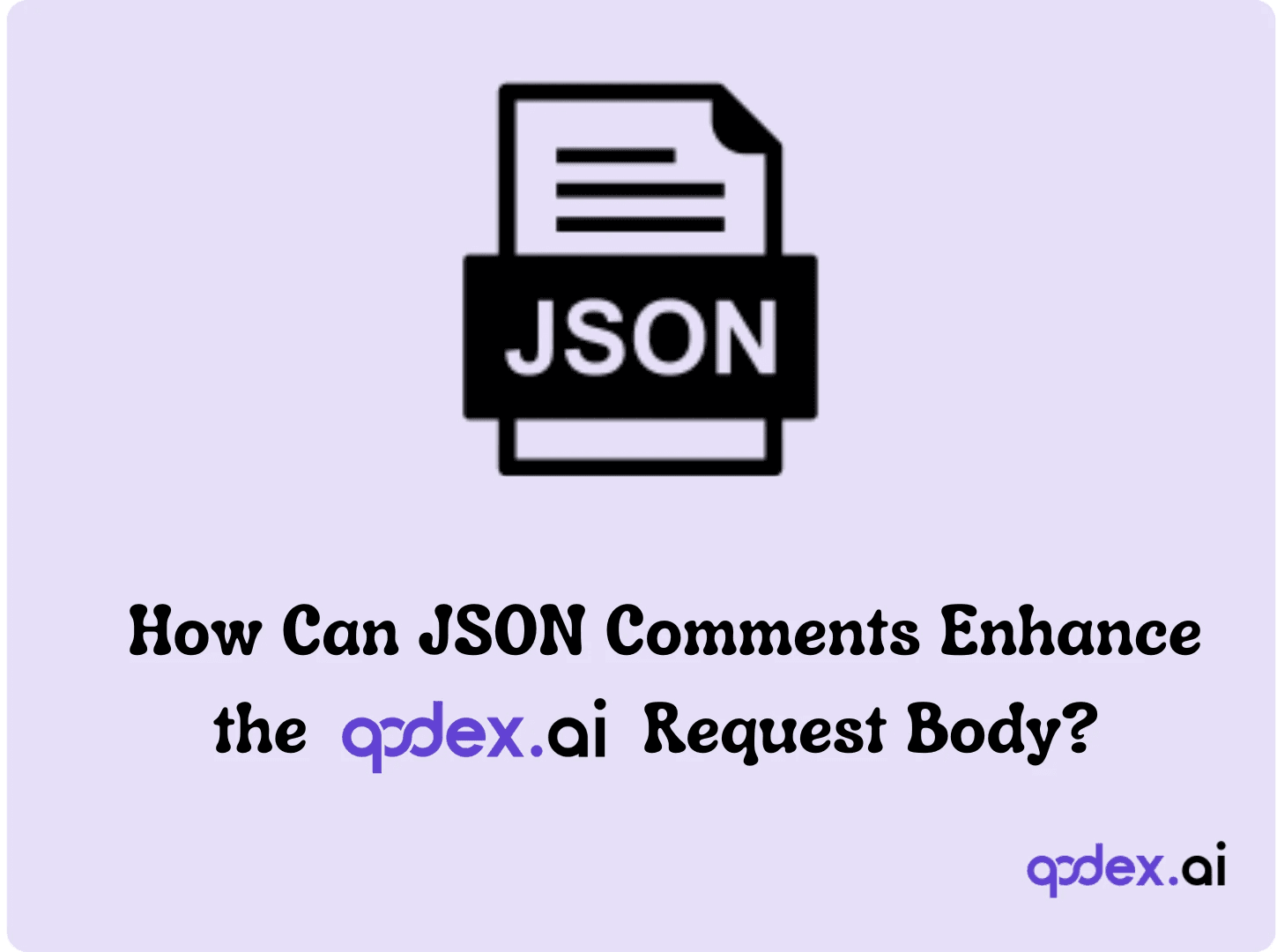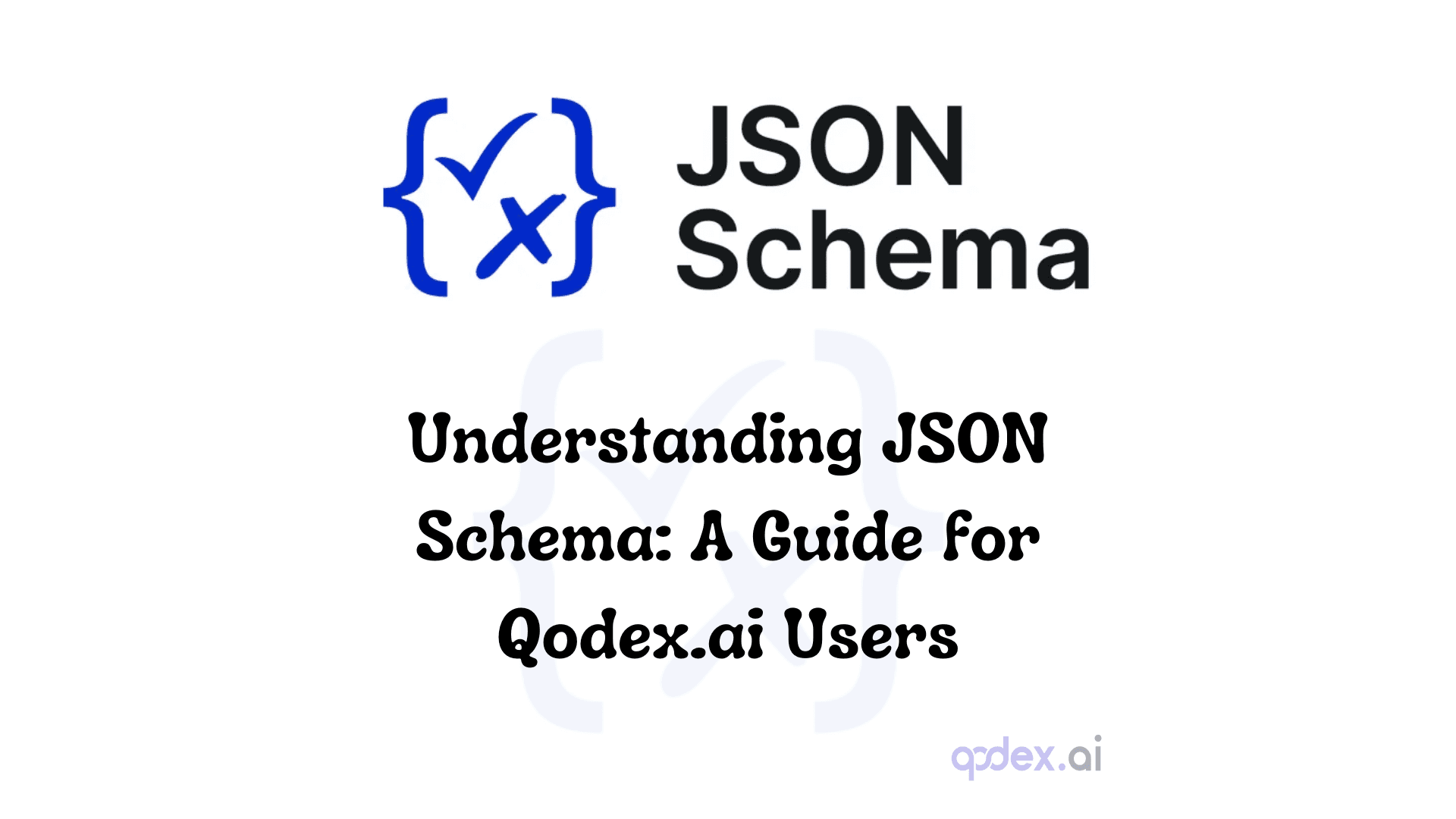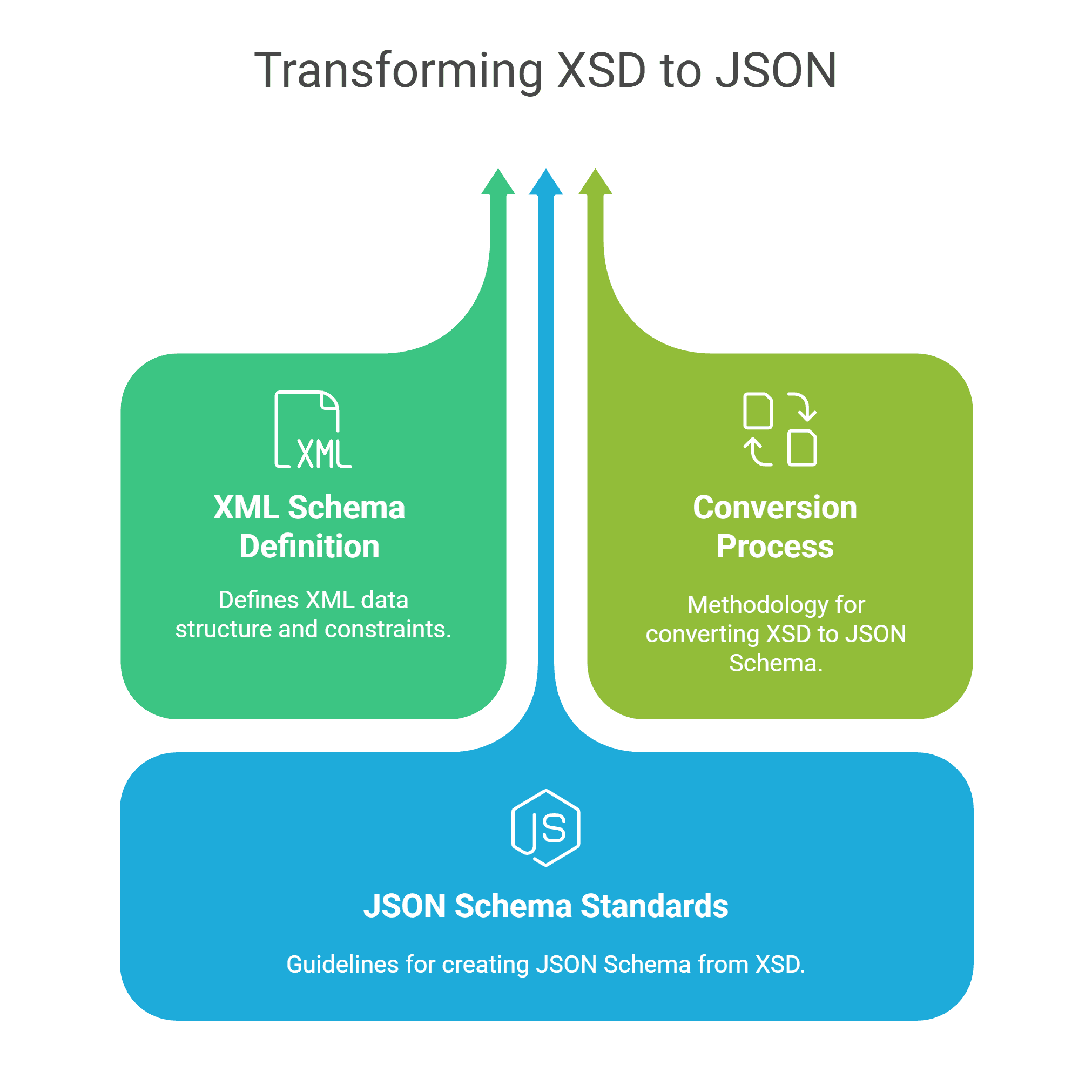XML To YAML
Qodex’s XML to YAML Converter lets you transform structured XML files into simple, human-readable YAML with just one click. Whether you’re migrating configuration formats, working with APIs, or restructuring legacy data, this tool helps you convert without writing a single line of code.
Use it alongside other powerful Qodex tools like XML to JSON, YAML to JSON, or CSV to YAML to support complex data workflows and system interoperability.
XML To YAML Convertor - Documentation
What is XML to YAML Conversion?
XML is verbose but excellent for representing nested structured data.
YAML is a lightweight, readable alternative commonly used in configuration files, Kubernetes manifests, CI/CD pipelines, and more.
This converter flattens and restructures XML into a more readable YAML format—making it easier to work with modern platforms and tooling.
Example 1: Basic User Profile
XML Input:
<user>
<name>Alice</name>
<age>30</age>
<email>alice@example.com</email>
</user>YAML Output:
user:
name: Alice
age: 30
email: alice@example.comUse this structure for simple objects like user profiles or form data.
Example 2: List of Users
XML Input:
<users>
<user>
<name>John</name>
<age>25</age>
</user>
<user>
<name>Emily</name>
<age>29</age>
</user>
</users>YAML Output:
users:
- name: John
age: 25
- name: Emily
age: 29YAML represents repeated XML tags as list items automatically. Great for bulk data transformation.
Example 3: Nested Tags
XML Input:
<employee>
<name>
<first>Jane</first>
<last>Doe</last>
</name>
<department>Sales</department>
</employee>YAML Output:
employee:
name:
first: Jane
last: Doe
department: SalesDeep nesting is preserved in YAML for structured formats like resumes or team trees.
Example 4: Boolean and Numeric Values
XML Input:
<device>
<id>101</id>
<active>true</active>
<temperature>36.5</temperature>
</device>YAML Output:
device:
id: 101
active: true
temperature: 36.5Useful for IoT data logs or system configs.
Example 5: Attributes (Note)
XML Input:
<book isbn="978-1234567890">
<title>Go Programming</title>
<author>Max Smith</author>
</book>YAML Output (Attributes vary by parser):
book:
'@isbn': 978-1234567890
title: Go Programming
author: Max SmithMost XML parsers convert attributes using the @ symbol prefix in YAML. Keep it in mind if your XML is attribute-heavy.
How It Works
Paste or upload your XML content
Click Convert to YAML
Copy or download the generated YAML instantly
There’s no signup, no limit, and no data stored — it all runs right in your browser.
Use Cases
Configuration Migration: Move XML-based app settings to YAML format
DevOps Pipelines: Generate YAML files for Kubernetes, GitHub Actions, etc.
Human-Friendly Formatting: Convert verbose XML into compact, readable YAML
API Payload Handling: Use YAML-friendly formats in modern cloud-based APIs
Combine with YAML to XML, YAML to JSON, or JSON to YAML for round-trip conversions
Pro Tips
This tool supports deeply nested XML structures and converts them while preserving data hierarchy
Ideal for transforming legacy XML documentation or SOAP configs into readable YAML
For even cleaner YAML, simplify XML nodes before conversion (e.g. remove attributes)
No server-side storage – your data is processed locally for maximum privacy
Use with XML to JSON and XML to CSV for full XML transformation pipelines