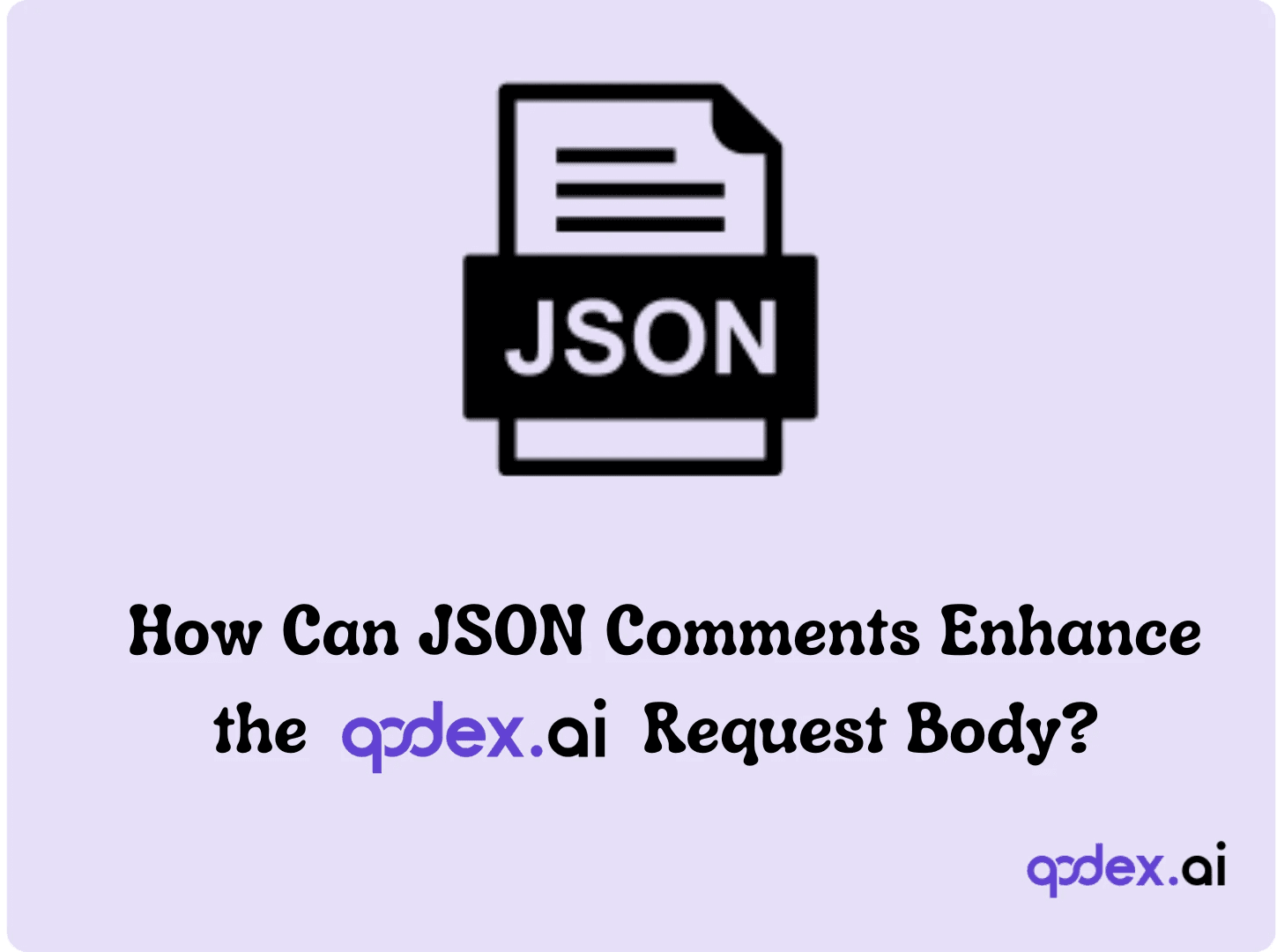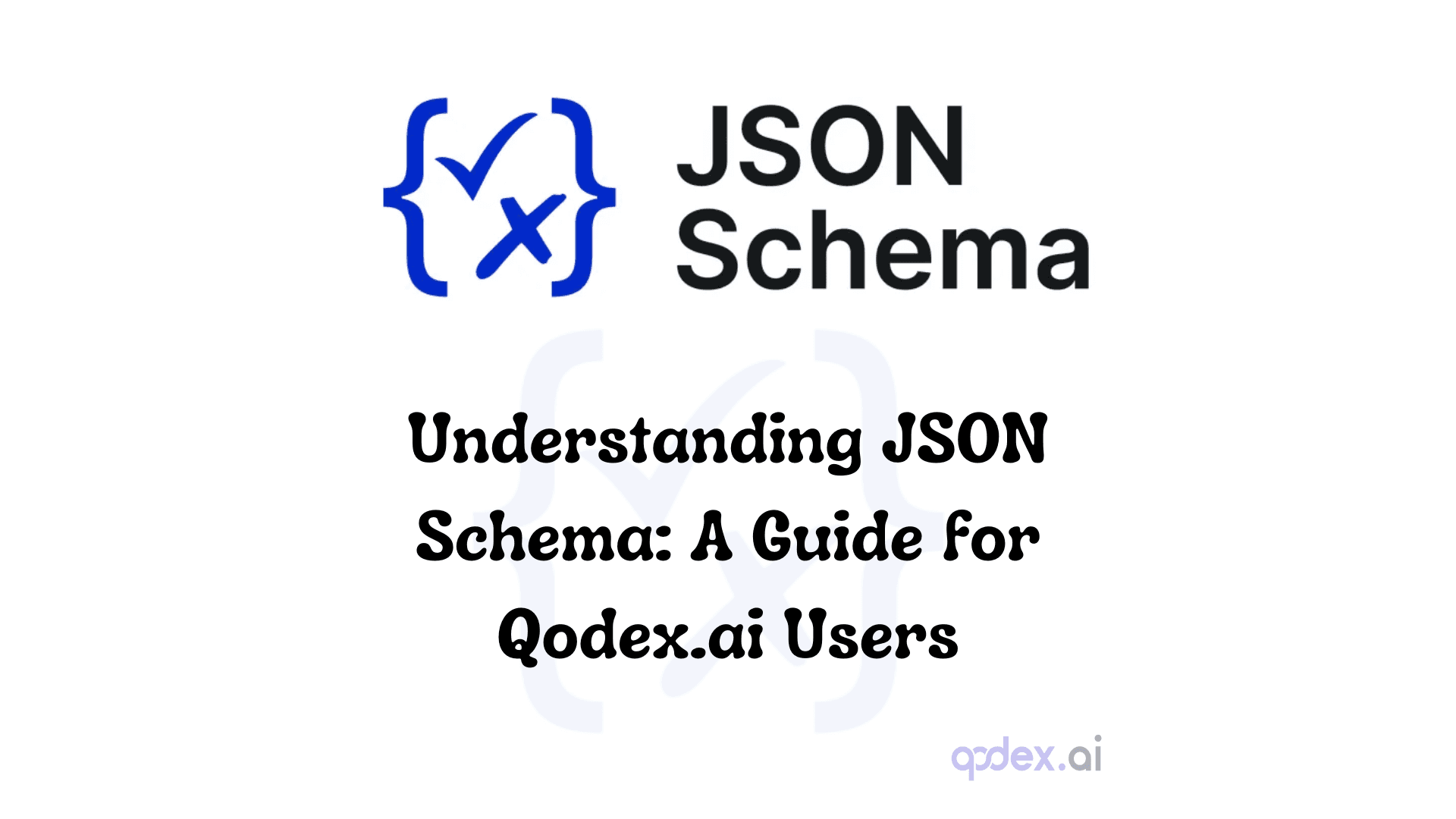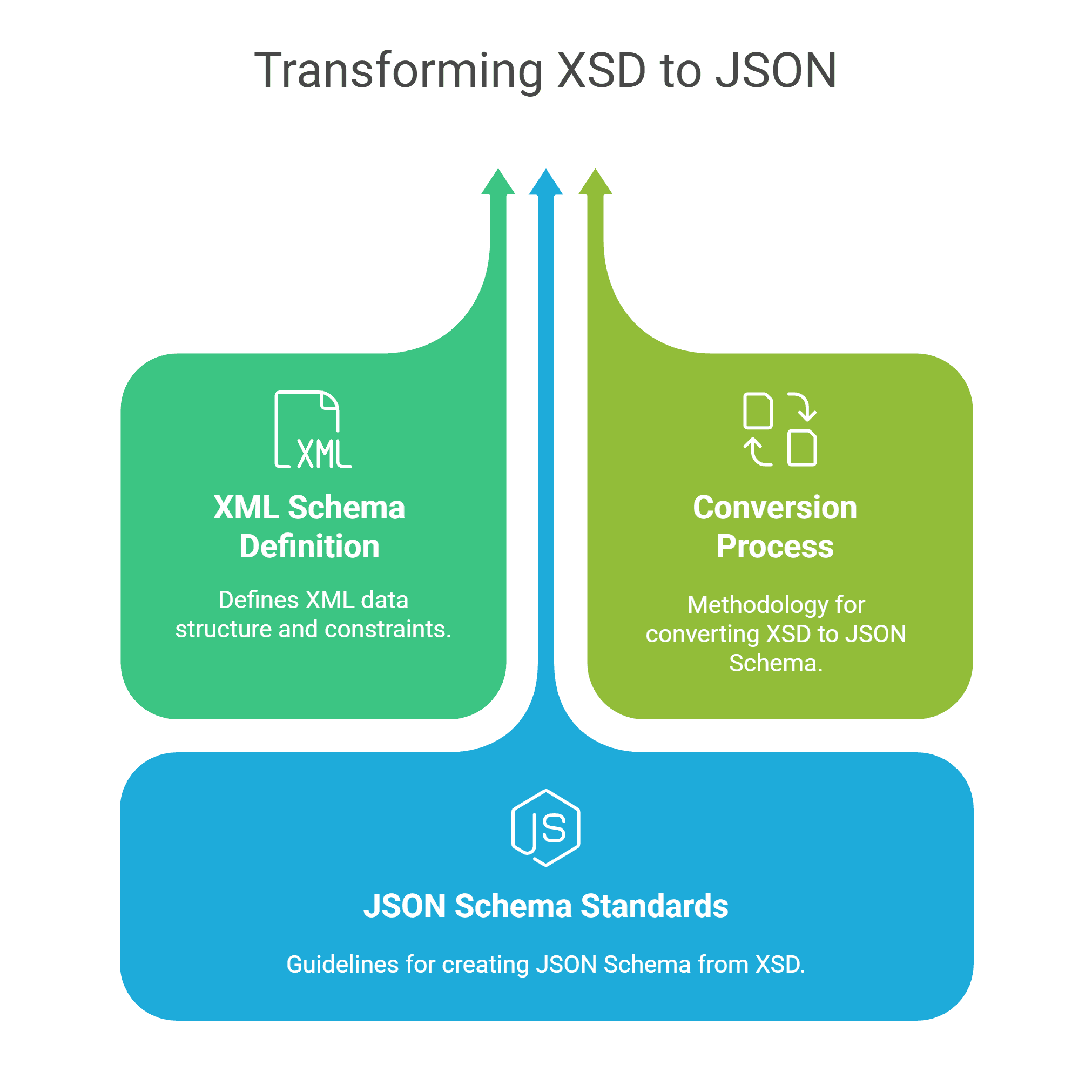XML to CSV Converter
The XML to CSV Converter by Qodex helps you quickly convert structured XML data into readable CSV format. Whether you’re processing logs, transforming config files, or preparing datasets for analytics, this tool simplifies the job.
Easily paste your XML or upload a file, and Qodex will convert it into a flat CSV table. Need additional transformations? Pair this with CSV to JSON, YAML to CSV, or JSON to XML for full pipeline support.
Looking to go in the other direction? Try out our CSV to XML or JSON to XML tools. These options make it easy to move between formats—mix, match, and create the data workflow that fits your needs.
XML to CSV Converter - Documentation
How to Convert XML to CSV Online
Paste your XML or upload a file — drop in raw XML markup or select a .xml file from your device.
Choose your delimiter — comma (default), tab, semicolon, or pipe to match your target application.
Click "Convert to CSV" — the tool flattens nested XML elements into rows and columns automatically.
Download or copy — save the CSV file or copy the output directly to your clipboard.
What Is XML to CSV Conversion?
XML (Extensible Markup Language) is commonly used to store structured data with nested hierarchies.
CSV (Comma-Separated Values) is a flat format used in spreadsheets and data processing tools.
This converter flattens the XML structure into rows and columns for easy use in tools like Excel, Google Sheets, databases, or analytics platforms.
Example 1: Simple User Records
XML Input
<users>
<user>
<id>1</id>
<name>Alice</name>
<email>alice@example.com</email>
</user>
<user>
<id>2</id>
<name>Bob</name>
<email>bob@example.com</email>
</user>
</users>CSV Output
id,name,email
1,Alice,alice@example.com
2,Bob,bob@example.comWant to transform this data to JSON later? Use the CSV to JSON tool.
Example 2: Product Inventory
XML Input
<products>
<product>
<sku>1001</sku>
<name>Wireless Mouse</name>
<price>25.99</price>
<in_stock>true</in_stock>
</product>
<product>
<sku>1002</sku>
<name>Keyboard</name>
<price>45.50</price>
<in_stock>false</in_stock>
</product>
</products>CSV Output
sku,name,price,in_stock
1001,Wireless Mouse,25.99,true
1002,Keyboard,45.50,falseCSV is better for analysis in spreadsheets or scripts. For structured APIs, use XML to JSON instead.
Tip: After converting your XML to CSV, you can open the resulting CSV file in Excel, Google Sheets, or OpenOffice for easy viewing and further analysis. Just import the file or drag and drop to get started—no extra setup required. This makes it simple to sort, filter, or visualize your data right away.
Example 3: Handling Nested Tags
XML Input
<employees>
<employee>
<id>101</id>
<name>
<first>Jane</first>
<last>Doe</last>
</name>
<position>Manager</position>
</employee>
</employees>CSV Output
id,name.first,name.last,position
101,Jane,Doe,ManagerThe converter flattens nested fields by combining tag names with dot notation.
Example 4: Missing Fields
XML Input
<contacts>
<contact>
<name>Emily</name>
<phone>+1234567890</phone>
</contact>
<contact>
<name>John</name>
<!-- no phone -->
</contact>
</contacts>CSV Output
name,phone
Emily,+1234567890
John,Empty fields are handled gracefully. Helpful in real-world datasets with inconsistent entries.
Example 5: Multiline and Special Characters
XML Input
<notes>
<note>
<id>1</id>
<content>Hello, this is a multiline
note with commas, quotes, and breaks.</content>
</note>
</notes>CSV Output
id,content
1,"Hello, this is a multiline
note with commas, quotes, and breaks."Automatically escaped to maintain CSV structure. You can also remove double quotes, line breaks, and field delimiters from your data for cleaner, more consistent results. Convert to YAML for more human-readable format via CSV to YAML.
How Dates Are Handled
During conversion, dates stored as Unix epoch timestamps are automatically formatted as yyyymmdd. This ensures your time-based data fits neatly into spreadsheets, databases, or analytics dashboards—no manual reformatting required. So, whether your XML includes logs, registration dates, or product availability, all date fields will be presented in a friendly, easily sortable format in the final CSV.
How It Works
Upload an XML file or paste the raw XML in the input box. You can also provide a file or a direct URL—whatever’s easiest for you.
Click “Convert to CSV” – the tool automatically flattens the XML tree for you.
Copy or Download the CSV output.
Open your shiny new CSV file in Excel, OpenOffice, or your favorite spreadsheet software.
Free Conversion Limits
Convert up to 1 MB of XML data to CSV every 24 hours at no cost.
No installation. No coding. Just results.
Whether you need to convert XML into CSV (Comma Separated Values) or Excel, this tool keeps it simple and flexible:
Force double quotes around each field value, or let the tool decide automatically.
Choose whether to include the CSV header row.
Remove double quotes, line breaks, or field delimiters from your data if needed.
For best results, make sure your XML is record-oriented.
It’s a straightforward way to transform your data—fast, fuss-free, and ready for spreadsheets.
Use Cases
Data Migration: Move XML data to spreadsheets or databases
Software Development: Convert configuration or metadata formats
Analytics: Import XML data into BI tools
APIs: Pre-process XML responses for CSV-based storage or queries
Combine with CSV to JSON, CSV to YAML, or CSV to XML for multi-directional conversion
Pro Tips
This tool works best with consistently structured XML.
Use tag flattening to avoid deeply nested hierarchies.
If some fields are missing in nested nodes, CSV will still maintain column headers.
Your data stays secure – conversion happens instantly in-browser.
Convert XML to CSV with Python
Python's xml.etree.ElementTree module and the built-in csv library make XML-to-CSV conversion straightforward:
import xml.etree.ElementTree as ET import csvtree = ET.parse('data.xml') root = tree.getroot()
with open('output.csv', 'w', newline='') as f: writer = csv.writer(f) # Write header header = [child.tag for child in root[0]] writer.writerow(header) # Write rows for record in root: row = [child.text or '' for child in record] writer.writerow(row)
For more complex XML with nested elements, consider using the lxml library with XPath selectors or the xmltodict package to first convert XML to a Python dictionary, then flatten it into CSV rows.
Convert XML to CSV with Node.js
In Node.js, combine the xml2js parser with json2csv for a two-step conversion:
const fs = require('fs'); const xml2js = require('xml2js'); const { Parser } = require('json2csv');const xml = fs.readFileSync('data.xml', 'utf-8');
xml2js.parseString(xml, { explicitArray: false }, (err, result) => { const records = result.root.record; // adjust path to your XML const parser = new Parser(); const csv = parser.parse(records); fs.writeFileSync('output.csv', csv); console.log('Conversion complete'); });
Install the dependencies first: npm install xml2js json2csv
How to Open XML as CSV in Excel
If you want to work with XML data in Microsoft Excel without writing any code:
Use this converter — paste your XML, convert to CSV, and download the file. Open the .csv directly in Excel.
Excel's built-in XML import — go to Data > Get Data > From File > From XML. Excel will map XML elements to table columns automatically.
Power Query — for recurring XML imports, use Power Query to create a reusable transformation pipeline from XML to tabular data.
The online converter above is the fastest option for one-off conversions. For automated workflows, use the Python or Node.js approaches described above.
Need to Convert JSON Too?
If you’re working with JSON files, you’re covered—Qodex also offers a JSON to CSV Converter to streamline your workflow. Switch between formats with ease, so you can handle a variety of data sources without missing a beat.