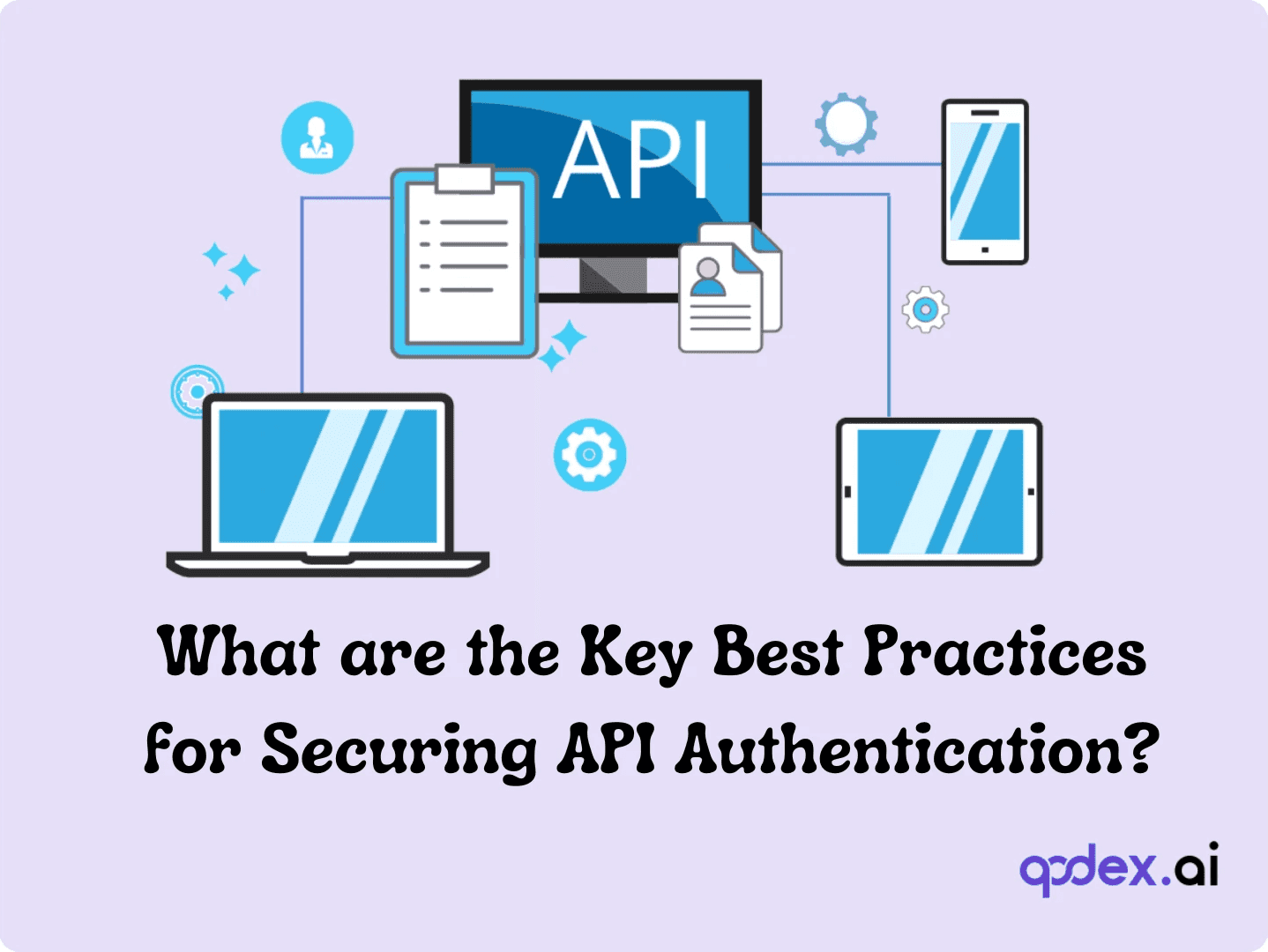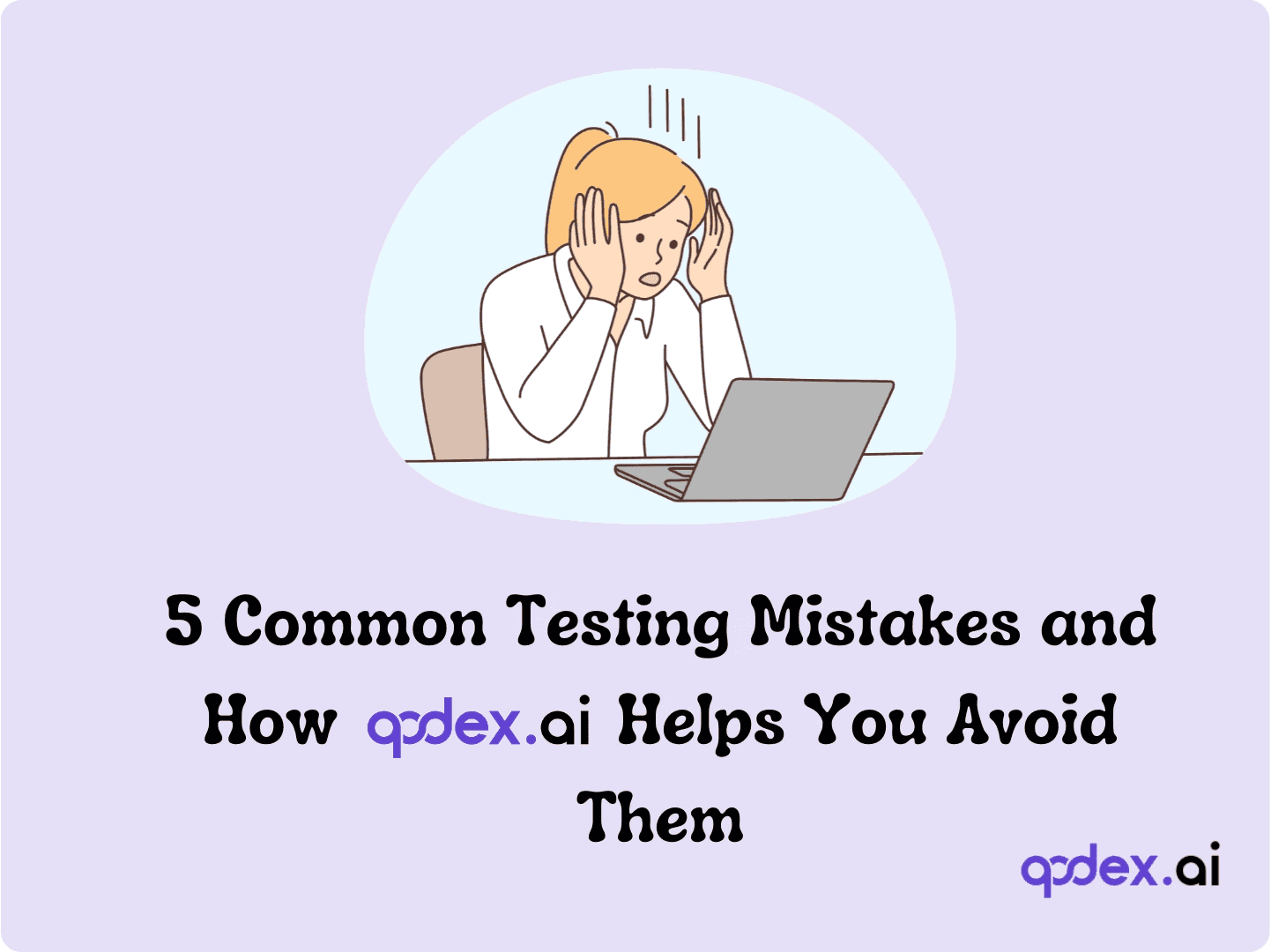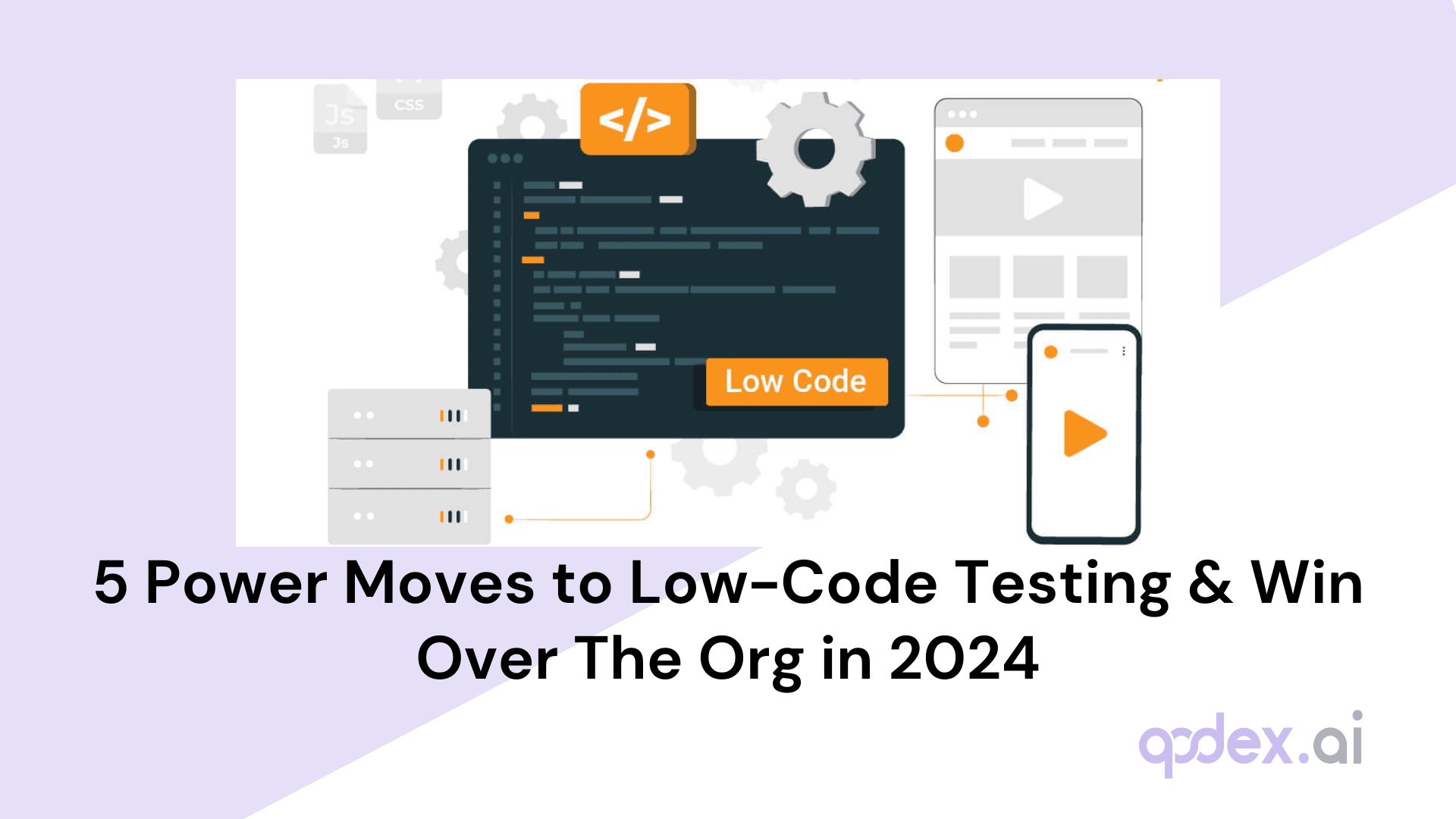Basic Steps for UI Performance Testing
Introduction to UI Performance Testing
UI performance testing is a crucial aspect of software development, ensuring that your application's user interface operates smoothly and efficiently.
At its core, UI performance testing involves evaluating the responsiveness, speed, and scalability of UI elements such as buttons, text boxes, and menus.
This type of testing is essential for delivering a seamless user experience and maintaining high levels of customer satisfaction.
Key Benefits of an Optimized UI
An intuitive, responsive user interface is more than just a nice-to-have—it's foundational for both user satisfaction and business success.
Some of the leading benefits of a well-optimized UI include:
Smooth User Journeys: Easy-to-navigate layouts and clear pathways minimize frustration, so users can accomplish tasks without second-guessing each click or tap.
Higher Engagement and Retention: Visitors are more likely to stay longer and revisit your platform when they're met with a fast, pleasant experience—think about how Apple's clean design keeps users coming back.
Trust and Professionalism: Visually cohesive and polished interfaces signal reliability, helping to establish credibility in the minds of users.
Conversion Rate Boosts: Streamlined flows guide users effortlessly toward completing key actions—be it signing up, making a purchase, or sharing information—leading to measurable growth in conversions.
Fewer Errors and Lower Support Costs: Thoughtful design reduces opportunities for user missteps. That means fewer help-desk tickets clogging up your support system.
Accessibility as Standard: Optimized interfaces prioritize inclusivity, ensuring people using tools like screen readers or keyboard navigation aren’t left behind.
Catalyst for Business Growth: Happy users tend to become loyal customers—and loyal customers help spur ongoing success through word-of-mouth and repeat business.
In short, investing in UI optimization isn’t just about aesthetics; it’s about creating frictionless, accessible experiences that fuel growth and help your application stand out in a crowded market.
Why is UI Performance Testing Important?
Imagine clicking a button on a website and waiting several seconds for a response, or navigating through a form that lags at every input.
These issues can frustrate users, leading them to abandon your application altogether.
UI performance testing helps identify and rectify these defects, ensuring that all UI components perform optimally under various conditions.
A well-designed, high-performing user interface is more than just a pretty face—it’s the foundation of a seamless digital experience. When UI elements respond instantly and intuitively, users are more likely to stay engaged, complete actions, and return in the future. In contrast, sluggish or error-prone interfaces erode user trust, increase support requests, and can even damage your brand’s reputation.
Why Prioritize UI Performance?
Enhances User Satisfaction: Fast, responsive UI elements—like buttons, text boxes, and menus—make navigation smooth, reducing frustration and boosting user happiness.
Drives Engagement and Retention: When users can interact effortlessly with your application, they’re more likely to explore further and become repeat users.
Strengthens Brand Credibility: A polished, reliable interface signals professionalism, helping users feel confident in your product.
Increases Conversions: Seamless interactions remove barriers, encouraging users to complete purchases or sign-ups.
Reduces Support Costs: Fewer usability issues mean fewer complaints and less time spent fixing avoidable problems.
Improves Accessibility: Thoughtful UI performance ensures everyone, including users with disabilities, can interact with your application easily.
Supports Long-Term Growth: Satisfied users are more likely to recommend your product, contributing to sustained business success.
In short, UI performance testing isn’t just about speed—it’s about creating an experience that keeps users coming back for more.
Role of Developers and QA Engineers
Both developers and quality assurance (QA) engineers play pivotal roles in UI performance testing. Developers create the initial code and structure of the UI elements, while QA engineers rigorously test these components to identify potential performance issues.
By working together, they can optimize the user interface to provide a smooth and responsive experience.
Early Integration for Better Outcomes
Integrating UI performance testing early in the product development lifecycle is key to catching issues before they become major problems. Early testing allows for iterative improvements and ensures that performance standards are met from the outset.
This proactive approach not only saves time and resources but also enhances the overall quality of the application.
Embracing DevOps for Enhanced UI Performance
Taking a DevOps approach significantly elevates UI performance testing by bridging the gap between development and operations teams. This collaboration fosters a culture of continuous feedback and shared responsibility, where changes are tested early and often.
By integrating automated performance monitoring tools like New Relic or Datadog into the deployment pipeline, teams can quickly detect and address potential slowdowns long before they impact users. Ultimately, the DevOps mindset ensures that UI performance is not just an afterthought, but a core focus throughout the entire application lifecycle.
In the following sections, we’ll delve deeper into setting objectives for UI performance testing, selecting key performance indicators (KPIs), choosing the right tools, and best practices to ensure your UI is always at its best.
Setting Objectives for UI Performance Testing
Setting clear objectives for UI performance testing is crucial to achieving desired outcomes. Without well-defined goals, it can be challenging to measure success or identify areas for improvement.
Here’s how you can set effective objectives for your UI performance testing efforts.
Define Your Testing Goals
Start by outlining what you want to achieve with your UI performance testing.
Common goals include improving the speed of UI interactions, enhancing responsiveness, and ensuring the scalability of the application.
For instance, you might aim to reduce page load times by 30% or ensure that the application remains responsive under high user load.
Tools like Qodex.ai can help you track these goals by continuously monitoring and optimizing your UI elements.
Importance of Early Integration
Integrating performance testing early in the development process helps identify issues before they escalate. Early testing allows for continuous feedback and iterative improvements, ensuring that performance standards are met throughout the development lifecycle.
This proactive approach not only saves time and resources but also enhances the overall quality of the application.
Set Specific, Measurable Objectives
Clear objectives help guide the testing process and provide benchmarks for success. Here are some examples:
Speed Improvement: Aim to reduce the time it takes for key UI elements to load or respond.
Responsiveness: Ensure that the UI remains smooth and lag-free during user interactions.
Scalability: Verify that the application can handle increasing numbers of users without performance degradation.
Utilize Advanced Tools
Using advanced tools like Qodex.ai can significantly enhance your ability to meet these objectives.
Qodex.ai leverages AI to generate and maintain exhaustive test suites, ensuring comprehensive test coverage and real-time performance monitoring.
This can help you achieve your speed, responsiveness, and scalability goals more efficiently.
Align Objectives with Business Goals
Ensure that your testing objectives align with your broader business goals.
For example, if user satisfaction is a key priority, focus on objectives that enhance the user experience.
Aligning testing goals with business objectives helps demonstrate the value of performance testing to stakeholders and secures necessary support and resources.
Documentation and Communication
Document your objectives clearly and communicate them to all team members involved in the testing process.
This ensures everyone is on the same page and working towards the same goals. Regularly review and update these objectives to reflect changes in project scope or business priorities.
By setting clear, measurable objectives, you can ensure that your UI performance testing efforts are focused and effective. In the next section, we’ll discuss how to select key performance indicators (KPIs) to assess the performance of your UI.
Selecting Key Performance Indicators (KPIs)
Selecting the right Key Performance Indicators (KPIs) is essential for measuring the success of your UI performance testing efforts.
KPIs help quantify performance objectives and provide clear metrics to track progress and identify areas for improvement.
Define Key Performance Metrics
Start by identifying the most relevant performance metrics for your UI. Common metrics include page load time, time to interactive, and UI responsiveness under various conditions.
These metrics provide a baseline for understanding how well your application performs and where improvements are needed.
Utilize Qodex.ai for KPI Tracking
Advanced tools like Qodex.ai can significantly enhance your ability to track and analyze these metrics.
Qodex.ai provides detailed analytics and real-time performance data, helping you monitor KPIs such as:
Page Load Time: The time it takes for a page to fully load.
Time to Interactive: The duration before the UI becomes fully interactive.
Response Time: The speed at which the UI responds to user inputs.
Select KPIs to Assess Testing Performance
Choose KPIs that align with your performance objectives and business goals. Here are some key KPIs to consider:
Load Time: Measure how quickly the UI loads under different conditions.
Scalability Metrics: Assess how the UI performs as the number of users increases.
Error Rates: Track the frequency and types of errors encountered during UI interactions.
User Satisfaction Scores: Collect feedback from users to gauge their satisfaction with the UI performance.
Consider User Experience
While technical metrics are crucial, it's also important to consider user experience-related KPIs.
These can include metrics like user engagement, retention rates, and task completion times.
Qodex.ai’s AI-driven insights can help identify and optimize these user-centric KPIs, ensuring a seamless user experience.
Regularly Review and Adjust KPIs
Performance metrics should not be static. Regularly review and adjust your KPIs to reflect changes in the application, user feedback, and evolving business goals.
Qodex.ai’s continuous monitoring and real-time reporting capabilities make it easier to keep track of these adjustments and ensure that your testing remains relevant and effective.
By selecting and regularly reviewing the right KPIs, and leveraging tools like Qodex.ai, you can ensure that your UI performance testing efforts are not only effective but also aligned with your overall business objectives.
In the next section, we’ll explore how to choose the right tools for UI performance testing.
Choosing the Right Tools for UI Performance Testing
Choosing the right tools for UI performance testing is crucial to ensure your application delivers a seamless user experience.
One standout tool in this domain is Qodex.ai, which offers a comprehensive suite of features designed to enhance testing efficiency and accuracy.
Leveraging Third-Party Frameworks for Automation
Third-party frameworks such as Appium, Cypress, and Espresso play a pivotal role in automating mobile UI performance testing. These tools enable teams to create and execute automated test scripts across a wide range of devices and platforms, ensuring thorough test coverage without manual intervention.
By integrating these frameworks into your workflow, you can:
Automate Repetitive Tasks: Streamline routine testing processes, freeing up valuable developer time for more complex challenges.
Test Across Multiple Devices: Validate your app’s performance and behavior on numerous Android and iOS devices, uncovering device-specific issues early.
Utilize Popular Languages and Ecosystems: Take advantage of the extensive community support and libraries that come with each framework—whether you prefer Appium’s cross-platform capabilities, Cypress’s robust end-to-end testing, or Espresso’s deep integration with Android.
Together, these frameworks help ensure consistent, reliable, and scalable UI performance testing. Integrating them with advanced tools like Qodex.ai further enhances your capability to automate, monitor, and optimize your tests for real-world performance.
Overview of Qodex.ai
Qodex.ai is an advanced AI-driven software test engineer that integrates seamlessly into your development teams, providing continuous test coverage and optimizing the entire testing process.
Here’s how Qodex.ai can revolutionize your UI performance testing:
Integration
Works with Favorite Tech Stack: Qodex.ai is compatible with your preferred tech stack, development tools, and workflows, ensuring a seamless integration into your existing processes.
Connects with Team Tools: Integrates with product documentation, code bases, and other resources to understand business nuances and product flows, enhancing the testing context.
AI Capabilities
Continuous Test Coverage: Qodex.ai utilizes cutting-edge AI agent tooling to provide maximum continuous test coverage, ensuring that your application is always performing at its best.
Knowledge Base Sharing: The AI agent builds a knowledge base from product documents, code, and engineering systems, making the testing process more informed and efficient.
Exhaustive Test Suite: Generates an exhaustive test suite that QA Engineers can review and refactor using natural language conversations, ensuring comprehensive coverage of all scenarios.
API and UI Testing: Maintains exhaustive functional test cases and covers penetration, security, compliance, and load testing, ensuring all aspects of your application are tested thoroughly.
Workflow
Build Test Suite in Minutes: Quickly build your first test suite, accelerating the initial setup process.
Review and Maintain Test Suite: The AI agent auto-maintains API collections, product screens, and test suites as the product evolves, ensuring that your tests remain relevant and effective.
Run Tests and Review Reports: Configure test suite execution with CI/CD, schedule, or ad-hoc local testing. Review detailed test reports and fix bugs promptly.
Release Notes: Provides release notes with the changelog upon shipping, helping you keep track of all changes and updates.
Product Features
API Testing:
Functional, scalable, performant, and secure APIs on every deployment.
AI agent maintains functional test cases and covers penetration, security, compliance, and load testing.
Contextual Intelligence: Personalized for your product context.
Up-to-Date API Collections: Keeps API collections and documentation updated automatically.
UI Testing:
Maintains exhaustive functional test cases and flows based on product context.
Covers penetration, security, compliance, and load testing.
Contextual Intelligence: Personalized for your product context.
Up-to-Date API Collections: Keeps API collections and documentation updated automatically.
Advantages
Human-Like QA Engineer
Operates like a human QA engineer but is super-powerful and lightning-fast.
Small Effort, Big Returns:
Lightning-fast from onboarding to first test suite.
Continuous high automation test coverage.
90% reduction in bugs.
200% faster testing and deployment workflow.
80% reduction in QA costs.
Reduced inefficiencies from employee turnover.
Qodex.ai is a powerful, AI-driven tool for comprehensive, efficient, and cost-effective software testing, transforming how development teams manage QA and deploy bug-free software rapidly.
For more information visit Qodex.ai, and to get early access to the automation testing with AI product features, visit here.
Preparing the Test Environment
Creating an optimal test environment is a critical step in UI performance testing. A well-prepared environment ensures that your tests are accurate, reliable, and reflective of real-world conditions.
Here’s how you can set up an effective test environment and how Qodex.ai can assist in this process.
How to Prepare for UI Performance Testing
Laying the groundwork for effective UI performance testing isn't just a technical requirement—it's the backbone of delivering a smooth user experience. Here are the essential steps to ensure your testing process is robust and mirrors what your end users will actually encounter:
Clarify Your Testing Goals
Start by setting clear, measurable objectives for your UI performance testing. Identify what “fast” or “responsive” means in the context of your application: is it keeping page load times under two seconds? Handling a thousand simultaneous users without breaking a sweat? This clarity will guide every decision that follows.
Pinpoint Performance Benchmarks
Define the specific metrics you’ll track. Key indicators typically include:
Page load times
Error rates
Average response times
Throughput (requests per second)
Resource utilization (CPU, memory)
These metrics provide a baseline and help you spot bottlenecks before your users do.
Choose the Right Testing Tools
Pick performance testing tools that fit your application’s needs, such as Apache JMeter, Gatling, or LoadRunner for load testing, and Selenium or Cypress for UI automation. Consider integrations with CI/CD pipelines and your existing workflows for seamless operation.
Mirror Real-World Environments
Set up your test environment to be as close to production as possible. This minimizes surprises after deployment. Match hardware specs, network configurations, and software versions. Where exact replication isn't feasible, clearly document the differences to interpret results accurately.
Plan Realistic Test Scenarios
Design test scenarios based on user behavior. Simulate different types of users, geographic locations, device types, and network conditions. Factor in peak loads, ramp-up/ramp-down patterns, and think time to mimic real-world usage.
Iterate, Fix, and Revalidate
Testing doesn’t stop at running a single test. Analyze results, identify issues, and share findings with your development team. Once bugs or slowdowns are addressed, rerun your tests to verify improvements and ensure the system’s performance remains on target.
A diligent approach to preparation pays dividends in catching performance issues early—and keeps your end users happy.
The Role of a Comprehensive UI Performance Model
A robust UI performance model serves as the backbone for effective testing. By accounting for every critical component—such as third-party integrations like Stripe or Google Maps, frontend user flows, and backend database interactions—it helps teams anticipate potential slowdowns and bottlenecks before they reach production.
This holistic approach enables you to:
Uncover performance issues that might only surface during complex user journeys or under peak loads.
Test against realistic scenarios that mimic actual user behavior, including interactions with external services.
Pinpoint which layer—be it the UI, API, or database—is causing delays, allowing for targeted optimizations.
Ultimately, building this comprehensive performance model ensures that your application delivers a responsive and seamless user experience, regardless of how complex or integrated your environment may be.
Setting Up the Test Environment
Infrastructure and Resources: Ensure you have the necessary hardware and software resources. This includes servers, networks, databases, and the necessary tools for performance testing.
Test Data Preparation: Use realistic and comprehensive test data to simulate actual user interactions. This helps in identifying performance issues that might occur in a live environment.
Configuration Management: Keep track of different configurations and environments to ensure consistency and reproducibility of tests.
With your test environment in place, let's walk through the practical steps for carrying out both manual and automated UI performance testing on mobile apps. This process helps ensure your application delivers a consistent and seamless experience across a wide array of devices and operating systems.
Manual UI Performance Testing
Start with manual testing to gain firsthand insight into your application's look and feel:
Device Selection: Choose a variety of real-world Android and iOS devices that mirror your target audience’s preferences. This includes different manufacturers, OS versions, and screen sizes.
App Installation: Install the mobile application directly onto each selected device. Leverage cloud device labs like AWS Device Farm or Sauce Labs to access diverse hardware without the need to manage your own inventory.
Scenario Execution: Log in to the app and manually perform key user journeys—navigating screens, interacting with core features, and submitting data. Pay close attention to interface responsiveness, load times, and any visual glitches.
Feature Validation: Test specific functionalities such as camera access, biometric authentication, and handling device permissions or notifications. Adjust app settings as needed to reflect various user scenarios.
Experience Verification: Confirm the app’s behavior remains consistent when used on different devices, screen sizes, and operating systems. Note any performance dips, crashes, or slow responses.
Automated UI Performance Testing
To scale your testing efforts and catch issues that might slip through manual testing, set up automation as a next step:
Framework Integration: Integrate popular testing frameworks such as Appium, Espresso, or XCUITest into your development workflow. These tools enable the script-based automation of UI interactions across mobile platforms.
Script Creation: Develop automated test scripts that replicate important user scenarios, like onboarding, navigation, and form submissions. Build scripts to simulate both typical usage and edge cases for more robust coverage.
Test Execution: Deploy your tests on cloud-based device services (e.g., Sauce Labs, Kobiton) to run them concurrently across hundreds—if not thousands—of real Android and iOS devices. This ensures your performance metrics are comprehensive and platform-agnostic.
Performance Monitoring: Collect and analyze performance data such as load times, memory consumption, and CPU usage during and after automated test runs. Automated reporting tools will surface bottlenecks and reliability issues more efficiently.
Continuous Improvement: Integrate UI performance tests into your CI/CD pipelines for ongoing validation with every code change or app update. Automating this feedback loop helps maintain high standards without manual overhead.
Adopting a balanced approach of manual and automated UI performance testing maximizes your ability to catch both obvious and subtle issues early. With these steps, your QA process will ensure your app performs reliably—no matter how demanding the device landscape becomes.
Best Practices for Setting Up a UI Performance Test Environment
To ensure your UI performance testing yields accurate, actionable results, it’s crucial to mirror real-world conditions as closely as possible—and to do so thoughtfully, even when resources are limited.
Aim for Production Parity: Whenever feasible, replicate your production environment's architecture, including server specifications, operating systems, browser versions, and network configurations. This reduces the risk of "it worked on my machine" surprises post-launch.
Leverage Trusted Tools: Make use of industry-standard cloud testing platforms like AWS, Azure, or Google Cloud for spinning up scalable, cost-effective, and consistent test infrastructure when you can't match production hardware one-to-one.
Simulate Real-World Conditions: Emulate actual user loads and network environments using tools such as JMeter, Apache Bench, or even Chrome DevTools’ network throttling. This helps identify bottlenecks that only manifest with real traffic patterns.
Control Variables: Keep environment variables—such as background processes, active services, and OS patch versions—consistent across test runs. This way, you know your results represent true performance, not quirks of a rogue background update.
Isolate the Test Environment: Avoid resource conflicts and contamination from other activities by dedicating hardware or virtual machines to performance testing, preventing noisy neighbors from skewing the data.
By laying these foundations, you set yourself up for meaningful insights and fewer surprises when your application goes live.
Qodex.ai simplifies the preparation of your test environment through its AI-driven capabilities:
Automated Configuration Management: Qodex.ai automates the setup and management of test environments, ensuring consistency and reducing the chances of human error.
Realistic Test Data Generation: The AI agent generates realistic test data, reflecting real user interactions and ensuring comprehensive coverage.
Continuous Monitoring and Adjustment: Qodex.ai continuously monitors the test environment and makes necessary adjustments to maintain optimal performance conditions.
Key Steps in Planning and Executing UI Performance Testing
Developing a reliable UI performance testing process requires a structured approach to ensure robust, actionable results. Here’s a concise breakdown of the essential steps every team should consider:
1. Define Clear Objectives
Begin with a well-articulated test plan. Outline exactly what you need to measure and why—be it responsiveness under load, error rates during peak usage, or the capacity to handle concurrent users. Setting these goals upfront aligns your team and guides test creation.
2. Identify Performance Metrics
Decide on key metrics before launching any tests. Typical indicators include:
Page load time
Time to first byte
Throughput (requests per second)
CPU and memory usage
Error rates
Tracking these metrics throughout the testing process highlights strengths and uncovers areas that need refinement.
3. Select the Right Testing Tools
Choose tools that match both your technical stack and your performance requirements. Top choices in the industry include Apache JMeter, LoadRunner, and Google Lighthouse, all of which offer robust support for diverse testing scenarios. Consider integration capabilities with your CI/CD pipeline for automated, repeatable performance checks.
4. Prepare and Configure the Test Environment
The closer your test environment mirrors production conditions, the more accurate your results will be. This means aligning on server configurations, network conditions, and using realistic test data. Automating environment setup helps maintain consistency and cuts down on setup time as your application evolves.
5. Execute, Analyze, and Iterate
Run your tests, collect detailed results, and share findings with stakeholders. When performance issues are identified, collaborate with your development team to resolve them—then retest to verify that fixes are effective. This iterative cycle ensures a polished user experience as your product grows.
By following these steps, you’ll establish a reliable, repeatable UI performance testing workflow that not only catches problems early but continuously drives product improvement.
Testing UI Performance Across Real Devices and OS Versions
Ensuring your application delivers a consistent and seamless user experience across a diverse array of devices and operating systems is fundamental. UI performance testing on real devices helps uncover issues that emulators often miss, such as rendering inconsistencies, device-specific glitches, and unique OS behaviors.
Best Practices for Comprehensive UI Validation
To thoroughly validate your app’s UI on multiple platforms:
Utilize Real Devices: Run your application on an array of actual Android and iOS devices, covering different models, OS versions, and form factors. This real-world coverage ensures that the UI behaves as expected, regardless of what your users have in their pockets.
Test Key Features: Log in to your app and systematically walk through core user journeys. Focus on interactions like navigation, form inputs, camera usage, and authentication methods (e.g., biometrics or passcodes), as these frequently differ between devices.
Leverage Modern Testing Frameworks: Integrate established testing tools such as Appium, Cypress, or Espresso. These frameworks automate repetitive UI flows and help maintain consistent test coverage, while also offering strong community support and plugin ecosystems.
Automate Across Device Clouds: Use device cloud platforms that provide on-demand access to hundreds or thousands of real devices. This eliminates the need for on-premises device labs and lets your QA teams efficiently test at scale.
Customizable Device Settings: During your tests, adjust device configurations—screen orientations, network conditions, and system settings—to simulate real-world user scenarios and uncover edge-case issues.
Continuous Integration (CI) Pipeline Integration: Incorporate your automated UI tests into CI/CD workflows, ensuring every code change is validated across a breadth of devices and OS combinations before release.
This holistic approach not only boosts confidence in your app’s readiness but also dramatically reduces the likelihood of post-release surprises that impact real users.
Steps for Building and Executing Tests
Building Test Cases: Develop test cases that cover all critical aspects of the UI, including navigation, functionality, and responsiveness. Qodex.ai can automatically generate exhaustive test suites tailored to your application’s context.
Automated Execution: Automate the execution of these tests using Qodex.ai’s integration with CI/CD pipelines. This ensures that tests are run continuously and consistently with every code change.
Monitoring and Reporting: Use Qodex.ai to monitor the execution of tests in real-time and generate detailed reports on performance metrics. These reports help in identifying areas that need improvement and tracking progress over time.
The next section will discuss how to evaluate the results of your UI performance tests and make necessary adjustments.
Executing UI Performance Tests
Once your test environment is set up, the next crucial step is executing your UI performance tests. Effective execution ensures you identify and resolve potential performance issues before they impact users.
Overview of Various UI Performance Testing Types
Load Testing: Evaluate how your UI performs under normal and peak loads. Qodex.ai can simulate numerous users interacting with your application simultaneously, helping you identify bottlenecks and scalability issues.
Stress Testing: Push your UI beyond its normal operational capacity to see how it handles extreme conditions. This helps in understanding the limits and potential breaking points of your application.
Scalability Testing: Ensure your application can scale effectively as the number of users grows. Qodex.ai's advanced AI capabilities make it easy to simulate different scalability scenarios and assess performance.
In addition to these fundamental approaches, a comprehensive UI performance strategy should also include:
Spike Testing: Observe how your application responds to sudden and dramatic increases in user traffic. This testing uncovers how well your UI can handle unpredictable usage patterns or viral surges.
Endurance Testing: Run tests over extended periods to ensure your application maintains stability and efficiency, even during prolonged usage. This is crucial for revealing memory leaks or long-term performance degradation.
Volume Testing: Examine the behavior of your UI when processing large data sets. This is especially important for applications that handle big data or significant information throughput.
Visual Testing & Visual Regression Testing: Validate UI consistency across devices, browsers, and releases. Automated visual checks help catch unintended visual changes, ensuring a seamless look and feel for all users.
By leveraging these different types of UI performance testing, you can build a well-rounded test plan that uncovers issues early, helps prioritize fixes, and ensures a smooth user experience across all scenarios.
Automation of Performance Tests in CI/CD Pipelines
Integrating performance tests into your CI/CD pipelines is essential for continuous testing and immediate feedback. Here’s how Qodex.ai enhances this process:
Seamless Integration: Qodex.ai integrates smoothly with your existing CI/CD pipelines, such as Jenkins, GitLab, or CircleCI. This ensures that performance tests are automatically executed with every code change, providing continuous insights into your application's performance.
Automated Test Execution: Automate the execution of various performance tests to catch issues early in the development cycle. Qodex.ai allows you to schedule tests or run them on-demand, ensuring flexibility and efficiency.
Comprehensive Performance Testing
Qodex.ai supports comprehensive performance testing, covering not just the UI but also other critical components:
UI Performance Testing: Ensure that all UI elements load and respond quickly and efficiently. Qodex.ai's AI-driven approach ensures exhaustive test coverage and real-time performance monitoring.
Database Performance: Assess the performance of your database under different loads and usage scenarios. Qodex.ai helps identify slow queries and optimize database interactions.
Third-Party Services: Test the performance of any third-party services your application depends on. Qodex.ai can simulate interactions with these services to ensure they don’t become a bottleneck.
Monitoring and Reporting
Effective monitoring and reporting are crucial for evaluating the results of your performance tests and making necessary adjustments. Here’s how Qodex.ai excels in this area:
Real-Time Monitoring: Qodex.ai provides real-time monitoring of your performance tests, allowing you to identify and address issues as they arise.
Detailed Reporting: Generate detailed reports on performance metrics, including load times, response times, and error rates. These reports help in understanding the performance landscape and making data-driven decisions.
Continuous Improvement: Use the insights from Qodex.ai’s reports to continuously improve your application’s performance. Regularly reviewing and acting on these insights ensures your application remains optimized and user-friendly.
By leveraging Qodex.ai for executing UI performance tests, you can ensure your application meets the highest standards of performance and reliability.
This not only enhances user satisfaction but also gives you a competitive edge in the market.
In the next section, we'll discuss best practices for UI performance testing to ensure you get the most out of your efforts.
Evaluating UI Performance Test Results
Evaluating the results of your UI performance tests is critical to understanding how your application performs under various conditions and identifying areas for improvement.
Debugging and Re-testing Based on Initial Results
After running your performance tests, the first step is to analyze the initial results and identify any issues. Here’s how to approach this process:
Identify Bottlenecks: Look for areas where performance lags, such as slow load times or delayed responses. Qodex.ai’s detailed reports highlight these bottlenecks, making it easy to pinpoint specific issues.
Analyze Errors: Examine any errors or failures that occurred during testing. Understanding the nature and cause of these errors is crucial for effective debugging.
Re-test After Fixes: Once you’ve addressed the identified issues, re-run the performance tests to ensure the fixes are effective. Qodex.ai facilitates quick re-testing with its automated test execution, allowing for rapid iteration and improvement.
Assessing Performance Metrics
Review the key performance metrics such as load times, response times, and error rates. Qodex.ai provides comprehensive analytics to help you understand these metrics in detail.
Continuous Monitoring and Improvement
Performance testing should not be a one-time activity. Continuous monitoring and improvement are essential to maintaining optimal performance. Here’s how Qodex.ai supports this process:
Real-Time Monitoring: Qodex.ai continuously monitors your application’s performance, providing real-time insights and alerts. This helps you stay on top of any emerging issues and address them promptly.
Regular Reporting: Schedule regular performance reports to keep track of your application’s performance over time. Qodex.ai’s automated reporting ensures you have up-to-date information at your fingertips.
Iterative Testing: Continuously iterate on your performance tests to keep them relevant and effective. Qodex.ai’s AI capabilities ensure that your test suites evolve with your application, maintaining high levels of test coverage and accuracy.
By leveraging the advanced features of Qodex.ai, you can ensure that your UI performance testing is thorough and effective, leading to a high-quality user experience.
Conclusion
UI performance testing is vital for ensuring a seamless and efficient user experience. By setting clear objectives, selecting the right KPIs, choosing advanced tools like Qodex.ai, and following best practices, you can significantly enhance your application's performance.
Prioritize User Experience
When conducting UI performance testing, it’s essential to keep real-world usage scenarios at the center of your strategy. Focusing on how actual users interact with your application helps ensure optimal responsiveness and smooth interactions across devices and platforms. Consider simulating various network conditions, device types, and user behaviors to capture a holistic view of performance. This real-world perspective enables you to address bottlenecks that might otherwise go unnoticed in artificial testing environments.
Leveraging Qodex.ai’s AI-driven capabilities not only streamlines the testing process but also ensures comprehensive coverage and real-time insights, ultimately leading to faster development cycles, reduced costs, and higher quality software.
Best Practices for UI Performance Testing
To maximize the effectiveness of your UI performance testing, keep these proven practices in mind:
Start Early in Development: Integrate performance testing from the earliest stages of your project. This proactive approach helps you catch issues before they escalate, saving time and resources in the long run.
Adopt a DevOps Mindset: Foster collaboration between development and operations teams. Continuous performance monitoring becomes much more achievable when everyone is aligned on goals and processes.
Automate Within CI/CD Pipelines: Embed automated performance tests directly into your CI/CD workflow. This ensures regressions are caught quickly and your application maintains optimal speed with every update.
Build a Comprehensive UI Performance Model: Consider every facet—UI interactions, third-party integrations, and database performance all contribute to the end-user experience. A thorough model covers all these bases.
Consistently Report and Analyze Results: Take advantage of built-in reporting features to generate actionable insights. Regular analysis helps you stay ahead of potential bottlenecks.
Prioritize Real-World User Experience: Always keep your users’ actual scenarios front and center. Performance testing should reflect real usage patterns to guarantee responsiveness and smooth interactions where it matters most.
By weaving these best practices into your workflow, you not only ensure robust UI performance but also foster a culture of continuous improvement and excellence.
For more information visit Qodex.ai and to get early access to Qodex.ai’s advanced automation testing features visit here.
By integrating Qodex.ai into your testing workflow, you ensure that your UI performance testing is effective, efficient, and aligned with the latest advancements in AI-driven test automation.
This not only enhances user satisfaction but also gives you a competitive edge in the market.
Frequently Asked Questions
Why should you choose Qodex.ai?
Qodex.ai simplifies and accelerates the API testing process by leveraging AI-powered tools and automation. Here's why it stands out:
- AI-Powered Automation
Achieve 100% API testing automation without writing a single line of code. Qodex.ai’s cutting-edge AI reduces manual effort, delivering unmatched efficiency and precision.
- User-Friendly Platform
Effortlessly import API collections from Postman, Swagger, or application logs and begin testing in minutes. No steep learning curves or technical expertise required.
- Customizable Test Scenarios
Whether you’re using AI-assisted test generation or creating test cases manually, Qodex.ai adapts to your needs. Build robust scenarios tailored to your project requirements.
- Real-Time Monitoring and Reporting
Gain instant insights into API health, test success rates, and performance metrics. Our integrated dashboards ensure you’re always in control, identifying and addressing issues early.
- Scalable Collaboration Tools
Designed for teams of all sizes, Qodex.ai offers test plans, suites, and documentation that foster seamless collaboration. Perfect for startups, enterprises, and microservices architecture.
- Cost and Time Efficiency
Save time and resources by eliminating manual testing overhead. With Qodex.ai’s automation, you can focus on innovation while cutting operational costs.
- Continuous Integration/Delivery (CI/CD) Compatibility
Easily integrate Qodex.ai into your CI/CD pipelines to ensure consistent, automated testing throughout your development lifecycle.
How can I validate an email address using Python regex?
You can use the following regex pattern to validate an email address: ^[a-zA-Z0-9._%+-]+@[a-zA-Z0-9.-]+\.[a-zA-Z]{2,}$
What is Go Regex Tester?
Go Regex Tester is a specialized tool for developers to test and debug regular expressions in the Go programming environment. It offers real-time evaluation of regex patterns, aiding in efficient pattern development and troubleshooting
Discover, Test, & Secure your APIs 10x Faster than before
Auto-discover every endpoint, generate functional & security tests (OWASP Top 10), auto-heal as code changes, and run in CI/CD - no code needed.
Related Blogs