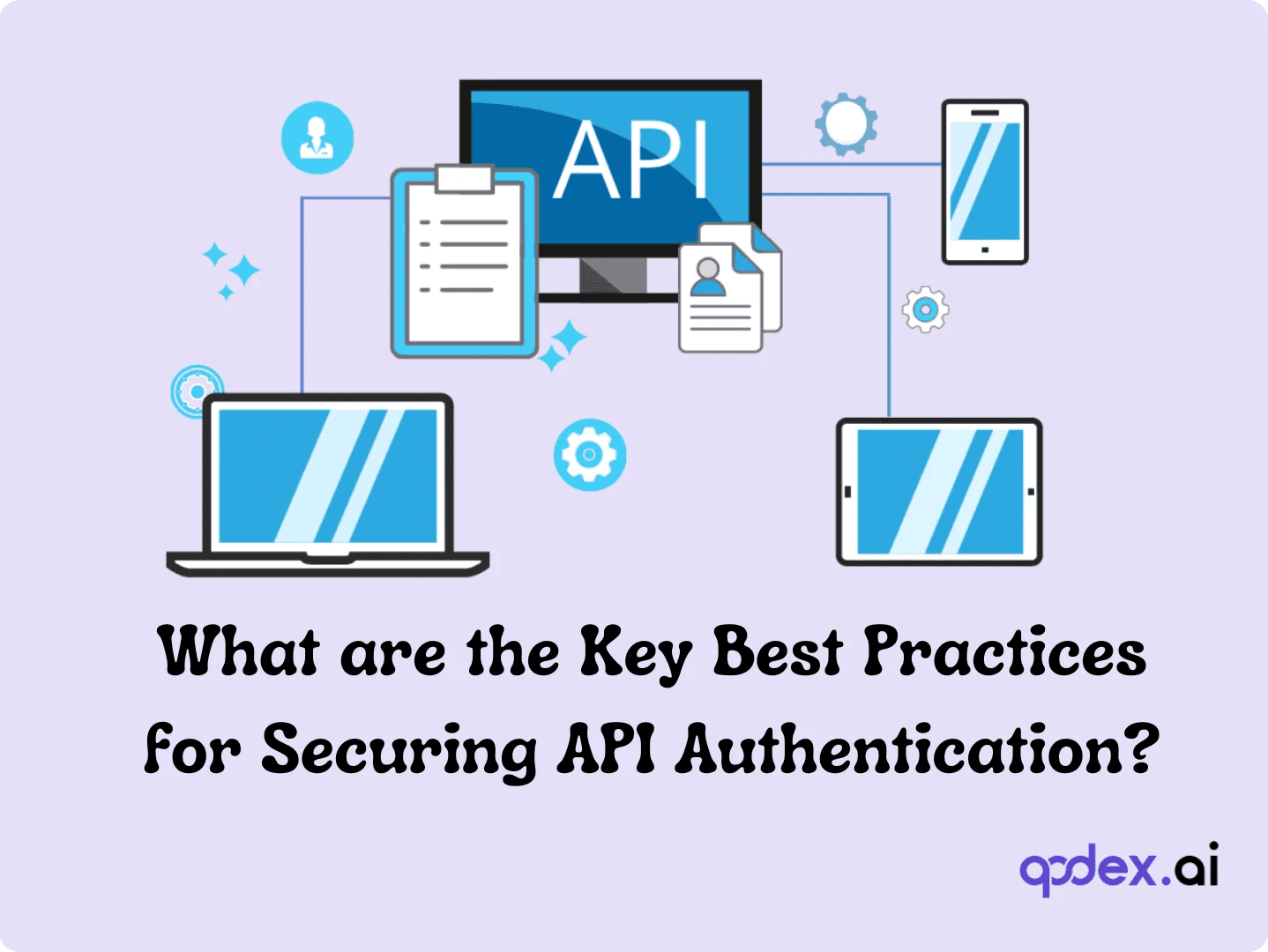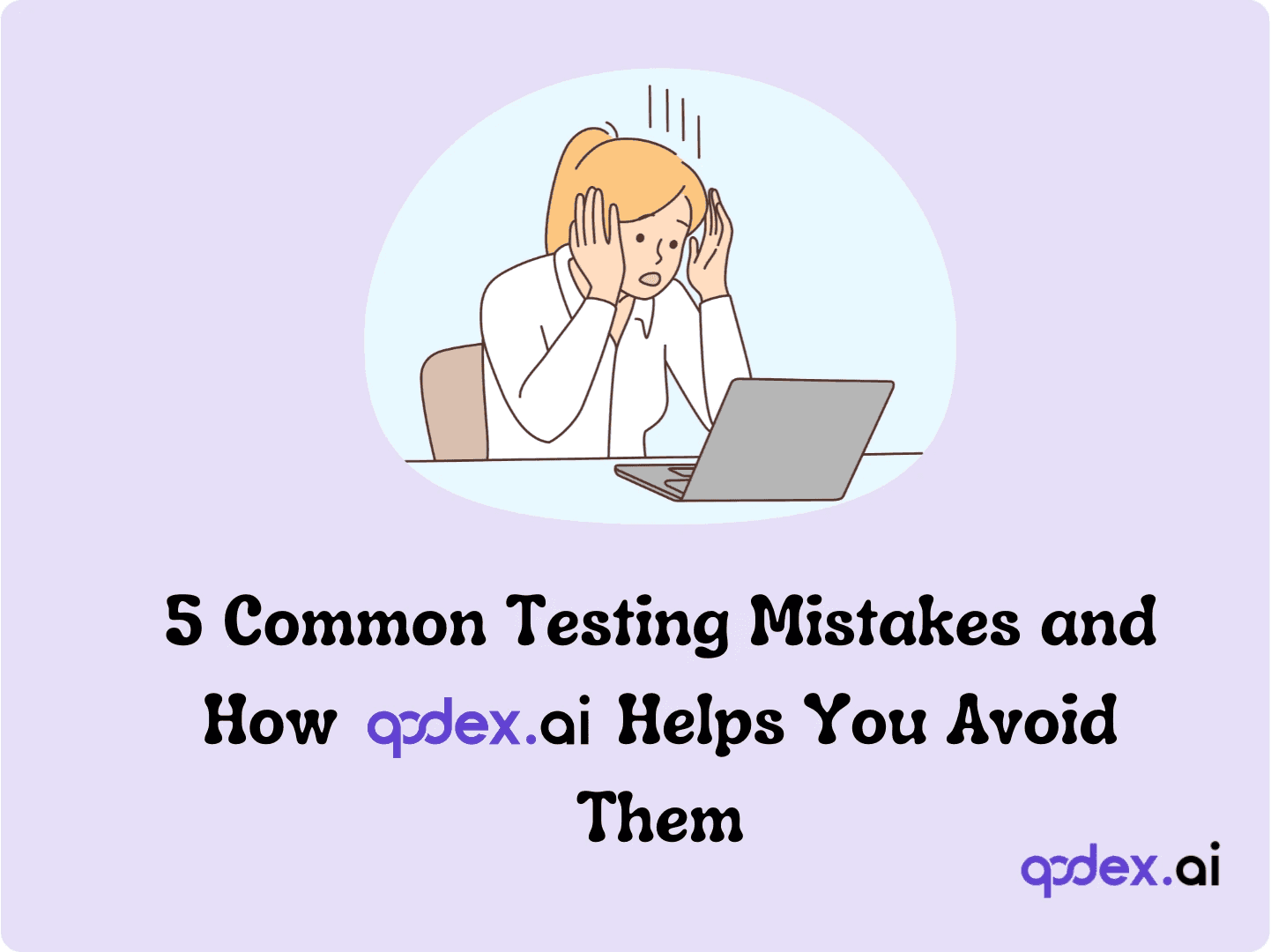Types of QA Testing: Skills, Requirements and Best Practices
Introduction to Types of QA Testing
Quality assurance (QA) testing is a fundamental component in ensuring the delivery of high-quality software. In the ever-evolving landscape of software development, QA testing plays a crucial role in identifying defects, ensuring functionality, and maintaining the reliability of applications.
By implementing a variety of QA testing types, teams can address different aspects of the software, from individual units to the entire system, ensuring a comprehensive evaluation of the software's performance and usability.
Understanding the various types of QA testing is essential for any software development team. Each testing type serves a specific purpose, providing unique insights and validation points throughout the development process.
This guide explores the different QA testing types, highlighting their importance, methodologies, and best practices.
Types of QA Testing
Quality assurance (QA) testing encompasses various methodologies aimed at ensuring the reliability, functionality, and performance of software applications.
Each type of QA testing targets specific aspects of the software, providing a comprehensive approach to identifying and addressing potential issues.
The key types of QA testing:
Unit Testing
Unit testing focuses on verifying the functionality of individual components or units of code. Developers typically perform this type of testing to ensure that each part of the application works as intended.
Unit tests are essential for catching issues early in the development process, reducing the likelihood of defects in the later stages.
Component Testing
Component testing involves evaluating specific components or modules of the software in isolation. This type of testing ensures that each component functions correctly on its own before integrating it with other parts of the application.
Component testing is crucial for identifying issues at the module level and ensuring seamless integration later on.
Integration Testing
Integration testing examines how different modules or components of the software interact with each other. This type of testing aims to identify issues related to the integration points, such as data flow and interface mismatches.
Integration testing ensures that the combined components work together as expected, providing a smooth user experience.
Qodex can significantly enhance integration testing by automating test coverage and providing real-time feedback on integration points.
With its AI-driven capabilities, Qodex not only accelerates the detection of integration issues but also offers detailed insights and actionable recommendations to resolve them efficiently. This leads to a more robust and seamless integration process, ensuring that all components of the software work harmoniously together.
Explore how Qodex can revolutionize your integration testing process by visiting Qodex.ai.
End-to-End Testing
End-to-end testing simulates real-world user scenarios to verify the entire application flow from start to finish. This type of testing ensures that all system components work together as expected and that the application meets the user's requirements.
End-to-end testing is essential for validating the overall functionality and user experience.
Performance Testing
Performance testing evaluates the application's responsiveness, stability, and scalability under various conditions.
This type of testing includes load testing, stress testing, and spike testing to ensure the software can handle expected and unexpected user loads. Performance testing helps identify bottlenecks and optimize the application's performance.
Regression Testing
Regression testing involves re-running previously conducted tests to ensure that recent code changes have not introduced new defects.
This type of testing is essential for maintaining software quality throughout the development lifecycle, especially during continuous integration and delivery.
Sanity Testing
Sanity testing is a quick, high-level test to ensure that the major functionalities of the application work as expected.
This type of testing is typically performed after minor changes or bug fixes to verify that the core features are still operational.
System Testing
System testing evaluates the entire application as a whole, ensuring that it meets the specified requirements.
This type of testing includes functional and non-functional testing to validate the complete system's behavior and performance.
Smoke Testing
Smoke testing is a preliminary test to check the basic functionality of the application. It is often referred to as a "build verification test" and is performed after a new build to ensure that the major functions work correctly before proceeding with more detailed testing.
User Acceptance Testing (UAT)
User acceptance testing involves end-users or stakeholders testing the application to ensure it meets their requirements and expectations.
UAT is the final step before the software is released to production, providing a final validation from the user's perspective.
Mobile Testing
Mobile testing focuses on evaluating mobile applications across various devices and operating systems.
This type of testing ensures that the app performs well on different screen sizes, resolutions, and hardware configurations.
Accessibility Testing
Accessibility testing ensures that the application is usable by people with disabilities.
This type of testing verifies compliance with accessibility standards and guidelines, ensuring that all users can access and interact with the software effectively.
By understanding and implementing these different types of QA testing, teams can ensure comprehensive coverage and deliver high-quality software that meets user expectations and business requirements.
Skills Required for QA Testing
To excel in QA testing, certain skills are essential. Here’s a detailed look at the skills that can significantly enhance a QA tester's effectiveness:
Analytical Thinking
Importance: QA testers must possess strong analytical skills to understand complex systems, identify potential issues, and devise effective test cases.
Value: This skill helps in breaking down complex problems and understanding the root causes of defects, leading to more effective testing and higher-quality software.
Critical Thinking
Importance: QA testers need to evaluate different scenarios and foresee potential issues that might not be immediately obvious.
Value: Critical thinking allows testers to assess the software from various angles, ensuring comprehensive coverage and robust testing.
Strong Communication Skills
Importance: Effective communication with developers, project managers, and other stakeholders is crucial.
Value: Clear communication ensures that issues are understood and addressed promptly. It also helps in conveying the impact of defects and the importance of testing phases.
Knowledge of Software Testing Models
Importance: Familiarity with various testing methodologies like Agile, Waterfall, V-Model, and others is essential.
Value: Understanding different models allows testers to adapt to different project requirements and implement the most suitable testing strategies.
Familiarity with Testing Tools
Importance: Proficiency in using testing tools like Qodex can greatly enhance a tester's efficiency.
Value: Tools like Qodex offer features such as continuous test coverage and automated test suite maintenance, which streamline the testing process and improve accuracy.
Low-Code and Full-Code Test Creation
Low-code test creation empowers testers to build automated test cases quickly and efficiently, often through user-friendly interfaces featuring drag-and-drop functionality, built-in keyword libraries, and visual workflows. This approach is ideal for those who may not have extensive programming knowledge, as it enables rapid test development without needing to write code from scratch.
Full-code test creation, on the other hand, grants experienced QA professionals the flexibility to craft highly customized tests by writing scripts in languages like Java, Python, or Groovy. This method is especially beneficial when standard test components aren’t enough, or when complex testing scenarios demand advanced logic and adaptability.
By utilizing both low-code and full-code capabilities—such as those found in platforms like Selenium, Appium, and TestComplete—QA testers can tailor their approach to match their team’s skills, project requirements, and the specific challenges of each application. This balance ensures both speed for routine tasks and depth for sophisticated testing needs.
Test Artifact Management
Importance: Test artifact management involves organizing and maintaining all the components—such as UI elements, objects, and locators—that are used in automated testing.
Value: Proper management of these artifacts is essential for test reliability, especially as applications evolve. When user interfaces are updated or changed, well-managed artifacts make it much easier to update locators and properties across all affected test cases, reducing manual effort and minimizing errors.
Best Practices: Centralized repositories, like those offered by Selenium or Appium integrations, allow QA teams to keep all test assets up to date. This means changes to application UI can be quickly and consistently reflected in tests, boosting efficiency and reducing maintenance headaches.
Data-Driven Testing Capabilities
Data-driven testing support: Modern testing platforms enable testers to import test data from a range of file formats, such as Excel, CSV, or XML. This flexibility makes it easier to create tests that simulate real-world use cases with multiple data sets.
Snapshot and variable management: Many platforms allow testers to capture data snapshots at various points in the testing process. This feature helps track changes and ensures accurate validation throughout application development.
Global variables and test script adaptability: Testers can leverage global variables to tailor test scripts for different stages of development or environments. This approach boosts efficiency by minimizing repetitive maintenance and making it simple to scale or update tests as needed.
By developing these skills, QA testers can significantly improve their testing processes, ensuring the delivery of high-quality software.
Leveraging advanced tools like Qodex further enhances their capabilities, providing efficient and effective testing solutions.
By developing these skills, QA testers can significantly improve their testing processes, ensuring the delivery of high-quality software.
Leveraging advanced tools like Qodex further enhances their capabilities, providing efficient and effective testing solutions.
For more information on how Qodex can enhance your QA testing, visit Qodex.
How QA Testing Types Are Categorized
To fully understand the landscape of QA testing, it helps to recognize that there are several ways to categorize testing types. Each approach highlights a different facet of the testing process:
By Application Under Test (AUT): Grouping based on the type of software or application being tested, such as web, mobile, or desktop.
By Application Layer: Based on the traditional three-tier architecture, this includes the UI (user interface), backend, or API layers.
By Attribute: Focused on specific characteristics or properties under evaluation, like functional testing, performance testing, or visual testing.
By Approach: Defined by the strategy used, such as manual, automated, or AI-driven testing.
By Granularity: Determined by the scope and level of detail, ranging from unit testing to end-to-end testing.
By Testing Technique: Concerned with how tests are designed and executed—examples include black-box, white-box, and gray-box testing.
These categories often overlap, and there’s a natural hierarchy. For example, automated testing is a broad approach that can be applied to nearly any other testing type, whether it’s functional, performance, or even exploratory testing.
Common Requirements for QA Testers
QA testers play a crucial role in maintaining software quality and ensuring seamless user experiences.
To excel in this field, certain qualifications and experiences are often required:
Educational Background: Typically, a degree in computer science, information technology, or a related field is preferred. Some roles may accept equivalent work experience in place of formal education.
Relevant Certifications: Certifications such as ISTQB (International Software Testing Qualifications Board) or CSTE (Certified Software Tester) validate a tester's expertise and knowledge in software testing methodologies and practices.
Experience with Various Testing Types: Hands-on experience in different types of testing (e.g., functional, non-functional, automated, manual) is essential. This demonstrates a tester’s ability to handle diverse testing scenarios and tools.
Understanding of Software Development Life Cycle (SDLC): Comprehensive knowledge of the SDLC is crucial as it enables testers to integrate testing processes seamlessly into the development workflow, ensuring continuous and efficient testing.
Proficiency with Testing Tools: Familiarity with testing tools like Selenium, JIRA, and Qodex enhances a tester’s capability to perform efficient and effective testing. For instance, Qodex offers advanced features like continuous test coverage and AI-driven insights that significantly streamline the testing process.
By meeting these requirements, QA testers can ensure they are well-prepared to tackle the challenges of maintaining software quality in dynamic development environments.
Explore Qodex for more efficient testing solutions.
Understanding the Difference: Manual vs. Automation Testing
The core distinction between manual testing and automation testing lies in how test cases are executed. Manual testing relies on testers who perform test steps directly, using their judgment and experience to evaluate the software’s behavior and user experience. This approach is particularly valuable for exploratory, ad-hoc, or usability testing where human intuition is key.
On the other hand, automation testing uses specialized tools and frameworks—like Selenium or Qodex—to automatically run predefined test scripts. This minimizes repetitive manual work, accelerates regression testing, and enhances accuracy by reducing human error. While automation is ideal for repetitive or large-scale tests, manual testing remains essential for scenarios requiring a human touch, such as assessing look-and-feel or identifying unexpected usability issues.
Best Practices in QA Testing
Effective QA testing is essential for ensuring software quality and reliability. Implementing best practices in QA testing can significantly improve test outcomes and streamline the development process.
Here are some key practices to consider:
Combining Test Automation and Manual Testing
A balanced approach combining automation and manual testing ensures thorough coverage and efficient testing. Automated tests handle repetitive, time-consuming tasks, while manual testing focuses on exploratory, usability, and ad-hoc testing scenarios.
Incorporating Agile Methodologies
Agile methodologies promote collaboration, flexibility, and continuous improvement. Integrating QA testing into Agile sprints allows for frequent feedback and iterative development, ensuring that testing keeps pace with rapid changes in the codebase.
Writing Effective Test Cases
Clear, concise, and comprehensive test cases are crucial for successful testing. Each test case should have a defined purpose, detailed steps, expected outcomes, and coverage of both positive and negative scenarios.
Integrating Continuous Integration and Delivery (CI/CD)
CI/CD pipelines automate the building, testing, and deployment processes, ensuring that new code changes are quickly verified and integrated. This approach reduces the risk of integration issues and accelerates the delivery of high-quality software.
Prioritizing Security in Testing
Incorporate security testing into your QA strategy to identify vulnerabilities and protect against potential threats. Tools like Qodex provide AI-driven insights for detecting security issues early in the development cycle, enhancing the overall security posture of the application.
Selecting Appropriate Testing Tools
Choose testing tools that align with your project requirements and team capabilities. Tools like Selenium for web testing, Appium for mobile testing, and Qodex for comprehensive test management offer robust features to support diverse testing needs.
Utilizing Crowdtesting
Crowdtesting leverages a diverse pool of testers to evaluate your application in real-world scenarios. This approach provides valuable insights into user behavior and identifies issues that might not surface in controlled testing environments.
Effective Communication
Clear and consistent communication between QA, development, and other stakeholders is crucial for successful testing. Regular updates, collaborative discussions, and detailed documentation ensure that everyone is aligned and aware of the testing progress and findings.
By following these best practices, QA teams can enhance their testing processes, improve software quality, and deliver reliable applications that meet user expectations.
Conclusion
Quality Assurance (QA) testing is a fundamental component in the software development lifecycle, ensuring that applications are reliable, secure, and meet user expectations.
Understanding the various types of QA testing, from unit and integration testing to system and user acceptance testing, equips QA professionals with the knowledge to implement comprehensive testing strategies.
By combining these testing types with best practices, such as integrating Agile methodologies, using appropriate tools like Qodex, and maintaining effective communication, QA teams can significantly enhance their testing processes and outcomes.
Continuously advancing your skills, staying updated with industry trends, and adopting innovative tools will keep you ahead in the ever-evolving field of QA testing.
As you refine your approach to QA, remember that the ultimate goal is to deliver high-quality software that provides an exceptional user experience.
For a powerful, AI-driven tool that can streamline and enhance your QA processes, explore Qodex.
Other Related Topics
What’s the Difference Between Smoke Testing and Sanity Testing?
While smoke testing and sanity testing can sound like interchangeable terms, they serve distinct roles within the software testing lifecycle:
Smoke Testing: Think of smoke testing as the initial health check for your application after a new build. Its purpose is to quickly verify whether the most essential features are working. If something fundamental is broken, the build is rejected right away, saving time and effort before anyone dives into more exhaustive testing. It’s broad, shallow, and conducted early in the process—much like plugging in a toaster to see if it powers on before trying to make a seven-course breakfast.
Sanity Testing: Sanity testing steps in after minor updates or bug fixes. Unlike smoke testing’s general approach, sanity testing is more focused. The aim is to validate that recent changes haven’t caused critical issues elsewhere—it's a targeted check, typically on areas affected by updates. If sanity testing passes, the team can safely proceed to more detailed rounds of testing; if not, it’s back to the drawing board.
In summary: smoke testing is a quick, general sweep after any new build, while sanity testing is a more specific check following updates, both helping ensure that the software is stable enough for further evaluation.
Comparing the Objectives, Scope, and Outcomes of Smoke and Sanity Testing
Both smoke and sanity testing serve as quick, preliminary checks within the quality assurance process, yet each has a specific focus and triggers distinct testing moments.
Smoke Testing is usually performed right after a new build is deployed. Its main objective is to verify that the most critical functionalities of the application are working as intended. It's broad in scope, covering the key features that are necessary for the system to function at a basic level. Think of it as a first line of defense—if smoke testing fails, it signals that there's a fundamental issue requiring attention before deeper testing can proceed. The outcome? A passing smoke test clears the path for further, more detailed testing; failing it puts a pause on progress until core problems are resolved.
Sanity Testing, meanwhile, comes into play after minor changes or bug fixes are introduced. Its focus is much more targeted: validating that the recent modifications haven't introduced new problems in the affected areas. The objective here is to confirm stability in the parts of the application that were just worked on, rather than retesting everything. Think of it as a focused spot-check—if sanity testing passes, the application is considered stable enough for more in-depth regression or comprehensive testing. If it fails, further fixes are required before moving forward.
In summary:
Smoke testing checks the health of the overall build and is performed after new builds to catch show-stopper issues early.
Sanity testing zeroes in on recent changes, ensuring that the application remains stable after bug fixes or minor updates.
Both are essential for efficient and reliable software development, acting as gatekeepers before more extensive testing phases.
White Box Testing vs. Black Box Testing
A fundamental distinction in QA testing lies between white box testing and black box testing.
White box testing involves a detailed examination of the application's internal logic, structure, and code. Testers who use this approach have access to the source code and design documents, allowing them to verify how specific functions and logic behave under various conditions. This method is especially useful for uncovering hidden errors in algorithms, paths, or data flows.
Black box testing, in contrast, looks at the software purely from the user’s perspective. Testers do not need to know how the code operates behind the scenes; instead, they focus on inputting data and validating the software’s outputs based on requirements and expected results. This method is effective in checking whether the application meets user expectations and business requirements, regardless of implementation details.
Both approaches are essential—white box testing uncovers internal vulnerabilities, while black box testing ensures the finished product delivers on its promises to end-users.
Compatibility Testing
Compatibility testing verifies that an application performs consistently and correctly across a diverse range of environments. This type of QA testing ensures your software remains reliable regardless of where or how users access it.
Key environments to consider include different web browsers (like Chrome, Firefox, Safari, and Edge), device types (such as desktops, tablets, and smartphones), operating systems (including Windows, macOS, Linux, iOS, and Android), and hardware configurations.
It's also essential to check for functionality across various network conditions and screen resolutions, as users interact with applications in a multitude of ways.
Compatibility testing encompasses several subcategories, including cross-browser, cross-device, and cross-platform testing, all aimed at delivering a seamless user experience no matter the setup.
Unit Testing
Unit testing focuses on verifying the functionality of individual components or units of code. Developers typically perform this type of testing to ensure that each part of the application works as intended.
Unit tests are essential for catching issues early in the development process, reducing the likelihood of defects in the later stages.
Unit testing involves isolating the smallest testable parts of an application—such as functions, methods, classes, or modules—to ensure they perform correctly on their own. If a single unit fails to do its job, it can create problems when integrated with other parts of the system, making this stage critical for overall software quality.
Key elements of a unit test include:
Test Fixture: Sets up the necessary environment to execute the test, ensuring consistent and controlled conditions.
Test Case: A specific script or set of instructions designed to verify the behavior of the unit under test.
Test Runner: A tool or framework that manages the execution of multiple tests and provides reporting on their outcomes.
Test Data: Sample input values that mimic real-world user interactions to thoroughly exercise the unit.
Mocking and Stubbing: Techniques used to simulate dependencies or external systems, allowing for isolated testing of each unit.
By focusing on these building blocks, unit testing ensures that every piece of the codebase stands strong before moving on to broader integration efforts.
Mobile Testing
Mobile testing focuses on evaluating mobile applications across various devices and operating systems.
This type of testing ensures that the app performs well on different screen sizes, resolutions, and hardware configurations.
Mobile testing is essential because the mobile ecosystem is so diverse—think Android, iOS, and countless device models, each with its own quirks. Effective mobile testing covers everything from checking user interfaces and touch interactions to ensuring smooth performance under different network conditions. It also involves validating app behavior when users receive calls or notifications, and making sure that your app handles permissions, sensors, and background processes as expected.
Mobile testing strategies often include:
Functional testing: Verifies that each feature works as intended on a variety of devices.
UI/UX testing: Ensures the interface remains user-friendly and visually consistent across screen sizes and resolutions.
Performance testing: Measures speed, responsiveness, and stability, especially under heavy load or low battery scenarios.
Compatibility testing: Checks how the app runs on different OS versions, device models, and network types (3G, 4G, Wi-Fi).
Security testing: Protects sensitive user data and defends against unauthorized access.
Automation: Automated scripts can help speed up regression testing across multiple device configurations.
By thoroughly addressing these areas, mobile testing helps teams catch device-specific bugs and deliver a seamless experience to all users—whether they're on the latest flagship or an older device.
Accessibility Testing
Accessibility testing ensures that the application is usable by people with disabilities.
This type of testing verifies compliance with accessibility standards and guidelines, ensuring that all users can access and interact with the software effectively.
Accessibility testing typically involves evaluating key aspects such as:
Keyboard navigation: Verifying that users can navigate all interactive elements without a mouse.
Screen reader compatibility: Ensuring the application works seamlessly with screen readers like JAWS or NVDA for visually impaired users.
Color contrast: Checking that text and interface elements are distinguishable for users with color vision deficiencies.
Alt text for images: Making sure descriptive text is provided for visual content so that screen readers can convey the information.
Accessible multimedia: Confirming that audio or video content includes captions, transcripts, or audio descriptions as needed.
By systematically addressing these areas, accessibility testing helps remove barriers and creates an inclusive digital experience for everyone.
AI Testing
AI testing is an emerging approach that evaluates system functionality and reliability using advanced AI techniques such as Machine Learning, Natural Language Processing (NLP), or Computer Vision. This type of testing leverages AI’s ability to:
Autonomously generate test cases, expanding test coverage beyond what manual processes can achieve.
Suggest manual test cases based on learned patterns and application behavior.
Automatically handle dynamic UI elements using techniques like SmartWait, reducing flakiness in tests.
Self-heal broken element locators, minimizing maintenance overhead and keeping test suites resilient to UI changes.
Enhance visual testing by distinguishing impactful UI changes from harmless cosmetic updates, ensuring meaningful feedback.
By incorporating AI-driven testing, teams can accelerate detection of subtle defects, optimize test maintenance, and continually adapt to evolving software landscapes.
End-to-End Testing
End-to-end testing simulates real-world user scenarios to verify the entire application flow from start to finish. This type of testing ensures that all system components work together as expected and that the application meets the user's requirements.
End-to-end testing is essential for validating the overall functionality and user experience.
Performance Testing
Performance testing evaluates the application's responsiveness, stability, and scalability under various conditions.
This type of testing includes load testing, stress testing, and spike testing to ensure the software can handle expected and unexpected user loads. Performance testing helps identify bottlenecks and optimize the application's performance.
Regression Testing
Regression testing involves re-running previously conducted tests to ensure that recent code changes have not introduced new defects.
This type of testing is essential for maintaining software quality throughout the development lifecycle, especially during continuous integration and delivery.
Sanity Testing
Sanity testing is a quick, high-level test to ensure that the major functionalities of the application work as expected.
This type of testing is typically performed after minor changes or bug fixes to verify that the core features are still operational.
System Testing
System testing evaluates the entire application as a whole, ensuring that it meets the specified requirements.
This type of testing includes functional and non-functional testing to validate the complete system's behavior and performance.
Smoke Testing
Smoke testing is a preliminary test to check the basic functionality of the application. It is often referred to as a "build verification test" and is performed after a new build to ensure that the major functions work correctly before proceeding with more detailed testing.
User Acceptance Testing (UAT)
User acceptance testing involves end-users or stakeholders testing the application to ensure it meets their requirements and expectations.
UAT is the final step before the software is released to production, providing a final validation from the user's perspective.
Mobile Testing
Mobile testing focuses on evaluating mobile applications across various devices and operating systems.
This type of testing ensures that the app performs well on different screen sizes, resolutions, and hardware configurations.
Accessibility Testing
Accessibility testing ensures that the application is usable by people with disabilities.
This type of testing verifies compliance with accessibility standards and guidelines, ensuring that all users can access and interact with the software effectively.
By understanding and implementing these different types of QA testing, teams can ensure comprehensive coverage and deliver high-quality software that meets user expectations and business requirements.
Combining Test Automation and Manual Testing
A balanced approach combining automation and manual testing ensures thorough coverage and efficient testing. Automated tests handle repetitive, time-consuming tasks, while manual testing focuses on exploratory, usability, and ad-hoc testing scenarios.
Manual testing is the traditional method where human testers interact with software much like end users, seeking out bugs and issues that might slip past automated checks. While it's resource-intensive and not easily scalable, manual testing excels in areas requiring creativity and human intuition. This includes:
Ad hoc testing: Unplanned, spontaneous tests relying on a tester’s intuition and experience to surface unexpected defects.
Exploratory testing: A more systematic, on-the-fly approach where testers learn the application as they go, designing and executing new tests in real time.
Usability testing: Assessing the application’s user-friendliness and interface by stepping into the users’ shoes, often revealing issues that scripted automation misses.
On the flip side, automation testing leverages specialized tools and frameworks to execute large volumes of tests quickly and accurately, minimizing human error and freeing up testers for more nuanced, creative work.
By combining both methods, teams can maximize efficiency—automating repetitive tasks for speed and consistency, while reserving manual testing for scenarios where human insight makes all the difference. This hybrid strategy leads to more robust, user-friendly software and ultimately, a better end-user experience.
Common Integration Testing Strategies
After individual units have passed their respective unit tests, integration testing brings these components together to uncover issues that may arise when modules interact—issues that might not be apparent in isolation. There are several approaches to conducting integration testing:
Big Bang Approach: All components are integrated simultaneously, and the entire system is tested as a whole. While this approach is straightforward, it can make isolating the source of defects challenging if something goes wrong.
Incremental Approach: Components are integrated and tested in small groups, making it easier to identify and address integration issues as they appear. The incremental approach can be further divided into:
Bottom-up: Start by integrating and testing smaller, lower-level components, then gradually move up to higher-level modules.
Top-down: Begin with integrating larger, higher-level components first, then bring in smaller modules step by step.
Sandwich (or Hybrid) Approach: Combines both top-down and bottom-up strategies to balance advantages and mitigate risks.
By thoughtfully choosing the most appropriate integration testing strategy for your project, you can catch defects early, streamline debugging, and ensure that all parts of your software communicate and cooperate as intended.
Ad Hoc, Exploratory, and Usability Testing
Alongside the structured testing types above, some QA methods depend heavily on human insight and intuition—making them invaluable, even in today’s automated world. Let’s take a closer look at ad hoc testing, exploratory testing, and usability testing—and why they remain essential in a tester’s toolkit.
Ad Hoc Testing
In ad hoc testing, testers break free from formal scripts or planned test cases. Instead, they dive into the application, poking and prodding based on their knowledge and instinct. Think of it as a spontaneous bug hunt—ideal for catching those off-the-beaten-path issues that might slip through a rigid test plan. This method encourages creativity and often surfaces quirky defects that more methodical testing can overlook.
Exploratory Testing
Exploratory testing shares the spirit of ad hoc testing but adds a layer of structure. Here, testers actively learn about the system while simultaneously designing and executing tests on the fly. This approach allows testers to adapt, follow their curiosity, and tailor their steps based on what they discover in real time. Exploratory testing is particularly useful when requirements are unclear or time is short, as it leverages both the tester’s experience and real-time findings to maximize coverage.
Usability Testing
Usability testing puts the human element front and center. Testers step into the shoes of real users to evaluate how intuitive and user-friendly the application feels. This hands-on approach helps teams identify design flaws, navigation issues, and areas where users might become frustrated. By gathering direct feedback and observing real user behavior, usability testing uncovers problems that pure automation simply can’t detect—making it a crucial step in delivering a polished product.
By weaving these manual testing techniques into your QA process, you ensure a well-rounded evaluation—catching not just functional bugs, but also those subtle issues that only a human eye (and a bit of creative thinking) can spot.
Compatibility Testing: Cross-Browser, Cross-Device, and Cross-Platform Testing
Compatibility testing is all about making sure your software delivers a smooth, consistent experience—no matter where or how it’s used. This matters because not everyone logs in with the same setup; what looks great on your polished development machine may fall flat on a client’s ancient Android tablet or a colleague’s Safari browser.
To cover all your bases, compatibility testing typically falls into three main buckets:
Cross-browser testing: Confirms that your web application works as expected on a range of browsers—Chrome, Firefox, Edge, Safari, and even those stubborn legacy versions of Internet Explorer that never quite retire.
Cross-device testing: Checks how your application looks and behaves across different types of devices, from iPhones and Android smartphones to tablets, laptops, and desktops. This helps catch layout blunders, touch interface quirks, and performance hiccups that can slip by when you test on a single device.
Cross-platform testing: Ensures smooth operation across different operating systems like Windows, macOS, Linux, Android, and iOS. It’s especially important for applications designed to work both on the web and as native desktop or mobile apps.
By making compatibility testing a core part of your QA process, you can catch issues before they hinder real users—turning potential tech headaches into seamless user experiences.
Key Features of a Comprehensive Software Testing Platform
When selecting a robust software testing platform, it's essential to look for features that support the unique demands of testing across web, API, mobile, and desktop applications. Let’s break down the crucial capabilities that enable teams to deliver reliable results regardless of application type:
Flexible Test Creation: Look for low-code and full-code test creation tools. This empowers both beginner testers and seasoned engineers to build, modify, and extend automated test cases with ease—whether by dragging and dropping from an intuitive keyword library or coding complex scenarios in languages like Java, JavaScript, or Python.
Data-Driven Testing: A strong platform should let you import data sets from formats such as Excel, CSV, or XML, facilitating parameterized tests. Support for storing and managing global variables ensures that your scripts adapt easily as your application evolves.
Centralized Object Repository: Managing UI elements, selectors, and locators is much simpler with a built-in repository. This allows for quick updates when interface elements change—saving time and reducing human error across widespread test cases.
Advanced AI Capabilities: Modern platforms leverage AI to boost productivity and accuracy. Features like smart script suggestion, self-healing for broken selectors, and intelligent waiting for UI elements cut down on tedious manual maintenance and strengthen test resilience as your app grows.
Integration and Collaboration: Tight integrations with project management tools (like Jira or Trello) streamline the collection of requirements and the generation of relevant test cases. Automated ticket parsing ensures all scenarios are covered and your tests stay aligned with business goals.
Visual and Functional Testing: Comprehensive platforms provide both visual comparison tools—spotting layout changes, missing assets, or altered text—and traditional functional testing. Automated screenshot validation highlights only significant user-impacting changes, filtering out noisy false positives.
Cross-platform Support: Effective testing tools allow you to execute tests on different browsers, devices, and operating systems without reinventing the wheel for every environment. Cloud-based test execution (such as BrowserStack or Sauce Labs) can expand your coverage with minimal setup.
Centralized Reporting and Analytics: Built-in dashboards, test result histories, and analytics reveal trends, test coverage, and critical defects at a glance. This helps QA teams and stakeholders quickly understand what needs attention.
Support for Continuous Integration/Continuous Deployment (CI/CD): Seamless compatibility with CI/CD pipelines (think Jenkins, GitLab CI, GitHub Actions) ensures that your tests run automatically as part of the deployment process—catching issues before they reach production.
A strong testing platform unifies these features to give teams everything they need to maintain high software quality—regardless of the technology stack or deployment environment.
Visual Testing
Visual testing zeroes in on the graphical presentation of your application, making sure the user interface (UI) looks and behaves as intended across all scenarios. This type of testing scrutinizes everything from layout and design alignment to how visual components render on different screen sizes and devices.
Key aspects that are evaluated during visual testing include:
Element size and proportions: Are buttons, icons, and other visuals consistent in size and shape?
Position and alignment: Do all elements appear where they should, maintaining symmetry and visual balance?
Visibility and readability: Is the text clear and easy to read, and are all UI components visible to the user?
Consistency across resolutions: Does the application maintain a coherent appearance, regardless of device or display settings?
Spacing and padding: Is there enough space between elements, or does the UI look crowded?
Traditionally, testers have relied on manual review to catch misalignments or visual glitches—essentially combing through the interface with a sharp eye for detail. Automated approaches typically compare screenshots to a baseline image, catching even minute differences down to a single pixel. However, not all visual changes are true bugs—dynamic elements like dates or notification badges are meant to vary. That’s where AI-powered tools come in handy: they help distinguish between changes that disrupt the user experience and expected, harmless variations.
By integrating visual testing into your QA process, you can ensure your application not only functions well but also delivers a polished, professional experience—no matter where or how it’s viewed.
The Role of AI in Visual Testing
Standard visual automation tests often flag every pixel change as a potential bug. But not every visual shift is relevant—think about dynamic content like current dates, rotating banners, or frequently updated notification icons (the ever-changing cart icon on your favorite e-commerce site comes to mind). To a human, these variations are expected and harmless, but traditional scripts can’t tell the difference.
This is where AI comes into play. With intelligent algorithms, AI-powered visual testing tools can differentiate between meaningful visual regressions and benign, dynamic changes. Instead of overwhelming testers with false positives, these solutions filter out noise and highlight only the changes that may impact real users. As a result, QA teams spend less time chasing non-issues and more time focusing on what genuinely matters to the end-user experience.
Harnessing AI for Test Case Generation and Maintenance
Artificial intelligence is transforming the way QA testers approach test case creation and upkeep. AI-powered tools can analyze real user interactions and application data to automatically generate relevant test cases, ensuring higher coverage and identifying areas that manual approaches might overlook.
Some of the notable benefits include:
Automatic Test Case Suggestions: Based on test plans and usage patterns, AI can recommend manual test cases, helping testers focus on high-priority scenarios and reducing the chances of critical gaps.
Adaptive Test Execution: Advanced AI systems can dynamically adjust the test flow by waiting for necessary on-screen elements before proceeding, improving test reliability and reducing false negatives.
Self-Healing Locators: When application changes cause traditional test scripts to break, AI-driven solutions can detect and replace invalid element locators on the fly. This minimizes maintenance time and ensures your automated tests remain robust across frequent updates.
By leveraging these AI capabilities, testers not only streamline test case management but also maintain more resilient and scalable test suites, setting the stage for effective QA processes in fast-paced development environments.
How AI-Powered Tools Extract Testing Requirements from Issue Tracking Systems
AI-powered testing tools have redefined the way QA testers approach requirements gathering. These advanced solutions integrate seamlessly with popular issue tracking platforms like JIRA or Trello, automatically scanning and interpreting ticket descriptions and attachments.
Here’s how the process typically works:
Parsing Ticket Information: The AI reviews the ticket’s description, acceptance criteria, user stories, and attached files to understand the specific testing needs.
Identifying Key Requirements: Natural language processing techniques are used to extract details about features, expected behavior, and potential edge cases.
Generating Test Cases: Based on the extracted requirements, the tool generates structured manual test cases tailored to each scenario, accelerating test preparation and reducing human error.
This automation helps QA testers focus on higher-level analysis, ensures comprehensive coverage, and keeps test documentation aligned with ever-evolving project requirements.
What Is Self-Healing in Software Testing?
Self-healing in software testing refers to the ability of automated test scripts to detect when an element locator (like an XPath or CSS selector) has changed and automatically update itself to continue running smoothly.
When websites or apps are updated, element identifiers can break, often causing automated tests to fail—even if the core functionality is unchanged. With self-healing, your tests smartly adapt: instead of failing outright, the tool searches for alternative locators or matching elements, intelligently repairing the issue on the spot. This dramatically reduces the ongoing maintenance burden for QA teams and keeps test suites resilient, even as the underlying application evolves.
Solutions like Selenium’s self-healing plugins and similar features in tools such as Testim or Applitools tap into this concept, letting testers focus less on constant script repairs and more on meaningful test coverage.
By incorporating self-healing, QA teams can spend less time troubleshooting broken tests and more time ensuring software reliability—no technical fire drills required.
SmartWait: Optimizing Test Reliability
What is SmartWait?
SmartWait is a feature designed to ensure that automated test scripts don't proceed until all the required elements on a page are fully loaded and accessible. Rather than moving forward the moment the page appears to load, SmartWait pauses execution until each necessary object is truly available, reducing false negatives caused by elements loading at different speeds.How does it improve test execution?
By intelligently detecting when key elements are ready for interaction, SmartWait reduces the chances of flaky test results due to timing issues. This means tests are more reliable, require less manual intervention, and help teams identify genuine issues faster. In fast-paced QA environments, this leads to smoother automation runs and fewer headaches chasing down hard-to-reproduce errors during regression or continuous integration testing.
By developing these skills, QA testers can significantly improve their testing processes, ensuring the delivery of high-quality software.
Autonomous Test Script Generation Using AI
How It Works: Autonomous test script generation using AI involves leveraging artificial intelligence models, such as OpenAI’s ChatGPT, to automatically create testing scripts from simple, plain-language instructions.
Key Benefits: This approach eliminates manual scripting, making it accessible for team members of all technical backgrounds. Stakeholders can describe what needs to be tested in everyday language, and the AI instantly translates those requirements into executable test scripts.
Collaboration Boost: AI-generated test scripts are not only faster to produce, but they’re also easier to understand, review, and update, helping both technical and non-technical team members stay on the same page throughout the QA process.
Low-Code and Full-Code Test Creation
Low-code test creation empowers testers to build automated test cases quickly and efficiently, often through user-friendly interfaces featuring drag-and-drop functionality, built-in keyword libraries, and visual workflows. This approach is ideal for those who may not have extensive programming knowledge, as it enables rapid test development without needing to write code from scratch.
Full-code test creation, on the other hand, grants experienced QA professionals the flexibility to craft highly customized tests by writing scripts in languages like Java, Python, or Groovy. This method is especially beneficial when standard test components aren’t enough, or when complex testing scenarios demand advanced logic and adaptability.
By utilizing both low-code and full-code capabilities—such as those found in platforms like Selenium, Appium, and TestComplete—QA testers can tailor their approach to match their team’s skills, project requirements, and the specific challenges of each application. This balance ensures both speed for routine tasks and depth for sophisticated testing needs.
Frequently Asked Questions
Why should you choose Qodex.ai?
Qodex.ai simplifies and accelerates the API testing process by leveraging AI-powered tools and automation. Here's why it stands out:
- AI-Powered Automation
Achieve 100% API testing automation without writing a single line of code. Qodex.ai’s cutting-edge AI reduces manual effort, delivering unmatched efficiency and precision.
- User-Friendly Platform
Effortlessly import API collections from Postman, Swagger, or application logs and begin testing in minutes. No steep learning curves or technical expertise required.
- Customizable Test Scenarios
Whether you’re using AI-assisted test generation or creating test cases manually, Qodex.ai adapts to your needs. Build robust scenarios tailored to your project requirements.
- Real-Time Monitoring and Reporting
Gain instant insights into API health, test success rates, and performance metrics. Our integrated dashboards ensure you’re always in control, identifying and addressing issues early.
- Scalable Collaboration Tools
Designed for teams of all sizes, Qodex.ai offers test plans, suites, and documentation that foster seamless collaboration. Perfect for startups, enterprises, and microservices architecture.
- Cost and Time Efficiency
Save time and resources by eliminating manual testing overhead. With Qodex.ai’s automation, you can focus on innovation while cutting operational costs.
- Continuous Integration/Delivery (CI/CD) Compatibility
Easily integrate Qodex.ai into your CI/CD pipelines to ensure consistent, automated testing throughout your development lifecycle.
How can I validate an email address using Python regex?
You can use the following regex pattern to validate an email address: ^[a-zA-Z0-9._%+-]+@[a-zA-Z0-9.-]+\.[a-zA-Z]{2,}$
What is Go Regex Tester?
Go Regex Tester is a specialized tool for developers to test and debug regular expressions in the Go programming environment. It offers real-time evaluation of regex patterns, aiding in efficient pattern development and troubleshooting
Discover, Test, & Secure your APIs 10x Faster than before
Auto-discover every endpoint, generate functional & security tests (OWASP Top 10), auto-heal as code changes, and run in CI/CD - no code needed.
Related Blogs