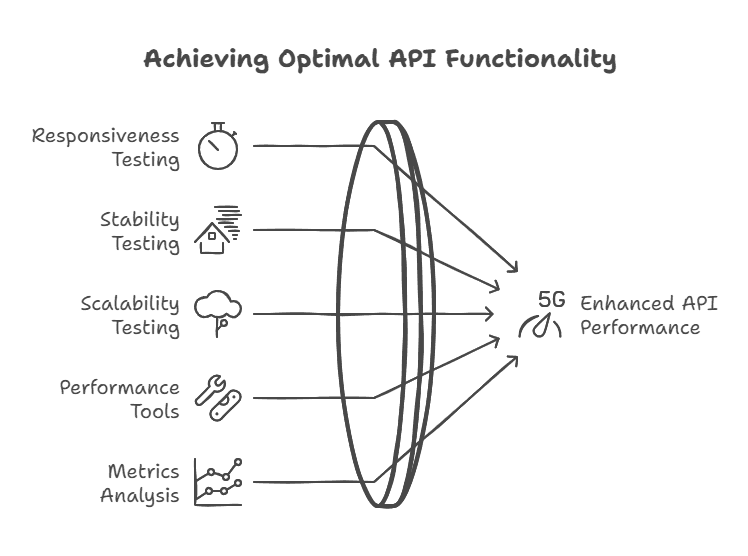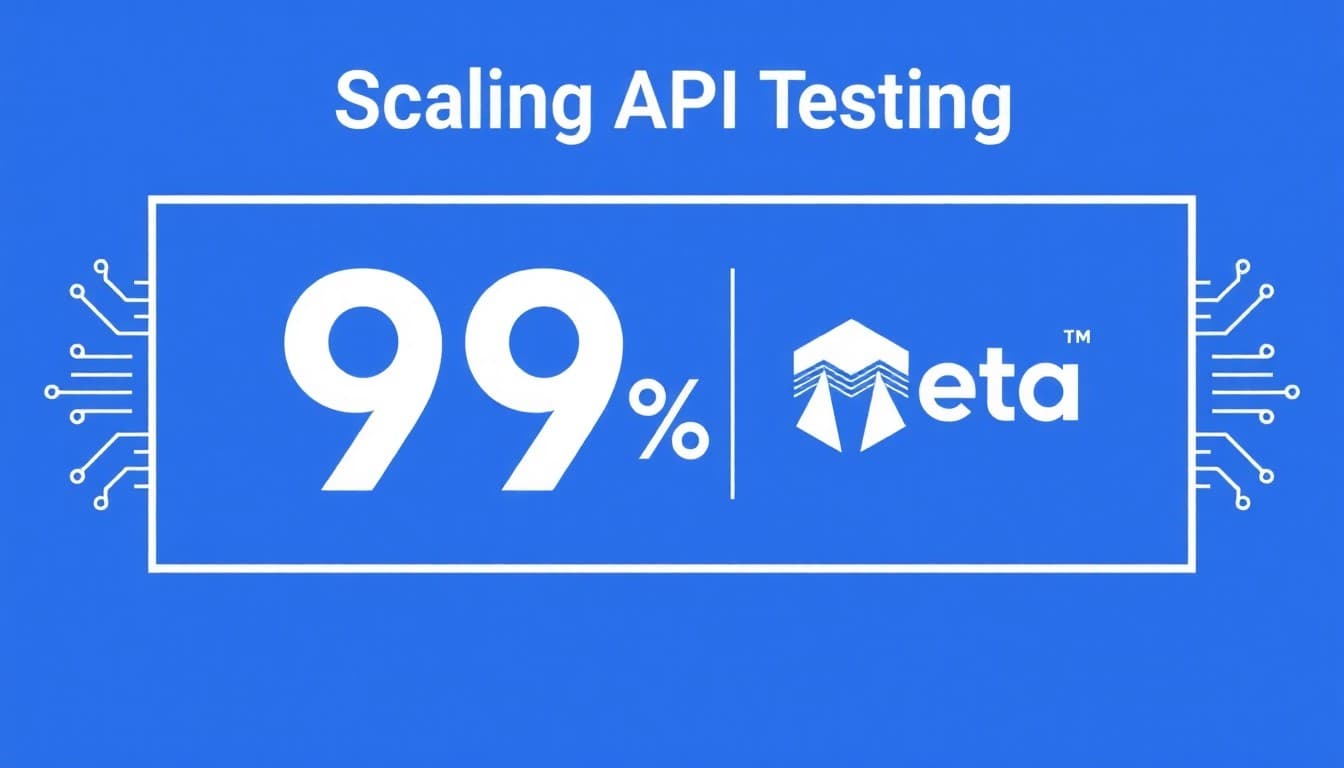What is Load Testing and Why It Matters
Mastering Load Testing for Optimal Software Performance
In the fast-paced world of software development, ensuring your application can handle user demand is crucial. Load testing is the secret weapon developers and IT professionals use to guarantee their software performs flawlessly under pressure. This blog post will guide you through the essentials of load testing, its benefits, common challenges, and best practices, while also sharing real-life examples to enhance your understanding.
Introduction to Load Testing
What is Load Testing?
Load Testing is a type of performance testing that evaluates how a software application behaves under a specific expected load.
Definition: It measures system performance when multiple users access it simultaneously or when it processes a large volume of transactions.
Purpose: The main goal is to identify bottlenecks, bugs, and performance issues that could affect stability, scalability, and user experience.
How it works: Load testing simulates real-world usage scenarios by applying demand—such as concurrent users, requests, or data volume—to determine how well the application can handle normal and peak conditions.
To put it in context, load testing falls under the broader umbrella of performance testing—a category that examines how well software performs in terms of speed, scalability, and reliability. While functional testing asks, “Does it work?” performance testing digs deeper, questioning, “How well does it work when used at scale? How fast and reliable is it under pressure?”
Performance Testing, Load Testing, and Stress Testing: What’s the Difference?
Performance Testing: This covers all non-functional testing focused on how a system performs, not just whether it works.
Load Testing: A subset of performance testing, load testing zeroes in on your system’s behavior under typical or slightly higher-than-expected user loads. For example, if you anticipate 10,000 concurrent users, a load test might simulate 10,000 or even 11,000 users at once to see how your site responds. While primarily non-functional, load testing can reveal both functional issues—like crashes or errors—that only arise under heavy use.
Stress Testing: Unlike load testing, stress testing pushes your system beyond expected limits to determine its breaking point and see how it recovers. It helps uncover vulnerabilities such as crashes, slowdowns, or data corruption when traffic spikes far above normal levels.
Understanding these distinctions is important: load testing ensures your application can handle everyday demands, while stress testing prepares you for the unexpected. Both play a vital role in delivering a robust, reliable user experience.
When Should You Run Load Tests?
While regular load testing is a smart proactive strategy, there are several key moments when it becomes absolutely essential:
Before High-Traffic Events: Anticipating a product launch, a major sale like Black Friday, ticket sales for a popular event, or a large marketing campaign? Load testing ensures your application can handle the anticipated surge in visitors without buckling under pressure.
After System Changes: Any significant updates—whether to your application's architecture, codebase, or system dependencies—can introduce new bottlenecks. Load testing after such changes helps verify stability and performance before users are impacted.
As Part of Routine Maintenance: Even if you’re not expecting a spike in traffic, regular load testing prepares you for the unexpected—think viral social media moments or surprise press coverage that sends user numbers soaring.
The Value of Starting Early
Load testing isn’t a one-time task. It’s iterative: your first test might reveal a bottleneck, and fixing that could uncover another. By starting early in your development cycle, you give yourself the time needed for multiple rounds of testing and optimization—essential for achieving the desired performance. Plus, many organizations enforce code freezes ahead of big events, so testing early ensures there’s still time to act on your findings.
By making load testing a regular and early part of your workflow, you not only safeguard your application against unexpected failures, but also set yourself up for smoother releases, happier users, and significant long-term savings.
Load testing early in the development process can save significant costs down the line. Fixing performance issues after an application has been released to the public is much more expensive than addressing them during development. Load testing helps catch problems sooner, reducing unexpected maintenance costs and potential revenue loss due to downtime.
To maximize these savings, it’s important not only to test during initial development but also to load test well in advance of major events—like product launches, marketing campaigns, or anticipated traffic spikes. Additionally, whenever there are changes to your application’s architecture, system dependencies, or code algorithms, running new load tests ensures that recent updates haven’t introduced unforeseen bottlenecks or performance issues.
For enterprise-level businesses, integrating regular load testing into proactive monitoring and maintenance routines is especially critical. This ongoing approach helps prevent costly surprises, supports continuous improvement, and ensures your application is always ready to handle whatever comes its way.
Interpreting load testing results can be complex. It's not just about identifying performance issues but understanding their root causes. This requires a comprehensive analysis of the data collected during testing. Collaborating with performance engineers and developers can help you make sense of the results and implement effective solutions.
When a load test reveals problems, the next step is to dig into the data to pinpoint the specific bottlenecks that are limiting performance. Addressing these issues might involve:
Fixing inefficient or problematic code
Adjusting or temporarily disabling performance-intensive features
Reaching out to third-party service providers to address throughput limitations
Optimizing your content delivery network (CDN) or setting up autoscaling to better handle spikes in demand
A systematic and collaborative approach ensures that you not only identify issues but also resolve them effectively, setting your application up for smoother, more reliable performance in real-world conditions.
Load testing is essential because it helps ensure your application can meet these expectations. By identifying and addressing performance issues before they reach users, you can avoid costly downtimes and enhance overall user satisfaction. Simply put, load testing is a proactive measure to keep your software running smoothly.
When Should You Load Test?
It's especially important to perform load testing before high-traffic events—think major product launches, flash sales like Black Friday, ticket releases for popular concerts, or large-scale marketing campaigns. Any time you anticipate a surge in user activity beyond the norm, load testing is your safety net to make sure your systems won’t buckle under pressure.
For instance, companies like Ingresso.com rigorously test their ticketing platforms before releasing tickets to massive events such as Rock in Rio, which draws over a million online visitors and traffic spikes of up to 25,000 users per minute. Preparing for these moments ensures the excitement of the event isn’t overshadowed by outages or slowdowns.
By taking these proactive steps, you gain control and confidence, knowing your application is ready for whatever comes its way.
Introduction to Load Testing
What is Load Testing?
Load testing is a type of performance testing that evaluates how software applications behave under expected user loads. It helps identify bottlenecks, bugs, and performance issues that could affect the user experience. In essence, load testing simulates real-world usage by applying demand on software to ensure it can handle high traffic scenarios.
Why is Load Testing Important?
In today’s competitive landscape, users expect seamless and fast interactions with software applications. Load testing is essential because it helps ensure your application can meet these expectations. By identifying and addressing performance issues before they reach users, you can avoid costly downtimes and enhance overall user satisfaction. Simply put, load testing is a proactive measure to keep your software running smoothly.
What You’ll Learn
In this post, we'll explore the basics of load testing, including tools and methodologies. We'll discuss the benefits, common challenges, and best practices for effective load testing. Additionally, we'll provide real-life examples and case studies to illustrate the impact of load testing on software performance.
The Basics of Load Testing
Understanding Load Testing Tools
Several tools are available to assist with load testing. Popular options include Qodex.ai, Apache JMeter, LoadRunner, and Gatling. These tools help simulate multiple users interacting with your application, providing valuable insights into how it performs under stress. Each tool has its strengths, so choosing the right one depends on your specific requirements and expertise.
Let’s take a closer look at some of the top SaaS and enterprise load testing tools used by developers and QA teams:
k6 Cloud: The cloud-based version of the open-source k6 tool, k6 Cloud enables you to record user journeys via your browser, test from over 20 geo-locations, and scale up to a million concurrent virtual users. Its developer-friendly UI and detailed performance monitoring make it a solid choice for modern teams.
LoadNinja: With LoadNinja, you can execute load tests using real browsers, bringing you closer to simulating true end-user traffic conditions. Its scriptless interface and built-in analytics tools make it easy to set up and interpret test results—even for those new to load testing.
WebLOAD: This enterprise-grade tool is designed for complex, high-traffic applications. WebLOAD offers robust scripting, real-time analytics, and flexible deployment options, helping organizations validate both reliability and scalability.
BlazeMeter: Built specifically for Apache JMeter, BlazeMeter allows for quick test setup, supports up to a million concurrent users, and offers mobile device simulation and multi-geo testing. While it provides a free tier for smaller tests, larger simulations require a paid plan.
LoadRunner: A comprehensive solution for performance testing, LoadRunner helps uncover system, user, and code-level bottlenecks before your application goes live. Its patented auto-correlation engine is particularly useful for detecting issues early in the development lifecycle.
Apache JMeter: A widely used Java application designed for load testing web applications and measuring response times. JMeter is popular for its flexibility and robust reporting features.
Gatling: Known for continuous load testing, Gatling integrates seamlessly with modern development pipelines. Load tests are written in Scala and executed from the console, with results generated in HTML reports. Gatling is also available as a SaaS product via Gatling Enterprise.
The Grinder: A Java-based load testing framework that makes it easy to run distributed tests across multiple load generator machines. The Grinder is versatile and works on any system supporting a Java API.
Locust: A Python-based, distributed load testing tool that lets you “swarm” your system with millions of concurrent users. Locust stands out for its user-friendly dashboards and detailed test reports, making it easy to interpret your results.
Choosing the right load testing tool often comes down to your application’s complexity, your team’s familiarity with scripting, and the scale of user simulation required. Many of these platforms also provide visual dashboards, real-time analytics, and integrations with CI/CD pipelines, making it easier to identify and remedy performance bottlenecks before they impact your users.
Load Testing Methodologies
Load testing methodologies vary but generally include planning, scripting, execution, and analysis. Planning involves defining test objectives and setting up an appropriate test environment. At this stage, it’s important to ask yourself key questions to ensure your load test is meaningful and aligned with your goals:
How many concurrent users should the application be able to handle?
What is the acceptable response time or latency at peak loads?
How many transactions per second should the system support?
What’s the acceptable error threshold—how many (if any) errors can you tolerate?
How much CPU and memory utilization is reasonable during heavy load?
Clearly outlining these parameters helps create focused, relevant tests and establishes success criteria for your performance benchmarks.
How to Do Load Testing
To conduct effective load testing, start by outlining your goals—what performance questions do you want answered? Next, select a suitable load testing tool such as Apache JMeter, LoadRunner, or Gatling. Configure your environment to reflect real-world conditions as closely as possible, ensuring your test environment mirrors production in terms of hardware, software, and network configuration.
Once the environment and objectives are set, develop scripts that represent typical user actions—logging in, searching, checking out, or uploading files. Gradually increase the simulated user load to observe how the system performs under stress, paying attention to response times, error rates, and resource consumption.
After running the tests, analyze the collected data to pinpoint bottlenecks and determine where improvements are needed. Repeat the process as necessary to validate that your optimizations are effective. This methodical approach helps ensure your application is robust and ready for real-world traffic spikes.
Setting Objectives and Metrics
Before diving into the technical setup, it's essential to clarify what you want to achieve with your load tests. Be realistic—no application can support infinite users or maintain peak speed at maximum capacity. Start by outlining your goals and determining which metrics matter most for your software and business.
Common metrics to consider include:
Response time: How long it takes for your application to respond to user requests.
Throughput: The number of transactions processed per second.
Resource utilization: Levels of CPU and memory usage during peak loads.
Error rates: Frequency of failed requests, such as those resulting in 5xx status codes.
Workload: The number of concurrent users or tasks being handled.
Let’s break down how to approach load testing in practice:
1. Define Your Goals and Scenarios
Start by clearly outlining your objectives—what do you want to learn from the test? Identify typical user journeys and peak load scenarios that mirror real-world usage.
2. Choose and Configure Tools
Select a load testing tool that fits your needs and expertise level, such as Apache JMeter, LoadRunner, or Gatling. Configure your tool to accurately simulate the number of users, traffic patterns, and behaviors relevant to your application.
3. Prepare the Test Environment
Ensure your test environment closely matches your production setup. This helps you get results that realistically reflect what users will experience.
4. Develop and Validate Test Scripts
Write scripts to mimic user interactions—like logging in, searching, or completing a transaction. Validate these scripts to confirm they work as expected before ramping up the load.
5. Execute the Test
Run your load test, gradually increasing the number of simulated users to observe how your system handles the stress. Monitor for bottlenecks, slowdowns, or failures.
6. Analyze Results and Report Findings
After the test, analyze key metrics such as response times, error rates, and throughput. Use these insights to pinpoint weaknesses and make recommendations for improvement.
By following these steps, you establish a repeatable process for uncovering performance issues before they affect real users.
For many organizations, especially small to mid-sized ecommerce brands, these questions can be simplified to:
Are we processing orders at the desired rate? Are pages loading quickly enough to ensure a smooth user experience?
Building Benchmarks and Preparing for Growth
It's wise to be generous with your estimates—plan for worst-case traffic scenarios, but also remain practical. Handling huge spikes in traffic at top speed can be costly and technically challenging, so set benchmarks that reflect both your business needs and resources. Many teams use availability benchmarks, such as aiming for “four nines” (99.99% uptime), but choose a standard that aligns with your goals.
As you scale, keep in mind that increasing capacity becomes progressively more complex and expensive. Early bottlenecks might be solved by tweaking code or upgrading a server, but supporting larger user volumes could require architectural changes or rethinking your core processes.
Scripting entails creating test scripts that simulate user behavior. Execution is the actual running of the test, while analysis involves interpreting the results to identify performance issues and areas for improvement.
Scripting entails creating test scripts that simulate user behavior. Execution is the actual running of the test, while analysis involves interpreting the results to identify performance issues and areas for improvement.
Taking a Flow-Based Approach
To make your load testing as realistic and useful as possible, it’s important to replicate the actual paths users take through your application. Consider the following when designing your test flows:
Typical sequence of pages: Simulate the real navigation patterns users follow, such as moving from the home page to a product page, then to the shopping cart and checkout.
Estimated think time: Incorporate realistic pauses between actions to better mimic how users interact, such as how long someone lingers on a search page before adding an item to their cart.
Popular workflows: Focus on the most common actions users take, like using dynamic search features or applying product filters, to ensure your test covers high-traffic areas.
By reflecting real-world user journeys, your load tests will provide more actionable insights and help you identify performance issues that matter most to your actual audience.
Key Metrics to Monitor
During load testing, it’s crucial to monitor specific metrics to gauge performance. These include response time, throughput, error rates, and resource utilization. Response time measures how long the application takes to respond to user requests. Throughput indicates the number of transactions the application can handle in a given time frame. Error rates show the percentage of failed requests, and resource utilization tracks CPU, memory, and disk usage.
Beyond these core metrics, it’s important not to fall into the trap of focusing solely on the number of concurrent users or the system’s overall capacity. Instead, pay close attention to the flow and activity within your application. A more insightful approach is to analyze user journeys—such as the typical sequence of pages (home, product, cart, checkout)—and estimate the "think time" users spend between actions. This helps ensure you’re replicating realistic scenarios and capturing how real users interact with your software.
Consider identifying and testing the most common workflows, like dynamic searches or product filtering, to make your load tests as representative as possible. When validating your results, a flow-based approach can also help you spot discrepancies. For example, using principles like Little’s Law from Queuing Theory allows you to compare calculated throughput with measured throughput. If there’s a significant difference, it could indicate transaction failures, load generation issues, or problems during the test’s warm-up or cool-down periods.
By combining these quantitative metrics with realistic flow modeling, you’ll gain a deeper, more accurate understanding of your application’s performance under load.
Validating Load Testing Results with Queuing Theory
When running load tests, it’s not enough to simply bombard your application with requests—you want to ensure the tests accurately reflect real-world user behavior. This means modeling user flows as they move through your site, just like actual visitors would. But once your test wraps up, how do you know your simulation truly matched reality?
That’s where queuing theory—and Little’s Law in particular—comes into play. Little’s Law is a tried-and-true formula from operations research that connects three simple variables: average number of users in a system, average arrival rate, and average time spent. Put plainly, it helps you check if your measured throughput (how many requests per second your system handled) aligns with the number of active users and their average wait times.
For example, if you set up a test with 500 simulated users, expecting them to each spend 20 seconds interacting, Little’s Law helps predict how many operations per minute you should see. If your load testing tool reports dramatically fewer—or more—requests, there may be issues: perhaps your load generators struggled to keep up, or transactions failed silently.
Using this mathematical cross-check, you can confidently validate that your load testing wasn’t just generating numbers, but replicating meaningful, real-world usage patterns. If things don’t add up, it’s a cue to dig deeper and shore up your test environment or scripts before declaring your app production-ready.
Benefits of Load Testing
Improved User Experience
The primary benefit of load testing is ensuring your application can handle user demands without compromising the user experience. By identifying and fixing performance issues before they reach users, you can maintain a smooth and satisfactory experience for your customers.
Meeting Service Level Agreements (SLAs)
Load testing also plays a crucial role in meeting Service Level Agreements (SLAs) between organizations and their clients. When a specific level of performance is promised—such as uptime, response times, or transaction speed—load testing helps verify that your application consistently delivers on those commitments. By proactively testing your software under anticipated and peak loads, you can confidently uphold your SLAs, avoid potential penalties, and build trust with your customers and partners.
Simplifying Load Testing for Ecommerce Brands
Small-to-medium sized ecommerce brands don’t need to overcomplicate their load testing strategies. Focus your efforts on the essentials that directly impact your customers and bottom line:
Order Processing Efficiency: Ensure your site can reliably handle incoming orders—even during traffic spikes—without errors or slowdowns.
Page Load Speed: Regularly test that all critical pages (especially product, cart, and checkout) load quickly enough to keep customers engaged.
By zeroing in on these two areas, you can streamline your load testing process while gaining actionable insights that matter most for user satisfaction and sales success. This targeted approach saves time, reduces complexity, and lets your team focus on improvements that truly move the needle.
Cost Savings
Load testing early in the development process can save significant costs down the line. Fixing performance issues after an application has been released to the public is much more expensive than addressing them during development. Load testing helps catch problems sooner, reducing unexpected maintenance costs and potential revenue loss due to downtime.
To maximize these savings, it’s important not only to test during initial development but also to load test well in advance of major events—like product launches, marketing campaigns, or anticipated traffic spikes. Additionally, whenever there are changes to your application’s architecture, system dependencies, or code algorithms, running new load tests ensures that recent updates haven’t introduced unforeseen bottlenecks or performance issues.
For enterprise-level businesses, integrating regular load testing into proactive monitoring and maintenance routines is especially critical. This ongoing approach helps prevent costly surprises, supports continuous improvement, and ensures your application is always ready to handle whatever comes its way.
Enhanced Scalability
By understanding how your application performs under stress, you can better plan for future growth and scalability. Load testing provides valuable insights into an application's limits and helps determine when additional resources or infrastructure are necessary to handle increased user demand.
It’s important to note, however, that while increasing capacity can start off relatively simple—like tweaking an algorithm or upgrading a database server—the process can rapidly become more complex and costly as user numbers climb. As your traffic grows, so do the challenges. You may find yourself needing to rethink your architecture, change data models, or even adjust core business processes to ensure your application scales effectively.
Proactively addressing these issues through thorough load testing not only prepares your system for spikes in usage but also helps you make informed decisions on when and how to scale, ensuring smooth performance as your user base expands.
Fewer Bottlenecks from Third-Party Integrations
A virtual waiting room operates outside your main application flow, so it isn’t bogged down by the usual suspects that can slow things down—like updating inventory in your Shopify store, tracking every new cart on WooCommerce, or waiting on responses from payment gateways such as PayPal or Stripe. Because the waiting room acts as a buffer before users reach your backend systems, it isn’t directly affected by delays or bottlenecks in those third-party plugins and integrations. This separation allows your waiting room to scale effortlessly during high-traffic events, protecting your core site from being overwhelmed by spikes—even when your usual checkout or plugin processes might struggle to keep up.
What is a Virtual Waiting Room?
When traffic surges hit your website or app—think flash sales, ticket releases, or registration launches—a virtual waiting room acts as your digital bouncer. Instead of letting all visitors flood your system at once (and risking slowdowns or crashes), a virtual waiting room temporarily queues users outside your main application. By redirecting visitors to a simple, lightweight page, it manages the flow so users are admitted in a controlled, fair order—typically first-come, first-served.
You can customize this queue for specific events. For example, if access starts at a set time, the waiting room can hold early arrivals on a countdown page, then grant entry at go-time, even randomizing places in line when fairness is a priority. Anyone arriving after the start joins the back of the queue in order.
What’s particularly powerful is that you control exactly how many users enter your site per minute, aligning traffic flow with the limits revealed by your load testing results—whether you’re confident handling hundreds, thousands, or tens of thousands of users at once. And if you spot a bottleneck during the event, you can instantly lower the rate that users access your main site, protecting performance in real time.
Because these waiting room pages don’t require heavy resources—no cart objects, inventory updates, or third-party plugin interactions—they’re much simpler (and cheaper) to maintain than your core site. This makes it possible to handle larger spikes in users than even many large e-commerce platforms can manage unaided.
By adding a virtual waiting room during high-traffic moments, you keep your site responsive and reliable for everyone, while preventing outages and the frustration that comes with them.
Using a Virtual Waiting Room to Prevent Performance Bottlenecks
A virtual waiting room acts as a powerful safety net when your application faces unexpected surges in traffic—think flash sales, ticket releases, or viral campaigns. Unlike typical optimization tactics that focus on speeding up backend processes or tweaking server configurations, a virtual waiting room gives you direct control over how many users access your site or app at any given moment.
Here’s how it works: during periods of high demand, incoming visitors are temporarily placed in a lightweight queue outside your main application. Instead of overwhelming your servers, users are admitted in a controlled, first-come, first-served order at a pace that matches your system’s capacity—information you’ve gleaned from your load tests. This means you can fine-tune the flow, whether that’s 100, 1,000, or even 10,000 users per minute, ensuring that your infrastructure remains stable.
If your application starts to show signs of strain or bottlenecks appear unexpectedly, you can instantly adjust the rate at which new users enter. Because the waiting room itself is simple and doesn’t require heavy backend processing—no adding items to carts, querying inventory, or interacting with payment plugins—it doesn’t add pressure to your primary systems.
Ultimately, by gating access and only allowing as many users as your infrastructure can reliably support, a virtual waiting room helps prevent errors, slow load times, and dreaded server crashes—even during the highest traffic peaks. This proactive approach buys your team time to address underlying issues without sacrificing user experience or uptime.
Virtual waiting rooms can be set up quickly and scale instantly to accommodate unpredictable traffic, whether it’s tens of thousands or millions of users. Leading solutions leverage cloud-hosted infrastructure similar to providers like AWS and Google Cloud, ensuring resilience even if your event draws a global crowd.
Leveraging Virtual Waiting Rooms for Large-Scale Traffic
Managing millions of simultaneous users during high-traffic online events is no small feat. This is where virtual waiting rooms step in as a powerful ally for engineering and product teams.
A virtual waiting room essentially acts as a smart traffic controller for your website or application. When user demand spikes—think major sales, concert ticket launches, or breaking news events—the waiting room intercepts traffic and temporarily places users in a queue before granting them access. This ensures your application is only handling as many visitors as your load tests have shown it can support, minimizing the chances of server overload and crashes.
Key features of a robust virtual waiting room include:
Dynamic Traffic Management: You can adjust how quickly users are released into your site based on real-time performance data. If bottlenecks are detected, you can instantly reduce the flow, protecting your core systems.
Equal Opportunity Access: For high-profile events with scheduled launches, the waiting room can randomly assign order to early arrivals, similar to a raffle, ensuring fairness. Latecomers are then added at the end of the virtual queue.
Resource Efficiency: Because the queue interface is lightweight, users wait outside your main infrastructure, reducing the strain on your backend and third-party services (such as payment gateways or inventory systems).
Scalability: Modern waiting room solutions rely on cloud infrastructure capable of scaling to accommodate tens of millions of concurrent visitors. This means you can handle global events without needing to invest in massive, permanent infrastructure.
For example, in a recent endurance test, a virtual waiting room successfully managed an influx of three million concurrent users by queuing arrivals and allowing entry to the site at a controlled rate. This approach protected critical systems and delivered a smooth experience for both users and administrators alike.
Adapting Virtual Waiting Room Traffic in Real Time
Virtual waiting rooms offer flexible options for managing how visitors enter your site or app, letting you adjust the flow of users in real time based on your system’s current load capacity. For example, if your load tests—whether conducted with Apache JMeter, LoadRunner, Gatling, or Qodex.ai—suggest your application operates smoothly with up to 1,000 users per minute, you can configure the waiting room to release exactly that number to prevent overloads.
The real advantage comes when conditions shift unexpectedly. Should your monitoring tools detect bottlenecks, slow response times, or higher-than-expected resource utilization, you can immediately dial down the rate at which users leave the waiting room. This “traffic metering” is not set in stone; administrators can lower or increase flow in response to real-time performance insights.
Key benefits of this approach include:
Precision Control: Fine-tune traffic inflow based on live data or trending load metrics.
On-the-Fly Adjustments: Quickly throttle traffic during sudden performance dips, then ramp back up as issues resolve.
Smoother Experience: Maintain a consistent, reliable experience even during traffic surges by avoiding sudden outages or degraded performance.
By combining load testing insights with real-time controls, virtual waiting rooms serve as an adaptable safety net for both expected and unforeseen spikes in user demand.
Functional vs. Non-Functional Testing: What's the Difference?
When it comes to software testing, there are two main types: functional and non-functional.
Functional testing focuses on ensuring your application does what it’s supposed to do. Think of it as checking whether all the buttons, forms, and workflows deliver the right results—does the “submit” button actually submit the form? Does searching for a product bring up the correct results? Functional tests are all about correct behavior and features.
Non-functional testing, such as load testing, takes a different approach. Instead of asking, “does it work?” non-functional tests explore how well your software works under various conditions. They look at performance metrics like speed, stability, scalability, and reliability. For example, how quickly does a webpage load when a thousand users hit it at once? Can your backend services maintain performance during peak traffic? Non-functional testing ensures your software isn’t just working, but is efficient, resilient, and provides a positive experience—no matter the demand.
Both types of testing are critical for delivering robust, reliable applications that can delight your users and withstand real-world challenges.
Common Challenges in Load Testing
Difficulty in Reproducing Real-World Scenarios
One common challenge with load testing is accurately simulating real-world usage scenarios. While tools can mimic multiple users interacting with an application, it’s challenging to replicate the exact conditions of a live environment. This may result in different performance results than what occurs in a production setting.
Lack of Resources or Expertise
Load testing requires specific tools, skills, and resources that may not be readily available within an organization. It can be challenging to justify the cost of purchasing load testing tools or hiring specialized resources, especially for smaller businesses or startups. As a result, load testing may not receive the necessary attention it deserves.
Interpreting Results
Interpreting load testing results can be complex. It's not just about identifying performance issues but understanding their root causes. This requires a comprehensive analysis of the data collected during testing. Collaborating with performance engineers and developers can help you make sense of the results and implement effective solutions.
Technical Limitations
Technical limitations can also pose challenges during load testing. This includes hardware and software constraints, as well as limitations of the testing tools themselves. It's important to be aware of these limitations and plan accordingly to ensure accurate and effective testing.
Best Practices for Effective Load Testing
One common challenge with load testing is accurately simulating real-world usage scenarios. While tools can mimic multiple users interacting with an application, it’s challenging to replicate the exact conditions of a live environment. This may result in different performance results than what occurs in a production setting.
Complexities in Replicating Real User Interactions
It’s not just about the number of users—real-world traffic patterns often involve a variety of interactions that can stress different parts of your system. For example, bottlenecks frequently arise in areas such as:
Payment gateways
Database locks and queries (like user logins or updating inventory)
Building cart objects (adding to cart, checkout processes, tax calculation services, address autofill)
Integrations with third-party service providers (authentication, fraud detection)
Site plugins
High-volume transactions (simultaneously updating inventory while processing orders and payments)
Dynamic content generation (recommendation engines, live search, and filters)
These components don’t always behave the same way in a test environment as they do in production, especially when third-party services or plugins are involved. As a result, even well-designed load tests can miss subtle issues that only crop up under genuine, unpredictable user behavior.
Setting Up Test Environments
A well-configured test environment is crucial for accurate load testing. This environment should mimic your production environment as closely as possible, including hardware, software, network configurations, and user scenarios. Ensuring a realistic test environment helps produce more reliable and actionable results.
Selecting Appropriate Metrics
Choosing the right metrics to monitor is key to effective load testing. Focus on metrics that directly impact user experience, such as response time, error rates, and throughput. Monitoring these metrics will help you identify performance issues that matter most to your users.
When planning your load tests, it’s helpful to clearly define your objectives and the metrics that will help you achieve them. Common metrics to track include:
Response time: How long it takes the application to respond to user requests.
Resource utilization: The amount of CPU and memory consumed under load.
Error responses: The frequency of error codes like 500 or 503 during testing.
Throughput: The number of transactions or requests handled per second.
Workload: The number of concurrent tasks or users the system supports.
With these metrics in mind, set realistic goals for each—such as target response times, acceptable error rates, and resource usage thresholds. Consider questions like:
How many users do we expect during peak traffic, and can our system support them?
What’s the maximum acceptable response time before user experience suffers?
How many transactions per second should our application be able to process?
What is an acceptable error threshold?
Where are our limits for CPU and memory usage before performance degrades?
While it’s important to prepare for peak traffic and worst-case scenarios, remember that supporting extremely high volumes at ultra-fast speeds may require significant investment and might not be necessary for every organization. For many small-to-medium businesses, the essential questions often boil down to:
Are we processing transactions or orders at the rate our goals require?
Are web pages loading quickly enough to keep customers satisfied?
By focusing on these core metrics and aligning them with your business needs, you can conduct more effective load tests and make informed decisions about scaling and optimization.
Iterative Testing and Continuous Improvement
Load testing should be an iterative process. Conduct regular tests, analyze the results, and make necessary improvements. Continuously refining your test scenarios and methodologies will help you stay ahead of performance issues and ensure your application remains robust and reliable.
It’s best to treat load testing as an ongoing, proactive practice rather than a one-time event. Make it a habit to run load tests ahead of high-traffic events—such as product launches, Black Friday sales, or anticipated user spikes—and after making significant changes to your application’s architecture, system dependencies, or codebase.
In fact, industry data shows that 57% of organizations run performance and/or load tests at every sprint, integrating it directly into their development cycles. Even more striking, 95% of companies commit to running these tests at least once per year, underscoring the importance of regular performance validation.
By embedding load testing into your workflow, you not only catch issues early but also foster a culture of continuous improvement—ultimately delivering a smoother, more resilient experience for your users.
Challenges with Automatic Scaling During Sudden Traffic Surges
Another obstacle in load testing is the difficulty of achieving seamless, automatic scaling across every layer of your technical stack. While infrastructure solutions like AWS, Azure, or Google Cloud can offer autoscaling capabilities, not all system components can react instantaneously when traffic spikes occur. Some elements—such as databases, third-party integrations, or legacy systems—may not scale up as quickly as others, introducing bottlenecks.
For example, during events like major product launches or marketing campaigns that trigger massive user activity within seconds, it’s common to see surges that outpace the scaling capabilities of certain parts of your tech stack. Dependencies on slower-scaling hardware, software configurations, or services can make it challenging to ensure all components are sized appropriately in real time.
Understanding and planning for these limitations is essential to prevent system overloads and deliver a consistently high level of service during peak periods.
Impracticality and High Costs of System Improvements for Rare Traffic Spikes
For many organizations, investing heavily in system upgrades to manage occasional traffic surges can be hard to justify. Significant enhancements—like expanding infrastructure or integrating advanced load-balancing solutions—often come with substantial price tags and require considerable time to implement. When high-traffic events are rare, the return on investment may simply not add up.
Additionally, teams may face tight deadlines, leaving little room to roll out meaningful improvements before the next big event. Rather than overhauling systems for scenarios that occur infrequently, many teams opt for temporary fixes or simply accept the risk of potential slowdowns. This pragmatic approach helps control IT budgets but may leave applications underprepared when those rare surges do hit.
External Challenges in Managing High-Traffic Events
While internal performance is critical, external factors can also create hurdles during high-traffic events. Here are some of the most common issues organizations face:
Third-Party Service Bottlenecks: External providers—such as Stripe and PayPal for payments, Cloudflare for security, or SaaS integrations—can become overwhelmed when traffic spikes. These partners may have their own rate limits or capacity constraints, and scaling up may come with steep costs or delays outside your control.
Unexpected Traffic Surges and Bot Activity: Events like viral social campaigns, flash sales, or even sudden media coverage can bring unpredictable volumes of traffic. Sometimes, malicious bot attacks or DDoS incidents occur at the worst times, creating strain your testing scenarios may not have anticipated.
Scarce Inventory and Fairness Issues: When selling limited-edition sneakers, concert tickets, or other sought-after items, ensuring fairness and preventing overselling becomes a real challenge. Competing demands from genuine users, bots, and even slow response times from inventory management APIs can all contribute to allocation headaches.
By acknowledging these external challenges, you can better prepare contingency plans and develop more resilient strategies for handling even the most unpredictable high-traffic moments.
Third-Party Services as Performance Bottlenecks
It’s not just your own application you need to worry about during high-traffic events—performance issues can often be traced back to external services. Popular third-party providers, such as Stripe for payments, Auth0 for authentication, or Cloudflare for bot and fraud protection, each play a critical role in the user journey. However, these providers can also become choke points if they’re unable to scale alongside your traffic spikes.
For example, if your payment gateway or SaaS integration hits its request limits or throttles traffic during a surge, users may experience slowdowns, failed transactions, or outright errors. Even if your application is optimized, external dependencies with lower throughput or strict rate limits can significantly degrade the end-to-end experience. Sometimes, increasing capacity with these services is possible—but it often comes with a steep pricing premium or contractual restrictions.
When planning your load testing and capacity strategy, it’s essential to account for these third-party touchpoints. Ideally, coordinate with providers in advance for expected spikes, understand their documented service limits, and include them in your testing to surface potential bottlenecks before your users do.
Limitations of Traditional Performance Optimization
While performance optimization efforts like load testing and infrastructure scaling are essential, they have their own set of limitations—especially during sudden surges in web traffic.
Third-Party Dependencies: No matter how well you optimize your application, certain bottlenecks are beyond your control. For example, payment service providers, fraud detection tools, and other third-party integrations can become chokepoints if they cannot scale as quickly as your site, or they may require steep fees for increased usage.
Unpredictable Events: High-traffic events, such as a viral product launch or flash sale, can introduce unexpected challenges. Issues like bot attacks or extreme spikes in user activity often go unaccounted for in test environments, making real-world incidents difficult to manage effectively.
Limited Inventory Scenarios: When inventory is scarce—such as limited-release sneakers or event tickets—even the best-optimized systems can struggle. These situations often lead to problems with inventory allocation and risks of overselling, as multiple users attempt transactions simultaneously.
For example, when the latest PlayStation drops or when Taylor Swift announces a concert tour, the influx of users not only strains your system, but can also result in overselling if your load testing doesn't account for inventory limits.
Performance optimization techniques such as database sharding, autoscaling, or CDN implementation are invaluable, but they do not grant direct control over how many users actually interact with your critical resources at any one time. This means traditional methods may still leave you vulnerable during major traffic spikes, as they rely on reacting to demand rather than controlling it.
Additional Internal Challenges
Beyond the technical and methodological hurdles, organizations often face internal challenges when preparing for high-traffic events:
High Cost and Complexity of Improvements: Implementing meaningful system improvements to handle increased load can be extremely expensive and difficult, particularly when it involves scaling infrastructure or overhauling codebases.
Time Constraints: There often isn’t enough time to plan, develop, and deploy the necessary improvements before an anticipated traffic surge—think Black Friday sales or major product launches.
Impracticality for Rare Events: In some cases, the resources required to bolster systems for occasional spikes simply aren’t practical or cost-effective, especially if these high-traffic events are infrequent.
Recognizing these internal constraints is just as important as understanding technical barriers. Addressing both sets of challenges helps set realistic expectations and develop more effective, sustainable load testing strategies.
Load Testing vs. Stress Testing: What’s the Difference?
It’s easy to get load testing and stress testing mixed up since both fall under the broader umbrella of performance testing, but each serves a distinct purpose:
Load testing focuses on seeing how your application performs when faced with typical or peak user demand—a bit like a busy lunch rush at your favorite coffee shop.
Stress testing, on the other hand, is all about pushing your software beyond its normal operating capacity to see where things start to break or slow down. Think of it as cranking the heat until your system begins to sweat. The goal isn’t just to find the breaking point, but also to discover how gracefully (or not) your application recovers from extreme overload.
Both are vital to building resilient software, but each answers a different question: "Can we handle our usual crowd with ease?" versus "What happens if thousands more people show up unannounced?"
Types of Performance Tests and When to Use Them
Understanding which type of performance test to use can make all the difference in preparing your application for real-world scenarios. Here are the most common types:
Spike Testing: This approach rapidly increases the load on your application to see how it handles sudden surges in traffic—think flash sales or viral moments. If your goal is to understand how quickly your system can scale up and recover once the rush subsides, spike testing is the way to go.
Stress Testing: When you want to discover the absolute limits of your software, stress testing pushes your application beyond its typical operational capacity. This helps you pinpoint the “breaking point” where performance starts to degrade, allowing you to address vulnerabilities before your users ever encounter them.
Soak Testing: For applications expected to handle heavy traffic for prolonged periods—such as online ticketing platforms or gaming servers—soak testing is invaluable. By maintaining a high user load over an extended timeframe, you can uncover issues like memory leaks or slowdowns that only appear after hours of continuous use.
Selecting the right test depends on your objectives: whether you’re preparing for sudden spikes, discovering your application's limits, or ensuring stability over time.
The Role of Availability Benchmarks in Load Testing
When it comes to measuring the effectiveness of your load tests, system availability benchmarks offer a powerful reference point. You might have heard of targets like “four nines”—which translates to 99.99% uptime—but organizations may pursue anything from 99% (“two nines”) all the way up to an impressive 99.9999% (“six nines”), depending on their business needs and customer expectations.
So, why set such a benchmark? Availability metrics distill the complex behavior of your system under pressure into a single, easily understood figure. By comparing your test results against your target uptime percentage, you can quickly determine if your application meets the reliability standards defined by your organization. This approach transforms the aftermath of a load test into a straightforward pass/fail assessment—no spreadsheets full of mystery metrics required.
It’s a simple but effective strategy to judge whether your software can withstand real-world demands and deliver consistent service to your users. If your system holds up under load and maintains your targeted level of availability, you can proceed with confidence—or, conversely, zero in on the weaknesses that need attention before launch.
Taking a Flow-Based Approach to Load Testing
While it's tempting to base your load tests on raw numbers—like simulating 1,000 users all at once—real-world traffic patterns are rarely that tidy. Instead of assuming users interact with your application in neat, predictable waves, a flow-based approach aims to reflect the actual ways people navigate through your site. This means examining the natural ebb and flow of user activity and how it impacts critical paths in your application.
Why Is a Flow-Based Approach Important?
Traditional load tests often focus on the total number of concurrent users without considering how those users actually interact with your platform. But imagine a product launch: all your customers flock to the site at the same moment, racing through the same checkout flow. That sudden influx can hit bottlenecks your previous testing never exposed, leaving you with slow-loading pages or, worse, broken transactions.
A flow-based approach shifts the focus from static user counts to dynamic user journeys. Instead of merely assessing system limits, you model how users:
Progress through specific sequences (home, product, cart, checkout)
Pause between actions (factoring in realistic "think time" as they browse or make decisions)
Engage with typical workflows (like filtering products or searching)
This approach helps you identify and validate the weak links that often get overlooked. Tools like Apache JMeter, LoadRunner, or Gatling can be configured to mimic these real user behaviors for more accurate insight.
Validating the Realism of Your Tests
To ensure your flow-based models line up with reality, you can rely on principles like Little’s Law from Queuing Theory. By comparing the calculated throughput against what you observe during testing, you confirm your tests reflect genuine user patterns. Large discrepancies can signal load generator limitations or missed load variations during peak events.
Ultimately, adopting a flow-based approach means your testing isn’t just a box-ticking exercise—it’s a proactive strategy to deliver a smoother, faster user experience when it matters most.
Real-life Examples and Case Studies
Load Testing in the Real World
Load testing is a critical practice for a wide variety of online services. From e-commerce giants bracing for a Black Friday rush to ticketing platforms handling the frenzy of a major concert onsale, robust load tests ensure everything runs smoothly when it matters most. This testing isn’t just for retail—government websites during tax season, video games with multiplayer features, and banks processing surges in financial transactions all rely on load testing to simulate unpredictable spikes in traffic, requests, or user actions. By mimicking these peaks in a controlled environment, businesses and organizations can identify potential bottlenecks and resolve them before users ever experience a slowdown or crash.
Case Study 1: E-commerce Platform
An e-commerce platform experienced frequent slowdowns during peak shopping seasons. By implementing load testing, they identified database bottlenecks and optimized their queries. This resulted in a 40% improvement in response times and a smoother shopping experience for users.
If you fail your load test, the first thing you need to do is analyze the results, identify the bottleneck(s) limiting performance, and remove them. In this case, the team dove into their test data and found slow database queries at the heart of the problem. Addressing these issues might involve fixing bad code, toggling performance-intensive features, contacting third-party service providers about improving throughput, or optimizing your CDN—or even setting up autoscaling for extra resilience.
Case Study 2: Financial Services Application
A financial services company used load testing to simulate high transaction volumes. They discovered that their backend infrastructure needed scaling to handle increased demand. After making the necessary adjustments, they saw a significant reduction in transaction processing times and improved customer satisfaction.
Here, analyzing the load test results helped pinpoint that scaling was the key. Sometimes, this process highlights the need to reach out to external vendors to increase service limits or bandwidth, or to review infrastructure for any hidden chokepoints. Removing these obstacles ensures your application remains responsive when it matters most.
Case Study 3: Social Media Platform
A social media platform faced performance issues during large-scale events. Load testing revealed that their content delivery network (CDN) needed optimization. By fine-tuning their CDN configuration, they achieved faster content loading times and a better user experience during high-traffic periods.
After a failed load test, it's crucial to take a systematic approach: dig into the metrics, spot the pain points, and apply targeted fixes. Whether it's optimizing CDN settings, enabling autoscaling, or working directly with partners like Cloudflare or Akamai to boost throughput, each step brings you closer to delivering a seamless experience under pressure.
These examples highlight the importance of proactive load testing across industries. Whether it's a retailer preparing for a surge in holiday shoppers, a government agency readying its site for tax filings, or an online game anticipating a tournament, load testing gives organizations the confidence to deliver reliable performance—no matter how unpredictable demand becomes.
Conclusion
Load testing is a critical component of modern software development. It ensures your application can handle user demand, providing a seamless and reliable experience for your users. By understanding the basics, benefits, common challenges, and best practices of load testing, you can optimize your software performance and stay ahead of potential issues.
Take the first step towards improving your application's performance by implementing load testing in your development process. Whether you're a developer, IT professional, or software engineer, mastering load testing will give you the insights needed to create robust, scalable, and user-friendly software.
Ready to elevate your software performance? Start load testing today and unlock the full potential of your application.
Frequently Asked Questions
Why should you choose Qodex.ai?
Qodex.ai simplifies and accelerates the API testing process by leveraging AI-powered tools and automation. Here's why it stands out:
- AI-Powered Automation
Achieve 100% API testing automation without writing a single line of code. Qodex.ai’s cutting-edge AI reduces manual effort, delivering unmatched efficiency and precision.
- User-Friendly Platform
Effortlessly import API collections from Postman, Swagger, or application logs and begin testing in minutes. No steep learning curves or technical expertise required.
- Customizable Test Scenarios
Whether you’re using AI-assisted test generation or creating test cases manually, Qodex.ai adapts to your needs. Build robust scenarios tailored to your project requirements.
- Real-Time Monitoring and Reporting
Gain instant insights into API health, test success rates, and performance metrics. Our integrated dashboards ensure you’re always in control, identifying and addressing issues early.
- Scalable Collaboration Tools
Designed for teams of all sizes, Qodex.ai offers test plans, suites, and documentation that foster seamless collaboration. Perfect for startups, enterprises, and microservices architecture.
- Cost and Time Efficiency
Save time and resources by eliminating manual testing overhead. With Qodex.ai’s automation, you can focus on innovation while cutting operational costs.
- Continuous Integration/Delivery (CI/CD) Compatibility
Easily integrate Qodex.ai into your CI/CD pipelines to ensure consistent, automated testing throughout your development lifecycle.
How can I validate an email address using Python regex?
You can use the following regex pattern to validate an email address: ^[a-zA-Z0-9._%+-]+@[a-zA-Z0-9.-]+\.[a-zA-Z]{2,}$
What is Go Regex Tester?
Go Regex Tester is a specialized tool for developers to test and debug regular expressions in the Go programming environment. It offers real-time evaluation of regex patterns, aiding in efficient pattern development and troubleshooting
Discover, Test, & Secure your APIs 10x Faster than before
Auto-discover every endpoint, generate functional & security tests (OWASP Top 10), auto-heal as code changes, and run in CI/CD - no code needed.
Related Blogs