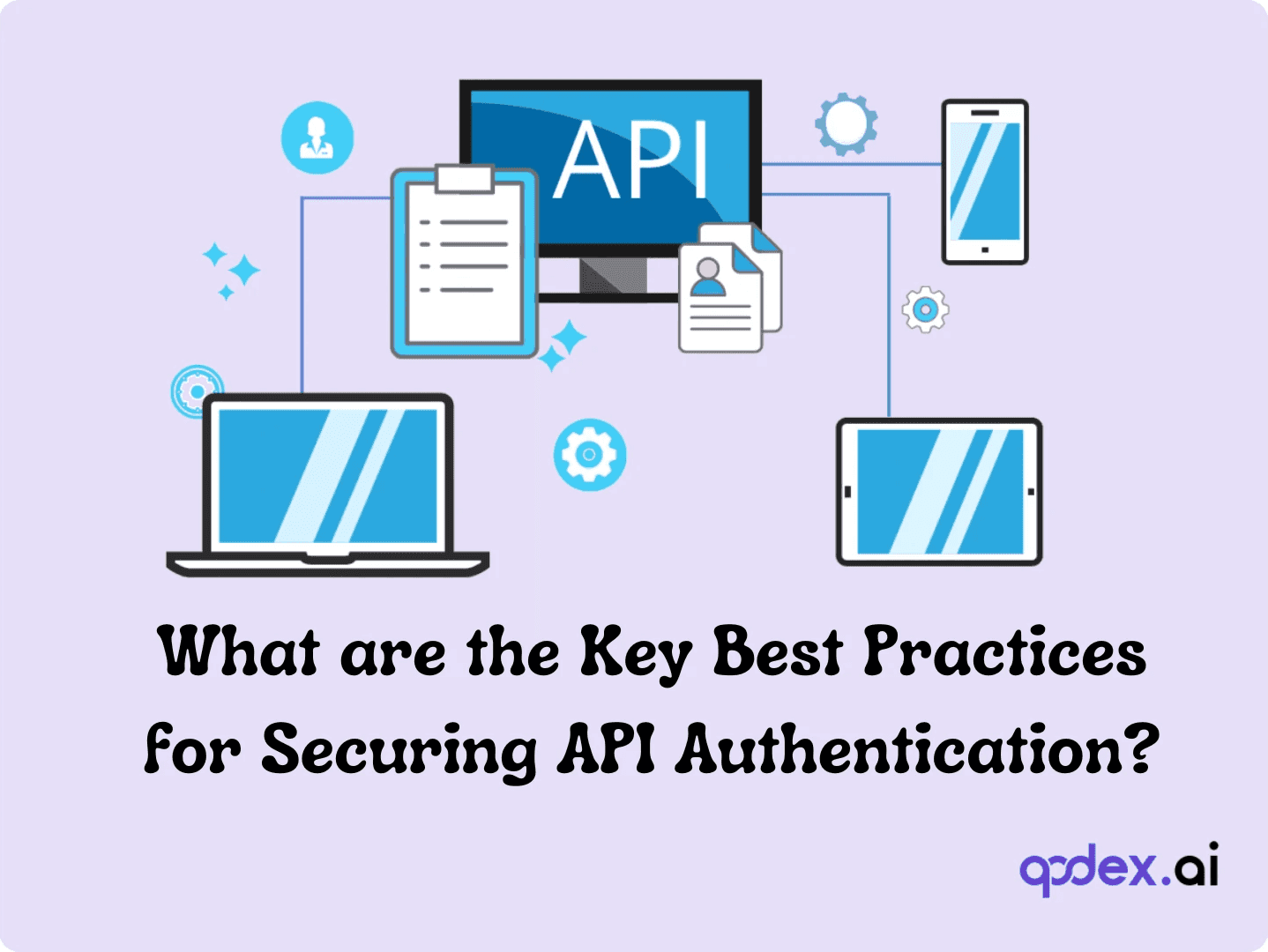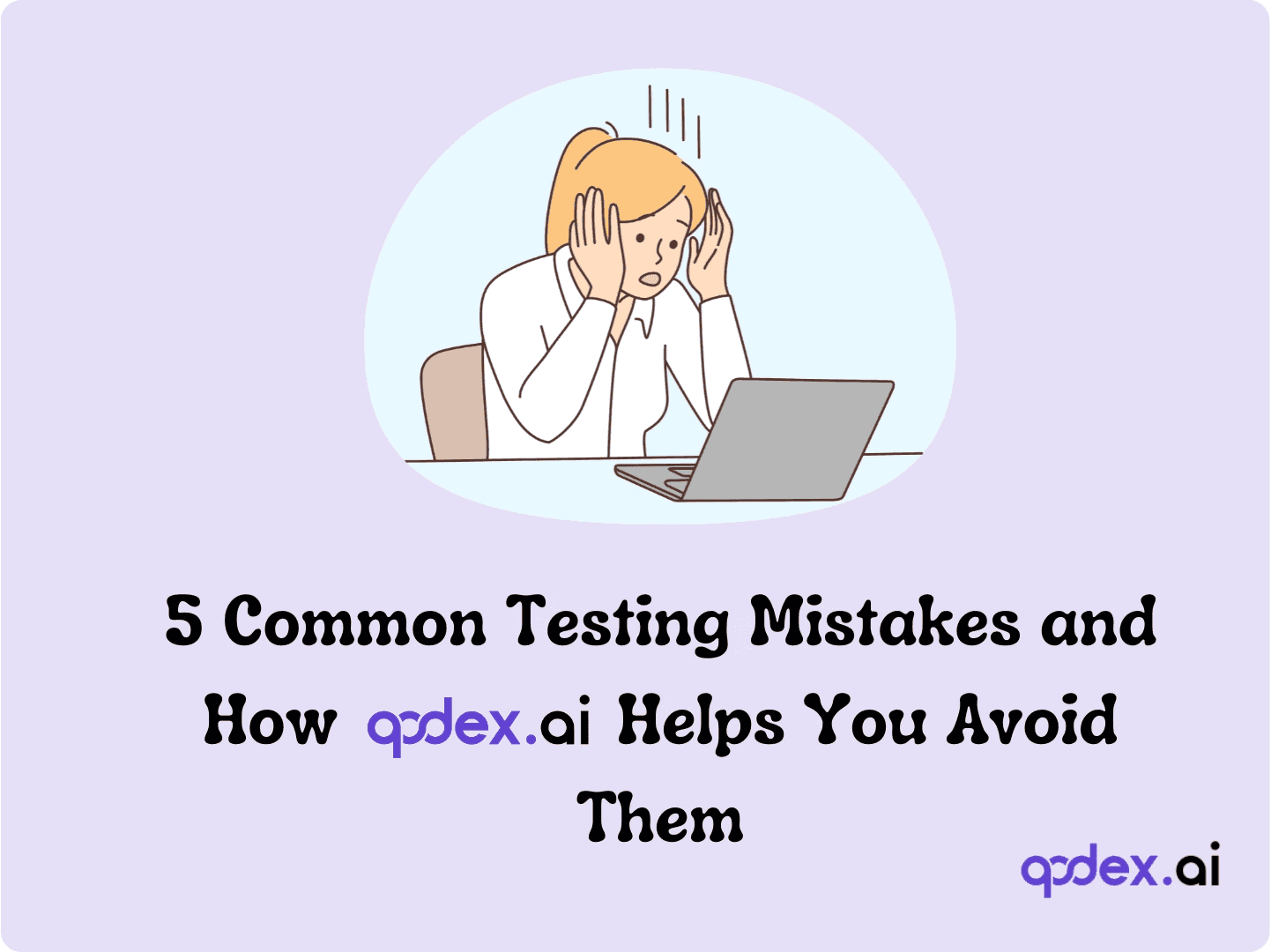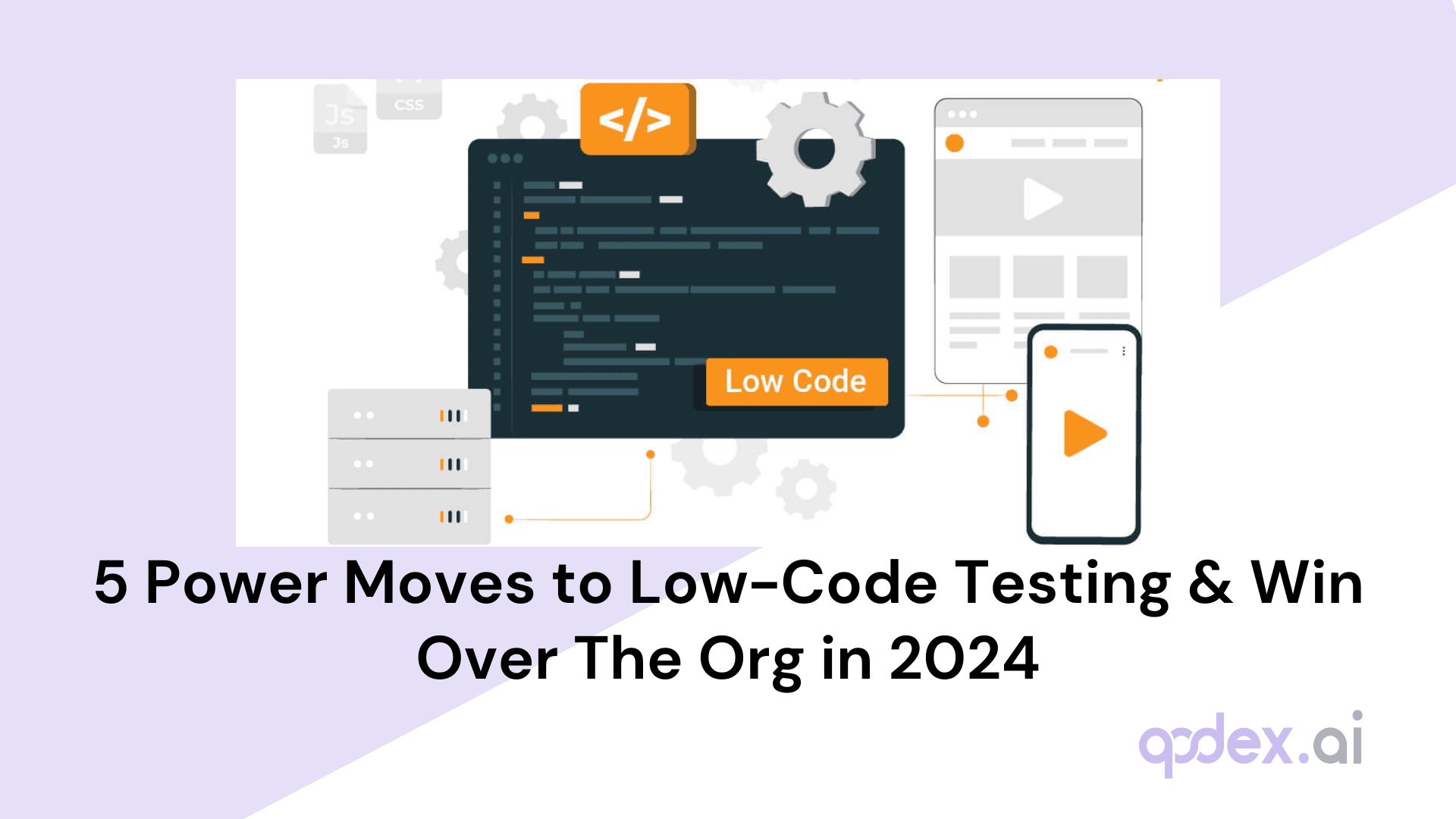Top Test Automation Metrics: Essential KPIs to Boost QA Success and Efficiency
Introduction
In the fast-paced world of software development, where agile methodologies and continuous delivery are the norm, test automation has become an indispensable tool. It allows teams to rapidly validate software quality, catch bugs early, and ensure that new features don't break existing functionality. However, implementing test automation is just the first step. To truly harness its power and justify its investment, we need to measure its effectiveness and efficiency. This is where test automation metrics and Key Performance Indicators (KPIs) come into play.
A. Importance of test automation in modern software development
Test automation has revolutionized the software development lifecycle in several ways:
Speed and Efficiency: Automated tests can be run much faster and more frequently than manual tests, allowing for rapid feedback on code changes.
Consistency: Automated tests perform the same operations each time they run, eliminating human error and providing consistent results.
Coverage: Automation allows teams to run a wider range of tests, including complex scenarios that might be impractical to test manually.
Continuous Integration and Delivery: Automated tests are crucial for CI/CD pipelines, enabling teams to detect and fix issues quickly in the development process.
Resource Optimization: By automating repetitive tests, QA professionals can focus on more complex, exploratory testing scenarios.
B. The need for measuring test automation effectiveness
While the benefits of test automation are clear, it's not enough to simply implement automation and hope for the best. We need to measure its effectiveness for several reasons:
ROI Justification: Test automation requires significant upfront investment. Metrics help justify this investment by demonstrating tangible benefits.
Continuous Improvement: By tracking metrics, teams can identify areas where their automation strategy is working well and where it needs improvement.
Resource Allocation: Metrics can help teams decide where to focus their automation efforts for maximum impact.
Quality Assurance: Measuring the effectiveness of test automation helps ensure that it's actually improving software quality and catching bugs.
Process Optimization: Metrics can reveal bottlenecks in the testing process, allowing teams to optimize their workflows.
C. Overview of key metrics and KPIs
To effectively measure test automation success, teams should focus on a range of metrics and KPIs. These can be broadly categorized into:
Coverage Metrics: How much of your software is being tested?
Code coverage
Feature coverage
Requirements coverage
Execution Metrics: How efficiently are your tests running?
Test execution time
Pass/fail rates
Automated vs. manual test ratio
Defect Metrics: How effective are your tests at finding bugs?
Defect detection rate
Defect escape rate
Mean time to detect defects
Reliability Metrics: How stable and maintainable is your test suite?
Test flakiness rate
Test script maintenance effort
Test environment stability
ROI Metrics: What value is your test automation providing?
Cost savings from automation
Time saved through automation
Improved time-to-market
Performance Metrics: How does your software perform under test?
System response time
Resource utilization
Concurrent user load
In the following sections, we'll dive deep into each of these categories, exploring how to measure these metrics, what they mean for your testing process, and how to use them to drive continuous improvement in your software development lifecycle.
Test Coverage Metrics
Test coverage metrics are essential indicators of how thoroughly your software is being tested. They help identify gaps in your testing strategy and ensure that critical parts of your application are not overlooked. Let's explore the three primary types of test coverage metrics:
A. Code Coverage
Code coverage measures the percentage of your application's source code that is executed during testing. It's a quantitative measure that helps identify which parts of your codebase are exercised by your test suite and which parts remain untested.
Key Aspects of Code Coverage:
Types of Code Coverage:
Statement Coverage: Percentage of code statements executed
Branch Coverage: Percentage of code branches (e.g., if/else statements) executed
Function Coverage: Percentage of functions called during testing
Condition Coverage: Percentage of boolean sub-expressions evaluated
Measuring Code Coverage:
Use code coverage tools integrated with your testing framework (e.g., JaCoCo for Java, Istanbul for JavaScript)
Set up your CI/CD pipeline to generate code coverage reports automatically
Interpreting Code Coverage:
High coverage doesn't guarantee bug-free code, but low coverage often indicates inadequate testing
Aim for a balanced approach; 100% coverage is often impractical and may not be cost-effective
Industry standards vary, but 70-80% code coverage is often considered a good benchmark
Best Practices:
Focus on covering critical and complex parts of your codebase
Use code coverage data to identify untested areas and guide test creation
Combine code coverage with other metrics for a comprehensive view of test effectiveness
B. Feature Coverage
Feature coverage assesses how many of your application's features or functionalities are being tested by your automation suite. It ensures that your tests are aligned with the actual user experience and business requirements.
Key Aspects of Feature Coverage:
Defining Features:
Break down your application into distinct features or user stories
Include both major functionalities and smaller, supporting features
Measuring Feature Coverage:
Create a feature inventory or checklist
Track which features are covered by automated tests
Calculate the percentage of features with automated test coverage
Prioritizing Features:
Focus on business-critical features and core functionalities
Consider feature usage data to prioritize frequently used features
Best Practices:
Maintain a living document of features and their test coverage status
Regularly review and update feature coverage as new features are added
Aim for a balanced mix of unit, integration, and end-to-end tests for each feature
C. Requirements Coverage
Requirements coverage measures how well your automated tests verify that the software meets its specified requirements. It ensures that your testing efforts are aligned with the project's goals and stakeholder expectations.
Key Aspects of Requirements Coverage:
Types of Requirements:
Functional requirements: What the system should do
Non-functional requirements: How the system should perform (e.g., performance, security, usability)
Measuring Requirements Coverage:
Create a traceability matrix linking requirements to test cases
Calculate the percentage of requirements covered by automated tests
Use requirement management tools integrated with your test management system
Challenges in Requirements Coverage:
Dealing with changing or evolving requirements
Ensuring coverage of implicit or assumed requirements
Balancing coverage of functional and non-functional requirements
Best Practices:
Involve QA teams early in the requirements gathering process
Regularly review and update requirements coverage as the project evolves
Use a combination of automated and manual tests to ensure comprehensive requirements coverage
By focusing on these three aspects of test coverage - code, feature, and requirements - you can ensure a comprehensive approach to test automation. Remember that while high coverage is generally desirable, the quality and relevance of your tests are equally important. Strive for a balance between coverage metrics and other qualitative factors to create a robust and effective test automation strategy.
Test Execution Metrics
Test execution metrics provide insights into the efficiency and effectiveness of your testing process. They help you understand how quickly your tests run, how reliable they are, and how well you're balancing automated and manual testing efforts. Let's explore three key test execution metrics:
A. Test Execution Time
Test execution time measures how long it takes to run your automated test suite. This metric is crucial for maintaining an efficient CI/CD pipeline and ensuring quick feedback on code changes.
Key Aspects of Test Execution Time:
Importance:
Faster test execution enables more frequent testing and faster development cycles
Long-running tests can become a bottleneck in the development process
Measuring Test Execution Time:
Use built-in timing features in your test framework or CI/CD tool
Track execution time for individual tests, test suites, and the entire test run
Monitor trends over time to identify slowdowns
Strategies for Optimizing Test Execution Time:
Parallelize test execution where possible
Implement test segmentation and prioritization
Optimize test environment setup and teardown
Regularly refactor and optimize slow tests
Best Practices:
Set baseline execution times and alert on significant deviations
Balance thoroughness with execution speed
Consider time-boxing long-running tests or moving them to separate test cycles
B. Test Case Pass/Fail Rate
The pass/fail rate measures the proportion of your automated tests that pass or fail in each test run. This metric helps gauge the stability of your application and the reliability of your test suite.
Key Aspects of Pass/Fail Rate:
Calculating Pass/Fail Rate:
(Number of Passed Tests / Total Number of Tests) * 100
Track pass/fail rates for individual test suites and the overall test run
Interpreting Pass/Fail Rates:
High pass rates generally indicate stable code and reliable tests
Sudden drops in pass rates may signal introduced bugs or test environment issues
Consistently low pass rates might indicate unstable features or flaky tests
Addressing Failed Tests:
Implement a triage process to quickly assess and categorize test failures
Distinguish between application bugs, test bugs, and environmental issues
Track trends in failure types to identify systemic issues
Best Practices:
Set target pass rates and monitor trends over time
Implement automated notifications for test failures
Maintain a "zero tolerance" policy for test failures in critical areas
Regularly review and update tests to reduce false positives and negatives
C. Automated vs. Manual Test Ratio
This metric compares the number of automated tests to manual tests in your testing strategy. It helps you assess your progress in test automation and identify areas that might benefit from further automation.
Key Aspects of Automated vs. Manual Test Ratio:
Calculating the Ratio:
(Number of Automated Tests / Total Number of Tests) * 100
Track ratios for different types of tests (e.g., unit, integration, UI)
Benefits of a Higher Automation Ratio:
Increased test coverage and execution frequency
Reduced manual testing effort and human error
Faster feedback on code changes
Considerations for Automation:
Not all tests are suitable for automation (e.g., exploratory testing, UX evaluation)
Automation requires upfront investment in time and resources
Automated tests need maintenance as the application evolves
Strategies for Improving Automation Ratio:
Identify repetitive, high-value test cases for automation
Implement automation at multiple levels (unit, integration, UI)
Use behavior-driven development (BDD) to create automated tests from specifications
Invest in training and tools to enable more team members to contribute to test automation
Best Practices:
Set targets for automation ratios based on project needs and constraints
Regularly review manual tests for automation opportunities
Maintain a balance between automated and manual testing to leverage the strengths of both approaches
Track the ROI of test automation to justify continued investment
By focusing on these test execution metrics - execution time, pass/fail rate, and automation ratio - you can gain valuable insights into the efficiency and effectiveness of your testing process. These metrics will help you identify bottlenecks, improve test reliability, and optimize your balance between automated and manual testing efforts. Remember that while these metrics are powerful tools, they should be interpreted in the context of your specific project needs and used alongside other qualitative assessments to drive continuous improvement in your testing strategy.
Defect Metrics
Defect metrics are crucial indicators of the effectiveness of your testing process and the overall quality of your software. They help you understand how well your testing efforts are identifying issues, how many problems are slipping through to production, and how quickly you're able to find defects. Let's explore three key defect metrics:
A. Defect Detection Rate (DDR)
The Defect Detection Rate measures the number of defects identified during the testing phase compared to the total number of defects found in the system, including those discovered after release.
Key Aspects of Defect Detection Rate:
Calculation: DDR = (Defects found during testing / Total defects) * 100
Importance:
High DDR indicates effective testing processes
Helps in assessing the quality of testing efforts
Provides insights into the maturity of the development process
Interpreting DDR:
A higher DDR is generally better, indicating that more defects are caught before release
Industry benchmarks vary, but a DDR of 85% or higher is often considered good
Trends in DDR over time can be more informative than absolute values
Strategies to Improve DDR:
Implement diverse testing techniques (e.g., unit, integration, system testing)
Use both static (code reviews, static analysis) and dynamic testing methods
Continuously refine and update test cases based on new defect patterns
Encourage a "shift-left" testing approach to find defects earlier in the development cycle
Best Practices:
Track DDR across different testing phases and types of defects
Use DDR in conjunction with other metrics for a comprehensive quality assessment
Regularly review and analyze defects to identify areas for improvement in testing
B. Defect Escape Rate (DER)
The Defect Escape Rate measures the proportion of defects that are not caught during the testing phase and "escape" into production.
Key Aspects of Defect Escape Rate:
Calculation: DER = (Defects found after release / Total defects) * 100 Note: DER is essentially the inverse of DDR (DER = 100% - DDR)
Importance:
Indicates the effectiveness of the testing process in preventing defects from reaching end-users
Helps in assessing the potential risk and cost associated with post-release defects
Interpreting DER:
A lower DER is better, indicating fewer defects reaching production
High DER might suggest inadequate test coverage or ineffective testing strategies
Strategies to Reduce DER:
Enhance test coverage, particularly for critical and high-risk areas
Implement robust regression testing to prevent reintroduction of fixed defects
Use production monitoring and quick feedback loops to catch escaped defects early
Conduct thorough user acceptance testing (UAT) before release
Best Practices:
Categorize escaped defects by severity and impact
Analyze root causes of escaped defects to improve testing processes
Set target DER levels and track progress over time
Use DER as a key input for release decisions
C. Mean Time to Detect Defects (MTTD)
MTTD measures the average time between when a defect is introduced into the system and when it is detected.
Key Aspects of Mean Time to Detect Defects:
Calculation: MTTD = Sum of (Detection Time - Introduction Time) for all defects / Total number of defects
Importance:
Indicates the efficiency of your defect detection process
Helps in assessing the impact of testing strategies on defect discovery
Lower MTTD generally leads to lower cost of defect resolution
Interpreting MTTD:
Shorter MTTD is generally better, indicating faster defect detection
MTTD should be analyzed in context with the complexity of defects and the system
Strategies to Reduce MTTD:
Implement continuous testing throughout the development lifecycle
Use automated testing to increase testing frequency and coverage
Employ techniques like Test-Driven Development (TDD) to catch defects at the source
Leverage AI and machine learning for predictive defect detection
Best Practices:
Track MTTD for different types of defects and phases of testing
Use MTTD trends to assess the impact of changes in testing processes
Combine MTTD with other metrics like defect severity for comprehensive analysis
Consider the trade-off between MTTD and testing resources/costs
By focusing on these defect metrics - Defect Detection Rate, Defect Escape Rate, and Mean Time to Detect Defects - you can gain valuable insights into the effectiveness of your testing processes and the overall quality of your software. These metrics help you identify areas for improvement, justify investments in testing resources, and make informed decisions about release readiness.
Remember that while these metrics provide valuable quantitative data, they should be interpreted in the context of your specific project and organizational goals. Use them as part of a balanced scorecard approach, combining them with other metrics and qualitative assessments to drive continuous improvement in your software quality assurance efforts.
Reliability Metrics
Reliability metrics are crucial for assessing the consistency and dependability of your test automation suite. They help you understand how stable your tests are, how much effort is required to maintain them, and how reliable your test environment is. Let's explore three key reliability metrics:
A. Test Flakiness Rate
Test flakiness refers to the phenomenon where a test sometimes passes and sometimes fails without any changes to the code or test environment. The flakiness rate measures the proportion of tests that exhibit this inconsistent behavior.
Test Flakiness Rate = (Number of Flaky Tests / Total Number of Tests) * 100
High flakiness rates reduce trust in the test suite, can mask real issues, and waste developer time. Common causes include asynchronous operations, time dependencies, resource contention, and external dependencies.
To reduce flakiness:
Implement retry mechanisms and use explicit waits instead of fixed sleep times
Ensure proper test isolation and data cleanup
Mock external dependencies when possible
Best practices include setting a target flakiness rate (e.g., <1% of tests), implementing monitoring to detect flaky tests, and prioritizing their investigation and fixing.
B. Test Script Maintenance Effort
This metric measures the time and resources required to keep your test scripts up-to-date and functioning correctly as your application evolves.
High maintenance effort can slow down development and reduce the ROI of automation. Factors affecting maintenance effort include script complexity, frequency of application changes, and quality of initial test design.
To reduce maintenance effort:
Implement modular and reusable test components
Use data-driven testing and robust element locator strategies
Employ proper abstraction layers (e.g., Page Object Model)
Set benchmarks for acceptable maintenance effort (e.g., <20% of total testing time) and regularly review and update test scripts alongside application changes.
C. Test Environment Stability
This metric assesses the reliability and consistency of your test environments, which is crucial for obtaining accurate and repeatable test results.
Unstable environments can lead to false test results and wasted time. Common stability issues include inconsistent configurations, resource constraints, data inconsistencies, and network issues.
To improve environment stability:
Implement infrastructure-as-code and use containerization for consistent provisioning
Implement proper data management and reset procedures
Monitor resource usage and implement environment health checks
Best practices include defining standard configurations for test environments, implementing automated setup and teardown processes, and using production-like data and configurations in test environments.
By focusing on these reliability metrics, you can significantly improve the dependability and efficiency of your test automation suite. These metrics help you identify areas where your testing process may be fragile or inefficient, allowing you to take targeted actions to enhance overall test reliability.
Remember that improving reliability is an ongoing process. Regularly monitor these metrics, set improvement goals, and adjust your strategies as needed. A reliable test automation suite not only saves time and resources but also builds confidence in your software quality assurance process, ultimately leading to faster, more dependable software releases.
ROI Metrics
Return on Investment (ROI) metrics are crucial for justifying the investment in test automation and demonstrating its value to stakeholders. These metrics help quantify the benefits of automation in terms of cost savings, time efficiency, and faster product delivery. Let's explore three key ROI metrics:
A. Cost Savings from Automation
This metric measures the financial benefits of implementing test automation compared to manual testing.
Calculation: Cost Savings = (Cost of Manual Testing - Cost of Automated Testing) / Cost of Manual Testing * 100
To accurately assess cost savings:
Consider all costs associated with both manual and automated testing:
Labor costs (testers, developers, QA engineers)
Tool and infrastructure costs
Training and upskilling costs
Factor in long-term savings:
Reduced need for manual regression testing
Faster bug detection and resolution
Decreased cost of fixing issues in production
Account for the initial investment in automation:
Setup costs for tools and infrastructure
Time spent creating and stabilizing initial test suites
Best practices for maximizing and measuring cost savings:
Start with high-value, frequently executed tests for maximum ROI
Regularly review and optimize your test suite to maintain efficiency
Use analytics tools to track and report on cost savings over time
Remember that while initial costs may be higher for automation, long-term savings can be substantial. It's important to consider the total cost of ownership over the lifespan of your project or product.
B. Time Saved Through Automation
This metric quantifies the time efficiency gained through test automation compared to manual testing processes.
Calculation: Time Saved = (Time for Manual Testing - Time for Automated Testing) / Time for Manual Testing * 100
To effectively measure and maximize time savings:
Track time spent on various testing activities:
Test execution
Test case creation and maintenance
Bug reporting and verification
Consider indirect time savings:
Faster feedback to developers
Reduced time spent on repetitive tasks
Ability to run tests outside of business hours
Factor in the time investment for automation:
Initial script development
Maintenance and updates to automated tests
Strategies to increase time savings:
Prioritize automation of time-consuming manual tests
Implement parallel test execution where possible
Use test data generation tools to reduce setup time
As your automation suite matures, you should see increasing time savings. However, it's crucial to continually optimize your automated tests to maintain and improve efficiency over time.
C. Improved Time-to-Market
This metric assesses how test automation impacts your ability to release products or features more quickly.
While more challenging to quantify directly, you can measure improved time-to-market by tracking:
Release cycle duration:
Time from feature completion to production deployment
Frequency of releases (e.g., monthly to weekly)
Testing cycle time:
Duration of regression testing cycles
Time to complete full test suites
Defect metrics in relation to release speed:
Defect detection rate during testing phases
Number of post-release defects
To leverage automation for faster time-to-market:
Integrate automated tests into your CI/CD pipeline for continuous validation
Implement smoke tests and critical path testing for quick go/no-go decisions
Use automation to support exploratory testing, allowing manual testers to focus on high-value activities
Best practices for measuring and improving time-to-market:
Set baseline measurements before implementing automation
Track release metrics over time to demonstrate trends
Gather feedback from product and development teams on the impact of faster testing cycles
Remember that improved time-to-market isn't just about speed – it's about delivering high-quality products more frequently. Automation should support faster releases while maintaining or improving product quality.
By focusing on these ROI metrics – Cost Savings, Time Saved, and Improved Time-to-Market – you can clearly demonstrate the value of your test automation efforts. These metrics provide tangible evidence of the benefits of automation, helping to justify continued investment and support for your testing initiatives.
When presenting these metrics to stakeholders, consider combining them with qualitative benefits such as improved product quality, increased test coverage, and enhanced team morale due to reduced repetitive work. This holistic view will provide a comprehensive understanding of the full value that test automation brings to your organization.
Remember that realizing the full ROI of test automation is a journey. Initial results may be modest, but with continued optimization and expansion of your automation strategy, the benefits will compound over time, leading to significant long-term value for your organization.
Performance Metrics
Performance metrics are crucial for ensuring that your application can handle expected loads while maintaining responsiveness and efficiency. These metrics help you identify performance bottlenecks, optimize resource usage, and ensure a smooth user experience. Let's explore three key performance metrics:
A. System Response Time
System response time measures how quickly your application responds to user requests or actions. It's typically measured in milliseconds (ms) or seconds (s) and can be broken down into server processing time and network latency. When analyzing response time, consider both average response time and percentile response times (e.g., 90th, 95th, 99th percentile) to identify outliers and worst-case scenarios.
Factors affecting response time include application code efficiency, database query performance, network conditions, and server resources. To optimize response time, consider implementing caching mechanisms, optimizing database queries and indexing, using content delivery networks (CDNs) for static assets, and implementing asynchronous processing for time-consuming tasks.
Best practices include setting performance baselines and thresholds for different types of operations, monitoring response times across various system components to identify bottlenecks, and using automated performance tests to simulate real-world scenarios.
B. Resource Utilization
Resource utilization measures how efficiently your application uses system resources such as CPU, memory, disk I/O, and network bandwidth. When monitoring resource utilization, focus on CPU usage, memory consumption, disk I/O operations, and network utilization.
To effectively manage resource utilization, establish baseline usage for normal operations, set up alerts for abnormal consumption patterns, and regularly review utilization trends to inform capacity planning. Optimization strategies include implementing efficient algorithms and data structures, optimizing database queries and indexing, using caching to reduce repeated computations or data fetches, and considering scaling strategies based on resource constraints.
C. Concurrent User Load
Concurrent user load measures how well your application performs under various levels of simultaneous user activity. This metric is typically assessed through different types of load testing, including stress testing, spike testing, and endurance testing.
During load testing, track metrics such as response times under different load levels, error rates and types of errors encountered, resource utilization at various concurrency levels, and throughput (requests processed per second). To optimize for concurrent user load, consider implementing efficient connection pooling, using caching mechanisms to reduce database load, implementing asynchronous processing for non-critical operations, and exploring auto-scaling solutions for cloud-based applications.
Best practices include defining realistic concurrent user scenarios based on expected usage patterns, gradually increasing load to identify performance degradation points, and regularly performing load tests, especially before major releases or expected traffic spikes.
Implementing Performance Metrics in Test Automation
To effectively incorporate performance metrics into your test automation strategy:
Integrate performance tests into your continuous integration pipeline, setting performance budgets and failing builds if thresholds are exceeded.
Generate automated performance reports after each test run and use visualization tools to track performance trends over time.
Conduct comparative analysis by comparing performance metrics across different versions or configurations and using historical data to identify performance regressions.
Ensure test environments closely mimic production settings and account for differences when interpreting results.
By focusing on these performance metrics – System Response Time, Resource Utilization, and Concurrent User Load – you can ensure that your application not only functions correctly but also performs efficiently under various conditions. These metrics provide valuable insights into your application's scalability, efficiency, and user experience.
Remember that performance testing and optimization is an ongoing process. As your application evolves and user behavior changes, continually reassess your performance metrics and adjust your testing strategies accordingly. By integrating performance testing into your overall test automation strategy, you can catch and address performance issues early in the development cycle, leading to more robust and efficient applications.
Conclusion
Test automation metrics are essential tools for measuring, optimizing, and demonstrating the value of your quality assurance efforts. By focusing on coverage, execution, defect, reliability, ROI, and performance metrics, you can gain a comprehensive view of your automation strategy's effectiveness. Remember that these metrics are not just numbers—they're insights that drive continuous improvement. Regularly analyze these metrics, adapt your strategies, and align them with your organization's goals. As you refine your approach, you'll not only improve software quality but also accelerate development cycles and deliver greater value to your stakeholders.
Frequently Asked Questions
Why should you choose Qodex.ai?
Qodex.ai simplifies and accelerates the API testing process by leveraging AI-powered tools and automation. Here's why it stands out:
- AI-Powered Automation
Achieve 100% API testing automation without writing a single line of code. Qodex.ai’s cutting-edge AI reduces manual effort, delivering unmatched efficiency and precision.
- User-Friendly Platform
Effortlessly import API collections from Postman, Swagger, or application logs and begin testing in minutes. No steep learning curves or technical expertise required.
- Customizable Test Scenarios
Whether you’re using AI-assisted test generation or creating test cases manually, Qodex.ai adapts to your needs. Build robust scenarios tailored to your project requirements.
- Real-Time Monitoring and Reporting
Gain instant insights into API health, test success rates, and performance metrics. Our integrated dashboards ensure you’re always in control, identifying and addressing issues early.
- Scalable Collaboration Tools
Designed for teams of all sizes, Qodex.ai offers test plans, suites, and documentation that foster seamless collaboration. Perfect for startups, enterprises, and microservices architecture.
- Cost and Time Efficiency
Save time and resources by eliminating manual testing overhead. With Qodex.ai’s automation, you can focus on innovation while cutting operational costs.
- Continuous Integration/Delivery (CI/CD) Compatibility
Easily integrate Qodex.ai into your CI/CD pipelines to ensure consistent, automated testing throughout your development lifecycle.
How can I validate an email address using Python regex?
You can use the following regex pattern to validate an email address: ^[a-zA-Z0-9._%+-]+@[a-zA-Z0-9.-]+\.[a-zA-Z]{2,}$
What is Go Regex Tester?
Go Regex Tester is a specialized tool for developers to test and debug regular expressions in the Go programming environment. It offers real-time evaluation of regex patterns, aiding in efficient pattern development and troubleshooting
Discover, Test, & Secure your APIs 10x Faster than before
Auto-discover every endpoint, generate functional & security tests (OWASP Top 10), auto-heal as code changes, and run in CI/CD - no code needed.
Related Blogs