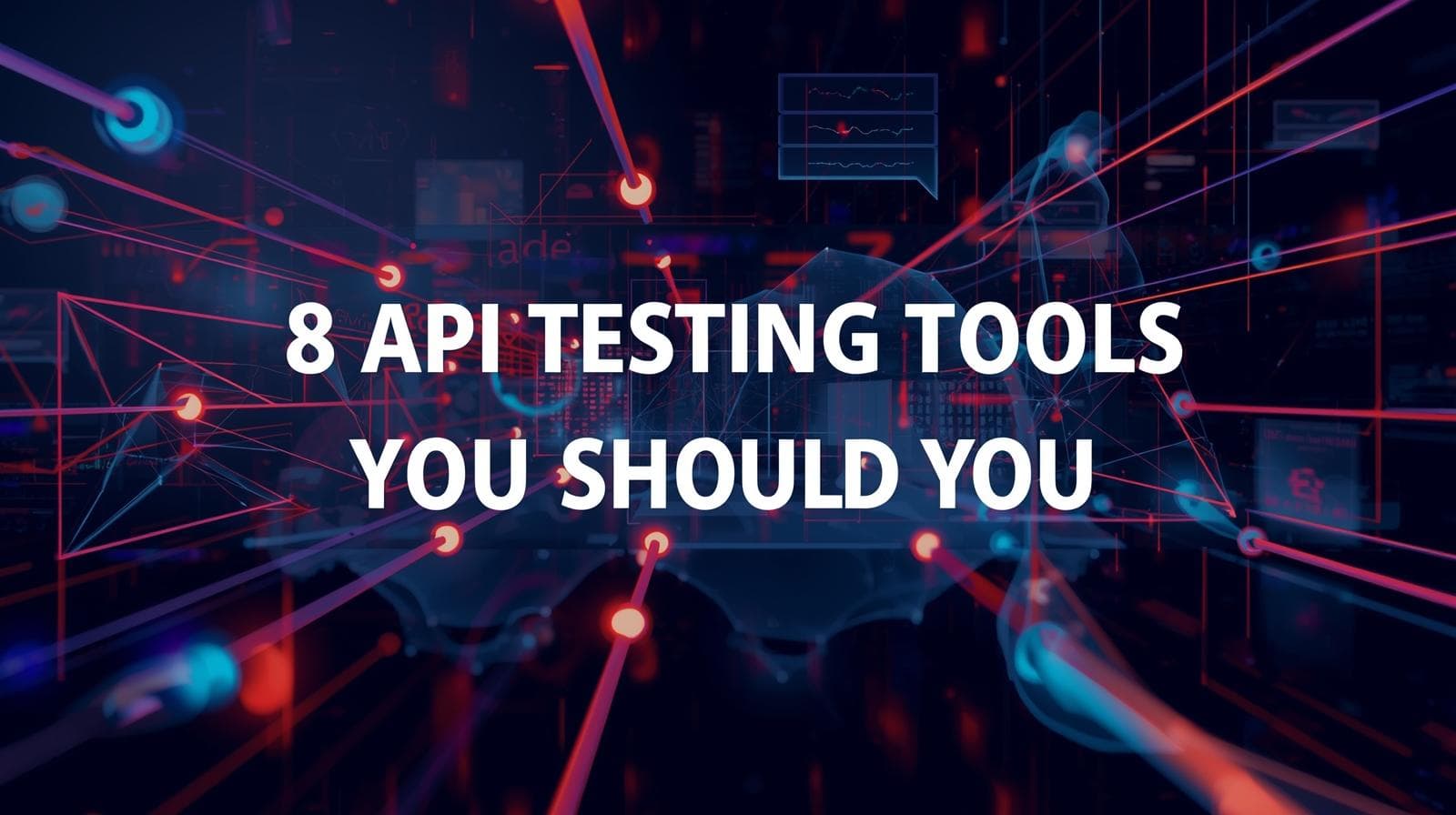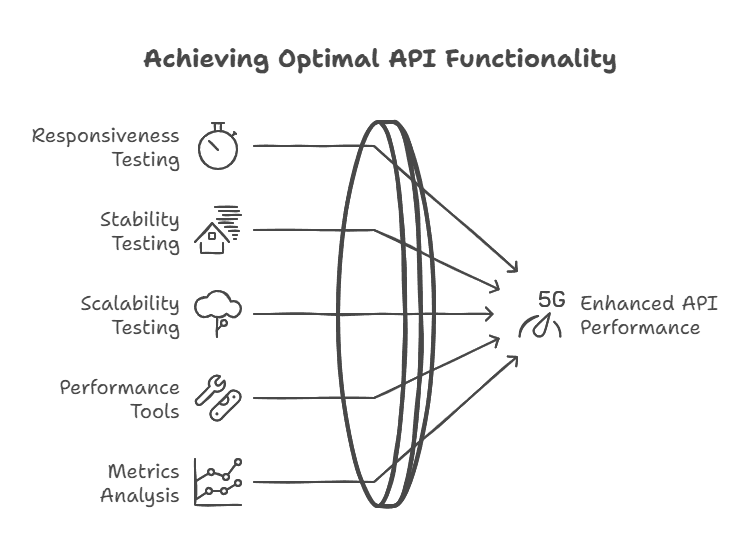No-Code vs Traditional API Testing: Which to Choose?
API testing is essential for ensuring software reliability and performance. Choosing between no-code and code-based API testing depends on your team’s skills, project complexity, and goals. Here’s a quick breakdown:
No-Code Testing: Ideal for non-technical users, quick setups, and routine tests. Tools like Postman and Qodex offer drag-and-drop interfaces and automation but may lack flexibility for complex scenarios.
Code-Based Testing: Offers full customization, scalability, and precision. Tools like REST Assured and JMeter are great for advanced testing but require programming knowledge and more setup time.
Key Takeaway: Use no-code tools for speed and simplicity, and code-based methods for flexibility and advanced needs. A hybrid approach often works best, combining both strategies to maximize efficiency.
No-Code API Testing Basics
No-code API testing relies on visual tools and automation to design and run tests without needing programming skills. This approach helps teams simplify workflows and allows members from different roles to participate in the testing process.
What Is No-Code Testing?
No-code API testing transforms the often complex process of API testing into a visual and automated experience. Instead of writing code, users interact with intuitive interfaces to build and execute tests.
Here are some of its main components:
Popular No-Code Testing Tools
Several tools stand out in the no-code testing space:
Postman: Known for its user-friendly interface, Postman offers features like a collection runner and environment variables to automate testing.
Katalon Studio: Combines powerful testing options with a recorder and pre-built keywords, making it ideal for diverse teams.
Qodex: Leverages AI to handle functional, security, and load testing.
Advantages and Drawbacks
Advantages:
Quick setup and faster feedback loops
Encourages collaboration across different teams
Automation allows for more extensive testing
Drawbacks:
Limited options for customization
May face challenges when scaling up
Debugging is less effective compared to traditional methods
While these tools make testing more accessible for non-developers, they lack the flexibility and depth offered by code-based approaches. We'll dive into those traditional methods next.
Code-Based API Testing
For teams with coding expertise, code-based testing provides unmatched control, making it ideal for projects that demand precision and flexibility.
What Is Code-Based Testing?
Code-based API testing involves writing test scripts in programming languages like Python, Java, or JavaScript. These scripts simulate API interactions and validate responses directly through code.
Popular Tools for Code-Based Testing
Several tools make it easier for teams to perform detailed API testing:
REST Assured: A Java-based tool with simple syntax, supporting both JSON and XML formats for efficient API testing.
JMeter: Originally designed for load testing, JMeter now supports API testing and is capable of handling up to 100,000 concurrent API requests, making it a strong choice for performance testing.
Strengths and Weaknesses
Code-based testing has its perks and challenges. Here's a quick breakdown:
This approach is especially useful in testing intricate systems, like microservices. By using code-based methods, teams can model complex interactions and validate detailed business logic that no-code tools might struggle to replicate.
"Code-based testing is crucial for complex integrations and custom logic in sophisticated API ecosystems."
Modern frameworks like REST Assured and JMeter help streamline the process while keeping accuracy intact. With these tools in mind, we can now compare how code-based and no-code approaches stack up.
Direct Comparison: No-Code vs Code-Based Testing
After looking at the pros and cons of no-code and code-based testing, let’s directly compare them across some key metrics.
Comparison Metrics
To evaluate API testing methods, consider these critical factors:
Technical skills required and ease of learning
Speed of test creation and maintenance
Suitability for complex projects
Integration options
Cost considerations
Flexibility for customization
Side-by-Side Comparison
Here’s a closer look at how these two approaches stack up:
Enterprise data reveals clear patterns in how these methods are adopted. For instance, no-code tools allow teams to create and execute hundreds of test scenarios every month, making them a great fit for medium-sized applications.
"No-code testing tools can reduce test creation time by up to 70% compared to traditional coding methods, but they may sacrifice some flexibility in handling complex edge cases."
No-code tools shine when testing straightforward API functions. But if you’re working with intricate microservices or custom authentication protocols, code-based testing offers the control and flexibility you’ll need.
Real-world use cases highlight a few trends:
No-code platforms let teams onboard testers in under a week, while code-based testing integrates deeply into development workflows.
Many teams now prefer a hybrid strategy: using no-code tools for routine tests and code-based methods for advanced scenarios.
Choosing the right approach depends on your project’s unique requirements, which we’ll dig into further in the next section.
Selecting Your Testing Method
This section offers practical advice to help you choose the best testing approach based on your team's requirements and project demands.
Key Decision Points
Deciding between no-code and code-based API testing comes down to factors like your team's technical skills, the complexity of your project, and available resources. No-code tools are a great match for teams with limited technical expertise or smaller projects with tight budgets. On the other hand, code-based methods are better suited for intricate systems that demand customization and flexibility.
Best Uses for No-Code Testing
No-code testing works well for quick prototyping and fostering collaboration across teams. It empowers non-technical users to design and manage tests without delay.
Best Uses for Code-Based Testing
Code-based testing is the go-to option for scenarios like:
Enterprise Integration: Large-scale systems with intricate authentication or custom protocols benefit from the adaptability of coded solutions.
Performance Testing: When you need precise control and detailed metrics, code-based frameworks deliver the depth required.
Security Testing: Advanced security checks often demand the granular capabilities that only code-based tools can provide.
Mixed Testing Approach
Many organizations find success by combining both methods:
Strategic Use: Employ no-code tools for routine API checks, while reserving code-based testing for more complex tasks.
Team Efficiency: Let non-technical team members handle straightforward tests with no-code platforms, freeing developers to focus on custom-coded, high-complexity scenarios.
Summary and Next Steps
Key Differences and Emerging Trends
No-code tools make testing easier with visual interfaces, allowing non-programmers to get involved. On the other hand, code-based testing provides more flexibility for handling complex scenarios. Gartner predicts that by 2024, no-code tools will manage 65% of all application development tasks [2], showing a clear shift toward more accessible testing options.
These differences are influencing the future of API testing, with new trends reshaping the field. Some notable developments include:
Modern tools are tapping into AI to make testing faster and smarter. For example, Qodex uses AI-driven features for intelligent suggestions and automated validations, boosting test accuracy and reliability.
By staying on top of these trends, teams can make smarter choices when deciding between no-code and code-based testing solutions.
Action Steps
Here’s how to pick the best testing strategy:
Assess your team’s skills and available tools.
Use no-code platforms for quick and easy wins.
Incorporate code-based testing for more advanced needs.
Platforms like Postman and Qodex are great for basic API testing. They also allow room for integrating code-based approaches when tackling more complex scenarios
Frequently Asked Questions
What exactly is no-code API testing, and when should a team use it over code-based testing?
No-code API testing refers to using visual or drag-and-drop tools that let users create, configure, and run API tests without writing any programming code. In practice, these tools abstract away scripting, letting non-developers or testers with minimal programming experience design test scenarios through user interfaces and prebuilt modules. Teams should lean toward no-code testing when they want rapid test creation, when QA members or business analysts (not full-time developers) are involved in test design, or when project cycles demand fast feedback loops. No-code platforms are especially useful for straightforward CRUD API endpoints, basic functional checks, and regression suites. That said, they may hit limits when it comes to deeply custom logic, complex authentication, or advanced data transformations—those are scenarios where code-based testing may be more suitable.
What are the key advantages and limitations of code-based API testing using scripting frameworks?
Code-based API testing gives you full control and flexibility by directly writing test scripts in languages such as Java, Python, or JavaScript. The major advantages include fine-grained assertion logic, dynamic data generation, full access to SDKs or libraries, and seamless integration into CI/CD pipelines. You’re free to tailor authentication flows, error handling, and boundary conditions in custom ways. However, these benefits come with tradeoffs: a steeper learning curve, longer initial setup time, greater maintenance overhead, and dependence on developer or scripting skills. Where no-code tools simplify collaboration and onboarding, code-based approaches demand disciplined version control, robust scripting practices, and greater developer involvement.
How can a hybrid approach between no-code and traditional API testing benefit a team or organization?
A hybrid testing strategy combines the strengths of both no-code and code-based API testing to address a broader range of use cases. In this model, basic, high-frequency tests (such as smoke tests or standard CRUD workflows) run under a no-code framework for speed and ease of maintenance, while more complex scenarios—such as data-driven loops, nested payloads, or specialized security checks—are offloaded to code-based scripts. The hybrid approach empowers non-technical team members to contribute while preserving developer flexibility for edge cases. Over time, this balanced model helps maximize test coverage, reduce bottlenecks, and improve collaboration between QA and development teams without sacrificing depth or control.
What criteria or decision factors should I evaluate when choosing between no-code and traditional API testing?
When deciding between no-code and traditional (code-based) API testing, several criteria should inform your choice. First, assess your team’s technical skills: if testers are non-programmers, no-code tools lower the barrier to entry. Next, consider test complexity—if your APIs require custom logic, dynamic data, or intricate authentication, code-based testing may be necessary. Also evaluate maintainability and scalability: large or growing test suites with frequent changes may demand more maintainable scripting frameworks. Integration with CI/CD, version control, or DevOps pipelines is another critical factor—code-based tools often integrate more deeply, though modern no-code platforms are evolving in that direction. Finally, weigh time-to-value, cost, and long-term flexibility: no-code may offer faster setup, but code-based solutions offer more extensibility in the long run. By comparing these decision points side by side, you can align your testing strategy with both current and future project needs.
Are there performance, security, or scalability tradeoffs when using no-code API testing for large, enterprise systems?
Yes, when scaling to large enterprise systems, no-code API testing may expose limitations in performance, security enforcement, and architecture flexibility. On the performance side, no-code tools might lack fine-tuned control over concurrency, throttling, or resource management, compared to what you can achieve with custom scripts. When it comes to security testing or compliance (such as custom encryption, token exchange, or zero-trust protocols), no-code tools may not support the full depth of checks needed, forcing you to fall back on code-based approaches. In terms of scalability, sprawling microservices ecosystems or high-load environments often demand test orchestration, parallel execution, or distributed systems control—features you may only access through code. That said, certain advanced no-code platforms are evolving toward hybrid or plugin models to address these constraints, but for now, large enterprise settings often benefit from at least partial code involvement in critical test paths.
As an expert, how can I architect a mature API testing framework that leverages both no-code and code-based techniques while ensuring maintainability and future growth?
Designing a mature, hybrid API testing framework requires strategic layering and modularization. Begin by defining canonical test categories—baseline functionality (ideal for no-code), boundary and negative tests (often code-based), and performance/security tests (code-based). Abstract common utilities—like authentication, data factories, response parsing—into shared libraries or modules so both no-code and code tests call into consistent logic. Use version control and CI/CD pipelines to orchestrate test execution, tagging, and reporting across both types. Introduce clear governance about when to shift a test from no-code to code—e.g. when it outgrows maintainability in the visual tool. Embed metrics, logging, and test analytics to monitor flakiness, coverage gaps, and test debt. Finally, ensure extensibility by selecting tools that allow plugin or SDK-level hooks. Over time, this layered, modular approach lets your testing architecture evolve as your application footprint grows—and maintains readability, collaboration, and test quality across both no-code and traditional domains.
Discover, Test, & Secure your APIs 10x Faster than before
Auto-discover every endpoint, generate functional & security tests (OWASP Top 10), auto-heal as code changes, and run in CI/CD - no code needed.
Related Blogs