Google Gemini Advanced Now Free for Students – How to Access It
U.S. college students can access advanced AI tools for coding and research for free, enhancing their skills and productivity.
Read more
All Articles

How to Get a Rugcheck API Key and Start Using the API
Learn how to secure your tokens from scams using a powerful API that automates risk detection and enhances application security.
Rugcheck API
GET vs POST: Key Differences, Best Practices & Examples (2025 Guide)
Learn when to use GET vs POST, with security, caching, Content-Type tips, and CI/CD examples for reliable APIs
GET
GPT-5 vs O3 vs GPT-4.1, Which one is better for Integration Testing
Compare GPT-5, GPT-4.1 & o3 for integration testing with detailed scenarios on auth, validation, headers, and edge cases.
GPT-5 integration testing
Postman Explained: A Beginner’s Guide
Postman is a widely used tool for API development and testing. It helps developers send API requests, view responses, and troubleshoot issues through a simple interface. Teams often use it to organize API requests into collections, automate basic tests, and create shared workspaces for collaboration.
Postman tutorial for beginners
Best Free Google AI Tools to Boost Your Projects
Explore the best free Google AI tools to enhance your projects, from content creation to machine learning and API testing.
Google AI tools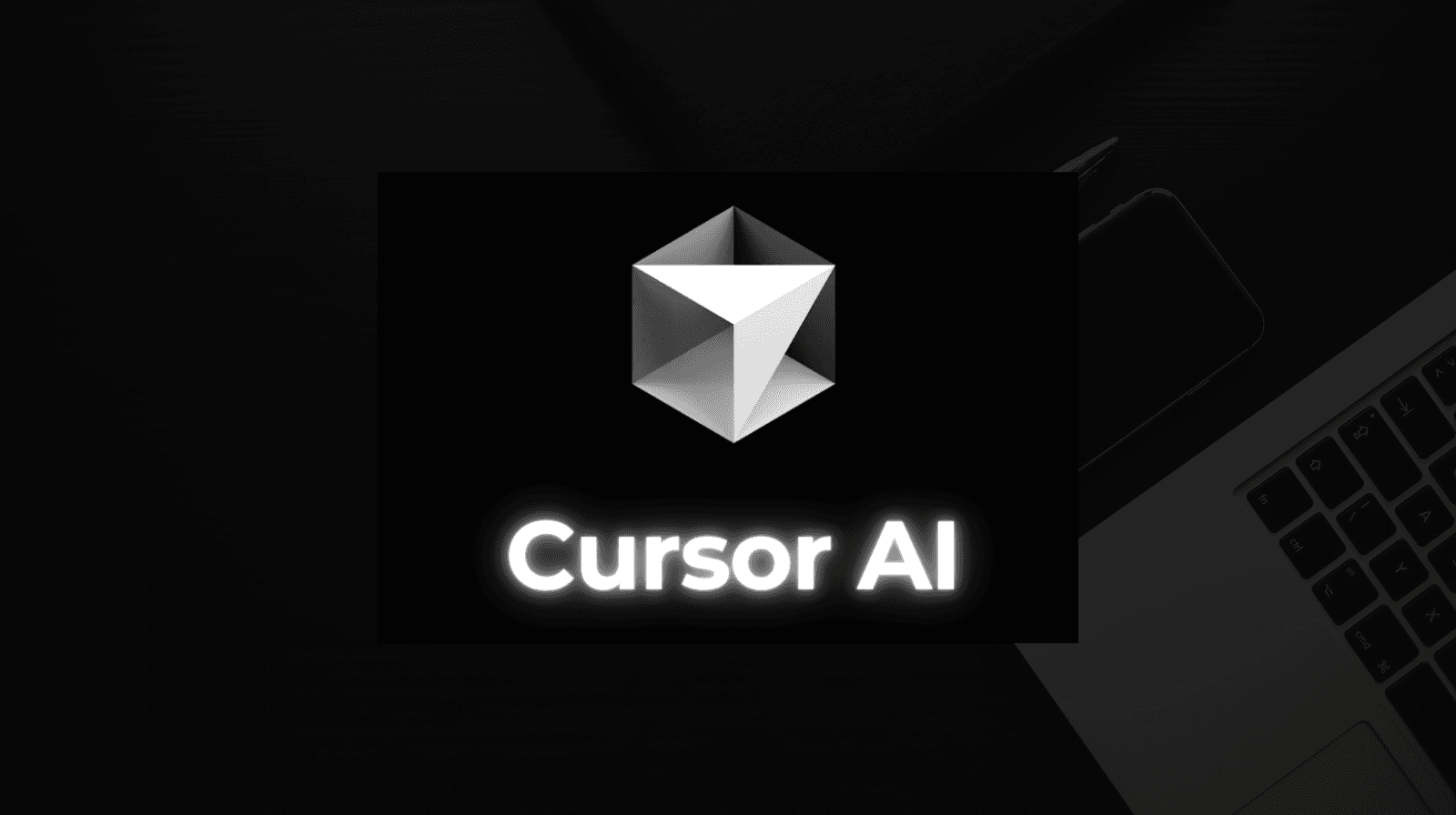
5 Ways to Use Cursor AI for Free
Explore five effective ways to leverage a free AI tool for enhancing coding productivity, from API testing to debugging and automation.
Cursor AI
Security Testing Tools and its Types
Explore essential security testing tools and their types, including SAST, DAST, and IAST, to protect your software from vulnerabilities.
security testing
API Security Checklist: 12 Steps to a Secure API
Secure your APIs with this comprehensive 12-step checklist, covering authentication, data protection, monitoring, and more.
API security
8 API Testing Tools You Should Know
Explore essential API testing tools that enhance reliability, security, and performance in modern software development workflows.
API testing
API Security Best Practices for 2026: Gateway/WAAP, OAuth 2.1, Workload Identity & CI/CD Recipes
Secure APIs in 2026 with gateway/WAAP, OAuth 2.1 + DPoP/mTLS, workload identities, schema validation, and CI/CD gates—plus ready-to-paste playbooks.
API security
SQL Injection (SQLi): Types, Examples & Prevention
Learn SQL injection types (error, UNION, blind, OOB) with examples—and prevent SQLi using parameterized queries, DB least-privilege, WAF rules, and a quick detection playbook.
SQL Injection
Why You Need an API Inventory: 10 Steps
Learn why API inventories are critical for security and compliance. Follow 10 actionable steps to build and maintain one, including use cases and best practices.
API inventory