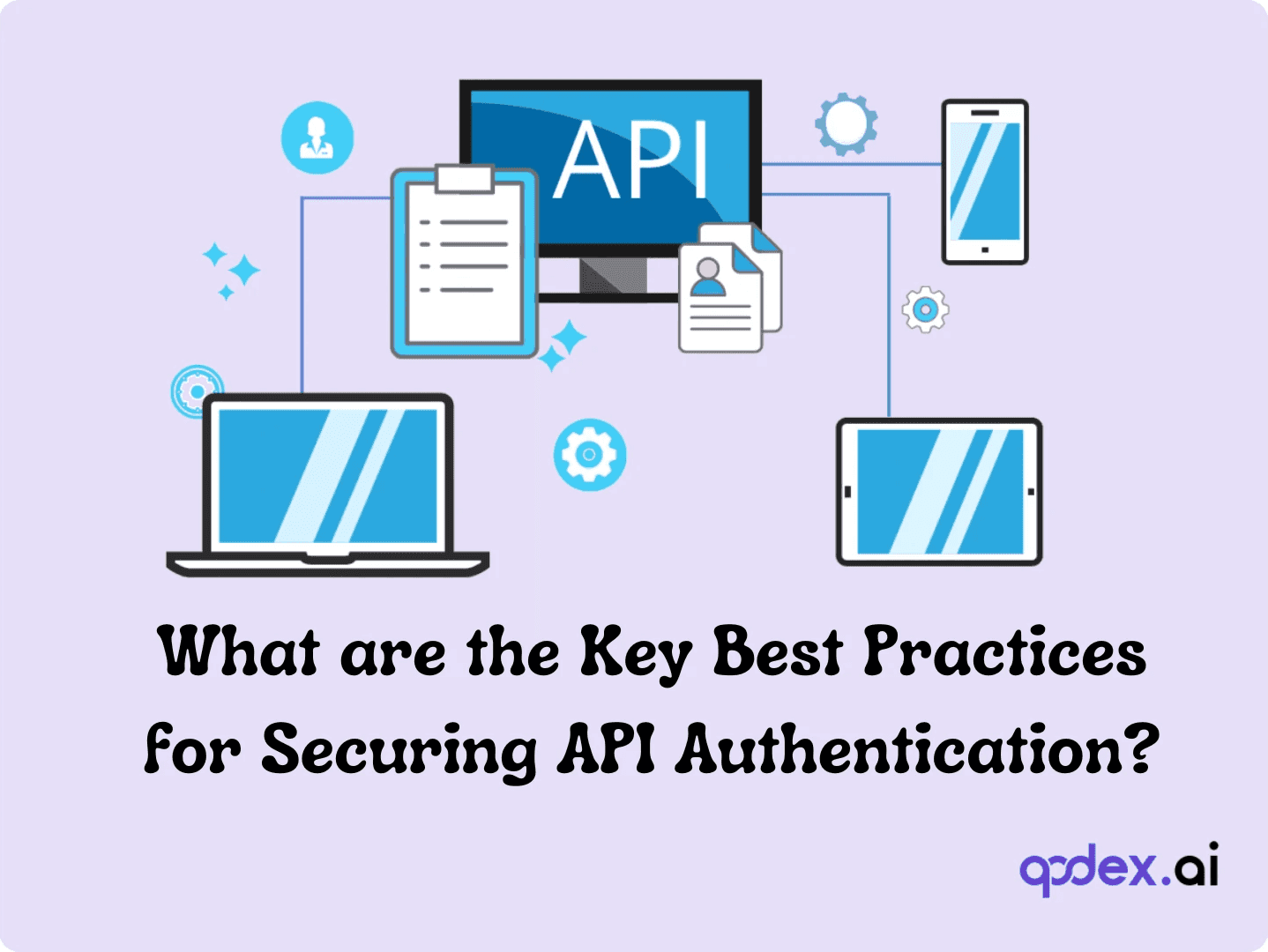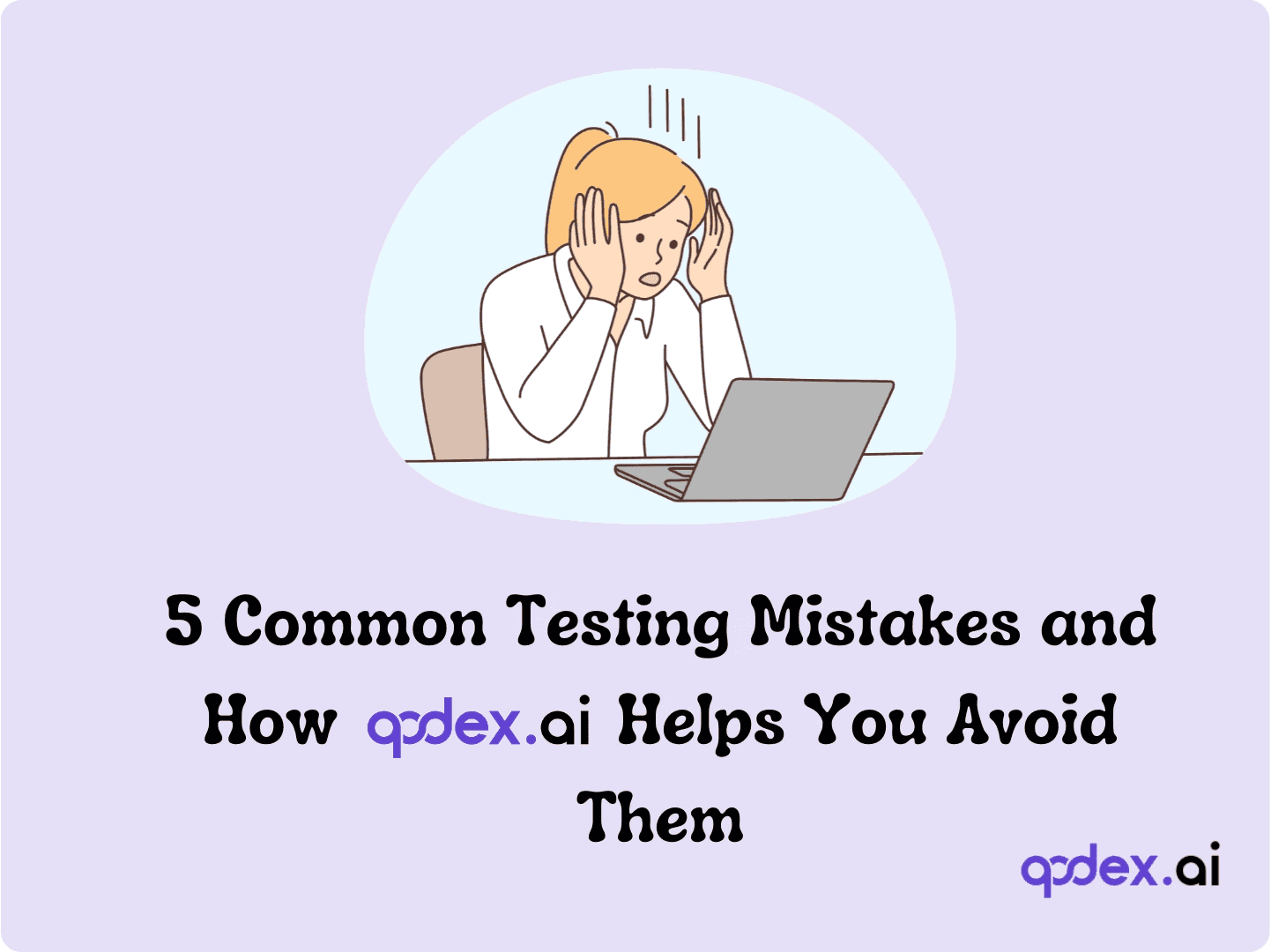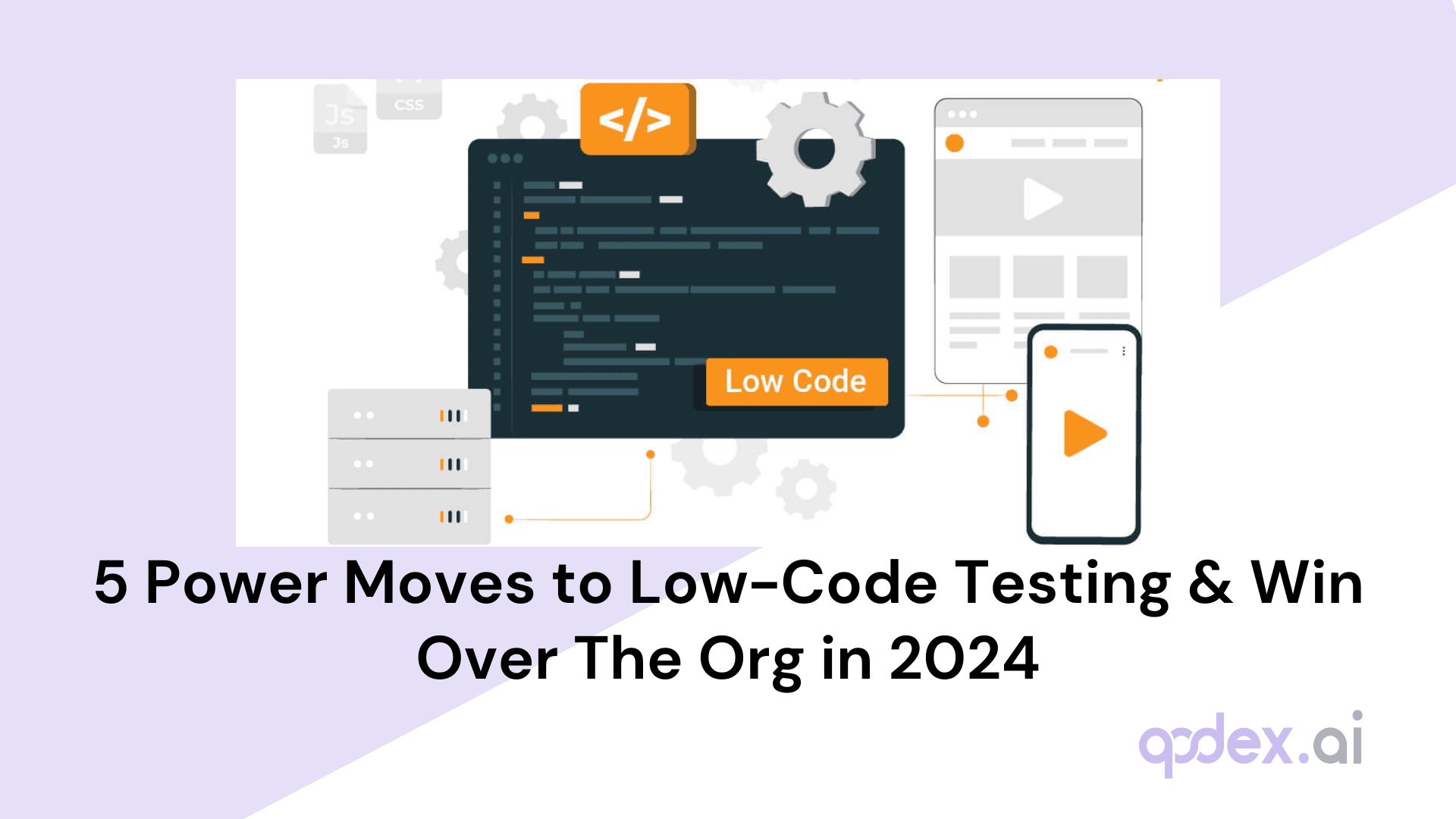Definition and Examples of Unit Testing
Introduction
Imagine you’ve built a complex machine, one with countless interconnected parts. How do you ensure each part works perfectly on its own before you assemble the whole? In software development, this is where unit testing comes in.
Unit testing focuses on verifying the smallest testable parts of an application, aptly named "units." By examining these individual components, developers can ensure that each piece of the software puzzle operates correctly before it’s integrated into the larger system. This meticulous process is crucial for catching errors early, saving time and resources in the long run.
Explore our other blogs: API Security 101, What is API Automation Testing
Why Unit Testing Matters?
Unit testing serves as the first line of defense in the battle against software bugs. It provides a clear, detailed view of how individual components behave, making it easier to identify and fix issues before they escalate. This not only enhances the quality of the software but also boosts developer confidence, knowing that each unit performs as expected.
With unit testing, you can achieve several key benefits:
Early Detection of Issues: Identify problems at the earliest stage of development.
Cost Efficiency: Reduce the cost and effort required for bug fixes.
Easier Refactoring: Safely modify code with the assurance that changes won’t introduce new issues.
Frequent Releases: Enable more frequent and reliable software updates.
Unit testing is more than just a technical necessity; it’s a fundamental practice that underpins high-quality software development. By investing time in writing thorough unit tests, developers can create more robust, maintainable, and reliable software, ultimately leading to a better user experience.
Let’s dive deeper into the definition and characteristics of unit testing to understand why it’s such a critical component of software development.
Unit Tests as Living Documentation
Unit tests aren’t just about catching bugs—they double as a dynamic roadmap for your codebase. When properly written, they reveal how a specific function, method, or class is expected to behave in various situations. Think of unit tests as transparent contracts: anyone joining your project (or returning to it after months away) can quickly grasp how different pieces are supposed to operate just by reading the tests themselves.
This natural form of documentation can be a game-changer, especially when onboarding new developers or collaborating across teams. Instead of wading through dense manuals or chasing down original authors for clarifications, team members can reference clear, real-world examples embedded in the test suite. The tests illustrate intended inputs, expected outputs, and edge cases—all in executable form. And because unit tests evolve along with the code, they ensure your documentation always stays current, reducing the risk of outdated or misleading information.
With robust unit tests in place, your codebase tells its own story—making ongoing development, maintenance, and teamwork that much smoother.
Can Unit Testing Be Used for Security Purposes?
Absolutely—unit testing isn’t just for checking if your code works correctly. It can also play a valuable role in catching security vulnerabilities early, before they make their way into testing or production environments.
Security-Focused Unit Tests
Just as you’d write tests to verify your logic or functionality, you can also write unit tests that validate your application’s security controls. For example, you can check for proper input validation, secure authentication flows, or resistance to common vulnerabilities like SQL injection—right at the unit level.
Effective security unit tests should be built around established security best practices relevant to your programming language and framework. Leverage insights from your project’s threat modeling sessions to decide which security mechanisms to test.
Collaboration and Peer Review
Beyond authoring tests, incorporate peer reviews that include both developers and security specialists. Fresh perspectives can reveal edge cases or logical gaps in your security tests that may have otherwise slipped through the cracks.
These collaborative reviews not only help strengthen your test suite, but also provide a great learning opportunity—everyone gets to share knowledge and stay current on new threats and mitigation strategies.
By integrating security considerations into your unit tests and fostering a collaborative review process, you’ll shift security “left” in the development cycle, ensuring your application is on solid footing from the very start.
Configuring and Running a Simple Unit Test with Jest in React Native
Setting up Jest for unit testing in a React Native project is refreshingly straightforward, thanks to its tight integration. Out of the box, React Native includes Jest as its default testing framework, making it easy for developers to get started quickly.
Getting Started with Jest in React Native
To begin, ensure Jest is properly configured in your project’s package.json file. Most React Native templates include a basic Jest preset setup, like so:
This configuration allows you to run your tests using the simple command:
or
Writing Your First Simple Unit Test
Let’s say you have a function designed to add two numbers — a classic example. Save this logic in a file, perhaps named sum.js:
Next, create a test file, sum.test.js, in the same directory:
Running the Test
After saving both files, simply run your test script. If your function’s logic is sound, Jest will quickly display a reassuring green “PASS” message indicating your test succeeded.
This seamless workflow—editing code, writing a test, and observing instant feedback—helps maintain confidence as your application evolves. And by automating these checks with Jest, you catch bugs early and keep your codebase healthy.
Sample Output from a Successful Unit Test (Jest)
When you run a successful Jest unit test, you’ll see output that gives you a clear, human-readable summary of what was tested and which assertions passed. Here’s what you can expect:
A line indicating which test file ran, often prefixed by “PASS”
The name of each individual test or test suite, typically alongside a checkmark or similar symbol
Execution time for each test (in milliseconds)
A summary indicating the total tests passed, as well as the overall status
For example, after running your test suite, you might see something like:
This concise output helps you instantly verify all scenarios have been accounted for and that your functions are behaving as expected.
Unit Testing vs. Integration Testing: Key Differences
Now that we've covered what unit testing is, it’s helpful to clarify how it stands apart from another critical testing approach: integration testing.
While unit testing zooms in on the smallest components—the basic building blocks like individual functions or methods—integration testing shifts focus to see how these parts play together. Imagine testing not just a single gear, but how multiple gears mesh and move as part of the same engine.
Distinguishing the Two Approaches
Here’s how they differ:
Scope: Unit tests are all about isolation. They evaluate one function or method at a time, deliberately separating it from the rest of the codebase. Integration tests, on the other hand, check how several components or modules work together, ensuring their interactions produce the expected outcome.
Dependencies: A hallmark of unit testing is the use of “mocking”—replacing real dependencies with controlled stand-ins so each unit can be tested on its own. Integration testing skips the stand-ins and deals with the real dependencies, making sure the actual interconnected behaviors align with requirements.
Complexity and Speed: Since unit tests are narrow in scope and use mocks, they run fast and are quick to write. Integration tests typically involve multiple components and real environments, so they demand more setup, run longer, and can be more challenging to maintain.
Purpose: Unit testing catches issues within a single component before they become bigger problems, while integration testing uncovers problems that might arise when components interact—such as communication errors, data mismanagement, or unexpected side effects.
For example, in a web application built with Python’s Django framework, a unit test might confirm that a function calculating a user’s age works as intended. An integration test could then verify that a user registration workflow—spanning several database calls and service interactions—executes smoothly from end to end.
Both forms of testing are crucial. By understanding where each fits in the development lifecycle, teams ensure not only that individual parts work, but also that the complete system runs as designed.
The Value of Peer Reviews in Unit and Security Unit Testing
Collaboration Drives Quality
Peer reviews play a crucial role in elevating the reliability and robustness of both unit and security-focused unit tests. By involving other developers or incorporating feedback from application security experts, teams gain fresh perspectives—often uncovering edge cases, logical oversights, or security gaps that a single tester could miss.
Broader Insight: Bringing together diverse expertise—developers, testers, and security professionals—means tapping into collective experience with frameworks like JUnit, PyTest, and NUnit.
Knowledge Sharing: Peer reviews aren’t just about finding flaws; they're a learning opportunity for everyone involved. Team members can stay up to date on emerging vulnerabilities and sharpen their awareness of secure coding practices and the latest development techniques.
Strengthening Your Test Suite
Regular peer reviews help ensure that every test is as strong and reliable as it can be. This collaborative approach not only drives continuous improvement but also helps build a culture of quality and security across your team.
Unit Testing vs. Functional Testing: How Do They Compare?
When deciding how best to assess your code’s reliability, it’s essential to understand where unit testing and functional testing stand—and how they complement each other in the development process.
Unit Testing: The Microscope on Your Code
Unit testing is all about precision. Think of it as using a microscope to closely examine individual components—functions, methods, or classes—isolated from the rest of your codebase. The goal here is to confirm that each tiny building block works exactly as intended, catching bugs early and making your life easier when you need to refactor or expand features. These tests are typically automated, lightweight, and fast to run, allowing you to integrate them into your build process with ease.
Functional Testing: The Big Picture Perspective
In contrast, functional testing steps back to view the entire application as a working system. Here, the focus isn’t on the internal mechanics, but rather on whether the software delivers the outcome users expect. Functional tests evaluate workflows, user interactions, and critical paths across different modules, typically matching up against user stories or business requirements. They tend to be more time-consuming and resource-intensive, as they require the system to be tested end-to-end—often simulating real-world usage.
Key Differences at a Glance
Scope:
Unit tests home in on single components in isolation.
Functional tests examine integrated features and flows as users would interact with them.
Purpose:
Unit tests catch granular mistakes fast and support ongoing changes to the codebase.
Functional tests ensure the end product truly meets user expectations and requirements.
Frequency and Speed:
Unit tests run frequently (often with every build or commit) and finish quickly.
Functional tests are scheduled less often due to their comprehensive nature and runtime.
Tooling:
Tools like JUnit, pytest, or Mocha are common for unit testing.
Selenium, Cypress, and TestComplete are frequently used for functional testing.
Why Not Choose Just One?
While unit testing and functional testing serve different purposes, both are crucial for maintaining robust and reliable software. Unit tests keep your codebase healthy at the foundation, while functional tests make sure your application flourishes in the hands of your users. Using both approaches ensures a more comprehensive QA strategy—helping catch issues early and guaranteeing a seamless experience in production.
Error-based Techniques: Simulating Real-World Scenarios
Error-based techniques aim to uncover potential bugs by simulating real-world scenarios and injecting faults into the code.
Fault Seeding: Deliberately introduces faults to check if the testing process can detect them.
Mutation Testing: Modifies the code slightly to check if the tests can detect the changes.
Using Historical Test Data: Utilizes data from previous tests to identify common issues and prevent regression.
Definition of Unit Testing
Unit testing is a fundamental practice in software development, aimed at verifying the functionality of the smallest testable parts of an application, known as units.
But what exactly does unit testing involve, and why is it so important?
What is Unit Testing?
At its core, unit testing is the process of writing automated code to test a specific unit of work within your system. This unit of work can be a function, method, procedure, or object. The goal is simple yet crucial: check a single assumption about the behavior of that unit.
Key Points of Unit Testing:
Automated Code: Unit testing relies on automated scripts that invoke units of work and verify their behavior against expected outcomes.
Specific Focus: Each test is designed to check one specific aspect of the unit’s functionality, ensuring precision and clarity in results.
Types of Units: The unit under test could be anything from a single function in a program to a complex object with multiple methods.
By ensuring each unit performs as intended and meets predefined requirements, unit testing helps maintain the overall integrity and quality of the software. It allows developers to catch and fix issues at the earliest stage, long before they can affect the entire system.
How Qodex Enhances Unit Testing
Incorporating tools like Qodex into your unit testing process can significantly streamline and enhance the efficiency of your tests. Qodex automates the execution of unit tests, ensuring consistency and reliability.
Benefits of Using Qodex for Unit Testing:
Automated Execution: Qodex automates the process of invoking units of work and checking assumptions, reducing the manual effort required.
Seamless Integration: Easily integrates with your CI/CD pipelines, enabling continuous testing and immediate feedback.
Detailed Analytics: Provides comprehensive reports and analytics, helping you understand test performance and coverage.
Consistency: Ensures that tests are run consistently, reducing the likelihood of human error.
Example: Imagine you have a function that adds two numbers. Unit testing this function involves writing automated tests that call this function with different inputs and check the results.
def add_two_numbers(x, y):
return x + y
def test_add_positives():
result = add_two_numbers(5, 40)
assert result == 45
def test_add_negatives():
result = add_two_numbers(-4, -50)
assert result == -54
def test_add_mixed():
result = add_two_numbers(5, -5)
assert result == 0
Using Qodex, you can automate these tests, ensuring they run every time code changes are made, providing quick feedback and highlighting issues early.
Ready to streamline your unit testing process?
Discover how Qodex can automate your testing and improve your development workflow. Sign up here to get started!
Characteristics of a Good Unit Test
What makes a unit test effective? It's not just about writing code that runs; it's about ensuring the test is thorough, reliable, and maintainable.
Here are the key characteristics that define a good unit test and how Qodex can enhance your broader testing strategy.
Automation: The Power of Autopilot
Fully Automated Tests
A good unit test should be fully automated, eliminating the need for manual intervention. Automation ensures consistency and speed, making it possible to run tests frequently without additional effort.
Complementary Tools: Use dedicated unit testing tools like JUnit, NUnit, or PyTest for automating unit tests. Qodex can complement these by automating integration tests and other broader scenarios, ensuring comprehensive coverage.
Assertion Libraries: Flexibility with Mocha
Choose Your Assertion Library
When using Mocha for Node.js unit testing, you’re not limited to a single way of making assertions. Mocha is designed to be flexible and works seamlessly with a wide variety of assertion libraries, allowing you to pick the one that fits your preferences or project requirements.
Popular Choices: You can use built-in modules like
assert, or opt for more expressive alternatives such as Chai, Should.js, or Expect.js.Mix and Match: Whether you prefer assertive, BDD-style, or custom assertions, Mocha accommodates them all—making it easy to integrate with the existing libraries your team already uses.
This flexibility ensures your unit tests remain both clear and maintainable, regardless of your preferred style.
Control: Precision Testing
Full Control Over Testing Environment
Having full control over the testing environment is crucial. This often involves using mocks or stubs to simulate parts of the system, ensuring that tests focus solely on the unit being tested.
Complementary Tools: Frameworks like Mockito for Java or unittest.mock for Python provide the necessary control for unit tests. Qodex complements this by controlling broader test environments, integrating with these frameworks seamlessly.
Order Independence: Flexibility Matters
Run Tests in Any Order
Good unit tests can be executed in any order without affecting their outcomes. This independence ensures that tests are modular and isolated from one another.
Complementary Tools: Ensure your unit tests are order-independent with tools like JUnit or NUnit. Qodex ensures that your broader tests maintain order independence, providing flexibility in your testing strategy.
Memory Execution: Keeping It Local
In-Memory Testing
Effective unit tests run entirely in memory, avoiding the need to access databases or files. This speeds up the testing process and reduces dependencies.
Complementary Tools: Use in-memory testing capabilities of frameworks like PyTest or JUnit. Qodex runs broader integration tests efficiently, complementing in-memory unit tests with real-world scenarios.
Consistency: Reliable Results Every Time
Consistent Test Outcomes
A unit test should consistently return the same result under the same conditions. This reliability is essential for trust in the testing process.
Complementary Tools: Ensure consistency with unit testing frameworks like NUnit or PyTest. Qodex provides reliable results for integration and end-to-end tests, ensuring overall system reliability.
Deterministic Testing Matters
Deterministic tests always pass (if there are no issues) or always fail (when issues exist) on the same piece of code. The outcome should never vary unless the underlying code changes. In contrast, non-deterministic or “flaky” tests might pass or fail unpredictably, even when nothing has changed. This unpredictability undermines confidence in your tests and can cause developers to overlook important failures—even in tests that are otherwise stable.
To achieve deterministic outcomes:
Isolate your tests. Each test should be independent, unaffected by other tests or prior state.
Control external dependencies. Mock calls to other functions, fix system time, and standardize environment variables. This ensures that external factors don’t introduce randomness.
Avoid shared state across tests. Reset any shared resources before each test runs to maintain consistency.
Reliable, deterministic tests are the foundation of a trustworthy test suite and empower developers to act confidently on the results.
Speed: Time is of the Essence
Fast Execution
Unit tests should run quickly, providing immediate feedback. This speed is critical for iterative development processes like Agile and Continuous Integration.
Complementary Tools: Use fast-executing unit testing frameworks. Qodex ensures that broader test scenarios are executed efficiently, maintaining the overall speed of your CI/CD pipeline.
Focus: Single Concept Testing
Testing One Logical Concept
Each unit test should focus on a single logical concept within the system. This focus ensures that tests are straightforward and easy to understand.
Complementary Tools: Design focused unit tests with frameworks like JUnit or PyTest. Qodex helps you design broader tests that focus on key integration points and workflows.
Single Assert: Why Less is More
Keep Tests Focused for Clarity
When it comes to structuring your unit tests, less really is more. Including only a single assert in each test is a best practice for good reason:
Pinpoint Failures Easily: When a test fails, a single assert makes it immediately clear which condition was not met. If you stack multiple asserts together, it's much harder to figure out exactly where things went wrong.
Thorough Coverage: If one assertion fails in a multi-assert test, the remaining conditions aren't checked at all—potentially allowing other issues to slip by unnoticed until later runs.
Simpler Maintenance: Isolating test logic to one assertion per test may feel repetitive, but it pays off in easier debugging and less time spent investigating test failures. You also gain confidence that each aspect of your code gets tested independently.
If repeating similar tests becomes tedious, most frameworks like JUnit and PyTest support parameterized testing. This lets you run the same logical test against a range of values—maintaining clarity without duplication.
By keeping your unit tests highly focused, you set yourself and your team up for quicker troubleshooting, robust code coverage, and a smoother development workflow.
Single Assertions: Keeping Tests Precise
One Assertion Per Test
The gold standard for unit tests is to keep each test focused on one assertion. By isolating each test to verify just a single condition, you make it crystal clear what went wrong if a failure occurs. There’s no guessing which aspect misbehaved—troubleshooting becomes faster and more effective.
Why One Assertion? When multiple assertions are grouped together in a single test, it muddles the diagnosis. If a test fails, it’s not immediately obvious which assertion caused the problem. Plus, if the first assertion fails, the test stops running, so other problems could slip through unnoticed.
Less is More: While it can be tempting to verify several conditions in one go, splitting them into separate tests pays off. Yes, it means writing a few more lines, but the clarity and future debugging time saved are worth the tiny upfront investment.
Parameterized Testing: If you’re checking the same logic with different values, consider using parameterized tests (available in frameworks like JUnit and PyTest). This lets you run the same test logic across a range of input values without duplicating code, still maintaining the single-assertion rule.
This approach ensures that your suite stays maintainable, failures are easy to interpret, and every potential issue gets the attention it deserves.
Readability: Clarity is Key
Easy to Read Tests
Good unit tests should be easy to read and understand, making them accessible to any team member who might need to review or maintain them.
Complementary Tools: Write readable unit tests with clear frameworks and practices. Qodex emphasizes readability in broader test scenarios, ensuring clarity across your testing strategy.
Maintainability: Future-Proof Testing
Tests Should Be Maintainable
As software evolves, so too should the tests. Good unit tests are easy to maintain and update as requirements change.
Complementary Tools: Ensure maintainability with unit testing frameworks. Qodex’s intuitive interface and comprehensive documentation make it easy to maintain and update your broader tests.
Trustworthiness: Reliable Outcomes
Trustworthy Test Results
Finally, a good unit test produces reliable results. If a test fails, it should indicate a real problem in the code.
Complementary Tools: Achieve trustworthiness with robust unit testing tools. Qodex provides trustworthy results for integration and system tests, backed by advanced analytics.
Why Choose Qodex?
With Qodex’s robust testing framework, you can enhance your broader testing strategy by automating integration tests, providing detailed analytics, and ensuring overall system reliability.
Ready to enhance your testing strategy?
Discover how Qodex can streamline your testing efforts. Sign up here to get started.
Examples of Unit Testing: Bringing Theory to Practice
Unit testing ensures that each component of your software works as intended. By writing tests for different scenarios, developers can validate the functionality of individual units.
Here’s a practical example to illustrate the process.
Python Method: Adding Two Numbers
Consider a simple function that adds two numbers:
def add_two_numbers(x, y):
return x + y
Corresponding Unit Tests
To ensure this function works correctly, we can write several unit tests:
def test_add_positives():
result = add_two_numbers(5, 40)
assert result == 45
def test_add_negatives():
result = add_two_numbers(-4, -50)
assert result == -54
def test_add_mixed():
result = add_two_numbers(5, -5)
assert result == 0
Each test checks a different scenario:
Positive Numbers: Ensures the function adds two positive numbers correctly.
Negative Numbers: Validates the addition of two negative numbers.
Mixed Numbers: Confirms that the function handles a positive and a negative number.
By writing these tests, we can be confident that the add_two_numbers function performs as expected in various situations.
Exploring Unit Testing Across Popular Frameworks
Unit testing isn’t limited to Python alone. In fact, robust unit tests are essential across many development platforms—from mobile apps to full-stack web projects. Let’s see how different frameworks approach unit testing, each with their own tools and styles.
Android (Java/Kotlin) Unit Tests
For Android development, unit tests often use JUnit or TestNG:
JUnit Integration: Built into Android Studio, making it easy to automate tests during development.
Mocking Tools: Libraries like Mockito help simulate dependencies.
Angular (TypeScript) Unit Tests
Angular projects typically rely on Jasmine and Karma:
Rapid Feedback: Tests run automatically when files change.
Isolated Testing: Each component can be tested in isolation with test doubles and mocks.
Node.js (JavaScript) Unit Tests
Node.js projects commonly use Mocha or Jest:
Flexible Syntax: Allows for both synchronous and asynchronous tests.
Integrated Mocking: Built-in tools for simulating external modules.
React Native (JavaScript/TypeScript) Unit Tests
React Native apps often use Jest for fast feedback and comprehensive reporting:
Snapshot Testing: Helps catch unexpected UI changes.
Broad Ecosystem: Integrates with other JavaScript testing utilities.
Testing frameworks may differ, but the underlying principles remain the same: validate functionality, get reliable feedback, and support continuous delivery. Whether working in Java, TypeScript, or JavaScript, there’s a tool to help your team write precise, dependable unit tests.
Understanding React Native Unit Testing
React Native, a popular framework for building mobile applications using JavaScript, emphasizes the importance of maintaining code quality through testing. When it comes to verifying the functionality of these mobile apps, unit testing plays a crucial role.
By default, React Native projects come equipped with Jest—the industry-standard testing framework for JavaScript applications. Jest is bundled out of the box, making it easy for developers to start writing and running tests without additional setup.
Configuring Jest in a React Native project is straightforward. Developers typically enable Jest through the project's package.json file, ensuring that test scripts and presets are properly set up for the React Native environment.
To illustrate, let’s consider a simple example. Suppose your app includes a function that adds two numbers. With Jest, you’d write a test that imports this function and checks if adding 1 and 2 returns 3, thereby confirming the unit’s expected behavior. Upon running the test, Jest provides clear output indicating whether the result matches your expectation—helping you catch issues early.
Ultimately, React Native unit testing with Jest empowers developers to validate each piece of logic in their apps reliably, creating a strong foundation for robust mobile software.
Node.js Unit Testing: What It Is and Common Frameworks
Just as unit testing plays a pivotal role across different programming languages, it’s equally essential in the world of Node.js. Node.js enables developers to write server-side applications using JavaScript, but ensuring each part of that code functions correctly is just as important as anywhere else.
Understanding Node.js Unit Testing
Unit testing in Node.js centers around the same fundamental principle: isolating and verifying the smallest units of your application—typically functions or methods—in an automated and repeatable way. By doing so, you ensure that each component does exactly what it’s expected to, independent of the larger application.
Here’s what this looks like in practice:
Automated Tests: Developers write test scripts that automatically check individual functions or modules for correct behavior.
Fast Feedback: Tests run quickly within the Node.js environment, providing immediate insights after each change to the codebase.
Isolated Testing: Each test is typically independent, allowing you to pinpoint issues without confusion from unrelated factors.
Popular Frameworks for Node.js Unit Testing
There are several well-known tools in the Node.js ecosystem that make unit testing smooth and effective:
Mocha: A flexible testing framework that’s widely used, Mocha provides a straightforward way to structure tests and supports various assertion libraries.
Jest: Developed by Facebook, Jest offers a “batteries-included” approach, with built-in utilities for assertions, mocking, and code coverage.
Jasmine: A behavior-driven development (BDD) framework, Jasmine emphasizes a clean, descriptive syntax and requires minimal setup.
Chai: Often paired with Mocha, Chai is an assertion library that lets you specify exactly how you expect code to behave.
Most Node.js testing frameworks allow you to organize your tests into suites and cases, making it simple to group related tests and check multiple code paths efficiently.
By leveraging these frameworks, developers gain confidence that their Node.js applications are robust from the ground up, with automated checks safeguarding every key piece of logic.
Structuring and Running a Basic Test Suite with Mocha
Node.js makes it straightforward to write and execute tests for your JavaScript code using widely adopted frameworks like Mocha. If you’re new to Mocha, here’s a quick guide on how to structure a basic test suite and run your first test.
Mocha organizes your tests into groups using the describe function, while individual test cases are defined using it. Each of these functions takes a brief description and a callback that contains your test logic. Within your test, you can rely on Node’s native assert module or other assertion libraries to validate outcomes.
Example: Setting Up Your First Test Suite
Below is a simple example that shows the basic structure of a test suite with one test case:
Running Your Tests
Once you've saved your test file (e.g., test/example.js), you can execute the test suite right from your project’s root directory using Mocha’s command line tool:
A successful test run will output something similar to:
Mocha is compatible with various assertion libraries, allowing you to choose the syntax that best fits your team’s preferences—from built-in assert to popular options like Chai.
By following this basic structure, you can quickly build reliable, readable test suites for your Node.js projects.
Automate and Manage Tests with Qodex
Writing unit tests for different scenarios ensures each function performs correctly. But managing and running these tests can become cumbersome without the right tools. This is where Qodex comes in.
How Qodex Enhances Unit Testing?
Automation: Qodex automates the execution of unit tests, eliminating manual intervention and ensuring consistency.
Management: Easily manage your tests with Qodex’s intuitive interface, keeping track of test cases and results efficiently.
Detailed Analytics: Access comprehensive reports and analytics to understand test performance and coverage, helping you identify areas for improvement.
Example: Imagine running the above Python unit tests. With Qodex, these tests can be automated to run every time there’s a code change, providing immediate feedback. The detailed analytics from Qodex can show how often tests pass or fail, the time taken for each test, and highlight any recurring issues.
Ready to streamline your unit testing process?
Discover how Qodex can automate your testing and improve your development workflow. Sign up here to get started!
By leveraging Qodex, you can ensure your unit tests are consistently executed and thoroughly analyzed, leading to higher quality and more reliable software.
Integrating Security Testing into Unit Testing and CI/CD Pipelines
Incorporating security testing directly into your unit testing and CI/CD workflows is now more accessible and effective than ever. Traditionally, security checks came later in the process, but modern approaches enable developers to embed security tests from the earliest stages of development.
By integrating security testing tools—such as dynamic application security testing (DAST) solutions—right alongside your regular unit tests, you can scan individual components and functions as code is developed. Leading platforms like OWASP ZAP, Burp Suite, and even GitHub Advanced Security make it easy to weave security checks into automated pipelines with minimal disruption.
With this integration, you can:
Shift Security Left: Identify security vulnerabilities in APIs (REST, SOAP, GraphQL) and application logic early, addressing risks before they reach production.
Automate Scans: Configure your CI/CD pipelines (e.g., on Jenkins, GitHub Actions, or GitLab CI) to trigger security scans as part of every build, test, or deployment process.
Minimize False Positives: Leverage modern security tools that have improved accuracy, reducing noisy results and helping you focus on real issues.
Empower Developers: Make security a routine part of development, allowing engineers to own the remediation process without slowing down delivery.
Support for Modern Architectures: Seamlessly test applications built with microservices, serverless, or containerized technologies.
By making security testing a native part of your unit testing and pipeline processes, you greatly reduce security debt, catch vulnerabilities early, and build trust in your software’s safety—without sacrificing development speed.
Unit Testing Techniques
Unit testing involves various techniques to ensure every part of your software works as intended. By employing different methods, developers can uncover potential issues and ensure robust functionality.
Here’s a closer look at some key unit testing techniques.
Structural Unit Testing: Delving into Code Logic
Structural unit testing, also known as white-box testing, focuses on the internal structure of the code. By examining the logic and flow of the code, developers can identify potential issues early.
Statement Testing: Ensures that every possible statement in the code has been executed at least once.
Branch Testing: Verifies that each possible branch (i.e., decision point) in the code is tested.
Path Testing: Ensures that all possible paths through the code are tested.
Conditional Testing: Checks the conditions and their impact on code execution.
Expression Testing: Tests the expressions in the code to ensure they evaluate correctly.
Functional Unit Testing: Validating Input and Output
Functional unit testing, or black-box testing, focuses on the functionality of the code. This technique involves testing the software against the requirements without looking at the internal code structure.
Input Domain Testing: Tests the software with inputs from all possible domains.
Boundary Value Analysis: Focuses on testing the boundaries between partitions.
Syntax Checking: Ensures that the code adheres to the specified syntax rules.
Equivalent Partitioning: Divides input data into equivalent partitions and tests each partition.
Error-based Techniques: Simulating Real-World Scenarios
Error-based techniques aim to uncover potential bugs by simulating real-world scenarios and injecting faults into the code.
Fault Seeding: Deliberately introduces faults to check if the testing process can detect them.
Mutation Testing: Modifies the code slightly to check if the tests can detect the changes.
Using Historical Test Data: Utilizes data from previous tests to identify common issues and prevent regression.
How Qodex Enhances Unit Testing Techniques
While these unit testing techniques provide a robust framework for ensuring software quality, managing and executing these tests can be challenging. This is where Qodex comes into play.
Qodex Advantage:
Comprehensive Coverage: Qodex supports various testing techniques, ensuring thorough coverage.
Automation: Automates the execution of complex tests, including structural and functional tests.
Advanced Analytics: Provides detailed insights and analytics, helping you understand test performance and areas for improvement.
Efficiency: Reduces the manual effort required, allowing developers to focus on more critical tasks.
By employing these unit testing techniques and leveraging the power of Qodex, you can ensure your software is robust, reliable, and ready to meet user expectations.
Let’s explore how unit tests work in practice to bring these concepts to life.
How Unit Tests Work?
Unit tests are the backbone of reliable software development, ensuring that each component functions as expected. Understanding the workflow of unit testing is crucial for developers to maintain high code quality.
Let's break down how unit tests work and explore how Qodex can enhance this process.
Phases of Unit Testing: A Step-by-Step Guide
1. Planning and Setting Up the Environment
Before diving into writing tests, it's essential to plan and set up the testing environment. This phase includes defining the scope of the tests, identifying the units to be tested, and setting up the necessary tools and frameworks.
2. Writing Test Cases and Scripts
Once the environment is ready, the next step is to write test cases and scripts. These scripts are designed to test specific units of work by providing inputs and verifying the outputs against expected results.
3. Executing Unit Tests
With the test cases in place, the tests are executed. This involves running the scripts and observing how the units perform under various conditions. Automated tools can significantly speed up this process.
4. Analyzing the Results
After execution, the results are analyzed to identify any issues or failures. This phase is crucial for understanding the behavior of the units and making necessary adjustments to the code.
Test-Driven Development (TDD): A Proactive Approach
Test-driven development (TDD) is a methodology where tests are written before the actual code. This approach ensures that the code is designed to pass the tests, leading to better-structured and more maintainable code.
Benefits of TDD:
Better Code Quality: Ensures that the code meets the requirements from the outset.
Faster Debugging: Identifies issues early in the development process.
Improved Design: Encourages writing clean, modular, and testable code.
Effective Unit Testing: Best Practices
For unit testing to be effective, it should involve the following best practices:
Isolation: Each test should be isolated from others to ensure that they do not interfere with each other’s results.
Meaningful Assertions: Tests should have clear and meaningful assertions to verify the correctness of the unit's behavior.
Frequent Runs: Tests should be run frequently to catch issues early and ensure continuous quality.
How Qodex Supports TDD and Automates Unit Testing
Qodex plays a vital role in enhancing the unit testing process by supporting TDD and automating various aspects of unit testing.
Qodex Advantage:
Supports TDD: Qodex facilitates test-driven development by allowing developers to write and run tests before the actual code, ensuring better code quality and maintainability.
Automates Execution: Automates the execution of unit tests, providing quick and reliable feedback.
Detailed Analysis: Offers comprehensive reports and analytics to help developers understand test performance and identify areas for improvement.
Integration: Seamlessly integrates with CI/CD pipelines, ensuring continuous testing and maintaining high software quality.
Example: Effective unit testing involves planning, writing, executing, and analyzing tests. Qodex enhances this process by supporting test-driven development (TDD) and automating the execution and analysis of unit tests, ensuring high-quality and maintainable code.
Ready to streamline your unit testing process?
Discover how Qodex can automate your testing and improve your development workflow. Sign up here to get started!
By understanding how unit tests work and leveraging tools like Qodex, you can ensure your software is robust, reliable, and ready for deployment.
Next, let's explore the advantages of unit testing and how it can benefit your development process.
Manual vs Automated Unit Testing
Unit testing is essential for maintaining software quality, but the approach can vary significantly. Understanding the differences between manual and automated unit testing helps in choosing the right method for your needs.
Manual Unit Testing: The Human Touch
Involves Detailed, Instinctual Documentation
Manual unit testing requires developers to write and execute tests by hand. This approach involves a lot of detailed documentation and instinctual understanding of the steps involved.
Characteristics:
Detailed Documentation: Each test case is meticulously documented, outlining the steps and expected outcomes.
Human Intuition: Relies on the developer's understanding and intuition to identify and write test cases.
Time-Consuming: Writing and executing tests manually can be very time-consuming and prone to human error.
Limited Scope: Due to the time and effort involved, manual testing often covers fewer scenarios compared to automated testing.
Automated Unit Testing: The Power of Automation
Uses a Testing Framework to Develop Test Cases
Automated unit testing leverages testing frameworks to write and execute tests. This method is more efficient and reliable, allowing for a broader scope of testing.
Characteristics:
Framework Utilization: Uses frameworks like JUnit, NUnit, or PyTest to develop and run test cases.
Efficiency: Automates repetitive testing tasks, saving time and reducing the potential for human error.
Consistency: Provides consistent results across multiple test runs.
Broader Coverage: Can handle a larger number of test cases and scenarios, ensuring comprehensive testing.
Why Automate Unit Tests? What to Measure
Automated Unit Tests: Efficiency and Insight
Automating your unit tests ensures they run consistently and efficiently—whether triggered by every code change, scheduled runs throughout the day, or integrated into your CI/CD pipeline. This removes manual bottlenecks and guarantees that bugs are caught early, often before they can do real harm. Plus, when reports are automatically generated and easily accessible to the entire team, everyone stays on the same page about code health.
But running tests is just the beginning. To truly maximize their value, keep an eye on key metrics such as:
Code Coverage: Understand how much of your codebase is being exercised by your tests.
Number of Test Runs: Monitor testing frequency to ensure changes are always being validated.
Test Failure Rate: Spot problem areas quickly by tracking when and how often tests break.
Performance of Tests: Ensure your tests stay fast and efficient, so they don't slow down your development cycle.
By regularly reviewing these metrics, you can quickly detect regressions or unusual patterns—giving you the opportunity to address issues before they escalate.
How Does Unit Testing Compare to Regression Testing?
While unit testing and regression testing are both crucial for maintaining software quality, they serve distinct purposes in the development lifecycle—and understanding these differences can sharpen your testing strategy.
Unit Testing: Focused and Thorough
Unit testing zeroes in on individual pieces of your code—think of it as a magnifying glass for your variables, functions, or objects. Developers rely on unit tests during the development phase to confirm that each component works precisely as intended. Using frameworks like JUnit, NUnit, or PyTest, they craft targeted tests and run them frequently to catch bugs early, ensuring everything runs smoothly from the ground up.
Regression Testing: System-Wide Confidence
Regression testing, on the other hand, pans out for a wide-angle view. Whenever changes are made—say, you add a new feature or fix a bug—regression tests step in to make sure nothing else has broken as a side effect. Instead of focusing on one unit, they sweep across multiple components, checking that existing functionality remains intact. This sweep can include unit tests, but it can also involve integration or system-level tests designed to surface any unintended consequences.
Key Differences at a Glance:
Granularity:
Unit tests = specific functions or methods.
Regression tests = broad, often covering many areas of the application.
Timing:
Unit tests = written and executed during active development.
Regression tests = run after changes, updates, or bug fixes.
Scope:
Unit testing checks the smallest pieces.
Regression testing ensures that old features still work when something new is introduced.
Overlap:
Unit tests are often included in a regression suite, but regression testing includes more than just units—it looks at the software as a whole.
By combining both approaches, you’re equipped not only to catch bugs early but also to ensure your software remains robust as it evolves. This layered defense is key to building and maintaining reliable applications.
How Qodex Enhances Automated Unit Testing?
Qodex provides a robust framework for automated unit testing, significantly enhancing efficiency and accuracy. Here’s how Qodex stands out:
Qodex Advantage:
Powerful Automation: Qodex automates the execution of unit tests, eliminating the need for manual intervention.
Efficient Test Management: Allows for easy management of test cases, ensuring that all scenarios are covered.
Accurate Reporting: Flags and reports failed test cases, providing detailed insights into the issues.
Advanced Analytics: Offers comprehensive analytics to understand test performance and identify areas for improvement.
Seamless Integration: Integrates smoothly with CI/CD pipelines, ensuring continuous testing and high software quality.
Example: While manual unit testing involves detailed documentation, automated unit testing uses frameworks to develop and run test cases efficiently.
Qodex offers a powerful automated testing framework that flags and reports failed test cases, streamlining the testing process and improving accuracy.
Ready to enhance your unit testing process?
Discover how Qodex can automate your testing and provide detailed analytics to improve your development workflow. Sign up here to get started!
By leveraging the strengths of automated unit testing with Qodex, you can ensure your software is thoroughly tested, reliable, and ready for deployment.
Conclusion
Unit testing is a critical practice in software development that ensures each component of your application performs correctly. From understanding the basics to exploring advanced techniques, unit testing provides the foundation for robust and reliable software.
Why Choose Qodex?
Qodex offers a powerful framework for automating unit tests, supporting test-driven development (TDD), and providing detailed analytics and reporting. By integrating Qodex into your testing strategy, you can streamline your processes, enhance code quality, and ensure your software meets the highest standards.
Investing in robust unit testing practices not only saves time and resources but also leads to higher-quality, more reliable software. Embrace the power of unit testing and tools like Qodex to take your software development to the next level.
Frequently Asked Questions
Why should you choose Qodex.ai?
Qodex.ai simplifies and accelerates the API testing process by leveraging AI-powered tools and automation. Here's why it stands out:
- AI-Powered Automation
Achieve 100% API testing automation without writing a single line of code. Qodex.ai’s cutting-edge AI reduces manual effort, delivering unmatched efficiency and precision.
- User-Friendly Platform
Effortlessly import API collections from Postman, Swagger, or application logs and begin testing in minutes. No steep learning curves or technical expertise required.
- Customizable Test Scenarios
Whether you’re using AI-assisted test generation or creating test cases manually, Qodex.ai adapts to your needs. Build robust scenarios tailored to your project requirements.
- Real-Time Monitoring and Reporting
Gain instant insights into API health, test success rates, and performance metrics. Our integrated dashboards ensure you’re always in control, identifying and addressing issues early.
- Scalable Collaboration Tools
Designed for teams of all sizes, Qodex.ai offers test plans, suites, and documentation that foster seamless collaboration. Perfect for startups, enterprises, and microservices architecture.
- Cost and Time Efficiency
Save time and resources by eliminating manual testing overhead. With Qodex.ai’s automation, you can focus on innovation while cutting operational costs.
- Continuous Integration/Delivery (CI/CD) Compatibility
Easily integrate Qodex.ai into your CI/CD pipelines to ensure consistent, automated testing throughout your development lifecycle.
How can I validate an email address using Python regex?
You can use the following regex pattern to validate an email address: ^[a-zA-Z0-9._%+-]+@[a-zA-Z0-9.-]+\.[a-zA-Z]{2,}$
What is Go Regex Tester?
Go Regex Tester is a specialized tool for developers to test and debug regular expressions in the Go programming environment. It offers real-time evaluation of regex patterns, aiding in efficient pattern development and troubleshooting
Discover, Test, & Secure your APIs 10x Faster than before
Auto-discover every endpoint, generate functional & security tests (OWASP Top 10), auto-heal as code changes, and run in CI/CD - no code needed.
Related Blogs