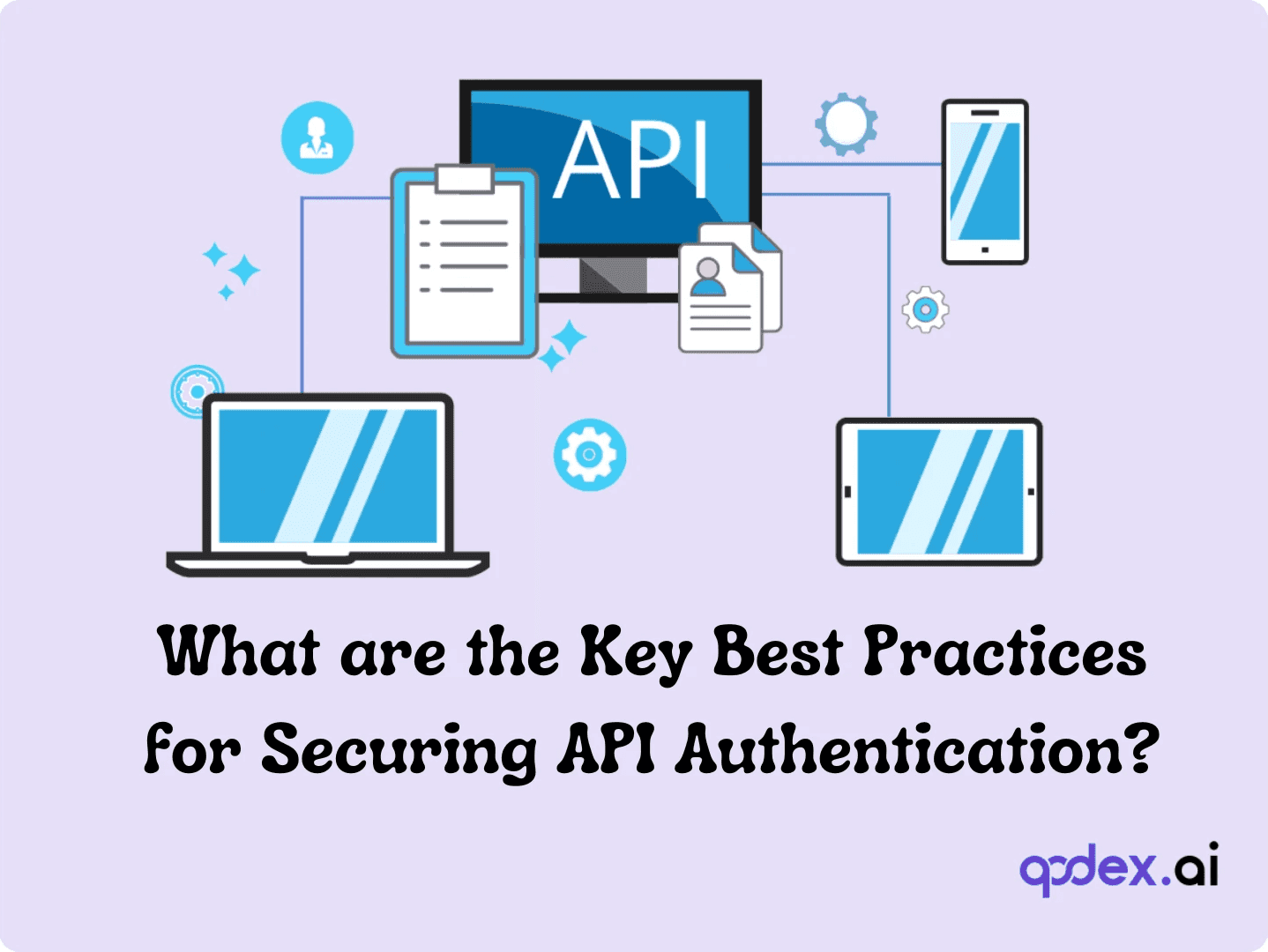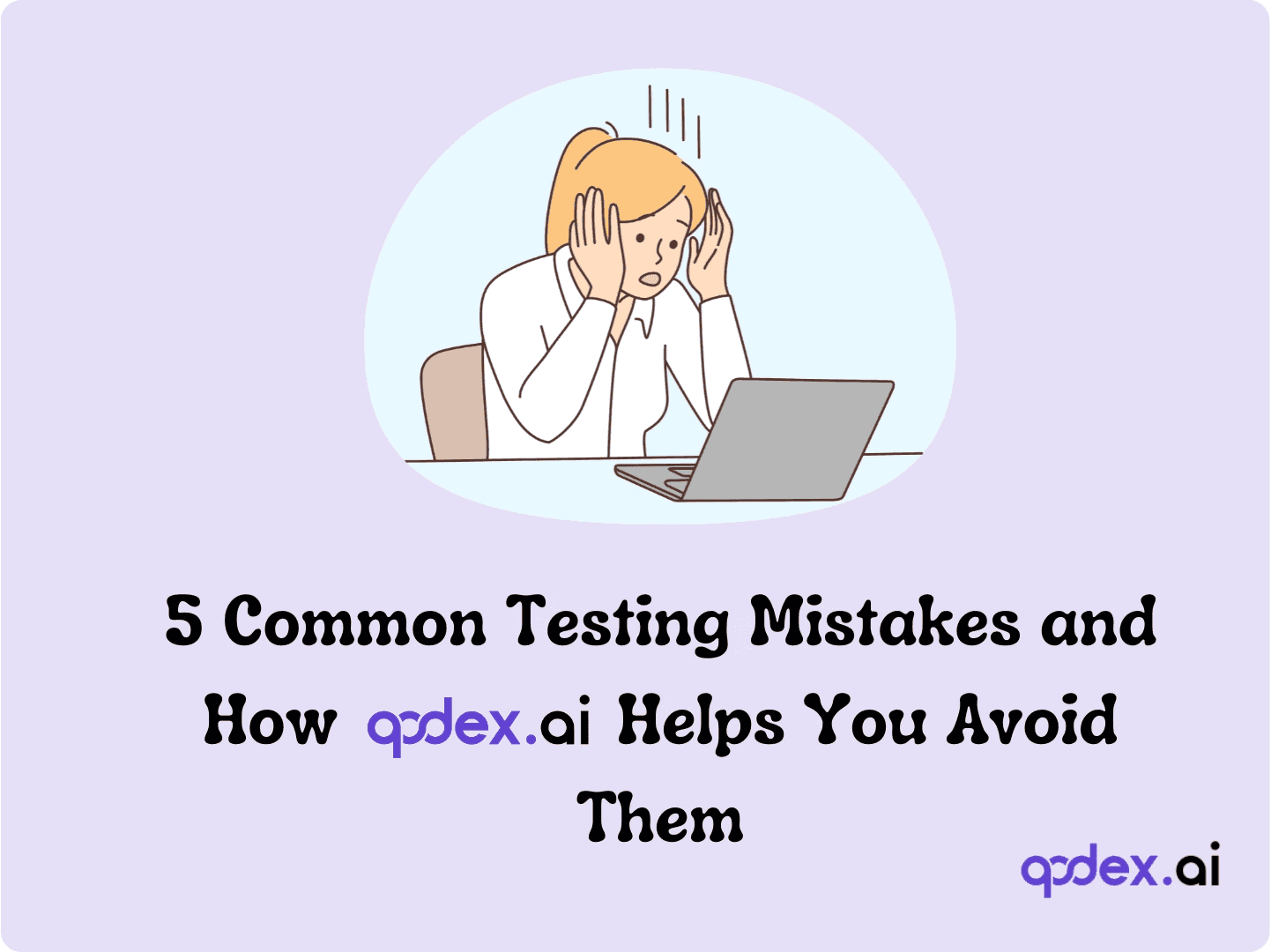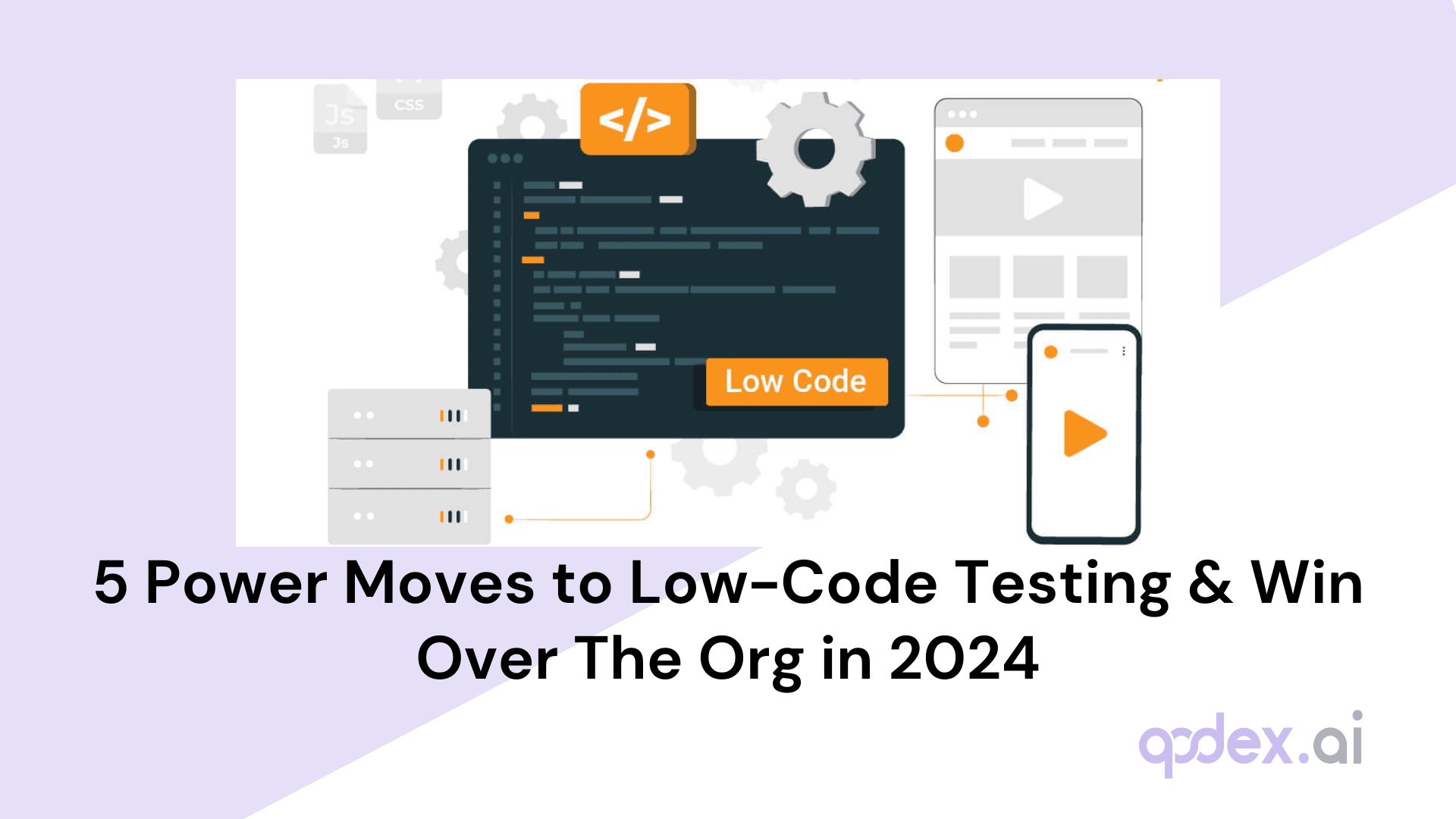Dependency Testing | Definition , Examples & Tool
Introduction
Ever wondered why some software updates break everything while others run smoothly? The secret lies in dependency testing. Let's break it down in simple terms.
If you are new to API and API testing check out our other blogs: Getting started with API testing, API Automation Testing
What is Dependency Testing?
Think of your software as a house of cards – each card depends on others to stay standing. Dependency testing is like carefully checking how these cards interact before adding new ones. It's the process of making sure all the different parts of your software work together properly, especially when you're making changes or adding new features.
But there's more to it. Dependency testing is a method where you evaluate the initial states of your software to see how well it functions, both before and after updates. When you’re testing new or existing features, you’re not just looking at those features in isolation—you’re also scanning for hidden flaws or problems that could pop up elsewhere in the application. The big goal? Catching issues like compatibility hiccups, glitches in the user interface, and—most crucially—any vulnerabilities that might open the door to data breaches.
In short, dependency testing addresses two key questions:
Are there any flaws or defects already present in your app?
Will changes introduce new problems, especially in areas like compatibility, UI, or data security?
Why Should You Care?
Here's the thing – modern software is complex. One tiny change can ripple through your entire system like a stone thrown into a pond. That's where dependency testing becomes your best friend:
Prevents Costly Disasters: Catches problems early before they snowball into major issues
Saves Time: Helps you understand exactly which parts of your code affect others
Boosts Confidence: You can update or modify your software knowing it won't break unexpectedly
Improves Quality: Ensures your software remains stable and reliable as it grows
Picture this: You're updating a small feature in your app. Without proper dependency testing, you might accidentally break five other features without even knowing it. That's like pulling one thread and watching your whole sweater unravel!
In today's fast-paced development world, dependency testing isn't just nice to have – it's essential. It's your safety net for delivering reliable software that users can count on.
Want to learn more about making your software bulletproof? Keep reading as we dive into the different types of dependencies and how to test them effectively.
But that's just the beginning. Dependency testing brings even more advantages to the table:
Reduces Unknown Risks: By identifying and addressing issues with third-party libraries and services, you avoid those nasty surprises that pop up when least expected.
Smooth Upgrades & Changes: Whether you’re bumping a library version or swapping out a cloud provider, dependency testing ensures compatibility and helps you avoid regressions as you move to newer dependencies.
Strengthens Security: Regular testing means you’re less likely to be caught off guard by vulnerabilities in outdated dependencies—think of it as tightening the locks on your digital doors.
Optimizes Performance: It’s not just about things working—it’s about things working fast. Dependency testing uncovers performance hiccups caused by slow or inefficient dependencies.
Supports Scalability: As your user base grows, so does the stress on your dependencies. Testing helps you see which components can handle the heat (and which ones can’t).
Improves Maintainability: It’s easier to know when to upgrade or replace dependencies if you’re testing them regularly for compatibility and support.
Picture this: You're updating a small feature in your app. Without proper dependency testing, you might accidentally break five other features without even knowing it. That's like pulling one thread and watching your whole sweater unravel!
In today's fast-paced development world, dependency testing isn't just nice to have – it's essential. It's your safety net for delivering reliable software that users can count on.
Want to learn more about making your software bulletproof? Keep reading as we dive into the different types of dependencies and how to test them effectively.
Understanding Software Dependencies: The Building Blocks of Your Application
Think of software dependencies like a recipe – each ingredient affects the final dish. Let's explore the five key types of dependencies that make your software tick, explained in a way that makes sense.
The 5 Types of Dependencies You Need to Know
1. Logical Dependencies
Picture this: When you update your phone's operating system, some apps stop working. That's a logical dependency in action. These dependencies occur when one part of your code naturally affects another, even if they're not directly connected. It's like how changing your morning routine might affect your entire day.
2. Syntactic Dependencies
These are all about information flow. Imagine a water pipe system – water needs to flow correctly from one pipe to another. Similarly, syntactic dependencies ensure data flows properly between different parts of your code. When one function sends data to another, they're syntactically dependent.
3. Work Dependencies
Here's where the human element comes in. Work dependencies involve how different team members' code changes affect each other. Think of it like a relay race – each runner's performance impacts the next runner's starting position. These dependencies often reveal bugs that crop up from multiple developers working on related features.
4. Data Dependencies
This is where security meets functionality. Data dependencies occur when one part of your program updates information that another part needs. It's like a chain of dominoes – each piece affects the next. If one function changes a user's data, every other function using that data needs to know about it.
5. Functional Dependencies
These are the relationships between different features working together. Consider how your car's gas pedal affects the engine, which affects the wheels. In software, when one element's functionality directly impacts another's performance, that's a functional dependency.
Why Understanding These Matters
Knowing these dependencies helps you:
Plan better testing strategies
Predict potential problems before they happen
Write more maintainable code
Make safer updates to your software
The key is recognizing these dependencies early in your development process. It's much easier to manage them when you know what you're looking for!
Pro Tip: The evaluation in dependency testing always aims to uncover not just surface-level bugs, but deep-rooted application flaws, hidden defects, and any lurking security vulnerabilities—especially those that could compromise user data or system integrity.
Core Activities in Dependency Testing: A Step-by-Step Guide
Let's cut through the complexity and look at the essential activities that make up effective dependency testing. Think of this as your checklist for ensuring your software components play nicely together.
1. Module Deployment Verification
First things first – we need to make sure all your software pieces are in the right place.
Check if modules are correctly deployed on both client and server sides
Verify that all components can "see" each other
Ensure nothing's missing from your deployment package
Pro Tip: Create a deployment checklist specific to your project. It'll save you hours of troubleshooting later!
2. Tool Selection
Choosing the right tools is like picking the right wrench for the job.
Look for tools that match your project's scale
Consider automated testing tools that can track dependencies
Select tools that integrate well with your existing development environment
Leverage dedicated dependency-checking tools to verify all necessary components are present and accounted for during setup
3. Setting Up Your Dependencies
This is where we build the foundation:
Install all necessary drivers
Set up GUI components
Configure database connections
Verify platform requirements
Check certificate installations
Incorporate every essential building block: device drivers, user interfaces, databases, OS features, certificates, and any required files
Don’t forget to ensure both the client and server sides have what they need—absence on either end can bring the whole show to a halt
4. Problem Identification
Time to play detective:
Run initial tests to spot any immediate issues
Check for security vulnerabilities
Verify compatibility between components
Test GUI functionality
Document any problems you find
Pay close attention to problematic areas like compatibility, user interface hiccups, and especially any potential for data breaches
Identify both application flaws and deeper defects that could lurk beneath the surface
5. Dependency Sequence Verification
Think of this as checking the domino effect:
Map out how modules depend on each other
Test dependencies in the correct order
Ensure each component is initialized properly
Verify that dependent modules wait for their prerequisites
If you hit a roadblock, check whether dependencies can be resolved automatically or if they need a bit of manual encouragement
6. Code Configuration Review
Last but not least, clean up time:
Review all configuration settings
Remove unnecessary code dependencies
Optimize configurations for performance
Document any changes made
Remove unnecessary segments: If, during your review, you find any segments or configurations that aren’t needed, go ahead and remove them. Trimming the fat here will keep your setup lean and reduce potential headaches down the road.
A tidy, well-documented configuration not only improves performance but also makes future troubleshooting and onboarding so much easier.
Making It Work
Remember:
Start with the basics and build up
Document everything as you go
Keep your test environment consistent
Regular reviews prevent major issues
By following these core activities, you're setting yourself up for successful dependency testing. The key is being thorough without getting lost in the details.
Testing Methods and Implementation: Making Dependency Testing Work for You
Let's dive into the practical side of dependency testing. I'll show you how to implement these methods in a way that makes sense, with real examples you can use.
But first, let's set the stage: the tactics or strategies we use to test whether an application functions and appears as intended are called software testing methodologies. These include everything from unit and system testing to focused frontend and backend checks. While having a well-written test procedure is crucial, it's even more important to select the right approach for measuring the feature or characteristic you actually care about. Not all tests are created equal—sometimes, a test result is only a clue, helping you predict if your software will really meet its goals.
Good dependency testing isn't just about passing or failing checks. It's about uncovering gaps, mistakes, or missing requirements that don't match up with what you really need. Using thoughtful testing procedures helps your team spot these differences early and make sure the software aligns with your requirements.
Single Test Method Approach: The Building Block
Think of the single test method like the first domino in a chain. It's a straightforward way to test dependencies:
@Test
public void testDatabaseConnection() {
// First, test the connection
assertTrue(database.isConnected());
// Then proceed with other tests
}This method forms the foundation for more complex dependency tests. By ensuring one critical function works (like establishing a database connection), you can confidently layer other tests on top, knowing your base is solid.A strong testing methodology—one that combines clear procedures with the right selection of tests—makes your dependency testing meaningful, not just a box to check. Use each test not only to validate functionality, but to illuminate potential weaknesses before they can become real-world issues.
Test Procedures: Getting Your Order Right
The sequence matters! Just like you can't drive a car before starting the engine, your tests need to follow a logical order:
Initialize essential services
Test core functionalities
Move to dependent features
Verify end-to-end workflows
Using dependsOnMethods(): Making Connections
Here's a practical example of how to link your tests:
public class LoginTest {
@Test
public void testServerConnection() {
System.out.println("Checking server status...");
// Server connection code here
}
@Test(dependsOnMethods = {"testServerConnection"})
public void testLogin() {
System.out.println("Testing login...");
// Login test code here
}
}Pro Tip: This ensures your login test won't run if the server connection fails – saving you from false negatives!
Working with dependsOnGroups(): Managing Test Groups
When you have multiple related tests, grouping them makes life easier:
public class PaymentSystem {
@Test(groups = "database")
public void testDBConnection() {
// Database connection test
}
@Test(groups = "payment")
public void testPaymentProcessing() {
// Payment processing test
}
@Test(dependsOnGroups = {"database", "payment"})
public void testTransactionComplete() {
// Full transaction test
}
}
Understanding Cascade Failure in Dependency Testing
Picture this: You're running a series of tests where each step relies on the previous one—much like setting up tents at a campsite. If one crucial peg (say, starting your web server) isn't hammered in, all subsequent tents have nothing to anchor to and collapse in a heap.
This domino effect is called a cascade failure in dependency testing. Here’s how it typically plays out:
If an essential setup (like launching a web server) fails: All tests that depend on that setup instantly become irrelevant—they either get skipped or fail by default.
Test reports get skewed: Instead of just reporting the root cause, you end up with a single real failure followed by a flurry of skipped or failed tests. It looks dramatic, but these “extra” failures don't tell you anything new. They’re just collateral damage from the original issue.
Diagnosing problems becomes harder: With so many downstream failures, pinpointing the actual culprit can feel like tracing the original domino that tipped over the rest.
In short, a cascade failure means one unresolved dependency can snowball, making your reports less accurate and potentially hiding the true source of trouble. To keep things tidy (and your sanity intact), always treat failed dependencies with care—otherwise, your test results may lead you on a wild goose chase.
Best Practices for Implementation
Keep It Simple
Start with basic dependencies
Add complexity only when needed
Clear Naming
Use descriptive test names
Make dependencies obvious
Smart Grouping
Group related tests together
Think in terms of features, not just code
Error Handling
Plan for failures
Include meaningful error messages
Quick Implementation Checklist
Identify test dependencies
Choose the appropriate method or group approach
Write clear, focused tests
Add proper error handling
Review and optimize
Remember: The goal is to create reliable, maintainable tests that catch issues early. Keep your implementations clean and your dependencies clear, and you'll thank yourself later!
Ready to see how this all comes together in the bigger picture? Check out our next section on the pros and cons of dependency testing!
The Real Deal: Pros and Cons of Dependency Testing
Let's get real about dependency testing. Like any powerful tool, it comes with both benefits and challenges. Here's the truth about what you're getting into.
The Good Stuff: Why It's Worth It
1. Rock-Solid Requirements Compliance
Ensures your software does what it's supposed to do
Catches misalignments between requirements and implementation early
Helps maintain consistency across updates
Real-world impact: One change in your payment processing system could affect user accounts, security, and reporting. Dependency testing catches these ripple effects before they reach your users.
2. Feature Validation That Works
Tests both new features and existing ones simultaneously
Shows how updates affect the whole system
Prevents the "fix one thing, break another" syndrome
Pro Tip: Think of it like a pre-flight check – you're making sure all systems work together before takeoff.
3. Error Detection That Saves Time
Finds bugs before they become disasters
Identifies subtle interactions between components
Makes debugging more straightforward
The Challenges: What to Watch Out For
1. Dependency Impact Headaches
Complex dependencies can create testing bottlenecks
Changes in one area might require extensive retesting
Some dependencies might be hidden or unexpected
Reality Check: The more complex your software, the more time you'll need to invest in understanding these relationships.
2. Tool Requirements That Add Up
Need for specialized testing tools
Learning curve for new tools
Potential costs for premium testing solutions
Additional effort involved in incorporating dependency checking tools—sometimes as extra modules—to properly support investigation and tracking
Budget Note: Factor in both the time and money needed for proper tooling. It's an investment, not just an expense.
3. Resolution Complexity That Takes Time
Some issues require deep diving to resolve
Fixing one dependency might affect others
Need for careful planning and execution
Pro Insight: Don’t underestimate the effort needed to set up and maintain these tools. While they can be a huge help in tracking down tricky issues, integrating them into your workflow is rarely plug-and-play. Expect to spend time not just learning the ropes, but also tailoring them to fit your team’s needs.
Handling Dependencies When They Aren’t Met
When dependencies aren’t immediately satisfied, two main routes are possible:
Automatic Resolution: In some cases, tools like npm or pip can address missing dependencies for you, fetching and installing the required components behind the scenes.
Manual Intervention: If automatic solutions don’t cover it, you’ll need to step in—identifying the missing pieces, installing them individually, and ensuring all parts work together smoothly.
Sometimes, satisfying one requirement might reveal new gaps elsewhere, so it’s important to double-check everything after adding or updating dependencies.
Making It Work For You
Tips for Success:
Start small and scale up
Document dependencies clearly
Build a reliable testing environment
Train your team properly
Plan for maintenance time
Red Flags to Watch:
Over-complicated test scenarios
Excessive tool dependencies
Unclear testing hierarchies
Conclusion
Dependency testing isn't just another box to check in your development process – it's your safety net for building reliable software. While it comes with its challenges, the benefits of catching issues early, ensuring smooth functionality, and maintaining code quality far outweigh the initial setup effort.
Remember: Start small, use the right tools, and build up your testing strategy gradually. Whether you're working on a small application or a complex system, proper dependency testing can save you countless hours of debugging and prevent those dreaded production issues.
Happy testing, and here's to more stable software!
Frequently Asked Questions
Why should you choose Qodex.ai?
Qodex.ai simplifies and accelerates the API testing process by leveraging AI-powered tools and automation. Here's why it stands out:
- AI-Powered Automation
Achieve 100% API testing automation without writing a single line of code. Qodex.ai’s cutting-edge AI reduces manual effort, delivering unmatched efficiency and precision.
- User-Friendly Platform
Effortlessly import API collections from Postman, Swagger, or application logs and begin testing in minutes. No steep learning curves or technical expertise required.
- Customizable Test Scenarios
Whether you’re using AI-assisted test generation or creating test cases manually, Qodex.ai adapts to your needs. Build robust scenarios tailored to your project requirements.
- Real-Time Monitoring and Reporting
Gain instant insights into API health, test success rates, and performance metrics. Our integrated dashboards ensure you’re always in control, identifying and addressing issues early.
- Scalable Collaboration Tools
Designed for teams of all sizes, Qodex.ai offers test plans, suites, and documentation that foster seamless collaboration. Perfect for startups, enterprises, and microservices architecture.
- Cost and Time Efficiency
Save time and resources by eliminating manual testing overhead. With Qodex.ai’s automation, you can focus on innovation while cutting operational costs.
- Continuous Integration/Delivery (CI/CD) Compatibility
Easily integrate Qodex.ai into your CI/CD pipelines to ensure consistent, automated testing throughout your development lifecycle.
How can I validate an email address using Python regex?
You can use the following regex pattern to validate an email address: ^[a-zA-Z0-9._%+-]+@[a-zA-Z0-9.-]+\.[a-zA-Z]{2,}$
What is Go Regex Tester?
Go Regex Tester is a specialized tool for developers to test and debug regular expressions in the Go programming environment. It offers real-time evaluation of regex patterns, aiding in efficient pattern development and troubleshooting
Discover, Test, & Secure your APIs 10x Faster than before
Auto-discover every endpoint, generate functional & security tests (OWASP Top 10), auto-heal as code changes, and run in CI/CD - no code needed.
Related Blogs