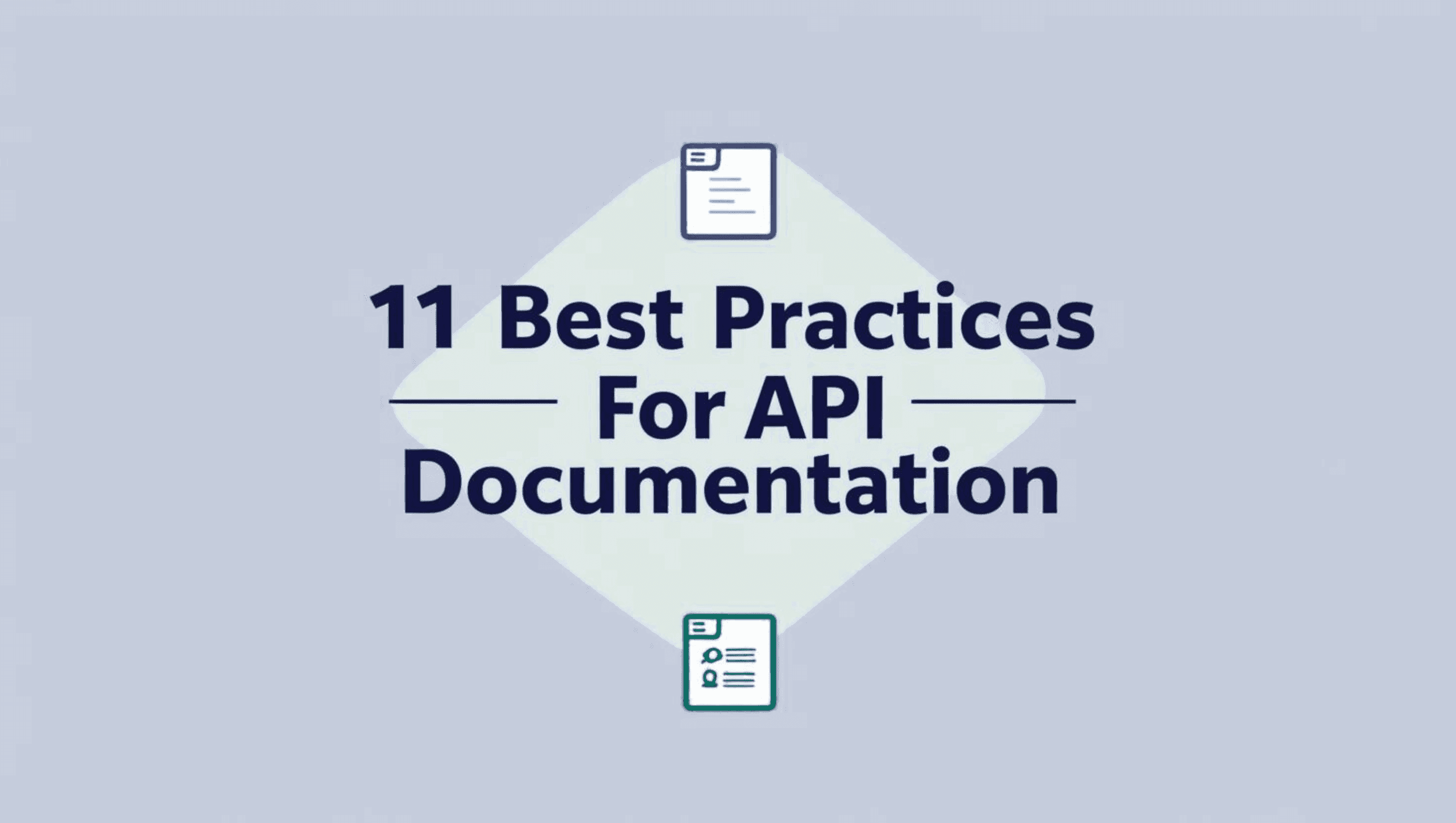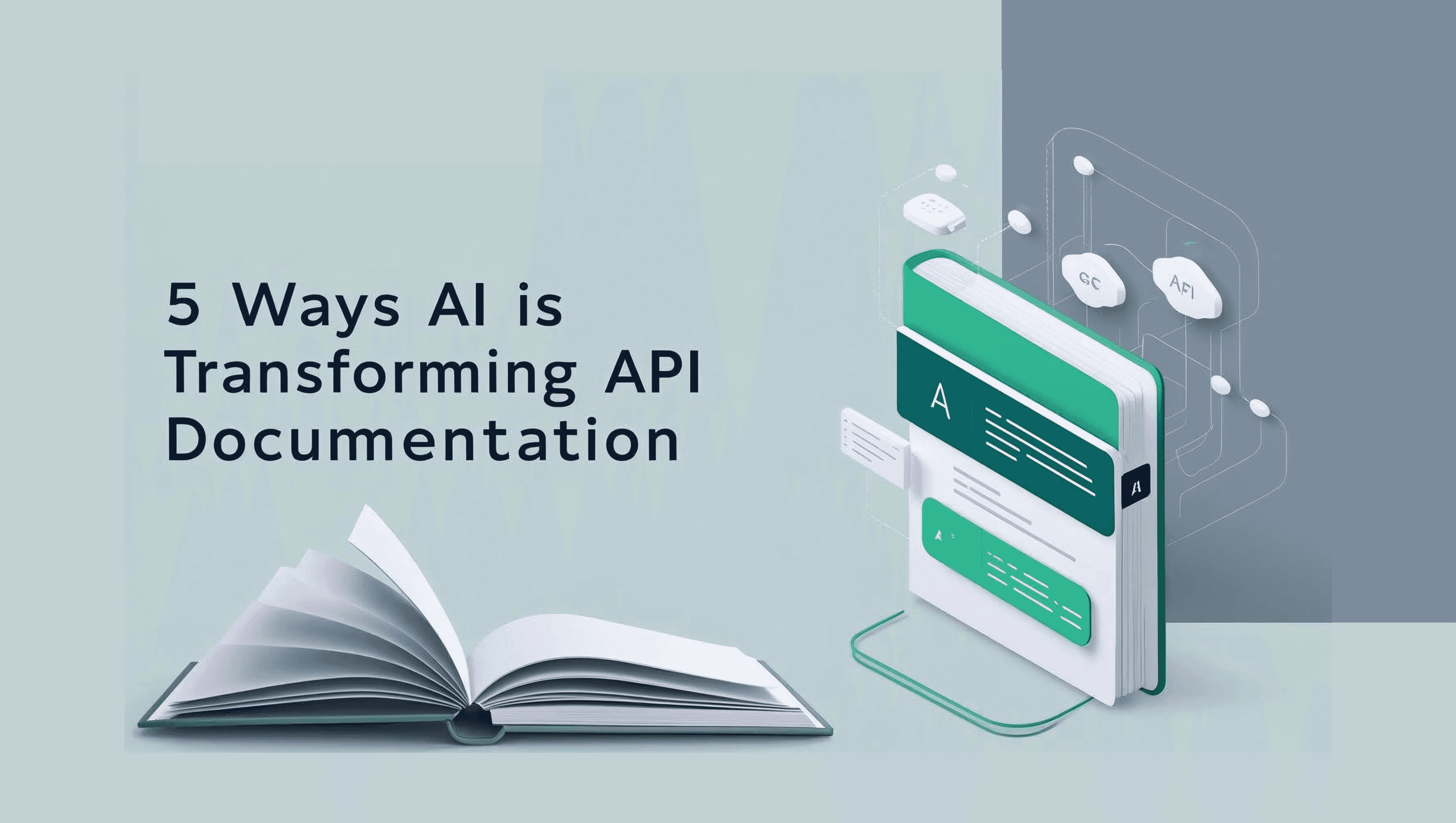Detailed Guide on How to Do Mobile App API Testing
Introduction
APIs are more than just a technical necessity—they are the backbone that holds everything together. From handling user authentication to connecting with external services, APIs play an integral role in ensuring that your app delivers a seamless and reliable user experience. But with great power comes great responsibility. Ensuring the quality, functionality, and reliability of these APIs through rigorous testing is not just important—it’s essential.
API testing is the key to unlocking the full potential of your mobile app. By focusing on the core objectives of functionality, performance, and security, API testing helps ensure that your app's backend can support its front-end features without any hitches. It also allows you to identify and fix issues early in the development process, reducing the risk of costly fixes later on.
In this guide, we’ll explore the fundamentals of mobile app API testing, discuss its importance, and walk you through the various techniques and tools that can help you streamline and automate the testing process. Whether you’re new to API testing or looking to refine your approach, this guide will provide you with the insights you need to ensure your mobile app APIs are rock-solid.
Understanding Mobile App API Testing
What is API Testing?
At its core, API testing involves directly testing the application programming interfaces (APIs) that serve as the intermediaries between different software components. Unlike traditional testing methods that focus on the application's user interface (UI), API testing zooms in on the business logic layer, ensuring that data requests and responses are handled correctly.
This type of testing is crucial for validating the functionality, reliability, and security of the backend services that power your mobile app.
What is a Mobile App API?
Think of a mobile app API (Application Programming Interface) as the translator between your app and the outside world. It defines a set of protocols and rules that allow your app to securely exchange data and tap into external services—be it fetching your latest tweets, processing payments with PayPal, or tracking the latest weather report from the cloud.
In practice, APIs are the behind-the-scenes workhorses that enable everything from user logins to maps integration. When your ride-sharing app pulls up available drivers, or your banking app checks your balance, it’s the API quietly handling those requests. By establishing a consistent “language” for different components (and even different platforms) to communicate, APIs help deliver the seamless app experiences we all expect.
Direct Testing of APIs and Integrations
Direct API testing means interacting with the API endpoints without going through the UI. This allows testers to pinpoint issues in the API itself, rather than just the front-end. By testing the API directly, you can simulate a wide range of scenarios, from simple data retrieval to complex multi-step transactions.
It also allows you to validate how well different components of the app integrate with each other, ensuring that data flows smoothly between the frontend and backend systems.
Comparison with Other Testing Types (Unit, UI)
API testing is distinct from unit and UI testing in several ways. While unit testing focuses on the smallest pieces of code, such as individual functions or methods, and UI testing focuses on the user experience, API testing bridges the gap between the two.
It ensures that the business logic behind the scenes works as expected, serving as the glue that holds your application together. In many ways, API testing complements unit and UI testing by providing a deeper layer of validation for your application’s functionality.
In the context of mobile apps, this distinction becomes especially important. Both the frontend and backend must work hand in hand to deliver a seamless experience for users. While the interface may be what users see and interact with, nearly all of the core logic—such as handling data, authentication, and business processes—runs through the APIs on the backend. That means it’s not enough to test just the frontend for visual bugs or navigation issues; validating the APIs is essential to catch issues that could disrupt the entire app’s operation.
By thoroughly testing APIs, you’re not just ensuring individual features work—you’re verifying that the collaboration between the app’s components remains smooth and reliable, regardless of how users interact with the app or what data is being processed behind the scenes.
Complexity in Mobile Environments Due to Varied Network Conditions and Device Types
Testing APIs in a mobile environment presents unique challenges. Mobile apps often need to perform consistently across various network conditions and device types, from the latest high-end smartphones to older, less powerful devices. This variability can introduce complexity into the testing process.
For example, how does the API perform when the network is slow, or when the app is running on an older device? API testing in mobile environments must account for these factors to ensure that your app delivers a consistent user experience, no matter the circumstances.
By thoroughly understanding these aspects of API testing, you’re better equipped to build robust and reliable mobile applications that can withstand the demands of real-world usage.
Types of Mobile App API Testing
To ensure these APIs function correctly under all conditions, a variety of testing types must be employed. Each type of API testing serves a specific purpose, helping you catch different kinds of issues before they reach your users.
Functional Testing: Ensuring Correctness and Protocol Adherence
Functional testing is the most fundamental type of API testing. It ensures that each API endpoint behaves as expected, responding correctly to all valid requests and adhering to the specified protocols. This involves verifying that the API returns the correct data in the correct format, handles errors gracefully, and performs all required actions accurately.
Functional testing is crucial because it validates the core functionalities of your mobile app, ensuring that the API does exactly what it’s supposed to do.
Load Testing: Stressing the API Under Heavy Traffic
Mobile apps must be prepared to handle a varying number of users, from a handful during off-peak hours to thousands during a high-traffic event. Load testing simulates these conditions by sending a large number of requests to the API, ensuring it can handle the load without degrading performance.
This type of testing helps you understand how the API performs under stress, identifies potential bottlenecks, and ensures that your app remains responsive and stable even when demand spikes.
Security Testing: Protecting Your App from Vulnerabilities
APIs are often the target of security breaches, making security testing a vital part of the API testing process. This involves assessing the API for vulnerabilities, such as SQL injection, cross-site scripting (XSS), and unauthorized data access. Security testing ensures that the API is fortified against attacks, safeguarding sensitive user data and maintaining the integrity of your application. In today’s landscape, where data breaches can lead to significant financial and reputational damage, robust security testing is non-negotiable.
Compliance Testing: Adhering to Standards and Regulations
Compliance testing ensures that your API adheres to industry standards and regulatory requirements, such as GDPR, HIPAA, or PCI-DSS. This type of testing is particularly important for apps that handle sensitive data, such as financial or healthcare information. Compliance testing verifies that your API follows the necessary guidelines, helping you avoid legal penalties and ensuring that your app can operate in regulated industries.
It’s about more than just ticking boxes—compliance testing builds trust with users and stakeholders by demonstrating your commitment to best practices.
Fuzz Testing: Testing Resilience with Unexpected Inputs
APIs need to be resilient, capable of handling unexpected or malformed input without crashing or exposing vulnerabilities. Fuzz testing involves sending random or intentionally malformed data to the API to see how it responds. This type of testing is essential for uncovering edge cases and potential security holes that other types of testing might miss.
By identifying how your API handles unexpected input, you can ensure that it behaves predictably and securely under all conditions, enhancing the overall robustness of your mobile app.
Each of these testing types plays a crucial role in ensuring that your mobile app’s APIs are functional, secure, and reliable.
Setting Up Your Environment for API Testing
Setting up the right environment for API testing is crucial to ensure your tests are accurate, efficient, and comprehensive.
Whether you’re a beginner or a seasoned tester, choosing the right tools, configuring your environment properly, and incorporating the right automation solutions can significantly streamline the process.
Choosing the Right Tools: Qodex, Postman, Swagger, JMeter
The first step in setting up your API testing environment is selecting the tools that best fit your testing needs.
Qodex: For teams looking to integrate advanced automation into their API testing, Qodex offers a robust solution. With its ability to automate repetitive tasks, integrate seamlessly with CI/CD pipelines, and provide detailed analytics, Qodex ensures that your API testing process is both thorough and efficient. It’s particularly useful for ensuring comprehensive test coverage and reducing manual effort.
Postman: Known for its user-friendly interface, Postman allows you to create, share, and manage API requests with ease. It’s an excellent choice for functional testing and is widely used for its automation capabilities and collaboration features.
Swagger: Swagger is another powerful tool that excels in API documentation and testing. It’s particularly useful for teams that prioritize detailed API specifications and need a seamless integration between development and testing processes.
JMeter: If you’re looking for a tool that can handle performance and load testing, JMeter is a go-to. It’s designed to simulate heavy loads on your APIs, helping you identify performance bottlenecks and ensure your API can handle real-world usage.
Apigee:
Pros and Cons of Using Apigee for Mobile App API TestingWhen it comes to API testing for mobile apps, Apigee brings several strengths to the table—as well as a few hurdles that teams need to keep in mind.
Where Apigee Shines
Performance Under Pressure: Apigee is particularly adept at pushing your APIs to their limits. You can simulate high data volumes and heavy user loads, making it easier to spot bottlenecks and verify that your system can scale without buckling.
Comprehensive Security Testing: Beyond basic functionality, Apigee provides robust tools for probing security vulnerabilities. This makes it valuable for teams concerned with protecting sensitive mobile app data and defending against evolving threats.
Traffic and Scenario Simulation: With Apigee, you’re equipped to recreate a variety of real-world scenarios, mimicking different user behaviors and changing network conditions. This allows for thorough examination of how your API performs in unpredictable environments.
Built-in Collaboration: For larger teams, Apigee’s collaboration features are a significant boon. Multiple testers can work together on shared projects, streamlining both communication and workflow.
Potential Hurdles
Third-Party Integrations Can Be Tricky: Testing APIs that rely on external services requires careful configuration and close coordination with those providers, which can slow down the process.
Complex Scalability Testing: Setting up realistic load tests to truly assess scalability demands more than just flipping a switch. It requires planning, ongoing monitoring, and sometimes the development of custom scripts and monitoring setups.
Challenging Error Handling in Complex Workflows: As API workflows become more sophisticated, so does the task of thoroughly validating error handling. Custom error responses and detailed logging configurations can introduce additional technical depth, demanding a keen eye during test design.
In short, Apigee offers a powerful toolkit for robust and scalable API testing, but maximizing its benefits requires thoughtful setup—especially in complex environments or when third-party integrations are involved.
2. Configuring Your Environment: Steps for Tool Setup and Creating Requests
Once you’ve selected your tools, the next step is configuring your environment. This involves setting up your testing tools and preparing them to create and manage API requests effectively.
Tool Setup: Begin by installing the necessary tools, such as Postman, Swagger, JMeter, or Qodex. Follow the installation guides provided by each tool to ensure they are correctly set up on your system. For Qodex, this includes configuring the automation settings and integrating it with your CI/CD pipeline for continuous testing.
Creating Requests: Start by defining your API endpoints and creating requests within your chosen tools. In Postman, you can easily organize your requests into collections and folders, making it easier to manage and execute them. Swagger allows you to document your APIs while creating requests, ensuring that your API testing is well-documented. For load testing in JMeter, you’ll need to set up test plans and thread groups to simulate concurrent users.
Qodex Integration: When using Qodex, configure the environment to automatically run API tests as part of your development workflow. This ensures that every change in your codebase triggers a new set of API tests, providing immediate feedback on the stability and reliability of your APIs.
3. Incorporating Tools like Mobot for Comprehensive Coverage
To achieve comprehensive coverage in your API testing, consider incorporating additional tools that complement your primary testing suite.
Mobot: Mobot is particularly useful for ensuring that your mobile app APIs perform well across different devices and network conditions. It allows you to simulate various environments, helping you identify potential issues that might not be apparent in a standard testing setup.
Qodex: By integrating Qodex into your API testing environment, you can further enhance your coverage by automating tests across different environments and configurations. Qodex’s detailed reporting features allow you to monitor test results and quickly identify areas that need improvement.
Setting up your environment correctly is the foundation of effective API testing. With the right tools and configurations, you can ensure that your APIs are robust, reliable, and ready to handle the demands of your users.
Designing Your API Test Cases
Creating well-structured and comprehensive API test cases is crucial for ensuring your mobile app functions seamlessly across various scenarios.
Whether you're dealing with straightforward requests or complex integrations, designing your test cases with clear objectives and thoughtful planning will help you catch potential issues early and maintain a high level of quality in your application.
Defining Clear Objectives: Positive, Negative, Edge Cases, and Performance Tests

The foundation of effective API testing starts with defining clear objectives. Each test case should have a specific goal, whether it’s to verify that an API returns the correct data or to ensure the system behaves as expected under unusual conditions.
Positive Test Cases: These test cases are designed to confirm that the API works as intended with valid inputs. For example, if an API is supposed to return user details when provided with a valid user ID, your positive test case would ensure that this happens without errors.
Negative Test Cases: Just as important as positive tests are the negative ones. These test cases help you understand how your API behaves when given invalid or unexpected inputs. For instance, testing how the API handles a non-existent user ID can reveal how robust your error handling is.
Edge Cases: Edge cases are scenarios that occur at the extreme limits of operating conditions. These tests might involve large data inputs, unusual characters, or boundary values that push the limits of your API. Testing these cases ensures that your API can handle the most challenging inputs without failing.
Performance Tests: Performance tests focus on how well the API performs under various loads. This involves testing the API’s response time, throughput, and stability when subjected to high levels of traffic or data processing. Defining these objectives helps ensure that your API can maintain performance standards even under stress.
Crafting Test Cases: Practical Examples and Optimization for Expected and Unexpected Use Cases
Once you have clear objectives, the next step is to craft your test cases. Practical examples and thorough consideration of both expected and unexpected use cases are key to creating effective test scenarios.
Practical Examples: Start by developing test cases that mirror real-world scenarios. For instance, if you’re testing an API that handles user authentication, create test cases for scenarios such as a successful login, failed login due to incorrect credentials, and expired session tokens. By using practical examples, you ensure that your tests are relevant and directly applicable to your application’s use cases.
Optimization for Expected Use Cases: Optimize your test cases by focusing on common workflows and user behaviors. This might include scenarios like creating a new account, retrieving account details, or updating user information. Ensuring that these core functionalities work flawlessly should be a top priority in your test plan.
Testing for Unexpected Use Cases: While it’s essential to test for expected behaviors, it’s equally important to anticipate the unexpected. This could involve testing how the API reacts to SQL injection attempts, malformed data inputs, or network interruptions. By including these tests, you can identify vulnerabilities and improve the overall resilience of your API.
Qodex Integration: If you’re using tools like Qodex, you can streamline this process by automating the execution of these test cases across different environments and configurations. Qodex’s AI-driven insights can also help you identify which test cases are most critical and where potential issues are likely to arise, ensuring that your testing efforts are both efficient and effective.
To fully cover your API’s behavior, consider layering in different types of API tests:
Functional Testing ensures your API responds as expected to a variety of inputs and adheres to the correct protocols. This includes both positive and negative cases and can leverage data-driven approaches for thorough coverage.
Load (or Performance) Testing checks how your API handles high volumes of requests, simulating peak traffic and ensuring there’s no performance degradation.
Security Testing targets vulnerabilities such as SQL injection or cross-site scripting (XSS), helping to keep sensitive data protected and your API properly configured.
Compliance Testing verifies that your API meets industry-specific standards or regulations, which is particularly important for sectors like finance or healthcare.
Fuzz Testing throws unexpected or invalid data at your API to probe for weaknesses, helping you identify and shore up potential vulnerabilities before they can be exploited.
Remember, mobile app API testing is often performed in a dedicated testing environment that simulates production. This allows you to isolate API behavior from other dependencies and focus on backend logic. As you design your test cases, plan for both manual and automated execution. Manual testing is a great way to start or to explore edge cases, but automation—using the right tools—enables you to run extensive test suites quickly and reliably, keeping pace with agile development cycles.
By carefully designing your API test cases with clear objectives and practical scenarios, you can ensure that your mobile app’s APIs are robust, reliable, and ready to handle the demands of your users.
Whether you’re focusing on positive outcomes, preparing for unexpected inputs, or optimizing for performance, a thoughtful approach to test case design will lead to a higher quality application and a better user experience.
Implementing API Test Automation
Automating API testing is a crucial step in ensuring the efficiency, consistency, and reliability of your mobile application. By automating repetitive and complex test cases, you can significantly reduce manual effort, minimize human error, and accelerate the development process. Here’s how to effectively implement API test automation:
Importance and Benefits of Automation for Mobile Apps
Automating API tests brings numerous advantages, particularly in the fast-paced environment of mobile app development. Automated tests can run at any time, providing instant feedback on the integrity of your API. This means that any issues can be detected and addressed early in the development cycle, reducing the likelihood of bugs reaching the production stage. Automation also supports continuous integration (CI) and continuous deployment (CD), enabling a seamless and efficient development workflow.
Key benefits include:
Consistency: Automated tests ensure that the same steps are followed every time, leading to consistent and reliable results.
Efficiency: Automation reduces the time required to execute tests, allowing for more frequent testing cycles and quicker releases.
Scalability: As your application grows, automated tests can easily be scaled to cover more features without a proportional increase in manual effort.
Selecting Automation Tools
Choosing the right automation tool is crucial for the success of your API testing strategy. The tool you select should align with your project requirements, team expertise, and overall testing goals. Here are some popular tools for automating API testing:
Rest-Assured: A Java-based library that simplifies testing REST services. It’s ideal for developers who prefer writing tests in a programming language.
Karate DSL: An open-source tool that supports both API testing and UI automation. It’s easy to use and requires minimal coding knowledge, making it accessible to both developers and testers.
Postman: While commonly known for manual API testing, Postman also offers robust automation capabilities. It allows you to write and execute automated tests directly within the platform, and it integrates well with CI/CD pipelines.
Beyond its automation features, Postman stands out for supporting multiple protocols, formats, and authentication methods, making it a versatile tool for testing a wide range of APIs. You can organize requests into collections, group them in folders, and set up variables and environments for easy reuse or sharing across your team. Postman also provides seamless integration with popular tools like GitHub, Jenkins, Swagger, and Firebase, which helps streamline workflows and promote collaboration.However, there are some challenges to keep in mind. Setting up Postman for mobile app API testing often requires configuring a proxy or emulator to effectively capture and transmit requests from your device. When it comes to simulating different API responses or errors, Postman doesn’t offer built-in mocking or stubbing, so you may need to rely on third-party services. Additionally, it doesn’t natively support advanced protocols such as GraphQL, WebSocket, or MQTT, so extra tools might be necessary for those cases. And, as your workspace grows with more requests and environments, you may notice performance slowdowns, making resource management important for a smooth experience.
Qodex: A powerful tool designed for automating backend and API testing, Qodex stands out with its ability to handle complex test scenarios with ease. It provides detailed analytics and reporting, allowing teams to gain insights into their API's performance and reliability. Qodex integrates seamlessly into CI/CD pipelines, automating the testing process and offering real-time feedback, making it an excellent choice for teams looking to enhance their testing efficiency and maintain high-quality standards.
When choosing a tool, consider factors like ease of integration with your existing workflow, the level of support provided, and the ability to handle the specific types of tests you need to automate.
Read more: Automate API testing with AI in 30 minutes
Implementing API test automation is essential for maintaining the reliability and performance of your mobile application. By selecting the right tools, writing effective automation scripts, and integrating these tests into your CI/CD pipeline, you can ensure that your API remains robust, secure, and capable of handling the demands of real-world usage.
Once you’ve selected your preferred automation tool—such as Postman, Rest-Assured, Karate DSL, or Qodex—it's time to build your API test automation suite. The process generally follows a structured, repeatable workflow that helps ensure both accuracy and efficiency throughout your testing lifecycle.
Here’s a typical process for getting started:
Set Up Your Testing Environment
Begin by configuring your application in a controlled environment, whether that's locally or in a dedicated staging setup. This provides a stable and consistent backdrop for capturing API activity and running your tests.Configure and Instrument the Automation Tool
Install and integrate your chosen testing tool with your application. This may involve setting up SDKs, importing your API specification, or establishing connectivity so the tool can monitor API requests and responses in real-time.Capture and Define Test Cases
Interact with your app to generate API traffic. Many advanced tools allow you to automatically record these interactions, creating a suite of end-to-end test scenarios based on real usage patterns. Alternatively, you can manually define critical test cases to cover specific endpoints and workflows.Run Automated Test Suites
Use your automation tool’s dashboard or CLI to execute the generated test suites against new builds or deployments. This step is crucial for identifying regressions, performance issues, or unexpected changes in your API’s behavior.Integrate with Your CI/CD Pipeline
For full automation, incorporate these test suites into your continuous integration process. Set up hooks or stages in your CI pipeline to trigger API tests before every release—ensuring that only stable, reliable code makes it to production.
Each of these steps builds towards a robust automation strategy that not only streamlines regression testing but also delivers valuable insights into your API’s reliability over time. For a deeper dive into setting up automated API testing for your mobile apps, you can explore comprehensive guides and best practices from the official documentation of your chosen tool.
Integration with Continuous Integration (CI) Systems
Continuous Integration (CI) systems play an integral role in this process by providing immediate feedback and resolving issues early, before they escalate into larger problems.
By integrating API testing into your CI pipeline, you can catch issues as they arise, maintaining a high standard of quality and reliability for your mobile applications.
Role of CI in Mobile App Development: Immediate Feedback and Early Issue Resolution
CI systems are designed to automate the process of integrating code changes, which allows for immediate feedback on the impact of those changes. For mobile app development, where APIs are a backbone of functionality, CI ensures that any alterations to the API are instantly tested. This immediate feedback loop helps developers identify and resolve issues early, reducing the risk of bugs affecting the final product.
With CI, every time new code is committed, automated tests run to verify that the code integrates well with the existing system. This continuous verification process is essential for maintaining the integrity of your mobile app, particularly when it relies on numerous APIs to function smoothly across different devices and network conditions.
Choosing a CI Tool: Jenkins, CircleCI, GitHub Actions, and Qodex
When it comes to selecting a CI tool, the options are abundant, each offering unique features that cater to different development needs. Jenkins, CircleCI, GitHub Actions, and Qodex are among the most powerful choices, widely used across the industry for their robustness, flexibility, and advanced automation capabilities.
Jenkins: Known for its open-source nature and extensive plugin ecosystem, Jenkins allows for a high degree of customization. It's ideal for teams looking for a tool that can be tailored to specific workflows.
CircleCI: CircleCI is a cloud-based CI tool that integrates seamlessly with GitHub and Bitbucket. It’s favored for its speed and scalability, making it a great choice for teams that need to deliver updates quickly.
GitHub Actions: GitHub Actions is a powerful tool for automating workflows directly within GitHub. It’s particularly beneficial for teams already using GitHub for version control, as it allows for easy integration and management of CI processes.
Qodex: Qodex takes your CI pipeline a step further by integrating automated testing directly into your workflow. It complements tools like Jenkins, CircleCI, and GitHub Actions by providing advanced backend and API testing automation, detailed analytics, and seamless integration with existing CI/CD pipelines. With Qodex, teams can ensure that their applications are thoroughly tested and reliable at every stage of development.
Integrating API Tests into CI Pipeline: Steps and Best Practices
Integrating API tests into your CI pipeline is a vital step in ensuring that your mobile app’s backend is as reliable as its front-end. Here’s how you can effectively integrate API testing into your CI pipeline:
Setup and Configuration: Begin by configuring your CI tool to include API tests as part of the build process. This typically involves adding a step in your CI configuration file that triggers the API tests.
Use of Testing Tools: Incorporate robust testing tools like Qodex, which integrates seamlessly with CI/CD pipelines. Qodex can automate API testing, ensuring that every code change is verified against your API’s expected behavior. By providing continuous feedback, Qodex helps in maintaining the reliability and performance of your APIs.
Automating Test Execution: Automate the execution of your API tests with each code commit. This ensures that every change, no matter how small, is tested immediately, catching potential issues before they reach production.
Monitoring and Reporting: Use the reporting features of tools like Qodex to monitor the results of your API tests. Qodex offers detailed analytics and real-time reporting, making it easier to identify trends, analyze failures, and take corrective actions promptly.
Best Practices: Follow best practices like ensuring test isolation, maintaining clean test environments, and using version control for your test cases. This keeps your testing process streamlined and effective.
By integrating API tests into your CI pipeline, you can achieve a more reliable and efficient development process.
Qodex enhances this integration by automating API testing, offering continuous feedback, and ensuring that your APIs perform consistently and securely, even as your mobile app evolves.
Analyzing and Interpreting Test Results
Once your mobile app API tests are executed, the next critical step is analyzing and interpreting the results. This process is essential to ensure that your application meets its performance, security, and functionality standards.
Let’s break down the key aspects of this analysis.
Key Metrics: Response Codes and Response Times
The backbone of effective test result analysis lies in understanding key metrics, such as response codes and response times:
Response Codes: These codes provide a direct indication of how the API is performing. Successful API calls typically return a 2xx status code, while client errors return a 4xx status code, and server errors return a 5xx status code. Regularly monitoring these codes helps identify issues like authentication failures, invalid requests, and server problems.
Response Times: This metric measures the time taken by the API to respond to a request. Consistently fast response times are crucial for a good user experience, particularly in mobile applications where latency can significantly impact usability. High response times could indicate underlying issues that need immediate attention.
Tools and Techniques: Built-in CI Tools, Dedicated Monitoring Tools, and Custom Dashboards
Analyzing test results effectively requires the right set of tools and techniques:
Built-in CI Tools: CI platforms like Jenkins and CircleCI often come with built-in tools that help in tracking and visualizing test results. These tools are excellent for basic reporting and analysis, providing a quick overview of your API's performance.
Dedicated Monitoring Tools: Tools like Prometheus and Grafana offer more detailed monitoring and reporting capabilities. These are ideal for teams that need in-depth insights into their API’s performance over time, including trends in response codes and times.
Custom Dashboards: For teams with specific needs, creating custom dashboards can be invaluable. These dashboards allow you to visualize the data that matters most to your project, from error rates to performance metrics, giving you a comprehensive view of your API's health.
Interpretation Strategy: Reviewing Success Rates, Analyzing Trends, and Identifying Failures
Interpreting the results is where data turns into actionable insights:
Reviewing Success Rates: Start by assessing the overall success rate of your tests. High success rates indicate that your API is performing as expected, while low success rates require a deeper investigation into what went wrong.
Analyzing Trends: Look for patterns in the data. Are there particular times of day when response times spike? Do certain API calls consistently fail? Identifying these trends can help you pinpoint the root cause of issues and address them before they escalate.
Identifying Failures: Not all test failures are equal. Some might be due to environmental factors, while others could indicate serious issues with your API. Prioritize addressing failures based on their impact on the end-user experience, focusing on critical errors that could disrupt functionality.
By carefully analyzing and interpreting your test results, you can ensure that your API remains robust, reliable, and performant, delivering a seamless experience for your users.
Conclusion
Mobile app API testing is a cornerstone of ensuring that your applications are reliable, secure, and perform well across various environments and conditions. By thoroughly understanding the types of API testing, setting up the right environment, and effectively analyzing test results, you can significantly enhance the quality and user experience of your mobile apps.
A Practical Approach to Mobile App API Testing
API testing for mobile apps generally follows a well-defined process:
Set up the Testing Environment: Begin by establishing a dedicated testing environment that closely mirrors your production setup. This separation allows you to test your APIs without the interference of other application dependencies, ensuring accurate and reliable results. Many leading companies—including Zoop, Skaud, PayU, and Nykaa—adopt smart approaches that minimize the hassle of managing multiple dedicated environments, freeing up teams to focus on higher-priority tasks.
Write Test Cases: With your environment ready, the next step is to develop comprehensive test cases that cover the full spectrum of your API’s functionality. These should test both expected use cases and edge scenarios, and can be executed manually or automated for efficiency.
Run the Tests: Execute your test cases, monitoring for both performance and correctness. Automated testing, in particular, streamlines this step and enables frequent, consistent evaluations as your codebase evolves.
Analyze the Results: Review the outcomes of your tests to identify issues, track success rates, and spot patterns or anomalies that could indicate underlying problems.
Iterate as Needed: Based on your findings, refine your test cases or address detected issues, then repeat the process to ensure continuous improvement.
Following this iterative, structured approach not only helps catch issues early but also leads to more robust, performant, and user-friendly mobile apps.
Automating this process, particularly through integration with CI/CD systems, ensures continuous feedback and early detection of issues, allowing for quicker resolutions and smoother deployments. Whether you choose manual or automated testing for your mobile app APIs depends on your project’s needs. Manual testing can be invaluable for exploratory efforts or when evaluating a new or unfamiliar API, offering the flexibility to dig deep into nuanced behaviors. However, automated testing, especially when harnessed with specialized tools, brings speed, consistency, and reliability to the process—catching issues rapidly and minimizing human error.
By leveraging both approaches where appropriate, you can build a robust testing pipeline that not only accelerates development but also maintains high standards of quality and reliability for your mobile applications.
For those looking to elevate their testing strategy, Qodex offers powerful tools that seamlessly integrate with your existing workflows, automating backend testing and providing real-time insights that help you catch issues before they reach your users.
Ready to streamline your API testing process? Explore Qodex today and see how it can transform your approach to software quality assurance.
Frequently Asked Questions
What exactly is mobile app API testing and why is it important?
Mobile app API testing is the process of validating the backend endpoints that support a mobile application—verifying that requests and responses are handled correctly, reliably, and securely. Unlike UI testing, which focuses on the presentation layer, API testing targets the business logic and data exchange between client and server. It’s vital because APIs form the backbone of any mobile app: authentication, data fetching, push notifications, integrations—all rely on API calls. By running API tests, developers can uncover issues early—incorrect payloads, broken endpoints, or performance bottlenecks—and prevent bugs from surfacing in production. Robust API testing ensures that your mobile app behaves seamlessly even under varied network conditions, device models, and scaling demands, thereby improving user experience and lowering maintenance cost.
How do you set up the right environment for mobile API testing?
To set up an environment for mobile app API testing, you begin by choosing the tools that best match your requirements—tools such as Postman for manipulating requests, Swagger for API documentation, JMeter for load testing, and advanced automation platforms like Qodex for orchestrated test execution. Then you configure your endpoints, headers, authentication tokens, and test data in these tools. It’s essential to mirror production-like environments (e.g. staging or QA servers), configure network latency or throttling (to simulate real mobile conditions), and seed your backend data appropriately. You also integrate environment variables (e.g. base URLs, credentials) so that test suites can be easily switched across dev, QA, and production contexts. Finally, link your test setup with your CI/CD pipeline so API tests run automatically on each build—this ensures early detection of integration or regression issues and keeps your mobile app’s backend stable and predictable.
What types of API tests should you cover for a mobile application?
In mobile app API testing you should cover a diverse set of test types—at minimum functional testing, load or performance testing, security testing, compliance testing, and fuzz or negative testing. Functional tests confirm that each endpoint works as intended, verifying request-response behavior, data format, error handling, and protocol adherence. Load testing ensures your APIs scale under high traffic or concurrent requests and remain performant. Security testing uncovers vulnerabilities like SQL injection, broken authentication, or data exposure. Compliance testing confirms that your APIs meet regulatory standards such as GDPR, HIPAA, or industry-specific data requirements. Fuzz testing or negative testing involves sending unexpected or malformed inputs to the API to explore edge cases and ensure graceful failure. Covering all these types gives your mobile app robustness, reliability, and trustworthiness under real-world use and attack scenarios.
How can I automate mobile API testing and integrate it into CI/CD pipelines?
Automating mobile API testing means converting manual API test scenarios into scripts or collections that run without human intervention, enabling continuous validation of your backend logic. Start by writing reusable API test suites using frameworks such as Rest-Assured, Karate DSL, Postman (via Newman), or frameworks supported by automation platforms like Qodex. Organize these test cases into suites (functional, regression, performance, security). Next, configure your CI tool (e.g. Jenkins, CircleCI, GitHub Actions) to invoke these API test suites as a build step after code commits or merges. Use environment-specific variables so the same suite can test dev, staging, and production systems. After execution, the CI pipeline should collect test reports, parse metrics (response times, error rates), notify teams of failures, and optionally block deployments if certain thresholds are breached. This continuous integration of API tests ensures early detection of backend regressions and maintains a high quality of your mobile application's API layer.
How should I analyze API test results and prioritize defects for a mobile application?
When API test execution completes, the crucial next step is analyzing the results in depth. Begin by examining HTTP status codes—2xx indicates success, 4xx hints at client-side or validation errors, and 5xx signals server-side failures. Look at response times and latency trends to catch performance degradation. Inspect the response payloads for mismatches to schemas or missing fields. For security or fuzz tests, check whether unexpected inputs caused crashes or exposed vulnerabilities. Use dashboards or logs to spot error frequency, endpoints with repeated failures, and patterns over time. Prioritize defects by severity and impact—anything causing data corruption or authentication failures ranks highest, followed by performance slowdowns or intermittent failures, then cosmetic or edge-case issues. Share summaries with developers, link test failures to source commits, and re-run failed tests upon fixes. By methodically interpreting test results, you guide your team’s focus toward the most critical API flaws and deliver a more stable mobile backend.
What advanced strategies or techniques can improve the effectiveness of mobile API testing?
For more mature mobile API testing workflows, adopt advanced strategies such as test case parameterization, dynamic data-driven testing, contract (or schema) testing, service virtualization, and AI-powered test optimization. Parameterization lets you run the same test logic with a wide variety of inputs (e.g. user IDs, query parameters) to increase coverage. Contract or schema testing ensures your API’s request/response formats adhere to predefined OpenAPI/Swagger schemas, catching breaking changes early. Service virtualization allows you to simulate external dependencies (third-party APIs, microservices) so you can test in isolation even when the real service is unavailable. Use canary releases or shadow traffic testing to validate new API versions in real-world-like settings. Introduce chaos testing or fault injection to assess API resilience under degraded conditions. Finally, leverage AI-driven platforms (like Qodex’s analytics) to detect flakiness, suggest missing test cases, and optimize test coverage based on usage patterns. These advanced techniques strengthen the reliability, scalability, and maintainability of your mobile app’s API testing approach.
Discover, Test, & Secure your APIs 10x Faster than before
Auto-discover every endpoint, generate functional & security tests (OWASP Top 10), auto-heal as code changes, and run in CI/CD - no code needed.
Related Blogs