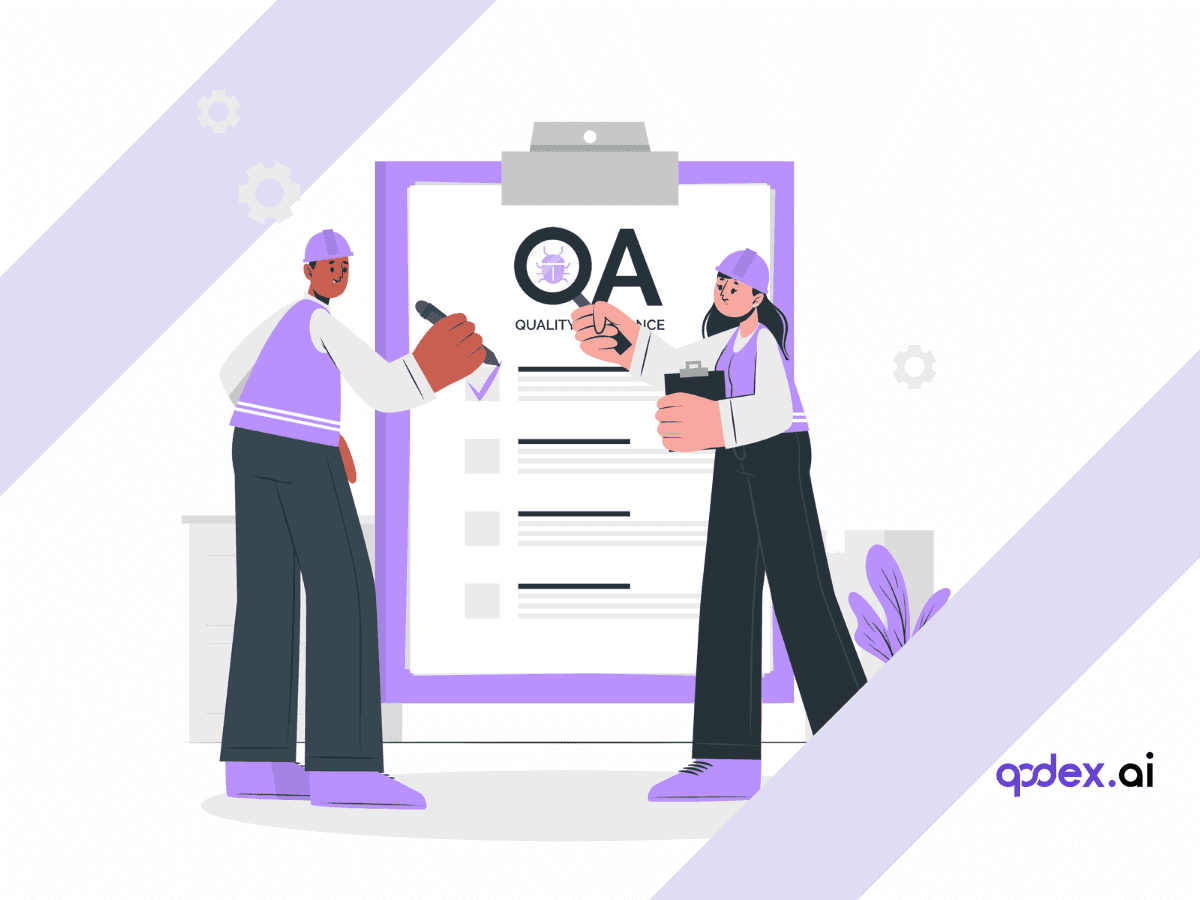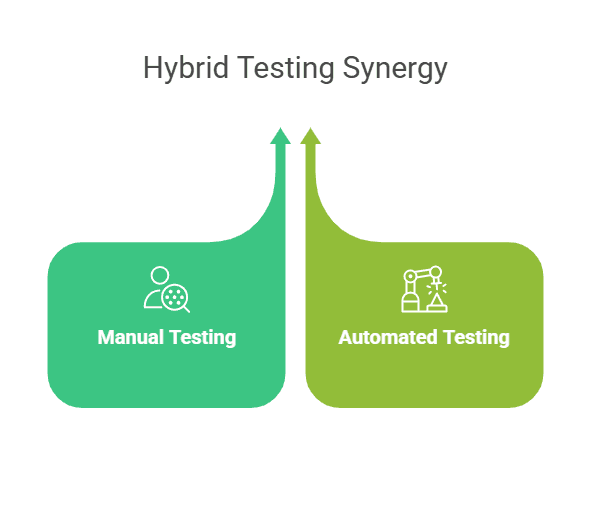Exploratory Testing Software: A Guide on Best Practices and Tools
Introduction
Exploratory testing is like a fast-paced game, where agility and quick thinking lead the way. Unlike traditional testing with strict scripts and procedures, this method lets testers freely explore and uncover hidden bugs. Each session is a unique adventure, blending the excitement of discovery with the challenge of solving puzzles.
This approach helps identify issues that scripted tests might miss, offering deeper insights into the software's behavior. Keep reading to learn about the best practices, benefits, and top tools for effective exploratory testing.
Understanding Exploratory Testing
Exploratory testing is all about diving into an application to identify and document potential bugs. Testers embark on a journey of investigation and discovery, allowing them to test a product effectively. In this approach, testers have the freedom to decide how and when to run their tests.
Now, you must be wondering why testers' freedom is so crucial in exploratory testing. The answer lies in the very nature of this approach. Here's why giving testers the freedom to explore is so important:
When testers have the freedom to explore, they can think outside the box and approach the application from various angles. This creativity often leads to the discovery of bugs that a scripted approach might miss.
Software applications are complex and constantly evolving. Testers need the flexibility to adapt their strategies on the fly. This adaptability allows them to respond to new findings in real-time.
Giving testers autonomy can boost their engagement and motivation. When testers feel trusted and empowered to make decisions, they are more likely to be invested in the success of the project.
In exploratory testing, the design and execution of tests happen simultaneously. This rapid feedback loop allows for immediate identification and communication of issues.
Free exploration helps testers stumble upon edge cases that are unlikely to be covered by predefined scripts.
Key Benefits of Exploratory Testing in Agile Development
Exploratory testing shines brightest in fast-moving environments like Agile, where change is constant and speed matters. Its strengths include:
Rapid Feedback Loops: Testers can provide immediate insights into both usability and performance, which accelerates the feedback process and helps teams address issues before they snowball.
Discovery of Diverse Bugs: By actively exploring, testers uncover not just functional bugs, but also integration and usability issues that might slip through the cracks in scripted testing.
Enhancement of Problem-Solving Skills: Testers develop sharper critical thinking as they navigate the software, learning its quirks and nuances along the way.
Seamless Adaptation to Change: As requirements shift, exploratory testing allows for continuous adaptation—testers aren't boxed in by outdated scripts.
No Need for Predefined Scripts: Anyone on the team—developers, designers, or stakeholders—can jump in and start testing, making it a flexible and inclusive approach.
Perfect for Iterative Development: New features can be tested on the fly, while automated tests handle regression, keeping both innovation and reliability on track.
Effective with Unstable Requirements: When project requirements are in flux, exploratory testing delivers fast, actionable results without waiting for scripts to catch up.
Exploratory testing isn’t just about finding bugs—it’s about fostering creativity, adapting to change, and keeping the testing process as dynamic as the development itself.
Limitations of Exploratory Testing
Of course, no testing approach is perfect—exploratory testing brings its own unique set of challenges right alongside its creative advantages. Here’s what testers (and teams) should keep in mind:
Documentation Can Get Messy: With the absence of scripts, there’s no clear play-by-play of what’s been tested. This makes it tricky to retrace your steps or reproduce particularly elusive bugs. If someone asks, “How did you find that bug?” you might find yourself scratching your head.
Coverage Can Be Hit or Miss: Because exploratory testing relies on spontaneity rather than detailed plans, it’s tough to guarantee that every nook and cranny of the software gets examined. Some features might fly under the radar.
Heavily Tester-Driven: The quality of the results depends a lot on the tester’s intuition, knowledge, and experience. Give the same product to two different people and you might get wildly different feedback.
Repeatability Isn’t Its Strong Suit: Since paths aren’t pre-mapped, repeating a specific test scenario later can be as challenging as remembering all your moves in last week’s chess match.
Scaling Is Tough for Big Projects: For sprawling applications or projects needing strict verification, unstructured exploration can’t always replace the structure of methodical scripts.
Measuring Success Is Tricky: With scripted tests, you can check a box for each requirement covered. Exploratory testing, by its nature, doesn’t come with tidy metrics or reports, making it harder to show exactly what’s been accomplished.
Not Built for Compliance: In regulated industries (think healthcare or finance), strict documentation and repeatable tests are non-negotiable. Exploratory testing doesn’t usually tick all the boxes for compliance audits.
Despite these limitations, exploratory testing remains an essential component of a balanced testing strategy—just don’t lean on it alone for projects that demand rigor, precision, or lots of paperwork.
When Should You Use Exploratory Testing?
So, when does exploratory testing really shine? The answer: more often than you might think. While it’s tempting to stick to your perfectly crafted test scripts, there are plenty of scenarios where freeing your testers delivers much better bang for your buck.
Here’s where exploratory testing steps into the spotlight:
Tight Deadlines: If the clock is ticking and there’s no time to create exhaustive scripts, exploratory testing lets teams dive in right away and start uncovering high-impact issues.
Early Development Phases: At the start of a project, when functionality is still evolving (and likely to break at the drop of a hat), exploratory testers can quickly spot glaring issues and provide immediate feedback, long before the test cases are even written.
Complex or New Software: Tackling a fintech platform with never-before-seen features or an IoT app that barely fits your mental model? Rigid tests might not catch the quirkiest behaviors—but a creative tester will.
Covering the Gaps in Automation: No matter how many scripts you’ve automated, there will be edge cases that slip through—the sort of things you’d never think of unless you’re poking around with a curious mind.
Fast-Paced Changes: If your team is pushing frequent updates or hotfixes à la Netflix or Spotify, exploratory testing is perfect for chasing down issues introduced by rapid changes.
User Experience Checks: Sometimes, it’s not about what the app does, but how it feels. Exploratory testers approach the product like real users, revealing usability hiccups and workflow snags that no scripted test could predict.
In short, exploratory testing isn’t just a last resort when you’re out of options; it’s the secret ingredient for thorough, adaptable, and user-centered software testing.
When Is Exploratory Testing Not Recommended?
While exploratory testing is a powerful tool in the tester’s toolkit, there are certain scenarios where it may not be the best choice. Here are the situations where you might want to hit pause on free-form exploration and opt for a more structured approach:
Regulatory or Compliance Needs: When your project requires detailed documentation, repeatability, or strict adherence to regulatory standards (think healthcare, banking, or government software), a scripted test process is more suitable. Auditors love their paper trails, after all.
Highly Repetitive or Mundane Tasks: If your testing involves performing the same set of actions over and over—say, running regression tests for every release—automation or script-based testing is not just more efficient, it saves your sanity.
Unstable or Incomplete Builds: If the application is still in a state of flux—crashing, half-baked features, or constant changes—it’s tough to make meaningful discoveries. It’s better to wait until the build is steady enough for a proper deep dive.
Need to Validate Against Exact Requirements: Sometimes you need to prove, with a checklist in hand, that every requirement and feature behaves as designed. In these cases, scripted tests beat the creative approach simply because they leave less room for interpretation.
Complex Systems with Many Interdependencies: Large enterprise systems or software with intricate integrations often need exhaustive, planned test cases to ensure that nothing slips through the cracks.
When Team Experience Is Limited: If your testers are new to the application or testing altogether, scripted scenarios provide the safety net they need to learn the ropes before diving into the unknown.
In these situations, embracing structure over spontaneity can help avoid critical blind spots and keep everyone on the same page.
Exploratory Testing in Action: Putting Theory to the Test
Let’s bring this to life with a real-world scenario. Imagine you’re testing an e-commerce platform—think of something like Amazon or Flipkart. The goal isn’t just to follow a strict checklist of adding items to the cart and checking out. Instead, the magic of exploratory testing lies in poking around the corners and pushing the boundaries.
You might decide to place an order using a promo code that expired yesterday or try checking out with a mix of digital wallets and gift cards. Maybe you’ll intentionally enter an invalid shipping address, or attempt to order more items than the displayed stock. You could even toggle back and forth between currencies or test out the “Try Before You Buy” feature in ways no customer support rep ever wants to hear about.
In each of these cases, you’re not just confirming the “happy path”—you’re playing detective, looking for odd glitches, confusing flows, or hidden bugs that wouldn’t show up in a scripted test. This hands-on, creative approach uncovers issues lurking beneath the surface, ensuring the shopping experience is smooth, flexible, and bug-free, no matter how inventive your customers get.
Distinguishing Features of Exploratory Testing vs. Scripted Testing
Best Practices for Exploratory Testing
To maximize the effectiveness of exploratory testing, consider these best practices.
Creating a Bug Taxonomy
Let's start with creating a bug taxonomy. This means categorizing defects found during exploratory testing. By organizing bugs into categories like functional, usability, performance, and security, teams can better understand and communicate the types and frequencies of issues.
This structured classification helps prioritize future testing efforts and focuses on critical areas for improvement. It tracks defects and provides insights into the software's weaknesses and strengths, enabling more targeted testing in subsequent sessions.
Classify the Bugs: Group commonly detected bugs in similar software using criteria like bug severity and priority. Analyze and record the root cause of such bugs.
Pro Tip: Whenever possible, test on real devices—not just emulators—to capture real-world conditions. Sometimes, issues that pass on emulators can fail dramatically on actual devices, impacting user experience.
Create Test Scenarios: Use your bug taxonomy to design scenarios that specifically target known issues.
Learning from Competitor Challenges
Another valuable practice is to learn from the experiences of your competitors. By examining the common issues and bugs that have surfaced in applications similar to yours—think back to high-profile hiccups from companies like Slack, Spotify, or Zoom—you gain insight into potential pitfalls you might otherwise overlook.
Studying these external challenges can help your team anticipate similar risks, sharpen your testing focus, and proactively address weaknesses before users encounter them in your own software. This outside perspective not only enhances your exploratory sessions but also keeps you one step ahead in delivering a more polished product.
Developing Test Charters
Next, think about developing test charters. Test charters serve as guiding documents for exploratory testing sessions. They outline the objectives, scope, and focus areas of the testing effort.
They keep testers aligned with the mission while allowing flexibility in exploration. A well-defined charter includes details such as features to be tested, user scenarios to consider, and specific risks to address.
What features are you testing? List the areas or functionalities to focus on.
How will you test them? Sketch a rough test plan, even if it’s flexible.
What bugs are you hunting for? Consider visual glitches, functionality hiccups, or anything that might impact users.
What metrics matter? Decide in advance which metrics (like defect density or coverage) will help you measure success.
Clear goals help testers navigate the application efficiently and maximize the effectiveness of their sessions. Documenting findings during these sessions improves.
knowledge sharing and continuous improvement within the team.
Utilizing a Feature Checklist
Another practical approach is to use a feature checklist during exploratory testing. A checklist acts as a handy roadmap, ensuring testers systematically touch on all critical parts of the application. This minimizes the risk of overlooking important features—no matter how small or familiar—and keeps the testing effort organized.
By referencing the checklist, teams can track which areas have been covered and which still need exploration. This method not only boosts thoroughness but also makes it easier to spot recurring issues linked to specific features. In fast-paced projects or larger apps (think of something as complex as Trello or Slack), this structure helps testers stay focused without getting lost in the details.
Breaking Down the Application into Modules
When it comes to exploratory testing, breaking the software into smaller, manageable modules can work wonders for both coverage and clarity. By isolating features or functional areas—think login, checkout, or profile management—testers can systematically focus their efforts, ensuring no stone is left unturned.
This modular approach offers a couple of key advantages:
It helps testers zero in on specific functionalities, making it easier to spot intricate bugs that might otherwise slip through the cracks in a larger scope.
Teams can strategize their sessions, assigning different modules to different testers and maximizing parallel discovery.
As applications grow in complexity (which they inevitably do), this method keeps testing from becoming overwhelming or unfocused.
Ultimately, breaking things down allows for deeper dives into high-priority areas and provides a clearer map of where strengths and weaknesses lie within the application.
Time Boxing Test Sessions
Timeboxing involves setting a fixed duration for exploratory testing sessions. This technique maintains focus and prevents testers from spending too much time on one area of the application.
By limiting the time for each session, teams can cover more ground and identify a wider range of issues.
Set a specific time frame: Commonly, sessions last about 90 minutes. Choose a window that suits your workflow.
Stay interruption-free: Keep distractions at bay to maintain momentum.
Adjust as needed: The timebox is flexible—extend or shorten it based on how the session unfolds.
Timeboxing encourages critical thinking and prioritization based on risk, leading to more efficient and effective exploration. Reviewing the outcomes after each session provides valuable insights for future tests.
Reviewing and Interpreting Results
Here's where the real magic happens. After the testing sessions, it's time to review and interpret the results.
This includes analyzing defects, understanding their implications, and discussing them with the development team. Effective communication of findings leads to quicker resolutions and software improvements.
Catalog identified issues: Use a defect management tool or bug tracker to log all findings.
Evaluate defects: Prioritize based on severity and potential impact.
Document learnings: Capture insights in a bug report or simple summary.
Reflecting on the testing process itself helps refine future efforts. By incorporating a culture of continuous improvement, teams can enhance their testing practices and deliver higher-quality software.
Staying adaptable is just as important—remain flexible and ready to evolve your testing strategies as new insights and software updates emerge. Adjusting your approach based on real-time findings ensures your exploratory testing stays relevant and effective, allowing you to respond quickly to shifting priorities and unexpected issues.
This ongoing cycle of reflection and adaptation not only sharpens team skills, but also drives better outcomes for both testers and end users.
Debriefing and Continuous Improvement
Finally, don't skip the debrief. Take time to compile the results, compare actual outcomes with what you expected in your test charter, and decide whether additional testing is necessary.
Summarize findings: Pull together a quick report or summary with key takeaways.
Assess coverage: Did you hit all your charter objectives?
Plan next steps: Use what you’ve learned to adjust future charters, scenarios, or areas of focus.
Bringing structure and reflection into exploratory testing not only uncovers more bugs—it also builds a smarter, more adaptive testing team.
Validating UI/UX Standards
Validating UI and UX standards is another essential piece in the exploratory testing toolkit. When testers evaluate the interface against established design guidelines—think Google’s Material Design or Apple’s Human Interface Guidelines—they often catch inconsistencies or awkward flows that may disrupt the user experience.
By checking for alignment with usability principles, testers can spot issues like confusing navigation, unclear labels, or inaccessible elements. This process not only surfaces bugs that affect how users interact with the application but also ensures that the product feels polished and intuitive.
Ultimately, keeping an eye on UI/UX standards during exploratory testing helps deliver a smoother, more enjoyable experience for end users, and can reveal hidden pain points that technical checks might overlook.
Leveraging User Feedback
Tapping into real user feedback can take your exploratory testing to the next level. By gathering insights from support tickets, app store reviews, or direct user surveys, testers can identify pain points, usability hurdles, and unexpected use cases that might otherwise go unnoticed.
Incorporating this feedback allows teams to refine their focus areas during testing sessions and prioritize scenarios that reflect genuine user experiences. For example, if users consistently struggle with a particular workflow or feature, testers can tailor their charters and exploratory sessions to dig deeper into those areas.
This ongoing loop between user insights and testing practice not only uncovers hidden issues but also leads to solutions that more closely align with actual user needs. Ultimately, it turns your user community into a valuable extension of your quality assurance process.
Why Real Device Testing Matters in Exploratory Testing
If you want your exploratory testing to truly reflect how end-users experience your application, testing on real devices and browsers isn’t just a nice-to-have—it’s essential.
Simulators and emulators can be helpful for early development and quick checks, but they often miss the subtle quirks and environmental nuances that real devices present. Real device testing uncovers issues like touch responsiveness, hardware compatibility hiccups, network variability, or performance bottlenecks that only surface in genuine user environments.
Here are a few reasons to make real device testing part of your exploratory approach:
Authentic User Experience: Only actual devices reveal the diversity of user interactions, from gesture support to screen sizes, sensors, and operating system versions.
Broader Issue Detection: Bugs triggered by specific hardware features (think camera integrations, fingerprint sensors, or battery usage) are often invisible on emulators.
Performance and Usability: Testing in real-world conditions exposes slow-loading screens, visual misalignments, and resource-draining features—issues your users would spot immediately.
Trustworthy Results: Explorer-testing on genuine devices ensures your findings accurately represent what users will see, reducing false positives and overlooked errors.
By including real devices in your workflow—whether through an in-house device lab or cloud-based solutions like Sauce Labs or AWS Device Farm—you significantly expand your ability to detect, diagnose, and prioritize the issues that matter most. This ensures your software reaches users in the best possible shape.
How Qodex.ai Enhances Exploratory Testing?
Qodex.ai is an AI-powered QA automation tool that significantly enhances exploratory testing practices. Here’s how its features support the best practices in exploratory testing:
Maintaining Up-to-Date Testing Flows
Qodex.ai’s AI agent continuously analyzes your system, keeping testing flows and documentation current. This is invaluable for creating test charters, as testers always have the most relevant information about the application’s state, enabling more effective exploration.
Automated Documentation
As testers conduct exploratory sessions, Qodex.ai automatically documents findings, including bugs and observations. It reduces the manual effort involved in capturing details, allowing testers to focus on analysis rather than documentation, perfectly aligning with the need for reviewing and interpreting results.
Contextual Intelligence
The platform’s contextual intelligence personalizes the testing experience based on your product’s context. Testers receive insights tailored to the specific application, helping them identify potential issues that may not be immediately obvious.
Streamlined Collaboration
Qodex.ai improves collaboration by providing a shared platform for documenting and reviewing findings. This improves communication between testers and developers, ensuring that critical issues are addressed promptly.
Improved Efficiency
By automating repetitive tasks and keeping test cases up-to-date, Qodex.ai allows testers to focus on high-value exploratory activities. This efficiency speeds up the testing process and enhances the overall quality of the software.
Types of Exploratory Testing
1. Free-style Exploratory Testing
Think of free-style exploratory testing as an ad-hoc approach. As mentioned, there are no rules, structures, or specific plans. Testers move quickly through the application, mainly to verify the work of other testers, investigate particular defects, or conduct a quick smoke test.
This method allows testers to follow their instincts and explore freely, making it ideal for initial evaluations or quick checks.
2. Scenario-based Exploratory Testing
Scenario-based exploratory testing focuses on real user scenarios. Testers take each scenario and explore the software in all possible ways to match that scenario.
The goal is to test as many scenarios as possible to provide maximum test coverage. This approach ensures that the software behaves correctly in various real-world situations, enhancing reliability and user satisfaction.
3. Strategy-based Exploratory Testing
Strategy-based exploratory testing is typically assigned to testers who are already familiar with the software. It involves using techniques like boundary value analysis, equivalence partitioning, and risk-based testing to identify more challenging bugs.
This method leverages the tester's knowledge and strategic approaches to uncover defects that less-targeted testing methods might miss.
Laying the Foundation with Basic Scenarios
Why start with the basics? Tackling fundamental user journeys first offers a strong foundation for the rest of your exploratory efforts. Think of it like warming up before a marathon—you ensure the core functionality works as intended, giving you confidence in the application's stability.
Covering these essential paths early helps uncover any critical blockers or show-stopping bugs before you dive into more complex or edge-case interactions. It also makes it easier to identify patterns or systemic issues that might ripple outward and affect advanced workflows. Once that solid groundwork is set, testers can confidently branch out to intricate scenarios, knowing that any oddities they encounter aren’t just the result of an untested foundation.
Essential Tools for Exploratory Testing
Choosing the right exploratory testing tool can be challenging with so many options out there. You want to dive into your software's functionalities, uncover defects, and do it efficiently, but which tool should you pick? Don’t worry—I’ve got you covered!
Testing on Real Devices and Browsers
When it comes to exploratory testing, nothing beats the accuracy of real devices and actual browsers. Emulators and simulators can be helpful for quick checks or early development, but they often miss the intricate details you’ll encounter in real-world use. Performance glitches, rendering quirks, and unexpected input behaviors often pop up only on real hardware.
For instance, a dropdown might display perfectly on a desktop browser emulator but misbehave on a physical iPhone—or a form field might auto-correct differently on Android. Touch gestures, hardware constraints, network fluctuations, and even unique device settings are best observed during hands-on testing with genuine devices and a variety of browsers.
If you want to closely mirror the true experience your customers will have, incorporating real hardware into your testing toolkit is key. This approach helps you catch those sneaky issues before your users do, boosting both quality and confidence in your release.
Chrome Extensions
Exploratory Testing Chrome Extension
This extension helps testers document their exploratory testing sessions directly within the Chrome browser.
It allows for easy note-taking, screenshot capturing, and tracking of testing activities, making it easier to organize and review findings.
Bug Magnet
Bug Magnet is a handy Chrome extension that provides a quick way to input common problematic values into web forms.
It helps testers quickly check for issues related to input validation, making the discovery of bugs more efficient.
Session Management and Recording Tools
Session Tester
Session Tester is a tool designed to help manage and document exploratory testing sessions. It allows testers to create session-based test charters, log activities, and capture notes, ensuring a structured approach to ad-hoc testing.
QTest Explorer captures and records all user interactions with the application during a testing session. It helps in documenting test steps, capturing screenshots, and generating detailed reports, which are useful for reviewing and analyzing the testing process.
Rapid Reporter
Rapid Reporter is a lightweight tool for note-taking during exploratory testing sessions. It allows testers to quickly document observations, bugs, and thoughts without interrupting their testing flow, ensuring that valuable insights are not lost.
Comprehensive Test Management Platforms
Qodex.ai
Qodex.ai is an AI-driven platform designed for comprehensive API testing. It automates the generation of test cases and documentation provides real-time insights, and seamlessly integrates with existing workflows.
Qodex.ai leverages AI to maintain exhaustive test cases, perform automated fuzz testing, and deliver continuous test coverage.
PractiTest
PractiTest is a test management platform that supports both manual and automated testing. It allows testers to organize test cases, manage test runs, and generate detailed reports, making it easier to track the progress and results of exploratory testing efforts.
TestPad
TestPad offers a flexible approach to test management with a focus on exploratory testing. It provides a checklist-based interface that helps testers create, manage, and intuitively execute test plans.
TestRail
TestRail is a popular test management tool that supports planning, running, and tracking tests. It offers robust reporting features and integrations with other tools, making it suitable for managing extensive exploratory testing activities.
Azure Test Plans
Part of the Azure DevOps suite, Azure Test Plans provides complete test management capabilities. It
allows teams to create test plans, track test execution, and analyze results, supporting both manual and exploratory testing.
Testuff
Testuff helps testers design, execute, and manage tests. It offers video recording of test sessions, bug tracking, and integration with various bug trackers, enhancing the exploratory testing process.
Screen Recording and Documentation Tools
Screen Recorders like Screencastify
Screen recording tools like Screencastify are invaluable for documenting exploratory testing sessions. They allow testers to record their interactions with the application, capturing both video and audio, which can be reviewed later to analyze testing steps and findings.
Browser Dev Tools
Browser developer tools, built into browsers like Chrome and Firefox, provide a range of functionalities that are useful for exploratory testing. They allow testers to inspect elements, debug issues, and monitor network activity, helping to identify and understand defects more effectively.
Conclusion
Exploratory testing is a powerful tool in the software development toolkit, but to truly unlock its potential, incorporating best practices and essential tools is key.
By creating a bug taxonomy, developing test charters, timeboxing sessions, and thoroughly reviewing results, you can ensure your exploratory testing efforts are effective and efficient.
But the real magic happens when you combine exploratory and scripted testing. Scripted testing ensures thorough coverage of predefined cases, while exploratory testing brings the creativity and flexibility to uncover unexpected issues.
But it's not just about the strategies - having the right tools in your corner is crucial. Platforms like Qodex.ai, TestRail, and QTest Explorer streamline your process, providing valuable insights and seamless integration with your existing workflows.
Qodex.ai stands out as an AI-powered QA automation tool that takes exploratory testing to new heights. Qodex.ai maintains exhaustive functional test cases and provides personalized contextual intelligence.
As a tireless AI co-pilot, it accelerates your testing efforts and reduces QA costs by up to 80%.
It's the yin and yang of software testing, and when executed in harmony, the results are nothing short of extraordinary.
So what are you waiting for? Take your exploratory testing to the next level with Qodex.ai. Experience the future of QA automation and unlock the full potential of your testing efforts.
Visit Qodex.ai today and see the difference!
Frequently Asked Questions
Why should you choose Qodex.ai?
Qodex.ai simplifies and accelerates the API testing process by leveraging AI-powered tools and automation. Here's why it stands out:
- AI-Powered Automation
Achieve 100% API testing automation without writing a single line of code. Qodex.ai’s cutting-edge AI reduces manual effort, delivering unmatched efficiency and precision.
- User-Friendly Platform
Effortlessly import API collections from Postman, Swagger, or application logs and begin testing in minutes. No steep learning curves or technical expertise required.
- Customizable Test Scenarios
Whether you’re using AI-assisted test generation or creating test cases manually, Qodex.ai adapts to your needs. Build robust scenarios tailored to your project requirements.
- Real-Time Monitoring and Reporting
Gain instant insights into API health, test success rates, and performance metrics. Our integrated dashboards ensure you’re always in control, identifying and addressing issues early.
- Scalable Collaboration Tools
Designed for teams of all sizes, Qodex.ai offers test plans, suites, and documentation that foster seamless collaboration. Perfect for startups, enterprises, and microservices architecture.
- Cost and Time Efficiency
Save time and resources by eliminating manual testing overhead. With Qodex.ai’s automation, you can focus on innovation while cutting operational costs.
- Continuous Integration/Delivery (CI/CD) Compatibility
Easily integrate Qodex.ai into your CI/CD pipelines to ensure consistent, automated testing throughout your development lifecycle.
How can I validate an email address using Python regex?
You can use the following regex pattern to validate an email address: ^[a-zA-Z0-9._%+-]+@[a-zA-Z0-9.-]+\.[a-zA-Z]{2,}$
What is Go Regex Tester?
Go Regex Tester is a specialized tool for developers to test and debug regular expressions in the Go programming environment. It offers real-time evaluation of regex patterns, aiding in efficient pattern development and troubleshooting
Discover, Test, & Secure your APIs 10x Faster than before
Auto-discover every endpoint, generate functional & security tests (OWASP Top 10), auto-heal as code changes, and run in CI/CD - no code needed.
Related Blogs