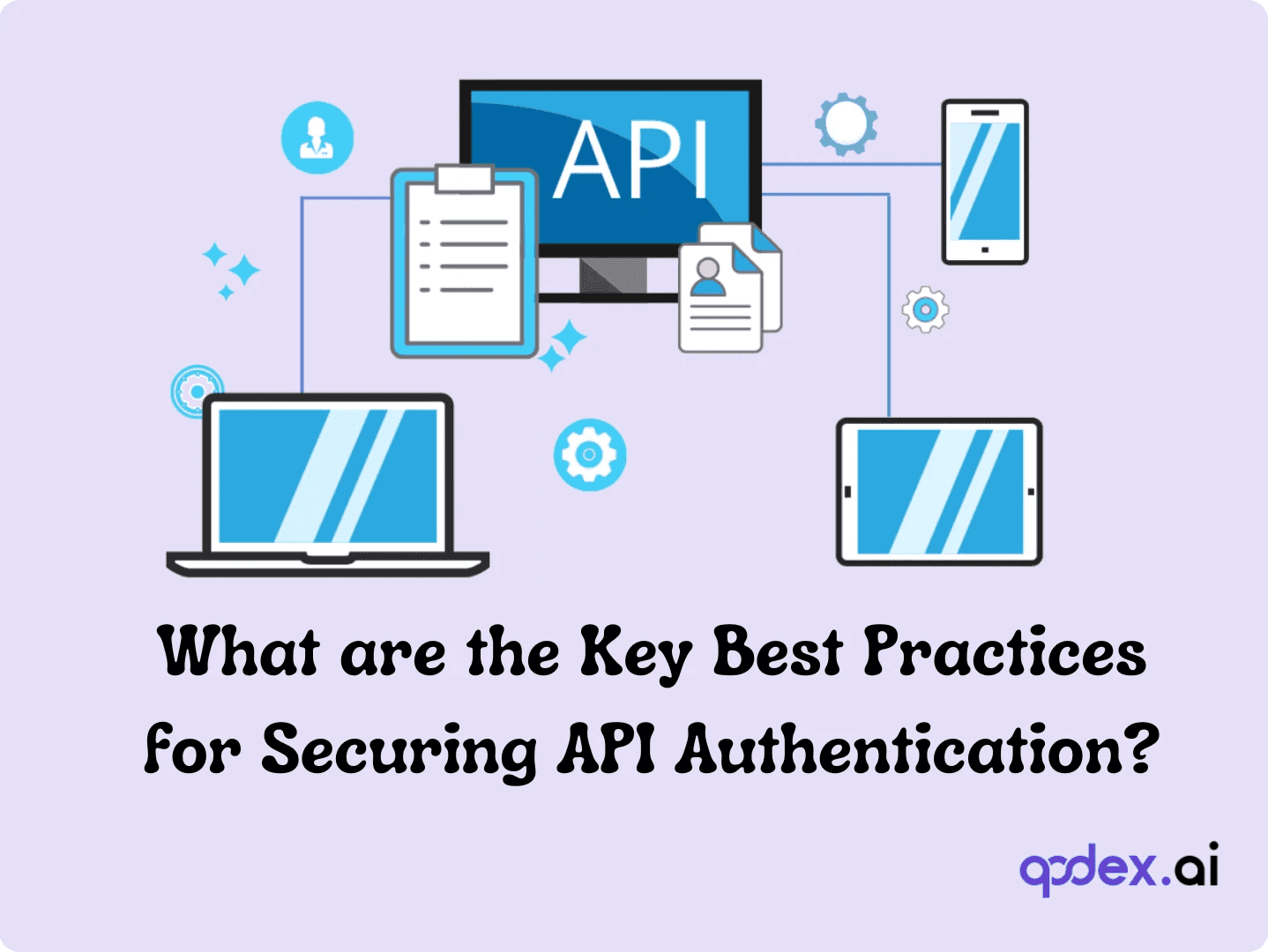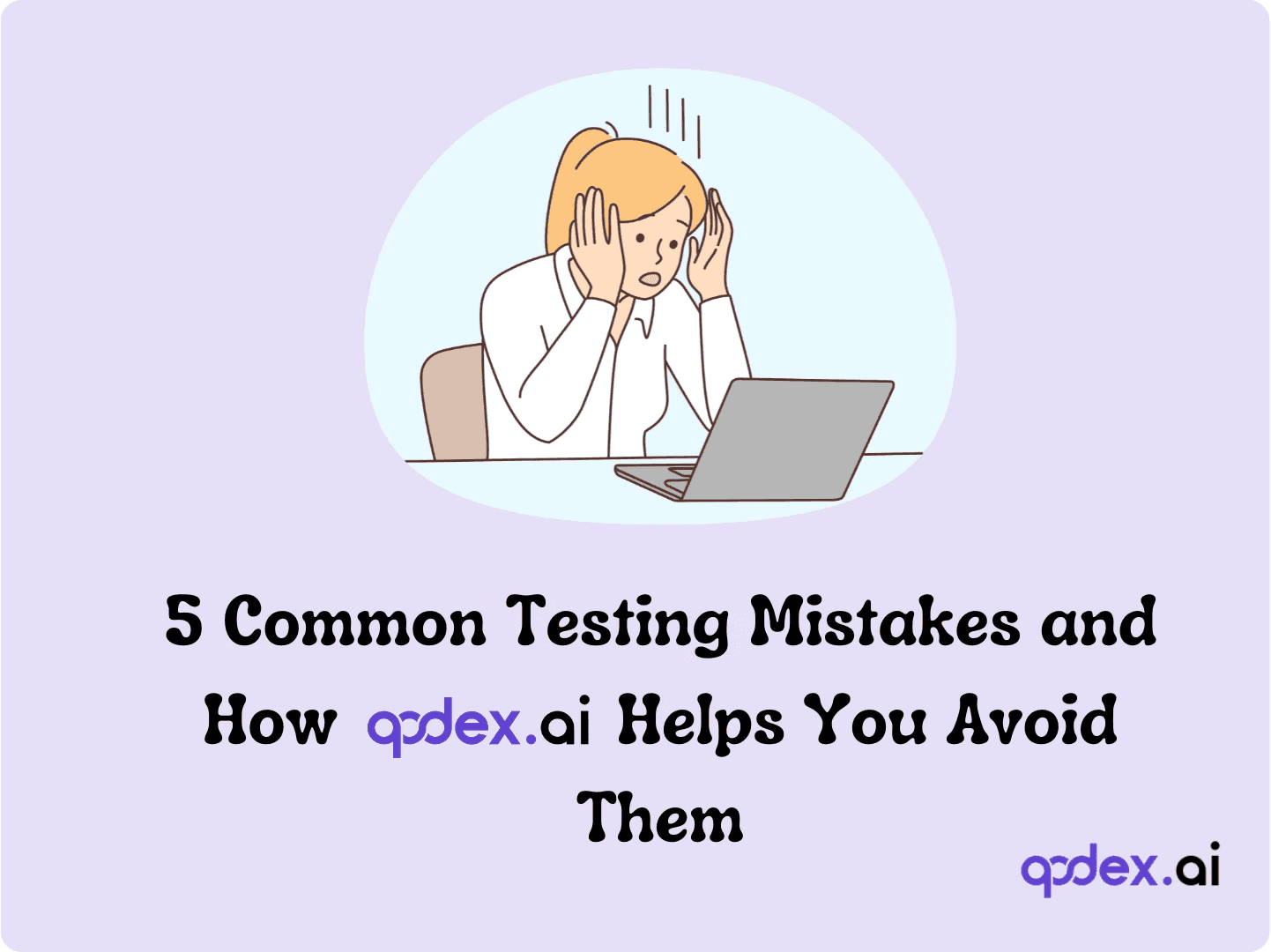Get Started with Qodex.ai: Your AI Software Test Engineer
Introduction
Welcome to Qodex.ai, the innovative AI-powered platform revolutionizing software testing. Our advanced technology enables you to streamline your QA process with unparalleled speed, efficiency, and cost-effectiveness. Follow these simple steps to begin your journey towards comprehensive, AI-driven testing.
Step 1: Sign In and Create Your Profile
Head over to app.qodex.ai and click on the "Sign Up" button.
Choose one of the following methods to sign in:
Google OAuth: Click on the "Sign in with Google" button and follow the prompts to authenticate using your Google account.
Email and Password: Fill in your email address and choose a strong password. Click "Sign Up" to create your account.
Upon successful sign-in, you'll be prompted to create your organization profile.
Enter your organization name, and website URL, and select your timezone.
Click "Create Organization" to complete the setup process.
Step 2: Add a Collection
Qodex.ai seamlessly integrates with your existing tools and workflows. To get started:
Click on the "+" icon next to "Collections" in the left sidebar.
Choose one of the following methods to import your API collection:
Postman Export: If you have an existing Postman collection, export it as a JSON file and upload it to Qodex.ai.
Postman URL: Enter the URL of your Postman collection to import it directly into Qodex.ai.
Swagger YAML: Qodex.ai supports importing Swagger (OpenAPI) files in YAML format. Export your Swagger file and upload it to the platform.
Your imported collection will now appear in the Qodex.ai interface, ready for testing.
Step 3: Create a Test Scenario
With Qodex.ai's AI-powered capabilities, creating comprehensive test scenarios is a breeze. You can create test scenarios using two methods:
Manual Creation:
Select an API from your imported collection.
Click "New Test Scenario" to open the test scenario editor.
Add a request body, if required, and create rules to define the expected behavior of the API.
Mark the test scenario as "Active" to include it in your testing suite.
AI-Assisted Creation:
Click the Qodex Bot from the right bottom.
Click 'Generate Test Scenario in plain English' to open the AI-assisted test scenario creator.
Describe the desired test scenario in plain English, specifying the expected behavior and any necessary conditions.
Qodex.ai's AI will generate a comprehensive test scenario based on your description.
Review the generated test scenario and make any necessary adjustments.
Mark the test scenario as "Active" to include it in your testing suite.
Step 4: Add a Test Suite and Schedule
Organize your test scenarios into suites and schedule them to run automatically, ensuring continuous testing.
Select Active Test Scenarios: Check the boxes for all active test scenarios you want to include in the suite.
Initiate New Suite Creation: Begin the process of creating a new test suite to organize and manage your test cases.
Name the Suite: Provide a clear, descriptive name that accurately reflects the purpose of the test suite.
Add a Description: Write a concise description summarizing the test suite’s scope and objectives for clarity.
View Detailed Reports: Access comprehensive reports for the test suite, including logs and actionable insights to address failures effectively.
Start Testing with Qodex.ai
Congratulations! You've successfully set up your Qodex.ai account and are ready to experience the future of software testing. Our AI-powered platform will work tirelessly in the background, executing your tests and providing detailed reports on the performance and reliability of your APIs.
If you have any questions or need assistance, our dedicated support team is always ready to help. Join the AI testing revolution today and let Qodex.ai help you ship bug-free software, 200% faster, at just 20% of your current QA budget.
Frequently Asked Questions
Why should you choose Qodex.ai?
Qodex.ai simplifies and accelerates the API testing process by leveraging AI-powered tools and automation. Here's why it stands out:
- AI-Powered Automation
Achieve 100% API testing automation without writing a single line of code. Qodex.ai’s cutting-edge AI reduces manual effort, delivering unmatched efficiency and precision.
- User-Friendly Platform
Effortlessly import API collections from Postman, Swagger, or application logs and begin testing in minutes. No steep learning curves or technical expertise required.
- Customizable Test Scenarios
Whether you’re using AI-assisted test generation or creating test cases manually, Qodex.ai adapts to your needs. Build robust scenarios tailored to your project requirements.
- Real-Time Monitoring and Reporting
Gain instant insights into API health, test success rates, and performance metrics. Our integrated dashboards ensure you’re always in control, identifying and addressing issues early.
- Scalable Collaboration Tools
Designed for teams of all sizes, Qodex.ai offers test plans, suites, and documentation that foster seamless collaboration. Perfect for startups, enterprises, and microservices architecture.
- Cost and Time Efficiency
Save time and resources by eliminating manual testing overhead. With Qodex.ai’s automation, you can focus on innovation while cutting operational costs.
- Continuous Integration/Delivery (CI/CD) Compatibility
Easily integrate Qodex.ai into your CI/CD pipelines to ensure consistent, automated testing throughout your development lifecycle.
How can I validate an email address using Python regex?
You can use the following regex pattern to validate an email address: ^[a-zA-Z0-9._%+-]+@[a-zA-Z0-9.-]+\.[a-zA-Z]{2,}$
What is Go Regex Tester?
Go Regex Tester is a specialized tool for developers to test and debug regular expressions in the Go programming environment. It offers real-time evaluation of regex patterns, aiding in efficient pattern development and troubleshooting
Discover, Test, & Secure your APIs 10x Faster than before
Auto-discover every endpoint, generate functional & security tests (OWASP Top 10), auto-heal as code changes, and run in CI/CD - no code needed.
Related Blogs