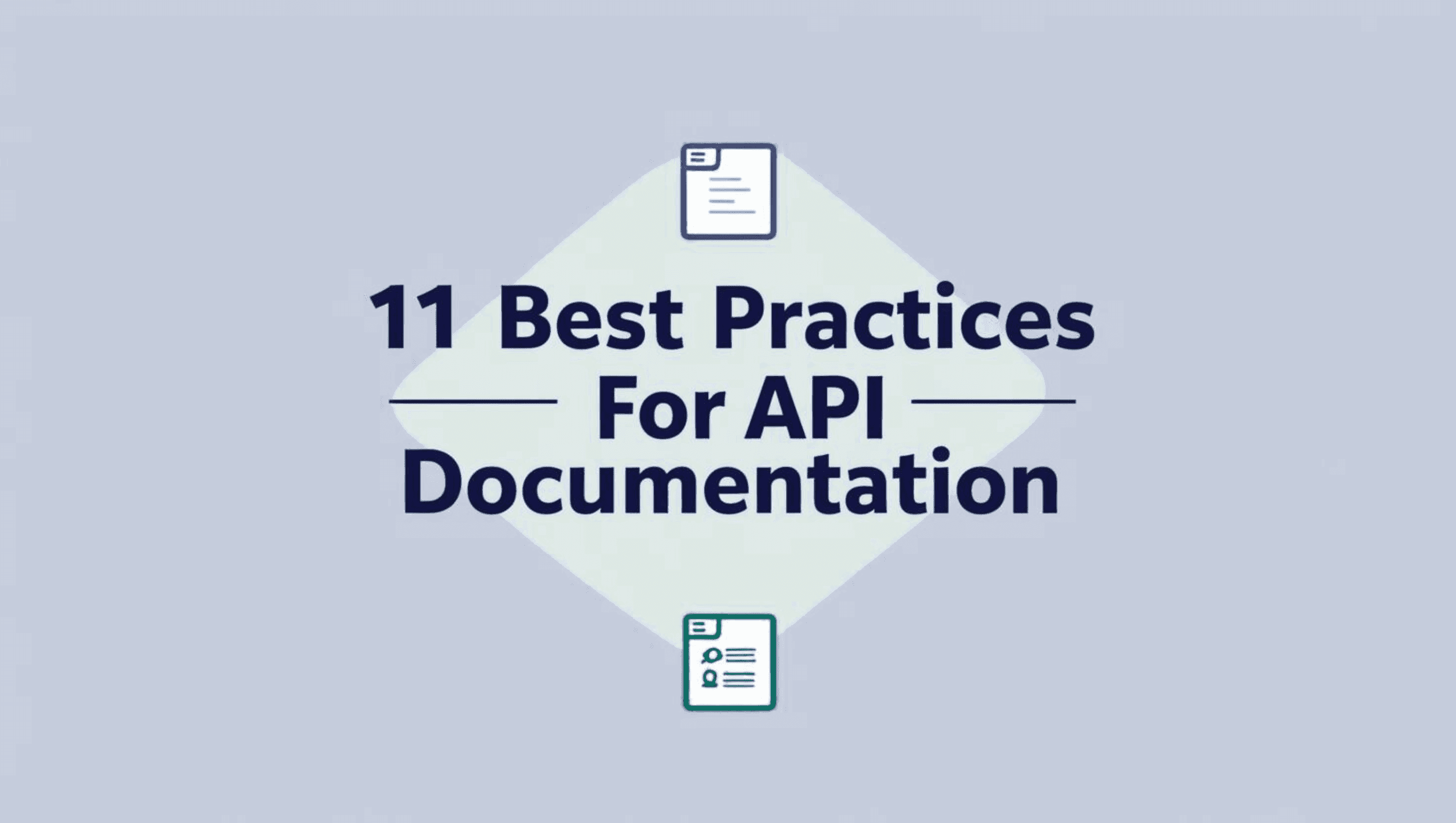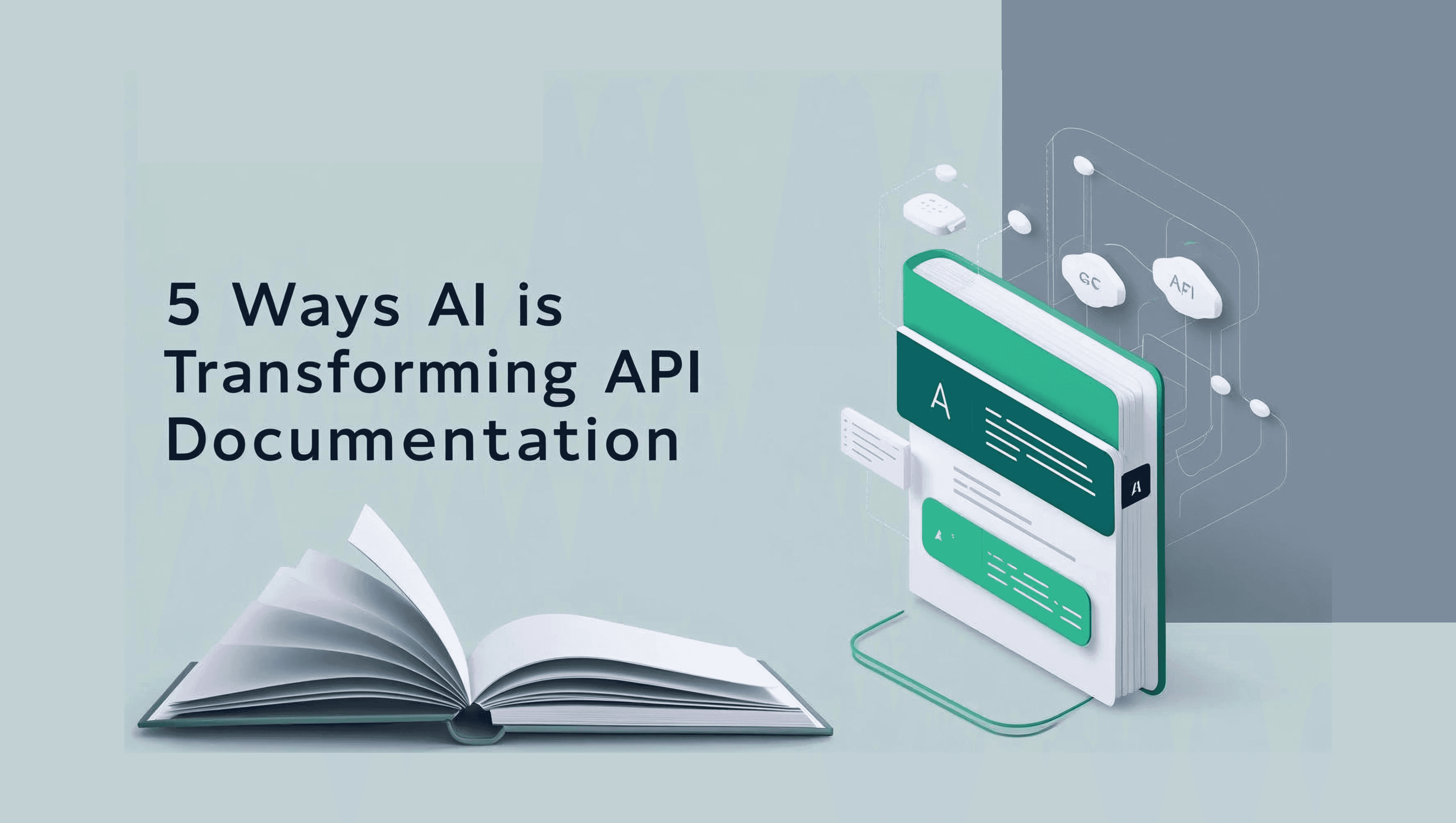Getting Started With Akamai API | Complete Guide
Introduction to Akamai API
Picture this: You've got a killer app, but it's moving slower than a snail on a lazy Sunday. Enter Akamai, the superhero of content delivery networks (CDNs). These folks have been in the business of making the internet faster and more reliable for ages. But here's where it gets exciting - they've opened up their superpowers to us mere mortal developers through their API.
So, what's the big deal about Akamai's CDN services? Imagine your content, be it images, videos, or good old HTML, zooming across the globe at lightning speed. That's what Akamai does. They've got servers everywhere (and we mean everywhere), ensuring your users get their digital goodies faster than you can say "buffer."
Now, why should you, as a developer, care about their API? Well, it's like being handed the keys to a sports car. With the Akamai API, you're not just along for the ride - you're in the driver's seat. Want to purge that outdated content? Done. Need to tweak your security settings on the fly? You got it. Fancy a peek at your real-time analytics? It's all at your fingertips.
The API isn't just a nice-to-have; it's a game-changer. It lets you automate tasks that would otherwise have you clicking through interfaces until your fingers fall off. Plus, it opens up a world of possibilities for integrating Akamai's robust features directly into your workflows and applications.
Imagine being able to respond to traffic spikes automatically, update your content instantly across the globe, or fine-tune your security settings based on real-time threats. That's the power the Akamai API puts in your hands.
But here's the best part - you don't need to be a CDN expert to harness this power. The API is designed with developers like us in mind. It's intuitive, well-documented, and there's a treasure trove of resources to help you along the way.
So, whether you're looking to speed up your website, secure your applications, or just flex your developer muscles with some cutting-edge tools, the Akamai API is your ticket to the big leagues of content delivery.
Ready to get your hands dirty and see what this API can do? Stick around as we walk through the essentials of getting started, common use cases, and some nifty advanced features that'll make your developer heart skip a beat.
Unleashing the Power: Key Features of the Akamai API
Alright, tech enthusiasts, let's cut to the chase and explore the juicy features that make the Akamai API a developer's dream come true. Buckle up, because these tools are about to supercharge your web applications!
Content Purging: The Magic Eraser
Ever published something and then had an "Oh no!" moment? With Akamai's content purging feature, you've got a digital magic eraser at your fingertips. Zap outdated content across Akamai's global network in seconds. It's like hitting a reset button for your web assets, ensuring your users always get the freshest content. No more waiting for cache timeouts – you're in control now!
Configuration Management: Your Digital Puppet Master
Imagine tweaking your entire web infrastructure with a few lines of code. That's what configuration management through the Akamai API offers. It's like having a universal remote for your web properties. Update settings, deploy new rules, or rollback changes across multiple properties simultaneously. It's DevOps nirvana – automate your configurations and say goodbye to manual, error-prone updates.
Real-time Analytics: Your Crystal Ball
Knowledge is power, and real-time analytics is your secret weapon. The Akamai API serves up detailed performance and security data faster than you can say "metrics." Track user engagement, monitor bandwidth usage, or spot security threats as they happen. It's like having a mission control center for your web applications, helping you make data-driven decisions on the fly.
Security Controls: Your Digital Bouncer
In today's wild west of the internet, security is paramount. The Akamai API puts you in the control room of your digital fortress. Adjust your Web Application Firewall (WAF) rules, tweak bot management settings, or implement custom security protocols – all programmatically. It's like having a team of cybersecurity experts on standby 24/7, ready to adapt to new threats at a moment's notice.
Edge Compute: The Speed Demon
Last but not least, let's talk about Edge Compute. This feature is like strapping a rocket to your application's backend. With Akamai's EdgeWorkers, you can run custom JavaScript at the edge – closer to your users than ever before. Imagine processing data, personalizing content, or making real-time decisions without the round trip to your origin server. It's the secret sauce for creating lightning-fast, responsive applications that'll make your users go "Wow!"
Each of these features is a powerhouse on its own, but when combined through the Akamai API, they form an unstoppable force for web optimization and security. The best part? You can mix and match these features to create custom solutions tailored to your specific needs.
Whether you're looking to streamline your content delivery, beef up security, or push the boundaries of web performance, the Akamai API has got your back. It's not just about making things faster or more secure – it's about giving you the tools to innovate and create web experiences that stand out in today's crowded digital landscape.
Managing API Permissions: The Keys to the Kingdom
Before you start making API calls, there's one more thing to check off your list—permissions. Think of these as your VIP badges for specific areas of your digital venue. Without the right permissions, you'll hit a wall trying to access certain API functions.
Here's what you need to know:
Each API function may require a specific set of permissions, sort of like backstage passes for different sections of a concert.
You can manage these permissions right inside the Control Center. Just head to the access or user management section and assign the appropriate roles or access levels to your account.
If you're working with a team, double-check that everyone has the exact permissions they need (and nothing more). It’s all about the principle of least privilege—keep things secure, but don't lock yourself or your teammates out.
A little attention here sets you up for smoother sailing down the line. With your shiny new credentials and the right permissions in hand, you're ready to call the shots with the API.
Enabling Your API Service: Unlocking Full Access
Next up, you'll need to activate the right API service and set your permissions. This step is like picking your superhero powers before heading into battle.
Navigate to your API services or access settings within the control center.
Select the service you want to use (for example, something like "Property Management" if you're wrangling configurations).
Set your access level to "Read-Write" so you’re equipped to both retrieve and update information as needed.
Think of it as telling your new API sidekick exactly what they're allowed to do—whether that's just watching the action or jumping in with both feet. Once set, you're cleared for action and ready for the fun stuff!
Getting Started with the Akamai API: Your Ticket to the Fast Lane
Creating an Akamai Account: Your Passport to Speed
First things first, you need an Akamai account. Think of it as your all-access pass to the world of content delivery awesomeness. Here's the lowdown:
Head over to the Akamai website and look for the sign-up button. It's usually pretty hard to miss.
Fill out the form with your details. Pro tip: Use your work email if you're doing this for your company.
Once you're in, you'll have access to the Akamai Control Center. This is your command center for all things Akamai.
Remember, Rome wasn't built in a day, and neither is your Akamai setup. Take a moment to explore the Control Center and familiarize yourself with the layout. It'll pay off, trust me!
Gathering Your Prerequisite Data: The Secret Ingredients
Before you can unleash the full power of the API, there are a few essential pieces of information you'll want to keep handy. Think of these as your backstage passes that grant you access to all the cool features:
Contract: This tells the API exactly what services and features you have access to. It’s like your membership card—no entry without it!
Group: This helps organize your resources and controls access to specific parts of your API universe. Picture it as your own VIP section.
Product: This identifies which specific tools or capabilities you’ll be working with when creating or managing new objects.
You’ll use these details throughout your API journey, so it’s worth rounding them up early. Having them at the ready ensures everything runs smoother than a fresh deploy on a Friday afternoon.
2. Generating API Credentials: Your Secret Handshake
Now that you're in, it's time to get your API credentials. These are like the secret handshake that lets you into the API clubhouse. Here's how to get them:
In the Akamai Control Center, navigate to the "Identity & Access" section.
Look for "API Users" and click on "Create API User."
Follow the prompts to generate your credentials. You'll end up with three key pieces:
Client token
Client secret
Access token
Keep these safe! They're the keys to your API kingdom. If they were physical keys, you'd want to guard them like a dragon guards its gold.
3. Choosing an API Client: Pick Your Weapon
You've got your account and your credentials. Now it's time to choose your API client. Think of this as picking your trusty sidekick for your API adventures. Akamai's got your back with official clients for several popular languages:
Python (perfect for data crunchers and automation wizards)
Node.js (great for you JavaScript lovers)
Java (for those who like their code typed and their coffee strong)
Go (for the speed demons out there)
Can't find your favorite language? No sweat! You can always use a third-party HTTP client or even craft your own implementation if you're feeling adventurous.
My two cents? Start with the official clients. They handle a lot of the nitty-gritty details like authentication, which means less headache for you and more time for the fun stuff.
And there you have it! You're now locked and loaded, ready to start your Akamai API journey. With your account set up, credentials in hand, and client chosen, you're all set to start exploring the vast possibilities the Akamai API has to offer.
Remember, every great developer journey begins with a single API call. So why not take that first step and see where the Akamai API takes you? Trust me, your future self (and your users) will thank you for it!
Supercharging Your Workflow: Third-Party API Development Platforms
Let’s face it—while Akamai hands you the keys to an incredibly powerful API, building and maintaining integrations from scratch can sometimes feel like tinkering under the hood of a race car with nothing but a butter knife. That’s where third-party API development platforms swoop in like trusty sidekicks, taking your API workflow from “DIY” to “luxury suite.” Here's how they level up your experience:
Interactive Documentation at Your Fingertips
Imagine handing your team a user manual that’s not only beautifully organized but also lets you try out API endpoints right there in the docs. Third-party platforms make documenting your Akamai integrations a breeze, keeping your specs clear, shareable, and interactive.Test Before You Leap
Ever wish you could “preview” an API request before unleashing it on your production environment? These platforms offer powerful testing tools—so you can poke, prod, and validate your requests, all before making a single line of code official. It’s like a dress rehearsal for your API calls.Environment Juggling Made Easy
Whether you’re hopping between staging and production or managing credentials for multiple projects, third-party tools let you organize environments with all the grace of a professional acrobat. No more hunting through sticky notes for the right token.Collaborate Like a Pro
Working solo can be fun, but when you’ve got a team, real-time collaboration features help everyone stay in sync. Share configurations, test results, or that elusive “it finally works!” moment with a click—no more passing around outdated JSON files on Slack.Mock Responses, Real Progress
Sometimes you have to forge ahead even when the “real” API isn’t ready. Mock server capabilities let you simulate responses, so you’re never blocked waiting for backend magic. Code, test, and iterate without missing a beat.
By bringing these third-party heroes into your workflow, you’re not just making life easier—you’re setting yourself (and your team) up for robust, reliable, and downright delightful Akamai API integrations. Consider it your shortcut to smoother launches, cleaner code, and fewer surprises down the road.
Cracking the Code: Authentication and Practical Magic
Authentication: The Secret Handshake
First up, let's talk about EdgeGrid authentication. It's Akamai's way of making sure you're you and not some random person trying to mess with your content. Think of it as the bouncer at an exclusive club, but instead of checking IDs, it's checking your API credentials.
EdgeGrid authentication might sound intimidating, but it's actually pretty straightforward. It involves signing your requests with those API credentials you generated earlier. The process goes something like this:
You make a request to the Akamai API.
Your request gets dressed up with a special signature using your credentials.
Akamai checks the signature and gives you a thumbs up (or down if something's off).
Now, I promised you an example using Python, so let's see this in action:
from akamai.edgegrid import EdgeGridAuth, EdgeRc
from urllib.parse import urljoin
import requests
# Load your credentials
edgerc = EdgeRc('~/.edgerc')
section = 'default'
# Set up a session with EdgeGrid auth
session = requests.Session()
session.auth = EdgeGridAuth.from_edgerc(edgerc, section)
# Make a request
baseurl = 'https://%s' % edgerc.get(section, 'host')
result = session.get(urljoin(baseurl, '/diagnostic-tools/v2/ghost-locations/available'))
print(result.json())This script loads your credentials, sets up an authenticated session, and makes a simple request. It's like magic, but with code!
A Note on Authentication Examples
If you've been poking around the API reference and wondered, “Wait, where’s the authentication bit in these code snippets?”—rest assured, you’re not missing anything. The sample code often skips the authentication step so that things stay clean, focused, and free from any one-size-fits-none hacks. Why? Because how you add authentication depends on your language of choice and, let’s face it, nobody wants their secret keys floating around in copy-paste land.
If you're craving pointers on baking authentication into your workflow—whether you're jamming in Python, Node.js, or even unleashing your inner Go wizard—check out libraries from the likes of Postman, Insomnia, or your favorite API platform's docs. They’ll walk you through everything from setting up signed requests to securely passing credentials tailored to your stack. That way, you stay secure, stylish, and ready for the green light from that proverbial API club bouncer.
Handling Larger Message Bodies: No More Hitting the Ceiling
Sometimes, your API requests need to carry a little more cargo—think big configuration updates or payloads that outgrow the default suitcase. Many client libraries and tools (like edgegrid-curl or edgegrid-python) start you off with a modest default body size, but if you’re working with juicy requests—say, updating property rules that tip the scale beyond 2KB—you'll need to bump that up.
Here’s how to make sure your tools don’t tap out early:
For edgegrid-curl fans:
Crack open your.egcurlconfig file and add (or adjust) the linemax-body: 131072. This sets your cap at a healthy 128K, giving generous room for those heftier payloads.If Python is your jam:
When creating yourEdgeGridAuthsession, include amax_bodyparameter, like so:EdgeGridAuth(..., max_body=131072)
This ensures your requests won’t get their wings clipped when you’re sending something substantial.
Quick tip: Be sure to check each tool’s documentation for the exact syntax—names or formats may vary slightly between platforms.
With that bit of configuration wizardry, you’re free to send and receive those supersized API requests without a hiccup.
Keeping Tabs: How to Monitor Your API Usage
So, you've got the API up and running—now how do you make sure you're not burning through your quota like a rocket on launch day? Simple: keep a watchful eye on your usage stats!
Akamai offers usage dashboards in the Control Center, where you can peek at your API activity, spot any spikes, and make sure you're not inching toward any pesky rate limits. If you're a fan of automation (and who isn't?), you can also use their reporting APIs to pull detailed statistics right into your own dashboards or scripts.
A few pro tips:
Check your quotas regularly: Most APIs have daily or hourly request limits. Staying aware helps you avoid unexpected service hiccups.
Set up alerts: Tools like Datadog or New Relic can notify you if you’re about to hit your limit or if something looks fishy.
Review logs: Audit your logs periodically to see which endpoints get the most love—and which ones might be causing bottlenecks.
In short, treat your API usage like you’d monitor your data plan: check in often, set up alerts, and adjust your strategy before surprises happen. Trust me, your boss (and your budget) will thank you.
Leveling Up: Supercharge Your Akamai API Workflow with External Tools
So, you've got your Akamai credentials, picked your favorite API client, and are raring to go. But here's the secret sauce: Using external API development platforms can take your workflow from “good” to “legendary.” These powerful platforms—think Postman, Insomnia, Paw, and friends—are like adding rocket boosters to your API journey.
Let's break down how you can blend these tools seamlessly into your Akamai API adventures:
Polished Documentation: Whip up clear, interactive documentation for your API endpoints. This makes it a breeze to onboard new team members and keeps your integrations transparent and well-organized—no more deciphering cryptic code or chasing down mystery parameters.
Request Testing Made Easy: Before you commit any code, use the testing features built into these platforms to send sample requests, catch issues, and fine-tune your setup. It's the API world's equivalent of a dress rehearsal.
Environment Juggling Without the Headache: Need to switch between development, staging, and production credentials? External tools let you set up and swap environments in just a few clicks. No more risky manual copy-pasting of keys and tokens!
Collaboration Without Chaos: These platforms often include sharing and collaboration features, so your whole team can work together on requests, documentation, and troubleshooting—all from a single source of truth.
Mocking Magic: Simulate API responses to keep your development humming along, even when the real Akamai environment is out of reach. Mock servers let you design, build, and test against pretend responses until you’re ready to go live.
How to Get Started
Sign up for your chosen API platform—most offer generous free tiers to get rolling.
Create a new project dedicated to your Akamai API exploits.
Import Akamai's API specifications (if available) or set up your endpoints manually.
Configure your environments and securely stash your API credentials.
Start designing, sending, and testing requests—watch as your workflow goes supersonic.
Mixing Akamai’s robust API with an external API development suite isn’t just smart—it’s the express lane to smoother integrations, better testing, and happier teams. Give it a try and see how much lighter (and faster) your development life can get.
Mocking API Responses: Coding Without the Waiting Game
But what if you want to tinker with your code before you have full access to a real Akamai environment? Good news—you don’t have to twiddle your thumbs or cross your fingers, hoping you won’t break production.
You can spin up a mock server locally to simulate Akamai API responses. Tools like Postman, WireMock, and MockServer let you craft fake endpoints and custom responses that mirror the real API. This means you can develop, test, and troubleshoot your integration as if you were talking to the real deal, all without ever touching live infrastructure.
Set up your mock endpoints to respond with sample data and expected errors. You’ll be able to build out your flows, check edge cases, and squash bugs before your code ever meets the outside world. It’s like dress rehearsal for your API calls—so when you’re ready for showtime, everything’s polished and ready to go.
Common Use Cases: Putting the API to Work
Now that we're authenticated, let's look at some common tasks you might want to tackle:
Purging Content: The Digital Spring Cleaning
Need to get rid of old content? Here's how you might purge specific URLs:
endpoint = '/ccu/v3/invalidate/url'
payload = {
"objects": [
"https://www.example.com/outdated-image.jpg",
"https://www.example.com/old-script.js"
]
}
result = session.post(urljoin(baseurl, endpoint), json=payload)
print(result.json())Just like that, those files are cleared from Akamai's cache. It's like hitting the refresh button for the entire internet!
Retrieving Property Information: Know Your Domain
Want to get the lowdown on your properties? Try this:
endpoint = '/papi/v1/properties'
result = session.get(urljoin(baseurl, endpoint))
properties = result.json()
for property in properties['properties']['items']:
print(f"Property Name: {property['propertyName']}")
print(f"Property ID: {property['propertyId']}")
print("---")This script fetches info about all your properties. It's like having a bird's-eye view of your Akamai setup.
Managing Security Configurations: Your Digital Bodyguard
Let's say you want to check out your security settings, particularly your attack groups:
endpoint = f'/appsec/v1/configs/{config_id}/versions/{version}/security-policies/{policy_id}/attack-groups'
result = session.get(urljoin(baseurl, endpoint))
attack_groups = result.json()
for group in attack_groups['attackGroups']:
print(f"Attack Group: {group['groupName']}")
print(f"Enabled: {group['enabled']}")
print("---")This script gives you a rundown of your attack groups and whether they're enabled. It's like checking the locks on your digital fortress.
And there you have it! You've just dipped your toes into the vast ocean of possibilities with the Akamai API. From purging content to managing security, you're now equipped to take control of your content delivery like never before.
Remember, these are just a few examples of what you can do. The Akamai API is incredibly powerful and flexible, so don't be afraid to experiment and see what else you can accomplish. Who knows? You might just revolutionize how your organization handles content delivery and security!
Bulk Operations Across Multiple Accounts: A Different Game Plan
Need to wrangle data from dozens (or hundreds) of accounts in one fell swoop? There’s a trick for that, but it’s not quite the same as your single-account setup. Before you launch a massive search, you'll first want to configure your authentication to handle multi-account access.
Typically, this means generating or designating a client token—or an equivalent in your API tool of choice—that carries the proper permissions across all targeted accounts. Check the docs for your platform (Postman, Insomnia, and friends are especially handy here) and look for “multi-account” or “organization-wide” access instructions.
In short:
Use a specially scoped client or API key designed for organizational access.
Follow the steps for linking or authorizing all the necessary accounts.
Once the token is in place, you can execute search queries or operations that span your entire account portfolio, instead of repeating the process one account at a time.
It’s an efficiency boost worthy of a developer’s “aha!” moment—just be sure to review your permissions, so you’re not opening the floodgates wider than you meant.
Harnessing Webhooks for Real-Time Updates
Tired of running loops just to check if something new has happened? There’s a slicker way: webhooks. Instead of constantly asking the API, you can set up webhooks to let Akamai notify you the moment an event occurs—like having a doorbell instead of anxiously peeking through the window every few minutes.
Here’s how it plays out:
Set up your webhook endpoint: This is a URL on your server that will listen for incoming POST requests.
Configure Akamai to send notifications: In the Akamai portal, point relevant events (like content purge completions or security alerts) to your webhook endpoint.
Receive data in real time: The moment the specified event occurs, Akamai fires off a payload to your endpoint. No more guessing games or wasted API calls.
This not only reduces the load on your systems but also means you’re in the know instantly—think Slack notifications, SMS, or even flashing your office lights when something big happens! With webhooks, your integrations are faster, leaner, and way more responsive.
Mastering the Akamai API: Best Practices and Advanced Features
Alright, API enthusiasts! You've got the basics down, so let's level up your Akamai API game. We'll cover some essential best practices to keep your code clean and secure, then dive into some advanced features that'll make your applications truly shine.
Best Practices: Keeping Your API Game Strong
Stick with the Official Clients
Think of official Akamai API clients as your trusty Swiss Army knife. They handle authentication, request signing, and a bunch of other low-level details so you don't have to. It's like having a personal assistant for your API calls. Plus, they're regularly updated to keep up with any API changes. Work smarter, not harder!
Implement Rate Limiting
Akamai's API is powerful, but even superheroes have limits. Implement rate limiting in your code to avoid hitting Akamai's request caps. It's like pacing yourself in a marathon - you'll go farther if you don't sprint right out of the gate. A simple delay between requests can work wonders:
import time
# Make API calls with a delay
for item in items_to_process:
make_api_call(item)
time.sleep(1) # Wait 1 second between calls
3. Handle Errors Like a Pro
In the world of APIs, errors happen. The key is how you handle them. Akamai provides detailed error responses, so use them! Implement try-except blocks and log those errors. It's like having a safety net for your code:
try:
result = session.get(urljoin(baseurl, endpoint))
result.raise_for_status() # Raises an HTTPError for bad responses
except requests.exceptions.RequestException as e:
print(f"Oops! API call failed: {e}")
# Log the error, notify your team, etc.Guard Those Credentials
Your API credentials are the keys to your Akamai kingdom. Treat them like you would your bank password. Never hardcode them in your applications or commit them to public repositories. Instead, use environment variables or secure credential management systems. It's like keeping your house keys in a safe instead of under the doormat.
Keep Up with the Latest and Greatest
The Akamai API is always evolving—think of it as a living, breathing platform that keeps getting smarter. Staying on top of updates means you’ll have access to the newest features, performance improvements, and crucial security fixes. Plus, being in the know helps you avoid nasty surprises from deprecated endpoints or breaking changes. Treat the release notes and developer docs like your weather forecast; check them regularly so you’re ready for smooth sailing (and the occasional storm).
Don’t Let Known Issues Catch You Off Guard
Wondering if that odd behavior is just you or something bigger? Before you spend hours debugging, check out the official API documentation’s “Known Issues” section—think of it as your weather radar for upcoming bumps in the road. Bonus tip: platforms like Postman and Swagger often have changelogs or community forums where you can see what bugs others have spotted (and sometimes quick fixes!). Staying in the loop here can save you plenty of head scratching later.
Got a burning question, clever tip, or a “wait, what does this even mean?” moment with the API? The developer community is your new best friend. Hop into forums like Stack Overflow, Reddit’s r/programming, or even API-dedicated Slack groups to connect with fellow tinkerers. Post a question, offer your wisdom, or dive into lively debate—you’ll find answers, fresh perspectives, and maybe even a few code snippets to kickstart your next project.
And if you’ve hit a true conundrum, don’t hesitate to reach out to your platform rep or support contact. Your feedback helps shape the tools and docs we all rely on, so don’t be shy—let your voice be heard!
Supercharge Your Akamai Workflow: The Perks of External API Tools
Now, let's talk power tools. While Akamai's API is robust, bringing in external platforms—think Postman, Swagger, or Stoplight—can really crank your productivity up to eleven.
Here’s why integrating third-party tools into your Akamai workflow is a total game-changer:
Crystal-Clear Documentation: Platforms like Swagger and Redoc make your API docs shine and actually usable. No more “where’s the endpoint for X?”—everyone on your team stays on the same page, whether they're onboarding newbies or collaborating with distributed teams.
Reliable Request Testing: Before you let code loose in production, tools like Postman let you stress-test your API calls. You can catch typos, double-check parameters, and ensure that everything’s humming along before it hits your pipeline. Consider it your personal QA gatekeeper.
Seamless Environment Switching: Jumping between staging, development, and production? External platforms allow you to manage sets of variables (like credentials and base URLs) for each environment. A single toggle, and you’re in the right place with the right keys—no more “oops, I just purged the prod cache by accident.”
Effortless Collaboration: Many of these tools come loaded with team features. Share tests, collections, and environment configs with just a click, so your whole squad can troubleshoot or build together—no more emailing .json files back and forth.
Mock Server Magic: Need to build or test when the real Akamai API is on the fritz (or just locked down tighter than Fort Knox)? Fire up a mock server! Simulate responses, nail down your integrations, and keep development moving full speed ahead.
So, while Akamai keeps your edge secure and speedy, third-party tools make your development smoother, your testing tighter, and your team happier. It’s the secret sauce to a seamless API experience—because nobody needs more headaches in their deployment pipeline.
Advanced Features: Taking It to the Next Level
Edge Compute with EdgeWorkers
EdgeWorkers let you run custom JavaScript at the edge of Akamai's network. It's like having mini-servers all around the world, ready to process data instantly. Here's a taste of how you might activate an EdgeWorker:
endpoint = f'/edgeworkers/v1/ids/{ew_id}/versions/{version}/activate'
payload = {
"network": "STAGING",
"note": "Activating our awesome new feature"
}
result = session.post(urljoin(baseurl, endpoint), json=payload)
print(result.json())Imagine personalizing content or processing data right next to your users. That's the power of EdgeWorkers!
Image and Video Management
Akamai's Image and Video Manager (IVM) is like having a professional media editor built into your CDN. You can optimize and transform images and videos on the fly. Let's see how you might fetch your IVM policies:
endpoint = '/imaging/v0/policies'
result = session.get(urljoin(baseurl, endpoint))
policies = result.json()
for policy in policies['items']:
print(f"Policy Name: {policy['name']}")
print(f"Policy ID: {policy['id']}")
print("---")With IVM, you can resize images, convert formats, or even apply filters - all through simple API calls. It's like Instagram filters for your entire website!
Bot Management
In today's internet, not all traffic is human. Akamai's Bot Manager helps you separate the good bots from the bad. Let's peek at your bot management settings:
endpoint = f'/appsec/v1/configs/{config_id}/versions/{version}/security-policies/{policy_id}/bot-management-settings'
result = session.get(urljoin(baseurl, endpoint))
bot_settings = result.json()
print(f"Bot Detection: {bot_settings['botDetectionEnabled']}")
print(f"Bot Management Mode: {bot_settings['botManagementSettings']['botManagementMode']}")With Bot Manager, you can allow helpful bots (like search engine crawlers) while blocking malicious ones. It's like having a bouncer for your website who knows exactly who to let in and who to keep out.
And there you have it! You're now armed with best practices to keep your Akamai API usage smooth and secure, plus some advanced features to take your applications to the next level.
Remember, the key to mastering the Akamai API is experimentation. Don't be afraid to try new things, push the boundaries, and see what amazing solutions you can create. With these tools at your disposal, you're well on your way to becoming an Akamai API wizard!
Conclusion
Congratulations! You've just unlocked the power of the Akamai API. From the basics of authentication to advanced features like EdgeWorkers and Bot Management, you're now equipped to revolutionize your content delivery and security strategies. Remember to follow best practices, experiment with different features, and always keep learning. The Akamai API is more than just a tool—it's your ticket to creating faster, more secure, and highly scalable web applications. So go ahead, dive in, and start building the next generation of web experiences. Your users (and your future self) will thank you for it.
Frequently Asked Questions
Why should you choose Qodex.ai?
Qodex.ai simplifies and accelerates the API testing process by leveraging AI-powered tools and automation. Here's why it stands out:
- AI-Powered Automation
Achieve 100% API testing automation without writing a single line of code. Qodex.ai’s cutting-edge AI reduces manual effort, delivering unmatched efficiency and precision.
- User-Friendly Platform
Effortlessly import API collections from Postman, Swagger, or application logs and begin testing in minutes. No steep learning curves or technical expertise required.
- Customizable Test Scenarios
Whether you’re using AI-assisted test generation or creating test cases manually, Qodex.ai adapts to your needs. Build robust scenarios tailored to your project requirements.
- Real-Time Monitoring and Reporting
Gain instant insights into API health, test success rates, and performance metrics. Our integrated dashboards ensure you’re always in control, identifying and addressing issues early.
- Scalable Collaboration Tools
Designed for teams of all sizes, Qodex.ai offers test plans, suites, and documentation that foster seamless collaboration. Perfect for startups, enterprises, and microservices architecture.
- Cost and Time Efficiency
Save time and resources by eliminating manual testing overhead. With Qodex.ai’s automation, you can focus on innovation while cutting operational costs.
- Continuous Integration/Delivery (CI/CD) Compatibility
Easily integrate Qodex.ai into your CI/CD pipelines to ensure consistent, automated testing throughout your development lifecycle.
How can I validate an email address using Python regex?
You can use the following regex pattern to validate an email address: ^[a-zA-Z0-9._%+-]+@[a-zA-Z0-9.-]+\.[a-zA-Z]{2,}$
What is Go Regex Tester?
Go Regex Tester is a specialized tool for developers to test and debug regular expressions in the Go programming environment. It offers real-time evaluation of regex patterns, aiding in efficient pattern development and troubleshooting
Discover, Test, & Secure your APIs 10x Faster than before
Auto-discover every endpoint, generate functional & security tests (OWASP Top 10), auto-heal as code changes, and run in CI/CD - no code needed.
Related Blogs