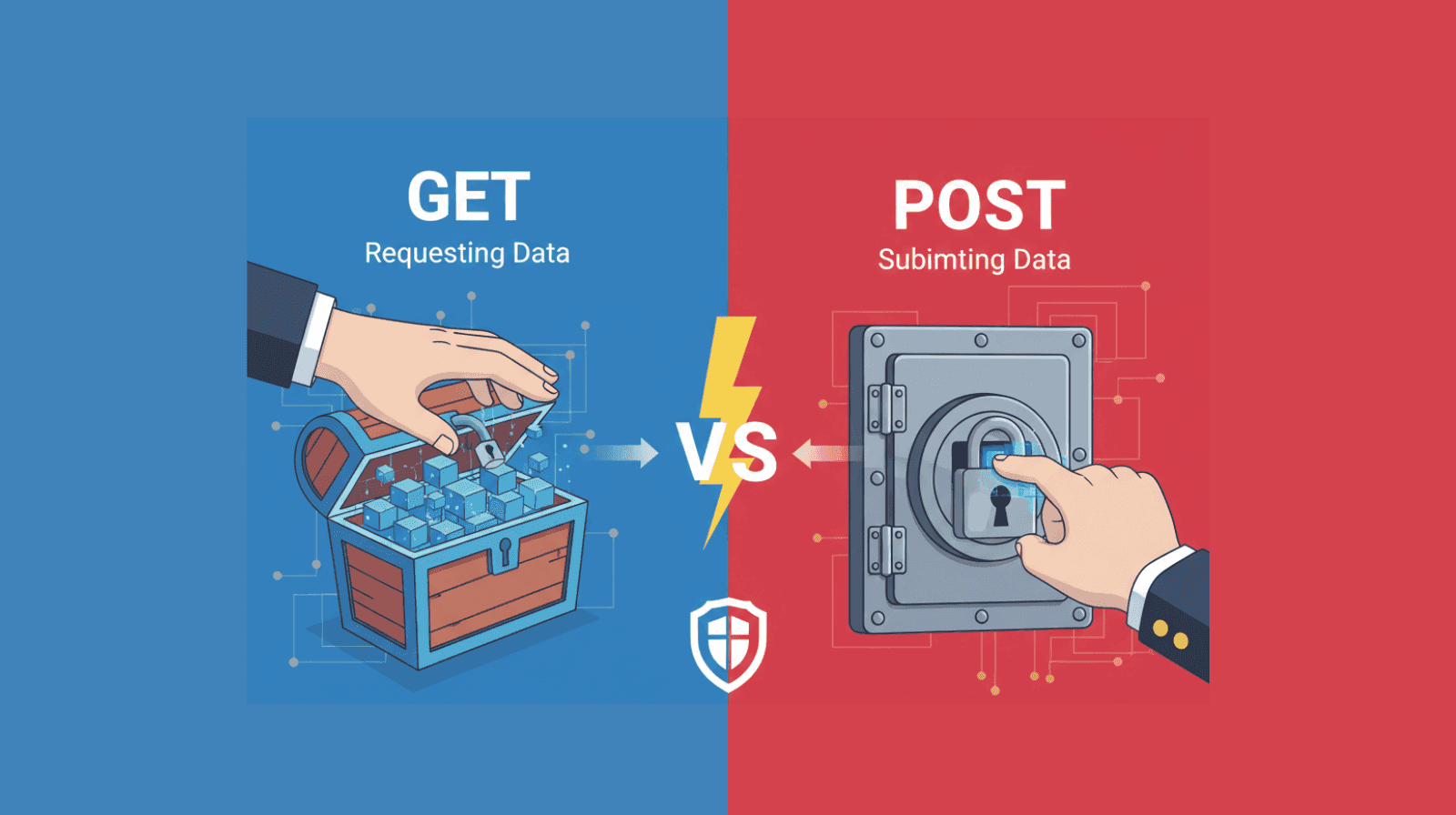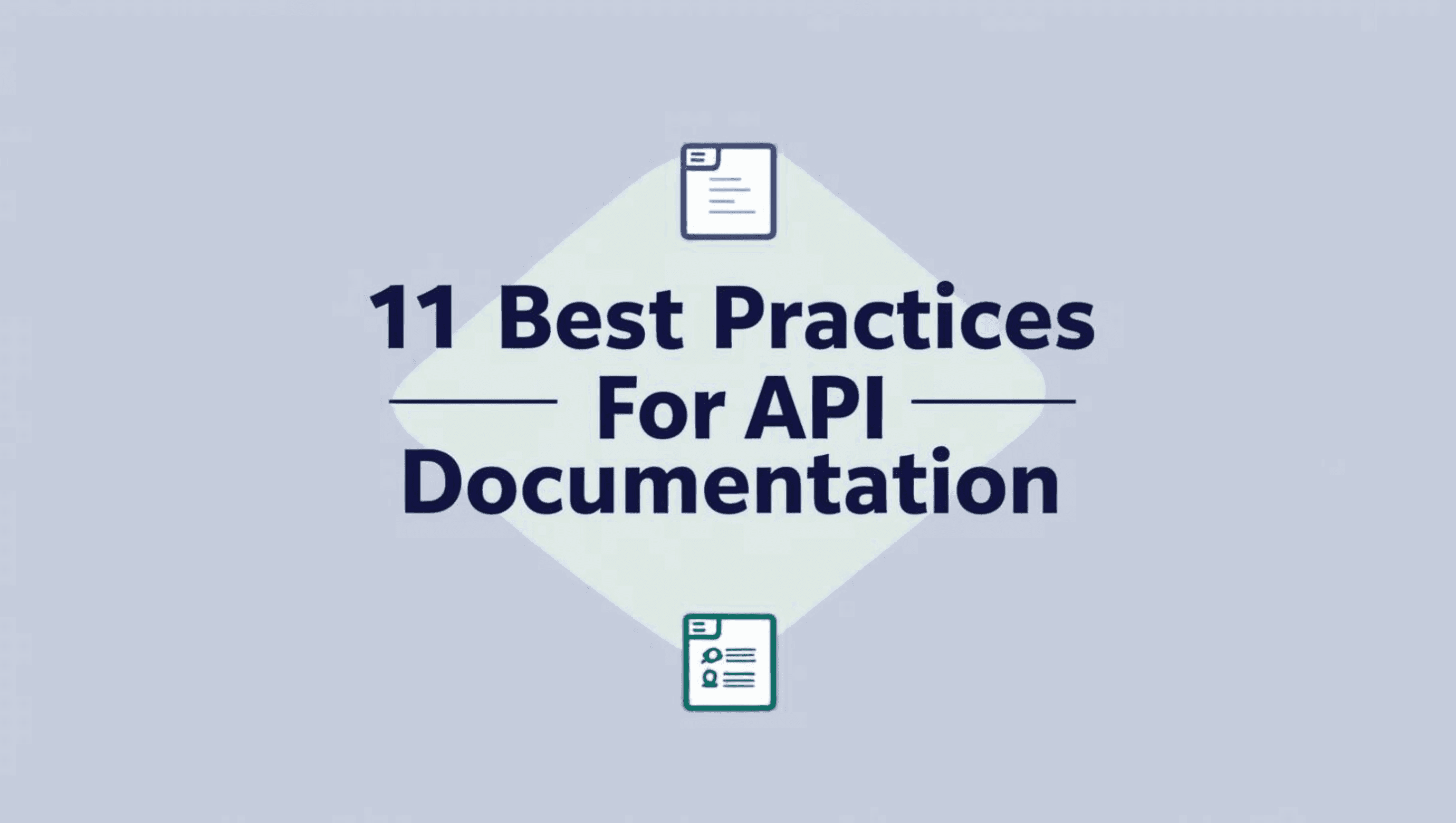Understanding HTTP Request Methods & Verbs
Introduction
Ever wondered how your favorite apps and websites talk to servers behind the scenes? Enter HTTP request methods – the unsung heroes of the internet! These nifty little commands are like the secret language that web browsers and servers use to chat with each other.
Think of HTTP methods as different ways to knock on a server's door. Sometimes you're just asking for information (like when you're window shopping online), and other times you're sending data (like when you're filling out a form). Each method has its own special way of doing things.
Why should you care about these technical-sounding terms? Well, if you're a web developer or aspiring to be one, understanding HTTP methods is like learning the ABCs of web communication. It's the foundation for building robust and efficient web applications and RESTful APIs – the backbone of modern web services.
But don't worry if you're not a tech wizard! Even if you're just curious about how the web works, getting to know these methods will give you a cool behind-the-scenes look at the internet magic happening every time you click a button or load a page.
In this blog post, we'll break down the most common HTTP methods in plain English. We'll explore what they do, when to use them, and why they're important. By the end, you'll have a solid grasp of these essential web building blocks – and maybe even impress your tech-savvy friends at your next trivia night!
What Are HTTP Verbs, Anyway?
When you hear people talk about “HTTP verbs,” they’re really just talking about the different actions your browser can take when talking to a server. These “verbs” aren’t just fancy grammar—they’re the instructions that let the web know exactly what you want to do. For example, do you want to fetch info, send new data, update something, or maybe delete it altogether? Each verb, like GET, POST, PUT, or DELETE, tells the server what kind of move you’re making.
In simple terms, HTTP verbs are the action words of web communication—they set the tone for every request and response between your browser and the websites you visit.
Common HTTP Methods
Now that we've set the stage, let's dive into the most common HTTP methods you'll encounter in the wild world of web development. Think of these as the basic moves in your web communication dance routine!
A. GET: The Window Shopper
Purpose: GET is all about fetching data from the server. It's like window shopping online – you're just looking, not buying (or changing anything).
What can you GET? Almost anything! Webpages, images, videos, JSON data, or even a simple text file. If it's on the server, you can probably GET it.
Fun fact: GET is considered "safe" and "idempotent." In plain English, this means it shouldn't change anything on the server, and you can use it over and over with the same result. It's like repeatedly checking your watch – the time might change, but you're not affecting it by looking.
But wait—there’s more to HTTP methods than just what they do. Each comes with a few unique superpowers (or quirks) that affect how they're used:
Safe methods (like GET) don’t change anything on the server. They’re just observers.
Idempotent methods (like GET, PUT, DELETE) mean that repeating the same request will have the same effect as doing it once. No surprises!
Cacheable methods (such as GET, and sometimes POST) can be stored and reused to make things snappier for users.
These characteristics help keep web communication predictable and efficient.
Which Methods Are Cacheable?
You might be wondering: are all HTTP methods created equal when it comes to caching? Not quite! If you want responses that can be stored and reused (hello, faster page loads), here’s what you need to know:
GET is the superstar of cacheability—responses to GET requests can almost always be cached by your browser or a CDN (like Cloudflare or Akamai).
HEAD is also cache-friendly, since it’s essentially a GET without the body—perfect for checking if a resource has changed.
POST and PATCH are special cases. They can be cached, but only if the server goes the extra mile by adding specific headers (like
Content-Locationand explicit freshness info). This is pretty rare in the wild, though.Other methods like PUT, DELETE, OPTIONS, TRACE, and CONNECT aren’t typically cacheable, since they’re usually about changing data or managing connections rather than fetching reusable info.
So, the next time you’re thinking about speeding up your app or website, focus on optimizing those GET (and maybe HEAD) requests for cache happiness!
B. POST: The Form Filler
Purpose: POST is for sending data to the server for processing. Think of it as filling out an online form and hitting submit.
What can you POST? All sorts of things! Form data, JSON or XML info, or even just some plain text. It's perfect for tasks like posting a message on a forum or saving data to a database.
Here's the catch: POST isn't considered safe or idempotent. Why? Because each time you POST, you might be changing something on the server. It's like dropping a letter in a mailbox – once it's in, you can't take it back!
C. PUT: The Replacer
Purpose: PUT is used to completely replace a resource at a specific URL. It's like swapping out an entire file on your computer.
Rules of the game:
Always include a full payload of what you want the new resource to be.
Use the exact URL of the resource you're updating.
PUT is idempotent but not safe. In other words, you can do it multiple times and end up with the same result, but you're definitely changing something on the server.
D. DELETE: The Eraser
Purpose: As the name suggests, DELETE removes a resource from the server. It's like using the eraser tool in your favorite drawing app.
DELETE is idempotent (you can't delete something that's already gone), but it's definitely not safe – you're changing the server's state by removing something.
E. PATCH: The Efficient Editor
Purpose: PATCH allows you to update just part of an existing resource. It's like editing a specific paragraph in a document instead of rewriting the whole thing.
Why use PATCH? It's super efficient, especially for large resources. Imagine you have a massive user profile, and you just want to update the email address. With PATCH, you can send just that tiny bit of new info, saving time and bandwidth.
And there you have it – the fab five of HTTP methods! Each has its own superpower, and knowing when to use which one is key to building efficient and effective web applications.
F. TRACE: The Debugging Detective
Purpose: TRACE is like the Sherlock Holmes of HTTP methods. Its job is to help you debug and trace the path your request takes to the server and back. Imagine sending a postcard with a secret message and asking every post office along the way to stamp where it’s been—TRACE gives you a peek at the entire journey.
How is TRACE used? When a client sends a TRACE request, the server responds by echoing back the received request, showing exactly what arrived on its end. This makes it handy for developers trying to spot where things might be getting changed, added, or lost in transit. Regular users and most apps rarely need this, but for debugging tricky network issues, TRACE can be a lifesaver.
A quick heads-up: since TRACE reveals a lot about the route and headers involved in a request (including potentially sensitive info), it’s usually locked down or disabled on most public servers for security reasons. So, unless you’re in the business of web investigation, you might not bump into TRACE too often.
Bonus Round: OPTIONS—The Menu Inspector
Purpose: OPTIONS is like asking the server, "Hey, what can I do here?" It’s the official way to find out which HTTP methods (like GET, POST, DELETE, etc.) are allowed or supported at a particular URL.
When would you use it? Imagine walking into a fancy restaurant and checking the menu before you order. OPTIONS does the same thing for web resources—it reveals your available choices, whether you’re just browsing or planning your next move.
Developers and browsers often use OPTIONS behind the scenes, especially when dealing with cross-origin requests, to make sure your request won’t get thrown out. It’s handy for troubleshooting and API exploration, too.
When Can POST and PATCH Be Cached?
You might have heard that POST and PATCH requests usually skip the server cache party—but that's not the whole story. These methods can be cached, but only under special circumstances. For POST or PATCH responses to be stored and re-used, the server has to give explicit permission. This usually involves:
Sending clear freshness instructions in the response headers (like an expiration date or some cache-related directives).
Including a
Content-Locationheader that points to the specific resource version.
If both conditions are met, your browser or cache server might just save the response for next time—giving your app a speed boost! Otherwise, POST and PATCH will keep flying under the caching radar.
Curious About the Official Specs?
If you're the type who likes to peek under the hood, you might be wondering, "Where do these HTTP methods get their official rules?" Great question! Each method is actually defined in detail by formal specifications—tech documents that lay down exactly how things should work.
Here’s where you can find the nitty-gritty for each method:
GET, POST, PUT, DELETE, PATCH, HEAD, OPTIONS, and CONNECT: All are documented in the IETF's HTTP Semantics specification (RFC 9110). This is the go-to resource for developers, architects, and anyone craving the technical scoop.
Want to take a deeper dive? The W3C and IETF (big players in web standards) regularly update these specs. Check out their documentation to see how methods like PATCH were added after the original batch!
For real-world interpretations and hands-on examples, sites like MDN Web Docs, Stack Overflow, and the official RFC docs are great places to browse.
So, whether you're building the next great web app or just curious, you'll always know where to look for the “official rulebook” on your favorite HTTP moves.
Less Common HTTP Methods
Now that we've covered the all-stars of HTTP methods, let's take a quick tour of some of the backup dancers. These methods might not get as much spotlight, but they've got some pretty cool moves of their own!
HEAD: The Peek-a-Boo Player
Imagine if you could check what's inside a gift-wrapped present without actually opening it. That's basically what HEAD does! It fetches all the metadata about a resource without actually downloading the resource itself. Super handy when you just want to know things like file size or when a webpage was last updated.
Purpose: HEAD is like peeking through the wrapper without opening the gift. When you use HEAD, you're asking the server for all the headers (like size, content type, and last updated date) you’d get with a GET request, but without downloading the actual data itself.
Why use it? It's perfect when you want to check if a file exists, see when something was last updated, or get info about what you're about to download—without using up bandwidth on the full content. Think of it as glancing at the nutrition label before buying your favorite snack. You get all the details, but you haven’t actually taken a bite!
OPTIONS: The Friendly Doorman
OPTIONS is like the helpful concierge at a fancy hotel. It tells you what you're allowed to do with a particular resource. Want to know if you can POST to a certain URL? OPTIONS will give you the lowdown on which HTTP methods are welcome at that particular address.
TRACE: The Echo Chamber
TRACE is the diagnostic tool of HTTP methods. It's like shouting "Echo!" in a cave – it sends a message to the server and then returns exactly what it received. This can be super useful for debugging, especially when you're trying to figure out if any intermediate servers are messing with your requests.
CONNECT: The Secret Tunnel Builder
Last but not least, we have CONNECT. This method is a bit of a special case, mostly used for setting up secure connections through proxy servers. Think of it as digging a secret tunnel to your destination when you can't just walk straight there. It's not something you'll use every day, but it's crucial for certain security scenarios.
And there you have it – the supporting cast of HTTP methods! While you might not use these as often as their more famous cousins (GET, POST, etc.), knowing they exist can make you feel like a true HTTP methods maestro. Plus, you never know when one of these might save the day in a tricky development situation!
Purpose: CONNECT is like the master of disguise in the HTTP world. Its main job is to create a secure tunnel between your browser and another server, often used when you need to set up an encrypted (HTTPS) connection via a proxy.
How does it work? Imagine you're at a crowded party (the internet), but you want to have a private conversation (secure connection) with your friend (the destination server). You ask the host (the proxy server) to set up a secret tunnel just for you two. Once the tunnel is in place, your messages travel directly through it, safe from prying eyes.
CONNECT is mostly used behind-the-scenes by browsers, VPNs, and tools like Postman when you access secure sites. Most everyday users never interact directly with CONNECT, but it plays a vital role in keeping online communications safe and private.
Safety and Idempotency
Alright, let's dive into the world of safety and idempotency. Don't worry, we're not going to get too technical here. Think of these as the personality traits of our HTTP method friends!
Safe vs. Unsafe Methods: The "Look, Don't Touch" Rule
Safe methods are like well-behaved museum visitors. They look at the exhibits (or in our case, server resources) but don't touch or change anything. GET and HEAD are prime examples of safe methods. They're all about retrieving information without altering the server's state.
Unsafe methods, on the other hand, are like the interactive exhibits at a science museum. They can potentially change things on the server. POST, PUT, DELETE, and PATCH fall into this category. When you use these, you're telling the server, "Hey, I want to make some changes around here!"
Idempotent vs. Non-Idempotent Methods: The "Repeatable" Factor
Now, let's talk about idempotency. Imagine pressing an elevator button. Whether you press it once or a hundred times, the result is the same – the elevator comes to your floor. That's idempotency in action!
Idempotent methods in HTTP work similarly. You can repeat them multiple times, and the end result will be the same as if you'd only done it once. GET, PUT, DELETE, and HEAD are idempotent. For example, if you DELETE a resource and then try to DELETE it again, the end result is the same – the resource is gone.
Non-idempotent methods, like POST, are more like playing a slot machine. Each time you pull the lever (or in this case, send a request), you might get a different result.
Here's a handy table to summarize the safety and idempotency of common HTTP methods:
HTTP Methods in RESTful API Design
Now that we've got the basics down, let's talk about how these HTTP methods play a starring role in RESTful API design.
Most Commonly Used Methods in RESTful APIs
In the world of RESTful APIs, certain HTTP methods are like the popular kids in school. They're everywhere! The most common ones you'll encounter are:
GET: For retrieving resources
POST: For creating new resources
PUT: For updating resources by replacing them entirely
DELETE: For removing resources
PATCH: For partial updates to resources
These five methods form the backbone of most RESTful APIs. They align nicely with the CRUD operations (Create, Read, Update, Delete) that are fundamental to many applications.
Importance of Choosing the Right Method
Picking the right HTTP method for each operation in your API is like choosing the right tool for a job. Sure, you could probably hammer in a screw, but using a screwdriver is going to work a lot better!
Using the appropriate HTTP method for each operation in your API:
Makes your API more intuitive for other developers to use
Follows RESTful principles, which are widely understood in the developer community
Allows for better optimization and caching strategies
Improves the overall design and maintainability of your API
For example, if you're fetching data, use GET. If you're creating a new resource, use POST. Updating an entire resource? That's a job for PUT. Need to make a small change? PATCH is your friend. And when it's time to remove something, DELETE is the way to go.
By choosing the right method, you're not just following best practices – you're making life easier for yourself and for any developers who might use your API in the future. It's like leaving a well-organized toolbox for the next person who comes along!
Conclusion
Related Topics: Beyond the Methods
Just when you thought you’d mastered the HTTP methods, there’s more to the story! To truly understand what's happening behind the curtain of your web browser, it's worth getting familiar with a couple of other key players:
HTTP Response Status Codes: These are the server’s way of giving you a thumbs-up, a shrug, or a digital frown. Ever seen a “404 Not Found” error? That’s a status code! They tell you if your request was successful, redirected, blocked, or if something went hilariously wrong (looking at you, 418: I’m a teapot).
HTTP Headers: If the methods are the action and the status codes are the verdict, headers are the fine print. Headers carry extra details about the request and response—like what type of data is being sent, how long to keep it around, or special instructions for browsers. It’s like sending a letter with sticky notes attached for the mail carrier!
Exploring these topics will help round out your understanding of how the web seamlessly connects users, browsers, and servers every moment of the day.
And there you have it – a whirlwind tour of HTTP methods! From the common GET and POST to the less-known HEAD and OPTIONS, these methods are the secret sauce that makes the web work. Understanding them is key to building efficient, well-designed web applications and APIs.
Remember, each method has its own superpower, whether it's safely fetching data or efficiently updating resources. By choosing the right method for each task, you're not just following best practices – you're speaking the language of the web fluently.
So next time you click a button or submit a form online, you'll know exactly what's happening behind the scenes.
Frequently Asked Questions
Why should you choose Qodex.ai?
Qodex.ai simplifies and accelerates the API testing process by leveraging AI-powered tools and automation. Here's why it stands out:
- AI-Powered Automation
Achieve 100% API testing automation without writing a single line of code. Qodex.ai’s cutting-edge AI reduces manual effort, delivering unmatched efficiency and precision.
- User-Friendly Platform
Effortlessly import API collections from Postman, Swagger, or application logs and begin testing in minutes. No steep learning curves or technical expertise required.
- Customizable Test Scenarios
Whether you’re using AI-assisted test generation or creating test cases manually, Qodex.ai adapts to your needs. Build robust scenarios tailored to your project requirements.
- Real-Time Monitoring and Reporting
Gain instant insights into API health, test success rates, and performance metrics. Our integrated dashboards ensure you’re always in control, identifying and addressing issues early.
- Scalable Collaboration Tools
Designed for teams of all sizes, Qodex.ai offers test plans, suites, and documentation that foster seamless collaboration. Perfect for startups, enterprises, and microservices architecture.
- Cost and Time Efficiency
Save time and resources by eliminating manual testing overhead. With Qodex.ai’s automation, you can focus on innovation while cutting operational costs.
- Continuous Integration/Delivery (CI/CD) Compatibility
Easily integrate Qodex.ai into your CI/CD pipelines to ensure consistent, automated testing throughout your development lifecycle.
How can I validate an email address using Python regex?
You can use the following regex pattern to validate an email address: ^[a-zA-Z0-9._%+-]+@[a-zA-Z0-9.-]+\.[a-zA-Z]{2,}$
What is Go Regex Tester?
Go Regex Tester is a specialized tool for developers to test and debug regular expressions in the Go programming environment. It offers real-time evaluation of regex patterns, aiding in efficient pattern development and troubleshooting
Discover, Test, & Secure your APIs 10x Faster than before
Auto-discover every endpoint, generate functional & security tests (OWASP Top 10), auto-heal as code changes, and run in CI/CD - no code needed.
Related Blogs