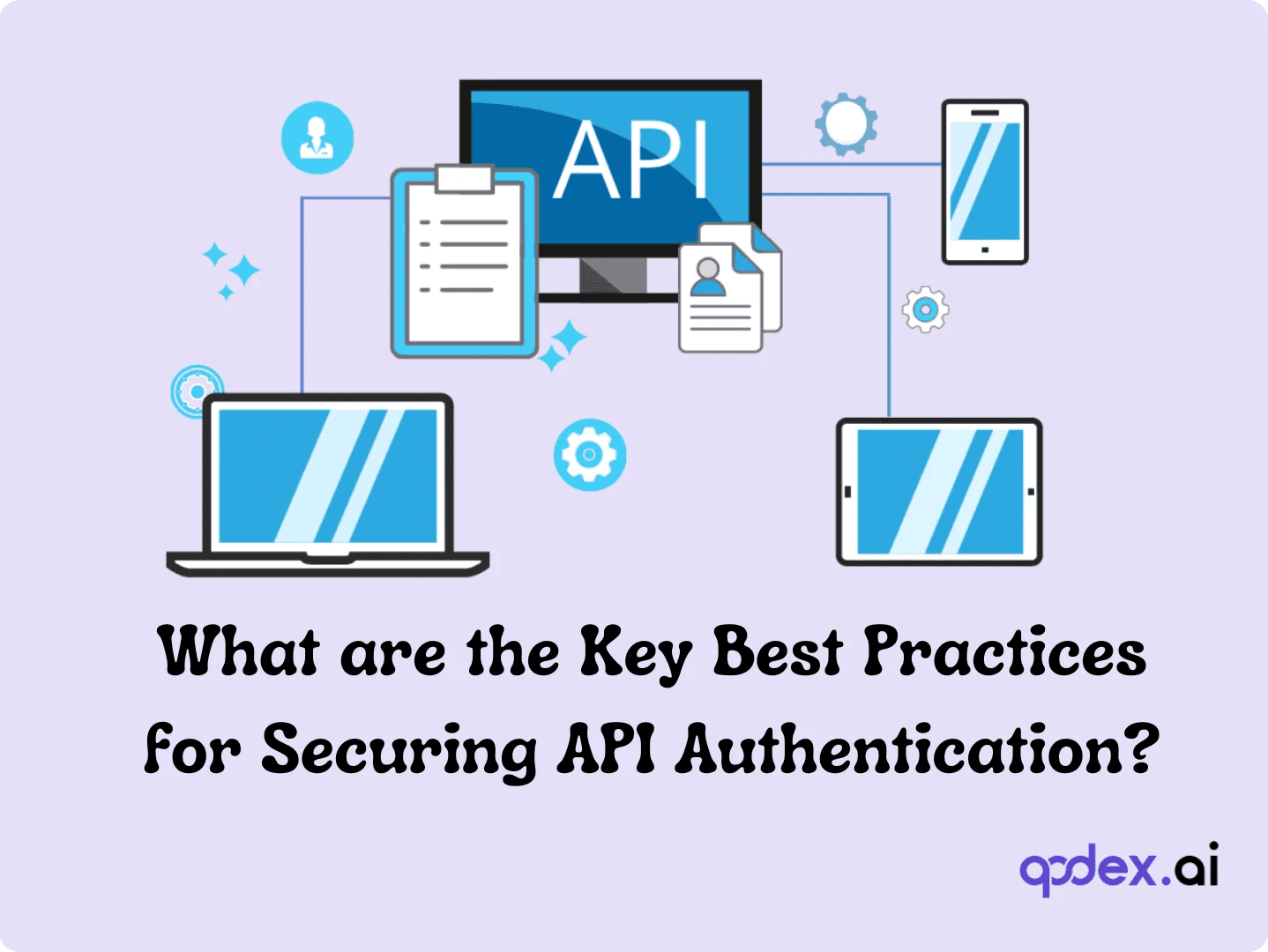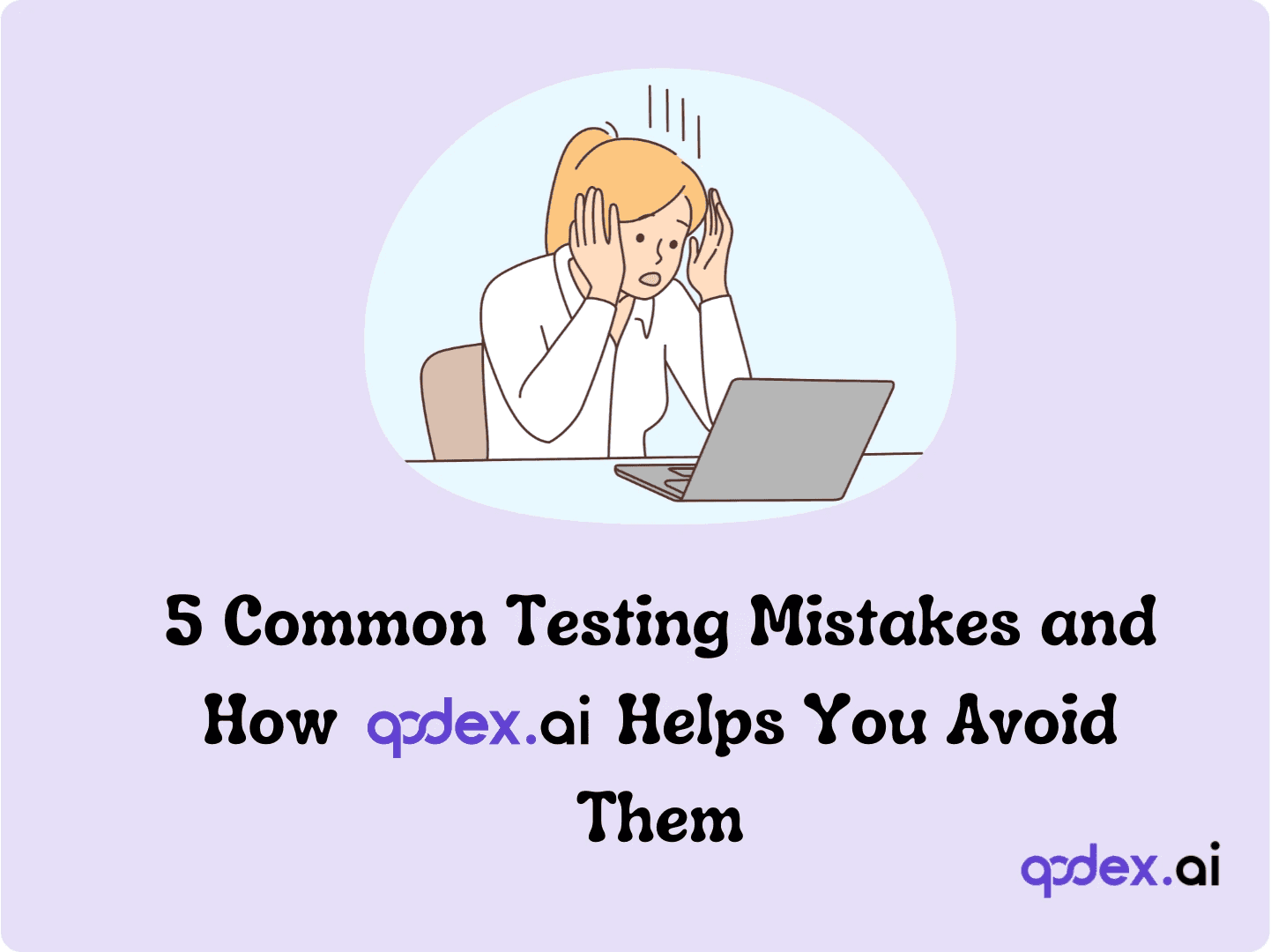Need and Approach for Automated Unit Testing
Introduction to Automated Web UI Testing
Automated unit testing is a critical practice in modern software development. By automating the testing of individual units of source code, developers can ensure each part of the application works correctly before integrating it into the larger system. This approach not only enhances code quality but also supports agile and DevOps practices by providing quick feedback on code changes.
Automated unit testing differs significantly from manual unit testing.
Manual testing involves writing and executing test cases by hand, which can be time-consuming and prone to human error.
In contrast, automated unit testing uses tools and scripts to execute tests automatically, making the process more efficient, reliable, and scalable.
Key benefits of automated unit testing include:
Efficiency: Automated tests run faster and can be executed frequently, saving valuable development time.
Reliability: Automated tests eliminate the risk of human error, ensuring consistent and accurate results.
Scalability: Automated testing frameworks can handle large codebases and complex projects, making them suitable for modern software development.
Incorporating automated unit testing into your continuous integration and deployment (CI/CD) pipelines further enhances its benefits.
By integrating testing into the CI/CD workflow, you can catch defects early, reduce the cost of fixing bugs, and maintain a high standard of code quality throughout the development lifecycle.
This integration is crucial for maintaining the rapid development and deployment cycles typical of agile and DevOps environments.
Why Automated Unit Testing Is Essential?
Automated unit testing is not just a nice-to-have but an essential part of any robust software development process. Here’s why:
Early Detection of Defects: Automated unit tests catch bugs early in the development cycle, reducing the time and cost associated with fixing them later. This early detection is vital for maintaining high code quality.
Support for Agile and DevOps Practices: Automated testing provides quick feedback on code changes, allowing developers to iterate rapidly and continuously improve the software. This capability is crucial for agile and DevOps teams that rely on fast-paced, iterative development cycles.
Reduction of Manual Testing Efforts: Automated tests minimize the need for extensive manual testing, freeing up QA resources to focus on more complex testing tasks. This reduction in manual efforts also decreases the likelihood of human error.
Choosing the Right Unit Testing Framework
Selecting the right unit testing framework is crucial for the success of your automated testing strategy.
The right framework can streamline the testing process, enhance test coverage, and ensure seamless integration with your development workflow.
Here are some key considerations to help you make an informed decision:
Factors to Consider When Selecting a Framework
Language Support
Ensure the framework supports the programming language used in your project. Compatibility with your tech stack is fundamental. For example, JUnit is commonly used for Java, NUnit for .NET, PyTest for Python, and Jasmine for JavaScript.
Features
Look for features that match your testing needs. This might include support for parameterized tests, mock objects, and integration with CI/CD pipelines. Tools like Selenium and Cypress are known for their extensive feature sets.
Community and Support
A strong community and active development can be beneficial. Access to a broad range of tutorials, forums, and plugins can help solve problems quickly. Frameworks like Selenium and PyTest have extensive community support.
Integration Capabilities
The framework should integrate seamlessly with your existing tools, such as build systems, CI/CD pipelines, and IDEs. Tools like Playwright and TestComplete offer excellent integration capabilities.
Ease of Use
Consider the learning curve and usability of the framework. A tool that's easy to set up and use can save significant time and effort. For instance, tools like Katalon Studio are known for their user-friendly interfaces.
Mocking Frameworks
Introduction to Mocking Frameworks: Mocking frameworks like Moq (for .NET) and Rhino Mocks (for .NET) are crucial for isolating the code under test. These tools allow you to create mock objects, which simulate the behavior of real objects, making it easier to test units in isolation.
By carefully selecting a unit testing framework that aligns with your project requirements and leveraging the right tools and practices, you can significantly enhance your automated unit testing strategy.
This ensures high-quality code, reduces defects, and supports a smooth, efficient development process.
Implementing Automated Unit Testing
Implementing automated unit testing is essential for ensuring your codebase remains robust, maintainable, and bug-free. Here’s a streamlined approach to get you started:
Setting Up the Test Environment
First things first, integrate unit testing into your development workflow.
Choose a unit testing framework compatible with your programming language and set up your environment accordingly. Tools like JUnit for Java, NUnit for .NET, PyTest for Python, and Jasmine for JavaScript are excellent choices.
Ensure your CI/CD pipeline supports the chosen framework for seamless integration.
Install Necessary Tools: Set up your development environment by installing the required unit testing framework and any dependencies.
Configure the Framework: Adjust the configuration settings to match your project’s needs, such as specifying directories for test files and setting up test runners.
Writing Effective Unit Tests
Writing high-quality unit tests is critical. Here’s how to do it:
Test Isolation: Each unit test should be independent. Use mocking frameworks to isolate the code under test, ensuring that tests do not rely on external systems or data. For .NET, consider using Moq or Rhino Mocks.
Naming Conventions: Use clear and descriptive names for your test methods to make it easy to understand what each test is verifying.
Test Coverage: Aim for comprehensive test coverage. Ensure that your tests cover all critical code paths, including edge cases.
Utilizing Test Data and Mocks
Real-world scenarios often require more than just basic inputs. Simulate realistic conditions using test data and mocks.
Test Data: Create sets of data that represent various scenarios your code will encounter. This helps in validating the behavior under different conditions.
Mocking: Use mock objects to simulate the behavior of complex dependencies. This ensures that your tests are focused on the unit of code being tested, not on external systems.
Continuous Integration and Automation
Automate your unit tests to run as part of your CI/CD pipeline. This ensures that tests are executed regularly, providing immediate feedback on code changes.
Integrate with CI Tools: Set up your CI tool (like Jenkins, GitLab CI, or GitHub Actions) to run unit tests automatically on each code push or pull request.
Automated Execution: Schedule tests to run at regular intervals, such as nightly builds, to catch issues early.
Continuous Learning and Adaptation
Automated unit testing is not a set-it-and-forget-it process. Regularly review and update your tests to adapt to new requirements and changes in the codebase.
Review and Refactor: Periodically review your unit tests to ensure they are still relevant and effective. Refactor tests as needed to maintain clarity and accuracy.
Stay Updated: Keep abreast of new testing techniques, tools, and best practices to continuously improve your testing strategy.
By implementing these steps, you can ensure that your automated unit testing process is efficient, effective, and aligned with your development goals.
This approach not only helps in maintaining high code quality but also supports agile and DevOps practices, leading to faster and more reliable software delivery.
Best Practices in Automated Unit Testing
Implementing automated unit testing is just the beginning. To truly reap the benefits, it's essential to follow best practices that ensure your tests are effective, maintainable, and provide valuable feedback.
Here’s a guide to help you get the most out of your automated unit testing efforts:
Adopt Test-Driven Development (TDD)
Test First, Code Later: Start by writing the tests before you write the actual code. This approach ensures that you think about the functionality and edge cases upfront.
Incremental Development: Write a test, make it pass by writing just enough code, and then refactor. This cycle helps in building robust and clean code.
Ensure Tests Are Independent and Repeatable
Isolation: Each test should be independent of others to avoid cascading failures. Use mocking frameworks to isolate the unit under test.
Consistent Environment: Ensure that the test environment is consistent and replicable. Use containerization tools like Docker to standardize the test setup.
Keep Tests Fast and Focused
Speed Matters: Unit tests should be fast. Slow tests can hinder development flow and discourage frequent testing. Aim for quick execution to enable continuous testing.
Focused Testing: Each test should focus on a single functionality or behavior. This makes it easier to diagnose issues when a test fails.
Utilize Continuous Integration and Automation
Automated Execution: Integrate your unit tests into the CI/CD pipeline. This ensures that tests are run automatically on each code change, providing immediate feedback.
Regular Testing: Schedule regular test runs, such as nightly builds, to catch issues early and ensure that the codebase remains stable.
Keep Tests Maintainable
Clear Naming Conventions: Use descriptive names for your tests to make it clear what functionality they cover. This helps in understanding the purpose of each test at a glance.
Refactor Regularly: Just like production code, test code should be refactored to keep it clean and maintainable. Remove redundant tests and update existing ones to reflect changes in the codebase.
Focus on Early Feedback
Quick Feedback Loops: The sooner you catch a defect, the easier and cheaper it is to fix. Automated unit tests should provide fast feedback on code changes.
Actionable Results: Ensure that test results are easy to understand and act upon. Detailed error messages and logs can help developers quickly identify and fix issues.
Embrace Test Automation Beyond Unit Tests
Comprehensive Testing: While unit tests are crucial, they are just one part of the testing strategy. Integrate other forms of automated testing, such as integration tests, functional tests, and UI tests, for comprehensive coverage.
Leverage AI and ML: Modern tools like Qodex.ai can enhance your testing strategy with AI-driven insights and automated test maintenance, ensuring continuous test coverage and minimizing manual intervention.
By following these best practices, you can ensure that your automated unit testing is effective, efficient, and provides maximum value.
This approach not only improves the quality of your software but also supports agile development practices, leading to faster delivery of high-quality products.
Conclusion
Automated unit testing is a cornerstone of modern software development, offering significant benefits such as early defect detection, enhanced code quality, and support for agile and DevOps practices.
By selecting the right testing framework, implementing best practices, and integrating testing into your CI/CD pipelines, you can ensure a robust and efficient testing process.
This not only improves the reliability of your software but also accelerates development cycles, ultimately leading to better products and satisfied customers.
Incorporating automated unit testing into your workflow might require an initial investment in terms of time and resources, but the long-term benefits far outweigh these costs.
By maintaining a disciplined approach to testing and staying updated with the latest tools and practices, your team can continuously deliver high-quality software with confidence.
For more advanced solutions in automated testing, explore Qodex.ai to see how AI-powered testing can transform your development process.
Frequently Asked Questions
Why should you choose Qodex.ai?
Qodex.ai simplifies and accelerates the API testing process by leveraging AI-powered tools and automation. Here's why it stands out:
- AI-Powered Automation
Achieve 100% API testing automation without writing a single line of code. Qodex.ai’s cutting-edge AI reduces manual effort, delivering unmatched efficiency and precision.
- User-Friendly Platform
Effortlessly import API collections from Postman, Swagger, or application logs and begin testing in minutes. No steep learning curves or technical expertise required.
- Customizable Test Scenarios
Whether you’re using AI-assisted test generation or creating test cases manually, Qodex.ai adapts to your needs. Build robust scenarios tailored to your project requirements.
- Real-Time Monitoring and Reporting
Gain instant insights into API health, test success rates, and performance metrics. Our integrated dashboards ensure you’re always in control, identifying and addressing issues early.
- Scalable Collaboration Tools
Designed for teams of all sizes, Qodex.ai offers test plans, suites, and documentation that foster seamless collaboration. Perfect for startups, enterprises, and microservices architecture.
- Cost and Time Efficiency
Save time and resources by eliminating manual testing overhead. With Qodex.ai’s automation, you can focus on innovation while cutting operational costs.
- Continuous Integration/Delivery (CI/CD) Compatibility
Easily integrate Qodex.ai into your CI/CD pipelines to ensure consistent, automated testing throughout your development lifecycle.
How can I validate an email address using Python regex?
You can use the following regex pattern to validate an email address: ^[a-zA-Z0-9._%+-]+@[a-zA-Z0-9.-]+\.[a-zA-Z]{2,}$
What is Go Regex Tester?
Go Regex Tester is a specialized tool for developers to test and debug regular expressions in the Go programming environment. It offers real-time evaluation of regex patterns, aiding in efficient pattern development and troubleshooting
Discover, Test, & Secure your APIs 10x Faster than before
Auto-discover every endpoint, generate functional & security tests (OWASP Top 10), auto-heal as code changes, and run in CI/CD - no code needed.
Related Blogs