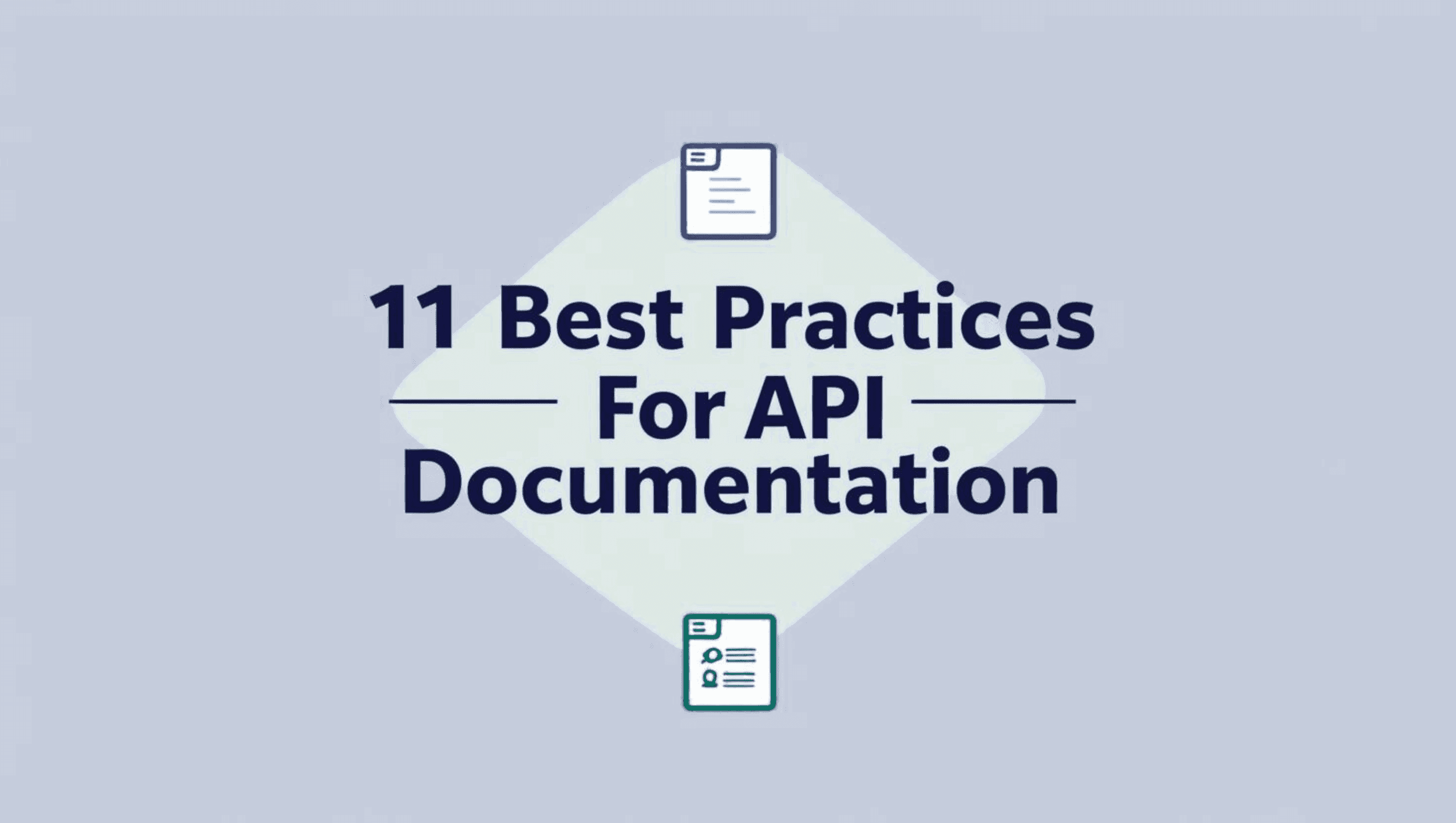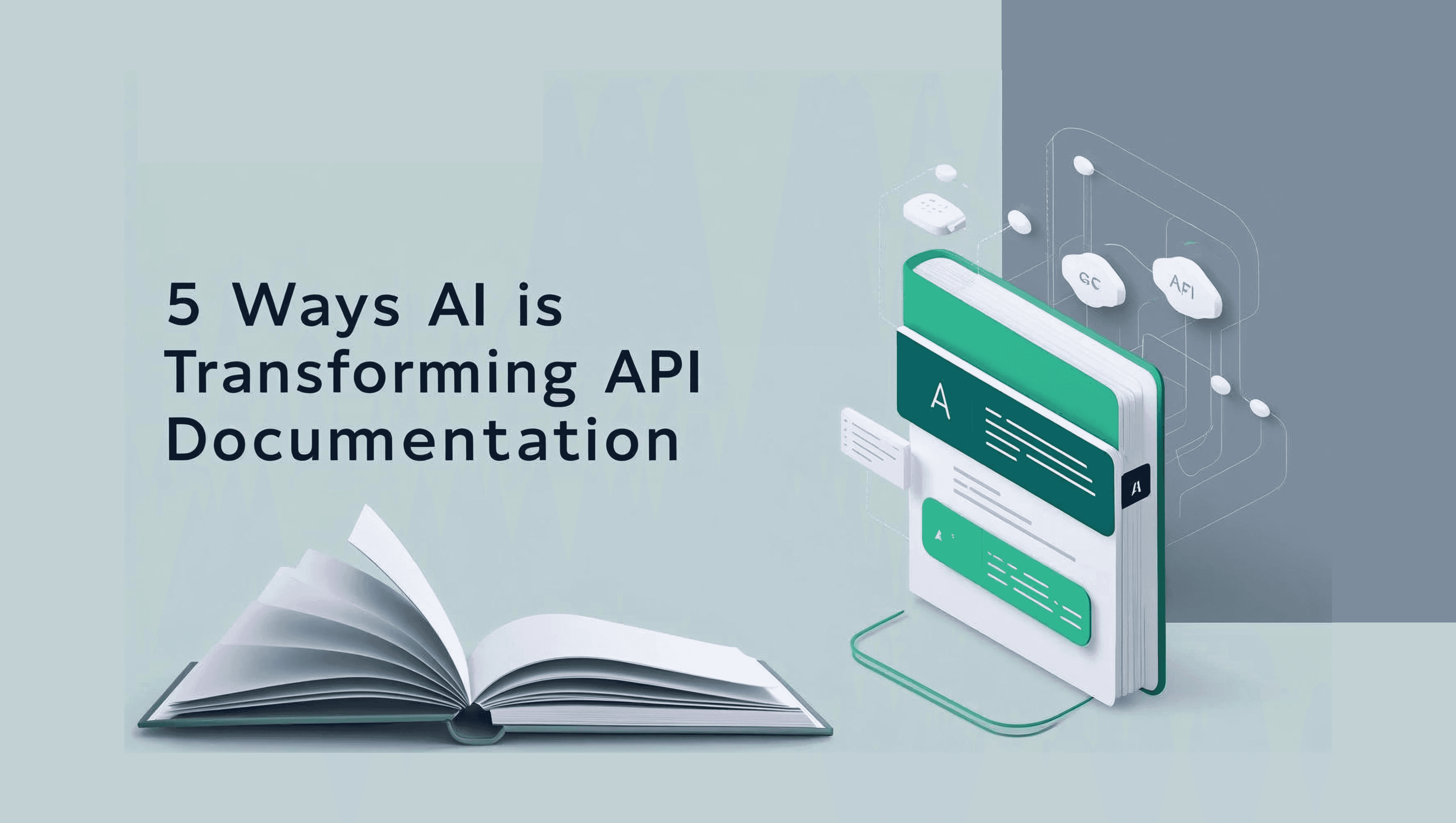Practices for Automating REST API Testing Tutorial
Introduction to REST API Testing Automation
Automated REST API testing simplifies the process, providing a more efficient, accurate, and scalable solution. It helps developers and QA engineers quickly identify defects, validate functionality, and maintain high standards of performance and reliability.
By leveraging automation, teams can focus more on enhancing features rather than getting bogged down by repetitive testing tasks.
Key benefits of automated REST API testing include:
Efficiency: Automated tests run faster and more frequently than manual tests, ensuring quicker feedback and shorter development cycles.
Accuracy: Automation eliminates the risk of human error, providing more reliable test results.
Scalability: Automated testing frameworks can handle large volumes of test cases, making them ideal for complex applications.
By integrating automated REST API testing into your development workflow, you can enhance the overall quality of your software, reduce time to market, and stay ahead in a competitive landscape. Let's dive deeper into how you can implement these practices effectively.
Understanding Basic Concepts
To effectively automate REST API testing, it's essential to understand the foundational concepts of APIs and REST.
This knowledge forms the bedrock of your testing strategy and ensures you can utilize the right tools and methods.
What are APIs?
APIs, or Application Programming Interfaces, are sets of rules and protocols that allow different software applications to communicate with each other.
They define the methods and data formats applications can use to request and exchange information.
Think of APIs as bridges that connect different parts of a software system, enabling them to work together seamlessly.
Introduction to REST
REST, which stands for Representational State Transfer, is an architectural style used for designing networked applications.
RESTful APIs use HTTP requests to perform operations such as retrieving, creating, updating, and deleting data.
The core principles of REST include:
Statelessness: Each API call is independent and does not rely on previous interactions.
Client-Server Architecture: The client and server operate independently, allowing for better scalability and manageability.
Uniform Interface: Resources are identified in requests, and operations are performed using standard HTTP methods.
Key HTTP Methods in REST APIs
Understanding HTTP methods is crucial for REST API testing. Here are the most commonly used methods:
GET: Retrieves data from the server.
POST: Submits new data to the server.
PUT: Updates existing data on the server.
PATCH: Partially updates existing data.
DELETE: Removes data from the server.
These methods form the basis of interactions with REST APIs, and knowing how they work is vital for testing their functionality.
Why Automation is Essential
Manual testing of APIs can be labor-intensive and error-prone. Automated REST API testing, on the other hand, streamlines the process, providing consistent, repeatable results.
Automation tools can run hundreds of tests in a fraction of the time it would take to perform them manually, allowing for more thorough testing and quicker identification of issues.
For more information and to get early access to Qodex.ai automation testing with AI, visit Qodex.ai.
Preparing for REST API Automation Testing
Successfully automating REST API testing begins with proper preparation. Understanding the differences between manual and automated testing, choosing the right tools, and setting up a suitable environment are essential steps.
Differences Between Manual Testing and Automation Testing for APIs
Manual testing involves testers executing test cases by hand without the assistance of tools or scripts.
While it allows for human observation, it is time-consuming and prone to errors.
In contrast, automation testing uses scripts and tools to run tests automatically, ensuring speed, accuracy, and repeatability.
Advantages of Automation Testing:
Efficiency: Automation significantly reduces the time required to execute repetitive tests.
Consistency: Automated tests are consistent and eliminate the risk of human error.
Coverage: Automation allows for a broader scope of testing, covering more scenarios than manual testing.
Choosing the Right Tools for REST API Automation Testing
Selecting the right tools is crucial for effective REST API automation testing. Here are some recommended tools:
Postman: A popular tool known for its user-friendly interface and robust features for manual and automated API testing.
Rest Assured: A Java-based library that simplifies the testing of RESTful APIs with a domain-specific language (DSL) for writing tests.
Qodex.ai: An advanced tool for automated API testing, leveraging AI to enhance testing accuracy and efficiency. Here are some of its key benefits:
200% Faster Development: Achieve quicker development cycles by integrating Qodex.ai's AI-powered testing capabilities.
20% Testing Budget: Reduce your testing costs to just 20% of traditional budgets.
AI Software Test Engineer: Integrate an AI-powered software test engineer that understands your product context and continuously maintains exhaustive test cases.
Integration: Seamlessly integrates with your preferred tech stack, development tools, and workflows.
Continuous Test Coverage: Ensures maximum test coverage with cutting-edge AI agent tooling.
Exhaustive Test Suite: Automatically maintains API collections, product screens, and test suites as the product evolves.
Setting Up an Environment for Automation Testing
Creating a suitable environment is critical for successful REST API automation testing. Here’s how to set it up:
Create a Maven Project: For Java-based testing frameworks like Rest Assured, setting up a Maven project helps manage dependencies and build configurations.
Add Dependencies: Include the necessary libraries and dependencies in your project. For example, if using Rest Assured, include its dependency in your pom.xml file.
Configuration: Configure your test environment to simulate real-world conditions. This might include setting up test servers, databases, and network configurations.
Practical Steps:
For an advanced, AI-driven approach to REST API automation testing, consider using Qodex.ai. Here’s how you can set it up and leverage its features for your testing needs:
Sign Up for Qodex.ai: Visit the Qodex.ai website and sign up for a free trial or contact their sales team for enterprise solutions.
Configure Your Environment:
Integration: Qodex.ai integrates seamlessly with your existing tech stack and development tools. Connect your product documentation, codebases, and other resources to allow Qodex.ai to understand your business nuances and product flows.
Setup Test Suites: Quickly build your first test suite using Qodex.ai's AI capabilities. The AI agent will generate exhaustive test cases based on your product context.
Run Tests and Review Reports:
Execution: Configure test suite execution with CI/CD, custom schedules, or ad-hoc local testing. Qodex.ai supports continuous test coverage with its AI agent tooling.
Analysis: Review test reports and fix bugs efficiently. Qodex.ai provides release notes with the changelog upon shipping, ensuring you have a comprehensive understanding of the changes.
Continuous Maintenance:
Auto-Maintenance: The AI agent auto-maintains your API collections, product screens, and test suites as the product evolves. This reduces the need for manual updates and ensures your tests are always up to date.
By integrating Qodex.ai into your REST API automation testing workflow, you can enhance testing accuracy, reduce costs, and significantly improve development efficiency.
Explore more at Qodex.ai and leverage their AI-driven solutions for superior API testing.
Working with HTTP Methods and Status Codes
Understanding HTTP methods and status codes is crucial for effective REST API automation testing.
These methods define the actions that can be performed on resources, while status codes provide feedback on the success or failure of those actions.
HTTP Methods
GET: Retrieves data from the server. It is used to request data from a specified resource without making any changes. For example, fetching user details or product information.
POST: Submits new data to the server. This method is used to create a new resource. For example, creating a new user account or adding a new product.
PUT: Updates existing data on the server. This method replaces the current representation of the target resource with the uploaded content. For example, updating user information.
PATCH: Partially updates existing data. Unlike PUT, which updates the entire resource, PATCH only changes specified fields. For example, updating just the email address of a user.
DELETE: Removes data from the server. It is used to delete a specified resource. For example, deleting a user account.
These methods form the basis of interactions with REST APIs and are integral to testing their functionality.
HTTP Status Codes
HTTP status codes are responses from the server to the client's request. They indicate whether a specific HTTP request has been successfully completed. Understanding these codes is essential for interpreting API test results.
200 OK: The request was successful, and the server returned the requested resource.
201 Created: The request was successful, and a new resource was created.
204 No Content: The request was successful, but there is no content to return.
400 Bad Request: The server could not understand the request due to invalid syntax.
401 Unauthorized: The client must authenticate itself to get the requested response.
403 Forbidden: The client does not have access rights to the content.
404 Not Found: The server cannot find the requested resource.
500 Internal Server Error: The server encountered an unexpected condition that prevented it from fulfilling the request.
Practical Steps with Qodex.ai
Qodex.ai simplifies the process of working with HTTP methods and status codes in REST API testing. Here’s how:
Automated Test Case Generation: Qodex.ai’s AI-powered engine automatically generates comprehensive test cases for all HTTP methods, ensuring thorough coverage.
Continuous Monitoring: The AI agent continuously monitors API responses and updates test cases to reflect any changes, ensuring your tests remain relevant and accurate.
Detailed Reporting: Qodex.ai provides detailed reports on test results, including HTTP status codes, to help you quickly identify and address issues.
For an advanced approach to REST API automation testing, explore Qodex.ai, which leverages AI to enhance testing efficiency and accuracy.
By integrating Qodex.ai into your workflow, you can ensure robust API performance and reliability, streamlining the entire testing process.
Enhancing REST API Performance through Load Testing
Ensuring that your REST APIs perform well under different loads is crucial for providing a seamless user experience.
Load testing helps identify performance bottlenecks and ensures that your APIs can handle peak traffic without issues.
Importance of Load Testing in API Performance Assessment
Load testing is a type of performance testing that simulates real-world load on your APIs. It involves:
Assessing Scalability: Determines how well your APIs scale under increased traffic.
Identifying Bottlenecks: Helps find and fix performance issues that could slow down your application.
Ensuring Reliability: Verifies that your APIs remain responsive and stable under varying loads.
Optimizing Resource Usage: Helps you understand resource consumption patterns, allowing for better resource allocation.
Practical Steps to Perform Load Testing
1. Define Your Test Scenarios
Start by defining realistic test scenarios that mimic actual user behavior. This includes:
Peak Load: The maximum expected number of users or transactions your API will handle.
Average Load: The typical number of users or transactions.
Stress Testing: Going beyond peak load to see how the API behaves under extreme conditions.
2. Choose the Right Tools
Selecting the right tools is essential for effective load testing. Here are some popular options:
LoadView: A cloud-based tool that provides comprehensive load testing capabilities for REST APIs.
Apache JMeter: An open-source tool that supports extensive load and performance testing.
BlazeMeter: Another cloud-based tool that integrates with JMeter scripts for enhanced load testing.
While Qodex.ai excels in functional API testing and continuous test coverage, you may need to use specialized tools for load testing.
3. Set Up Your Test Environment
Ensure that your test environment closely mirrors your production environment. This includes:
Network Configurations: Mimicking the real-world network conditions.
Server Setup: Using similar server configurations and resource allocations.
4. Execute Load Tests
Run your load tests under different scenarios to gather data on API performance. Monitor key metrics such as:
Response Time: How quickly your API responds to requests.
Throughput: The number of transactions your API can handle per second.
Error Rate: The percentage of requests that fail.
5. Analyze Results and Optimize
After executing the tests, analyze the results to identify performance bottlenecks. Use this data to:
Optimize Code: Refactor inefficient code or algorithms.
Improve Infrastructure: Upgrade server resources or optimize configurations.
Enhance Database Performance: Optimize database queries and indexing.
Incorporating load testing into your API testing strategy is essential for ensuring optimal performance and scalability.
Conclusion: Leveraging Automation for Effective REST API Testing
Automating REST API testing is essential for ensuring the quality, reliability, and performance of modern web services.
By understanding the basics, preparing your environment, and choosing the right tools, you can significantly streamline your testing processes. Integrating automated tests into your CI/CD pipelines further enhances efficiency, providing quick feedback and reducing manual effort.
Tools like Qodex.ai bring advanced capabilities to your API testing strategy. With features such as continuous test coverage, seamless integration with your tech stack, and AI-driven test case generation, Qodex.ai helps you maintain high standards of quality and reliability in your software development lifecycle.
For more advanced and comprehensive automated testing solutions, explore Qodex.ai. Embrace the power of automation and AI to transform your testing processes and ensure your APIs are robust and ready to handle real-world demands.
Frequently Asked Questions
Why should you choose Qodex.ai?
Qodex.ai simplifies and accelerates the API testing process by leveraging AI-powered tools and automation. Here's why it stands out:
- AI-Powered Automation
Achieve 100% API testing automation without writing a single line of code. Qodex.ai’s cutting-edge AI reduces manual effort, delivering unmatched efficiency and precision.
- User-Friendly Platform
Effortlessly import API collections from Postman, Swagger, or application logs and begin testing in minutes. No steep learning curves or technical expertise required.
- Customizable Test Scenarios
Whether you’re using AI-assisted test generation or creating test cases manually, Qodex.ai adapts to your needs. Build robust scenarios tailored to your project requirements.
- Real-Time Monitoring and Reporting
Gain instant insights into API health, test success rates, and performance metrics. Our integrated dashboards ensure you’re always in control, identifying and addressing issues early.
- Scalable Collaboration Tools
Designed for teams of all sizes, Qodex.ai offers test plans, suites, and documentation that foster seamless collaboration. Perfect for startups, enterprises, and microservices architecture.
- Cost and Time Efficiency
Save time and resources by eliminating manual testing overhead. With Qodex.ai’s automation, you can focus on innovation while cutting operational costs.
- Continuous Integration/Delivery (CI/CD) Compatibility
Easily integrate Qodex.ai into your CI/CD pipelines to ensure consistent, automated testing throughout your development lifecycle.
How can I validate an email address using Python regex?
You can use the following regex pattern to validate an email address: ^[a-zA-Z0-9._%+-]+@[a-zA-Z0-9.-]+\.[a-zA-Z]{2,}$
What is Go Regex Tester?
Go Regex Tester is a specialized tool for developers to test and debug regular expressions in the Go programming environment. It offers real-time evaluation of regex patterns, aiding in efficient pattern development and troubleshooting
Discover, Test, & Secure your APIs 10x Faster than before
Auto-discover every endpoint, generate functional & security tests (OWASP Top 10), auto-heal as code changes, and run in CI/CD - no code needed.
Related Blogs