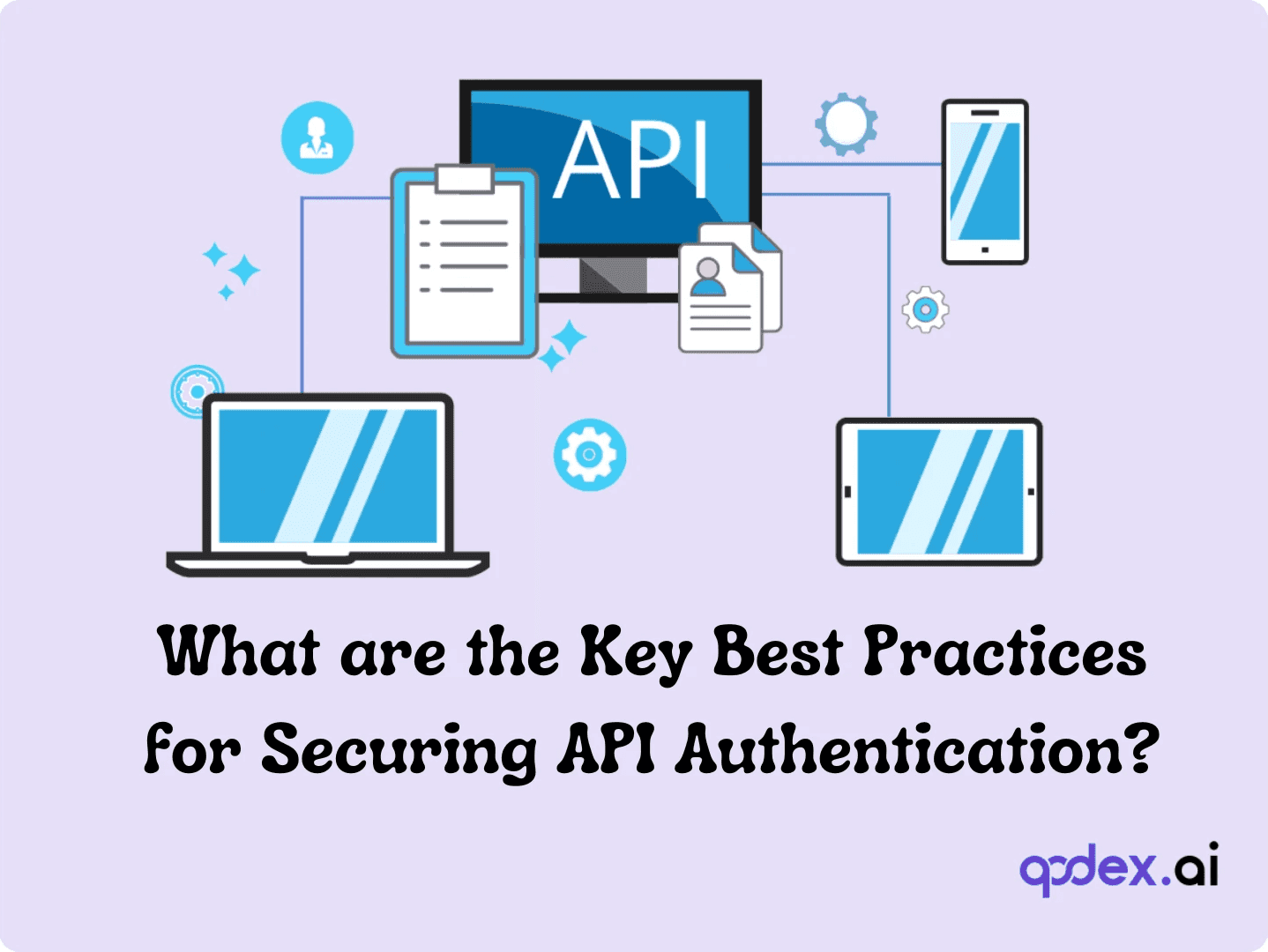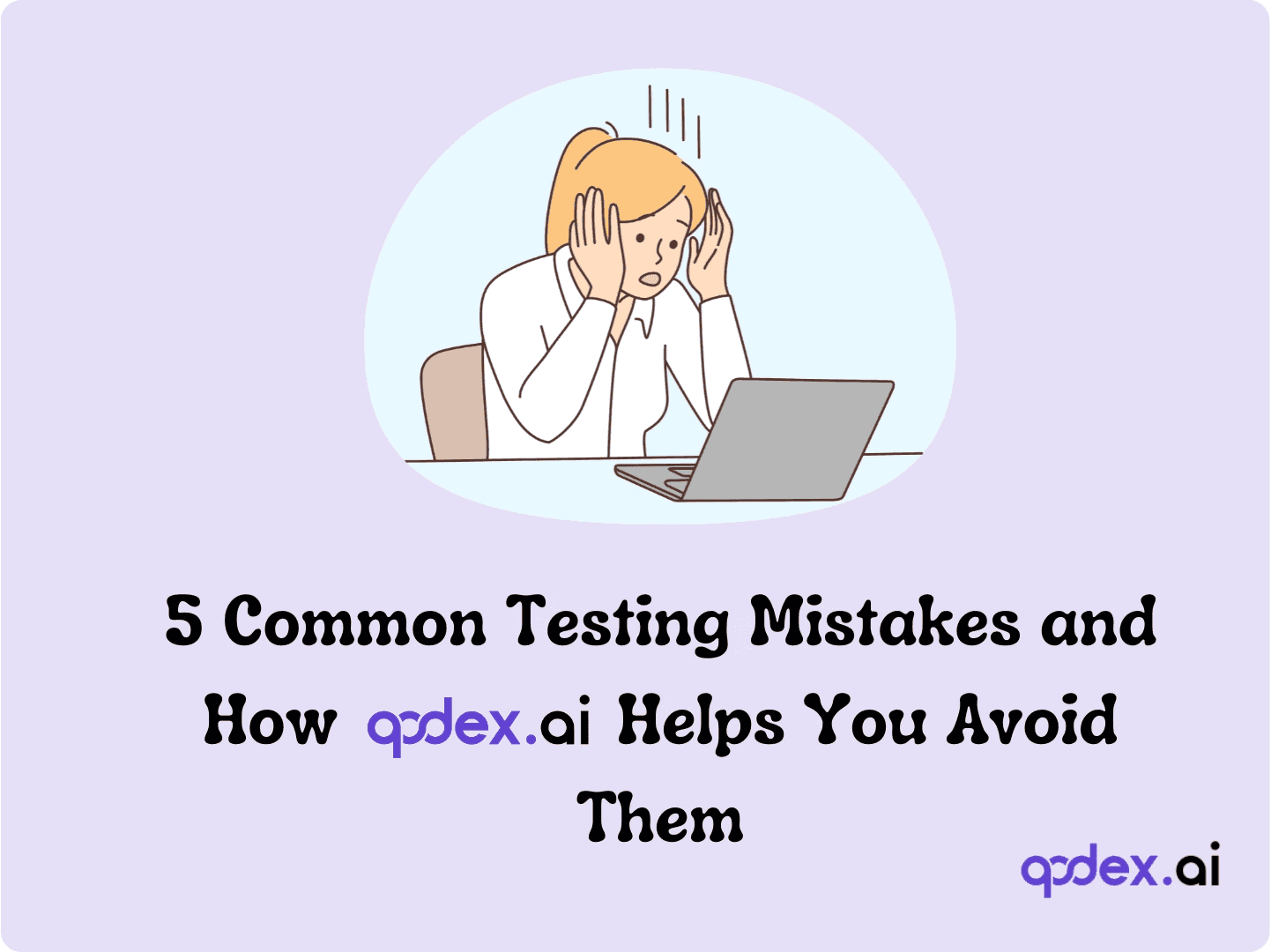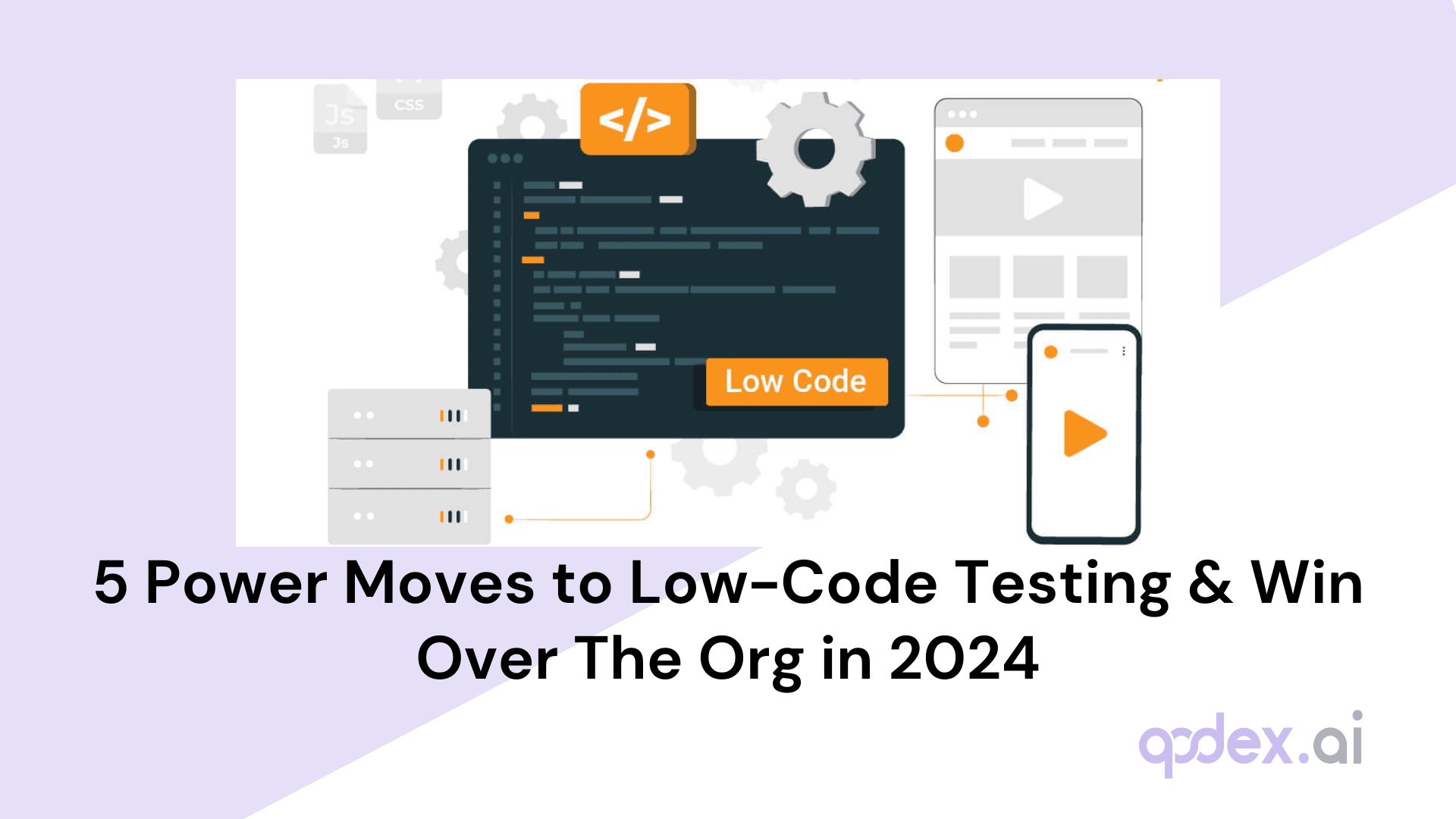Selenium vs Puppeteer | Detailed Comparsion & Analysis
Introduction
In today's data-driven world, web scraping and automation have become essential tools for businesses and developers alike. Whether you're gathering market insights, testing web applications, or streamlining repetitive tasks, the right tool can make all the difference. Enter Selenium and Puppeteer – two powerhouses in the world of web automation.
Checkout our other blogs: Selenium vs WebDriverIO , Serenity vs Selenium
A. Brief overview of web scraping and automation
Web scraping is like having a digital assistant that can quickly gather information from websites, saving you hours of manual work. Imagine being able to collect product prices, customer reviews, or news articles with just a few lines of code. That's the magic of web scraping!
Automation, on the other hand, is about teaching your computer to perform tasks on the web as if it were a human user. This could be anything from filling out forms to navigating through complex web applications. It's a game-changer for testing websites, automating workflows, and even creating bots.
B. Introduction to Selenium and Puppeteer
Now, let's meet our contenders: Selenium and Puppeteer. These tools are like Swiss Army knives for web automation, each with its own set of tricks up its sleeve.
Selenium is the seasoned veteran, having been around since 2004. It's like that reliable friend who speaks multiple languages and gets along with everyone. Selenium works with various programming languages and browsers, making it a versatile choice for many developers.
Puppeteer, the newcomer on the block, was introduced by Google in 2017. It's like that cool tech-savvy friend who's always up-to-date with the latest gadgets. Puppeteer is laser-focused on Chrome and Chromium browsers, offering deep integration and some nifty features that Selenium doesn't have.
Both tools have their strengths and quirks, and choosing between them can feel like picking between two flavors of ice cream – they're both great, but one might suit your taste (or in this case, your project needs) better.
At their core, Puppeteer and Selenium are two separate open-source tools built for browser automation and testing. While Puppeteer was designed specifically for Chrome and Chromium, Selenium stands out for its flexibility: it can work with multiple browsers (like Firefox, Safari, and Edge) and supports several programming languages beyond just JavaScript. Whether you need broad compatibility or deep Chrome integration, understanding what each tool brings to the table will help you decide which is right for your next web automation adventure.
Puppeteer
A. Definition and purpose
Puppeteer is like having a master puppeteer for your web browser. It's an open-source Node.js library created by Google that allows you to control Chrome or Chromium browsers with ease. Think of it as a behind-the-scenes director for your web automation needs.
The main purpose of Puppeteer is to simplify browser automation and web scraping tasks. It's particularly handy for developers who are comfortable with JavaScript and want to automate Chrome-based browsers efficiently.
B. Key features and functions
Puppeteer comes packed with some cool tricks:
DOM access: It can easily interact with web page elements, making it a breeze to extract data or manipulate content.
Screenshot and PDF generation: Need a quick snapshot or PDF of a web page? Puppeteer's got you covered.
Automated testing: It provides a robust environment for running automated tests on web applications.
Headless mode: Puppeteer can run browsers in the background without opening a visible window, saving resources and speeding up processes.
Waiting for Dynamic Content: Puppeteer vs. Selenium
Modern websites love their fancy JavaScript—and that means some content doesn’t show up right away. If you’re scraping data or running automated tests, just racing ahead won’t cut it. You need to give your browser some time to let things appear (like our humble .quote elements).
Here’s how each tool handles the wait:
With Puppeteer:
Simply usewaitForSelector()to pause your script until a page element pops into existence. For example, waiting for a quote element looks like this:It’s straightforward—just tell Puppeteer which element you’re expecting, and it’ll handle the rest.
With Selenium:
Selenium takes a slightly more flexible approach, pairing its waiting mechanism with expected conditions. You might write:This waits until the desired element appears, ensuring your script won’t trip over missing content.
Both methods help you avoid those “element not found” headaches, so your data extraction or browser automation goes smoothly.
Example: Scraping Quotes with Puppeteer
const puppeteer = require("puppeteer");
const url = "http://quotes.toscrape.com/js/";
(async () => {
// Launch headless browser
const headlessBrowser = await puppeteer.launch({ headless: true });
// Open a new tab
const newTab = await headlessBrowser.newPage();
// Navigate to the target URL
await newTab.goto(url, { waitUntil: "networkidle2" });
// Wait for the quotes to load
await newTab.waitForSelector(".quote");
// Scrape all quotes
let quotes = await newTab.evaluate(() => {
let allQuoteDivs = document.querySelectorAll(".quote");
let quotesString = "";
allQuoteDivs.forEach((quote) => {
let quoteText = quote.querySelector(".text").innerText;
quotesString += quoteText + "\n";
});
return quotesString;
});
console.log(quotes);
// Close the browser instance
await headlessBrowser.close();
})();This practical workflow demonstrates how Puppeteer excels at tasks that require interacting with modern, JavaScript-driven websites.
C. Installation process
Getting started with Puppeteer is as easy as pie. Here's a quick rundown:
Make sure you have Node.js installed on your machine.
Open your terminal and type: npm install puppeteer
That's it! Puppeteer will automatically download a compatible version of Chromium, so you're ready to roll.
Closing the Browser: Puppeteer vs. Selenium
After your automation magic is done, it’s important to tidy up and close the browser—just like shutting the door after leaving a room.
With Puppeteer, you’ll want to use the
.close()method on your browser instance. This politely shuts down the browser you started and frees up resources.With Selenium, the equivalent move is
.quit()on your driver. This not only closes the browser window but also ends the entire session, making sure everything is wrapped up.
Both approaches ensure your scripts don’t leave stray browser processes running in the background. Now, let’s take a look at when Puppeteer really shines—or where it might not be the perfect fit.
D. Advantages and disadvantages
Advantages:
Easy to use for JavaScript developers
Excellent for Chrome/Chromium automation
Built-in support for modern web features
Fast and efficient for many tasks
Disadvantages:
Limited to Chrome and Chromium browsers
Requires Node.js environment
May not be ideal for cross-browser testing
E. Puppeteer in action: Scraping dynamic web content
Need to see Puppeteer in action? Here's how you’d scrape all the quotes from a dynamic site:
Dependencies and setup
const puppeteer = require('puppeteer'); const url = 'http://quotes.toscrape.com/js/';Launching headless Chrome and navigating
const headlessBrowser = await puppeteer.launch({ headless: true }); const newTab = await headlessBrowser.newPage(); await newTab.goto(url);Waiting for content to load
await newTab.waitForSelector('.quote');Scraping the quotes
let quotes = await newTab.evaluate(() => { let allQuoteDivs = document.querySelectorAll(".quote"); let quotesString = ""; allQuoteDivs.forEach((quote) => { let qouteText = quote.querySelector(".text").innerHTML; quotesString += ; }); return quotesString; }); console.log(quotes);Closing the browser
await headlessBrowser.close();
This streamlined workflow is one of Puppeteer's biggest strengths for dynamic JavaScript sites.
Puppeteer shines when you need deep control over Chrome or Chromium, especially for tasks like generating PDFs, taking precise screenshots, or automating complex web applications. It's a go-to tool for many developers working on JavaScript-heavy projects or those who need fine-grained control over their browser automation.
However, if you're looking for a solution that works across multiple browsers or prefer using languages other than JavaScript, you might want to consider alternatives. That's where our next contender, Selenium, comes into play.
Selenium
A. Definition and components (WebDriver, IDE, Grid)
Selenium is like the Swiss Army knife of web automation tools. It's an open-source powerhouse that's been around since 2004, making it a trusted veteran in the field. Selenium isn't just one tool, but a suite of components working together:
WebDriver: This is the heart of Selenium. It's an API that lets you control web browsers across different platforms.
IDE (Integrated Development Environment): Think of this as Selenium's notepad. It's a Chrome and Firefox extension that helps you record, edit, and debug tests.
Grid: This is Selenium's multitasking pro. It allows you to run your tests on multiple machines and browsers simultaneously.
B. Key features and functions
Selenium brings a lot to the table:
Multi-browser support: Works with Chrome, Firefox, Safari, Edge, and more.
Language flexibility: Write your tests in Java, Python, C#, Ruby, or JavaScript.
Extensive testing capabilities: Great for both simple and complex web application testing.
Integration with CI/CD tools: Plays well with popular continuous integration platforms. For teams aiming to streamline their workflow, Selenium offers direct integrations with tools like Jenkins, Travis CI, and GitLab CI/CD. This means you can automate your tests as part of your continuous integration and continuous delivery (CI/CD) pipelines—catching bugs earlier and releasing updates faster, with less manual intervention.
What exactly is CI/CD?
CI/CD stands for continuous integration and continuous delivery (or deployment). It’s a modern development practice that automates the building, testing, and deployment of applications. By plugging Selenium into your CI/CD process, you ensure that every code change is automatically tested and validated, reducing human error and speeding up your release cycles. This level of automation is a game-changer for agile teams and DevOps workflows.
Example: Scraping Quotes with Selenium
const { Builder, By, until } = require("selenium-webdriver");
const chrome = require("selenium-webdriver/chrome");
const url = "http://quotes.toscrape.com/js/";
(async () => {
// Launch a headless Chrome instance
let driver = await new Builder()
.forBrowser("chrome")
.setChromeOptions(new chrome.Options().headless())
.build();
try {
// Navigate to the target URL
await driver.get(url);
// Wait for the quotes to load
await driver.wait(until.elementLocated(By.className("quote")));
// Scrape all quotes
let quotes = await driver.findElements(By.className("quote"));
let quotesString = "";
for (let quote of quotes) {
let quoteText = await quote.findElement(By.className("text")).getText();
quotesString += quoteText + "\n";
}
console.log(quotesString);
} finally {
// Close the browser instance
await driver.quit();
}
})();Selenium’s power lies in its ability to automate and test across browsers and platforms, making it essential for robust, production-grade automation suites. If your project requires scalability or language flexibility, Selenium is a top contender.
C. Installation process
Setting up Selenium involves a few more steps than Puppeteer, but it's still manageable:
Choose your programming language and download the appropriate Selenium client library.
Install a compatible WebDriver for your chosen browser(s).
Set up your development environment (like Eclipse for Java).
Configure your project to use Selenium.
The exact steps may vary depending on your chosen language and environment, but Selenium's documentation provides detailed guides for each scenario.
D. Advantages and disadvantages
Advantages:
Supports multiple browsers and operating systems
Works with various programming languages
Large community and extensive documentation
Ideal for cross-browser testing
Disadvantages:
Steeper learning curve compared to Puppeteer
Can be slower for certain tasks
Setup process is more involved
Limited support for handling PDFs
Unlike Puppeteer, Selenium does not provide the same level of performance management capabilities
Selenium is a fantastic choice when you need a versatile tool that works across different browsers and programming languages. It's particularly strong for quality assurance teams that need to conduct thorough cross-browser testing.
However, if you're looking for something more streamlined, focused on a single browser, or need specific features like PDF handling, you might find Selenium a bit overwhelming.
Choosing between Selenium and Puppeteer often comes down to your specific project needs, your team's expertise, and the scope of your automation tasks.
Direct Comparison
Let's put Selenium and Puppeteer head-to-head to see how they stack up:
A. Ease of use
Puppeteer: It's like riding a bike with training wheels. If you're comfortable with JavaScript, you'll find Puppeteer intuitive and easy to pick up. Its API is straightforward and well-documented.
Selenium: Think of it as learning to ride a mountain bike. It has more features and flexibility, but that comes with a steeper learning curve. You'll need to familiarize yourself with Selenese (Selenium's command language) and potentially multiple programming languages.
B. Installation complexity
Puppeteer: It's a breeze. One npm command and you're ready to go. It even downloads the browser for you.
Selenium: It's more like assembling a piece of furniture. You need to install the Selenium library, set up your preferred programming language environment, and download the appropriate WebDriver for each browser you want to use.
C. Programming language support
Puppeteer: It's a one-trick pony, but that trick is impressive. It only works with JavaScript, but it does it exceptionally well.
Selenium: It's a polyglot. Selenium speaks many languages, including Java, Python, C#, Ruby, and JavaScript. This flexibility is great for teams with diverse programming backgrounds.
D. Browser compatibility
Puppeteer: It's like a Chrome superfan. It works seamlessly with Chrome and Chromium-based browsers but doesn't play well with others.
Selenium: It's the social butterfly of browsers. Selenium works with Chrome, Firefox, Safari, Edge, and more, making it ideal for cross-browser testing.
When to Choose Each Tool
A. Scenarios favoring Selenium
Cross-browser testing: If you need to ensure your web application works across different browsers, Selenium is your go-to tool.
Language flexibility: When your team uses multiple programming languages or you want the freedom to switch languages, Selenium's got you covered.
Large-scale testing: For extensive test suites that need to run on multiple machines and browsers simultaneously, Selenium Grid is a powerful asset.
Legacy system integration: If you're working with older systems or need to support Internet Explorer, Selenium is more likely to have the compatibility you need.
B. Scenarios favoring Puppeteer
Chrome-specific automation: If you're focusing solely on Chrome or Chromium-based browsers, Puppeteer offers deeper integration and control.
JavaScript-centric projects: For teams already working extensively with JavaScript and Node.js, Puppeteer fits right into the existing workflow.
Performance-critical scraping: Puppeteer tends to be faster for certain operations, making it a good choice for high-performance scraping tasks.
In fact, when it comes to raw speed, Puppeteer often has the edge over Selenium. This speed boost is largely because Puppeteer is purpose-built for Chrome and Chromium, with less overhead—while Selenium’s broader compatibility with multiple browsers and languages adds some complexity that can slow things down. If your automation project demands lightning-fast page interactions or data extraction, especially from JavaScript-heavy sites, Puppeteer’s streamlined approach can be a real advantage.PDF generation and manipulation: If you need to create, modify, or extract data from PDFs as part of your automation process, Puppeteer has built-in support for this.
Modern web app testing: For applications heavily reliant on modern JavaScript frameworks, Puppeteer's JavaScript-native approach can be advantageous.
Ultimately, the choice between Selenium and Puppeteer isn't about which one is better overall, but which one is better for your specific needs. Consider your project requirements, team expertise, and long-term goals when making your decision. And remember, in some cases, using both tools for different aspects of your project might be the optimal solution!
How to Decide: Selenium vs Puppeteer
If your work revolves exclusively around Chrome or Chromium-based browsers, Puppeteer is your go-to sidekick. Its high-level API gives you granular, almost magical, control over the browser. The streamlined performance and deep integration with Chrome mean you’ll enjoy greater speed and efficiency, especially when it comes to tasks like automated testing, web crawling, scraping, or even generating and manipulating PDFs. Plus, for teams already steeped in JavaScript and Node.js, Puppeteer slides right into your workflow without missing a beat.
On the other hand, if your project demands support for multiple browsers—think Firefox, Safari, Edge, or even the stubborn Internet Explorer—Selenium steps up as the social butterfly. Its cross-browser compatibility means you can interact directly with just about any browser, expanding your testing reach without juggling extra tools. Selenium's flexibility with programming languages also makes it a natural fit for teams with diverse skill sets or legacy systems that need extra love.
Conclusion
In the world of web automation, both Selenium and Puppeteer stand out as powerful tools with their own strengths. Selenium shines in cross-browser testing and language flexibility, making it ideal for diverse teams and comprehensive testing scenarios. Puppeteer, with its focus on Chrome and JavaScript, offers streamlined performance and deep browser integration. Your choice ultimately depends on your project's specific needs, your team's expertise, and your long-term goals. Whether you opt for Selenium's versatility or Puppeteer's specialization, both tools open up exciting possibilities in web automation. The key is to align your choice with your unique requirements for the best results.
Frequently Asked Questions
Why should you choose Qodex.ai?
Qodex.ai simplifies and accelerates the API testing process by leveraging AI-powered tools and automation. Here's why it stands out:
- AI-Powered Automation
Achieve 100% API testing automation without writing a single line of code. Qodex.ai’s cutting-edge AI reduces manual effort, delivering unmatched efficiency and precision.
- User-Friendly Platform
Effortlessly import API collections from Postman, Swagger, or application logs and begin testing in minutes. No steep learning curves or technical expertise required.
- Customizable Test Scenarios
Whether you’re using AI-assisted test generation or creating test cases manually, Qodex.ai adapts to your needs. Build robust scenarios tailored to your project requirements.
- Real-Time Monitoring and Reporting
Gain instant insights into API health, test success rates, and performance metrics. Our integrated dashboards ensure you’re always in control, identifying and addressing issues early.
- Scalable Collaboration Tools
Designed for teams of all sizes, Qodex.ai offers test plans, suites, and documentation that foster seamless collaboration. Perfect for startups, enterprises, and microservices architecture.
- Cost and Time Efficiency
Save time and resources by eliminating manual testing overhead. With Qodex.ai’s automation, you can focus on innovation while cutting operational costs.
- Continuous Integration/Delivery (CI/CD) Compatibility
Easily integrate Qodex.ai into your CI/CD pipelines to ensure consistent, automated testing throughout your development lifecycle.
How can I validate an email address using Python regex?
You can use the following regex pattern to validate an email address: ^[a-zA-Z0-9._%+-]+@[a-zA-Z0-9.-]+\.[a-zA-Z]{2,}$
What is Go Regex Tester?
Go Regex Tester is a specialized tool for developers to test and debug regular expressions in the Go programming environment. It offers real-time evaluation of regex patterns, aiding in efficient pattern development and troubleshooting
Discover, Test, & Secure your APIs 10x Faster than before
Auto-discover every endpoint, generate functional & security tests (OWASP Top 10), auto-heal as code changes, and run in CI/CD - no code needed.
Related Blogs