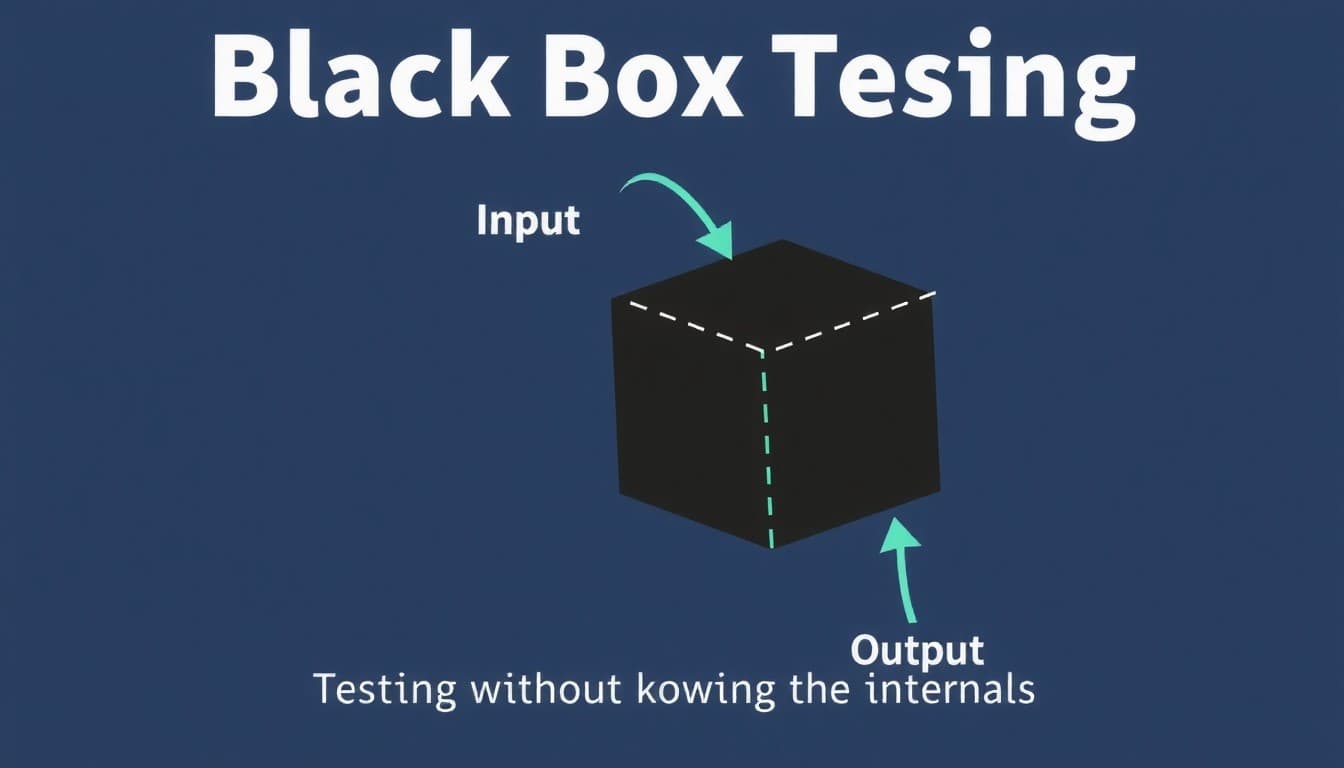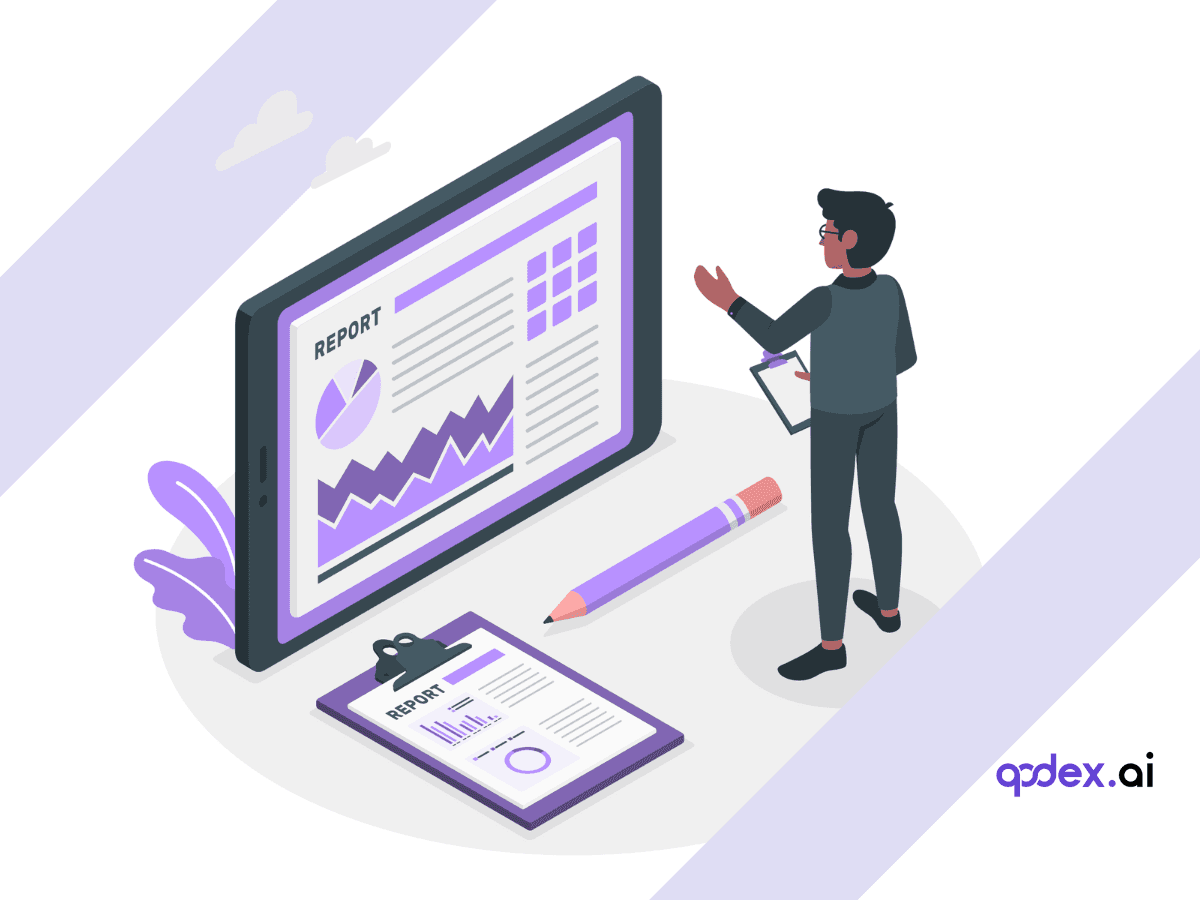How to Set Up an Automation QA Process: A Comprehensive Guide
In today's fast-paced software development world, automating your Quality Assurance (QA) process is crucial for maintaining high standards while keeping up with rapid release cycles. This guide will walk you through the steps to set up an effective automation QA process, complete with practical examples and best practices.
Understanding Automation QA
Automation QA refers to the practice of using software tools to execute pre-scripted tests on a software application before it's released into production. This process helps to:
Increase the efficiency and speed of testing
Improve test coverage and accuracy
Reduce human error in repetitive tasks
Enable continuous testing in agile environments
By automating your QA process, you can focus on more complex testing scenarios while routine checks are handled automatically.
Assessing Your Current QA Process
Before implementing automation, it's essential to evaluate your existing QA process:
Identify manual processes: List all the manual testing procedures currently in place.
Determine test frequency: Note how often each test is performed.
Analyze time consumption: Estimate the time spent on each manual test.
Evaluate test complexity: Categorize tests based on their complexity and importance.
Recognize patterns: Look for repetitive tests that are prime candidates for automation.
This assessment will help you prioritize which tests to automate first and set realistic goals for your automation project.
Choosing the Right Automation Tools
Selecting appropriate tools is crucial for successful QA automation. Consider the following factors:
Type of application: Web, mobile, desktop, or API
Programming languages: Tools compatible with your development stack
Learning curve: Ease of use and available resources for training
Integration capabilities: Compatibility with your existing tools and CI/CD pipeline
Community support: Active user base and regular updates
Popular automation tools include:
Selenium for web application testing
Appium for mobile app testing
JUnit and TestNG for Java applications
PyTest for Python projects
Qodex for API testing
Designing Your Automation Framework
An automation framework provides a structured approach to creating and maintaining your test scripts. Key components include:
Test architecture: Organize your tests logically (e.g., by feature, module, or test type)
Reusable functions: Create a library of common actions to reduce code duplication
Data management: Implement data-driven testing to run tests with multiple datasets
Reporting mechanism: Set up clear, informative test reports for easy analysis
Version control: Use Git or another VCS to track changes in your test code
Example framework structure:
automation_project/
│
├── tests/
│ ├── unit/
│ ├── integration/
│ └── e2e/
├── pages/
├── data/
├── utils/
├── reports/
└── config/Writing Effective Test Cases
Good automated test cases are:
Independent: Each test should be able to run in isolation
Focused: Test one specific functionality per case
Maintainable: Use descriptive names and comments for clarity
Reliable: Avoid flaky tests that produce inconsistent results
Fast: Optimize test execution time where possible
Example of a well-structured test case:
def test_user_login_success():
"""
Test successful user login with valid credentials
"""
login_page = LoginPage()
dashboard_page = DashboardPage()
login_page.open()
login_page.enter_username("valid_user@example.com")
login_page.enter_password("correct_password")
login_page.click_login_button()
assert dashboard_page.is_displayed(), "Dashboard not shown after login"
assert dashboard_page.get_welcome_message() == "Welcome, Valid User"</code></pre></p>
Implementing Continuous Integration and Continuous Testing
Integrate your automated tests into your CI/CD pipeline:
Choose a CI tool: Popular options include Jenkins, GitLab CI, and Travis CI
Configure test triggers: Set up automated test runs on code commits or pull requests
Parallelize test execution: Run tests concurrently to reduce overall execution time
Set up notifications: Configure alerts for test failures or threshold breaches
Implement test environments: Ensure tests run in isolated, reproducible environments
Measuring and Improving Your Automation Process
Continuously monitor and optimize your automation efforts:
Track key metrics:
Test coverage
Execution time
Pass/fail rates
Defect detection rate
Conduct regular reviews: Assess the effectiveness of your automated tests
Update and maintain: Regularly update test scripts to match application changes
Encourage collaboration: Foster communication between QA and development teams
Invest in training: Keep your team updated on the latest automation practices and tools
Example Guide: Setting Up Selenium WebDriver with Python
Let's walk through setting up a basic automation framework using Selenium WebDriver with Python:
Install Python: Download and install Python from python.org
Install Selenium and WebDriver:
pip install selenium
pip install webdriver-manager
Create a new Python file (e.g., test_google_search.py):
from selenium import webdriver
from selenium.webdriver.common.keys import Keys
from selenium.webdriver.common.by import By
from selenium.webdriver.support.ui import WebDriverWait
from selenium.webdriver.support import expected_conditions as EC
from webdriver_manager.chrome import ChromeDriverManager
def test_google_search():
# Set up the WebDriver
driver = webdriver.Chrome(ChromeDriverManager().install())
try:
# Navigate to Google
driver.get("https://www.google.com")
# Find the search box and enter a query
search_box = driver.find_element(By.NAME, "q")
search_box.send_keys("Selenium WebDriver")
search_box.send_keys(Keys.RETURN)
# Wait for the results page to load
WebDriverWait(driver, 10).until(
EC.presence_of_element_located((By.ID, "search"))
)
# Verify that the results page contains the expected text
assert "Selenium WebDriver" in driver.title
print("Test passed: Google search results page loaded successfully")
finally:
# Close the browser
driver.quit()
if name == "main":
test_google_search()
Run the test:
python test_google_search.py
This example demonstrates a simple automated test using Selenium WebDriver to perform a Google search and verify the results page.
By following this guide and adapting the principles to your specific needs, you'll be well on your way to setting up an effective automation QA process. Remember, automation is an ongoing journey of improvement and optimization. Stay curious, keep learning, and continuously refine your approach for the best results.
Frequently Asked Questions
Why should you choose Qodex.ai?
Qodex.ai simplifies and accelerates the API testing process by leveraging AI-powered tools and automation. Here's why it stands out:
- AI-Powered Automation
Achieve 100% API testing automation without writing a single line of code. Qodex.ai’s cutting-edge AI reduces manual effort, delivering unmatched efficiency and precision.
- User-Friendly Platform
Effortlessly import API collections from Postman, Swagger, or application logs and begin testing in minutes. No steep learning curves or technical expertise required.
- Customizable Test Scenarios
Whether you’re using AI-assisted test generation or creating test cases manually, Qodex.ai adapts to your needs. Build robust scenarios tailored to your project requirements.
- Real-Time Monitoring and Reporting
Gain instant insights into API health, test success rates, and performance metrics. Our integrated dashboards ensure you’re always in control, identifying and addressing issues early.
- Scalable Collaboration Tools
Designed for teams of all sizes, Qodex.ai offers test plans, suites, and documentation that foster seamless collaboration. Perfect for startups, enterprises, and microservices architecture.
- Cost and Time Efficiency
Save time and resources by eliminating manual testing overhead. With Qodex.ai’s automation, you can focus on innovation while cutting operational costs.
- Continuous Integration/Delivery (CI/CD) Compatibility
Easily integrate Qodex.ai into your CI/CD pipelines to ensure consistent, automated testing throughout your development lifecycle.
How can I validate an email address using Python regex?
You can use the following regex pattern to validate an email address: ^[a-zA-Z0-9._%+-]+@[a-zA-Z0-9.-]+\.[a-zA-Z]{2,}$
What is Go Regex Tester?
Go Regex Tester is a specialized tool for developers to test and debug regular expressions in the Go programming environment. It offers real-time evaluation of regex patterns, aiding in efficient pattern development and troubleshooting
Discover, Test, & Secure your APIs 10x Faster than before
Auto-discover every endpoint, generate functional & security tests (OWASP Top 10), auto-heal as code changes, and run in CI/CD - no code needed.
Related Blogs