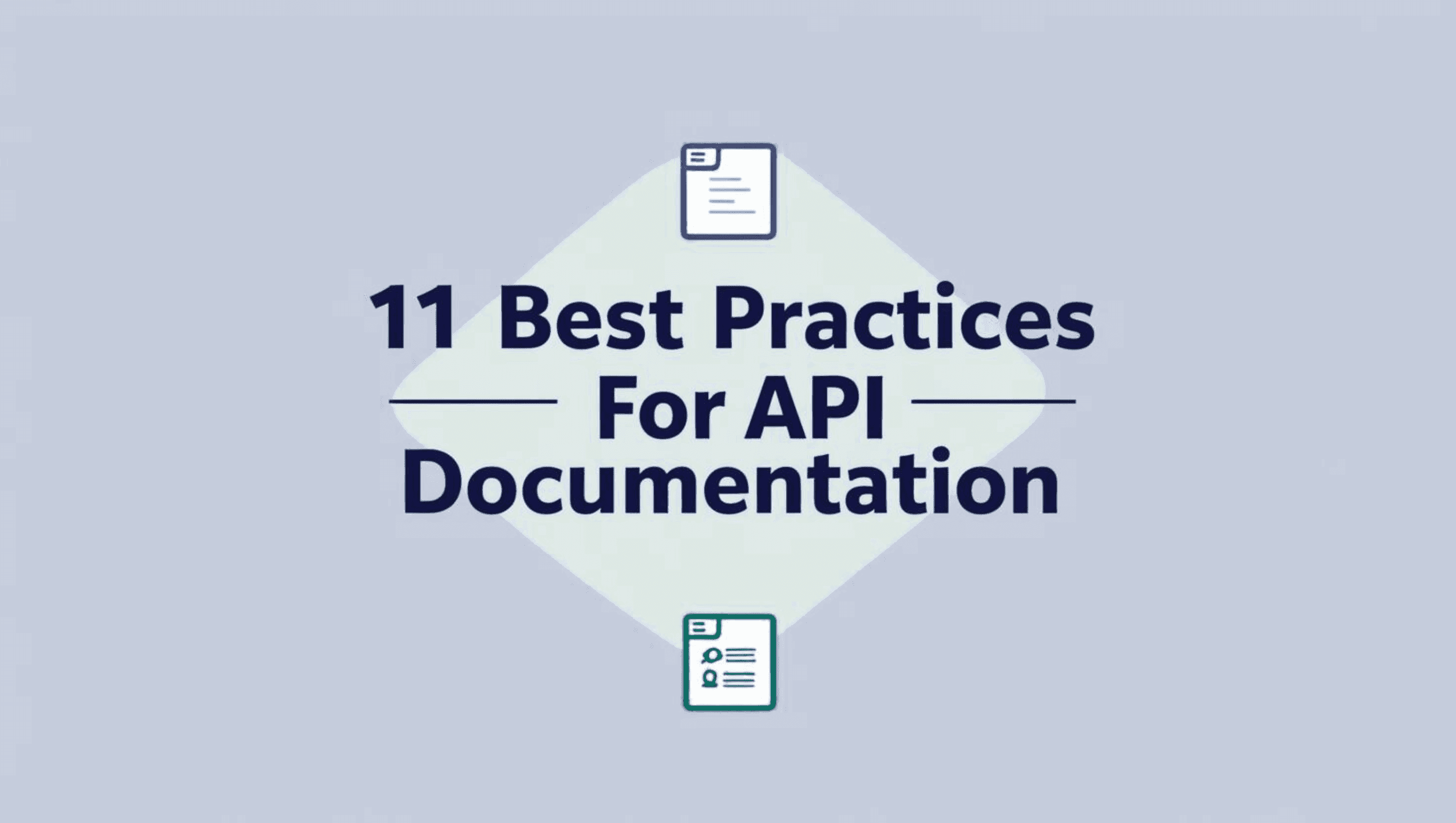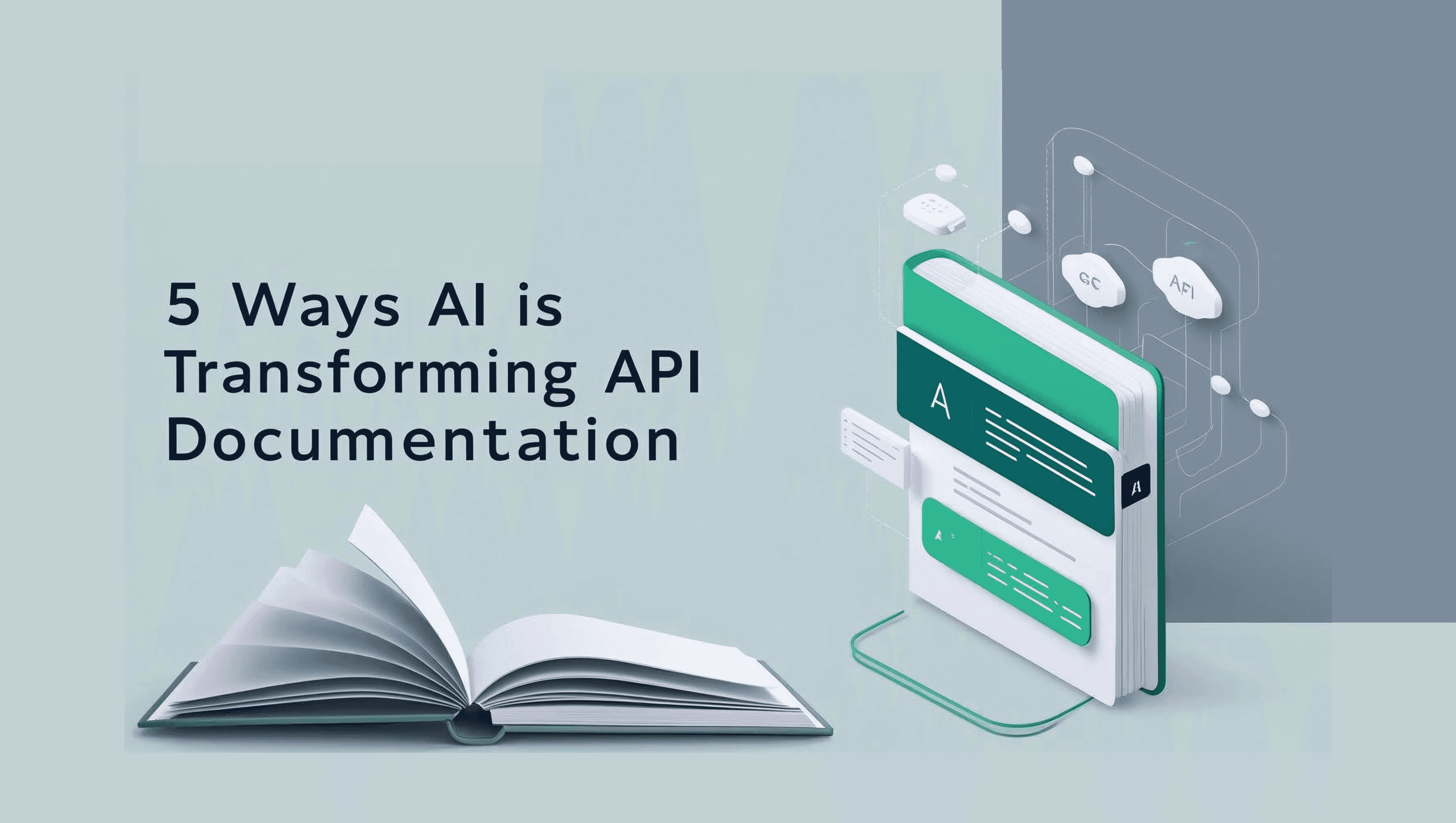What is API Failure? How to Fix Them
Introduction
Ever tapped on your smartphone to check the weather or make a quick payment, only to be greeted by an error message? Chances are, you've just experienced an API failure. But don't worry – you're not alone, and there's usually a fix!
Think of APIs (Application Programming Interfaces) as the unsung heroes of our digital world. They're the behind-the-scenes communicators that let your favorite apps talk to each other. Without APIs, your weather app couldn't fetch the latest forecast, and your banking app would be pretty useless for transferring money.
But here's the thing: APIs aren't perfect. Sometimes they hiccup, stumble, or flat-out fail. And when they do, it can throw a wrench in your entire digital experience.
What is an API Failure?
Picture this: You're trying to order pizza through your favorite food delivery app, but instead of showing you delicious toppings, the app throws a tantrum. That's an API failure in action!
When APIs Go Rogue
An API failure occurs when the server can't find or process the resource requested by the API consumer (that's you or your app). It's like asking for pepperoni pizza, but the kitchen has no idea what you're talking about.
These failures can happen for various reasons:
The endpoint might be incorrect (you're knocking on the wrong door)
The parameters could be off (you're speaking the wrong language)
Your API key might be invalid (you forgot your VIP pass)
Decoding the Mystery: API Error Codes
When an API failure happens, you don't just get a vague "Oops, something went wrong" message. Instead, you receive a numeric error code that tries to explain what went wrong. It's like a secret code, but don't worry – we'll help you crack it!
API error codes are typically three-digit numbers:
The first digit gives you the general category of the error
The other two digits get more specific about what exactly went wrong
For example, if you see a 404 error, it's the API's way of saying, "Sorry, I looked everywhere, but I couldn't find what you're asking for!"
Some common error categories include:
400s: Client errors (It's not me, it's you!)
500s: Server errors (Okay, this time it's me, not you)
Understanding these codes is like learning to speak 'API'. It helps you quickly identify what's wrong and how to fix it.
In the next sections, we'll dive into the most common API errors and show you how to solve them faster than you can say "200 OK"!
Why APIs Fail: Systemic Root Causes Beyond Simple Errors
Many API failures are symptoms of deeper architectural or operational issues—not just misconfigured requests. Root causes include rate limiting / throttling policies, third-party dependency failure, cascading timeouts, data schema drift, and hidden infrastructure limits. Understanding these core causes helps you design more resilient APIs and avoid repeating the same errors.
Top 5 API Errors and Solutions
Ready to become an API troubleshooting ninja? Let's dive into the most common API errors and learn how to fix them faster than you can say "curl request"!
1. The HTTP vs HTTPS Showdown
Error Messages: 505 Internal Server Error, 403 Forbidden, 404 Not Found
Imagine showing up to a black-tie event in your pajamas. That's what using HTTP instead of HTTPS feels like to many modern APIs.
The Fix: Always check the API documentation first. Most APIs these days prefer the secure and stylish HTTPS. When in doubt, HTTPS is usually your best bet.
Pro Tip: Use tools like Qodex.ai to compare your API requests against working examples. It's like having a fashion consultant for your API calls!
2. The HTTP Method Mismatch
Error Message: 405 NOT Allowed (with guest appearances by 500, 403, and 404)
Using the wrong HTTP method is like trying to open a door by pushing when you should be pulling. Embarrassing, but fixable!
The Fix: Double-check the API docs to make sure you're using the right HTTP method (GET, POST, PUT, DELETE) for each endpoint. Some APIs might throw a curveball and use PATCH instead of PUT, so stay alert!
3. The Authorization Tango
Error Message: 403 Forbidden
Getting a 403 is like being turned away at the club because you're not on the list. Ouch!
The Fix: Review your credentials carefully. Make sure your API key, username/password, OAuth token, or JSON web token is correct and up-to-date. It's amazing how often a simple typo can cause this error!
4. The Cache Conundrum
Symptoms: You're getting outdated information, or errors that should have been resolved are still popping up.
Caching is great for performance, but sometimes it's like your API is living in the past.
The Fix:
Try your API call in a testing environment without caching.
Check if someone else can reproduce the issue with their credentials.
Look for cache invalidation methods in the API docs.
Remember, sometimes you need to tell your API to forget what it thinks it knows!
5. The Field of Dreams (or Nightmares)
Error Codes: MISSING_FIELD_VALUE, UNKNOWN_FIELD_VALUE, BAD_FORMAT, INVALID_FIELD_LENGTH, DUPLICATE_FIELD_VALUE
These errors are like trying to fill out a form, but the form keeps changing on you. Frustrating!
The Fix: Carefully review the API documentation for the correct endpoint and parameters. Make sure you're providing all the required fields and that they're in the correct format. It's like double-checking your grocery list before heading to the store – a little extra time upfront can save you a lot of headaches later!
Remember, every API has its quirks. When in doubt, the documentation is your best friend. Happy coding, and may your API calls always return 200 OK!
6. Rate Limiting / Throttling Failures
Too Many Requests, intermittent timeouts, degraded performance under burst load
Fixes:
Check your API provider’s rate limit docs and back off when you exceed quota.
Implement exponential backoff + jitter in retry logic.
Use a distributed token bucket or sliding window algorithm on your client to pace outgoing calls.
If serving internal APIs, scale rate limits dynamically or partition clients to avoid “noisy neighbor” effects.
7. Dependency / Downstream Service Failures
Symptoms: Your API returns error or delays when a downstream service (DB, microservice, third-party API) is degraded
Fixes: Use circuit breakers, timeouts with fallback, bulkhead isolation, and graceful degradation strategies. Log dependency failures with context. Before returning error upstream, check if fallback data or stale cache is acceptable to minimize user impact.
Tools for API Troubleshooting: Your Secret Weapons
Let's face it: troubleshooting API errors can sometimes feel like trying to find a needle in a haystack. But fear not! There are some amazing tools out there that can turn you into an API debugging superhero. Let's dive into one game-changing platform that's revolutionizing the way developers work with APIs.
Qodex.ai: Your AI-Powered API Assistant
Imagine having a brilliant API expert sitting right next to you, ready to help at a moment's notice. That's essentially what Qodex.ai brings to the table.
What makes Qodex.ai special?
AI-Driven Insights: Qodex.ai uses cutting-edge AI to analyze your API calls, spot potential issues, and suggest optimizations. It's like having a crystal ball for your API interactions!
Real-time Monitoring: Keep a constant eye on your API performance without breaking a sweat. Qodex.ai alerts you to issues before they become full-blown problems.
Smart Documentation: Say goodbye to outdated or confusing API docs. Qodex.ai helps generate and maintain clear, up-to-date documentation that evolves with your API.
Automated Testing: Set up comprehensive API tests in minutes, not hours. Qodex.ai can help you create test scenarios that cover all the bases.
Collaboration Made Easy: Share insights, troubleshoot together, and keep your whole team on the same page with Qodex.ai's collaboration features.
How Qodex.ai Tackles Common API Headaches:
Error Decoding: Qodex.ai doesn't just tell you there's an error – it helps you understand why it's happening and how to fix it.
Performance Optimization: Identify bottlenecks and get actionable suggestions to speed up your API calls.
Security Checks: Ensure your API interactions are secure with Qodex.ai's built-in security analysis.
Remember, while tools like Qodex.ai are incredibly powerful, they're most effective when combined with your developer instincts and a solid understanding of API principles. Think of Qodex.ai as your trusty sidekick in the ongoing adventure of API development and troubleshooting.
By leveraging the power of AI-assisted tools like Qodex.ai, you're not just solving problems – you're elevating your entire API game. So why not give it a try? Your future self (and your APIs) will thank you!
Monitoring, SLOs & Observability for Preventing API Failures
Improving troubleshooting isn’t just reactive—build observability and metrics upfront. Instrument APIs so you monitor error rate, p99 latency, saturation, and traffic volume. Define SLOs (e.g. <0.1% error rate) and link alerts to SLIs. Use distributed tracing (e.g. OpenTelemetry) to trace failure chains back to root causes.
Integrate dashboards (Grafana, Datadog, New Relic) and set automatic alert thresholds. This proactive layer helps you catch API failures before they cascade into user-facing outages.
Conclusion
Navigating the world of APIs can be tricky, but armed with the knowledge of common failures and their fixes, you're now better equipped to tackle any API challenge. Remember, whether you're dealing with HTTP/HTTPS mix-ups, method mismatches, or authorization hiccups, the key is to stay calm and consult the documentation. Tools like Qodex.ai can be your trusty sidekick, offering AI-powered insights to streamline your troubleshooting process. As APIs continue to shape our digital landscape, your ability to quickly identify and resolve issues will be invaluable. So go forth, code confidently, and may your API calls always return 200 OK!
Frequently Asked Questions
How do I prevent API failures in production?
Preventing failures begins with design: impose sensible rate limits, use circuit breakers, and build in fallback logic. In production, continuously monitor error trends, slow endpoints, and spike behavior. Run chaos experiments (e.g. fault injection) to validate resilience. Document and automate your recovery procedures so teams respond quickly to failures.
What metrics should I track to detect API failures early?
Track metrics like 5xx error rate, 4xx client error rate, p95/p99 latency, request throughput, resource saturation (CPU, memory), dependency latency, and retry counts. Combine them into SLIs and trigger alerts for threshold breaches.
What are the most common API failure types developers encounter?
The most common API failures include authentication errors, timeouts, rate limiting issues, and schema mismatches between client and server. These typically arise due to poor documentation, network instability, or inconsistent version control. Addressing these early in the development cycle drastically reduces post-deployment incidents.
How can versioning help reduce API failures?
Versioning ensures backward compatibility and prevents breaking changes when updating endpoints. By maintaining clear version identifiers (like /v1/, /v2/) and using proper deprecation policies, you allow clients to migrate at their own pace. This minimizes disruption and avoids widespread request failures due to outdated schemas or payloads.
Are automated testing tools useful for preventing API failures?
Absolutely. Automated tools like Postman, Qodex, and ReadyAPI can simulate traffic, validate responses, and identify failure patterns before release. Continuous testing pipelines help detect issues such as timeouts, invalid responses, or dependency outages early—ensuring higher reliability in production.
Discover, Test, & Secure your APIs 10x Faster than before
Auto-discover every endpoint, generate functional & security tests (OWASP Top 10), auto-heal as code changes, and run in CI/CD - no code needed.
Related Blogs