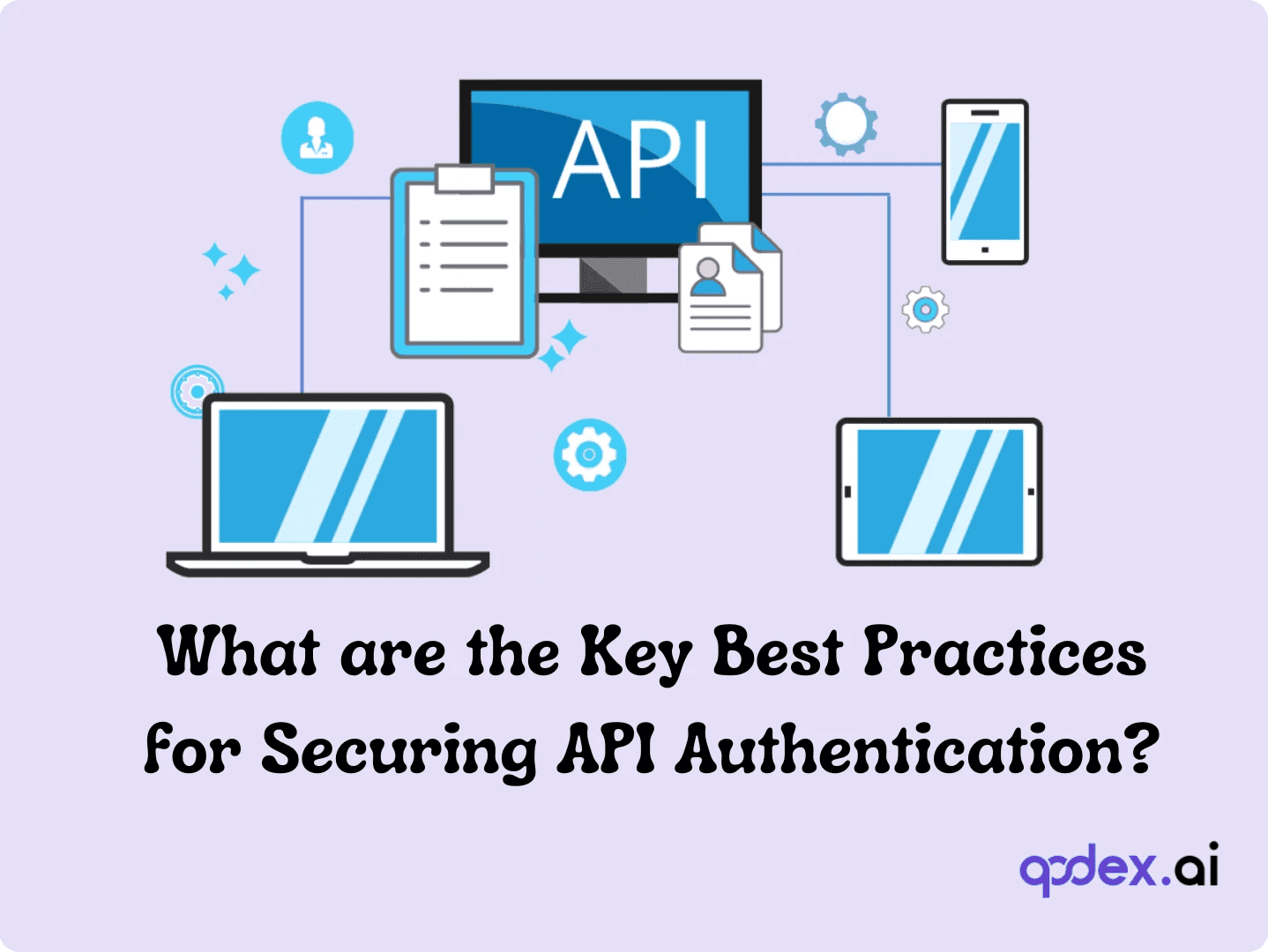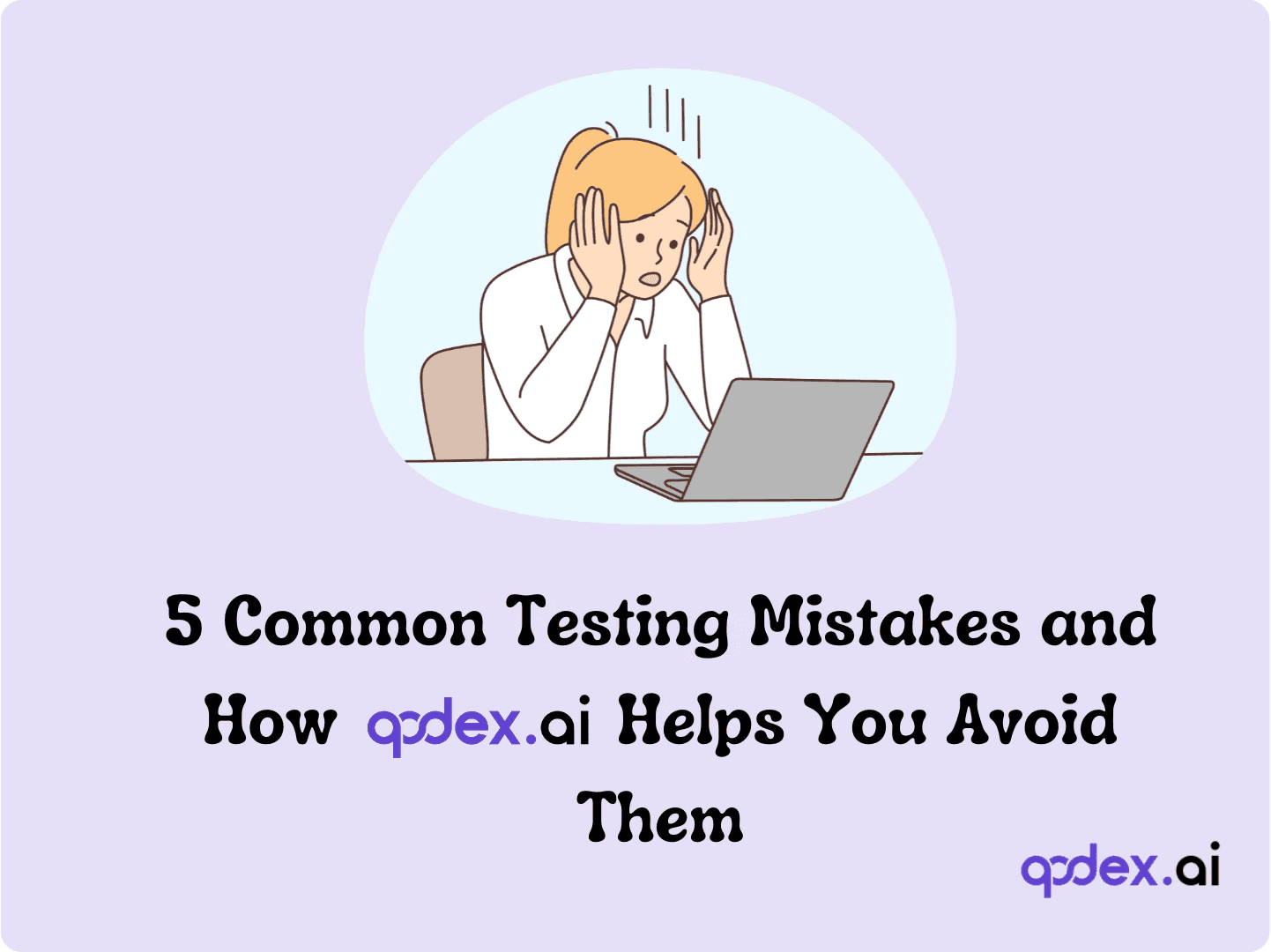Mobile App Automation Testing: Top Tools (2026)
Introduction
Importance of mobile app testing in 2025
As we navigate through 2025, the mobile app landscape continues to evolve at a breakneck pace. With over 7 billion smartphone users worldwide and app downloads surpassing 250 billion annually, the stakes for delivering high-quality mobile applications have never been higher. In this hyper-competitive market, where users expect seamless experiences across a myriad of devices and operating systems, robust mobile app testing has become not just important, but critical for success.
The importance of mobile app testing in 2025 is underscored by several factors:
User Expectations: Today's users have zero tolerance for bugs, crashes, or poor performance. A single negative experience can lead to app abandonment and damage to brand reputation.
Device Fragmentation: With thousands of different mobile devices in the market, ensuring consistent performance across various screen sizes, resolutions, and hardware specifications is a monumental challenge.
Rapid Release Cycles: The pressure to continuously update and improve apps demands faster development and testing cycles, making efficient testing processes crucial.
Security Concerns: As mobile apps handle increasingly sensitive data, thorough security testing has become paramount to protect users and comply with stringent data protection regulations.
Emerging Technologies: The integration of AI, AR/VR, and IoT in mobile apps requires more sophisticated testing approaches to ensure these advanced features work flawlessly.
Brief overview of automation testing benefits
Automation testing has emerged as a game-changer in the mobile app development lifecycle, offering numerous benefits that address the challenges of modern app development:
Increased Efficiency: Automated tests can run 24/7, significantly reducing the time required for testing cycles and accelerating time-to-market.
Improved Accuracy: By eliminating human error, automation ensures consistent and reliable test results, catching bugs that manual testing might miss.
Cost-Effectiveness: While initial setup may require investment, automation testing reduces long-term costs by saving man-hours and detecting bugs earlier in the development cycle.
Scalability: Automated tests can easily be scaled to cover a wide range of devices and scenarios, addressing the challenge of device fragmentation.
Faster Feedback: Continuous integration and continuous deployment (CI/CD) pipelines integrated with automated tests provide rapid feedback to developers, enabling quicker iterations and improvements.
Regression Testing: Automation excels at repetitive tasks, making it ideal for regression testing to ensure new changes don't break existing functionality.
Improved Test Coverage: Automation allows for the execution of a broader range of test cases, including edge cases that might be time-consuming to test manually.
Purpose of the blog post
The purpose of this blog post is to provide a comprehensive guide to mobile app automation testing, focusing on the tools and techniques that are most relevant and effective in 2025. Our goals are to:
Explore the latest automation testing tools that are shaping the industry, comparing their features, strengths, and ideal use cases.
Discuss cutting-edge techniques that can enhance the efficiency and effectiveness of your mobile app testing processes.
Share best practices that can help both novice and experienced QA professionals optimize their automation testing strategies.
By the end of this post, readers will have a solid understanding of how to leverage automation testing to improve the quality, reliability, and performance of their mobile applications. Whether you're a developer, QA professional, or project manager, this guide will equip you with the knowledge to make informed decisions about your mobile app testing strategy in 2025 and beyond.
Understanding Mobile App Automation Testing
A. Definition and Concept
Mobile app automation testing is the process of using specialized software tools and scripts to automatically execute test cases on mobile applications. This approach replaces manual testers performing repetitive tasks with pre-scripted tests that run automatically, comparing actual outcomes with predicted or desired results.
The concept revolves around creating test scripts that mimic user interactions, executing these scripts across various devices or emulators, analyzing results, and generating comprehensive reports. Automation testing can be applied at various levels of mobile app testing, including unit testing, integration testing, functional testing, performance testing, and user interface testing.
B. Key Differences from Manual Testing
While both manual and automation testing aim to ensure app quality, they differ significantly in several aspects. Automation testing excels in execution speed, being much faster than manual testing and capable of running tests 24/7. It also offers higher accuracy and consistency, especially in repetitive tasks where human testers might make errors.
In terms of cost-effectiveness, automation testing requires a higher upfront investment but becomes more cost-effective for repeated executions over time. It also allows for wider test coverage, able to handle a broader range of scenarios and devices than manual testing.
However, manual testing retains advantages in flexibility and exploratory testing. Human testers are more adaptable to sudden changes and can detect unexpected issues or usability problems that automated tests might miss. Manual testing requires good analytical and problem-solving skills, while automation demands programming skills and tool-specific knowledge.
C. Benefits and Challenges
The benefits of mobile app automation testing are numerous. It significantly increases test coverage by allowing simultaneous testing across multiple devices, operating systems, and network conditions. This leads to faster time-to-market by reducing overall testing time. The improved accuracy eliminates human errors in repetitive processes, and while initial setup costs may be high, automation reduces long-term testing expenses.
Automation testing also supports continuous integration and delivery pipelines, allowing for constant testing throughout the development process. Test scripts can be reused for regression testing and across similar projects, increasing efficiency. The ability to run multiple tests simultaneously on different devices or emulators further speeds up the testing process.
However, automation testing isn't without its challenges. The initial setup can be complex, requiring significant time and expertise to establish the automation framework and write initial test scripts. There's also an ongoing maintenance overhead, as test scripts need regular updates to keep pace with app changes.
Automated tests may miss subtle usability issues that a human tester would catch, and selecting the right automation tool that fits the project needs can be challenging. The wide range of devices and OS versions in the mobile market (known as device fragmentation) adds another layer of complexity to ensuring consistent test execution.
Handling dynamic content in apps with frequently changing layouts can be difficult for automated tests. Additionally, creating and maintaining test data for various scenarios can be challenging, and implementing an effective automation strategy requires team members with specialized skills in test automation and scripting.
Understanding these aspects of mobile app automation testing is crucial for effectively implementing and managing an automation strategy. By leveraging the benefits while being aware of the challenges, teams can significantly enhance their mobile app testing processes, leading to higher quality applications and faster release cycles.
Top Mobile App Automation Testing Tools for 2025
As we navigate the mobile app testing landscape in 2025, several tools stand out for their effectiveness, features, and widespread adoption. Let's explore the top mobile app automation testing tools, their key features, pros and cons, and best use cases.
Comparing Leading Mobile Automation Frameworks
When it comes to choosing a mobile automation testing framework, it’s essential to weigh their strengths across three dimensions: platform support, language compatibility, and integration capabilities. Here’s how some of the top contenders measure up:
Platform Support
Appium: Stands out as a true cross-platform solution, working seamlessly with Android, iOS, and even Windows apps. This flexibility allows unified automation across a wide variety of devices without rewriting your test scripts.
Espresso & Robotium: Both are dedicated exclusively to Android, offering deep integration with the Android ecosystem. Espresso, in particular, is famed for its tight coupling with native Android components, ensuring stable and fast UI testing.
XCUITest & EarlGrey: Designed specifically for iOS, these frameworks are tailored to Apple’s suite of devices. XCUITest is native to Apple's development environment, while EarlGrey, developed by Google, incorporates well with iOS apps.
Calabash & Selendroid: Calabash covers both Android and iOS, supporting broader device matrices. Selendroid, sometimes called “Selenium for Android,” is uniquely focused on Android applications.
Programming Language Support
Appium: Highly versatile, supporting Java, Python, Ruby, C#, JavaScript, PHP, and more. This means teams can leverage existing programming expertise and integrate tests into their preferred technology stacks.
Espresso & Robotium: Both use Java, with Espresso also supporting Kotlin—a plus as Kotlin gains popularity in Android development.
XCUITest & EarlGrey: Leverage Swift and Objective-C, aligning natively with iOS app development practices.
Calabash: Primarily favors Ruby for scripting but extends support to Java and C#. Selendroid also lets you write in Java, Python, Ruby, or C#, broadening the testing pool for teams accustomed to Selenium.
Integration Capabilities
Appium: Highly integrable—fits effortlessly with popular CI/CD tools, cloud-based device labs, and development frameworks like React Native, Xamarin, and Flutter. Its API-first approach also encourages automation synergy across platforms.
Espresso: Purpose-built for collaboration with Android Studio and integrates smoothly with Google’s toolchain, making it ideal for teams using continuous integration and Android’s native tools.
XCUITest & EarlGrey: XCUITest works hand-in-glove with Xcode and the XCTest framework, backing Apple’s CI solutions. EarlGrey is also designed with Xcode in mind, especially for complex UI test cases.
Calabash: Integrates well with Cucumber, promoting behavior-driven development and making tests accessible for both devs and non-coders.
Selendroid: Shares Selenium’s WebDriver API, streamlining the transition between web and mobile automation.
At a Glance
Cross-platform and multi-language? Appium and Calabash rise to the top.
Deep native integration? Espresso (Android) and XCUITest (iOS) are unmatched.
Quick ramp-up for existing devs? Choose a tool that matches your codebase’s primary language.
Broad integrations and cloud readiness? Appium’s flexibility makes it a perennial favorite.
Select your framework not just by the headline features, but by how naturally it fits into your team's ecosystem, programming skills, and the diversity of devices your users rely on.
A. Appium
1. Overview and features
Appium is an open-source, cross-platform automation tool that supports both Android and iOS. It allows testers to write scripts in various programming languages, including Java, Python, Ruby, and C#.
Key features:
Cross-platform support (Android, iOS, Windows)
Multiple programming language support
No modification of app code required
Support for native, hybrid, and web apps
Integration with popular testing frameworks
Appium stands out for its flexibility—much like Selenium for web testing, it lets you create test scripts in your language of choice, including JavaScript and PHP in addition to the languages above. With Appium, you can reuse your test scripts across Android and iOS, dramatically reducing the time and effort needed to build and maintain tests for different platforms. There’s no need to modify the app’s source code to enable automation, making it an attractive option for teams aiming to streamline their workflow.
Appium supports automation for native, hybrid, and mobile web applications, providing broad coverage regardless of app type. It also integrates smoothly with cross-platform mobile development frameworks like React Native, Xamarin, and Flutter, and comes bundled with tools such as Appium Desktop and Appium Inspector, which help you inspect app elements and generate test scripts more efficiently.
Additionally, Appium supports both real devices and emulators, giving teams the flexibility to test in a range of environments. This versatility and wide language support have made Appium a preferred choice for many QA teams looking to maintain a single test codebase across platforms.
Integrations with Leading Mobile Testing Frameworks
Modern automation tools offer seamless integration with popular mobile testing frameworks such as Appium, EarlGrey, and XCUITest. These frameworks enable teams to streamline their testing workflows by supporting automated tests across native, hybrid, and web apps.
Appium: Integrates with various CI/CD tools and supports scripting in multiple languages, allowing tests to be executed on real devices or emulators.
EarlGrey (for iOS): Ideal for projects looking to leverage native iOS UI testing, with integration that enables fast and reliable test executions.
XCUITest: Works natively within the Xcode environment, making it simple to automate test cases for iOS apps and incorporate results into development pipelines.
These integrations provide flexibility for teams to choose the right approach and toolchain for their unique testing needs, further simplifying the automated testing process for diverse development environments.
Accessing Native Device Features During Testing
When it comes to testing native device features—like geolocation or network speed throttling—mobile app automation tools provide a significant advantage. Leading device cloud platforms, such as Sauce Labs and Kobiton, offer access to a wide range of real Android and iOS devices. This lets testers simulate real-world scenarios without needing to maintain an in-house device lab.
These platforms typically allow you to:
Interact directly with native device sensors and functions (e.g., GPS, camera, accelerometer).
Simulate changes in location for comprehensive geolocation testing.
Control network conditions by throttling bandwidth, introducing latency, or disconnecting entirely to assess app behavior under various network scenarios.
Mobile automation frameworks like Appium, XCUITest, and Espresso integrate seamlessly with these device clouds. This means you can automate your tests to manipulate native features as part of your continuous integration workflows—making testing more thorough and reliable.
2. Pros and cons
Pros:
Versatile and flexible
Large community support
Supports real devices and emulators
No need to modify the app for testing
Cons:
Can be slower compared to platform-specific tools
Setup and configuration can be complex
Test execution speed may be slower for larger test suites
3. Best use cases
Appium is ideal for teams working on cross-platform apps or those who need flexibility in their choice of programming language. It's particularly useful for projects where maintaining a single test codebase for multiple platforms is a priority.
B. Espresso (for Android)
1. Overview and features
Espresso is a testing framework for Android, developed by Google. It's designed to make writing UI tests for Android applications fast and easy.
Key features:
Automatic synchronization of test actions with the UI
Highly deterministic tests
Integration with Android Studio
Support for Android's Jetpack Compose
2. Pros and cons
Pros:
Fast execution speed
Tightly integrated with Android development ecosystem
Stable and reliable tests due to automatic synchronization
Supports both UI and unit testing
Cons:
Limited to Android platform
Requires knowledge of Android development
Not suitable for black-box testing
3. Best use cases
Espresso is best suited for Android developers who want to implement test-driven development or need to create UI tests that are closely integrated with their application code. It's particularly effective for projects using the latest Android technologies like Jetpack Compose.
C. XCUITest (for iOS)
1. Overview and features
XCUITest is Apple's UI testing framework for iOS applications, integrated directly into Xcode.
Key features:
Native support in Xcode
Access to iOS internals for precise control
Support for Swift and Objective-C
Integration with Xcode's test navigator and continuous integration
2. Pros and cons
Pros:
Fast and reliable execution
Deep integration with iOS and Xcode
Support for the latest iOS features
No need for third-party dependencies
Cons:
Limited to iOS platform
Requires knowledge of iOS development
Not suitable for cross-platform testing
3. Best use cases
XCUITest is ideal for iOS developers who want to create and maintain UI tests as part of their development process. It's particularly useful for projects that need to leverage the latest iOS features and require deep integration with the iOS ecosystem.
D. Detox
1. Overview and features
Detox is a gray box end-to-end testing and automation framework for mobile apps, specifically designed for React Native.
Key features:
Cross-platform support (iOS and Android)
Gray box testing approach
Automatic synchronization with app's internal logic
Integration with popular JavaScript testing runners
2. Pros and cons
Pros:
Designed specifically for React Native apps
Fast and reliable tests
Good integration with JavaScript ecosystem
Active community and development
Cons:
Limited to React Native applications
Less mature compared to some other tools
May require additional setup for certain scenarios
3. Best use cases
Detox is the go-to choice for teams developing React Native applications. It's particularly effective for projects where maintaining a single test codebase for both iOS and Android versions of a React Native app is important.
E. Selendroid
1. Overview and features
Selendroid, sometimes referred to as Selenium for Android, is a test automation framework designed for native and hybrid Android applications. Drawing inspiration from Selenium’s approach to browser automation, Selendroid enables testers to automate and validate user flows across a range of real Android devices and emulators.
Notable features include:
Support for both native and hybrid app automation, as well as Android web apps through the built-in browser
Compatibility with popular programming languages such as Java, C#, Python, and Ruby for scripting
Inspector tool to examine UI elements and generate test scripts
Ability to automate common gestures—think swipes, taps, and pinches—for realistic user interaction
Parallel execution of tests across multiple devices, which streamlines large-scale testing scenarios
2. Pros and cons
Pros:
Versatile automation for Android native, hybrid, and web applications
Multi-language support broadens appeal across testing teams
Integrated inspector facilitates UI element discovery and script creation
Handles parallel testing to boost efficiency
Cons:
Android-only support; those needing iOS testing will need to look elsewhere
Development and maintenance have slowed, especially compared to frameworks like Espresso
Lacks advanced synchronization mechanisms, making complex flows harder to validate
3. Best use cases
Selendroid is best suited for teams working primarily with Android who want flexibility in their choice of programming language. It can be especially valuable for those with legacy app testing needs or who must support hybrid and web app scenarios. However, for projects that require up-to-the-minute features or intensive synchronization, other frameworks like Espresso or Appium might be a better fit.
F. NightwatchJS
1. Overview and features
NightwatchJS is a JavaScript-based automation framework built for end-to-end testing, particularly well-suited for teams working within the Node.js ecosystem. While commonly known for web testing, NightwatchJS also supports mobile automation on both real devices and emulators by leveraging Appium under the hood.
Key features:
Quick and straightforward installation process with minimal configuration required
Native command set tailored for seamless automation scripting
Out-of-the-box integration with Appium Inspector tools for easier test creation and debugging
Support for parallel test execution, enabling faster testing across multiple devices or browsers simultaneously
Capable of automating browser-based mobile applications on both real devices and simulators
2. Pros and cons
Pros:
Extremely quick setup, ideal for teams looking to hit the ground running
Enables parallel test runs, which can significantly reduce total test execution time
Works across both emulators/simulators and actual devices
Plays nicely with Appium, so cross-tool compatibility is high
Familiar JavaScript syntax, making it an easy addition for many development teams
Cons:
Smaller community ecosystem compared to more established frameworks like Appium or Espresso
Requires Node.js as a prerequisite, which may not align with every tech stack
Tends to shine when used for web-based mobile applications, but may feel limited for native app automation
G. EarlGrey
Google's native iOS UI automation test framework, known for its synchronization features and integration with XCTest.
EarlGrey stands out for its interaction-driven approach, allowing you to write tests that simulate real user interactions with your app’s UI elements. Much like Espresso for Android, EarlGrey is designed to promote realistic testing scenarios and is notably used by Google to test iOS versions of apps like YouTube and Gmail.
Key features of EarlGrey include:
Support for testing native iOS UI components such as alerts, navigation controllers, and tab bars
Test scripts can be written in Swift or Objective-C, making it accessible for developers with different language backgrounds
Built-in synchronization to help reduce flaky tests
Parallel test execution across multiple devices
Automation of complex gestures and interactions, including scrolling, swiping, pinching, and multi-finger taps
Pros:
Developed by Google, ensuring compatibility with iOS updates
Allows detailed interaction-based UI testing
Handles complex gestures and supports parallel testing
Cons:
Limited to iOS testing
Less popular than alternatives like XCUITest and Appium
Requires knowledge of Swift or Objective-C
Each of these tools has its own strengths and is suited for specific scenarios. Calabash is known for its behavior-driven development (BDD) approach, Robotium for its simplicity in Android testing, and EarlGrey for its similarities to Espresso but for iOS.
H. Robotium
Robotium: An Android UI testing framework that makes it easy to write powerful and robust automatic black-box UI tests for Android applications.
Robotium is a popular open-source tool tailored specifically for Android, making it a go-to choice for automating and streamlining UI testing. Test cases are written in Java, and the framework is well known for requiring minimal effort to set up and execute tests. With Robotium, testers can automate multiple activities within a single test case, simulating real user interactions like clicking, swiping, text input, and scrolling.
Key Features:
Automates Android UI testing with a black-box approach
Supports both native and hybrid Android applications
Quick and easy to write test cases in Java
Allows automation of multiple activities in one test case
Useful for functional, system, and acceptance testing
Compatible with a wide range of Android API levels
Works seamlessly on both real devices and emulators
Open-source and widely adopted in the Android development community
Pros:
Simple and efficient for black-box Android testing
Enables testing of multiple activities within a single test
Minimal effort required for writing test cases
Cons:
Limited exclusively to Android applications
No built-in support for web apps or cross-platform testing
Robotium is a solid choice for developers looking for an easy-to-use, reliable Android UI testing tool that excels at automating real user scenarios.
Calabash
An open-source framework that allows for writing and executing automated acceptance tests for mobile apps. It supports both Android and iOS platforms.
Calabash stands out for its flexibility, supporting multiple programming languages such as Ruby and .NET (including C#), making it accessible for a broad range of development teams. Testers can use its APIs to interact programmatically with both native and hybrid applications on touchscreen devices, enabling robust end-to-end test coverage. Its libraries facilitate seamless interaction with app UI elements, and the ability to reuse test scripts across platforms helps reduce maintenance overhead.
Key Features:
Write and execute automated tests for both iOS and Android apps
Supports native and hybrid mobile applications
Compatible with Ruby, .NET, Java, and Flex
Enables programmatic interaction with app interfaces
Parallel test execution to speed up test runs
Facilitates cross-platform script reuse, easing test suite updates
Pros:
Multi-language support (Ruby, Java, .NET)
Works for both iOS and Android
Supports native and hybrid app testing
Parallel testing capabilities
Cons:
May require extra setup for integration with CI/CD pipelines
Official development and support have slowed in recent years
Not as widely adopted as alternatives like Appium or Espresso
Limitations and Considerations of Leading Mobile Automation Testing Frameworks
While mobile automation testing frameworks have come a long way, none are without their trade-offs. Understanding the drawbacks of popular options can help you select the best fit for your team’s workflow and project needs.
Some key limitations to be aware of:
Platform Lock-In: Many frameworks are tied to a specific platform—XCUITest is strictly for iOS, while Espresso and Robotium are Android-only. Cross-platform support may require additional tools or duplicated effort.
Learning Curve: Tools with rich features often come with increased complexity. Frameworks like Detox (for React Native) demand familiarity with both JavaScript and the app’s internals, potentially slowing adoption for new team members.
Community and Ecosystem: Frameworks such as Calabash and EarlGrey don’t enjoy the same large, active communities as Appium or Espresso. This can mean less up-to-date documentation, fewer integrations, and slower updates.
Speed and Performance: Some frameworks that offer greater cross-platform capabilities can suffer from slower test execution compared to native tools highly integrated with each operating system.
Advanced Feature Support: Not all frameworks can easily handle complex gestures, animations, or specialized scenarios. This can be a stumbling block for apps that make heavy use of custom UI interactions.
Maintenance and Support: The landscape shifts quickly. Some tools, once popular, may not be as actively maintained today, leading to issues with compatibility and long-term stability.
CI/CD Integration: Certain frameworks require extra configuration to play nicely with modern continuous integration and deployment pipelines, adding setup overhead.
By factoring in these considerations alongside your team’s technical expertise and project requirements, you’ll make a more informed decision as you navigate the evolving mobile automation testing space.
Effective Techniques for Mobile App Automation Testing
As mobile app development continues to evolve, so do the techniques for automation testing. In 2025, several approaches stand out for their effectiveness in ensuring app quality, speed, and reliability. Let's explore these techniques in detail.
A. Continuous Integration/Continuous Deployment (CI/CD) Integration
Integrating automation testing into CI/CD pipelines has become a cornerstone of modern mobile app development. This approach ensures that every code change is automatically tested before it's merged into the main codebase. In a CI/CD workflow, each code commit triggers an automated build process, followed by a series of automated tests including unit tests, integration tests, and UI tests. This provides developers with immediate feedback on the impact of their changes.
The benefits of CI/CD integration are numerous. It allows for faster detection and resolution of bugs, improves overall code quality, and significantly reduces time-to-market. Moreover, it increases confidence in releases by ensuring that every change has passed through a comprehensive testing process.
Implementing CI/CD requires careful planning and the right set of tools. Popular options for mobile app development include Jenkins, CircleCI, and GitLab CI. These can be integrated with mobile-specific tools like Fastlane to automate the build and deployment processes, creating a seamless pipeline from code commit to app store submission.
B. Cloud-Based Testing
Cloud-based testing has gained significant traction, offering scalability and access to a wide range of devices without the need for physical hardware. This approach allows teams to test on hundreds of real devices and OS versions, run tests simultaneously on multiple devices, and easily scale their testing infrastructure based on project needs.
One of the key advantages of cloud-based testing is its cost-effectiveness. By reducing the need for in-house device labs, companies can significantly cut down on hardware and maintenance costs. Moreover, cloud platforms provide easy access to the latest devices and OS versions, ensuring that apps can be tested on the most current configurations.
While emulators and simulators remain helpful for initial development and quick checks, they are limited in their ability to mimic real-world user conditions. For example, emulators cannot accurately reproduce scenarios like low battery, varying network speeds (such as switching to a 2G connection), or the behavior of device-specific sensors. Relying solely on virtual devices can lead to undetected bugs or negative user experiences when the app is deployed to actual users.
Testing on real devices through the cloud addresses these shortcomings. Teams can interact with native device features, test geolocation scenarios, and throttle network conditions to simulate a wide range of real-world environments. Many cloud platforms also integrate seamlessly with popular mobile testing frameworks such as Appium, EarlGrey, and XCUITest, making it easier to automate and manage complex test suites.
This comprehensive access to diverse devices and testing conditions results in more robust, reliable apps—and ultimately, happier users.
Popular cloud-based testing platforms include AWS Device Farm, Firebase Test Lab, and Sauce Labs. These platforms often provide additional features like video recordings of test runs, detailed logs, and performance metrics, which can be invaluable for debugging and optimizing app performance.
When implementing cloud-based testing, it's important to consider factors like data security, network latency, and integration with existing CI/CD pipelines. Despite these considerations, the benefits of increased test coverage and faster execution through parallelization make cloud-based testing an attractive option for many development teams.
C. AI and ML in Mobile App Testing
Artificial Intelligence (AI) and Machine Learning (ML) are revolutionizing mobile app testing by making it more intelligent and efficient. These technologies are being applied in various aspects of testing, from test case generation to bug prediction.
With the increase in smartphone penetration and the sheer amount of time users spend on their devices, delivering a seamless mobile app experience is now mission-critical. To achieve this, teams must not only select the right testing frameworks but also embrace best practices that leverage the latest advancements, including AI and ML.
AI can analyze an app and generate relevant test cases, potentially uncovering edge cases that human testers might miss. ML algorithms can adapt tests to UI changes, reducing the maintenance burden of test scripts. In visual testing, AI can detect subtle anomalies and inconsistencies across different devices, ensuring a consistent user experience.
Tools like Testim, Applitools, and Test.ai are at the forefront of incorporating AI/ML into mobile app testing. These platforms offer features like AI-driven functional testing, self-healing tests, and predictive analytics for identifying high-risk areas of an app.
While the potential of AI/ML in testing is enormous, it's important to maintain a balance with human oversight. The technology is best used to augment human testers, not replace them entirely. As these technologies continue to evolve, we can expect even more sophisticated applications in mobile app testing.
By strategically adopting AI- and ML-powered solutions as part of a comprehensive testing strategy, development teams can accelerate release cycles, improve app quality, and deliver the kind of seamless experience that today’s mobile users expect.
D. Test-Driven Development (TDD) Approach
Test-Driven Development is a software development approach where tests are written before the actual code. In mobile app development, TDD can significantly improve code quality and reduce bugs. The TDD cycle involves writing a failing test, writing the minimum amount of code to pass the test, and then refactoring the code.
For iOS development, the XCTest framework is commonly used for TDD. Android developers often rely on JUnit and Espresso. For cross-platform development, Appium can be used in conjunction with various unit testing frameworks.
The benefits of TDD include cleaner, more modular code, improved code coverage, and easier refactoring. It also leads to a better understanding of requirements, as developers need to think through the expected behavior of the code before writing it.
Implementing TDD requires a shift in development mindset and may initially slow down development. However, it often leads to fewer bugs and easier maintenance in the long run, making it a valuable approach for many mobile development teams.
E. Behavior-Driven Development (BDD) Frameworks
BDD extends the concept of TDD by focusing on the behavior of the application from the end user's perspective. It bridges the gap between technical and non-technical team members by using natural language to describe app behavior. In BDD, scenarios are typically written in a Given-When-Then format, making them accessible to all stakeholders.
Popular BDD frameworks for mobile testing include Cucumber, which works well with Appium for cross-platform testing; Specflow, which integrates with .NET for Windows app testing; and Jasmine, often used with Protractor for hybrid app testing.
The primary advantage of BDD is improved communication between team members. It provides clear documentation of app behavior and creates tests that closely align with user stories and acceptance criteria. This approach can lead to more user-focused development and testing processes.
Implementing BDD requires training for the entire team and a commitment to collaborative test creation. However, the resulting improvements in communication and alignment between development, testing, and business objectives can make it a worthwhile investment for many mobile app development teams.
By leveraging these techniques, mobile app development teams can significantly enhance their automation testing processes. The key is to choose the approaches that best fit the project requirements, team skills, and overall development strategy. As we progress through 2025, we can expect these techniques to evolve further, driven by advancements in technology and changing market demands.
To maximize the benefits of automated mobile app testing, consider the following best practices:
Start Early and Integrate Often: Begin automation as early as possible in the development lifecycle and integrate tests into your CI/CD pipelines. This ensures rapid feedback and helps catch issues when they’re easiest to fix.
Prioritize Test Cases: Not every test should be automated. Focus on repetitive, high-value, and regression-prone scenarios first. Functional, performance, and compatibility tests are often ideal candidates.
Maintain Clear Test Data Management: Use consistent and reliable test data to ensure stable, repeatable results. Isolate test environments to minimize flakiness and reduce false positives or negatives.
Keep Tests Modular and Maintainable: Write modular test scripts so they’re easy to update as your app evolves. Regularly review and refactor tests to keep the suite lean and effective.
Leverage Real Devices and Emulators: Balance your use of real devices with emulators and simulators to cover a broad range of device types, OS versions, and network conditions.
Monitor and Analyze Results: Don’t just run tests—review the outcomes. Analyze failed tests to identify root causes, address flaky tests promptly, and use reporting tools for actionable insights.
Foster Collaboration: Encourage communication between developers, testers, and business stakeholders. This helps ensure test coverage aligns with real user needs and business goals.
By following these practices, teams can create a robust, scalable automation strategy that not only improves app quality but also accelerates release cycles. As we progress through 2025, we can expect these techniques to evolve further, driven by advancements in technology and changing market demands.
How Developers Can Enhance Testability for Automation
Making an application testable from the start is a key part of successful automation. Developers can boost testability by collaborating closely with QA teams to define test-friendly design principles early in the development process.
A few best practices include:
Assigning unique and stable identifiers to UI elements, so automated scripts can reliably locate and interact with them.
Designing modular components with predictable input and output behaviors, which simplifies writing comprehensive unit and integration tests.
Providing test hooks or configurable environments that allow testers to trigger application states or bypass complex workflows without manual effort.
Ensuring that logs and error messages are detailed and actionable, aiding rapid diagnosis of failures detected during automated testing.
By considering these aspects throughout development, teams can streamline the automation process, reduce script maintenance headaches, and improve the overall reliability of automated tests.
Limitations of Emulators and Simulators
While emulators and simulators offer a convenient way to test mobile apps during early development stages, they have notable limitations when it comes to replicating real-world user experiences. These tools can only partially reproduce the behavior and conditions of physical devices.
Limited Realism: Emulators and simulators often fall short in mimicking hardware-specific conditions, such as battery drain, varying processor speeds, or fluctuating network connectivity (like switching between 2G, 4G, and 5G). For example, it's challenging to simulate a weak Wi-Fi signal or low battery situation accurately.
Incomplete Sensor Support: Features relying on device sensors (GPS, accelerometer, gyroscope, etc.) may not be fully supported. Real-world interactions, such as shaking the device or changing orientation in unpredictable ways, are difficult to reproduce reliably.
Fragmentation Challenges: The diversity of actual devices—considering differences in screen size, manufacturer modifications, and operating system versions—is difficult to capture in simulated environments. Testing exclusively on emulators might miss device-specific bugs or compatibility issues.
Performance vs. Reality: An app that performs smoothly on an emulator or simulator may still experience lag, rendering issues, or unexpected crashes on a real device with limited resources.
User Experience Gaps: Automated tools cannot truly replicate unique quirks users experience in daily life, like incoming calls or background app interference, which may affect app behavior in complex ways.
Due to these limitations, relying solely on emulators and simulators can lead to gaps in test coverage and may allow significant issues to slip through to users in production. A comprehensive mobile testing strategy should combine both simulated environments and real device testing to ensure apps deliver consistent and reliable experiences in the hands of actual users.
Leveraging Accessibility IDs for Enhanced Testability
Effectively incorporating accessibility IDs into your mobile application can make a significant difference in your automation testing process. Assigning unique accessibility IDs to UI elements enables test automation tools—such as Appium and others—to easily and reliably identify these elements, regardless of changes in layout or screen hierarchy.
This approach offers several benefits:
Improved Stability: Unlike XPath selectors, which can be fragile and susceptible to breaking with UI updates, accessibility IDs provide a stable locator strategy. This reduces test maintenance and flakiness.
Expanded Test Coverage: With well-defined accessibility IDs, testers can script more complex and flexible user interactions, allowing for broader scenario coverage across both Android and iOS devices.
Inclusive Development: Utilizing accessibility IDs not only enhances testability but also contributes to better app accessibility for users with assistive technologies.
By making UI elements more accessible to automation scripts, development teams can streamline their testing efforts, increase reliability, and ensure their apps are robust across a wide range of devices and use cases.
Considering View States in Mobile App Testing
One crucial aspect often overlooked in mobile app automation testing is the management of view states within the application. View states refer to the specific condition or configuration a page or screen is in at any given point—capturing details like entered data, user choices, and navigational progress. Paying attention to view states can make a significant difference in the efficiency and effectiveness of your testing process.
When automating tests, starting each scenario from the appropriate view state helps avoid unnecessary repetition. For example, if multiple test cases require you to log in and navigate to a specific page, resetting the view state for each test can save testers from repeating the same setup steps. Not only does this streamline test execution, but it also ensures that testing time is spent validating unique functionalities rather than routine navigation.
Carefully managing view states allows teams to:
Reduce duplicated setup steps, increasing overall test execution speed
Focus resources on verifying new or complex app behaviors, rather than routine actions
Minimize the risk of introducing errors during repetitive navigation
Ensure tests are more maintainable and adaptive to changes in application flow
By incorporating smart handling of view states into your automation strategy, you can dramatically cut down on wasted effort and improve both the accuracy and coverage of your testing activities.
Best Practices for Arranging Selectors in Test Automation
Selecting the right element locator is a vital part of building efficient and stable automated tests. The order in which you arrange selectors can have a significant impact on both performance and reliability.
As a general rule, prioritize selectors in the following order:
ID: IDs are unique and, when available, provide the fastest and most reliable way to identify elements.
Name or Accessibility Attributes: For elements without IDs, consider attributes like
name,aria-label, oraccessibilityIdas these are usually stable and descriptive.CSS Selectors: CSS selectors offer flexibility and are generally faster than other location strategies, making them a solid fallback option.
Link Text: When working with links, using link text can be effective if the text is unique and unlikely to change.
XPath: Reserve XPath for situations where no other selector works. While powerful, XPath expressions can be more brittle to UI changes and tend to be slower, especially on complex mobile interfaces.
By consistently following this hierarchy—starting from the most specific and performant selectors and moving to the more general—you can reduce test flakiness and improve execution speed. Aim to review your selectors periodically to maintain efficient and robust test scripts.
Use XPath with Care in Mobile App Automation
While XPath is a powerful tool for locating elements within an app’s user interface—especially when navigating complex hierarchies—it’s important not to rely on it excessively during mobile automation testing. Unlike native selectors provided by Apple and Google, XPath queries often require additional behind-the-scenes processing. When a testing tool like Appium needs to interpret XPath, it undertakes extra steps to traverse the app’s structure, which can slow down test execution.
Overusing XPath can negatively impact the overall performance of your tests, leading to longer run times and less efficient automation. It may also become brittle with frequent updates to UI layouts, causing maintenance headaches down the line. Instead, consider using more efficient selector strategies, like accessibility IDs or class names, which are typically faster and more reliable for mobile environments.
Understanding these aspects of mobile app automation testing is crucial for effectively implementing and managing an automation strategy. By leveraging the benefits while being aware of the challenges, teams can significantly enhance their mobile app testing processes, leading to higher quality applications and faster release cycles.
Best Practices for Automated Mobile App Testing
To get the most out of automation, keep these essential best practices in mind:
Build Testable Apps from the Start: Open communication between developers and testers is critical. Developers should assign unique IDs to UI elements to make automated identification and interaction easier.
Be Mindful with XPath Usage: While XPath is a powerful tool for navigating elements, it can be slower and less efficient—especially since it isn’t natively supported by iOS or Android automation frameworks. Relying too heavily on XPath can lead to performance bottlenecks. Whenever possible, prioritize faster locator strategies, such as IDs or accessibility IDs.
Order Selectors Logically: Arrange your element selectors so that the most efficient (like ID) are used first, falling back to slower methods like XPath only as a last resort. This helps speed up test execution and reduces flakiness.
Use Accessibility IDs: Assigning accessibility IDs to elements not only improves app accessibility for users but also makes automated tests more reliable and maintainable.
Optimize for View States: Avoid redundant test steps by designing your tests to start in the correct app state. For example, if multiple tests require the user to be logged in, set up the necessary state programmatically, rather than repeating login steps in every test.
Mix Real Devices and Emulators/Simulators: Emulators and simulators are useful for early development, but they can’t always replicate real-world conditions such as varying network speeds, battery states, or hardware differences. For comprehensive coverage, include testing on a diverse set of real devices to uncover issues that might slip through on virtual ones.
Applying these best practices not only streamlines the automation process, but also ensures higher quality releases and better alignment between development and testing teams.
As we progress through 2025, we can expect these techniques to evolve further, driven by advancements in technology and changing market demands.
Emerging Trends in Mobile App Automation Testing for 2025
As we navigate through 2025, several emerging trends are reshaping the landscape of mobile app automation testing. These trends are driven by technological advancements and changing user expectations, pushing the boundaries of what's possible in mobile app development and testing.
A. 5G Impact on Testing
The widespread adoption of 5G technology is having a profound impact on mobile app testing. With its promise of ultra-fast speeds, low latency, and increased network capacity, 5G is opening up new possibilities for mobile apps while also introducing new testing challenges.
One of the key impacts of 5G on testing is the need to verify app performance under varying network conditions. While 5G offers blazing fast speeds, not all users will have consistent access to 5G networks. Testers need to ensure that apps can seamlessly transition between 5G, 4G, and even 3G networks without compromising functionality or user experience.
Moreover, 5G enables more data-intensive applications, such as those featuring high-quality video streaming or real-time multiplayer gaming. This necessitates more rigorous performance testing to ensure that apps can handle larger data loads and more complex operations without lag or crashes.
Automation testing tools are evolving to address these challenges. Many now include features for simulating various network conditions, including 5G, allowing testers to verify app performance across different scenarios. Some advanced tools are also incorporating AI to predict how apps might behave under different network conditions, helping developers proactively optimize their apps for 5G.
B. IoT and Wearable Device Testing Integration
The Internet of Things (IoT) and wearable devices are becoming increasingly integrated with mobile apps, creating new testing challenges and opportunities. In 2025, we're seeing a growing need for testing solutions that can verify the seamless interaction between mobile apps and a wide array of IoT devices and wearables.
Testing in this domain involves verifying not just the functionality of the mobile app itself, but also its ability to correctly send and receive data from connected devices. This includes testing various scenarios such as data synchronization, real-time updates, and handling connection drops.
Automation testing for IoT and wearables often requires specialized tools and frameworks. For instance, tools like Appium are being extended to support testing on wearable devices. Simulators and emulators for various IoT devices are also becoming more sophisticated, allowing for more comprehensive testing without the need for physical devices.
Security testing is another crucial aspect in this domain. With IoT devices often handling sensitive user data, testers need to verify that all communications between the app and connected devices are secure and that user privacy is protected.
C. Augmented Reality (AR) and Virtual Reality (VR) App Testing
As AR and VR technologies mature, they're becoming more prevalent in mobile apps, particularly in gaming, education, and e-commerce sectors. Testing AR and VR apps presents unique challenges that are pushing the boundaries of traditional mobile app testing.
One of the primary challenges in AR/VR app testing is verifying the user experience in a 3D space. This involves testing aspects like object rendering, spatial audio, and user interactions with virtual objects. Automated testing tools for AR/VR are still evolving, but we're seeing promising developments.
For instance, some tools now offer the ability to simulate AR environments and user interactions, allowing for more comprehensive automated testing. These tools can verify that virtual objects appear correctly, respond appropriately to user actions, and maintain proper positioning relative to the real-world environment.
Performance testing is particularly crucial for AR/VR apps, as any lag or graphics issues can lead to a poor user experience or even physical discomfort. Automation tools are being developed to stress test AR/VR apps under various conditions, ensuring smooth performance across different devices and scenarios.
Usability testing, while still largely manual, is being augmented with AI-powered analytics tools that can analyze user interactions in AR/VR environments and identify potential usability issues.
D. Progressive Web Apps (PWA) Testing
Progressive Web Apps continue to gain traction in 2025, blurring the line between web and native mobile apps. PWAs offer the advantage of being platform-independent while providing a native app-like experience. However, they also introduce unique testing challenges.
Testing PWAs requires a combination of web and mobile app testing approaches. Automated testing tools need to verify not only the app's functionality and performance in a browser environment but also its behavior when installed on a device and used offline.
Key areas of focus in PWA testing include:
Offline functionality: Verifying that the app works correctly without an internet connection and syncs data properly when the connection is restored.
Performance across devices: Ensuring the app provides a consistent, smooth experience across various devices and screen sizes.
Installation and update process: Testing the app's ability to be installed on a device and update itself seamlessly.
Push notifications: Verifying that push notifications work correctly, even when the app is not actively running.
Automation tools for PWA testing are becoming more sophisticated. Many now offer the ability to simulate offline conditions, test service worker functionality, and verify push notification behavior. Some tools also provide features for testing PWA installation and update processes across different devices and operating systems.
As we move through 2025, these trends are driving significant changes in mobile app automation testing. Testers and developers need to stay abreast of these developments and adapt their testing strategies accordingly. The key to success lies in embracing these new technologies and challenges, leveraging advanced automation tools, and continuously evolving testing practices to ensure high-quality, robust mobile applications in an increasingly complex technological landscape.
Conclusion
As we've explored, mobile app automation testing is evolving rapidly in 2025. From advanced tools like Appium and Espresso to emerging techniques leveraging AI and cloud technologies, the field offers powerful solutions for ensuring app quality. The integration of CI/CD, coupled with trends like 5G and AR/VR testing, is reshaping how we approach mobile app development and quality assurance. By embracing these tools, techniques, and trends, developers and testers can create more robust, efficient, and user-friendly mobile applications. The future of mobile app testing is here, and it's more exciting and challenging than ever before.
Frequently Asked Questions
Why should you choose Qodex.ai?
Qodex.ai simplifies and accelerates the API testing process by leveraging AI-powered tools and automation. Here's why it stands out:
- AI-Powered Automation
Achieve 100% API testing automation without writing a single line of code. Qodex.ai’s cutting-edge AI reduces manual effort, delivering unmatched efficiency and precision.
- User-Friendly Platform
Effortlessly import API collections from Postman, Swagger, or application logs and begin testing in minutes. No steep learning curves or technical expertise required.
- Customizable Test Scenarios
Whether you’re using AI-assisted test generation or creating test cases manually, Qodex.ai adapts to your needs. Build robust scenarios tailored to your project requirements.
- Real-Time Monitoring and Reporting
Gain instant insights into API health, test success rates, and performance metrics. Our integrated dashboards ensure you’re always in control, identifying and addressing issues early.
- Scalable Collaboration Tools
Designed for teams of all sizes, Qodex.ai offers test plans, suites, and documentation that foster seamless collaboration. Perfect for startups, enterprises, and microservices architecture.
- Cost and Time Efficiency
Save time and resources by eliminating manual testing overhead. With Qodex.ai’s automation, you can focus on innovation while cutting operational costs.
- Continuous Integration/Delivery (CI/CD) Compatibility
Easily integrate Qodex.ai into your CI/CD pipelines to ensure consistent, automated testing throughout your development lifecycle.
How can I validate an email address using Python regex?
You can use the following regex pattern to validate an email address: ^[a-zA-Z0-9._%+-]+@[a-zA-Z0-9.-]+\.[a-zA-Z]{2,}$
What is Go Regex Tester?
Go Regex Tester is a specialized tool for developers to test and debug regular expressions in the Go programming environment. It offers real-time evaluation of regex patterns, aiding in efficient pattern development and troubleshooting
Discover, Test, & Secure your APIs 10x Faster than before
Auto-discover every endpoint, generate functional & security tests (OWASP Top 10), auto-heal as code changes, and run in CI/CD - no code needed.
Related Blogs