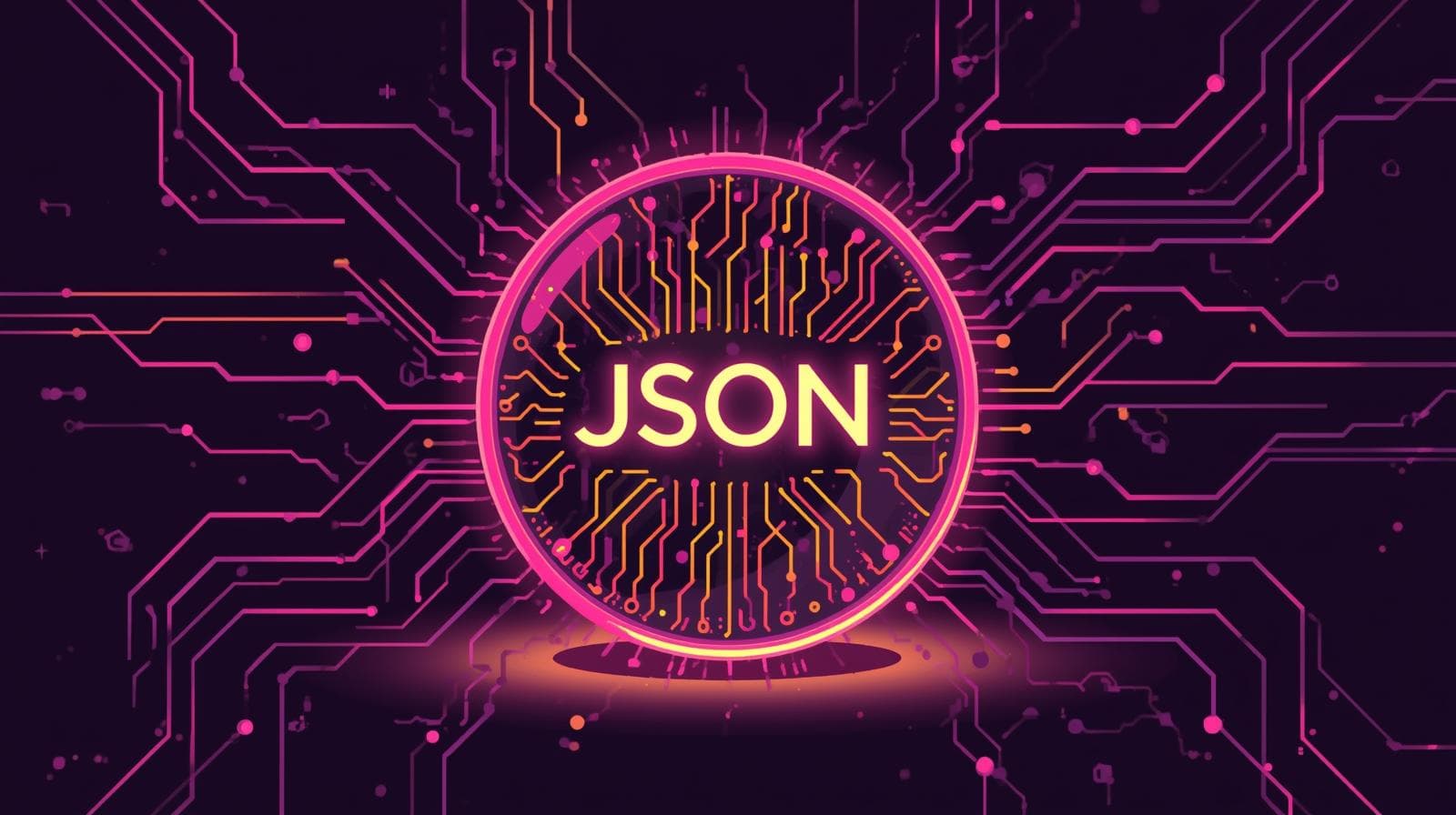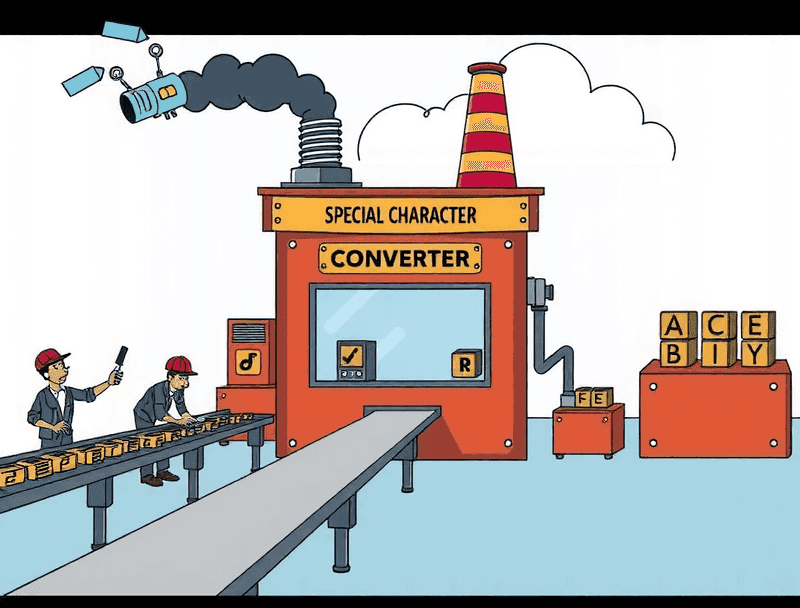What is JSON?
Introduction
"JSON, or JavaScript Object Notation, is a lightweight data-interchange format that is easy for humans to read and write and for machines to parse and generate. It is a text-based format that uses key-value pairs to represent data."
In other words: JSON is a simple way to store and exchange data in a text format that both humans and computers can understand.
Let's make this sentence simpler:
JSON: A data format that is easy to read and write for both humans and computers.
Store and exchange data: JSON can be used to save data in a file or to send data between two systems.
Text format: JSON is written in a plain text format, which makes it easy to read and edit.
Humans and computers: JSON can be understood by both humans and computers, which makes it a versatile data format.
How are JSON and JavaScript related?
JSON and JavaScript are related in the following ways:
JSON is a data format, while JavaScript is a programming language.
JSON is based on a subset of the JavaScript programming language, but it is language-independent, so it can be used in any programming language.
JSON is often used to exchange data between web servers and web browsers, which are both typically written in JavaScript.
JSON is also often used to store data in databases and other file formats, which can be accessed by JavaScript applications.
In other words, JSON is a popular way to store and exchange data in JavaScript applications.
JSON is a very popular data format because it is lightweight, easy to read and write, and language-independent. This makes it a good choice for a wide variety of applications, including web development, mobile development, desktop development, data storage, data interchange, and configuration files.
How are JSON and XML related?
JSON and XML are both data interchange formats, but they have some key differences:
JSON is a text-based format that uses key-value pairs to represent data. XML is a markup language that uses tags and attributes to represent data.
JSON is a newer format than XML, and it is gaining popularity because it is more lightweight and easier to read and write.
JSON is often used to exchange data between web servers and web browsers, while XML is often used to exchange data between different systems, such as databases and ERP systems.
JSON and XML are both data interchange formats, but they have some key differences:
JSON is a text-based format that uses key-value pairs to represent data. XML is a markup language that uses tags and attributes to represent data.
JSON is a newer format than XML, and it is gaining popularity because it is more lightweight and easier to read and write.
JSON is often used to exchange data between web servers and web browsers, while XML is often used to exchange data between different systems, such as databases and ERP systems.
Some example of the same data represented in JSON and XML:
JSON
{
"name": "John Doe",
"age": 30,
"occupation": "Software Engineer"
}
XML
<person>
<name>John Doe</name>
<age>30</age>
<occupation>Software Engineer</occupation>
</person>Why is JSON a good choice?
Widely supported: JSON is widely supported by all major programming languages and platforms.
Versatile: JSON can be used to represent a wide variety of data structures, including objects, arrays, strings, numbers, booleans, and null.
Lightweight and efficient: JSON is a text-based format that is very lightweight and efficient to transmit over networks.
Easy to read and write: JSON is human-readable, which makes it easy to debug and troubleshoot applications.
Language-independent: JSON is language-independent, so it can be used with any programming language.
What are the tips and tricks for working with JSON?
Some of the tips and tricks for working with JSON are:
Use descriptive and consistent key names: This will make your JSON data more readable and easier to maintain.
Avoid using deep nesting: Deep nesting can make your JSON data difficult to read and understand. Instead, try to flatten your data structure as much as possible.
Use arrays for lists of items: Arrays are the most efficient way to represent lists of items in JSON.
Use null instead of empty strings or objects: Null is the correct way to represent a missing value in JSON.
Validate your JSON data: This will help to ensure that your JSON data is correct and well-formed.
Use a JSON linter: A JSON linter can help you to identify and fix errors in your JSON data.
What is the syntax of JSON?
Some of the basic JSON syntax:
Objects: Objects are represented by curly braces ({}). Each key-value pair in an object is separated by a comma (``).
Arrays: Arrays are represented by square brackets ([]). Each value in an array is separated by a comma (``).
Strings: Strings are represented by double quotes (").
Numbers: Numbers can be represented in any standard numeric format.
Booleans: Booleans can be either true or false.
Null: Null is used to represent a missing value.
JSON
{
"name": "John Doe",
"age": 30,
"occupation": "Software Engineer",
"address":
{
"street": "123 Main Street",
"city": "Anytown",
"state": "CA",
"zip": "91234"
}
}Frequently Asked Questions
What exactly is JSON and why is it so popular for data exchange?
JSON (JavaScript Object Notation) is a lightweight, text-based data interchange format that uses human-readable key/value pairs and arrays to represent structured information. Although JSON was inspired by JavaScript syntax, it is language-agnostic—virtually every major programming language can parse or emit JSON. Its popularity stems from its simplicity, compactness, and ease of integration with modern web APIs, making it a preferred alternative to heavier formats like XML. Because JSON maps so naturally to objects or dictionaries in programming languages, it dramatically simplifies data serialization and communication between front-end clients and back-end servers.
How do the syntax rules of JSON work, and what are common mistakes beginners make?
At its core JSON uses a small set of constructs: objects (curly braces {}) containing string keys and values, arrays (square brackets []), strings in double quotes, numbers, booleans (true / false), and null. Keys must always be strings enclosed in double quotes, values must follow strict JSON types, and commas must separate items (but there can’t be a trailing comma). A common error beginners make is forgetting quotes around keys, adding a comma after the last element, or mixing single quotes in place of double quotes. Another frequent mistake is embedding comments into JSON—unlike some languages, JSON does not support comments, so adding them will break parsing.
How does JSON differ from XML, and when should one use JSON over XML (or vice versa)?
While both JSON and XML are used for data interchange, JSON tends to be leaner and more straightforward to read, write, and parse. JSON’s structure maps more directly to native data types, whereas XML is more verbose and relies on tags, attributes, and sometimes schema languages. In web development and REST APIs, JSON is heavily favored because JSON parsing is typically faster, less error-prone, and better supported in JavaScript environments. That said, XML still has strengths in document markup, mixed content (text + elements), and schema validation for complex domain models. Use JSON when you need fast, lightweight data exchange and use XML when you require rich document semantics, validation constraints (via XSD), or legacy compatibility.
What are JSON Schema, JSONPath, and JSON-LD, and how do they enhance working with JSON data?
JSON Schema is a vocabulary that lets you define the structure, data types, allowed values, and constraints for JSON documents—a kind of contract or blueprint that your JSON data should follow. By using JSON Schema, developers can validate incoming JSON, catch errors early, and produce clear error messages. JSONPath is a querying language for selecting and navigating parts of a JSON document, analogous to XPath for XML; it helps you extract nested data without writing verbose loops. JSON-LD (Linked Data) is a method of encoding linked data (RDF) in JSON format—ideal for making JSON not only data-rich but context-aware (for example, in semantic web and SEO contexts). Together, these tools bring structure, validation, and richer semantics to otherwise “raw” JSON documents.
How do you handle JSON in various programming languages (e.g. JavaScript, Python, Java)?
In JavaScript, you can convert a JSON string to an object using JSON.parse(), and convert an object to a JSON string with JSON.stringify(), optionally passing in replacers or spacing arguments. In Python, libraries such as json or higher-level frameworks allow json.loads() and json.dumps() to parse and serialize JSON, with support for customizing separators, encoding, and indentation. In Java, popular libraries (Jackson, Gson) let you map JSON to Java objects (POJOs) and back, often leveraging annotations to control field names, default values, and custom serializers. In all languages, it's important to guard against errors (malformed JSON, unexpected types) and handle character encoding (UTF-8) correctly. Using built-in or well-maintained JSON libraries ensures you avoid pitfalls of manual parsing and improve performance.
What are the security risks, performance considerations, and best practices when using JSON in production APIs and systems?
When working with JSON in production, you must consider input validation, injection attacks, and resource abuse. Because JSON is often parsed as structured data, careless use of functions like eval() (especially in JavaScript environments) can open up code execution vulnerabilities. Always use safe, standard JSON parsers rather than manual evaluation. Also be wary of denial-of-service (DoS) via deeply nested JSON, extremely large payloads, or malicious payloads that exhaust memory. Use streaming or incremental parsing where possible, impose size limits on JSON payloads, and validate schema (via JSON Schema) to reject unexpected fields or types. For performance, avoid unnecessary round-trips or overly verbose JSON, compress responses (e.g., gzip), and cache results when feasible. Finally, take care to escape and sanitize values properly when embedding JSON in HTML or scripts to prevent cross-site scripting (XSS). Adhering to these best practices ensures your JSON interface remains robust, fast, and secure over time.
Discover, Test, & Secure your APIs 10x Faster than before
Auto-discover every endpoint, generate functional & security tests (OWASP Top 10), auto-heal as code changes, and run in CI/CD - no code needed.
Related Blogs