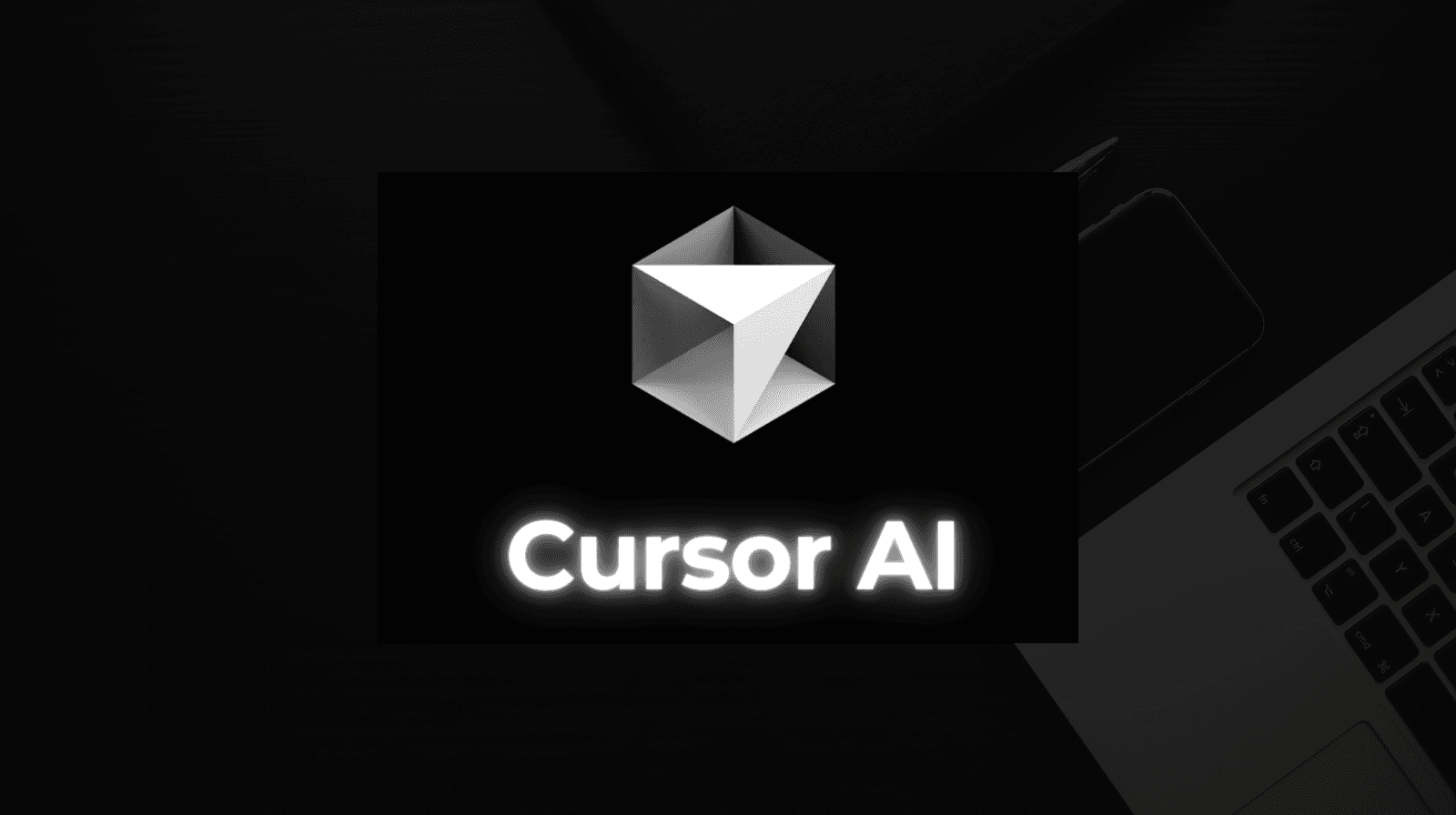APIs 101: Introductions to APIs
APIs handle 80% of web traffic and are the backbone of modern apps in industries like healthcare, finance, and retail. They define how software systems share data and interact, covering aspects like endpoints, security, and rate limits. As mentioned earlier, AI plays a key role in improving validation by automating testing, scanning for vulnerabilities, and identifying issues with precision.
APIs are how software talks—clean rules for sending requests and receiving responses. You’ll see four pieces on every call: URL (endpoint), method (GET/POST/PUT/DELETE), headers (auth/format), and body (data). Master those, plus a few guardrails—versioning, pagination, idempotency, and security—and you can integrate anything with confidence.
Key factors for successful APIs include:
Scaling to meet increasing demand
Providing clear and thorough documentation
Ensuring strong security measures
Managing versions properly
Regular testing and monitoring
AI-powered automation is set to make API development and testing even more efficient, keeping these interfaces at the heart of digital progress.
What are APIs? APIs (Application Programming Interfaces) are rules that let software systems interact - like a translator for apps. Popular examples include Facebook's API (2006) and Twilio's API (2007).
How do APIs work? A client sends a request (via a URL, HTTP method, headers, and data). The server processes it and responds with a status code (e.g., 200 OK, 404 Not Found) and data.
Why are APIs important? They power social media, e-commerce, IoT, and more by reducing costs, speeding up development, and ensuring secure communication.
Key concepts: Endpoints (URLs for resources), HTTP methods (GET, POST, etc.), and security (OAuth 2.0, rate limits).
Pro Tip: Use AI tools for faster, scalable API testing with features like no-code test creation and auto-healing tests.
APIs are everywhere, handling 80% of web traffic. Whether you're building software or integrating services, mastering APIs is essential.
API Basics
Anatomy of an API URL (Endpoint)
https://api.example.com/v1/users/{id}?include=teams
Scheme + host:
https://api.example.com(protocol + domain)Path:
/v1/users/{id}(resource + version)Query:
?include=teams(filters/expansions)
Use consistent versioning in the path (/v1/) and stable, noun-based resources (/users). Avoid leaking internals (e.g., database table names) into paths.
Why this helps: Adobe’s guide invests in URL fundamentals and request parts; adding this improves beginner clarity and topical coverage for “URL parts,” “endpoint structure,” and “API versioning.”
How Requests and Responses Work
APIs operate on a request-response cycle to exchange data or perform actions. Here's how it works:
A client, like a mobile app or web browser, sends a request to an API server. This request usually includes:
Endpoint URL: The specific address for the resource or service.
HTTP Method: Such as GET, POST, PUT, or DELETE.
Headers: Contain details like authentication tokens or content type.
Request Body: The data payload, if needed.
Once the server receives the request, it:
Checks the authentication credentials.
Validates the provided data.
Executes the requested task.
Sends back a response.
The response includes an HTTP status code and, when applicable, the requested data. Now, let’s break down the key elements involved in these interactions.
Main API Elements
APIs rely on a few key components to structure their requests and responses:
HTTP Methods
GET: Fetches data.
POST: Creates new data.
PUT: Updates existing data.
DELETE: Removes data.
Status Codes
HTTP status codes are three-digit numbers that indicate the result of an API request. Common examples include:
200 OK: The request was successful.
201 Created: A new resource was successfully created.
404 Not Found: The requested resource doesn't exist.
Headers and Body
Headers: Share metadata, like authentication tokens or the content type of the request.
Body: Contains the actual data being sent, typically formatted as JSON in RESTful APIs.
Core API Concepts
API Endpoints
API endpoints are the specific URLs where resources or actions are accessed.
Each endpoint has two main components:
Base URL: The root address of the API.
Resource Path: The specific data or functionality being accessed.
For example, GitHub's API uses https://api.github.com/ as its base URL. To get a user's repositories, the path would be /users/{username}/repos. Protecting these endpoints is crucial to avoid unauthorized access and misuse.
Security Methods
Securing APIs ensures that data and functionality remain protected. Some important techniques include:
Authentication: Confirms the identity of the user or system.
Authorization: Determines what actions a user or system is allowed to perform.
OAuth 2.0: Manages access using tokens.
Multi-Factor Authentication (MFA): Adds extra layers of verification for better security.
Usage Limits
Rate limits are used to control how often clients can interact with an API. This prevents overloading the system and ensures fair usage. For example, Twitter's standard search endpoint allows authenticated users to make up to 180 requests every 15 minutes .
To avoid hitting these limits, you can:
Cache responses to reduce unnecessary requests.
Use batching with exponential back-off to handle retries.
Monitor usage and set up alerts to identify potential issues early.
Batching/back-off
Document hard vs soft caps and recommend caching for read-heavy endpoints.
APIs in Action
HTTP Methods + Idempotency
Method | Typical Use | Body? | Idempotent? | Example |
|---|---|---|---|---|
GET | Read resource(s) | No | Yes |
|
POST | Create resource | Yes | No |
|
PUT | Replace whole resource | Yes | Yes |
|
PATCH | Update partial fields | Yes | No (often treated carefully) |
|
DELETE | Remove resource | No | Yes |
|
Status Codes Cheat Sheet
Code | Meaning | When to Return |
|---|---|---|
200 OK | Success with response body | Read/list operations |
201 Created | New resource created | After successful POST |
204 No Content | Success but no body | After DELETE/PUT with no body |
400 Bad Request | Invalid input | Missing fields, bad JSON |
401 Unauthorized | Missing/invalid auth | No/expired token |
403 Forbidden | Auth ok, not allowed | Role lacks permission |
404 Not Found | Resource missing | Wrong ID/path |
409 Conflict | Version/write conflict | Duplicate email, race condition |
429 Too Many Requests | Rate limit exceeded | Throttle/Retry-After |
500 Server Error | Unexpected error | Unhandled exception |
Pagination & Filtering
For list endpoints, always support pagination and filters to keep responses fast and bills low.
Offset/Limit:
GET /users?offset=0&limit=50(simple, but can skip items on fast-moving data)Cursor-based:
GET /users?cursor=eyJpZCI6NDJ9&limit=50(stable for real-time lists)Filtering:
GET /users?role=admin&created_after=2025-01-01
Return atotal(optional),next_cursor, and honorlimitcaps. Document defaults.
Versioning & Deprecation Policy
Choose one: Path versioning (/v1/) or header versioning (Accept: application/vnd.example.v2+json). Keep versions stable for 12–18 months, publish a deprecation date, and surface warnings in responses:
This preserves trust and unlocks predictable migrations.
Request/Response Example (End-to-End)
Request
Response
Security Quick Checklist (Beginner Safe Defaults)
Use HTTPS everywhere; reject plaintext (
http) requests.Prefer OAuth 2.0/OIDC with short-lived tokens; rotate secrets.
Scope tokens (least privilege) and validate audience/issuer.
Enforce rate limits +
429withRetry-After.Validate input (types, length, enums); never trust client data.
Return generic errors; avoid leaking stack traces/IDs.
Log with correlation IDs (no PII); alert on auth anomalies.
CORS allow-lists; avoid
*for credentials.Encrypt at rest; salt+hash passwords (if any).
Review against OWASP API Top 10 quarterly.
REST vs GraphQL vs gRPC (When to pick what)
REST: Simple, cache-friendly, great for CRUD and public APIs.
GraphQL: Flexible queries; fewer round-trips; needs schema governance.
gRPC: Binary, fast, contract-first; ideal for internal microservices.
Choose: Public/third-party → REST; complex client data needs → GraphQL; high-throughput service-to-service → gRPC.
Common Pitfalls & Quick Fixes
Breaking changes: Add fields instead of changing types; deprecate with headers first.
Non-idempotent retries: Use idempotency keys for POST (e.g.,
Idempotency-Keyheader).Unbounded lists: Add pagination and caps; reject
limit>1000.Leaky errors: Map internal errors to clean
4xx/5xx+ support code.
Streamlining API Process
APIs streamline processes and help reduce errors. For instance, e-commerce APIs ensure inventory stays in sync across all sales channels, preventing overselling. In healthcare, APIs can automatically update provider calendars when patients book appointments.
APIs also play a key role in connecting platforms across industries. In financial services, where real-time data accuracy is critical, APIs automate tasks like transaction verification and updating account balances across banking systems.
Here are some tips for working with APIs effectively:
Store API keys securely: Use environment variables to keep your keys safe.
Double-check data accuracy: Compare results from multiple trusted sources to ensure reliability.
For communication, REST is ideal for standard request-response exchanges, while WebSocket is better suited for continuous real-time updates. To save development time, you can integrate pre-built services like Google Maps for location data or Facebook Login for authentication.
Beginner Testing Workflow
Start with contract tests (does each endpoint honor schema, codes, and auth?), then happy-path flows (signup → login → create → read), and finally negative tests (invalid body, missing token, rate-limit). Automate these in CI/CD and run on every merge; gate releases on critical flows. For teams, use environments and secrets management to keep credentials out of code.
API Testing with AI
AI is now transforming API testing by streamlining processes and automating validation. APIs are essential for automation and integration, and AI ensures they perform reliably, even at large scales.
Why AI-Powered API Testing Matters
Manual API testing can be slow, prone to mistakes, and difficult to scale [7]. Using AI for API testing offers several advantages:
Faster test creation and execution: Save time by automating the process.
Better issue detection: AI identifies problems with greater precision.
Built-in security testing: Ensure APIs are protected against vulnerabilities.
Scalable processes: Easily handle growing testing demands.
Tools for AI-Driven API Testing
Platforms like Qodex simplify API testing by using AI and no-code solutions. Here's what they bring to the table:
No-code test creation: Build test scenarios without writing code.
Comprehensive testing: Automate functional, security, compliance, penetration, and load tests.
Auto-healing tests: Tests adjust automatically when the API changes.
Workflow integration: Easily incorporate testing into existing development processes.
Comparing Manual and AI Testing
Manual testing: Slower setup, requires coding, limited scope, error-prone, and hard to scale.
AI testing: Automatically generates scenarios, adapts to changes, covers more ground, detects issues accurately, and scales effortlessly with no-code tools.
AI-powered testing tools tackle challenges like technical complexity and time-consuming configurations [8]. By automating repetitive tasks and delivering precise analysis, these tools help teams create dependable APIs while cutting down on resources needed for testing [7].
Summary
Frequently Asked Questions
What exactly is an API and why is it important for modern web development?
In simple terms, an API, or application programming interface, is a set of rules and protocols that allows different software applications to communicate with each other. When you build a web app, mobile app, or integrate third-party services, the API plays the role of the bridge that lets your system send and receive data. Understanding APIs is essential for modern web development because they enable modular architectures, microservices, and scalable systems. By exposing specific endpoints and methods, APIs allow developers to reuse functionality rather than rewriting logic from scratch. When readers search terms like “what is an API,” “API definition,” or “why use APIs,” your blog’s FAQ can help capture those queries and keep visitors engaged.
How does a REST API differ from other types of APIs such as SOAP or GraphQL?
When you dig deeper into API design, you’ll often encounter REST, SOAP, and GraphQL — each with distinct patterns and trade-offs. A REST (Representational State Transfer) API typically uses HTTP methods like GET, POST, PUT and DELETE and returns data in lightweight formats like JSON; this makes it highly popular for web and mobile applications. In contrast, SOAP (Simple Object Access Protocol) is a protocol with stricter rules, built-in error handling and uses XML, making it more heavyweight but very verbose and enterprise-oriented. GraphQL, on the other hand, offers a flexible query language which allows clients to request exactly the data they need and nothing more. By discussing these differences — REST API vs SOAP vs GraphQL API — you’ll attract readers looking for “REST API vs GraphQL,” “SOAP vs REST,” or “which API type to use” and help them understand which model suits their use case.
What are API endpoints, requests, and responses — and how do they work in practice?
One of the key concepts in using APIs is understanding endpoints, requests and responses, which together form the core workflow of any API interaction. An endpoint is simply a URL or route exposed by the API, such as /users or /products/123, where the client sends a request (typically an HTTP request) to perform an action or retrieve data. The request will include method type, headers and optionally a body (especially for POST or PUT). When the API receives the request, it processes it and returns a response, often in JSON format, with a status code indicating success or failure. Describing how API calls work step-by-step helps readers searching for “API request and response example,” “how API endpoints work,” or “understanding API calls” find your blog useful and stay longer to absorb the explanation.
How do you secure an API and what best practices ensure safe data exchange?
As you move into more advanced territory, API security is critical, especially because APIs often handle sensitive data, authentication, and third-party integrations. Best practices include using HTTPS to encrypt data in transit, implementing authentication methods like OAuth 2.0 or API keys, validating and sanitizing all input to prevent injection attacks, rate-limiting to avoid abuse, and monitoring API activity through logging and auditing. By covering how to secure your API, you provide value to developers searching for “API security best practices,” “secure REST API design,” or “how to protect an API from attacks,” while also demonstrating your authority on the topic and encouraging readers to explore your blog further.
What are common challenges when designing or using APIs and how can you overcome them?
Despite all the benefits, working with APIs comes with challenges — from versioning endpoints and maintaining backwards-compatibility to handling large payloads, ensuring consistent performance, and monitoring for failures in distributed systems. For example, when you update an API, you must consider clients still using older versions; using version numbers in URLs like /v1/ helps manage that. When responses become large, techniques like pagination, compression, or streaming become important. Another hurdle is documentation: without clear API docs, adoption suffers. Overcoming these issues means following design patterns, investing in automated tests, using monitoring tools, and creating developer-friendly documentation. Writers searching for “API versioning challenges,” “API performance issues,” or “common API design mistakes” will find this answer helpful and may stay longer to read how solutions are applied.
How can advanced users leverage APIs for microservices, integrations and future-proof architectures?
Finally, for experienced developers and architects looking to scale systems or adopt cloud-native architectures, APIs play a central role in microservices, event-driven platforms, and system integrations. With a microservices architecture, each service exposes a well-defined API, enabling independent deployment and scalability. APIs enable integrations between third-party services or internal modules, and can be designed to be future-proof by using versioning, backward compatibility and clear deprecation policies. Moreover, thinking about API governance — defining standards around naming, authentication, error handling and documentation — ensures long-term maintainability. When your blog delves into “microservices API strategy,” “API gateway architecture,” or “future-proof API design,” you’ll attract more advanced practitioners and reinforce your content as authoritative.
Discover, Test, & Secure your APIs 10x Faster than before
Auto-discover every endpoint, generate functional & security tests (OWASP Top 10), auto-heal as code changes, and run in CI/CD - no code needed.
Related Blogs