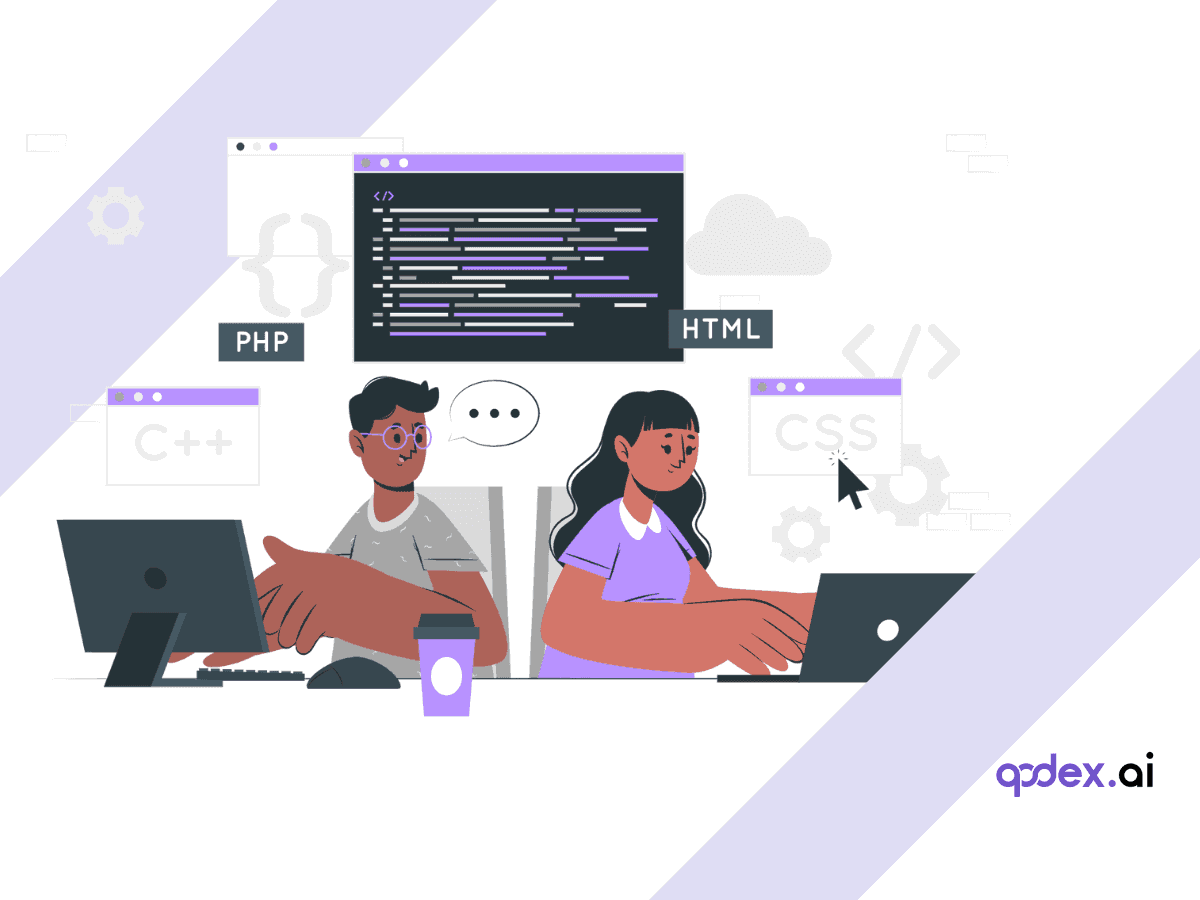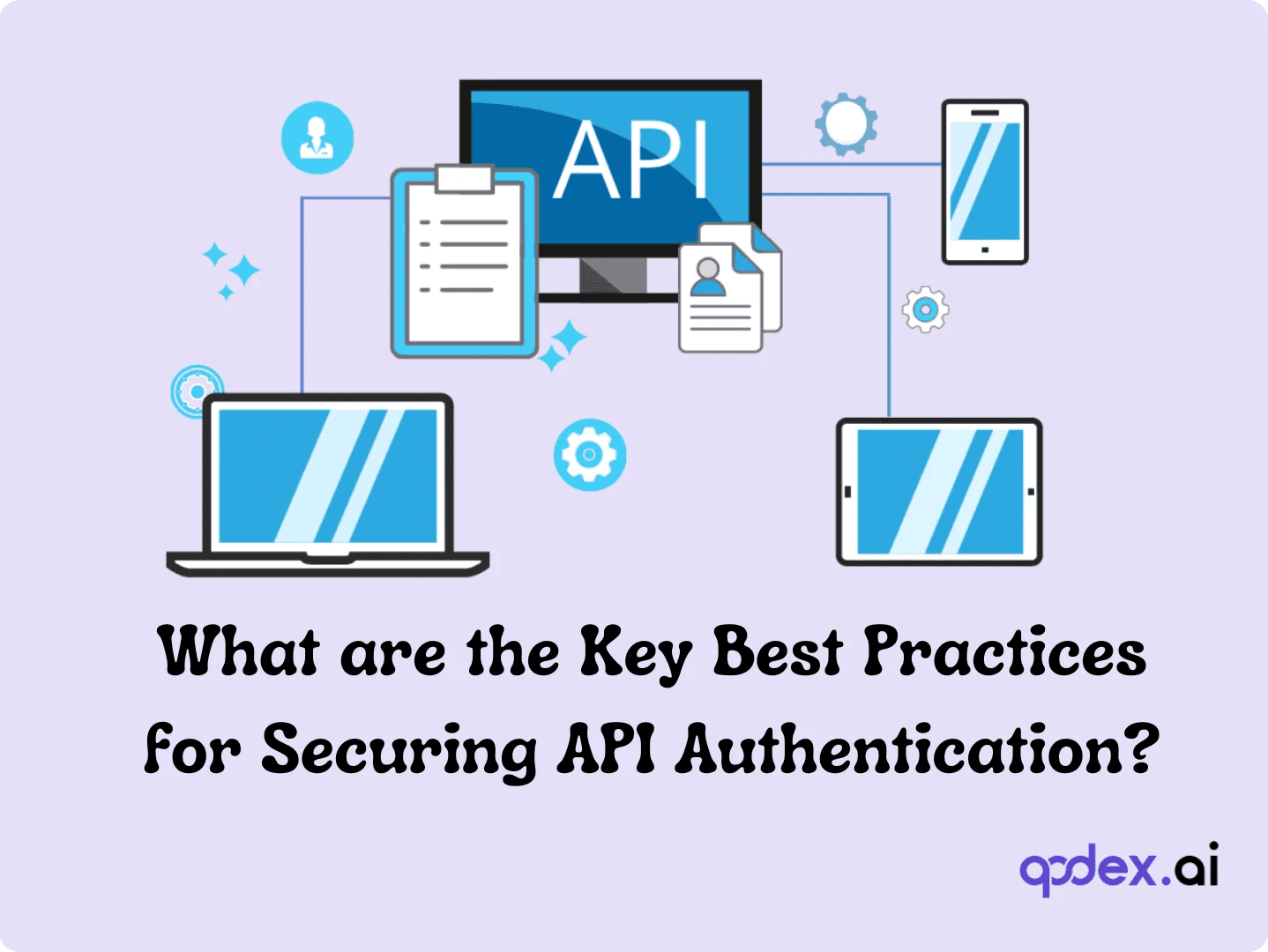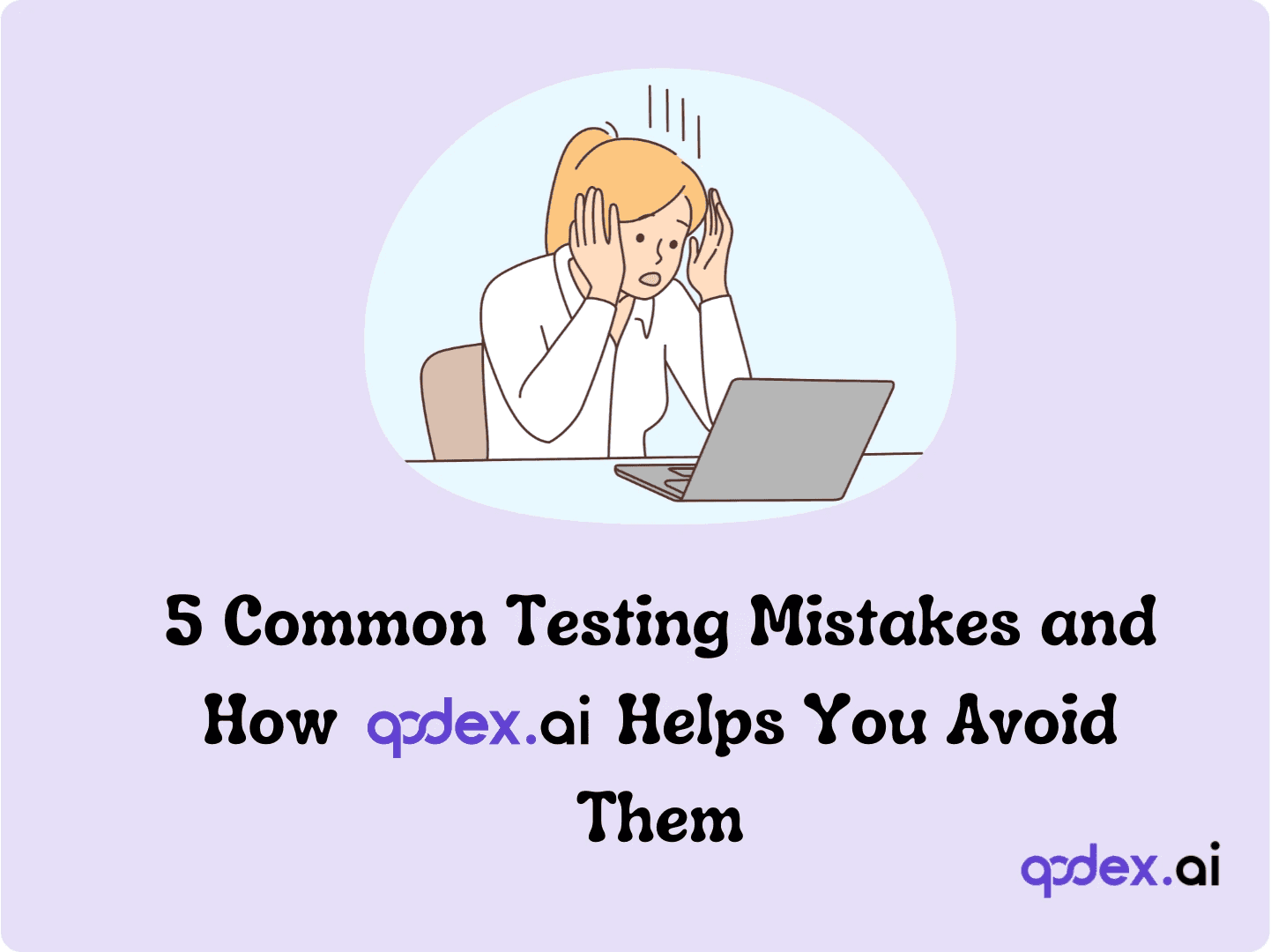Differences Between Sanity Testing and Smoke Testing
Introduction
Ever wondered what keeps your favorite apps running smoothly? It's not magic – it's testing! In the world of software development, testing is like a superhero working behind the scenes to ensure everything functions perfectly before it reaches your device.
Think of testing as a quality check for your digital experiences. It's the process that catches bugs, glitches, and hiccups before they have a chance to ruin your day. Without it, we'd be stuck with apps that crash, websites that freeze, and software that just doesn't work the way it should.
But not all testing is created equal. Today, we're zooming in on two essential players in the testing game: smoke testing and sanity testing. These might sound like terms from a science lab, but they're actually crucial steps in making sure software is ready for prime time.
Smoke testing is like a quick health check-up for your software. It's a rapid-fire series of tests that make sure the most crucial parts of your program are up and running. It's the first line of defense, making sure the basics are working before diving deeper. Sanity testing, on the other hand, is more like a focused exam, checking if specific changes or new features are playing nice with the rest of the system.
Think of it as a quick check-up performed after fixing a bug or making tweaks to ensure nothing else broke in the process.
Sanity testing usually comes into play after regression testing is done, acting as a fast follow-up to confirm that the most recent changes haven’t created chaos elsewhere. It’s especially handy when there isn’t enough time for a deep-dive test suite—just a rapid, targeted check to make sure the critical stuff still works as intended.
In short: when developers are racing against the clock or need to double-check a recent fix, sanity testing steps in to keep everything on track.
Scope matters:
While smoke testing takes a broad approach—scanning the whole system or application to make sure everything’s up and running—sanity testing zooms in on targeted functionality or specific components. Think of smoke testing as making sure the car starts and all the doors open, while sanity testing is double-checking that the new GPS you installed actually gives directions (and doesn’t accidentally turn on the windshield wipers).
Curious about how these tests keep your digital world running smoothly? Stick around as we break down the ins and outs of smoke and sanity testing – without the tech jargon overload. Let's dive in and discover why these tests are the unsung heroes of the software world!
Smoke Testing: The First Line of Defense
Picture this: You've just whipped up a new batch of code, and you're eager to see if it works. Enter smoke testing – the digital equivalent of kicking the tires on a new car.
What's Smoke Testing All About?
Smoke testing is like a quick health check for your software. It's a rapid-fire series of tests that make sure the most crucial parts of your program are up and running. Think of it as asking, "Hey, does this thing actually turn on and do the basics?"
In more official terms, smoke testing is a type of software testing that checks whether the essential functionalities of an application are working properly after a new build or release. It's sometimes considered a subset of acceptance testing and acts as a general check across the entire system. The goal? To ensure the build is stable enough for further, more detailed testing.
Why Bother with Smoke Tests?
The goal here is simple: catch any major issues early on. It's all about saving time and headaches down the road. Smoke tests aim to:
Verify that the core functions work
Spot any showstopper bugs
Give a quick thumbs up (or down) on whether the software is stable enough for more detailed testing
By running these broad, shallow tests first, you avoid wasting time on in-depth checks when the basics aren’t even functional. It’s about working smarter, not harder.
When Do We Light It Up?
Smoke tests jump into action:
Right after a new build is created
Before diving into more in-depth testing
When time is tight, and you need to know ASAP if something's seriously wrong
In practice, smoke testing is typically performed every time a new build or release rolls out. It's that first checkpoint before any detailed poking and prodding begins. Think of it as your software’s first taste of daylight—if it can’t survive this initial exposure, there’s no point moving forward.
While smoke testing checks the essentials after each new build, it’s also your go-to when you’re working under the gun and need fast feedback on whether the basics are still intact. This is especially handy when changes have been made or defects fixed, and you just need a quick confirmation that the system hasn’t gone completely sideways.
And remember, unlike sanity testing—which usually happens after regression testing or when there isn’t enough time for deep dives—smoke testing is all about catching those showstopper issues immediately, every single time a fresh version enters the arena.
This makes smoke testing a go-to choice whenever you want to quickly validate that the foundation of your software isn’t crumbling.
The Smoke Test Playbook
Here's what makes smoke testing stand out:
Speed: These tests are fast, often automated, and give quick feedback
Flexible execution: Smoke testing can be performed either manually (a tester running through the basics by hand) or automatically using testing tools—whatever gets answers fastest
Early detection: They help catch glaring problems before deeper tests even begin
Simple approach: Instead of detailed scripts, smoke tests usually focus on core functionality, with or without formal test cases
Broad coverage: They check the main arteries of your application—if any break, you'll know right away
Smoke testing isn't about exhaustive coverage or pinpointing every little bug. It's about making sure the essentials are working, whether you're running through a checklist manually or firing up an automation suite. If the basics pass this first round, you know it's worth digging deeper. If not, back to the drawing board!
To sum it up, smoke testing covers the entire system or application, running end-to-end checks on essential basic functionality. If the software fails here, there’s no point moving on to more detailed testing until the major issues are fixed.
Think of smoke testing as a shallow sweep across your software’s surface — just enough to spot any glaring, critical defects. It’s not poking into every nook and cranny, but rather asking, “Are the essentials intact?” If the answer’s no, there’s no point in sending in the deep-dive testers yet.
Smoke testing is like a gatekeeper, deciding whether your software is ready for the next round of testing or if it needs to go back to the drawing board. It's not about perfection at this stage – it's about making sure the foundation is solid before building on it.
By catching major issues early, smoke testing saves developers from wasting time on detailed tests when the basics aren't even working. It's a smart, efficient way to kick off the testing process and keep the development train chugging along smoothly.
Sanity Testing: The Quick Reality Check
After smoke testing gives us the green light, it's time for sanity testing to step in. Think of it as the software world's version of a reality check – making sure everything still makes sense after changes have been made.
What's Sanity Testing All About?
Sanity testing is like a focused pit stop in the testing race. It's a targeted check to ensure that specific functionalities are working as expected, especially after updates or fixes. It's not about testing everything – just the areas that have been tweaked or added.
The Method to the Madness
The main goals of sanity testing are:
Verifying that recent changes or new features work correctly
Ensuring that these changes haven't broken other parts of the software
Quickly determining if a build is stable enough for more rigorous testing
When Does Sanity Prevail?
Sanity tests come into play:
After smoke tests pass with flying colors
When there's been a minor change or bug fix in the software
Before diving into full-blown regression testing
In time-crunch situations when a quick assessment is needed
The Sanity Testing Toolkit
Here's what sets sanity testing apart:
Narrow focus: It zeroes in on specific areas rather than the entire system
Flexibility: Tests are often unscripted, allowing testers to explore potential issues
Speed: It's designed to be a rapid check, not a deep dive
Rational approach: It's all about making sure the software behaves logically
Sanity testing is like a smart detective – it doesn't waste time checking every nook and cranny. Instead, it looks at the most likely places for issues to pop up based on recent changes. This targeted approach helps catch problems quickly without getting bogged down in unnecessary details.
By focusing on sanity, developers and testers can quickly gauge whether their recent work has paid off or if they need to go back to the drawing board. It's a practical, no-nonsense way to keep the development process moving forward efficiently.
Smoke vs. Sanity: The Testing Showdown
Smoke Testing vs. Sanity Testing: Key Differences at a Glance
Still wondering how smoke testing and sanity testing stack up against each other? Here’s a friendly side-by-side comparison to help clarify the roles each play in the quest for bug-free software. Whether you're new to QA or a seasoned tester, this quick table breaks it down without drowning you in developer-speak.
Feature Smoke Testing Sanity Testing Purpose Quick overall check to ensure fundamental features work Focused check after small changes or bug fixes When Performed On new builds or major releases After receiving a stable build or following updates Scope Broad—covers basic functionality across the system Narrow—targets specific components or recent changes Documentation Usually involves checklists or test scripts Typically informal and undocumented Who Runs It Developers and QA testers Mainly QA testers Automation Can be manual or automated (think Selenium or Cypress) Generally manual, rarely automated Stability Needed Can be run on unstable builds Requires a relatively stable build Test Coverage End-to-end or system-wide Isolated to modified areas Formality Often scripted and structured More ad hoc, little to no scripting Typical Use Case To "green light" builds for deeper testing To verify specific issues or enhancements are resolved Timing Early in the development cycle, before detailed testing After verifying fixes or changes, usually post-regression testing Duration Fast and simple Fast, but even more targeted Examples of Tools Automation tools (e.g., Jenkins, TestRail) or manual Mostly manual, using exploratory methods Armed with this comparison, you’ll know exactly which superhero to call on—smoke testing for a big-picture pulse check, and sanity testing for a fine-tuned checkup after updates. Now, let’s zero in even further on what makes smoke testing such an essential early warning system in the development process.
Now that we've got the lowdown on both smoke and sanity testing, let's put them head-to-head. While they might seem similar at first glance, these two testing types have some key differences that set them apart.
Goals: Stability vs. Rationality
Smoke Testing: Aims for stability. It's all about making sure the software doesn't fall apart when you turn it on.
Sanity Testing: Focuses on rationality. It checks if recent changes make sense and work as expected.
The Testing Squad
Smoke Testing: Often a team effort. Both developers and testers might jump in to run these tests.
Sanity Testing: Usually the testers' domain. They're the ones who give new features or fixes the once-over.
How Deep Do They Go?
Smoke Testing: Broad but shallow. It touches on all major functions but doesn't dive too deep.
Sanity Testing: Narrow but focused. It zeroes in on specific areas affected by recent changes.
Testing Family Tree
Smoke Testing: It's like the first chapter in the acceptance testing story.
Sanity Testing: More of a quick check within the larger regression testing saga.
Paperwork, Anyone?
Smoke Testing: Often comes with a script or checklist. It's usually well-documented.
Sanity Testing: More freestyle. Testers might wing it based on what's changed, with less formal documentation.
Timing is Everything
Smoke Testing: Jumps in early, right after a new build is ready.
Sanity Testing: Shows up later, after smoke tests pass and when specific changes need a quick check.
Think of smoke testing as the bouncer at a club, checking if everyone's dressed right and behaving before letting them in. Sanity testing is more like the host inside, making sure the VIPs (new features) are in the right place and playing nice with others.
Both tests play crucial roles in keeping software development on track. Smoke testing prevents major disasters, while sanity testing ensures that progress is actually, well, sane. Together, they help create a smoother, more efficient path from code to completed product.
Documentation and Scripting: How Smoke and Sanity Testing Differ
Now, you might wonder: when it comes to keeping track of these tests, are they formalized or more of a freestyle routine?
Smoke tests are usually by-the-book. They're well-documented and often scripted, meaning there's a predefined checklist (sometimes right in your testing tool) that testers follow every single time. Think of it like the pilot’s pre-flight checklist—consistent, repeatable, and leaving little room for improvisation.
Sanity tests, in contrast, are a bit more off-the-cuff. These are typically not formally documented or scripted in advance. Instead, testers rely on their expertise and intuition, quickly checking the areas most likely affected by recent changes. It’s less about checking every box and more about making sure nothing’s obviously broken before moving forward.
So, smoke tests lean on structure and repetition, while sanity tests favor speed and adaptability—both crucial, but each with its own style of play.
How Smoke and Sanity Testing Connect to Acceptance and Regression Testing
So, where do smoke and sanity tests fit into the bigger picture of acceptance and regression testing? Think of them as quick pit stops on your software’s road to release.
Smoke testing acts as the gatekeeper at the entrance to acceptance testing. Before a build even gets to the full acceptance phase, a smoke test runs through core features to see if everything’s basically in working order. If your app can’t even log in or load a main screen, there’s no point in moving forward—smoke testing helps catch these showstoppers early, saving everyone from wasted effort down the line.
Sanity testing is like a close cousin to regression testing. When developers make a fix or introduce a small change, sanity testing gives that specific area a focused once-over. Its job? Make sure the recent tweaks haven’t broken anything essential and that the bug that supposedly got fixed really is gone. While regression testing looks at the whole system to see if other areas were affected, sanity testing zooms in on just what was changed.
In short:
Smoke testing is a quick check before formal acceptance testing.
Sanity testing acts as a targeted mini-version of regression testing after specific updates.
Both are essential for keeping your software on track and heading toward a smooth, bug-free release!
Choosing Your Testing Weapon: Smoke or Sanity?
Knowing when to deploy smoke testing versus sanity testing can make all the difference in your software development journey. Let's break down some typical scenarios for each to help you choose the right tool for the job.
When to Call in the Smoke Squad
Fresh Off the Press: Just compiled a brand new build? Smoke testing is your go-to first step. It's like taking your new car for a quick spin around the block before hitting the highway.
Major Overhauls: After significant changes or updates to your software, smoke testing helps ensure you haven't accidentally broken anything critical.
Time Crunch Situations: When deadlines are looming and you need a quick yes/no on whether to proceed, smoke testing gives you that rapid feedback.
Daily Check-ups: Many teams run smoke tests daily on their main development branch. It's like a daily health check for your project.
Pre-Release Jitters: Before handing off the software for more intensive testing, smoke tests can save time by catching any glaring issues early.
Sanity Testing Scenarios
The Bug Fix Follow-up: Just squashed a pesky bug? Sanity testing helps verify the fix worked without creating new problems.
Feature Frenzy: After adding a new feature, sanity tests focus on making sure it plays nice with existing functionalities.
Configuration Changes: Made some tweaks to your software's configuration? Sanity testing ensures these changes didn't throw anything out of whack.
Quick Releases: In fast-paced environments where full regression testing isn't feasible, sanity testing offers a compromise between speed and thoroughness.
Regression Test Prep: Before diving into comprehensive regression testing, sanity tests can give you a quick green light to proceed.
Who’s Behind the Testing Curtain?
So, who actually puts these tests through their paces? Smoke testing is often a team effort, tackled by both developers and testers. Developers might run a smoke test right after building the code—just to make sure nothing exploded before handing it over. Testers then take the baton to ensure everything still works in a more real-world environment.
Sanity testing, meanwhile, is usually the testers’ territory. Once a specific bug is fixed or a new feature is added, testers jump in to double-check that the changes don’t break what was already working.
In short: developers light the first spark with smoke testing, while testers make sure the flame stays safe with sanity checks.
Conclusion
Think of smoke testing as your first line of defense, best used when you need a broad, quick check of the entire system. It's your "Is this thing on?" test.
Sanity testing, on the other hand, is your focused checkup. Use it when you've made specific changes and need to ensure those changes (and only those changes) are working as expected.
Remember, the goal is efficiency. Smoke testing prevents you from wasting time on detailed tests when the basics aren't working, while sanity testing helps you zoom in on recent changes without getting bogged down in full-scale testing.
By choosing the right test for the right moment, you'll keep your development process smooth, efficient, and (mostly) headache-free. After all, in the world of software testing, staying sane and smoke-free is the name of the game!
Frequently Asked Questions
Why should you choose Qodex.ai?
Qodex.ai simplifies and accelerates the API testing process by leveraging AI-powered tools and automation. Here's why it stands out:
- AI-Powered Automation
Achieve 100% API testing automation without writing a single line of code. Qodex.ai’s cutting-edge AI reduces manual effort, delivering unmatched efficiency and precision.
- User-Friendly Platform
Effortlessly import API collections from Postman, Swagger, or application logs and begin testing in minutes. No steep learning curves or technical expertise required.
- Customizable Test Scenarios
Whether you’re using AI-assisted test generation or creating test cases manually, Qodex.ai adapts to your needs. Build robust scenarios tailored to your project requirements.
- Real-Time Monitoring and Reporting
Gain instant insights into API health, test success rates, and performance metrics. Our integrated dashboards ensure you’re always in control, identifying and addressing issues early.
- Scalable Collaboration Tools
Designed for teams of all sizes, Qodex.ai offers test plans, suites, and documentation that foster seamless collaboration. Perfect for startups, enterprises, and microservices architecture.
- Cost and Time Efficiency
Save time and resources by eliminating manual testing overhead. With Qodex.ai’s automation, you can focus on innovation while cutting operational costs.
- Continuous Integration/Delivery (CI/CD) Compatibility
Easily integrate Qodex.ai into your CI/CD pipelines to ensure consistent, automated testing throughout your development lifecycle.
How can I validate an email address using Python regex?
You can use the following regex pattern to validate an email address: ^[a-zA-Z0-9._%+-]+@[a-zA-Z0-9.-]+\.[a-zA-Z]{2,}$
What is Go Regex Tester?
Go Regex Tester is a specialized tool for developers to test and debug regular expressions in the Go programming environment. It offers real-time evaluation of regex patterns, aiding in efficient pattern development and troubleshooting
Discover, Test, & Secure your APIs 10x Faster than before
Auto-discover every endpoint, generate functional & security tests (OWASP Top 10), auto-heal as code changes, and run in CI/CD - no code needed.
Related Blogs