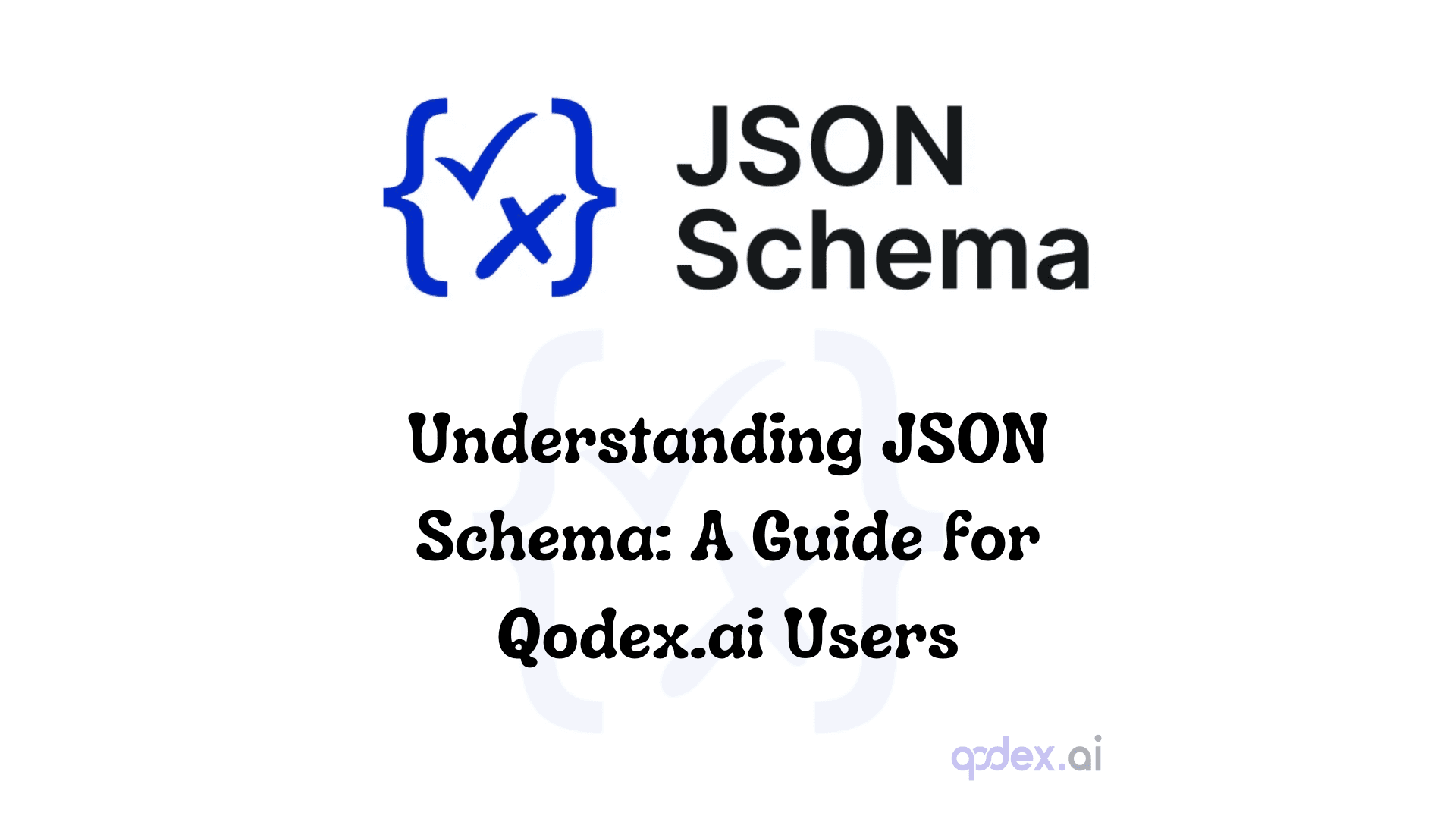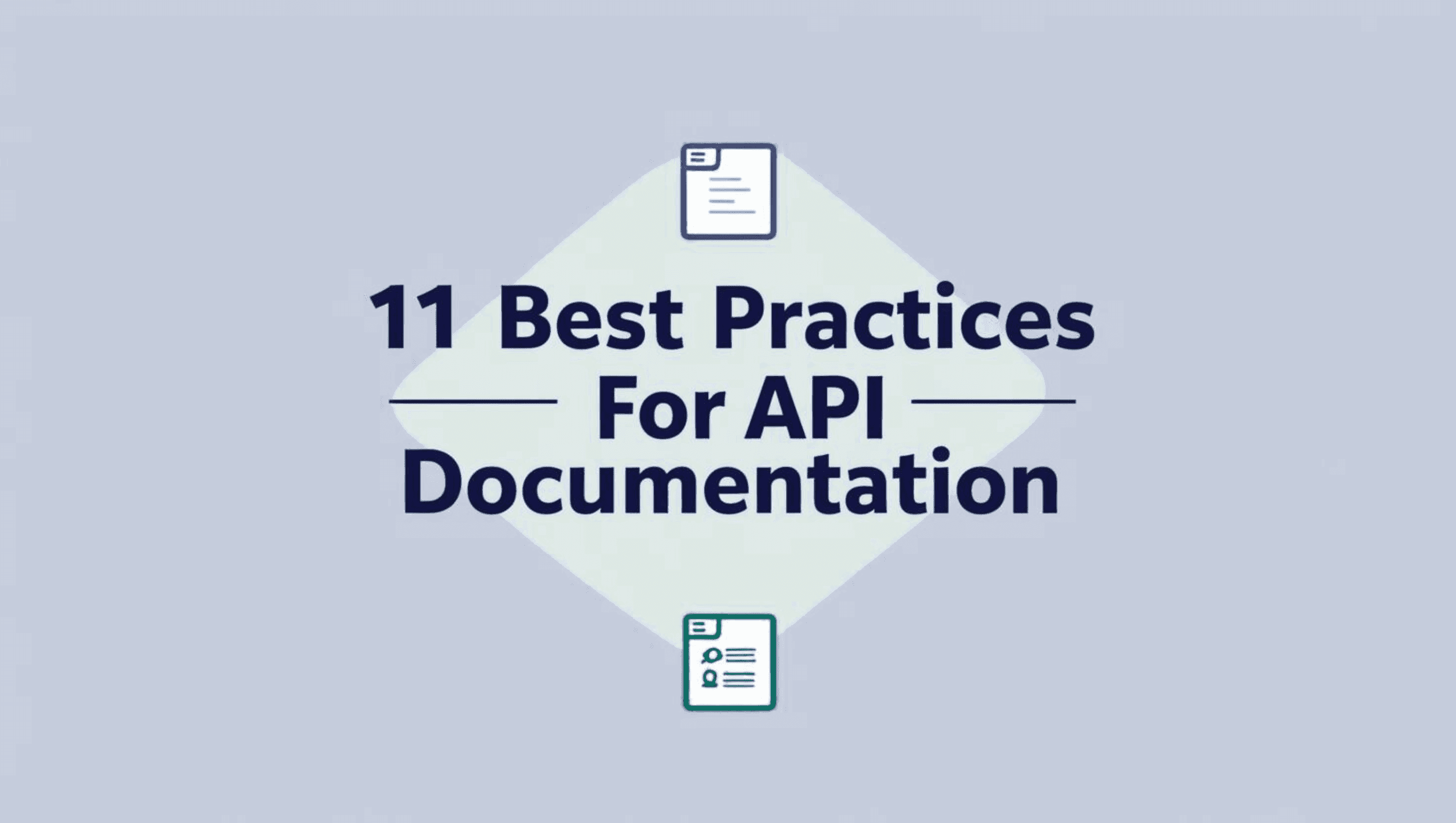How Can JSON Comments Enhance the Qodex.ai Request Body?
Introduction
To simplify testing and documenting your APIs with Qodex.ai, we're excited to share that you can now include JSON comments directly in the HTTP request body.
JSON (JavaScript Object Notation) is widely used for API communication because of its simplicity and readability. However, JSON doesn't support comments, making it challenging to add explanatory notes. This blog explores how to effectively add comments to JSON request bodies for Qodex, and how it can improve the clarity and maintainability of your API requests.
Understanding JSON Comments:
In the world of JSON (a way of organizing data), comments are like sticky notes you can attach to your information. These notes don't change how the information functions, but they're there to help you and others understand what's going on.
Even though regular JSON doesn't officially allow comments, some tools, like Qodex.ai, and Postman; now let you add these notes. It's a bit like writing explanations on your data, making it clearer for you and other people who might be using or working on the same information.
So, JSON comments are like little messages that don't affect how your data works but make it much easier to figure out and work with. They're like handy reminders or explanations to make things simpler for everyone involved!
The Importance of Comments in JSON
Comments in code and configuration files serve several crucial purposes:
Clarity: Comments provide context and explanations for specific fields or values, making the JSON easier to understand.
Documentation: They describe the purpose and usage of different parts of the JSON structure.
Debugging: Comments can be used to temporarily disable parts of the JSON without deleting them.
How to Add Comments to JSON
Although JSON does not natively support comments, you can add them using a couple of simple techniques:
Using Descriptive Fields: Add fields specifically for comments.
Preprocessing: Use a tool to strip out comments before processing the JSON.

Using Descriptive Fields
One common method is to use a specially named field, such as _comment, to add comments. These fields should be recognized and ignored by the server or client processing the JSON.
Example:
{"_comment": "This request is for creating a new user in the Qodex.ai system","user": {"name": "John Doe","email": "john.doe@example.com","_comment": "Password must be at least 8 characters long","password": "securepassword"}}Preprocessing
Another approach is to use a tool that strips out comments from JSON before it's processed. This allows you to write comments more naturally.
Example:
{// This request is for creating a new user in the Qodex.ai system"user": {"name": "John Doe","email": "john.doe@example.com",// Password must be at least 8 characters long"password": "securepassword"}}Using a tool to preprocess this JSON can strip out the comments, making it valid JSON for Qodex.ai.Benefits of JSON Comments
Improved Readability:
Comments can provide context and explanations for various parts of the request body, making it easier to understand.
Easier Maintenance:
With comments, maintaining and updating JSON request bodies becomes simpler, especially for teams. Comments can explain the rationale behind certain values or structures.
Better Debugging:
During development, comments can be used to annotate parts of the JSON that may need special attention or are under investigation for issues.
Enhanced Collaboration:
In collaborative environments, comments can convey important information to other team members, improving overall communication and reducing misunderstandings.

Validating JSON Schemas
Validating JSON schemas is an essential part of working with JSON. A JSON schema defines the structure of JSON data, specifying what fields are required, their types, and any other constraints. This helps ensure that the JSON data is valid and meets the expected format.
Creating a JSON Schema
To create a JSON schema, you define the structure of your JSON data using a specific format. Example of a JSON schema:{"type": "object","properties": {"user": {"type": "object","properties": {"name": { "type": "string" },"email": { "type": "string", "format": "email" },"password": { "type": "string", "minLength": 8 }},"required": ["name", "email", "password"]}}}In this schema, we define an object with a user property, which is also an object. The user object has three properties: name, email, and password. The schema specifies that these properties must be strings, and the email must be in email format. The password must be at least 8 characters long.
Generating JSON Schema from JSON
Generating a JSON schema from existing JSON data can be automated using various tools. These tools analyze the JSON data and generate a schema that describes its structure. This is useful when you have complex JSON data and want to create a schema to validate it.
Example tools:jsonschema.net: A web-based tool for generating JSON schemas.JSON Schema Generator: A command-line tool that generates JSON schemas from JSON data.
Validating JSON Schema
Once you have a JSON schema, you can use it to validate JSON data. This ensures that the data conforms to the expected structure. Many libraries and tools can help with JSON schema validation.
Example libraries:Ajv: A fast JSON schema validator for JavaScript.
JSON schema: A Python library for validating JSON schemas.
Example validation:
const Ajv = require("ajv");const ajv = new Ajv();const schema = {type: "object",properties: {user: {type: "object",properties: {name: { type: "string" },email: { type: "string", format: "email" },password: { type: "string", minLength: 8 }},required: ["name", "email", "password"]}}};const data = {user: {name: "John Doe",email: "john.doe@example.com",password: "securepassword"}};
const valid = ajv.validate(schema, data);if (valid) {console.log("Valid data!");} else {console.log("Invalid data:", ajv.errors);}
Incorporating Comments in Workflows
When using JSON comments in Qodex, consider the following best practices:
Standardize Comment Fields: If using fields like _comment, ensure your team follows a consistent naming convention.
Preprocessing in CI/CD Pipelines: Incorporate preprocessing tools in your CI/CD pipelines to strip comments before sending JSON to Qodex.ai.
Documentation: Document the use of comments in your project’s guidelines to ensure all team members are aware of how and when to use them.
API Testing Toolkit
To efficiently test your APIs, it's crucial to develop a comprehensive toolkit that includes various testing tools and techniques. This toolkit can help ensure that the APIs are reliable, secure, and performant.
Free API for Testing
Using free APIs for testing purposes can be highly beneficial. These APIs allow you to practice and refine your testing skills without worrying about costs.
Examples of free APIs include:jsonplaceholder.typicode.com: A free online REST API for testing and prototyping.
reqres.in: A hosted REST-API ready to respond to your AJAX requests.
Talend API Tester
Talend API Tester is a free and easy-to-use tool for testing REST APIs. It offers a range of features, including:Creating and sending HTTP requests.
Validating responses.
Organizing requests into projects.
Postman API Testing
Postman is a popular API testing tool that offers a comprehensive set of features for testing, documenting, and monitoring APIs.
Key features include:Creating and sending HTTP requests.
Automating API tests.
Generating API documentation.
Monitoring API performance.
API Automation Testing
Automating API tests can significantly improve testing efficiency and coverage. Tools like Qodex.ai, Postman, and Talend API Tester support automation, allowing you to create test scripts and run them automatically.
Test Cases for API Security Testing
Ensuring the security of your APIs is crucial. Here are some test cases for API security testing:
Authentication and Authorization
Verify that only authenticated users can access the API.
Check if users have the correct authorization levels for specific endpoints.
Data Encryption
Ensure that sensitive data is encrypted in transit and at rest.
Rate Limiting
Verify that the API enforces rate limits to prevent abuse.
Input Validation
Check that the API validates input data to prevent injection attacks.
Error Handling
Ensure that the API handles errors gracefully and does not expose sensitive information.
CORS Configuration
Verify that Cross-Origin Resource Sharing (CORS) is configured correctly to prevent unauthorized access.
Session Management
Check that sessions are managed securely, with appropriate timeouts and regeneration of session tokens.
API Key Management
Ensure that API keys are managed securely and not exposed in client-side code.
Conclusion
Enhancing Qodex.ai request bodies with JSON comments can significantly improve the clarity, maintainability, and debuggability of the API requests. Although JSON does not natively support comments, using descriptive fields or preprocessing tools can effectively add comments to the JSON.
In addition, validating JSON schemas is essential for ensuring the structure and integrity of the JSON data. Creating and generating JSON schemas, as well as validating them, helps maintain the consistency and reliability of the API data.
Let's explore how you can establish a comprehensive test infrastructure with Qodex.ai.
With Qodex, you have an AI co-pilot Software Test Engineer at your service. Our autonomous AI Agent assists software development teams in conducting end-to-end testing for both frontend and backend services. This support enables teams to accelerate their release cycles by up to 2 times while reducing their QA budget by one-third.
Frequently Asked Questions
Why should you choose Qodex.ai?
Qodex.ai simplifies and accelerates the API testing process by leveraging AI-powered tools and automation. Here's why it stands out:
- AI-Powered Automation
Achieve 100% API testing automation without writing a single line of code. Qodex.ai’s cutting-edge AI reduces manual effort, delivering unmatched efficiency and precision.
- User-Friendly Platform
Effortlessly import API collections from Postman, Swagger, or application logs and begin testing in minutes. No steep learning curves or technical expertise required.
- Customizable Test Scenarios
Whether you’re using AI-assisted test generation or creating test cases manually, Qodex.ai adapts to your needs. Build robust scenarios tailored to your project requirements.
- Real-Time Monitoring and Reporting
Gain instant insights into API health, test success rates, and performance metrics. Our integrated dashboards ensure you’re always in control, identifying and addressing issues early.
- Scalable Collaboration Tools
Designed for teams of all sizes, Qodex.ai offers test plans, suites, and documentation that foster seamless collaboration. Perfect for startups, enterprises, and microservices architecture.
- Cost and Time Efficiency
Save time and resources by eliminating manual testing overhead. With Qodex.ai’s automation, you can focus on innovation while cutting operational costs.
- Continuous Integration/Delivery (CI/CD) Compatibility
Easily integrate Qodex.ai into your CI/CD pipelines to ensure consistent, automated testing throughout your development lifecycle.
How can I validate an email address using Python regex?
You can use the following regex pattern to validate an email address: ^[a-zA-Z0-9._%+-]+@[a-zA-Z0-9.-]+\.[a-zA-Z]{2,}$
What is Go Regex Tester?
Go Regex Tester is a specialized tool for developers to test and debug regular expressions in the Go programming environment. It offers real-time evaluation of regex patterns, aiding in efficient pattern development and troubleshooting
Discover, Test, & Secure your APIs 10x Faster than before
Auto-discover every endpoint, generate functional & security tests (OWASP Top 10), auto-heal as code changes, and run in CI/CD - no code needed.
Related Blogs