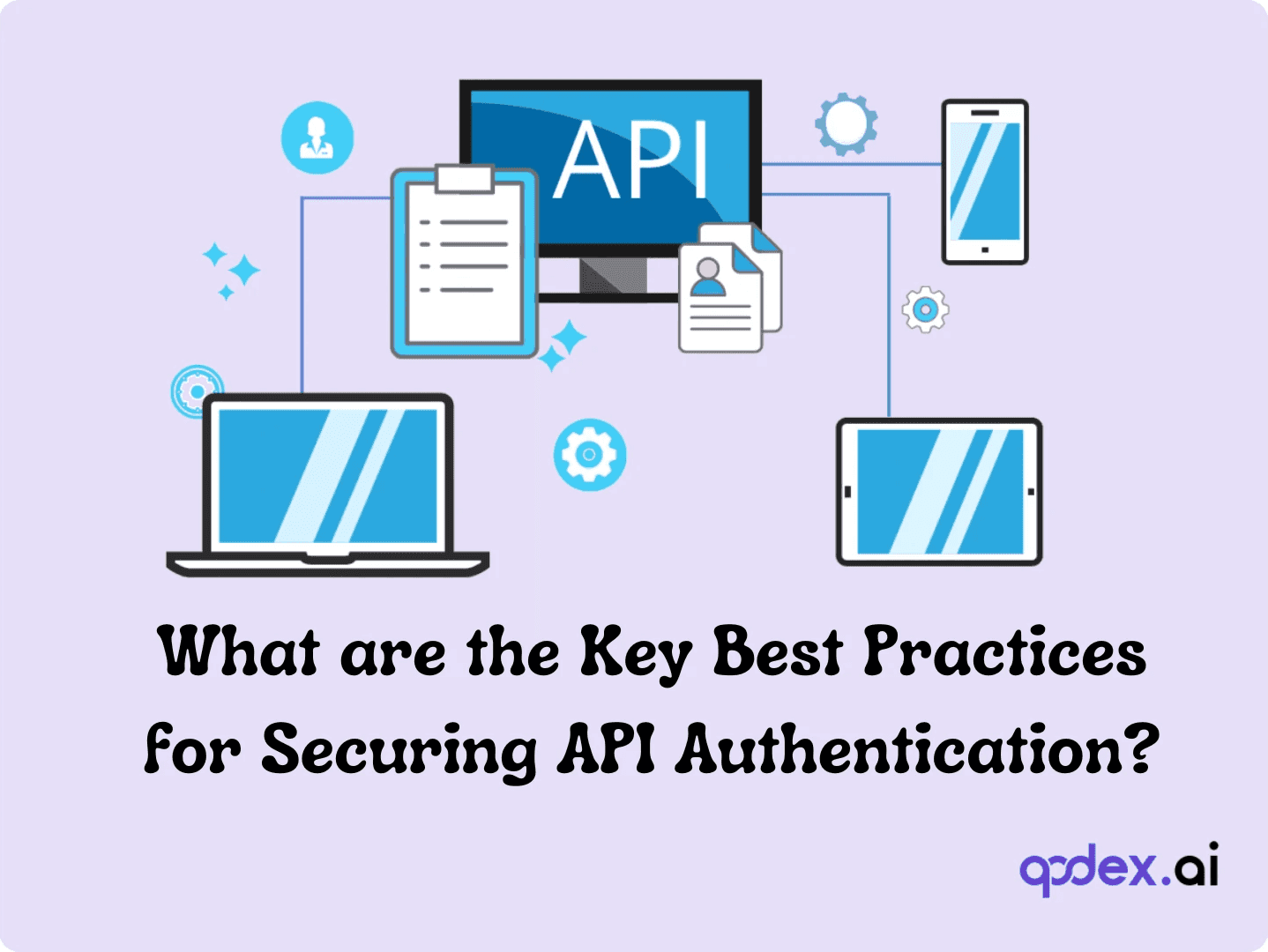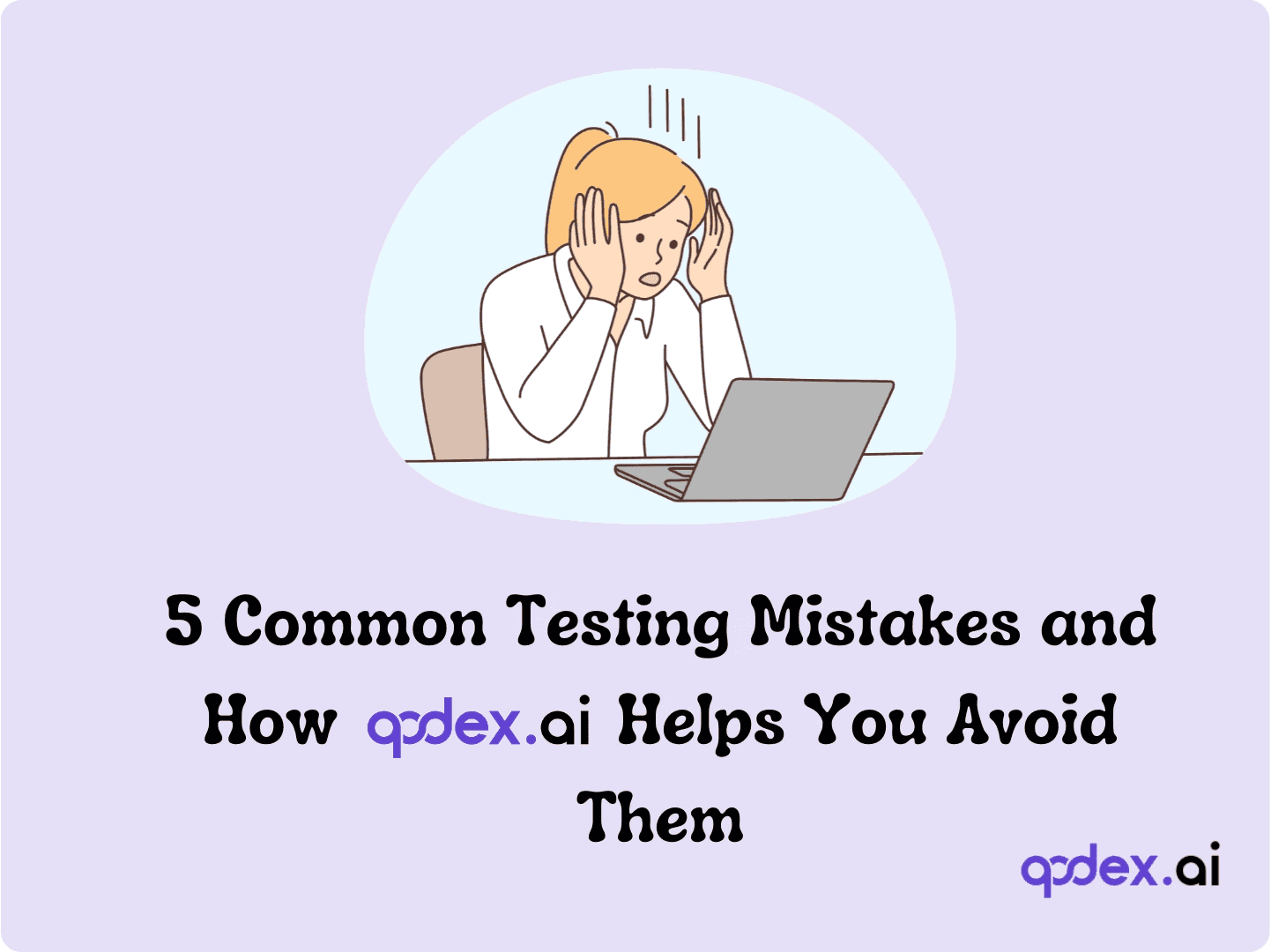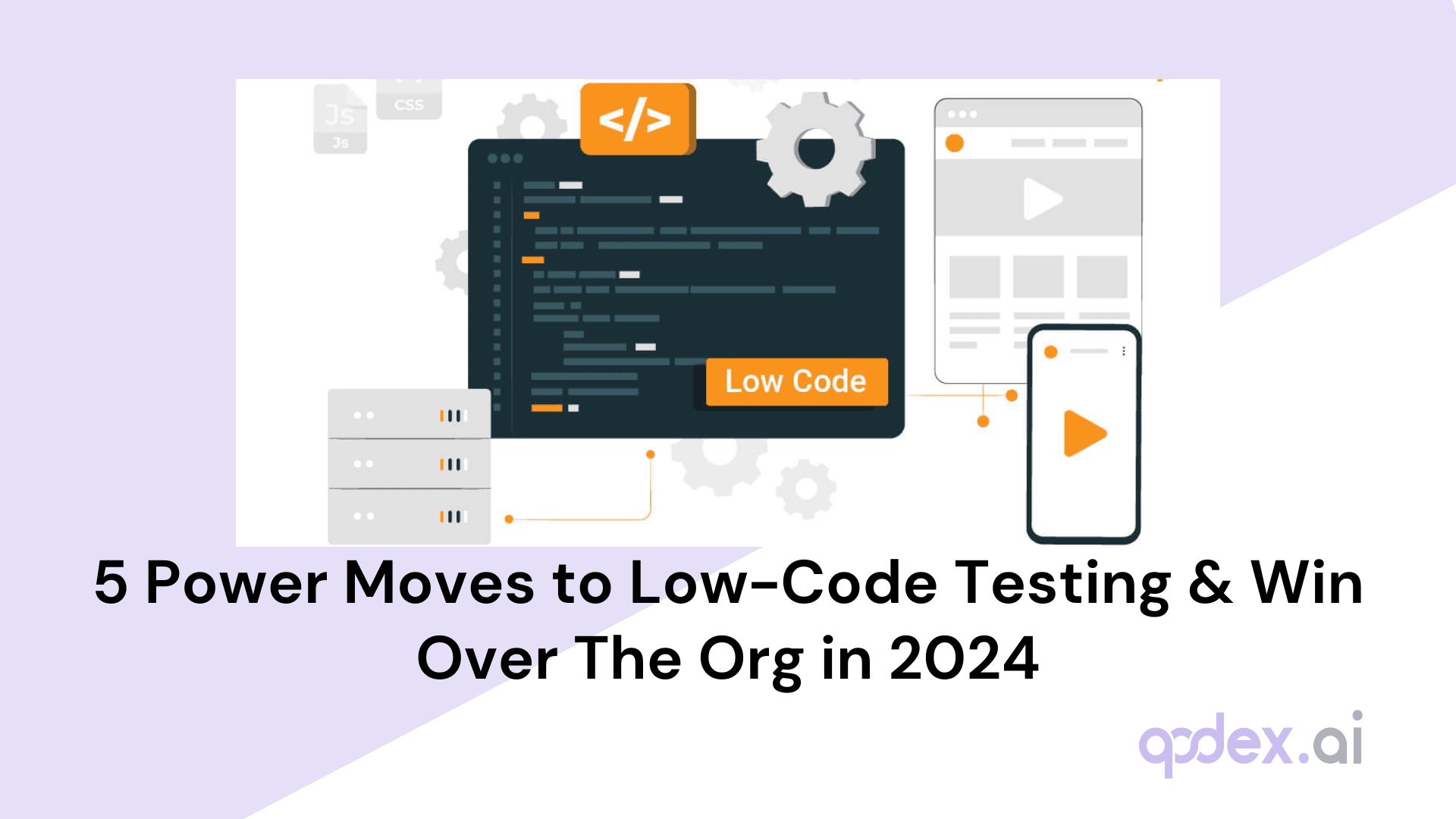Production Testing - What, How & Tools
Introduction
In today's fast-paced digital landscape, where software underpins countless aspects of our daily lives, the reliability and performance of applications in real-world scenarios have never been more crucial. Enter production testing – a vital practice in the software development lifecycle that goes beyond traditional pre-deployment testing methodologies.
What is Production Testing?
Definition
Production testing, also known as live testing or post-deployment testing, is the practice of evaluating software applications in their live, operational environments after deployment. This form of testing occurs in real-world conditions, with actual user traffic and data, to ensure that the application performs as expected under genuine usage scenarios.
The Role in Ensuring Product Quality
Production testing plays a crucial role in maintaining and improving product quality:
Real-world validation: It verifies that the software functions correctly in authentic user environments, which may differ significantly from controlled test environments.
Performance under load: Production testing helps identify how the system behaves under actual user loads, which can be challenging to simulate accurately in pre-production environments.
Identifying edge cases: Real user interactions often uncover edge cases or unusual scenarios that weren't anticipated during development or pre-production testing.
Continuous improvement: By monitoring the application in production, teams can gather valuable data to drive ongoing enhancements and optimizations.
User experience assurance: It helps maintain high standards of performance, reliability, and user satisfaction in the live environment.
Security validation: Production testing can reveal security vulnerabilities that only become apparent in real-world usage scenarios.
Examples Across Industries
Production testing is utilized across various sectors to ensure optimal performance and reliability:
E-commerce:
A/B testing of new features with a subset of live users
Monitoring site performance during high-traffic events like Black Friday
Finance:
Continuous monitoring of trading platforms to ensure real-time data accuracy
Stress testing of banking systems during peak transaction periods
Healthcare:
Validating electronic health record systems with anonymized patient data
Testing telemedicine platforms under various network conditions
Social Media:
Gradual rollout of new features to a percentage of users to gauge impact
Monitoring content delivery networks for global performance
Gaming:
Beta testing of new game features with a subset of players
Load testing of multiplayer servers during major game events
IoT (Internet of Things):
Testing smart home devices in various real-world environmental conditions
Monitoring connected car systems for performance and safety in diverse driving scenarios
Key Benefits of Production Testing
Production testing offers numerous advantages that contribute to the overall success of software products and the businesses that rely on them. Here are the primary benefits:
1. Ensuring Product Reliability and Safety
Production testing plays a crucial role in maintaining the reliability and safety of software products:
Real-world validation: By testing in live environments, companies can ensure their products perform reliably under actual usage conditions.
Identifying unexpected interactions: Production testing can reveal issues arising from the complex interplay of various system components and external factors.
Continuous monitoring: It allows for ongoing assessment of system stability and performance, enabling quick responses to any degradation.
Security verification: Live environments help identify security vulnerabilities that might not be apparent in controlled testing scenarios.
2. Detecting Defects Early to Reduce Production Costs
Early detection of issues through production testing can lead to significant cost savings:
Minimizing downtime: By identifying and addressing issues quickly, companies can reduce the duration and frequency of service interruptions.
Preventing escalation: Early detection allows teams to address minor issues before they evolve into major problems, saving time and resources.
Optimizing resource allocation: Production testing helps pinpoint areas that require attention, allowing for more efficient use of development and maintenance resources.
Reducing long-term maintenance costs: By continuously improving the product based on real-world performance data, companies can decrease the need for major overhauls or emergency fixes.
3. Enhancing Customer Satisfaction
Production testing directly contributes to improved user experience and customer satisfaction:
Maintaining performance standards: Regular testing ensures that the product consistently meets or exceeds performance expectations in real-world conditions.
Rapid issue resolution: When problems do occur, production testing enables faster identification and resolution, minimizing impact on users.
Proactive improvements: By analyzing user behavior and system performance in production, companies can proactively enhance features and usability.
Building trust: Consistently reliable performance builds user confidence in the product and the brand.
Personalized experiences: Production testing can help refine user segmentation and personalization features, leading to more satisfying individual experiences.
By leveraging AI-powered solutions like Qodex.ai for production testing, companies can amplify these benefits. AI can process vast amounts of production data quickly, identifying patterns and potential issues that human testers might miss. This leads to even faster defect detection, more comprehensive reliability assessments, and data-driven insights for enhancing customer satisfaction.
The Value of Real-Device Testing in Production
Real-device testing further strengthens production deployments by exposing applications to the wide variety of devices, operating systems, and browsers that real users rely on every day. By running tests on actual smartphones, tablets, and desktops—rather than simulators or emulators—teams can uncover compatibility issues, performance bottlenecks, and display inconsistencies that may only surface in real-world conditions.
Real-device testing also takes into account factors like network variability and geographical differences, ensuring that language localization, payments, and functionality work seamlessly for all users across regions. This attention to authentic user environments helps catch subtle bugs, optimize performance, and increase confidence that an application will deliver a reliable experience to everyone, everywhere.
Accelerating Release Cycles and Driving Continuous Improvement
Production testing isn’t just about finding bugs—it’s a significant catalyst for innovation and speed. By validating new features and updates directly in real-world environments, organizations can dramatically shorten the feedback loop. This streamlined approach often eliminates the lengthy bottlenecks of pre-release test cycles, allowing development teams to push updates to users faster than ever before.
Rapid release doesn't mean reckless release. Real-world monitoring ensures that any issues are detected and resolved quickly, keeping pace with user expectations and maintaining system stability.
Moreover, production testing is a natural fit with DevOps and agile methodologies. Continuous monitoring and real-world data enable teams to make informed, incremental improvements based on how users actually interact with the product. Instead of waiting for the next big release, updates and enhancements can roll out frequently, creating a culture of ongoing optimization and learning.
In essence, leveraging live environment insights not only propels new features to market sooner but also reinforces a cycle of continuous learning and growth—helping companies deliver smarter, more competitive products with every iteration.
Common Types of Production Testing
Production testing encompasses various methodologies, each designed to evaluate different aspects of a system's performance and functionality in a live environment. Here are five common types of production testing:
1. Functional Testing
Functional testing in production verifies that the system's features and functions work as expected in the real-world environment.
Purpose: To ensure that all features operate correctly under actual usage conditions.
Methodology:
Gradual rollout of new features to a subset of users
A/B testing to compare different versions of a feature
Monitoring user interactions with specific functionalities
Benefits:
Validates feature performance in diverse real-world scenarios
Identifies discrepancies between expected and actual behavior
Helps in fine-tuning features based on genuine user interactions
2. Performance Testing
Performance testing in production measures how the system performs under real-world conditions.
Purpose: To evaluate response times, throughput, and resource utilization in the live environment.
Methodology:
Continuous monitoring of key performance indicators (KPIs)
Analysis of performance data during peak usage periods
Comparison of performance metrics across different system configurations
Benefits:
Provides insights into actual system performance under varying conditions
Helps identify performance bottlenecks and optimization opportunities
Ensures the system meets service level agreements (SLAs)
3. Load Testing
Load testing in production assesses how the system handles expected and peak load conditions.
Purpose: To ensure the system can handle the expected number of concurrent users or transactions.
Methodology:
Gradually increasing user load on the live system
Monitoring system behavior during high-traffic events
Simulating additional load on top of actual user traffic
Benefits:
Validates system capacity under real-world conditions
Helps in capacity planning and resource allocation
Identifies performance degradation points under increasing load
4. Stress Testing
Stress testing in production pushes the system beyond its normal operational capacity to identify breaking points.
Purpose: To determine the system's robustness and error handling capabilities under extreme conditions.
Methodology:
Simulating traffic spikes beyond expected peak loads
Intentionally degrading or disabling system components
Monitoring system behavior during unexpected events (e.g., third-party service outages)
Benefits:
Identifies system breaking points and failure modes
Helps in developing and validating disaster recovery procedures
Ensures the system can gracefully handle unexpected situations
5. Usability Testing
Usability testing in production evaluates the user experience and interface in the live environment.
Purpose: To assess how real users interact with the system and identify areas for improvement.
Methodology:
Collecting and analyzing user behavior data
Conducting surveys or interviews with actual users
A/B testing of different user interface designs
Benefits:
Provides insights into real user preferences and pain points
Helps in optimizing user flows and interface designs
Contributes to improving overall user satisfaction and retention
Monitoring and Gathering User Feedback in Production
To fully understand how features perform in a real-world setting, it's essential to combine automated metrics with direct user feedback:
Leverage session replay tools: Tools like Hotjar or FullStory enable teams to watch how users navigate and interact with live features, helping to pinpoint friction points or confusing workflows that automated tests might overlook.
Deploy in-app surveys and feedback widgets: Brief, targeted surveys or feedback prompts can capture user impressions at the exact moment they encounter a new feature, providing invaluable insights into their experience.
Analyze user behavior analytics: Dive into heatmaps, click tracking, and usage funnels to detect patterns, drop-off points, or unexpected usage behaviors across the application.
Encourage proactive communication: Offer easy channels for users to report issues or share suggestions—such as embedded support chat or feedback forms—to gather qualitative data straight from your audience.
Blending these data sources ensures a fuller picture of usability and user satisfaction, empowering teams to address pain points swiftly and iterate with clarity.
Automated Visual Regression Testing
Automated visual regression testing compares the current UI with previous versions to catch unintended changes in appearance.
Purpose: To identify visual discrepancies across different releases, ensuring that updates don't introduce unexpected shifts in layout, style, or design elements.
Methodology:
Capturing and comparing screenshots of UI components using tools like Percy or Applitools
Automatically detecting even subtle visual differences pixel by pixel
Running tests as part of the deployment pipeline to provide quick feedback on UI changes
Benefits:
Maintains visual consistency for users across browsers and devices
Speeds up detection of UI bugs that might slip through manual review
Reduces manual effort and bias by automating the comparison process
By leveraging automated visual regression testing, teams can confidently release updates without worrying about unnoticed visual issues affecting seamless user experiences.
Best Practices in Production Testing
Implementing effective production testing requires a strategic approach. Here are some best practices that can help organizations maximize the benefits of their production testing efforts:
1. Establishing Clear Testing Goals and Criteria
Setting well-defined objectives is crucial for successful production testing:
Define specific metrics: Identify key performance indicators (KPIs) that align with business objectives, such as response time, error rates, or user engagement metrics.
Set measurable targets: Establish clear, quantifiable goals for each metric (e.g., 99.9% uptime, <200ms response time for 95% of requests).
Align with business priorities: Ensure that testing goals reflect the most critical aspects of the application from both technical and business perspectives.
Create a test plan: Develop a comprehensive plan that outlines what to test, how to test, and what constitutes success or failure.
Regular review and adjustment: Periodically revisit and update testing goals to reflect changing business needs and technological advancements.
2. Automating Where Possible
Automation plays a crucial role in efficient and effective production testing:
Implement continuous integration/continuous deployment (CI/CD): Integrate automated tests into your CI/CD pipeline to catch issues early and often.
Use AI-powered testing tools: Leverage solutions like Qodex.ai to automate complex testing scenarios and analyze vast amounts of production data.
Automate data collection and analysis: Set up systems to automatically gather and process performance metrics, error logs, and user behavior data.
Implement automated alerting: Create systems that automatically notify the appropriate teams when predefined thresholds are breached.
Automate routine checks: Use scripts or tools to automate regular health checks and basic functionality tests.
3. The Importance of Continuous Testing
Adopting a continuous testing approach ensures ongoing quality and performance:
Implement real-time monitoring: Set up systems to continuously monitor application performance, user behavior, and system health.
Conduct regular load tests: Periodically simulate high-traffic scenarios to ensure the system can handle peak loads.
Perform ongoing security scans: Regularly test for vulnerabilities and potential security threats in the production environment.
Gradual feature rollouts: Use techniques like canary releases or feature flags to test new features with a subset of users before full deployment.
Feedback loops: Establish mechanisms to quickly incorporate insights from production testing into the development process.
Additional Best Practices
Minimize risk: Use techniques like traffic shaping and gradual rollouts to limit the impact of testing on users.
Data privacy: Ensure that production testing practices comply with data protection regulations and respect user privacy.
Cross-functional collaboration: Foster communication between development, operations, and business teams to align testing efforts with overall objectives.
Documentation: Maintain detailed records of test results, incidents, and resolutions to inform future improvements.
Disaster recovery testing: Regularly test backup and recovery procedures to ensure business continuity in case of failures.
Challenges in Production Testing
While production testing is crucial for ensuring software quality and reliability, it comes with its own set of challenges. Understanding and addressing these challenges is key to implementing an effective production testing strategy.
1. Balancing Thorough Testing with Time-to-Market Pressures
One of the most significant challenges in production testing is striking the right balance between comprehensive testing and the need for rapid deployment.
The Dilemma:
Thorough testing ensures higher quality and reliability but can delay releases.
Faster time-to-market can provide a competitive edge but may risk introducing bugs or performance issues.
Strategies to Address This Challenge:
Implement risk-based testing: Prioritize testing efforts based on the potential impact and likelihood of issues.
Adopt continuous integration and deployment (CI/CD): Automate testing processes to speed up the overall development and deployment cycle.
Use feature flags: Deploy new features to a subset of users, allowing for real-world testing without delaying the entire release.
Leverage AI-powered testing tools: Utilize solutions like Qodex.ai to automate and accelerate testing processes without compromising thoroughness.
Implement canary releases: Gradually roll out updates to a small percentage of users before full deployment.
Enhancing Real-World Testing: Best Practices
Testing in production, while powerful, demands smart, strategic execution to minimize risk and maximize insights. Here are some essential practices to further strengthen your approach:
Start with Controlled Rollouts: Begin by enabling new features for only a small group of users—say, 5%—to observe how your code behaves under real-world conditions. For example, a social media app might activate a new photo-editing tool for a limited audience, tracking server load and gathering feedback before a broader release.
Monitor and Analyze: Use robust monitoring tools to track performance, errors, and user interactions in real-time. This enables rapid detection and rollback if issues arise.
Gather User Feedback Early: Encourage early adopters to provide feedback, allowing teams to address usability or functionality concerns before full deployment.
Have a Rollback Plan: Always be prepared to quickly revert changes if unexpected behavior occurs, ensuring minimal impact on the user experience.
By combining risk-based prioritization, progressive rollouts, advanced automation, and vigilant monitoring, teams can confidently test in production and deliver smoother, more reliable releases.
Key Tools for Testing in Production
To make these strategies practical, it helps to use purpose-built tools that support safe experimentation and robust monitoring in live environments. Here are some widely used options that align with the approaches above:
LaunchDarkly: Streamline feature flag management and controlled rollouts, letting you toggle features for specific user segments and quickly roll back if needed.
Datadog: Deliver real-time monitoring, alerting, and visualization, so you can spot issues as they emerge and respond promptly.
New Relic: Track application performance in real time, helping to identify bottlenecks and troubleshoot under actual user conditions.
Optimizely: Run A/B tests and feature experiments directly in production to validate changes with actionable user data.
Sentry: Catch errors and performance issues as they happen, making it easier to identify and resolve bugs rapidly.
Kubernetes: Support canary deployments by routing a fraction of traffic to new versions, ideal for gradual, low-risk rollouts.
AWS CloudWatch: Gain insights into your AWS-hosted production workloads, monitoring application behavior under live traffic.
Honeycomb: Visualize and analyze complex system data, offering deep insights into how new changes impact production.
PagerDuty: Manage incident response efficiently by alerting teams to critical issues, helping to minimize user impact.
Integrating these tools with your overall strategy helps reduce the risks of testing in production, making it possible to innovate quickly without sacrificing stability or user experience.
2. Identifying and Addressing Defects Effectively
Another major challenge is efficiently detecting and resolving issues in the production environment.
The Dilemma:
Production defects can have immediate and significant impacts on user experience and business operations.
Identifying the root cause of issues in complex, interconnected systems can be time-consuming and difficult.
Strategies to Address This Challenge:
Implement robust monitoring: Use comprehensive monitoring tools to detect anomalies and issues in real-time.
Utilize AI for pattern recognition: Leverage machine learning algorithms to identify unusual patterns or behaviors that might indicate defects.
Establish clear incident response procedures: Develop and regularly update protocols for addressing different types of production issues.
Implement automated rollback mechanisms: Have systems in place to quickly revert to a stable version if critical issues are detected.
Conduct thorough post-mortem analyses: After resolving issues, analyze the root causes and update testing processes to prevent similar problems in the future.
Ensure strong logging and error tracking: Maintain detailed, feature-specific logs and error tracking to capture information about issues as they arise. For example, when rolling out a new feature in a fintech application—such as a peer-to-peer transfer—log each event and any associated errors. This way, if users report problems, your team can quickly pinpoint error patterns linked to the new feature and respond efficiently.
By combining these strategies, teams can increase their ability to detect, diagnose, and resolve production issues early, reducing the risk of larger incidents and improving overall software reliability.
3. Strategies for Reproducing and Debugging Production Errors
Tracking down errors in a live production environment often feels like searching for a needle in a haystack—especially when direct access to user data or real-time interactions is limited.
Effective Approaches:
Comprehensive logging: Ensure your application is instrumented with detailed, contextual logs. Capture important events, inputs, and system states to make it easier to trace the path leading up to an error.
Error monitoring tools: Integrate tools like Sentry or LogRocket to automatically record stack traces, user actions, and environmental data at the time an issue occurs.
Session recording and playback: Use session replay solutions that allow you to review exactly what users experienced, giving you a first-hand view of the circumstances that produced the bug.
Reproducibility guides: For complex or intermittent issues, document every detail—user actions, browser type, device, time, and any relevant logs—to reconstruct the conditions as closely as possible.
Collaboration across teams: Encourage communication between developers, QA, operations, and support so that data and insights from multiple perspectives are available during troubleshooting.
By combining these strategies, teams can close the visibility gap in production and resolve defects more quickly and accurately.
4. Delivering Accurate and Localized Experiences with Geolocation Testing
Geolocation testing is vital for software that serves a global audience. By simulating user access from different countries, cities, or regions, teams can verify that location-based features work as intended—whether it’s displaying the correct language, currency, content, or regional offerings.
This approach ensures that:
Localized content appears appropriately: From regional promotions and shipping information on e-commerce platforms, to local news feeds and compliance notifications, users receive information relevant to their location.
Legal and regulatory requirements are met: Geolocation tests can help validate that GDPR banners, cookie policies, or content restrictions are accurately applied based on a user’s region.
Accuracy in location-dependent services: For applications—think Uber or Google Maps—geolocation testing guarantees precise fare calculations, directions, and localized recommendations.
Consistent user experience worldwide: By catching discrepancies before users do, companies like Netflix or Airbnb uphold quality and trust no matter where their customers are logging in.
Ultimately, this level of validation is key to ensuring your application feels native and reliable for users, regardless of where they access it.
Additional Challenges and Considerations
1. Data Privacy and Security
Challenge: Ensuring that production testing doesn't compromise user data or system security.
Strategy: Use data masking techniques, adhere strictly to privacy regulations, and implement robust security measures during testing.
2. Environmental Complexity
Challenge: Replicating the diverse and complex production environment for comprehensive testing.
Strategy: Utilize cloud technologies to simulate various environmental conditions and user scenarios.
3. Resource Constraints
Challenge: Allocating sufficient resources for production testing without impacting normal operations.
Strategy: Optimize resource usage through intelligent test scheduling and leveraging off-peak hours for intensive testing.
4. Continuous Evolution of Systems
Challenge: Keeping testing strategies up-to-date with rapidly evolving systems and technologies.
Strategy: Foster a culture of continuous learning and adaptation in the testing team, regularly updating testing methodologies and tools.
Cross-Browser Compatibility and Performance Consistency
Ensuring cross-browser compatibility and consistent performance is essential for maintaining a high-quality user experience in production environments.
Seamless user experiences: Users access your product through a variety of browsers and devices—Chrome, Firefox, Safari, Edge, mobile and desktop devices—with different operating systems, screen sizes, and configurations. Testing in production ensures that your application functions smoothly across all these variations. This reduces the risk of users encountering issues unique to their preferred platform.
Performance consistency: Monitoring and testing your product in real-world conditions helps identify any discrepancies in load times, responsiveness, or functionality that might occur in specific environments. For example, a page that loads quickly on one browser may lag on another due to subtle differences in how browsers handle scripts or resources.
Global accessibility: Users around the world expect reliable performance and accurate display regardless of language, region, or connection speed. By ensuring cross-browser and device compatibility, you guarantee a consistently positive experience no matter where your users are located.
Reduced support and maintenance effort: When cross-browser issues go unnoticed until after release, they can lead to a flood of support tickets, user frustration, and added pressure on development teams. Proactive production testing mitigates these risks, streamlining post-release maintenance.
In summary, prioritizing cross-browser compatibility and performance consistency in your production releases leads to happier users, a stronger brand reputation, and fewer costly surprises down the line.
The Value of Testing on Real Devices and Browsers
Testing on real devices and browsers during production releases provides several vital benefits that laboratory environments or emulators simply can't match:
True user experience validation: By running tests on actual devices and browsers, teams gain a realistic understanding of how users will interact with the product. Subtle differences across device models, operating systems, and browser versions can reveal issues that may otherwise go unnoticed.
Accurate performance assessment: Real-world device and browser testing uncovers performance bottlenecks unique to specific hardware or network conditions—critical for applications where speed and responsiveness matter.
Localized accuracy: This approach ensures that features like language support, layouts, and region-specific compliance function flawlessly for users across the globe.
Consistent reliability: By catching environment-specific bugs before a wider rollout, teams can deliver more robust and stable releases.
Enhanced compatibility: Ensuring the software works seamlessly across a diverse landscape of devices and browsers improves accessibility, expands the user base, and reduces the risk of costly post-release fixes.
Integrating real device and browser testing into the production process equips organizations to deliver higher-quality software that meets the needs of today’s diverse user landscape.
How Qodex.ai Enhances Production Testing
Qodex.ai is at the forefront of revolutionizing production testing with its advanced AI-powered capabilities. By leveraging cutting-edge technology, Qodex.ai addresses many of the challenges associated with production testing while significantly enhancing its effectiveness and efficiency.
Key Features and Benefits
1. AI-Powered Test Generation and Execution
Automatic test case creation: Qodex.ai analyzes your application's structure and behavior to generate comprehensive test cases, ensuring thorough coverage.
Intelligent test prioritization: Our AI algorithms prioritize tests based on risk factors and historical data, focusing efforts where they're most needed.
Adaptive testing: Qodex.ai continuously learns from test results and production data, evolving its testing strategies for optimal effectiveness.
2. Real-Time Monitoring and Analysis
Continuous performance tracking: Monitor key performance indicators in real-time, detecting anomalies and potential issues before they impact users.
Predictive analytics: Utilize machine learning models to forecast potential issues and proactively address them.
Comprehensive dashboards: Get a bird's-eye view of your application's health with intuitive, real-time dashboards.
3. Rapid Defect Identification and Resolution
AI-driven root cause analysis: Quickly pinpoint the source of issues with our advanced diagnostic algorithms.
Automated issue classification: Categorize and prioritize defects automatically, streamlining the resolution process.
Intelligent alerting: Receive targeted notifications about critical issues, reducing noise and focusing attention where it's most needed.
4. Seamless Integration and Automation
CI/CD pipeline integration: Easily incorporate Qodex.ai into your existing development and deployment workflows.
API testing: Comprehensive API testing capabilities, ensuring robust backend performance.
Automated regression testing: Quickly verify that new changes haven't introduced issues in existing functionality.
5. Scalability and Performance
Cloud-native architecture: Scale your testing efforts effortlessly to match your application's growth.
Distributed testing: Simulate realistic user loads from multiple geographic locations.
Resource optimization: Intelligently manage testing resources to maximize efficiency and minimize costs.
How Qodex.ai Addresses Key Production Testing Challenges
Balancing thoroughness with speed:
Our AI-powered test generation and prioritization ensure comprehensive coverage without sacrificing speed.
Parallel test execution and intelligent resource allocation significantly reduce testing time.
Run multiple tests simultaneously, accelerating issue identification and resolution during feature rollouts.
Effective defect management:
Real-time monitoring and predictive analytics help catch issues early.
AI-driven root cause analysis speeds up problem resolution.
Handling complex environments:
Qodex.ai's adaptive testing capabilities adjust to diverse and evolving production environments.
Our cloud-native architecture allows for testing across various configurations and scenarios.
Resource constraints:
Optimize resource usage with intelligent test scheduling and execution.
Reduce the need for large QA teams with our automated testing capabilities.
Keeping pace with rapid changes:
Continuous learning algorithms ensure our testing strategies evolve with your application.
Seamless integration with CI/CD pipelines supports rapid, iterative development.
Real-World Impact
By implementing Qodex.ai, organizations have seen:
Up to 50% reduction in time-to-market for new features
70% decrease in production incidents
40% improvement in resource utilization for testing activities
90% faster identification and resolution of critical issues
Qodex.ai is not just a testing tool; it's a comprehensive solution that transforms your approach to production testing. By leveraging the power of AI, we enable you to deliver higher quality software faster, more efficiently, and with greater confidence.
Conclusion
As we've explored throughout this article, production testing is not just a phase in the software development lifecycle—it's a critical ongoing process that ensures the reliability, performance, and user satisfaction of your applications in real-world environments.
Frequently Asked Questions
Why should you choose Qodex.ai?
Qodex.ai simplifies and accelerates the API testing process by leveraging AI-powered tools and automation. Here's why it stands out:
- AI-Powered Automation
Achieve 100% API testing automation without writing a single line of code. Qodex.ai’s cutting-edge AI reduces manual effort, delivering unmatched efficiency and precision.
- User-Friendly Platform
Effortlessly import API collections from Postman, Swagger, or application logs and begin testing in minutes. No steep learning curves or technical expertise required.
- Customizable Test Scenarios
Whether you’re using AI-assisted test generation or creating test cases manually, Qodex.ai adapts to your needs. Build robust scenarios tailored to your project requirements.
- Real-Time Monitoring and Reporting
Gain instant insights into API health, test success rates, and performance metrics. Our integrated dashboards ensure you’re always in control, identifying and addressing issues early.
- Scalable Collaboration Tools
Designed for teams of all sizes, Qodex.ai offers test plans, suites, and documentation that foster seamless collaboration. Perfect for startups, enterprises, and microservices architecture.
- Cost and Time Efficiency
Save time and resources by eliminating manual testing overhead. With Qodex.ai’s automation, you can focus on innovation while cutting operational costs.
- Continuous Integration/Delivery (CI/CD) Compatibility
Easily integrate Qodex.ai into your CI/CD pipelines to ensure consistent, automated testing throughout your development lifecycle.
How can I validate an email address using Python regex?
You can use the following regex pattern to validate an email address: ^[a-zA-Z0-9._%+-]+@[a-zA-Z0-9.-]+\.[a-zA-Z]{2,}$
What is Go Regex Tester?
Go Regex Tester is a specialized tool for developers to test and debug regular expressions in the Go programming environment. It offers real-time evaluation of regex patterns, aiding in efficient pattern development and troubleshooting
Discover, Test, & Secure your APIs 10x Faster than before
Auto-discover every endpoint, generate functional & security tests (OWASP Top 10), auto-heal as code changes, and run in CI/CD - no code needed.
Related Blogs