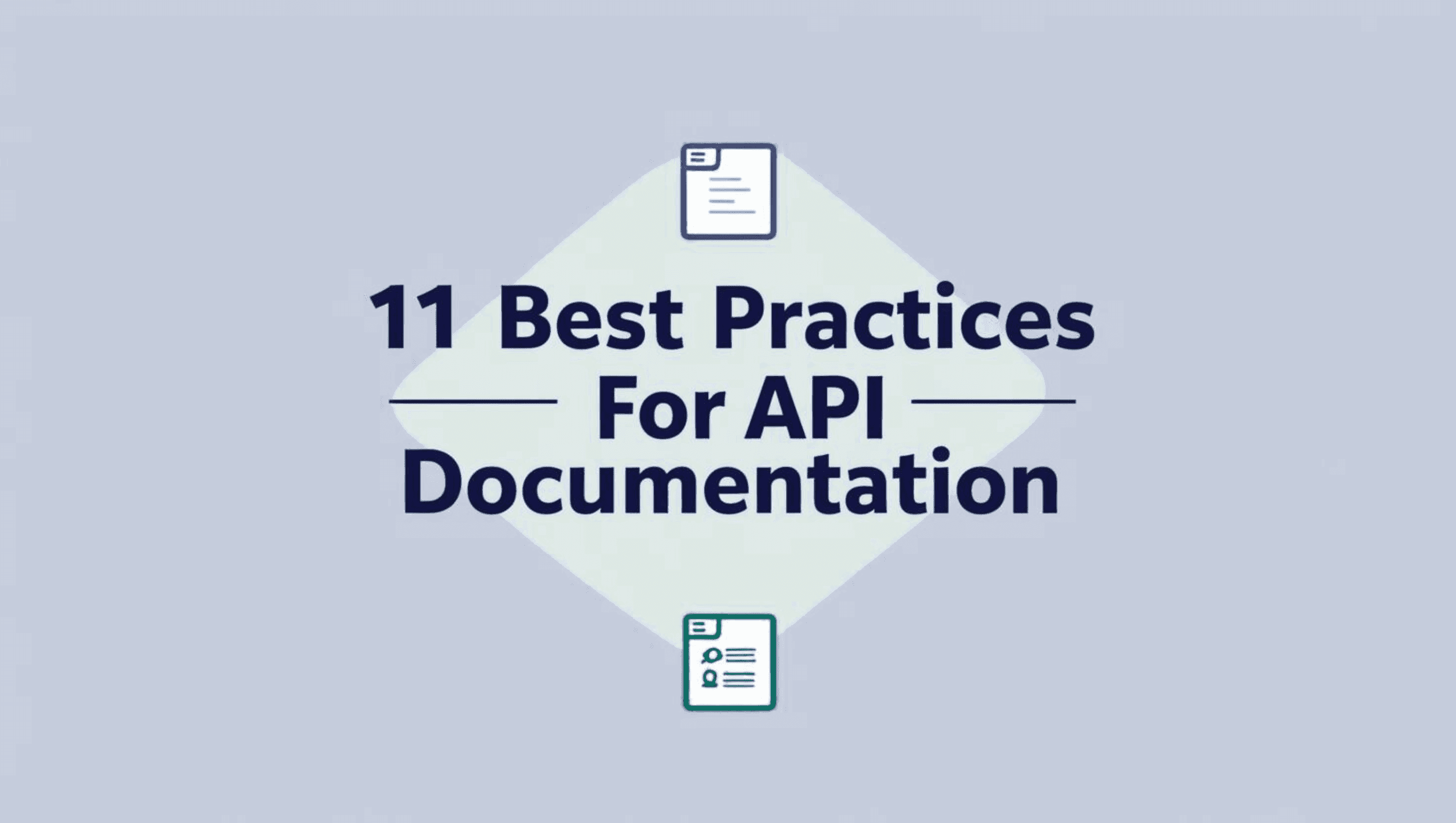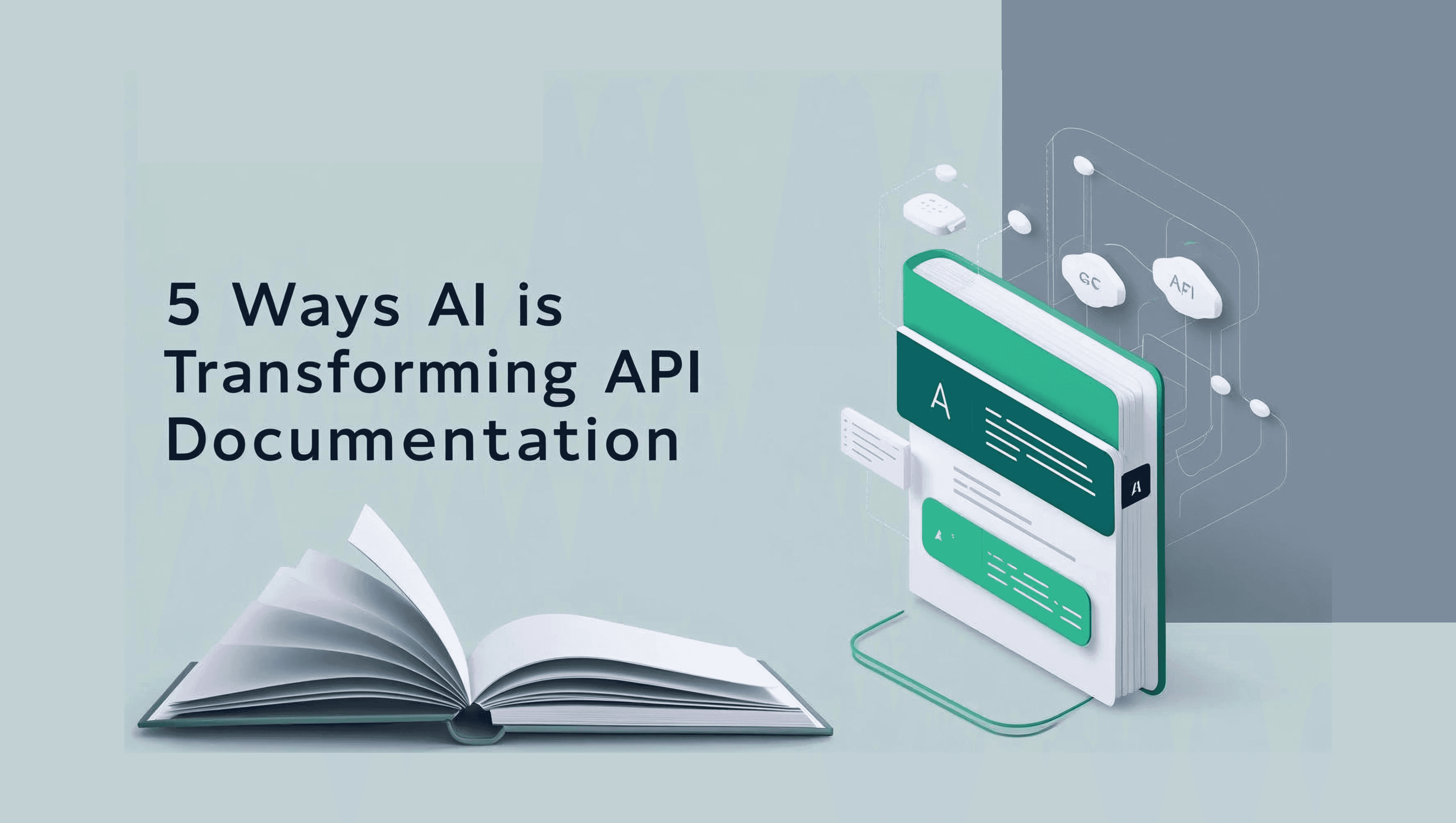Getting Started with Python API Tutorial
Ever wondered how AI chatbots seem to know everything, or how data scientists crunch massive datasets? The secret sauce behind many of these technological marvels is often a simple yet powerful tool: APIs.
What Exactly is an API?
API stands for Application Programming Interface. Think of it as a digital waiter - it takes your order (request), goes to the kitchen (server), and brings back your food (data). In tech terms, an API is a set of rules that lets different software applications talk to each other. It's like a universal language that allows various programs and systems to communicate and share information seamlessly.
Why Are APIs a Big Deal in AI and Data Science?
In the world of artificial intelligence and data science, APIs are like treasure chests filled with golden data. They're the unsung heroes working behind the scenes to make the magic happen. Here's why they're so crucial:
Data, Data Everywhere: AI models are hungry beasts, and they need tons of data to learn and improve. APIs open the floodgates to vast oceans of information from various sources, feeding these data-hungry AI models.
Real-Time Insights: In today's fast-paced world, yesterday's news is old news. APIs allow AI systems to tap into real-time data streams, enabling them to provide up-to-the-minute insights and predictions.
Powering Smart Services: Ever used a translation app or a voice assistant? Chances are, they're powered by APIs connecting to sophisticated AI models. APIs make it possible to integrate advanced AI capabilities into everyday apps and services.
Bridging the Gap: Data scientists often need to combine data from multiple sources. APIs act as bridges, allowing them to easily connect and integrate diverse datasets for more comprehensive analysis.
By mastering the art of working with APIs, you're not just learning a tech skill - you're unlocking a superpower that can take your AI and data science projects to the next level.
Supercharging AI and Data Science with APIs
Ever wondered how AI and data science projects get their hands on all that juicy data? Enter APIs - the secret weapon in every data enthusiast's toolkit. Let's break down why APIs are like a buffet of benefits for AI and data science projects.
Real-time Data: Fresh Off the Digital Press
Imagine trying to predict traffic patterns with last week's data. Not very helpful, right? That's where APIs shine:
Up-to-the-Minute Insights: APIs can fetch the latest data on demand. This means your AI models can work with the freshest information, leading to more accurate predictions and insights.
Dynamic Decision Making: For AI systems making real-time decisions (like trading algorithms or recommendation engines), APIs provide the crucial live data feed they need to stay on top of their game.
Big Data, No Sweat: Accessing Massive Datasets
AI models are like hungry teenagers - they need a lot of food (data) to grow. APIs are the all-you-can-eat buffet:
Vast Data Libraries: Many APIs provide access to enormous datasets that would be impractical to store locally. Think social media trends, global weather patterns, or stock market histories.
Scalability: As your AI project grows, APIs allow you to scale up your data intake without breaking a sweat (or your storage budget).
Pre-processed Data: Ready to Serve
Data scientists often spend a huge chunk of their time cleaning and preparing data. APIs can be a real time-saver here:
Clean and Tidy: Many APIs offer data that's already been cleaned, formatted, and organized. This means less time wrestling with messy data and more time doing actual analysis.
Enriched Information: Some APIs go the extra mile, offering pre-processed data with added value. For example, a text API might provide sentiment analysis, saving you the trouble of building that functionality from scratch.
By leveraging APIs, AI and data science projects can tap into a world of rich, real-time, and ready-to-use data. It's like having a team of data elves working tirelessly to support your projects. So next time you're planning an AI or data science venture, remember - there's probably an API for that!
APIs vs Static Datasets: Choosing Your Data Weapon
Ever wondered when to pull out the API card instead of relying on good old static datasets? Let's break it down with some real-world scenarios.
When APIs Take the Crown
1. Dealing with Speedy Gonzales Data
If your data changes faster than a chameleon in a rainbow factory, APIs are your go-to. Think:
Stock Market Data: Prices change by the second. An API keeps you in the loop.
Social Media Trends: What's hot now might be forgotten in an hour. APIs help you stay current.
2. Cherry-Picking Data
Sometimes, you don't need the whole enchilada. APIs let you order à la carte:
User-Specific Info: Want just your Twitter posts? An API can fetch that without downloading all of Twitter.
Geographical Data: Need weather info for just one city? APIs let you pinpoint your data needs.
3. When Your Computer Needs a Buddy
Some calculations are too complex for your poor laptop to handle alone:
Language Translation: Instead of building a translation engine, use an API to tap into existing powerhouses.
Python API Requests: Your First Steps into a Larger World
Ready to dip your toes into the API waters? Let's get you set up with Python!
Setting Up Shop: Installing the Requests Library
First things first, we need to get the right tools. The requests library is your Swiss Army knife for API interactions.
bash
Copy
pip install requestsEasy peasy, right? If you're a conda fan, you can use:
bash
Copy
conda install requestsImport and Conquer
Now, let's bring our new toy into our Python playground:
python
Copy
import requestsYour First API Handshake: Making a GET Request
Time to make your first API call! Let's try getting some space data:
python
Copy
response = requests.get("http://api.open-notify.org/astros.json")
print(response.status_code)If you see 200 printed out, congratulations! You've just made your first successful API request.
Decoding the Secret Language: API Status Codes
APIs use status codes to tell you what happened with your request. Here's a quick cheat sheet:
200: All good in the hood! Your request was successful.
404: Oops! The API couldn't find what you're looking for.
500: Houston, we have a problem. Something's wrong on the server side.
Remember, different codes starting with 2, 4, or 5 give you clues about what's happening behind the scenes.
And there you have it! You're now equipped to decide when to use APIs and how to make your first Python API request. You're well on your way to becoming an API wizard. Keep experimenting, and soon you'll be pulling data from the digital ether like a pro!
Decoding the API Puzzle: Working with Documentation
Ever tried assembling furniture without instructions? That's what using an API without documentation feels like. Let's explore why API docs are your best friend and what to look for in them.
Why API Docs are Your Secret Weapon
Imagine having a magic wand but not knowing the right spells. That's an API without documentation. Here's why you should always consult the docs:
Avoid Guesswork: Docs tell you exactly what an API can do and how to use it.
Save Time: Instead of trial and error, docs give you a direct path to success.
Discover Hidden Treasures: APIs often have cool features you might miss without reading the docs.
Treasure Hunt: Key Elements in API Documentation
When you open API docs, look for these golden nuggets:
Endpoints: The specific URLs you'll be calling.
Authentication: How to get your API key and use it.
Request Methods: GET, POST, PUT, DELETE - what each endpoint supports.
Parameters: What data you can send with your request.
Response Format: Usually JSON, but good to confirm.
Examples: Real-world usage scenarios to guide you.
Remember, good API docs are like a friendly tour guide in the world of data. Don't hesitate to spend time with them!
JSON: The Language of APIs
What's the Big Deal with JSON?
JSON (JavaScript Object Notation) is like the Esperanto of data formats - it's designed for easy reading by both humans and machines. Here's why it's cool:
Lightweight: JSON doesn't carry unnecessary baggage, making data transfer speedy.
Readable: It uses simple key-value pairs that are easy on the eyes.
Universal: Almost every programming language can work with JSON.
Taming JSON with Python's json Package
Python's got your back when it comes to handling JSON. The json package is your trusty sidekick:
python
Copy
import json
# Converting Python object to JSON string
python_dict = {"name": "Alice", "age": 30}
json_string = json.dumps(python_dict)
# Converting JSON string back to Python object
python_object = json.loads(json_string)Making JSON Pretty: Formatting for Readability
Raw JSON can look like alphabet soup. Let's make it pretty:
python
Copy
import json
def pretty_print_json(data):
print(json.dumps(data, indent=4, sort_keys=True))
# Example usage
api_response = {"name": "Bob", "favorite_foods": ["pizza", "ice cream"]}
pretty_print_json(api_response)This will output:
json
{
"favorite_foods": [
"pizza",
"ice cream"
],
"name": "Bob"
}
Much easier on the eyes, right?
By mastering API documentation and JSON handling, you're well on your way to becoming an API wizard. Remember, the docs are your map in the API jungle, and JSON is your universal translator
Query Parameters: Your API's Secret Sauce
What Are Query Parameters and Why Should You Care?
Think of query parameters as the special instructions you give when ordering a coffee. "Grande, soy milk, extra shot" - that's you using query parameters at Starbucks!
In the API world, query parameters are:
Extra bits of info you add to your API request URL
A way to filter, sort, or customize the data you get back
Usually added after a '?' in the URL, separated by '&' if there are multiple
They're like a magic wand that lets you fine-tune your API requests to get exactly what you need.
Real-World Example: World Bank Development Indicators API
Let's say we want to explore some global economic data. The World Bank Development Indicators API is perfect for this. Here's how we might use query parameters:
python
Copy
import requests
# Basic request without query parameters
base_url = "https://api-server.dataquest.io/economic_data/countries"
# Adding a query parameter to filter by region
filtered_url = base_url + "?filter_by=region=Sub-Saharan Africa"
response = requests.get(filtered_url)
data = response.json()In this example, filter_by=region=Sub-Saharan Africa is our query parameter. It's telling the API, "Hey, I only want data for countries in Sub-Saharan Africa!"
Crafting Query Parameters in Python
Now, let's get a bit fancier. What if we want to add multiple parameters or make our code more flexible?
python
Copy
import requests
from urllib.parse import urlencode
base_url = "https://api-server.dataquest.io/economic_data/countries"
# Define our parameters
params = {
"filter_by": "region=Sub-Saharan Africa",
"limit": 10,
"sort_by": "population"
}
# Construct the URL with parameters
full_url = base_url + "?" + urlencode(params)
response = requests.get(full_url)
data = response.json()
print(f"URL used: {full_url}")
print(f"Number of countries returned: {len(data)}")Here's what's cool about this approach:
We're using a dictionary to store our parameters. This makes it easy to add, remove, or modify parameters.
The urlencode function from urllib.parse takes care of properly formatting our parameters, including handling spaces and special characters.
We can easily see and modify what parameters we're using.
This method is especially handy when you're dealing with APIs that have lots of optional parameters. You can build up your params dictionary based on user input or program logic, making your code super flexible.
Remember, different APIs might use different parameter names or structures. Always check the API documentation to see what parameters are available and how to use them.
By mastering query parameters, you're giving yourself the power to extract precisely the data you need from APIs. It's like having a data sommelier at your fingertips, always ready to serve up the perfect dataset for your needs.
Conclusion
Mastering APIs is a game-changer for AI and data science enthusiasts. We've journeyed through the essentials: from understanding when to use APIs over static datasets to making your first Python request. We've decoded API documentation, demystified JSON, and unlocked the power of query parameters. Remember, APIs are your gateway to real-time, large-scale, and preprocessed data – crucial ingredients for successful AI and data science projects. As you continue your learning journey, keep experimenting with different APIs and exploring their capabilities. The world of data is at your fingertips, ready to fuel your next groundbreaking project. So go ahead, dive in, and let APIs supercharge your data adventures!
Frequently Asked Questions
Why should you choose Qodex.ai?
Qodex.ai simplifies and accelerates the API testing process by leveraging AI-powered tools and automation. Here's why it stands out:
- AI-Powered Automation
Achieve 100% API testing automation without writing a single line of code. Qodex.ai’s cutting-edge AI reduces manual effort, delivering unmatched efficiency and precision.
- User-Friendly Platform
Effortlessly import API collections from Postman, Swagger, or application logs and begin testing in minutes. No steep learning curves or technical expertise required.
- Customizable Test Scenarios
Whether you’re using AI-assisted test generation or creating test cases manually, Qodex.ai adapts to your needs. Build robust scenarios tailored to your project requirements.
- Real-Time Monitoring and Reporting
Gain instant insights into API health, test success rates, and performance metrics. Our integrated dashboards ensure you’re always in control, identifying and addressing issues early.
- Scalable Collaboration Tools
Designed for teams of all sizes, Qodex.ai offers test plans, suites, and documentation that foster seamless collaboration. Perfect for startups, enterprises, and microservices architecture.
- Cost and Time Efficiency
Save time and resources by eliminating manual testing overhead. With Qodex.ai’s automation, you can focus on innovation while cutting operational costs.
- Continuous Integration/Delivery (CI/CD) Compatibility
Easily integrate Qodex.ai into your CI/CD pipelines to ensure consistent, automated testing throughout your development lifecycle.
How can I validate an email address using Python regex?
You can use the following regex pattern to validate an email address: ^[a-zA-Z0-9._%+-]+@[a-zA-Z0-9.-]+\.[a-zA-Z]{2,}$
What is Go Regex Tester?
Go Regex Tester is a specialized tool for developers to test and debug regular expressions in the Go programming environment. It offers real-time evaluation of regex patterns, aiding in efficient pattern development and troubleshooting
Discover, Test, & Secure your APIs 10x Faster than before
Auto-discover every endpoint, generate functional & security tests (OWASP Top 10), auto-heal as code changes, and run in CI/CD - no code needed.
Related Blogs