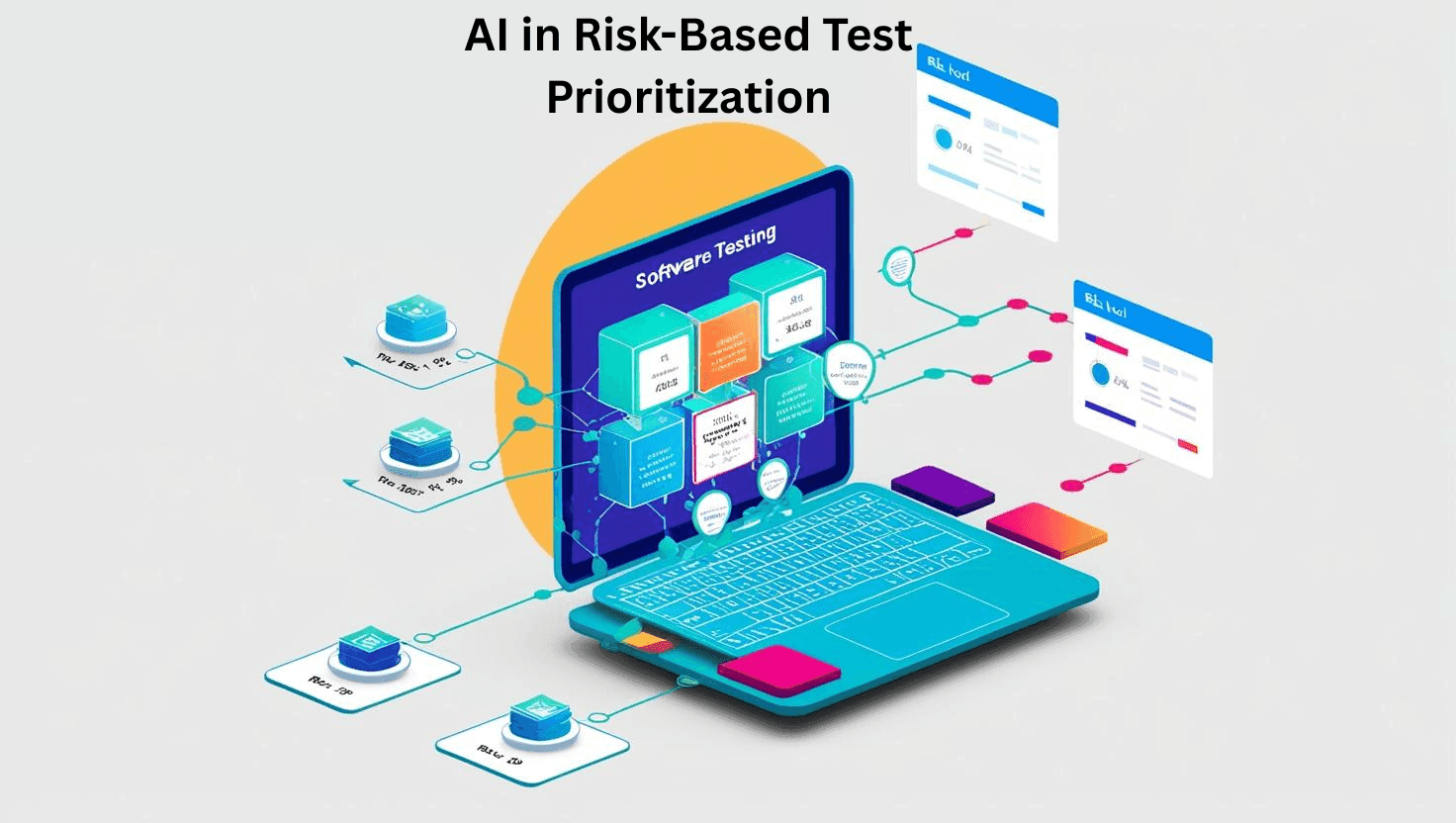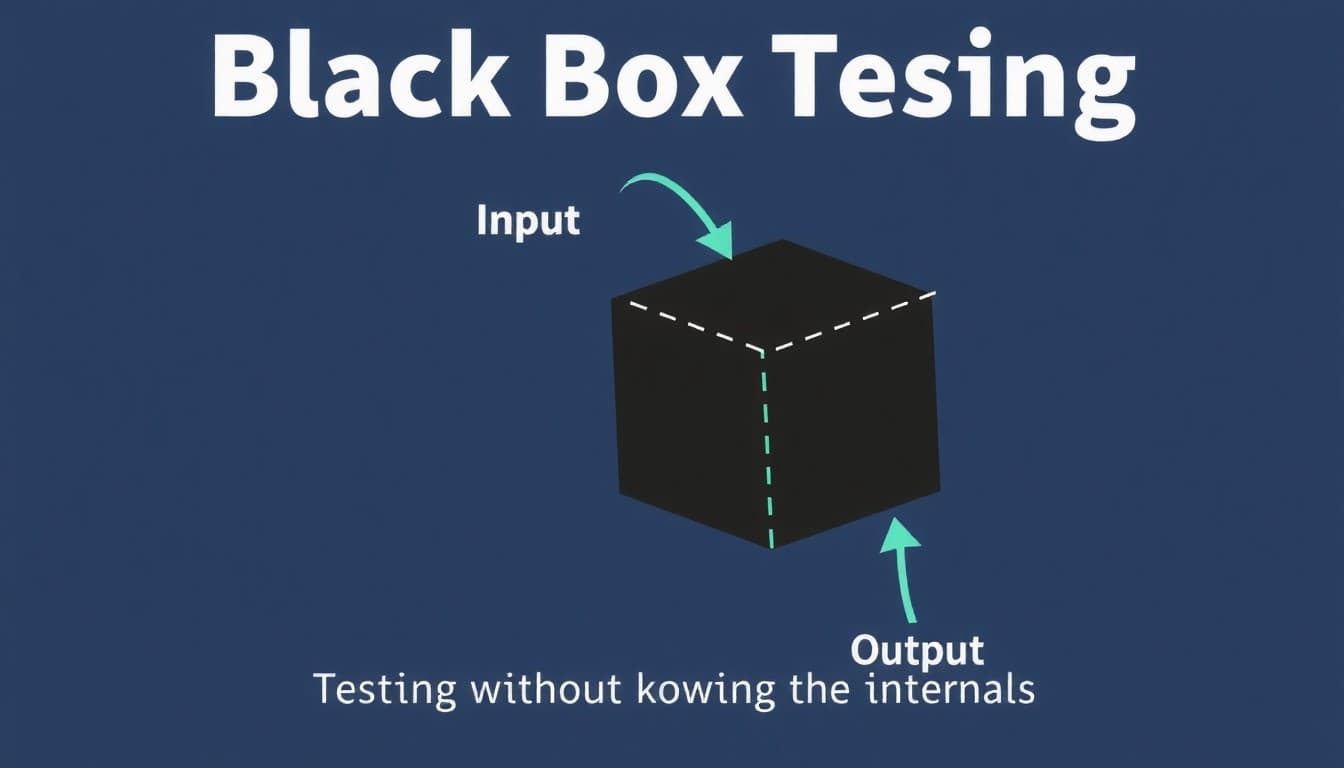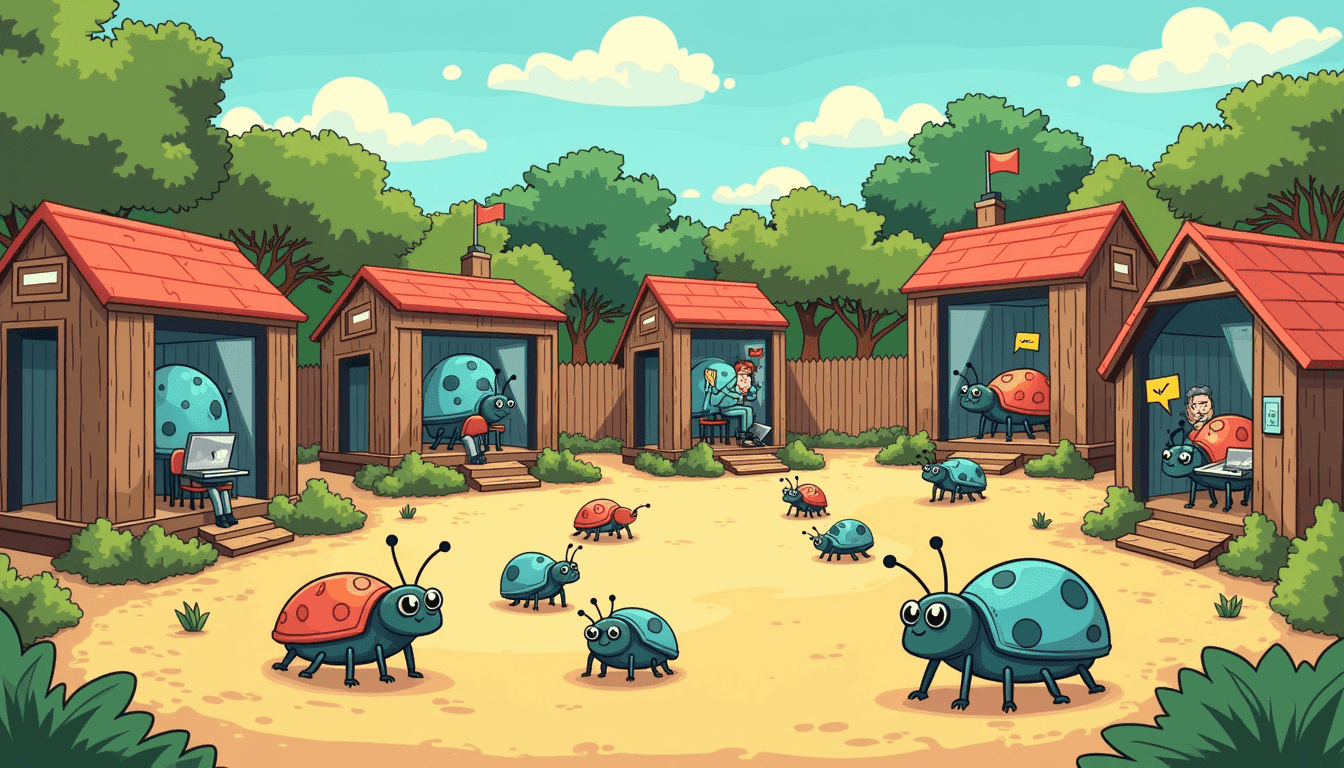What Is Reliability Testing In Software Testing?
Introduction
In the fast-paced world of software development, creating applications that users can rely on is crucial. Enter reliability testing – a key process that helps ensure your software performs consistently, even under challenging conditions. If you've ever wondered why some apps seem to work flawlessly while others crash at the worst possible moments, reliability testing might just be the secret ingredient. Let's dive into this essential aspect of software quality assurance and discover how it can make or break your next big project.
What is Reliability Testing?
Imagine you're building a bridge. You wouldn't just construct it and hope for the best, right? You'd test it under various conditions to make sure it won't collapse when a truck drives over it or when strong winds blow. Reliability testing in software is pretty much the same idea.
It's all about putting your software through its paces to see how it holds up under different scenarios. We're talking about simulating real-world conditions, throwing curveballs at your application, and seeing if it can take the heat. The goal? To identify potential weak spots before your users do.
Reliability testing isn't just about finding bugs – it's about ensuring your software can perform its job consistently over time, without unexpected hiccups or failures. It's the difference between an app that users love and one they delete in frustration.
Why Conduct Reliability Testing?
You might be thinking, "We already do tons of testing. Why add another layer?" Well, reliability testing brings some unique benefits to the table:
Boost User Confidence: When your app works smoothly time after time, users start to trust it. And trust means loyal customers.
Reduce Costly Failures: Fixing issues in production can be expensive and damaging to your reputation. Reliability testing helps catch problems early.
Improve Performance: By stress-testing your software, you can identify and eliminate bottlenecks, leading to better overall performance.
Meet Industry Standards: Many sectors have strict reliability requirements. This testing helps ensure you're up to par.
Save Time and Resources: While it might seem like extra work upfront, reliability testing can save you from major headaches down the road.
Types of Reliability Testing
When it comes to reliability testing, we've got a few different tools in our toolkit. Each type of test helps us look at software reliability from a different angle. Let's break them down in a way that's easy to digest:
Feature Testing: Putting the Spotlight on Functionality
Think of feature testing as giving each part of your software its own mini-spotlight. Here's what it's all about:
What It Does: We zoom in on specific features or functions of your software, testing them thoroughly to make sure they work as intended.
Why It Matters: It helps catch issues that might be hiding in individual components of your software.
Real-World Example: Imagine you're testing a social media app. You'd focus on things like the post creation feature, ensuring it works perfectly every single time.
Regression Testing: Making Sure New Updates Don't Break Old Features
Regression testing is like being a detective, making sure new changes don't create unexpected problems:
What It Does: Every time you update your software or add new features, regression testing checks that all the existing functionalities still work correctly.
Why It Matters: It prevents the "fix one thing, break another" syndrome that can frustrate users and developers alike.
Real-World Example: Let's say you've added a new filter to your photo editing app. Regression testing would ensure that this new filter doesn't interfere with existing features like cropping or brightness adjustment.
Load Testing: Can Your Software Handle the Pressure?
Load testing is all about pushing your software to its limits:
What It Does: It simulates heavy usage conditions to see how your software performs under pressure.
Why It Matters: It helps identify performance bottlenecks and ensures your software can handle peak usage without crashing.
Real-World Example: Picture an e-commerce site during a flash sale. Load testing would simulate thousands of users trying to make purchases simultaneously to ensure the site doesn't crash during the actual event.
Why These Types Matter
Each of these testing types plays a crucial role in building reliable software:
Feature testing ensures each part of your software is solid.
Regression testing keeps your software stable as it evolves.
Load testing prepares your software for real-world usage scenarios.
By combining these different types of reliability testing, you're covering all your bases. You're not just creating software that works – you're creating software that works consistently, handles changes gracefully, and performs well even under stress.
Remember, the goal here isn't to just pass tests. It's about creating software that your users can depend on, no matter what. And that's what sets great software apart from the rest.
When to Use Reliability Testing: Timing Is Everything
Knowing when to deploy reliability testing can make all the difference in your software development journey. Let's explore some key scenarios and use cases:
Before Major Releases
Why: It's your last line of defense before your software hits the real world.
Example: You're about to launch a new banking app. Reliability testing ensures it won't crash when handling thousands of transactions.
After Significant Updates
Why: New features or changes can introduce unexpected issues.
Example: You've just added a video calling feature to your messaging app. Time to make sure it plays nice with existing functions.
When Scaling Up
Why: What works for 100 users might not work for 10,000.
Example: Your startup's user base is growing rapidly. Reliability testing helps ensure your infrastructure can keep up.
For Mission-Critical Systems
Why: Some systems simply can't afford to fail.
Example: In healthcare software, where lives could be at stake, regular reliability testing is non-negotiable.
When Entering New Markets
Why: Different regions might have different usage patterns or regulations.
Example: Your app is going global. Reliability testing helps ensure it performs well across various network conditions and cultural usage patterns.
Reliability Testing Process: A Step-by-Step Guide
Now that we know when to use reliability testing, let's break down the process:
Establishing Goals
What to do: Define clear, measurable objectives for your reliability testing.
Example: "Our app should handle 10,000 concurrent users with less than 0.1% error rate."
Tip: Make your goals specific and aligned with your business objectives.
Developing Operational Profiles
What to do: Create models that represent how your software will be used in the real world.
Example: For an e-commerce site, model typical user behaviors like browsing, adding to cart, and checkout.
Tip: Use data from similar products or beta testing to make your profiles more accurate.
Planning and Executing Tests
What to do: Design test scenarios based on your goals and profiles, then run them.
Example: Simulate peak usage during a holiday sale, or test how the system handles network outages.
Tip: Use a mix of automated and manual testing for comprehensive coverage.
Analyzing Results
What to do: Dive deep into the data from your tests to uncover insights.
Example: Identify patterns in system failures or performance bottlenecks.
Tip: Don't just look at pass/fail results. Analyze trends and unexpected behaviors too.
Remember, reliability testing isn't a one-and-done deal. It's an ongoing process that evolves with your software. By following these steps and knowing when to apply them, you're not just testing your software – you're building confidence in it.
The key is to integrate reliability testing seamlessly into your development process. It might seem like extra work upfront, but it pays off in happy users, fewer emergencies, and a product that stands the test of time. After all, in the world of software, reliability isn't just nice to have – it's essential.
Reliability Testing Metrics: Measuring What Matters
When it comes to reliability testing, numbers speak louder than words. Let's dive into some key metrics that help us quantify software reliability:
Mean Time Between Failures (MTBF)
What it is: The average time between system failures.
Why it matters: A higher MTBF means your software runs longer without issues.
Example: If your app crashes every 100 hours on average, your MTBF is 100 hours.
Mean Time To Repair (MTTR)
What it is: The average time it takes to fix a problem once it's identified.
Why it matters: Lower MTTR means faster recovery from failures.
Example: If it typically takes 30 minutes to fix a bug, your MTTR is 30 minutes.
Availability
What it is: The percentage of time your software is operational.
Why it matters: Higher availability means more reliable service for users.
Example: 99.9% availability means your system is down for less than 9 hours per year.
Error Rate
What it is: The frequency of errors occurring in your system.
Why it matters: Lower error rates indicate more stable software.
Example: An error rate of 0.1% means 1 in 1000 operations fails.
Why These Metrics Matter
These metrics aren't just numbers – they're your software's report card. They help you:
Set concrete goals for improvement
Identify trends in your software's performance
Make data-driven decisions about where to focus your efforts
Communicate the value of reliability to stakeholders
Remember, the goal isn't to achieve perfect scores, but to continually improve and meet your users' needs.
Best Practices for Reliability Testing: Doing It Right
Now that we know what to measure, let's look at how to make reliability testing as effective as possible:
Early Integration in Development Cycle
What to do: Start reliability testing early and continue throughout development.
Why it matters: Catching issues early is cheaper and easier than fixing them later.
Tip: Include reliability considerations in your initial design discussions.
Risk-Based Approach
What to do: Focus more testing efforts on high-risk areas of your software.
Why it matters: It helps you use your testing resources more efficiently.
Example: For a banking app, you'd prioritize testing the money transfer feature over the UI color scheme.
Variety of Testing Techniques
What to do: Use a mix of testing methods, not just one approach.
Why it matters: Different techniques catch different types of issues.
Tip: Combine automated tests for consistency with manual tests for edge cases.
Stakeholder Involvement
What to do: Involve various team members and even end-users in the testing process.
Why it matters: Different perspectives can uncover different reliability issues.
Example: Have your customer service team participate in testing – they know what issues users commonly face.
Continuous Monitoring
What to do: Keep tracking reliability metrics even after release.
Why it matters: Real-world usage often reveals new reliability challenges.
Tip: Set up automated alerts for when key metrics fall below acceptable levels.
Learn from Failures
What to do: Thoroughly analyze any failures that occur.
Why it matters: Each failure is an opportunity to make your software more robust.
Example: If your app crashes due to unexpected user input, update your input validation and add it to your test cases.
By following these best practices, you're not just testing for reliability – you're building it into the DNA of your software development process. Remember, the goal of reliability testing isn't perfection, but continuous improvement. Every step you take towards more reliable software is a step towards happier users and a more successful product.
Conclusion
Reliability testing isn't just another box to check in software development – it's a crucial step in creating applications that users can depend on. By understanding when to test, what metrics to track, and how to implement best practices, you're setting your software up for success. Remember, reliability isn't about perfection; it's about continuous improvement and meeting user expectations. As you integrate these principles into your development process, you'll find that you're not just building software – you're building trust. And in today's digital world, that trust is what sets great applications apart from the rest.
Frequently Asked Questions
Why should you choose Qodex.ai?
Qodex.ai simplifies and accelerates the API testing process by leveraging AI-powered tools and automation. Here's why it stands out:
- AI-Powered Automation
Achieve 100% API testing automation without writing a single line of code. Qodex.ai’s cutting-edge AI reduces manual effort, delivering unmatched efficiency and precision.
- User-Friendly Platform
Effortlessly import API collections from Postman, Swagger, or application logs and begin testing in minutes. No steep learning curves or technical expertise required.
- Customizable Test Scenarios
Whether you’re using AI-assisted test generation or creating test cases manually, Qodex.ai adapts to your needs. Build robust scenarios tailored to your project requirements.
- Real-Time Monitoring and Reporting
Gain instant insights into API health, test success rates, and performance metrics. Our integrated dashboards ensure you’re always in control, identifying and addressing issues early.
- Scalable Collaboration Tools
Designed for teams of all sizes, Qodex.ai offers test plans, suites, and documentation that foster seamless collaboration. Perfect for startups, enterprises, and microservices architecture.
- Cost and Time Efficiency
Save time and resources by eliminating manual testing overhead. With Qodex.ai’s automation, you can focus on innovation while cutting operational costs.
- Continuous Integration/Delivery (CI/CD) Compatibility
Easily integrate Qodex.ai into your CI/CD pipelines to ensure consistent, automated testing throughout your development lifecycle.
How can I validate an email address using Python regex?
You can use the following regex pattern to validate an email address: ^[a-zA-Z0-9._%+-]+@[a-zA-Z0-9.-]+\.[a-zA-Z]{2,}$
What is Go Regex Tester?
Go Regex Tester is a specialized tool for developers to test and debug regular expressions in the Go programming environment. It offers real-time evaluation of regex patterns, aiding in efficient pattern development and troubleshooting
Discover, Test, & Secure your APIs 10x Faster than before
Auto-discover every endpoint, generate functional & security tests (OWASP Top 10), auto-heal as code changes, and run in CI/CD - no code needed.
Related Blogs