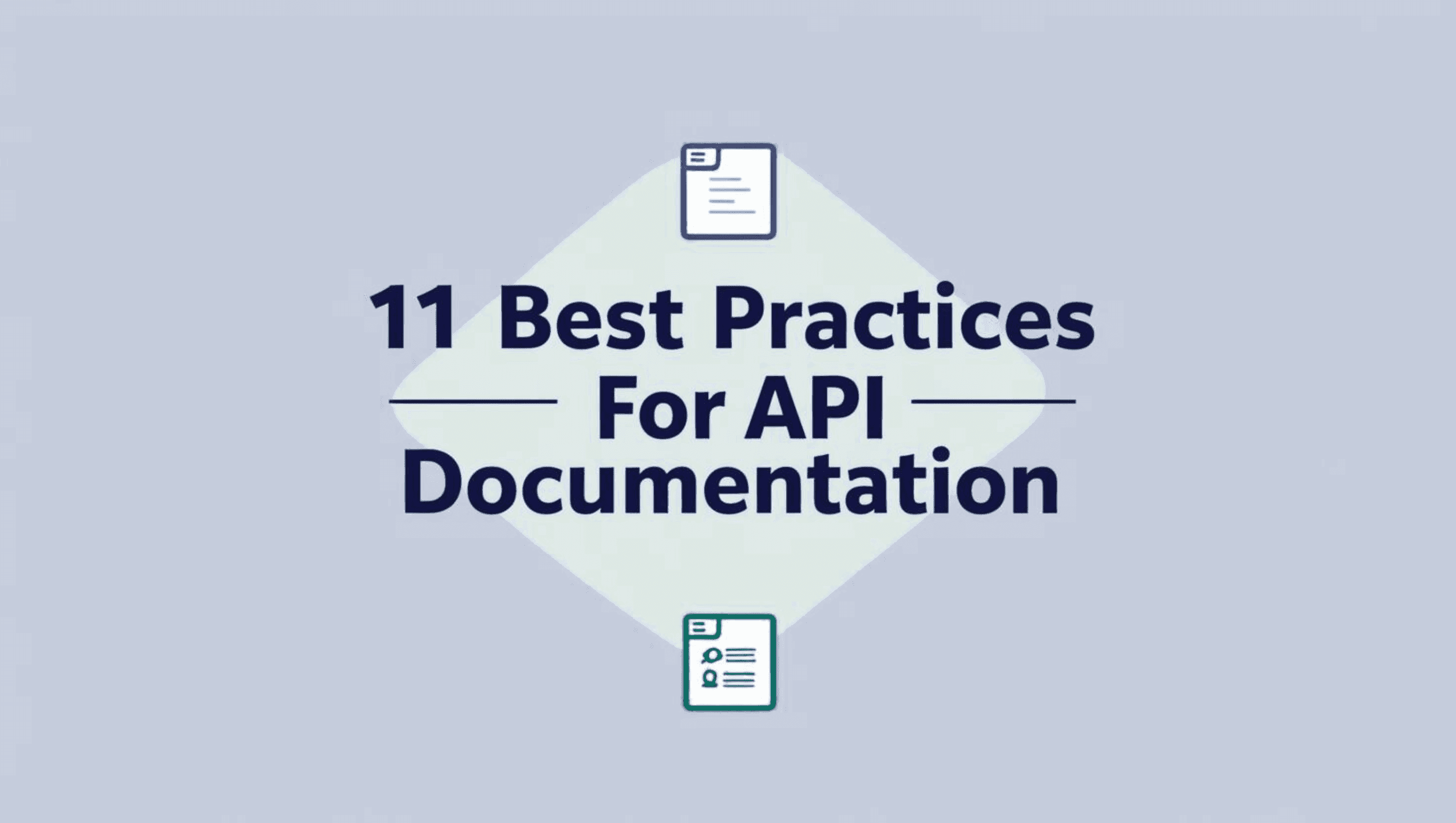Advanced REST API Interview Questions for Developers
Experienced Interview Questions
Differentiate between SOAP and REST?
SOAP (Simple Object Access Protocol):Protocol: SOAP is a protocol, providing a set of rules for structuring messages, defining endpoints, and describing operations.
Message Format: SOAP messages are typically XML-based, with a rigid structure defined by XML schemas.
Communication Style: SOAP relies on a contract-based communication style, where clients and servers agree on the format and structure of messages beforehand.
Stateful: SOAP supports stateful communication, allowing interactions that maintain session state between client and server.
Complexity: SOAP is considered more complex due to its strict message format and contract-based communication.
REST (Representational State Transfer):
Architectural Style: REST is an architectural style for building web services that emphasizes stateless communication and resource-based interactions. It enables clients to access and manage resources using standard HTTP methods, such as GET, POST, PUT, and DELETE.
Message Format: REST messages are typically represented in formats like JSON or XML; however, the structure is flexible and not mandated by the protocol. This flexibility allows RESTful APIs to support a variety of data formats depending on the needs of the application.
Communication Style: RESTful services follow a resource-based communication style, where each resource is identified by a URL, and clients interact with these resources through standard HTTP operations.
Stateless: REST is stateless, meaning each request from a client to the server contains all the information needed to understand and fulfill the request. The server does not store any session or client context between requests, resulting in improved scalability and reliability.
Simplicity: REST is considered simpler than other protocols like SOAP, due to its lightweight communication style and flexible message format. Its use of familiar web standards makes it easier for developers to adopt and integrate.
In summary, REST APIs provide a straightforward approach to web services by leveraging the existing infrastructure of the web, supporting multiple data formats, and encouraging stateless, resource-oriented design.
What is REST API integration?
REST API integration refers to the process of linking two or more software applications by enabling them to communicate over the web using RESTful APIs. In practice, this means allowing systems to exchange data and perform operations using standard HTTP methods such as GET, POST, PUT, and DELETE.
Key points about REST API integration:
It leverages the principles of REST (Representational State Transfer), focusing on stateless interactions and resource-based access.
Data is typically transferred in easily readable formats like JSON or XML.
This integration makes it possible for diverse platforms and technologies—think Salesforce talking to Slack, or your internal HR system updating Google Sheets automatically—to work together efficiently.
REST API integrations are valued for their flexibility, scalability, and ability to connect services across different environments, even if built with entirely different programming languages or frameworks.
What is JSON, and why is it used in REST APIs?
JSON, or JavaScript Object Notation, is a lightweight format designed for exchanging data. Its structure is both easy for humans to read and straightforward for machines to parse and generate, making everyday data transfer less of a hassle.
In REST APIs, JSON is the go-to choice for representing resource information during client-server communication. Its simple, text-based format allows for efficient data transmission without the overhead of more complex protocols. Major tech players like Google, Twitter, and GitHub use JSON extensively in their APIs because it keeps requests and responses concise and helps maintain that RESTful philosophy of simplicity and interoperability.
What is the role of the @Path annotation in JAX-RS?
The @Path annotation in JAX-RS is used to specify the URI at which a particular resource is accessible. By applying @Path to a resource class or method, you define the relative URL through which clients can interact with that resource. This mapping allows the server to route incoming HTTP requests to the appropriate class or method based on the endpoint specified.
For example, if you annotate a class with @Path("/users")any HTTP requests that /users will be handled by that class. Likewise, you can annotate methods to handle sub-resources, such as /users/{id} for retrieving a specific user's details. This approach supports clean, readable URIs and encourages a resource-focused API structure that aligns with RESTful principles.
5. Differentiate between JAX-RS and Jersey in Java REST API development
JAX-RS:
JAX-RS stands for Java API for RESTful Web Services. It is a standard specification that defines how to build RESTful web services in Java. Rather than providing an implementation itself, JAX-RS outlines the interfaces, annotations, and guidelines required for developing REST APIs. In essence, it acts as a blueprint, ensuring consistency and compatibility across different Java frameworks.
Jersey:
Jersey, on the other hand, is one of the most widely used implementations of the JAX-RS specification. It brings the guidelines provided by JAX-RS to life and adds its own toolkit—offering a comprehensive set of features and libraries to streamline REST API development. With Jersey, developers get built-in support for dependency injection, JSON handling, and various runtime integrations, making it easier to kickstart and manage RESTful applications.
In summary, JAX-RS sets the rules for REST API development in the Java ecosystem, while Jersey is a ready-made library that follows those rules and provides additional tools for simplifying implementation.
Differentiate between JAX-RS and Jersey in Java REST API development
JAX-RS:
JAX-RS stands for Java API for RESTful Web Services. It is a standard specification that defines how to build RESTful web services in Java. Rather than providing an implementation itself, JAX-RS outlines the interfaces, annotations, and guidelines required for developing REST APIs. In essence, it acts as a blueprint, ensuring consistency and compatibility across different Java frameworks.
Jersey:
Jersey, on the other hand, is one of the most widely used implementations of the JAX-RS specification. It brings the guidelines provided by JAX-RS to life and adds its own toolkit—offering a comprehensive set of features and libraries to streamline REST API development. With Jersey, developers get built-in support for dependency injection, JSON handling, and various runtime integrations, making it easier to kickstart and manage RESTful applications.
In summary, JAX-RS sets the rules for REST API development in the Java ecosystem, while Jersey is a ready-made library that follows those rules and provides additional tools for simplifying implementation.
While creating a URI for web services, what are the best practices that need to be followed?
List of the best practices that need to be considered with designing a URI for web services:
While defining resources, use plural nouns. (Example: To identify a user resource, use the name “users” for that resource.)
While using the long name for resources, use an underscore or a hyphen. Avoid using spaces between words. (Example, to define authorized users resource, the name can be “authorized_users” or “authorized-users”.)
The URI is case-insensitive, but as part of best practice, it is recommended to use lowercase only.
While developing URI, backward compatibility must be maintained once it is published.
When the URI is updated, the older URI must be redirected to the new one using the HTTP status code 300.
Use appropriate HTTP methods like GET, PUT, DELETE, PATCH, etc. It is not needed or recommended to use these method names in the URI. (Example: To get user details of a particular ID, use /users/{id} instead of /getUser)
Use the technique of forward slashing to indicate the hierarchy between the resources and the collections. (Example: To get the address of the user of a particular ID, we can use: /users/{id}/address)
What is the role of the @Path annotation in JAX-RS?
The @Path annotation in JAX-RS is used to specify the URI at which a particular resource is accessible. By applying @Path to a resource class or method, you define the relative URL through which clients can interact with that resource. This mapping allows the server to route incoming HTTP requests to the appropriate class or method based on the endpoint specified.
For example, if you annotate a class with @Path("/users")any HTTP requests sent to /users it will be handled by that class. Likewise, you can annotate methods to handle sub-resources, such as /users/{id} for retrieving a specific user's details. This approach supports clean, readable URIs and encourages a resource-focused API structure that aligns with RESTful principles.
What are the best practices to develop RESTful web services?
Best practices for developing RESTful web services include:
Use Descriptive URIs: URIs should be meaningful and descriptive of the resource they represent.
Follow HTTP Methods: Use appropriate HTTP methods (GET, POST, PUT, DELETE) to perform CRUD operations on resources.
Use HTTP Status Codes: Return relevant HTTP status codes to indicate the outcome of requests (e.g., 200 for success, 404 for not found).
Versioning: Versioning: Implement versioning in URIs or headers to manage changes in APIs over time. Common strategies include:
URI versioning: e.g.,
/v2/resourceto clearly indicate the API version in the endpoint.Header versioning: Pass a custom header such as
Accept-Versionto specify which version the client expects.Query parameter versioning: e.g.,
?version=2appended to the request.
These approaches help maintain backward compatibility, ensuring existing clients aren’t disrupted by breaking changes.
Input Validation: Validate input data to ensure security and prevent errors.
Error Handling: Provide informative error messages and handle errors gracefully.
Use Content Negotiation: Support multiple data formats (JSON, XML) through content negotiation.
Security: Implement authentication and authorization mechanisms to secure your APIs.
Caching: Use caching mechanisms to improve performance and reduce server load.
Documentation: Provide comprehensive documentation for your APIs, including usage examples and explanations of resources and endpoints.
Key Principles to Keep in Mind:
Statelessness: Each request from a client must contain all necessary information, so the server does not rely on any stored context from previous requests. This makes your API more scalable and easier to maintain.
Clear and Consistent URI Structure: Organize your URIs logically and consistently to make your API intuitive and easy to use.
Proper Use of HTTP Methods: Stick to the intended use of HTTP verbs—GET for retrieving data, POST for creating, PUT for updating, and DELETE for removing resources.
Meaningful Status Codes: Always return status codes that accurately reflect the result of the operation, helping clients understand how to handle the response.
Support for Multiple Content Types: Allow clients to request the format they prefer by supporting various content types like JSON and XML.
By adhering to these best practices and core design principles, you can ensure your RESTful APIs remain robust, scalable, and straightforward for both developers and end users.
How would you implement an authentication mechanism for a REST API using JWT in Java?
Implementing JWT (JSON Web Token) authentication in a Java-based REST API—such as one built with Spring Boot—typically involves intercepting incoming requests and validating the token before granting access to protected resources. Here’s an outline of the process:
Intercept Requests: Create a custom filter that checks every incoming HTTP request for the presence of a JWT in the
Authorizationheader.Validate the Token: On each request, extract the token and verify its signature and expiration. If valid, retrieve any embedded user details or claims.
Set Security Context: For a valid token, update the application’s security context so that subsequent code can determine that the request is authenticated and associate it with the appropriate user.
Filter Chain Continuation: Allow the request to proceed as normal if the token is valid; otherwise, return an error response (such as 401 Unauthorized).
A typical flow in Spring Security might look like:
The filter reads the JWT from the
Authorizationheader.It uses a utility class or service (e.g., via the io.jsonwebtoken package) to validate the token.
If validation succeeds, authentication details are populated automatically, granting the appropriate permissions.
If the token is missing or invalid, the request is blocked or redirected as per your security configuration.
This approach ensures that every secured endpoint is protected and only accessible to requests presenting a valid JWT, providing stateless and scalable authentication suitable for RESTful web services.
How do you handle rate limiting in REST APIs?
To manage rate limiting in REST APIs, it's essential to establish controls that restrict the number of requests a client can issue within a specified timeframe. This helps prevent server overload and protects your services from misuse or denial-of-service attacks.
Common strategies include:
Fixed Window: Allows a set number of requests per fixed time interval (e.g., 1000 requests per hour).
Sliding Window: Distributes requests over a moving time, offering more granularity compared to the fixed window.
Token Bucket: Allocates "tokens" for each request, replenishing tokens at a fixed rate, and only permitting requests when tokens are available.
Leaky Bucket: Processes requests at a steady rate, queuing or dropping excess requests.
Implementations typically set appropriate HTTP response headers (like X-RateLimit-Limit, X-RateLimit-Remaining, and Retry-After) to inform clients of their current usage and when they can make subsequent requests. Many modern API gateways and frameworks offer built-in support for these techniques, helping maintain service stability and ensuring fair usage across clients.
What is the importance of Testing API Error Handling?
Testing error handling in your APIs is essential to ensure that your services respond predictably and informatively when things go wrong. When APIs return clear and correct status codes along with descriptive error messages, it helps client applications quickly identify what went wrong—whether it's a bad request, missing data, or a server-side issue.
This not only makes it easier for developers to debug and resolve problems but also leads to a more robust and user-friendly application. For example, using HTTP status codes like 400 (Bad Request), 401 (Unauthorized), or 500 (Internal Server Error) gives immediate feedback about the type of error encountered. Additionally, providing consistent and structured error responses allows consumers of your API to handle exceptions efficiently, improving the overall reliability and professionalism of your API.
How do you handle pagination in REST APIs?
Pagination is essential when working with large datasets to ensure efficient resource usage and manageable response sizes. Common approaches for implementing pagination in REST APIs include:
Using Query Parameters: Pass parameters such as
pageandlimit(e.g.,/users?page=2&limit=10) to specify the page number and the number of items per page. Alternatively,offsetandcountcan be used (e.g.,/users?offset=20&count=10) to define the starting point and the batch size.Consistent Structure: Include metadata in the response, such as total record count, current page, total pages, and links to next or previous pages. This helps clients navigate the dataset effectively.
Link Headers: Follow best practices, like those recommended by GitHub or Twitter, and provide pagination links in the HTTP response headers to make pagination self-descriptive.
Stateless Pagination: Ensure that each request remains stateless and contains all the information needed to process it, aligning with REST principles.
By implementing these pagination strategies, RESTful APIs remain efficient and scalable, delivering manageable responses while providing a predictable structure for client applications.
How can you implement an API endpoint to update a user resource in a Java REST API?
To update a user resource in a Java RESTful API, the conventional approach is to use the HTTP PUT method. This method is designed to update an existing resource with the given data. Here’s a concise outline of how to implement such an endpoint using a popular Java framework like Spring Boot:
Define the endpoint using the
@PutMappingannotation, specifying the URI pattern that includes the unique identifier for the user (e.g.,/users/{id}).Accept the user’s updated details as a request body and the user’s ID from the URI path.
Delegate the update operation to a service layer, ensuring that the user data is validated and persisted.
For example:
@PutMapping("/users/{id}")
public ResponseEntity updateUser(@PathVariable Long id, @RequestBody User updatedUser) {
User user = userService.updateUser(id, updatedUser);
return ResponseEntity.ok(user);
}This approach leverages Spring's built-in annotations for clear and maintainable code. It also aligns with RESTful principles by treating the user as a resource and updating it via the appropriate HTTP method.
How can you validate request body data in a Spring Boot REST API?
Validating request body data in a Spring Boot REST API can be seamlessly achieved using built-in validation annotations along with method-level validation in controllers.
Use of Validation Annotations: Apply annotations such as
@NotNull,@Size,@Email, or@Mindirectly to the fields of your data transfer objects (DTOs) to specify validation rules.Controller Integration: Add
@Validor@Validatedto method parameters in your controller endpoints. This ensures that incoming request bodies are automatically validated before further processing.Automatic Error Handling: If validation fails, Spring Boot will automatically return a relevant error response (such as HTTP 400 Bad Request) with details about which field failed validation and why.
This approach helps enforce data integrity at the API boundary, provides clear feedback to API consumers, and reduces boilerplate validation code within the application logic.
How should pagination be implemented in a REST API that returns a list of items?
Pagination in REST APIs is crucial for managing large datasets and ensuring efficient resource usage. The best practice is to use query parameters such as page and size (or sometimes limit and offset) to allow clients to specify which subset of results they want.
For example:
GET /items?page=2&size=20This request fetches the second page, displaying 20 items per page.
Some additional pagination tips to follow:
Always include metadata: In your response, include information about the current page, total pages, total items, and the size per page. This helps clients understand the structure of the collection.
Use sensible defaults: If the client doesn’t specify a page or size, provide default values (e.g., page=1 and size=20).
Support for next/previous links: Consider adding navigational links (
next,prev,first,last) in your response headers or body to simplify client-side navigation.Consistent sorting: Return results in a consistent order, such as sorting by date created or by ID, to avoid confusion when paginating.
By following these practices, you’ll create a REST API that is user-friendly, scalable, and easy to integrate with client applications.
How do you test authentication and authorization in REST APIs?
Testing authentication and authorization in REST APIs involves several important steps to ensure your API is both secure and properly enforces access controls.
Authentication Testing: Confirm that the API accepts valid credentials and rejects invalid ones. This commonly involves sending requests with correct usernames/passwords or valid tokens (such as OAuth2 tokens or API keys) and verifying that access is granted. Similarly, try using invalid or expired credentials to check for appropriate rejections (like HTTP 401 Unauthorized responses).
Authorization Testing: Ensure that users can only access resources they are permitted to. For example:
Attempt to access restricted endpoints with different user roles to confirm that permissions are enforced (e.g., a “user” role should not access admin-only endpoints).
Try performing unauthorized actions, such as deleting resources as a regular user, and verify that the system returns the correct error codes (typically 403 Forbidden).
Role-Based Scenarios: Validate different scenarios by testing with users assigned varying roles or permissions. For example, use test accounts with “admin,” “editor,” and “viewer” roles to verify that each receives the expected level of access.
Token and Session Management: Ensure that tokens expire correctly and that the API does not accept old or tampered tokens. Attempt to reuse tokens after logout or expiration to ensure the API responds appropriately.
Edge Case Handling: Test for edge cases—such as missing credentials, malformed tokens, or using HTTP methods not permitted by a user's role—to confirm robust error handling.
By systematically testing these authentication and authorization aspects, you help guarantee that only the right users have the right access to your RESTful APIs, keeping your application secure and reliable.
How can a REST API be designed to serve different clients with varying data requirements (e.g., web app and mobile app)?
When designing a REST API that caters to multiple client types, it's important to ensure that each client receives data tailored to its specific needs without compromising the core API design principles. Here are several approaches to achieve this:
Use Query Parameters: Allow clients to specify exactly what data they need using query parameters or filters. For example, a web application may request a detailed user profile (
/users/{id}?fields=name,email,address), while a mobile app may only request basic information (/users/{id}?fields=name,email).Content Negotiation: Implement content negotiation to let clients request data in the format that best suits them, such as JSON for mobile apps or XML for legacy integrations. Clients indicate their preferred format through the
Acceptheader.Partial Responses: Support mechanisms for partial responses, allowing clients to retrieve only the relevant fields instead of the entire resource. This minimizes payload sizes and improves performance, which is especially valuable for bandwidth-constrained clients like mobile devices.
Custom Headers: If clients require more specialized behavior, consider using custom HTTP headers to indicate data preferences or the level of detail required. This helps keep URIs clean and maintains separation between resource identification and presentation concerns.
Versioning: If client requirements diverge significantly over time, use versioning to manage different contract evolutions without breaking backward compatibility.
By combining these strategies, you ensure that your REST API remains flexible, efficient, and easy to consume for a diverse set of clients.
How would you handle a situation where a client sends a large number of requests in a short time?
When a client issues an unusually high volume of requests in a brief period, it's important to safeguard server performance and maintain service reliability for all users. A common and effective approach is to implement rate limiting.
Key strategies include:
Rate Limiting: Set thresholds to limit the number of requests a client can make within a specified window (for example, 100 requests per minute). If the limit is exceeded, further requests can be rejected with an appropriate HTTP status code such as 429 (Too Many Requests).
Throttling Mechanisms: Introduce delays between requests once a client approaches the allowed limit to prevent sudden spikes from overwhelming the system.
API Gateway Policies: Use API gateways (like Apigee, AWS API Gateway, or Kong) to configure rate-limiting policies centrally, ensuring consistent enforcement across services.
User Feedback: Communicate usage limits clearly to clients, possibly providing details on remaining requests or retry timing in response headers.
By applying these measures, you can help defend against abuse or denial-of-service (DoS) scenarios, support fair resource allocation, and keep your API performant and reliable for all clients.
20. What is HATEOAS in REST APIs?
HATEOAS, which stands for Hypermedia as the Engine of Application State, is a key constraint of REST architecture. With HATEOAS, a REST API response includes hypermedia links guiding clients on what actions are available next. This means each response not only returns the requested data, but also provides URLs (links) to related resources or valid next operations.
For example, if you fetch details about a specific order from an e-commerce API, the response might include links to update, cancel, or track that order. This empowers clients to discover functionality dynamically, without relying on hard-coded knowledge of the service's structure. By embedding these navigational links, HATEOAS makes APIs more flexible and self-descriptive, enhancing maintainability and client adaptability.
How to design a simple REST API endpoint in Java to return a list of users
To create a straightforward REST API endpoint in Java for fetching a list of users, it’s common practice to use frameworks like Spring Boot. The idea is to expose a resource (in this case, “users”) that clients can request using the HTTP GET method. Here’s how the setup can look:
Define the Controller: Start by annotating a class as the REST controller responsible for handling user-related requests.
Mapping the Endpoint: Use an annotation to map requests to the specific URI, such as
/users.Handling GET Requests: Implement a method that handles HTTP GET requests to
/users. This method should return a collection of user objects fetched from your service or repository layer.
Example:
@RestController @RequestMapping("/users") public class UserController {@GetMapping public List getAllUsers() { return userService.getUsers(); }
}
The
@RestControllerannotation designates the class as a controller where every method returns a response body.The
@RequestMapping("/users")annotation ensures all paths start with/users.The
@GetMappingannotation specifies that thegetAllUsersmethod responds to HTTP GET requests, returning a list of users.
This approach maintains clarity and follows REST best practices, making it easy for clients to retrieve user resources with a simple HTTP GET request.
How do you implement Java RESTful web services with Spring?
To implement RESTful web services in Java using Spring, follow these essential steps:
Define a Controller: Use the
@RestControllerannotation to mark your class as a RESTful controller that can handle incoming HTTP requests.Map Endpoints: Annotate the controller methods with
@GetMapping,@PostMapping,@PutMapping, or@DeleteMappingto correspond to different HTTP methods and define your endpoints.Handle Requests and Responses: Let Spring manage the conversion (serialization and deserialization) of request and response bodies, typically in JSON or XML format, making data exchange seamless.
Service Layer Integration: Incorporate a service layer to separate business logic from the controller. This promotes clean, maintainable code.
Error Handling: Implement exception handling using
@ExceptionHandleror Spring’s built-in exception resolvers to return meaningful error responses.
A simplified example in code:
@RestController @RequestMapping("/users") public class UserController {@GetMapping("/{id}") public ResponseEntity getUser(@PathVariable Long id) { // Business logic here return ResponseEntity.ok(/* fetch user by id */); } @PostMapping public ResponseEntity createUser(@RequestBody User user) { // Business logic here return ResponseEntity.status(HttpStatus.CREATED).body(/* created user */); }
}
By leveraging Spring’s robust framework, you can build scalable and maintainable RESTful web services with minimal configuration.
What steps should be taken if a REST API endpoint is slow to respond?
If you encounter a REST API endpoint that's responding sluggishly, it's important to take a systematic approach to diagnosis and resolution:
Identify the Bottleneck: Begin by profiling the endpoint to locate where the delay is occurring—whether in the backend processing, the database, or network transmission.
Optimize Database Queries: Frequently, slow queries are the culprit. Review indexing, query structure, and consider query optimization or denormalization where appropriate.
Implement Caching: Use caching mechanisms such as Redis or Memcached to store frequently requested data, reducing redundant computations or database hits.
Load Balancing: If the service experiences high traffic, consider introducing a load balancer (like NGINX or HAProxy) to distribute requests more evenly across multiple server instances.
Asynchronous Processing: Move resource-intensive or long-running tasks (such as image processing or bulk data exports) to asynchronous queues, using technologies such as RabbitMQ or Apache Kafka, so immediate responses aren't delayed.
Monitor and Scale: Implement monitoring tools to track performance over time (using solutions like Prometheus or Datadog) and scale horizontally as demand grows.
By following these best practices, you can address performance issues proactively and ensure your RESTful APIs remain responsive and reliable.
How do you handle CORS in a Spring Boot REST API?
Handling CORS (Cross-Origin Resource Sharing) is essential for allowing or restricting resource sharing between different domains when building REST APIs with Spring Boot. There are a couple of recommended approaches:
Using @CrossOrigin Annotation:
Apply the@CrossOriginannotation at the controller or method level to enable CORS for specific endpoints. This is helpful if you only need to allow cross-origin requests for certain resources.Global Configuration with WebMvcConfigurer:
For more granular or system-wide control, implement aWebMvcConfigurerbean. In your configuration class, override theaddCorsMappingsmethod to define allowed origins, HTTP methods, and headers across your application.
By applying one or both of these strategies, your Spring Boot API can securely manage cross-origin requests, helping you control who can access your web services while maintaining compliance with browser security policies.
What are Idempotent methods? How is it relevant in the RESTful web services domain?
Idempotent methods are HTTP methods that can be safely repeated multiple times without causing different outcomes. In other words, performing the same idempotent operation multiple times produces the same result as performing it once.
In the context of RESTful web services:
- Idempotent Methods: GET, PUT, and DELETE are considered idempotent methods in HTTP.
- Relevance in RESTful Web Services: Idempotent methods are crucial in RESTful web services because they ensure that repeating requests for resource retrieval (GET), creation or update (PUT), and deletion (DELETE) don't produce unintended side effects. This property simplifies error handling, enhances reliability, and improves scalability in distributed systems.
What are the differences between REST and AJAX?
REST vs AJAX:
1. Definition:
- REST (Representational State Transfer) is an architectural style for designing networked applications, emphasising stateless client-server communication via standardised HTTP methods.
- AJAX (Asynchronous JavaScript and XML) is a technique used in web development to create interactive and dynamic user interfaces, allowing asynchronous data retrieval from a server without refreshing the entire page.
2. Purpose:
- REST is primarily used for designing web services and APIs that enable communication between client and server, typically for accessing and manipulating resources.
- AJAX is used for enhancing user experience by enabling seamless data retrieval and updating within a web page, without requiring a full page reload.
3. Communication Style:
- REST follows a stateless, resource-based communication style, where clients interact with resources via standardised HTTP methods (GET, POST, PUT, DELETE).
- AJAX allows asynchronous communication between client and server, typically using JavaScript to make HTTP requests in the background and update parts of a web page dynamically.
4. Scope:
- REST is more focused on defining the architecture and communication protocols for web services and APIs.
- AJAX is focused on the client-side implementation of web applications, particularly for handling dynamic content and user interactions.
5. Usage:
- REST is commonly used in web development for building APIs and web services that enable interoperability and data exchange between different systems.
- AJAX is widely used in web development for creating responsive and interactive user interfaces, such as updating content without page reloads, form validation, and real-time data fetching.
Can you tell what constitutes the core components of an HTTP Request?
In REST, any HTTP Request has 5 main components, they are:
Method/Verb − This part tells what methods the request operation represents. Methods like GET, PUT, POST, DELETE, etc are some examples.
URI − This part is used for uniquely identifying the resources on the server.HTTP Version − This part indicates what version of the HTTP protocol you are using. An example can be HTTP v1.1.
Request Header − This part has the details of the request metadata, such as client type, the content format supported, message format, cache settings, etc.
Request Body − This part represents the actual message content to be sent to the server.
What constitutes the core components of an HTTP Response?
HTTP Response has 4 components:
Response Status Code − This represents the server response status code for the requested resource. Example- 400 represents a client-side error, 200 represents a successful response.
HTTP Version − Indicates the HTTP protocol version.
Response Header − This part has the metadata of the response message. Data can describe what is the content length, content type, response date, what is server type, etc.
Response Body − This part contains what is the actual resource/message returned from the server.
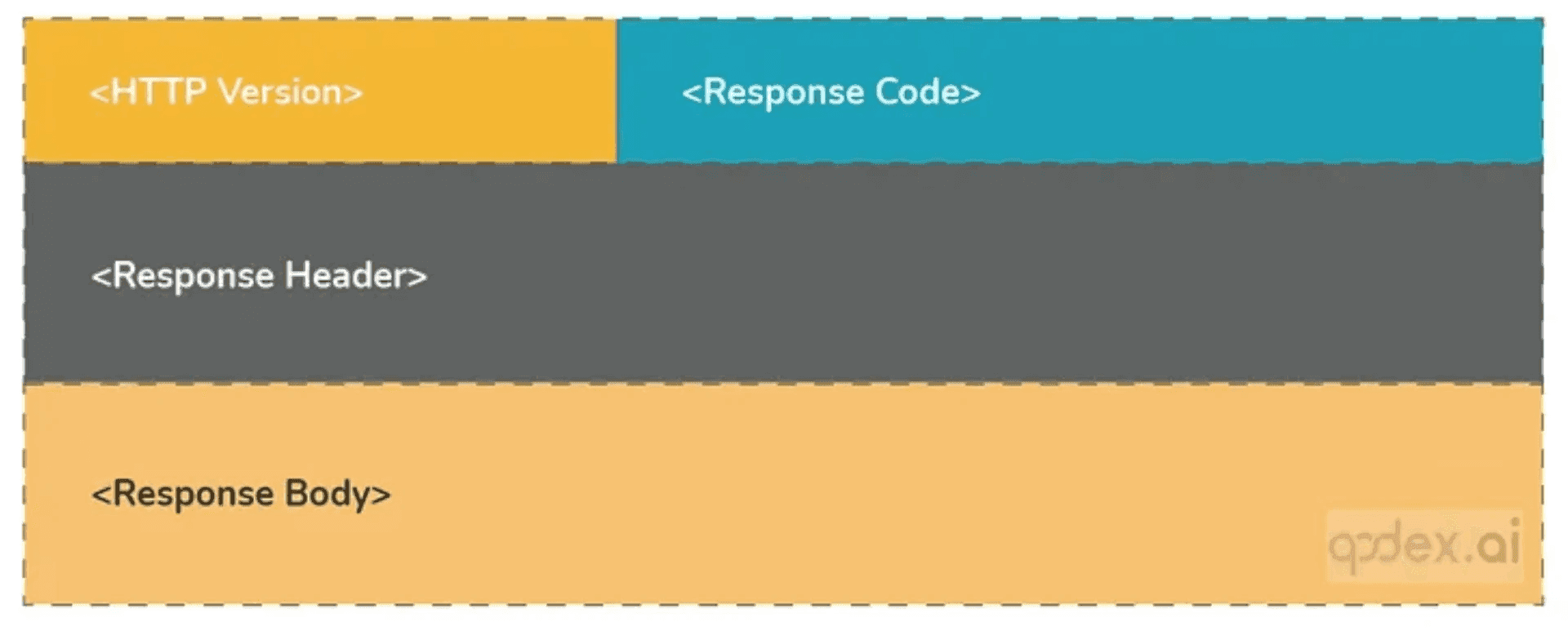
29. Define addressing in terms of RESTful Web Services.
Addressing is the process of locating a single or multiple resources that are present on the server. This task is accomplished by making use of a URI (Uniform Resource Identifier). The general format of URI is:///
A resource, in this context, refers to any piece of data or information identified by a unique URI—such as a user profile, image, or document. Addressing ensures that each of these resources can be precisely located and accessed on the server, making resource management both efficient and organized.
30. What are the differences between PUT and POST in REST?
PUT:
- Purpose: Used to update or replace an existing resource or create a new resource if it doesn't exist.
- Idempotent: PUT requests are idempotent, meaning multiple identical requests have the same effect as a single request.
- Usage: Typically used when the client knows the exact URI of the resource it wants to update or create.
POST:
- Purpose: Used to submit data to be processed by a specified resource, often resulting in the creation of a new resource.
- Non-idempotent: POST requests are not idempotent, meaning multiple identical requests may have different effects.
- Usage: Often used for creating new resources when the server assigns the URI of the resource.
In short, PUT is used for updating or replacing existing resources, while POST is used for creating new resources or submitting data for processing.
What makes REST services easy to be easily scalable?
REST services follow the concept of statelessness, which essentially means no storing of any data across requests on the server. This makes it easier to scale horizontally because the servers need not communicate much with each other while serving requests.
Beyond statelessness, several design strategies also contribute to the scalability and high performance of REST APIs:
Caching: Implementing caching mechanisms (like HTTP caching headers or reverse proxies such as Varnish or NGINX) reduces redundant requests to the server and decreases latency for repeat requests.
Lightweight Data Formats: Using formats like JSON instead of heavier alternatives (such as XML) helps reduce payload sizes, leading to faster data exchange and lower bandwidth usage.
Minimizing Database Calls: Efficient API design bundles and batches requests, avoiding unnecessary round-trips to the database, and reducing server load.
Optimized Queries and Indexing: Structuring database queries efficiently and leveraging proper indexing (for example, in MySQL or MongoDB) speeds up data retrieval and enhances overall response times.
These best practices, combined with statelessness, allow REST services to handle increasing loads smoothly and reliably.
32. What is Payload in terms of RESTful web services?
Payload refers to the data passed in the request body. In RESTful web services, the term "payload" refers to the data that is sent as part of a request or response. It is the actual content of the message being sent.
Request Payload: In a request, the payload typically includes data that a client wants to send to the server, such as JSON or XML data. This payload is included in the body of the HTTP request.
Response Payload: In a response, the payload includes the data that the server sends back to the client in response to a request. This can also be JSON, XML, HTML, or any other format based on what the client requested.
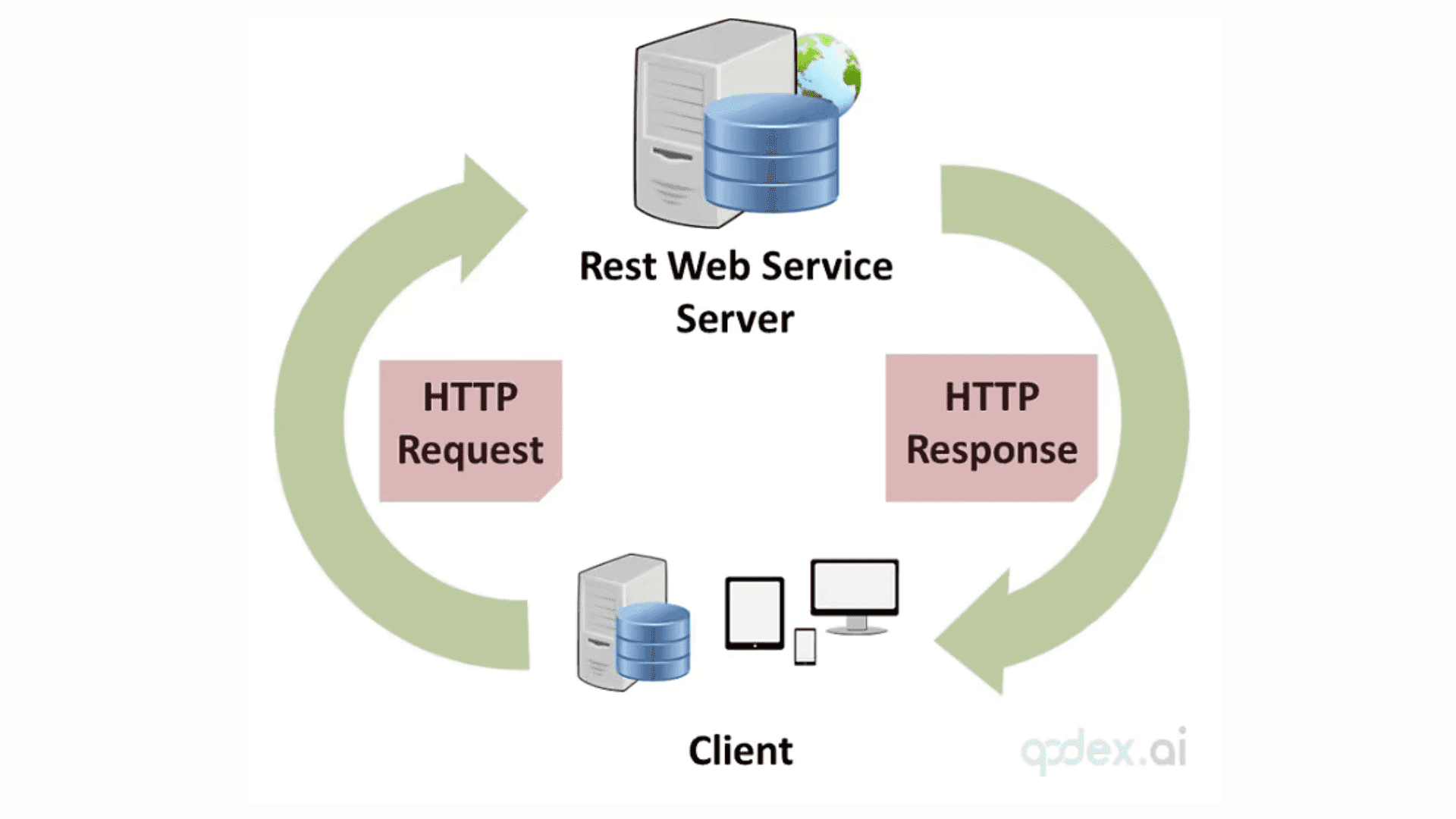
In essence, the payload is the essential content that is transmitted between the client and server in a RESTful interaction.
Is it possible to send a payload in the GET and DELETE methods?
While it's technically possible to include a payload in GET and DELETE requests according to the HTTP specification, it's generally discouraged due to issues with caching, security risks, and semantic clarity. It's considered best practice to use other HTTP methods like POST, PUT, or PATCH for requests requiring a payload.
What is the maximum payload size that can be sent in POST methods?
Theoretically, there is no restriction on the size of the payload that can be sent. But one must remember that the greater the size of the payload, the larger would be the bandwidth consumption and time taken to process the request, which can impact the server's performance.
How would you handle sending large files through a REST API?
When dealing with the need to send large files via a REST API, it's best practice to break the file into smaller, manageable chunks rather than transmitting the entire file in a single request. This approach is commonly known as "chunked transfer encoding" and helps both the client and server handle the data more efficiently.
Chunked Uploads: The client splits the large file into smaller parts and uploads each chunk in sequence. This reduces the risk of server memory overload and makes it easier to resume uploads if the connection is interrupted.
Resumable Uploads: Using protocols or strategies like those found in Google Drive or AWS S3 multipart upload, the upload process can be resumed from the last successful chunk if there's a failure.
Server Handling: The server assembles the received chunks back into the original file once all parts have been successfully uploaded.
In summary, breaking large files into smaller chunks for upload is safer and more reliable, especially for REST APIs, as it optimizes resource management and improves overall upload stability.
How does HTTP Basic Authentication work?
While implementing Basic Authentication as part of APIs, the user must provide the username and password, which is then concatenated by the browser in the form of “username: password” and then perform base64 encoding on it. The encoded value is then sent as the value for the “Authorization” header on every HTTP request from the browser. Since the credentials are only encoded, it is advised to use this form when requests are sent over HTTPS, as they are not secure and can be intercepted by anyone if secure protocols are not used.
Authentication in RESTful web services is not limited to Basic Authentication. Various techniques can be used to ensure that only authorized clients can access an API securely. Common methods include:
API Keys: A unique key is provided to each client, which must be included in every request. While simple, API keys are best used for identifying the client rather than authenticating a user.
OAuth 2.0: A robust authorization framework that enables applications to obtain limited access to user accounts on an HTTP service, typically on behalf of the user.
JWT (JSON Web Tokens): These are compact, URL-safe tokens that represent claims to be transferred between two parties. JWTs are often used in modern APIs to securely transmit information between parties as a JSON object.
Each of these methods has its own use case and security considerations, but the core goal remains the same: to restrict access and protect data as it moves between client and server.
37. What is the difference between idempotent and safe HTTP methods?
Safe methods are those that do not change any resources internally. These methods can be cached and can be retrieved without any effects on the resource.
Idempotent methods are those methods that do not change the responses to the resources externally. They can be called multiple times without any change in the responses.
In the context of HTTP methods, the difference between idempotent and safe methods is as follows:
Safe Methods:
Definition: Safe methods are HTTP methods that do not modify resources on the server.
Characteristics: They are read-only operations that do not change the state of the server. Safe methods can be repeated without causing any additional side effects.
Examples include GET, HEAD, and OPTIONS.
Idempotent Methods:
Definition: Idempotent methods are HTTP methods that can be applied multiple times without changing the result beyond the first application.
Characteristics: They can be repeated multiple times with the same outcome. They do not cause unintended side effects even if the operation is repeated.
Examples include GET, PUT, DELETE, and certain uses of POST.
What is API throttling, and why is it used?
API throttling refers to the process of limiting the number of requests a client can make to an API within a specific period—think of it as placing a speed limit sign on the API highway. The primary goal of throttling is to prevent any single user or system from overwhelming the server with excessive requests, which could degrade performance for everyone else or even trigger outages.
By setting these thresholds, API providers:
Protect the backend from traffic spikes or abusive usage patterns (such as automated bots hammering the system).
Ensure fair resource allocation among all consumers
What is the role of @RestController in Spring Boot?
The @RestController annotation in Spring Boot is designed to simplify the development of RESTful APIs. By using @RestController, you combine the functionality of @Controller and @ResponseBody, which means that any data returned from the controller methods is automatically converted to formats like JSON or XML and sent directly in the HTTP response body. This removes the need for manual serialization and streamlines the process of building web services, allowing you to focus on business logic while Spring handles the underlying response formatting.
"Stay connected with us for the latest updates, insights, and exciting content! 🚀 Follow us on X and LinkedIn. Hit the 'Like' button, give us a 'Follow,' and don't forget to 'Share' to spread the knowledge and inspiration."
Frequently Asked Questions
Why should you choose Qodex.ai?
Qodex.ai simplifies and accelerates the API testing process by leveraging AI-powered tools and automation. Here's why it stands out:
- AI-Powered Automation
Achieve 100% API testing automation without writing a single line of code. Qodex.ai’s cutting-edge AI reduces manual effort, delivering unmatched efficiency and precision.
- User-Friendly Platform
Effortlessly import API collections from Postman, Swagger, or application logs and begin testing in minutes. No steep learning curves or technical expertise required.
- Customizable Test Scenarios
Whether you’re using AI-assisted test generation or creating test cases manually, Qodex.ai adapts to your needs. Build robust scenarios tailored to your project requirements.
- Real-Time Monitoring and Reporting
Gain instant insights into API health, test success rates, and performance metrics. Our integrated dashboards ensure you’re always in control, identifying and addressing issues early.
- Scalable Collaboration Tools
Designed for teams of all sizes, Qodex.ai offers test plans, suites, and documentation that foster seamless collaboration. Perfect for startups, enterprises, and microservices architecture.
- Cost and Time Efficiency
Save time and resources by eliminating manual testing overhead. With Qodex.ai’s automation, you can focus on innovation while cutting operational costs.
- Continuous Integration/Delivery (CI/CD) Compatibility
Easily integrate Qodex.ai into your CI/CD pipelines to ensure consistent, automated testing throughout your development lifecycle.
How can I validate an email address using Python regex?
You can use the following regex pattern to validate an email address: ^[a-zA-Z0-9._%+-]+@[a-zA-Z0-9.-]+\.[a-zA-Z]{2,}$
What is Go Regex Tester?
Go Regex Tester is a specialized tool for developers to test and debug regular expressions in the Go programming environment. It offers real-time evaluation of regex patterns, aiding in efficient pattern development and troubleshooting
Discover, Test, & Secure your APIs 10x Faster than before
Auto-discover every endpoint, generate functional & security tests (OWASP Top 10), auto-heal as code changes, and run in CI/CD - no code needed.
Related Blogs