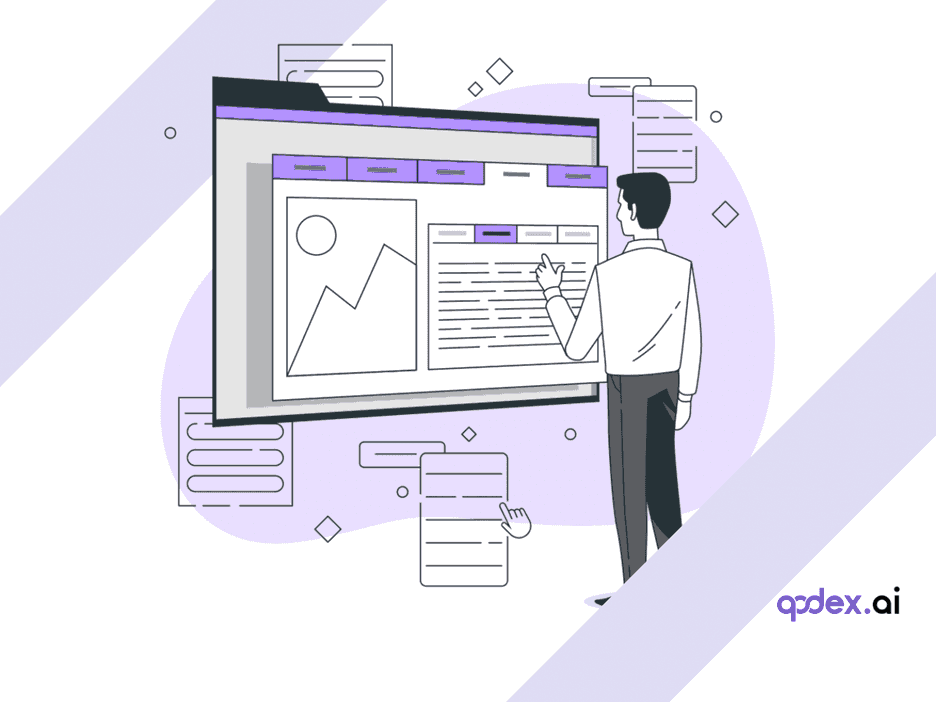Test Automation Frameworks | Types & Architecture & Tools
Introduction
Ever felt like your software testing process could use a turbo boost? Enter test automation frameworks - the unsung heroes of the QA world. These nifty tools are essentially the backbone of any solid automated testing strategy. Think of them as your personal testing assistant, helping you create, manage, and run tests with less hassle and more efficiency.
But what exactly are test automation frameworks? In simple terms, they're a set of guidelines, practices, and tools that work together to support automated testing of your software. They're like a well-organized toolbox, giving you everything you need to streamline your testing process, from reusable code to standardized testing approaches.
Now, you might be wondering, "Why should I care about these frameworks?" Well, imagine being able to run complex tests at the click of a button, catch bugs faster, and release your software with more confidence. Sounds pretty good, right? That's exactly what a well-implemented test automation framework can do for you.
2.1. Linear Automation Framework Think of this as the "keep it simple" approach. It's like following a recipe step-by-step. You record your actions, play them back, and voila! You've got a test. It's great for beginners or quick tests, but it's not the best for complex scenarios. Imagine trying to bake a wedding cake with just a basic cupcake recipe - it might work, but it's not ideal.
2.2. Modular Based Testing Framework This is like building with Legos. You create small, independent chunks of tests that you can mix and match. Need to test login? Grab that module. Want to check the shopping cart? There's a module for that too. It's flexible and makes maintaining your tests much easier.
With a modular framework, you break your application into distinct parts—think functions, units, or even entire sections. Each piece gets its own test script, and these scripts can later be combined to create more extensive, layered tests. This hierarchy means you can reuse modules wherever you need them (just like snapping together your favorite Lego set).
Maintainability and Scalability: Modular frameworks are a top pick for organizations looking to keep things tidy as applications grow. Because each module is independent, updating or expanding your tests doesn’t mean reworking the whole setup. This makes them especially attractive for large-scale or evolving projects.
To keep things tidy, it's smart to build an abstraction layer so each section can work independently without accidentally tripping over the others. That way, editing one piece doesn't send shockwaves through your entire suite.
Advantages
Reusability: Those little test modules can be reused across different scenarios, saving you loads of time and effort.
Maintainability: Updates or fixes in a single module won't break everything else—making it much easier to keep things running smoothly.
Scalability: Need to add a new feature? Just build a new module and plug it in. The framework grows with your application.
Disadvantages
Initial Setup Time: Like any good Lego creation, setting up your modular framework takes some planning and patience at the start.
Complex Integration: Sometimes, combining modules can get a bit complicated, especially if you didn’t design them to play nicely together from the beginning.
Dependency Management: Keeping track of how modules rely on each other can be tricky and might require some extra tools or clever organization.
In short, modular-based testing frameworks can make your life easier—if you're willing to invest in that upfront blueprint.
2.3. Library Architecture Testing Framework Think of this as your testing Swiss Army knife. You've got a collection of common functions (like login, data entry, etc.) that you can use across different test scripts. It's like having a bunch of pre-made ingredients ready to throw into any recipe. This approach saves time and reduces redundancy.
Instead of dividing your app under various tests, this framework groups similar tasks based on their function, allowing you to organize tests by their shared objectives. All your handy functions are stored in a library, so whenever a script needs something—be it authentication, form submission, or just a quick snack break—it can grab exactly what it needs without reinventing the wheel every time.
Scalability: As your library grows, you can keep adding new functions without breaking existing tests. The modular nature means you can maintain and expand your test coverage with minimal hassle.
Pros:
Consistency and Standardization: Everyone’s working from the same recipe book, so your tests behave more predictably and are easier to maintain.
Early Detection of Issues: Spot architectural hiccups early on, before they become expensive kitchen disasters.
Improved Code Quality: Encourages better coding habits and smarter decisions, raising the quality bar across the board.
Cons:
Initial Setup Complexity: Assembling your Swiss Army knife takes time and patience up front.
Possible Overhead: If the framework gets too rigid or clunky, it can slow down your workflow.
Learning Curve: There’s a bit of a climb for newcomers to get comfortable wielding all those built-in tools.
With a good library architecture, your test suite becomes leaner, meaner, and far easier to scale as your app grows.
2.4. Data-Driven Framework This framework is all about separating your test logic from your test data. Imagine you're testing a login page. Instead of hard-coding usernames and passwords, you keep them in a separate file. This way, you can run the same test with different data sets without changing the core test script. It's like having a standard recipe but being able to easily swap ingredients.
Ease of Maintenance: Since your data lives outside your scripts, updates are as easy as swapping out a spreadsheet—no need to tinker with the test code itself.
Scalability: Running tests across dozens or hundreds of data combinations? No problem. Data-driven frameworks scale beautifully as your scenarios multiply.
2.5. Keyword-Driven Testing Framework Here's where we get a bit fancy. This framework uses "keywords" to represent different actions in your application. For example, "login" might represent a whole series of steps. It's like creating a shorthand language for your tests. This makes tests more readable and maintainable, even for non-technical team members.
Maintainability: Keywords make your test scripts easy to understand and update. If a process changes, just update the keyword logic and you’re set.
2.6. Hybrid Test Automation Framework As the name suggests, this is a mix-and-match approach. It's like creating your perfect playlist by picking the best songs from different albums. You take the strengths of various frameworks and combine them to suit your specific needs. It's flexible, powerful, and can be customized to fit almost any testing scenario.
Each of these frameworks has its own strengths, and the best choice depends on your project's needs, your team's skills, and your testing goals. It's like choosing the right tool for the job - a hammer is great for nails, but not so much for screws. The key is to understand your needs and pick the framework (or combination of frameworks) that best fits your testing strategy.
Scalability and Flexibility: Hybrid frameworks are often the go-to for complex or fast-growing projects. They’re designed to evolve, letting you plug in new modules, data sources, or keywords as your application (and your testing ambitions) expand.
But, a word of caution: While these frameworks sound great on paper, implementing them isn’t always a walk in the park. One of the biggest challenges is simply figuring out which framework is the best fit. There’s no one-size-fits-all here—the right choice depends on the complexity of your project, the variety of applications you're testing, and even the experience level of your team. Pick the wrong one, and you could end up with more headaches than high-fives: think wasted time, blown budgets, and delays that make everyone grumpy.
So before you dive in, take a moment to size up your project, your team, and your technical requirements. A thoughtful selection up front can save you a whole lot of trouble down the road.
The Catch: Managing Complexity in Hybrid Frameworks
Of course, with great power comes… you guessed it, greater complexity. While hybrid frameworks let you cherry-pick the best features from different approaches, meshing everything together can sometimes turn your testing setup into a bit of a jigsaw puzzle. Coordinating multiple techniques and ensuring everything plays nicely can take extra planning and clear documentation.
If you’re not careful, your toolbox can become cluttered—think of mixing baking recipes and Lego sets in the same drawer. Teams may find onboarding new QA engineers takes longer, and troubleshooting can become a game of detective work as you track down scripts scattered across different modules and data sources. It’s a bit like organizing a music festival: the more acts you add, the better the experience, but your playlist (and your schedule) get trickier to manage.
But don’t let that scare you away! The trick is to keep things organized, document thoroughly, and make sure everyone on the team understands how the different parts fit together. This way, you get all the flexibility without feeling lost in the weeds.
Why Hybrid Frameworks Take More to Get Rolling
Now, you might be thinking, “If hybrid frameworks are so flexible and powerful, why aren’t they everyone’s first choice?” Well, here’s the catch: setting up a hybrid framework is a bit like assembling IKEA furniture with extra parts—think of it as combining different sets and instructions. You’re weaving together elements from multiple frameworks and tailoring them to your needs, which means more initial planning, extra configuration, and a fair bit of tinkering before everything fits just right.
This upfront investment—both in terms of time and resources—means you’ll likely spend more at the beginning compared to rolling out a simple, off-the-shelf linear or modular framework. But much like building a custom deck instead of buying a ready-made patio set, you’ll appreciate the payoff in flexibility and long-term benefits. The setup may be more involved, but for teams ready to invest in a truly robust testing foundation, it’s often worth every extra bolt and Allen wrench.
Each of these frameworks has its own strengths, and the best choice depends on your project's needs, your team's skills, and your testing goals. It's like choosing the right tool for the job—a hammer is great for nails, but not so much for screws. The key is to understand your needs and pick the framework (or combination of frameworks) that best fits your testing strategy.
Integration Capabilities: What to Look For
Now, before you get too excited and pick the shiniest framework on the shelf, let’s talk about integration. Your test automation framework shouldn’t live on its own little island—it needs to play well with others. So, what should you keep an eye out for here?
Version Control Compatibility: Can your framework smoothly connect with tools like Git or GitHub? This is key for keeping your test scripts organized and tracking changes without causing a merge meltdown.
Continuous Integration (CI) Support: Look for frameworks that plug into popular CI systems like Jenkins, CircleCI, or GitLab CI. This way, tests can run automatically every time new code is pushed, catching bugs before they escape into production.
Reporting and Dashboards: Does the framework generate clear, actionable reports—or just pages of cryptic logs? Tools that integrate with reporting systems (like Allure, ExtentReports, or even Slack) make it easier for your team to spot trends, failures, and successes.
Third-Party Tool Integration: Bonus points if your framework can work with issue trackers (like Jira), test management platforms, and other pieces of your workflow puzzle. The less manual wrangling, the better.
Bottom line? Choose a framework that plays nice with the tools your team already uses. The easier it is to connect all the dots, the smoother and more efficient your automation process will run.
Why Test Automation Frameworks Are Game-Changers
Let’s pump the brakes for a second and look under the hood: why are these frameworks such a big deal? Test automation frameworks don't just make your life easier—they actually transform the entire testing process. Here's how:
Increased Efficiency and Speed:
Automation frameworks significantly speed up testing. By automating those repetitive, time-consuming chores, tests can run faster and more frequently. This is a game-changer for regression testing, where you need to run the same checks on different software versions again and again.Enhanced Accuracy and Consistency:
Let's face it—humans get tired and make mistakes, especially with monotonous work. Automation frameworks deliver unflinching consistency. Tests are run the same way every single time, catching issues that might slip past even the sharpest tester on a Friday afternoon.Cost-Effectiveness Over Time:
Sure, the upfront investment might sting a little, but automation frameworks pay for themselves in the long run. Once they're set up, you can run tests as often as you like without additional costs. Fewer manual testing hours means your testing budget stretches further.Scalability and Flexibility:
As your project grows, so can your automation. Adding new test cases or adapting to the latest app features is a breeze. This scalability is crucial for teams that want to keep up with rapid software evolution.Broader Test Coverage:
Automated testing can easily handle a vast range of test scenarios—including the complex or tedious ones that are tough to do manually. This means a more thorough evaluation of your application's functionality and performance.
Adopting automation testing frameworks isn’t just a tactical move—it’s a strategic advantage that helps teams meet their goals more efficiently and deliver higher-quality software.
Common Disadvantages of Test Automation Frameworks
Linear Scripting: The One-Track Mind
Lack of Flexibility: Linear scripting is often rigid. It doesn’t handle changes or user variations well—once it’s set, it’s tough to steer off course.
Limited User Engagement: Especially in interactive or dynamic scenarios, linear scripts can make things dull and predictable, missing out on real user behavior.
Modular Based Framework: The Puzzle Builder’s Dilemma
Initial Setup Time: Creating those handy, reusable modules? It takes some upfront planning and elbow grease.
Complex Integration: Sometimes, making modules work together feels like forcing puzzle pieces that almost—but not quite—fit.
Dependency Management: As your collection of modules grows, keeping track of their relationships can get hairy, often needing extra tools or strategies.
Library Architecture Framework: The Swiss Army Knife With Instructions
Setup Complexity: Building a solid library architecture isn’t a weekend project—it’s a more involved process.
Overhead: Too much structure can actually slow you down if you’re not careful, adding layers you may not always need.
Learning Curve: There’s a bit of a learning curve for your team to get comfortable wielding this particular Swiss Army knife.
Data-Driven Framework: The Spreadsheet Marathon
Data Quality Matters: Garbage in, garbage out. If your test data isn’t top-notch, your results won’t be either.
Privacy and Security: Managing lots of data—especially user info—means keeping a sharp eye on privacy and security.
Resource Intensity: Setting up and maintaining a robust data-driven approach takes time and specialized skills.
Key Advantages of Test Automation
Speed Demon: Fast Execution Imagine having a super-fast robot that can run through your entire test suite in the time it takes you to grab a coffee. That's test automation for you. It can zip through tests at lightning speed, giving you results faster than you can say "bug free."
The Time Machine: Automated Regression Testing Remember that bug you fixed last week? Automated regression testing is like having a time machine that constantly checks to make sure old bugs don't creep back in. It tirelessly runs through your entire application, ensuring that new changes haven't broken existing functionality. It's like having a guardian angel for your code.
The Long Game: Cost Savings Sure, setting up automation might make your wallet feel a bit lighter at first. But in the long run, it's like planting a money tree. As your automated tests run again and again, you'll save on the time and resources it would take to do all that testing manually. It's an investment that keeps on giving.
The Flip Side: Main Disadvantages of Test Automation
The Initial Ouch: High Upfront Cost
Let's not sugarcoat it – getting started with test automation can be pricey. It's like buying a fancy espresso machine. It costs a chunk upfront, but the idea is that it'll pay off over time. You'll need to invest in tools, training, and possibly new team members with automation skills.
But wait, there’s more: One of the biggest hurdles is choosing the right framework in the first place. Pick the wrong one, and you could end up with extra costs, inefficiencies, and an unpleasant detour on your project timeline. Plus, there’s a learning curve – especially if your team is making the leap from manual to automated tests. Be ready to spend time (and caffeine) making sure everyone is up to speed.The Never-Ending Story: Continuous Maintenance
Automated tests aren't a "set it and forget it" deal. As your application evolves, your tests need to keep up. It's like having a high-maintenance pet – it needs regular attention to stay healthy. You'll need to update tests as features change, fix broken tests, and sometimes rewrite tests entirely.
The nitty-gritty: Over time, maintaining your scripts can become a full-time job. Regular reviews and updates are a must to ensure your tests actually match what your app does today, not what it did last month. If you don’t keep up, your automated suite could become more of a headache than a help.The Human Touch: Limited UX Testing
While automation is great for many things, it can't replicate the human experience. It might tell you if a button works, but it can't tell you if that button is intuitive or if your app is enjoyable to use. For that, you still need good old-fashioned human testers.
Bonus Bumps in the Road:
Integration Juggling: Your automation framework won’t live in a vacuum. It needs to play nicely with your CI/CD pipelines, version control, and whatever other tools your team uses. Getting everything to work together can sometimes feel like assembling IKEA furniture without instructions—doable, but occasionally maddening.
Strategic Planning Required: Successful automation isn’t just flipping a switch. It takes careful planning, ongoing evaluation, and a willingness to adjust as your project and tools evolve. Without that, the “magic” of automation can quickly lose its shine.
Test automation is a game-changer, but it’s not without its speed bumps. Go in with your eyes open, plan for the bumps, and you’ll set yourself up to reap the rewards without getting blindsided by the challenges.
The Other Side of the Coin: Pitfalls of Mixing Frameworks
Now, let's talk about the flip side of getting fancy with multiple frameworks. Blending different automation frameworks can feel a bit like building a complicated LEGO castle—cool in theory, but trickier (and more time-consuming) in practice.
Recipe for Complexity: Juggling several frameworks can turn your test automation into a tangled web. The more moving parts you add, the harder it can be to keep track of how everything fits together. If everyone isn’t on the same page, your mix-and-match dream can become a maintenance nightmare.
Heavier Upfront Lifting: Creating a hybrid solution isn’t as simple as plug-and-play. It often means a bigger initial investment—in both time and dollars—to set everything up just right. Think of it as building your own espresso bar instead of buying a single coffee maker.
Need for Super Testers: When you go hybrid, you’re not just looking for testers—you’re looking for testers with superpowers. The people running and maintaining these frameworks need to be fluent in technical wizardry. Without that know-how, things can get complicated fast.
The bottom line? Test automation is a powerful ally in your quest for quality software, but it's not a magic wand. It requires careful planning, investment, and ongoing effort. But when done right, it can transform your testing process, speed up your development cycles, and help you deliver better software faster. It's all about finding the right balance for your team and your project.
The bottom line? Test automation is a powerful ally in your quest for quality software, but it's not a magic wand. It requires careful planning, investment, and ongoing effort. But when done right, it can transform your testing process, speed up your development cycles, and help you deliver better software faster. It's all about finding the right balance for your team and your project.
Mind the Gaps: Integration Hiccups to Watch Out For
Automation testing frameworks are like social butterflies—they need to get along with a whole bunch of other tools in your development ecosystem. That means working smoothly with your CI/CD pipelines (think Jenkins, GitHub Actions, or GitLab CI), syncing with your version control systems (hello, Git!), and sometimes even chatting nicely with project tracking tools or cloud testing services.
But here's the catch: integration isn’t always a seamless dance. You might run into situations where your shiny new test framework throws a tantrum because it doesn’t speak the same language as your build server. Or maybe your test results get lost in translation before reaching your reporting dashboard. Sometimes, plug-ins or connectors are out of date, causing compatibility headaches or workflow hiccups.
To keep things harmonious, it pays to:
Double-check compatibility with your existing tools before diving in.
Regularly update your toolchain to avoid nasty surprises.
Lean on your framework's community for workaround tips or ready-made integrations.
Being proactive here helps ensure your test automation doesn’t get tripped up by pesky integration issues, and your workflow keeps humming along.
Selenium: The Web Testing Wonder
Imagine having a Swiss Army knife for web testing - that's Selenium for you. It's like the cool kid in school that everyone wants to hang out with. Why? Because it's:
Versatile: Works with almost any web browser you can think of.
Multilingual: Speaks many programming languages, so you can write tests in your favorite tongue.
Free and Open Source: Doesn't cost a dime and has a huge community backing it.
Selenium is your go-to if you're diving into web application testing. It's been around the block and has the street cred to prove it.
But wait, there's more under the hood! Selenium 4 now supports the W3C WebDriver protocol, making it even easier to automate browsers in a reliable way. Want to scale up? The revamped Selenium Grid lets you run tests across multiple machines with ease. Need bi-directional browser communication for debugging? Selenium has you covered with WebDriver BiDi. And if you're just starting out, the improved Selenium IDE offers a friendlier way to record and play back tests.
WebDriverIO & Playwright: More Power to Web Automation
If you're feeling adventurous, consider and . WebDriverIO is like Selenium's JavaScript-savvy sibling—built on Node.js, it offers a simple interface and works with testing frameworks like Mocha and Jasmine. Its rich plugin system and built-in test runner are great for those who love tinkering.
Playwright, on the other hand, is the new kid on the block from Microsoft. It’s all about modern web features: seamless cross-browser testing (Chromium, Firefox, and WebKit), automatic waiting, mobile emulation, and network simulation. Plus, it speaks JavaScript, Python, C#, and Java. If you want robust end-to-end tests for cutting-edge web apps, Playwright is your backstage pass.
TestCafe: The No-Fuss Tester
For those who want to skip the browser plugins, keeps things simple. Tests are written in JavaScript or TypeScript, setup is a breeze, and it works with all modern browsers. Parallel execution, built-in waiting, and CI-friendly workflows make it a favorite for teams who want quick wins.
Robot Framework: The Keywords Maestro
Think of Robot Framework as the LEGO of test automation. It's all about building tests using keywords, making it super readable and easy to use. Here's why it's gained a fan club:
User-Friendly: You don't need to be a coding wizard to use it.
Extensible: Can handle web, mobile, and even desktop applications.
Detailed Reporting: Gives you the lowdown on your tests with clear, detailed reports.
And the best part? Robot Framework’s keyword-driven, tabular syntax means you can whip up tests fast—perfect for teams that blend testers and developers. It integrates with heavy-hitters like SeleniumLibrary and AppiumLibrary, and you can even build custom libraries in Python or Java. Whether you’re testing web, APIs, databases, or desktop apps, Robot Framework stands tall.
If you're looking for something that bridges the gap between testers and developers, Robot Framework might be your new best friend.
Appium: The Mobile Maven
In a world gone mobile, Appium is like having a backstage pass to mobile app testing. It's the cool cousin of Selenium, focused on mobile apps. Here's why mobile testers love it:
Cross-Platform: Works on both iOS and Android.
Language Agnostic: Use your favorite programming language.
Native, Hybrid, or Web Apps: It's got you covered, whatever your app type.
If mobile is your game, Appium is a name you'll want to know.
Each of these tools has its own superpower. Selenium dominates web testing, Robot Framework makes test creation a breeze, and Appium rules the mobile world. The best part? They're all open-source, meaning you can take them for a spin without breaking the bank.
Remember, choosing the right tool is like picking the right instrument for your band. It depends on your project, your team's skills, and what you're trying to achieve. These popular tools are a great place to start your automation journey, but don't be afraid to explore and find the perfect fit for your unique needs.
Appium doesn’t ask you to rebuild or modify your apps—just point and test. You can write your scripts in Java, Python, Ruby, JavaScript, and more. It also plugs right into your CI/CD pipeline and supports cloud-based device farms for scaling up your tests. With its plugin-friendly architecture, Appium keeps pace as mobile technology evolves.
Detox: The React Native Specialist
If your app is built with React Native, is your testing sidekick. It runs tests on real devices and simulators, making sure your app behaves exactly as it should. Detox is all about stability: it synchronizes with your app to avoid flaky tests and integrates smoothly with CI environments. Whether you’re shipping for Android or iOS, Detox keeps your mobile codebase in check.
If mobile is your game, Appium is a name you'll want to know.
Each of these tools has its own superpower. Selenium dominates web testing, Robot Framework makes test creation a breeze, and Appium rules the mobile world. The best part? They're all open-source, meaning you can take them for a spin without breaking the bank.
Remember, choosing the right tool is like picking the right instrument for your band. It depends on your project, your team's skills, and what you're trying to achieve. These popular tools are a great place to start your automation journey, but don't be afraid to explore.
Here's how to craft an effective test automation strategy:
Know Your Destination: Identifying Goals
First things first - what are you trying to achieve? Maybe you want to speed up testing, improve accuracy, or free up your team for more creative tasks. Whatever it is, nail down your goals. It's like setting your GPS before you start driving. Clear goals will guide every decision you make down the road.
Assemble Your Dream Team: Choosing the Right Team and Tools
You wouldn't go on a road trip without the right crew and a reliable car, right? Same goes for test automation. You need:
A skilled team: Look for folks who understand both testing and coding. Skilled resources are key—test automation isn't just about clicking "run test." It demands hands-on know-how, from writing scripts to debugging frameworks. Testers need a higher level of expertise to use and maintain automation tools efficiently, so invest in training and knowledge-sharing within your crew.
The right tools: Pick tools that match your project needs and team skills.
Remember, the fanciest tool isn't always the best. Sometimes, a simple, well-understood tool can take you further than a complex one that no one knows how to use.
Prep Your Playground: Setting Up the Test Environment
Before you start testing, you need a place to do it. Setting up your test environment is like preparing your kitchen before cooking a big meal. Make sure you have:
The right hardware and software
Proper test data
Necessary access and permissions
A well-set-up environment means fewer headaches down the line.
Chart Your Course: Designing and Executing Test Cases
Now comes the meaty part - actually creating and running your tests. Think of this as plotting your route and then hitting the road. When designing test cases:
Start small and build up
Focus on critical paths in your application
Keep your tests modular and reusable
When executing, start with a pilot run to iron out any kinks before going full throttle.
Learn and Adapt: Analyzing Results and Maintaining Scripts
The journey doesn't end when the tests are run. Analyzing results is like reviewing your travel photos - you learn what worked and what didn't. Use these insights to:
Refine your tests
Update your strategy
Fix any issues in your application
And don't forget maintenance! Test scripts need regular tune-ups, just like a car. Keep them updated as your application evolves.
Remember, a good test automation strategy is flexible. It's not about rigidly sticking to a plan, but about having a clear direction and being ready to adjust course when needed. With the right strategy, you'll be cruising towards better quality software in no time!
Conclusion
Choosing the right test automation framework isn't a one-size-fits-all situation. It's about finding the perfect fit for your organization's unique needs and goals. Whether you opt for the simplicity of a linear framework or the flexibility of a hybrid approach, the key is to align your choice with your team's skills, project requirements, and long-term objectives.
When weighing project requirements, consider factors like the size, complexity, and type of application you're testing. For example, if your app relies heavily on varying input data, a data-driven framework might be your best friend. On the other hand, for smaller or less complex projects, a straightforward approach can help you move faster without unnecessary overhead.
Remember, the best framework is one that enhances your testing efficiency, improves software quality, and ultimately delivers value to your end-users. As you embark on your automation journey, keep an open mind, be ready to adapt, and don't be afraid to mix and match approaches to create your ideal testing solution.
Frequently Asked Questions
Why should you choose Qodex.ai?
Qodex.ai simplifies and accelerates the API testing process by leveraging AI-powered tools and automation. Here's why it stands out:
- AI-Powered Automation
Achieve 100% API testing automation without writing a single line of code. Qodex.ai’s cutting-edge AI reduces manual effort, delivering unmatched efficiency and precision.
- User-Friendly Platform
Effortlessly import API collections from Postman, Swagger, or application logs and begin testing in minutes. No steep learning curves or technical expertise required.
- Customizable Test Scenarios
Whether you’re using AI-assisted test generation or creating test cases manually, Qodex.ai adapts to your needs. Build robust scenarios tailored to your project requirements.
- Real-Time Monitoring and Reporting
Gain instant insights into API health, test success rates, and performance metrics. Our integrated dashboards ensure you’re always in control, identifying and addressing issues early.
- Scalable Collaboration Tools
Designed for teams of all sizes, Qodex.ai offers test plans, suites, and documentation that foster seamless collaboration. Perfect for startups, enterprises, and microservices architecture.
- Cost and Time Efficiency
Save time and resources by eliminating manual testing overhead. With Qodex.ai’s automation, you can focus on innovation while cutting operational costs.
- Continuous Integration/Delivery (CI/CD) Compatibility
Easily integrate Qodex.ai into your CI/CD pipelines to ensure consistent, automated testing throughout your development lifecycle.
How can I validate an email address using Python regex?
You can use the following regex pattern to validate an email address: ^[a-zA-Z0-9._%+-]+@[a-zA-Z0-9.-]+\.[a-zA-Z]{2,}$
What is Go Regex Tester?
Go Regex Tester is a specialized tool for developers to test and debug regular expressions in the Go programming environment. It offers real-time evaluation of regex patterns, aiding in efficient pattern development and troubleshooting
Discover, Test, & Secure your APIs 10x Faster than before
Auto-discover every endpoint, generate functional & security tests (OWASP Top 10), auto-heal as code changes, and run in CI/CD - no code needed.
Related Blogs