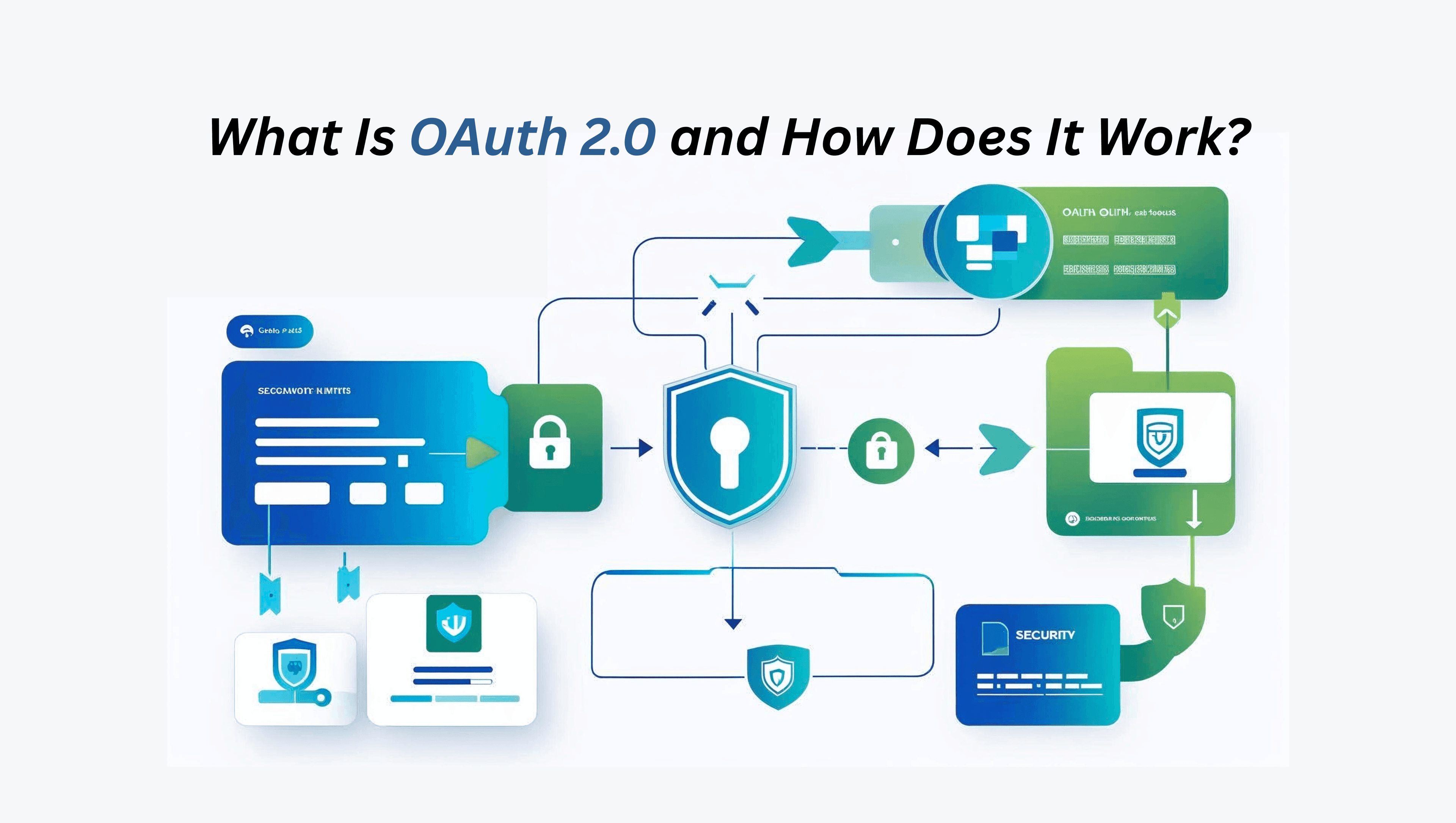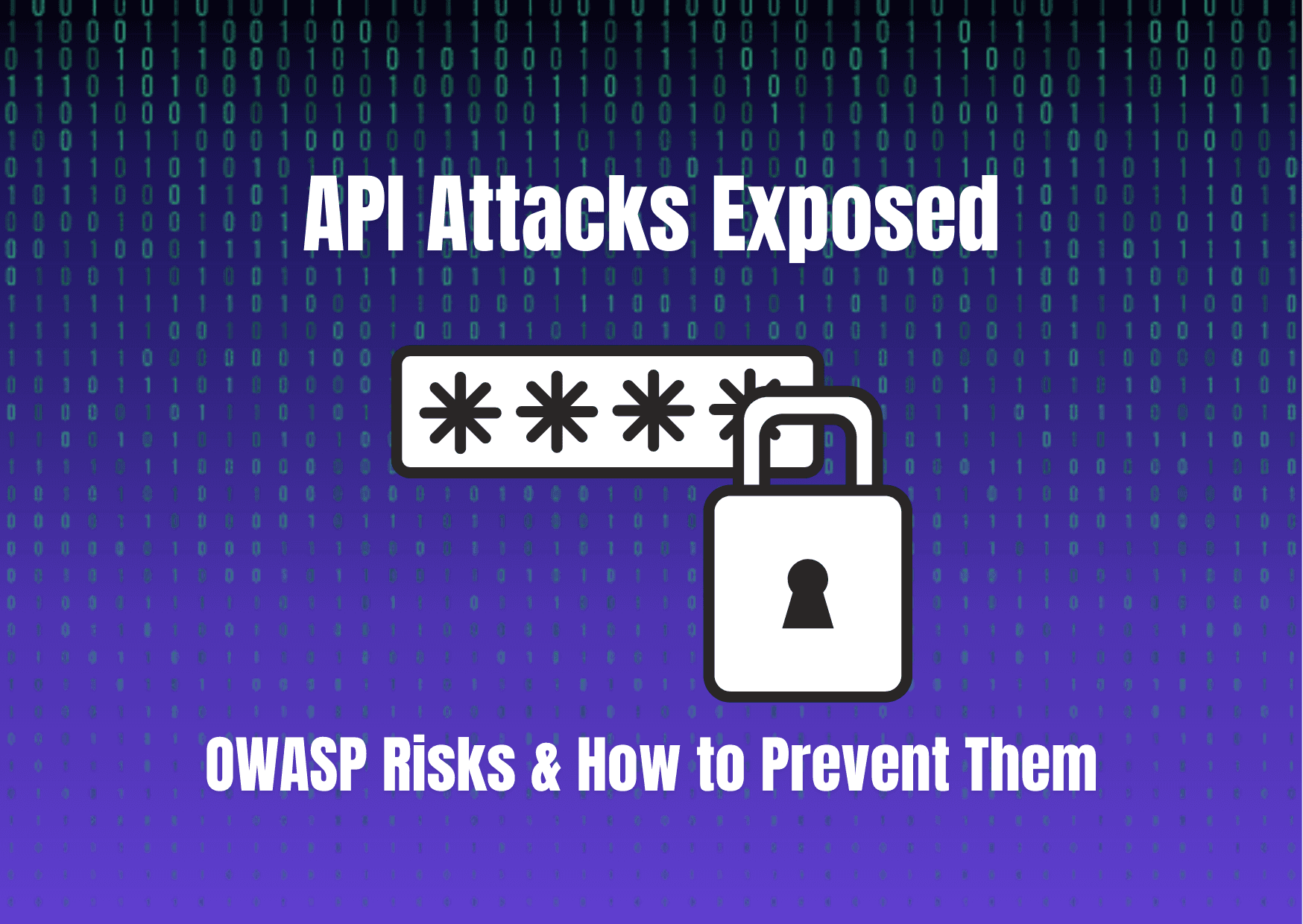OAuth 2.0 Explained: Flows, PKCE & Best Practices
Introduction
What is OAuth 2.0?
OAuth 2.0, which stands for "Open Authorization 2.0," is an industry-standard protocol that enables secure authorization and access control for web and mobile applications. It allows one application, often referred to as the "client," to access specific user data or resources from another application, known as the "resource server," on behalf of a user.
OAuth 2.0 is the industry standard for delegated authorization: an app (the client) gets limited, revocable access to another API (the resource server) without ever seeing the user’s password. It does this through short-lived access tokens (and sometimes refresh tokens) issued by an authorization server.
Why now: The ecosystem has evolved. OAuth 2.1 tightens defaults (PKCE everywhere, exact redirect matching) and deprecates Implicit & Password grants. Prefer Authorization Code + PKCE, Client Credentials, and Device Authorization for modern apps.
Checkout: API Security Checklist
OAuth 2.1—Cleaner, safer defaults
OAuth 2.1 consolidates years of real-world security guidance into one spec: it removes the Implicit and Password grants, mandates PKCE for authorization code, and tightens rules around exact redirect URI matching. If you’re designing new integrations, build to OAuth 2.1 guidance and retire legacy flows over time.
Quick map
Browser/mobile/SPA: Authorization Code + PKCE
Server-to-server: Client Credentials
TVs/CLI/IoT: Device Authorization (device code)
History of OAuth
In 2006, Twitter and Google joined forces to develop OAuth, a crucial tool in the rapid expansion of social media platforms. OAuth enabled applications to retrieve user data from platforms such as Facebook, Twitter, and Google without requiring the user's login credentials. This innovation was groundbreaking as it empowered users to authorize specific permissions for third-party apps, thereby bolstering security and user autonomy.
If you've ever come across prompts seeking permission for an app to interact with your social media accounts, you've witnessed OAuth in action. The brilliance of OAuth lies in its capacity to provide access without compromising login details, enabling users to stipulate the actions each app can perform with their accounts. For instance, when you set preferences for an external app's usage of your Google Drive, you are leveraging Google OAuth 2.0.
OAuth 2.0 Workings
Before diving into how OAuth 2.0 operates, it's essential to understand the four key players:
Resource Owner: This is the user who allows a third-party app to access their data.
Client: The third-party app seeking access to the user's data. It receives an access token once the user grants access.
Authorization Server: Manages access requests and issues access tokens after the user's approval.
Resource Server: Holds the protected data and responds to requests using access tokens.
The beauty of OAuth2 authentication lies in its ability to grant access without the user handing over their login details to the app (client). Instead, the user shares their credentials with the authorization server, which then gives the client an OAuth token. This token allows the client to fetch data from the resource server.
Let's illustrate this with a practical example. Consider a scenario where you are using a meal planning application (the client) that needs permission to access data from your fitness application. The fitness app comprises both a resource server and an authorization server.
The meal planning app requests your consent to access data from your fitness app.
If you agree, you are directed to the fitness app to log in using your credentials. These credentials are retained by the fitness app, which then generates an authorization code and shares it with the meal planning app.
The meal planning app utilizes this code to seek an access token from the authorization server.
The authorization server creates and provides an OAuth token, enabling the meal planning app to reach your fitness data.
The meal planning app submits this token to the resource server of the fitness app.
The resource server validates the token with the authorization server. If it's valid, the meal planning app gains entry to your fitness data.
This process exemplifies the OAuth2 flow, a secure approach for authorizing third-party applications to access user data without compromising security.
Authentication and API Security
Core Concepts You Should Know
OAuth (Open Authorization) is a widely used protocol for token-based authentication and authorization. It allows third-party applications to access user data without exposing their login credentials. OAuth is essential for securing API endpoints and controlling access to resources.
Different Types of Grant:
OAuth2 is the latest version of the OAuth protocol, providing a more secure and flexible approach to authentication and authorization. OAuth2 introduces several grant types, allowing different methods of obtaining access tokens based on the type of client and the interaction.
Authorization Code Grant: Used by server-side applications to exchange an authorization code for an access token.
Implicit Grant: Suitable for client-side applications where the access token is returned directly.
Resource Owner Password Credentials Grant: Used when the user provides their username and password directly to the client.
Client Credentials Grant: Utilized by applications to obtain an access token on behalf of themselves rather than a user.
Authentication using OAuth2 involves a multi-step process where the client obtains an access token from the authorization server and uses it to access resources from the resource server. This process ensures that the client's credentials are never directly exposed, enhancing security.
Device Authorization (a.k.a. device code)
On input-constrained devices, show a short user_code and a verification URI. The app polls the token endpoint until the user completes consent on another device. It’s the standard approach for TVs, consoles, and CLI tools.
Understanding OAuth Tokens
Types of Token
An OAuth token is a credential used to access protected resources. There are two types of tokens in OAuth2:
Access Token: A short-lived token used to access resources. It typically expires after a certain period.
Refresh Token: A long-lived token used to obtain a new access token without re-authenticating the user.
Steps to obtain an access token:
Authorization Request: The client redirects the user to the authorization server with a request for authorization.
User Authorization: The user authenticates and authorizes the client.
Authorization Code: The authorization server returns an authorization code to the client.Token Request: The client exchanges the authorization code for an access token.
Access Token: The authorization server returns the access token, which the client uses to access resources.
Scopes and consent—design for least privilege
Ask for the narrowest scopes you need; users (or admins) consent to those exact permissions. For long-lived access, request a refresh token only when necessary (often via an offline_access-style scope) and rotate it.
CI/CD recipe — fetching a token and running tests
Automate integration tests by fetching a token (e.g., Client Credentials) before your suite, exporting it as an env var, and running your collection with Newman or your HTTP client. Postman docs show how to manage/refresh tokens and choose access vs ID tokens when testing OIDC.
Mini-snippet:
Checkout What are API Collections
How OAuth Works
Google OAuth 2.0 is an implementation of the OAuth2 protocol by Google, allowing third-party applications to access Google services on behalf of a user. It provides a secure way to connect applications with user data stored in Google services such as Gmail, Google Drive, and Google Calendar.
Practical Application of API Endpoints and OAuth
Define the Endpoint: Create a specific URL path for the endpoint.
Secure the Endpoint: Implement OAuth2 authentication to ensure only authorized clients can access the endpoint.
Handle Requests: Set up the server to process incoming HTTP requests and perform the necessary actions.
Send Responses: Ensure the server sends appropriate HTTP responses with the requested data or action results.
from flask import Flask, request, jsonify
from flask_oauthlib.provider import OAuth2Provider
app = Flask(__name__)
oauth = OAuth2Provider(app)
@app.route('/api/data', methods=['GET'])
@oauth.require_oauth('email')
def get_data():
return jsonify({"data": "This is secure data accessible with OAuth2 authentication"})
if __name__ == '__main__':
app.run()
Use HTTPS: Ensure all communication between clients and servers is encrypted.
Validate Input: Always validate and sanitize user input to prevent attacks like SQL injection.
Limit Data Exposure: Only expose the necessary data through API endpoints.
Implement Rate Limiting: Prevent abuse by limiting the number of requests a client can make in a certain period.
Monitor and Log API Activity: Keep track of all API activity to detect and respond to suspicious behavior.
Difference Between Access Tokens and Refresh Tokens in OAuth
Once you, the user, approve, the authorization server gives the client an access token. This token acts like a golden ticket, allowing the client to fetch data from the resource server. Access tokens come in various formats, with JWT (JSON Web Token) being the most popular. JWT ensures the token holds encrypted data, protected until it expires.
Access tokens have a short shelf life and need renewal upon expiry. That's where refresh tokens come in. They offer a longer window to keep accessing data. However, not all OAuth providers offer refresh tokens.n different formats, with the most popular being JWT (JSON Web Token). This format ensures that the token holds encrypted data, safeguarded until it expires.
Since access tokens have a short shelf life, they need to be renewed when they expire. That's where refresh tokens step in. They're like the extended warranty, giving you a longer window to keep accessing your data. However, not all OAuth providers offer refresh tokens.
Authorization Grant
The Authorization Code grant type is used by confidential and public clients to exchange an authorization code for an access token. After the user returns to the client via the redirect URL, the application gets the authorization code from the URL and uses it to request an access token. It is recommended that all clients use the PKCE extension (Proof Key for Code Exchange) with this flow to enhance security.
Which OAuth flow should I use?
Use case | Recommended flow | Why |
|---|---|---|
Browser SPA / Mobile app | Authorization Code + PKCE | Prevents code interception; works for public clients that can’t keep secrets. (IETF Datatracker) |
Server-side web app | Authorization Code (confidential client) | Server can keep client secret; full redirect flow. (IETF Datatracker) |
Server-to-server (no user) | Client Credentials | Issued to a trusted backend service for M2M access. (IETF Datatracker) |
TV/CLI/IoT | Device Authorization (Device Code) | User completes auth on a second device; great for limited input. (IETF Datatracker) |
Legacy/avoid | Implicit, Password | Deprecated/unsafe in modern guidance—don’t use. (IETF Datatracker) |
PKCE, the modern default
PKCE adds a one-time code_verifier/code_challenge to the Authorization Code flow so only the app that started the login can exchange the code for tokens—closing “code interception” attacks. Use the S256 method.
Mini playbook:
Generate
code_verifier(high-entropy random).Send
code_challenge = base64url(SHA256(code_verifier))in/authorize.Later, send
code_verifierto/tokento redeem the code.
Benefits of OAuth 2.0
OAuth 2.0 is the go-to choice for authorization across tech giants, social apps, financial tools, and more, thanks to its fantastic features:
Simple Authorization: OAuth 2.0 offers an easy-to-understand authorization process, relying on access tokens for efficiency, even in large systems.
Variety of Access Tokens: You can choose the type of access token, setting different security levels and token validity periods tailored to your app's needs.
Empowering Users: Users control what parts of their data the app can access and can change permissions anytime, enhancing privacy and trust.
Industry Standard: Adopted by big names in tech, social media, and services, OAuth 2.0 is the gold standard for authorization. Extensive libraries, tools, and frameworks make integrating it into your app easy.
API Security: OAuth 2.0 enhances API security, allowing developers to fine-tune access control, ensuring safety and compliance.
Token safety 101
Most APIs use Bearer tokens—anyone holding them can call the API, so protect them in transit and at rest. For opaque tokens, enable token introspection at the resource server; for logout/cleanup, call the revocation endpoint.
Hardening confidential clients
For high-value APIs, bind tokens to your client via mTLS or use private_key_jwt for client authentication. Certificate-bound or signed assertions make token theft far less useful to attackers.
OAuth vs OpenID Connect (OIDC)
OAuth handles authorization (getting an access token to call APIs). OIDC adds an identity layer on top of OAuth to perform authentication and issues an ID token with user claims. Use OAuth to access APIs; use OIDC when you also need to sign users in and read profile info.
Access token: for API authorization (resource access).
ID token: proves user identity to your app (JWT with claims).
UserInfo endpoint: fetch additional user attributes (OIDC).
Read about JWT JSON Web Tokens
How is OAuth 2.0 Different from OAuth 1.0?
OAuth 1.0, launched in 2007 by Twitter and Google, had growing pains and borrowed ideas from other protocols like Flickr's and Google's AuthSub. More players like Facebook, Microsoft, Mozilla, and Yahoo! joined over time.
In 2012, OAuth 2.0 was introduced with significant upgrades:
From Three to Four Roles: OAuth 2.0 introduced a fourth role, revamping the consumer (now the client), the user (now the resource owner), and the service provider (split into the resource server and authorization server).
Bearer Tokens: OAuth 2.0 uses simpler bearer tokens instead of complex cryptographic signatures for every request.
Multiple Grant Types: OAuth 2.0 offers different grant types, providing tailored flows for various use cases like web-based apps and desktop clients.
Short-Lived Access Tokens: OAuth 2.0 tokens are short-lived, with refresh tokens available for session extensions without compromising security.

Enterprise features you’ll meet in production
Implement Authorization Server Metadata for discovery (.well-known/oauth-authorization-server) so clients auto-find endpoints/capabilities. Automate onboarding with Dynamic Client Registration and secure complex requests with Pushed Authorization Requests (PAR) to send parameters server-to-server instead of through the browser.
How Qodex.ai Can Help You Work with OAuth 2.0
Qodex.ai can assist you in dealing with OAuth 2.0 through various capabilities:
Testing and Debugging: Qodex.ai offers robust testing and debugging features, ensuring OAuth-protected API calls function correctly. You can inspect requests, responses, and troubleshoot OAuth2 authentication interactions.
API Documentation: Qodex.ai helps generate comprehensive API documentation, including OAuth2 authentication requirements, providing clear instructions for developers.
Collaboration: Qodex.ai includes collaborative features, allowing team members to work together on API projects involving OAuth2 authentication, ensuring consistency in OAuth configurations.
Security: Qodex.ai provides security features to protect sensitive data like access tokens and credentials, essential when working with OAuth2 authentication.
Automated Testing: Qodex.ai supports automated testing of APIs with OAuth2 authentication, helping you run tests and ensure OAuth2 flows work as expected without manual intervention.
Error Handling: Qodex.ai tools capture and analyze errors related to OAuth2 authentication, making it easier to identify and resolve issues in API interactions.
With Qodex.ai, you have an AI co-pilot Software Test Engineer at your service. Our autonomous AI Agent assists software development teams in conducting end-to-end testing for both frontend and backend services. This support enables teams to accelerate their release cycles by up to 2 times while reducing their QA budget by one-third. (Read more - https://www.qodex.ai/post/introducing-qodex-ai-next-gen-postman-alternative)
Frequently Asked Questions
What exactly is OAuth 2.0 and why is it important for modern applications?
OAuth 2.0 is an industry-standard protocol for delegated authorization, enabling one application (the “client”) to access limited user data or protected resources from another application (the “resource server”) on behalf of the user without exposing the user’s passwords. By using access tokens and refresh tokens instead of credentials, OAuth 2.0 dramatically improves API security and user privacy. This makes it a crucial component for modern web apps, mobile apps and distributed systems where secure authorization flows are needed rather than simple username/password authentication.
How does the OAuth 2.0 authorization flow work in practice?
When implementing OAuth 2.0, the typical authorization flow starts with the user (resource owner) approving a client’s request to access their data; the client is then redirected to the authorization server, which issues an authorization code or directly issues an access token depending on the grant type. The client then uses the access token to call the resource server’s API endpoint. The access token is short-lived and often a refresh token is used to obtain a new access token once it expires, enabling continuous secure access without re-authenticating the user each time.
What are the common grant types in OAuth 2.0 and when should each be used?
In OAuth 2.0 you’ll encounter several grant types: the Authorization Code grant (often paired with PKCE) is suitable for web apps and mobile apps with a user interface; the Client Credentials grant is ideal for server-to-server (machine-to-machine) communication without a user present; the Device Authorization grant is tailored for devices with limited input (like TVs or IoT); and while the Implicit and Resource Owner Password grants existed historically, they are now considered less secure and are deprecated in modern designs. Choosing the correct grant type ensures your OAuth implementation aligns with best practices and your use case.
How does OAuth 2.0 differ from authentication protocols like OpenID Connect or earlier versions like OAuth 1.0?
OAuth 2.0 is focused primarily on authorization — granting a client application limited access to resources — whereas authentication protocols such as OpenID Connect (OIDC) add an identity layer on top of OAuth to verify who the user is and issue an ID token with user claims. Compared to the earlier OAuth 1.0, OAuth 2.0 introduced more flexible grant types, simpler bearer tokens, and a clearer separation between the resource server and the authorization server, making OAuth 2.0 far more scalable and easier for developers to adopt.
What are some best practices for securing an OAuth 2.0 implementation and protecting access tokens?
To secure your OAuth 2.0 implementation, it’s important to follow best practices like using HTTPS for all communication, validating and sanitizing input, asking only for the narrowest scopes your application needs, rotating refresh tokens, and enabling token revocation or introspection. In addition, for public clients or single-page applications you should enforce the Authorization Code + PKCE flow to mitigate code interception attacks. For confidential clients, you may also consider binding tokens to clients via mTLS or private_key_jwt for stronger protections. These security measures harden your API authorization layer and protect user data from unauthorized access.
What advanced considerations should a developer keep in mind when implementing OAuth 2.0 at enterprise scale?
When scaling OAuth 2.0 for enterprise-grade systems, developers need to consider features like dynamic client registration, authorization server metadata (via the .well-known endpoint), pushed authorization requests (PAR), certificate-bound tokens, and token introspection or revocation endpoints for operational control. You may also need to integrate identity and access management (IAM) systems, manage multi-tenant authorization, and ensure API gateways enforce proper token validation and scope checks. Being mindful of these architectural and operational issues helps ensure that your OAuth 2.0 implementation remains robust, flexible and secure as your ecosystem grows.
Discover, Test, & Secure your APIs 10x Faster than before
Auto-discover every endpoint, generate functional & security tests (OWASP Top 10), auto-heal as code changes, and run in CI/CD - no code needed.
Related Blogs