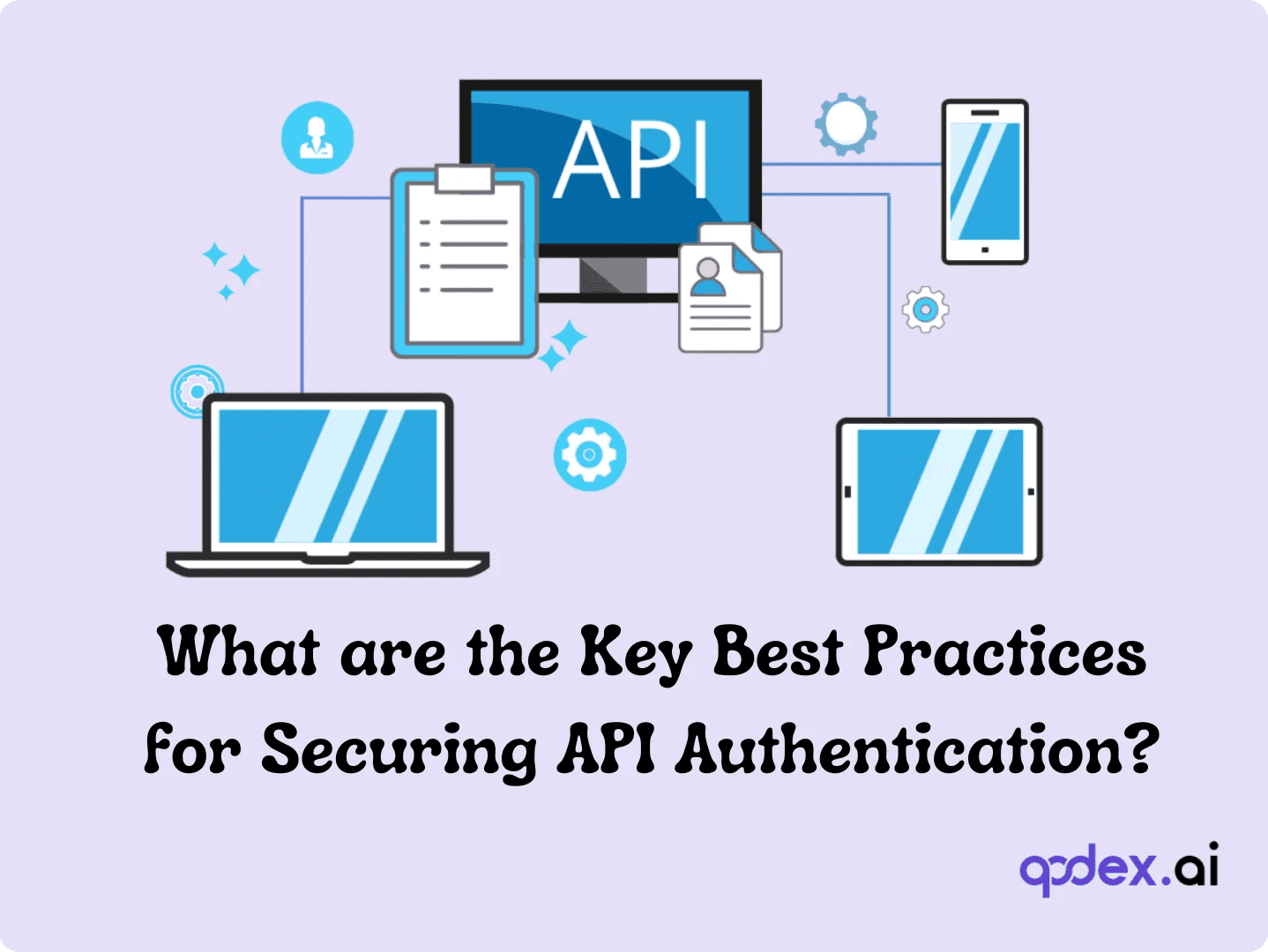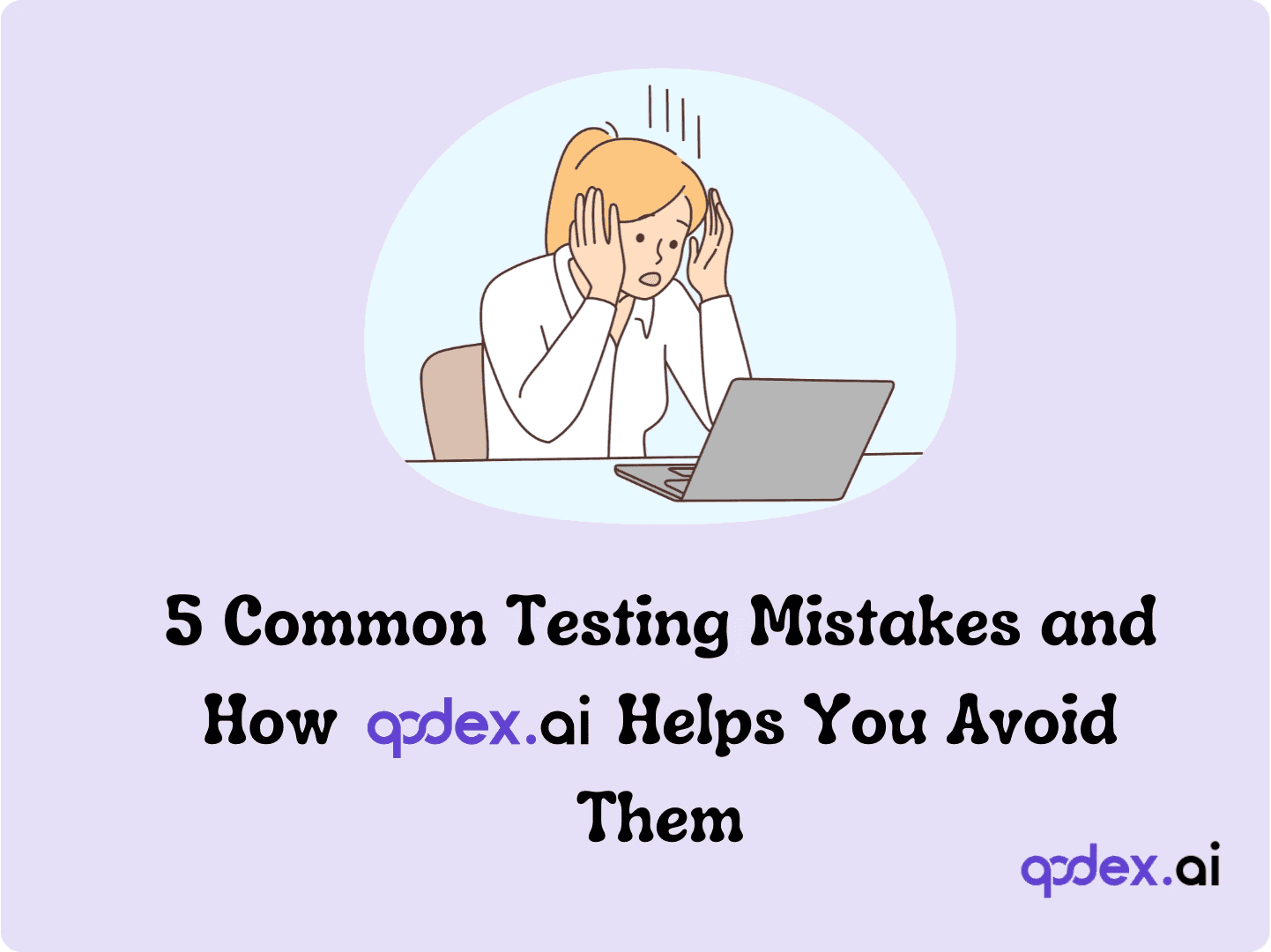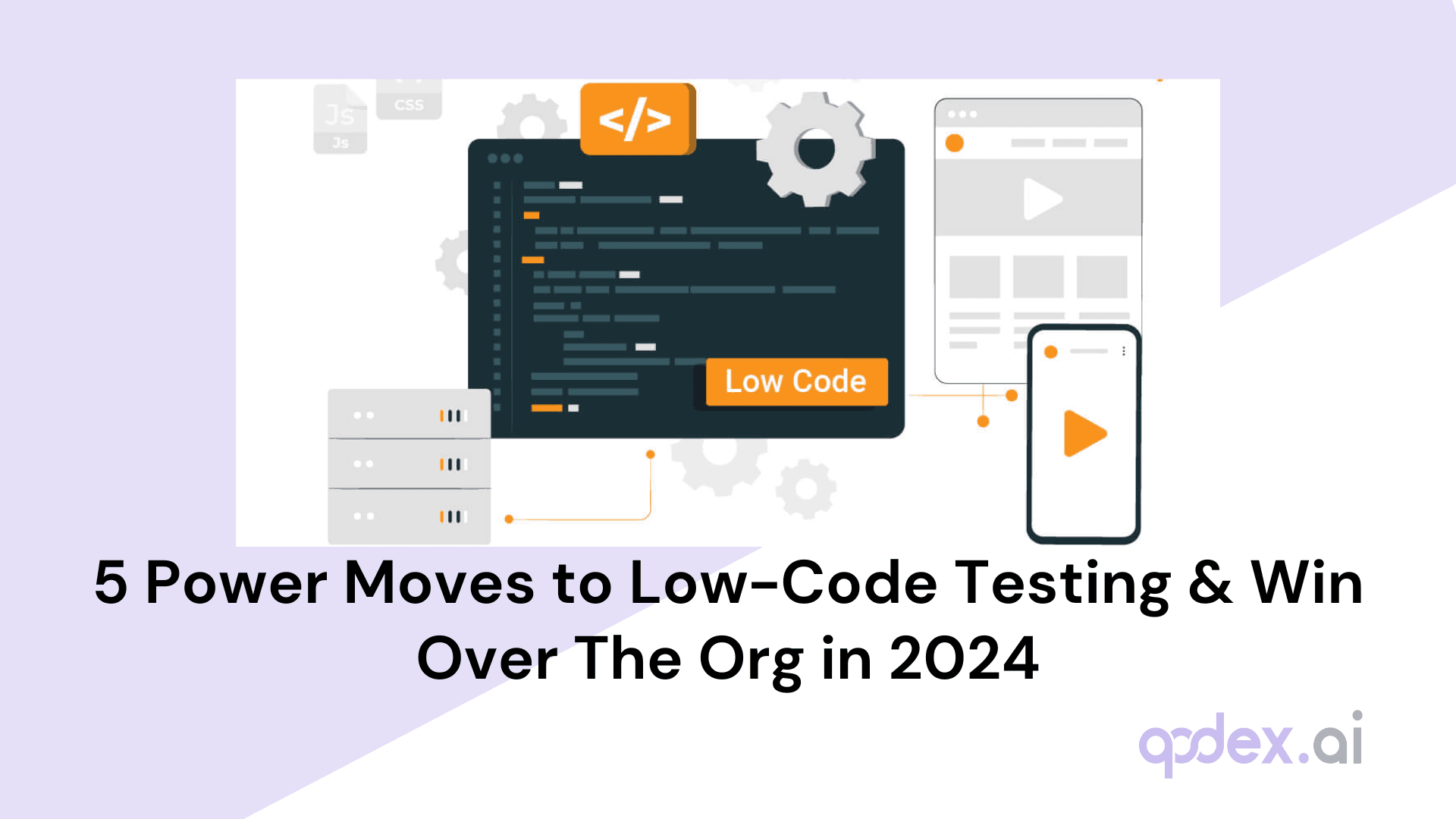White-Box Testing | Techniques, Tools, Process & Example
What is White Box Testing?
White box testing is a way to test software by looking at its internal code. Unlike testing that only checks if software works from the outside, white box testing lets testers see and examine the actual programming code.
This approach is different from black box testing, where testers use the software without ever seeing the code, focusing only on whether the outputs match the expected results for given inputs. White box testing, by contrast, dives into the logic, paths, and structures within the code itself, helping to uncover issues that might be missed by surface-level tests.
What Makes it Different?
White box testing has three key features that make it unique:
Other Names You Might Hear
You might hear white box testing called by other names:
Structural testing
Clear box testing
Glass box testing
Transparent testing
The Main Goal
The main purpose is simple: make sure the internal workings of the software are correct. This means:
Checking if the code follows the right paths
Making sure all logic works as intended
Finding problems in the actual code rather than just the results
Think of it like checking a car's engine instead of just taking it for a test drive. You're looking at how things work on the inside to make sure everything is running correctly.
This testing method helps catch problems early and ensures the software is built correctly from the inside out.
How Is White Box Testing Different from Black Box Testing?
White box testing digs into the structure and inner workings of the software—the "how" behind the scenes. Testers get under the hood, reviewing code, logic, and internal pathways to spot issues and confirm everything follows the intended blueprint.
In contrast, black box testing takes a different approach. Here, testers focus only on what the software does, not how it does it. They interact with the software just like an end user would, without ever seeing the code—checking if inputs deliver the right outputs and if features behave as promised.
So, while white box testing is all about peering inside to check the framework and logic (structural testing), black box testing zeroes in on user-visible behavior (behavioral testing), making sure everything works from an outside perspective.
How Does White Box Testing Compare to Black Box and Grey Box Testing?
To really get the hang of white box testing, it helps to see how it stacks up against its close cousins: black box and grey box testing. All three play a role in making sure software is rock solid, but they look at problems from different angles.
White Box Testing puts you in the developer’s seat. You get to peek under the hood and inspect the inner workings—code, logic, and structure. You’re like a mechanic with the engine wide open, tracing how every part fits together.
Black Box Testing is more like a mystery shopper. Here, you check if the software delivers the right results without knowing how it does it. You click buttons, enter data, and see what comes out—never seeing the code behind the curtain.
Grey Box Testing blends the best of both worlds. You get partial knowledge of the system (maybe some code, maybe just high-level design) and use that insight to test for problems that might be missed if you were totally in the dark.
In summary, white box testing goes deepest, focusing on the “how” behind the scenes, while black box stays at the surface, and grey box sits somewhere in between—giving testers a wider perspective than either method alone.
How Test Cases Are Crafted for Each Approach
Now, how do you actually come up with test cases for these different methods? Let’s break it down:
Black Box Testing: You’ll design your tests straight from the requirements or user stories—think like an end user and validate the software’s functionality, without peeking behind the curtain.
White Box Testing: Here, you’ll use your knowledge of the source code and system architecture, creating tests that poke and prod specific logic, branches, and conditions deep inside.
Gray Box Testing: This approach finds the sweet spot—test cases are inspired by both the expected functionality and a general awareness of what’s happening inside the system, blending the best of both worlds.
No matter which style you pick, remember: start with what you know, then dig deeper as your understanding (and testing confidence) grows.
How Each Testing Method Focuses
When it comes to testing software, the focus shifts depending on the type of testing method used:
Black Box Testing: This method zooms in on what the software does from the end-user’s perspective. Testers focus on functionality and whether user requirements are met, without ever peeking at the underlying code.
White Box Testing: Here, attention turns inward. The spotlight is on the code itself—how it’s structured, the logic it follows, and the different routes information can take through the program. Testers look for issues by digging into the internal workings rather than just the surface behavior.
Grey Box Testing: Think of this as the hybrid approach. Testers mix the best of both worlds, checking functionality while also examining certain elements of the software’s internal design. It’s about balancing the big picture with insightful peeks under the hood.
With these testing strategies, the main difference lies in where you point your flashlight: at the outside results, the tangled wires inside, or a bit of both.
Commonly Used Tools for Each Testing Approach
Whether you're wielding your magnifying glass as a black box tester or peeking behind the curtains with white box and grey box strategies, your toolbelt matters. Here’s a quick snapshot of what testers commonly reach for:
Black Box Testing:
Testers often lean on test management tools to organize cases, plus functional testing suites to simulate real user interactions. Think bug trackers, automation frameworks, and workflow organizers.White Box Testing:
Here, you'll want the full geek toolkit—debuggers to step through code, static code analysis utilities to spot vulnerabilities, and unit test frameworks for drilling down into logic. Coverage analyzers are your friend for verifying just how deep your tests go.Grey Box Testing:
This hybrid style borrows elements from both worlds. Expect to use a mix of security testing platforms, white box-style code scanners, and functional testing tools. The goal? Hunt down issues that surface when you mix internal logic knowledge with an outsider’s perspective.
Keep these tools handy, and you'll be ready to tackle any testing scenario that comes your way.
Scope of Black Box, White Box, and Grey Box Testing
So, how much of the software does each type of testing actually cover? Here’s how the scope changes depending on the testing approach:
Black Box Testing: This type checks how the software behaves overall, without peeking at the internal code. Testers focus on what the software should do, making sure features work as expected based on requirements or user stories. Think of it as judging a car by how well it drives—not by looking at the engine.
White Box Testing: Here, the focus zooms in. Testers dig right into the code itself to check specific pathways, conditions, and logic. It’s all about making sure each detail under the hood works exactly right, and nothing is hiding in the wires.
Grey Box Testing: Consider this a blend of both worlds. Grey box testers use some knowledge of the inner workings (but not everything), balancing between broad functionality checks and targeted code investigations. It’s like having a partial map of the engine while also taking the car for a spin.
This way, each approach covers different layers—together helping make sure nothing slips through the cracks!
What Guides Test Case Design in Different Testing Approaches?
Now, how do testers actually decide what to test? The answer lies in the strategy behind their test case design:
Black Box Testing: Here, test cases are crafted from user-facing perspectives. Testers lean heavily on functional requirements, user stories, and what the end-user expects the software to do—kind of like testing the controls of a car without ever peeking under the hood.
White Box Testing: This approach takes you behind the dashboard. Testers build test cases based on the actual code structure and design documentation. The focus is on testing specific logic paths, conditions, and the nitty-gritty of the internal workings.
Gray Box Testing: Picture having one foot in each world. Testers design test cases using both the functional requirements and a limited peek into the system’s inner workings—relying on a blend of user stories and some knowledge of how the pieces connect under the hood.
So, whether you're on the outside looking in, deep in the code, or straddling both, your test case design depends on your vantage point.
What Knowledge Do You Need for Each Testing Type?
Before diving into the details of white box testing, it's helpful to understand what background knowledge each major type of testing requires:
Black Box Testing: No peeking under the hood! Testers don’t need to know how the code is written or how the internal structure works. Their focus is purely on what the software does from the outside—think clicking buttons, entering data, and observing results. It’s like being handed a remote control and seeing if the TV responds, without ever opening up the back.
White Box Testing: Here, it’s all about getting your hands dirty inside the code. Testers typically need a solid understanding of how the software is built—the logic, structure, and programming details. This means reading and sometimes even writing code, much like a mechanic with the car’s engine parts spread out in front of them.
Grey Box Testing: This one’s right in the middle. Testers know some information about the internal workings—maybe not everything, but enough to make smarter test cases. Imagine test-driving the car and also reading the owner’s manual for some insider tips.
Having the right level of knowledge for each testing style helps ensure the software gets a thorough checkup, inside and out.
Core Focus Areas of White Box Testing
Hey there! Let's explore the core focus areas of white box testing. Think of these as the key aspects we need to check when looking under the hood of our software. I'll break this down into easy-to-understand concepts that even your non-tech friends could grasp!
1. Path Checking: Mapping the Journey
Imagine your software is a city with many roads. Path checking ensures that:
Every possible route through your code works correctly
There are no dead ends or unexpected detours
The traffic (data) flows smoothly through all streets (code paths)
Each decision point (if-then statements) leads to the right destination
2. Data Flow Validation: Following the Data Trail
3. Security Vulnerability Assessment
Think of this as installing security cameras in your code:
Identifies potential weak points in your system
Checks for unauthorized access possibilities
Ensures sensitive data is properly protected
Validates security measures at critical points
4. Loop Testing: Going Around in Circles (The Right Way!)
5. Code Coverage Analysis: Leaving No Stone Unturned
This is about making sure we've tested everything:
Statement coverage: Every line of code
Branch coverage: All possible decisions
Function coverage: Every method and procedure
Condition coverage: All logical expressions
Real-World Impact
These focus areas help teams:
Build more reliable software
Prevent crashes and bugs
Ensure smooth user experience
Save time and resources in the long run
Remember: Just like a well-maintained car needs attention to all its parts, good software needs thorough testing in all these areas to run smoothly! 🔍
Pro Tip: Start with the basics and gradually move to more complex testing areas. It's like building a house – you need a solid foundation before adding the fancy stuff!
Example: White Box Testing in Action
Alright, let's put theory into practice with a quick hands-on example. Imagine we have a simple function in Python:
Our mission: make sure every possible path in the code works as intended. We're not just looking at what the function spits out; we're verifying that every internal decision point is checked.
Here's how we'd tackle testing this with our "white box" goggles on:
Test Case 1:
a = 2, b = 3The sum is 5, which is positive. This checks the "Positive" path.
Test Case 2:
a = -4, b = 1The sum is -3, which should trigger the "Non-positive" path.
Why these cases? It's simple: by running both, we're making sure our code doesn’t leave any condition unverified. It’s like walking down each branch at a fork in the road—left for positives, right for non-positives—so we know there aren’t any hidden potholes waiting to trip us up.
So, the essence of white box testing here is running enough tests to exercise every possible outcome, right at the code level. This way, whether it’s sunny or stormy, you know your software is driving on solid, well-tested ground!
Why Your Code Needs White Box Testing
Ever launched a feature only to find bugs crawling out weeks later? That's exactly what white box testing helps prevent. Let's break down why it's crucial for your development process
1. Complete Code Coverage: Leave No Stone Unturned
Think of code coverage like a security guard checking every room in a building. White box testing ensures:
Every line of code gets executed at least once
All functions and methods are tested
No hidden corners of your codebase are left unexplored
2. Catch Bugs Before They Catch You
The earlier you catch a bug, the cheaper it is to fix. White box testing acts like your code's early warning system by:
Spotting logical errors before they reach production
Identifying incorrect assumptions in your code
Finding edge cases that could cause crashes
3. Making Your Code Lean and Mean
Who doesn't want faster, more efficient code? White box testing helps optimize your code by:
Identifying redundant code paths
Spotting performance bottlenecks
Suggesting areas for improvement
4. Building a Security Shield
Security isn't an afterthought – it's a crucial part of testing. White box testing helps by:
Testing authentication and authorization paths
Ensuring sensitive data is handled properly
5. Quality Assurance: Building Trust
Quality isn't just about working code – it's about reliable, maintainable code. White box testing:
Verifies coding standards are followed
Ensures proper error handling
Validates business logic implementation
Think of white box testing as your code's quality guardian. It's not just about finding bugs; it's about building software you can trust.
Main Testing Types in White Box Testing
Let's break down the main types of white box testing in a way that's easy to understand. These are the fundamental approaches that help ensure your software is working like a well-oiled machine.
Unit Testing
Imagine building with LEGO blocks - before building your masterpiece, you want to make sure each block is perfect. That's unit testing!
Why it's crucial:
Catches bugs early in development
Makes debugging easier and faster
Provides a foundation for more complex testing
Integration Testing
Think of integration testing as assembling those LEGO blocks together. We need to make sure they fit and work perfectly as a team.
Key benefits:
Identifies interface defects
Ensures smooth data flow between components
Validates system architecture
Regression Testing
This is like making sure your house's foundation stays strong even when you're renovating the kitchen!
When to use regression testing:
After adding new features
When fixing bugs
During system updates
Before major releases
What it protects:
Core functionality
Existing features
User experience
System stability
Pro Tip: Think of these testing types as layers of protection for your software. Each type has its unique role in ensuring quality!
Master These White Box Testing Techniques
Let's break down the essential testing techniques that'll help you catch bugs before they catch you. Think of these as different lenses through which you can examine your code.
1. Statement Coverage: The Basic Sweep
Imagine walking through your code line by line. That's statement coverage. It's like making sure:
Each line of code executes at least once
No dead code exists
Basic functionality is tested
2. Branch Coverage: Taking All Routes
Think of your code as a road map. Branch coverage ensures you've driven down every possible path:
Tests both true/false outcomes of if statements
Covers all switch/case scenarios
Verifies error handling paths
3. Path Coverage: The Complete Journey
Path coverage is like trying every possible route through your code. It:
Tests all possible combinations of decisions
Verifies complex logic flows
Ensures different code paths work together
4. Condition Coverage: The Deep Dive
This technique looks at each condition in your code separately:
Tests individual boolean conditions
Verifies compound conditions (AND/OR)
Checks boundary values
5. Loop Testing: Round and Round
Loops can be tricky. This technique ensures they work correctly by testing:
Zero iterations
One iteration
Multiple iterations
Maximum iterations
Breaking conditions
Pro Tip: Start with statement coverage and gradually move to more complex techniques as your testing skills grow
The White Box Testing Process: A Step-by-Step Guide
Ready to start testing? Let's break down the process into manageable steps that'll help you test like a pro.
1. Getting to Know Your Code
Before diving in, you need to understand what you're testing:
Review the code structure and flow
Identify critical functions and methods
Map out dependencies
Understand business requirements
Pro Tip: Draw a quick flowchart if you're dealing with complex code. It helps visualize paths you'll need to test.
2. Crafting Your Test Cases
This is where the magic happens. Design test cases that:
Cover all code paths and conditions
Include edge cases and boundary values
Test error handling
Verify business logic
3. Running the Tests
Time to put your test cases into action:
Execute tests in a controlled environment
Run tests in a logical order
Record any unexpected behavior
Note any failures or anomalies
4. Measuring Coverage
Check how thoroughly you've tested the code:
Use code coverage tools
Identify untested code sections
Track percentage of code tested
Find gaps in testing
Quick Coverage Check:
80-90% coverage is typically good
Focus on critical paths first
Don't obsess over 100% coverage
5. Document Everything
Documentation is your future self's best friend:
Record test results
Note any bugs found
Document test scenarios
Track code coverage metrics
Add recommendations for improvements
Pro Tip: Use a simple template for documentation to stay consistent and organized.
Tools, Frameworks, and Best Practices for White Box Testing
Let's dive into the essential tools and practices that'll make your testing life easier.
Must-Have Testing Tools:
1. Unit Testing Frameworks
Java: JUnit for robust testing
C#/.NET: NUnit for comprehensive testing
Python: pytest for simple yet powerful tests
2. Code Analysis Tools
Static analyzers to catch potential bugs
Code quality checkers
Security scanners
3. IDE Support
Choose IDEs that offer:
Built-in testing tools
Debugging capabilities
Code coverage visualization
Test runners
4. Coverage Tools
Track your testing progress with:
Line coverage trackers
Branch coverage analyzers
Path analyzers
Best Practices for Success
1. Know Your Code Inside Out
Read the documentation first
Understand the architecture
Review design patterns used
Map data flows
2. Smart Documentation
Keep track of:
Test scenarios
Expected outcomes
Edge cases
Bug reports
3. Effective Path Testing
Start with happy paths
Include error paths
Test boundary conditions
Cover edge cases
4. Embrace Automation
Automate repetitive tests
Set up CI/CD pipelines
Use test runners
Schedule regular test runs
Take automation a step further by integrating your automated tests directly into your Continuous Integration (CI/CD) pipeline. This ensures your tests run automatically with every code change or deployment, catching issues early and keeping your codebase reliable without extra manual effort.
5. Regular Code Reviews
Make sure to:
Review test cases
Check code coverage
Validate test quality
Share knowledge
Regular code reviews are essential—not just for catching bugs, but for keeping code well-structured, easy to understand, and aligned with best practices. By involving peers in the process, you’re more likely to spot overlooked edge cases and identify missing or redundant test cases. Plus, reviewing together is a great opportunity to share insights and learn from each other, strengthening the whole team's approach to quality.
6. Handle Exceptions Like a Pro
Test all error scenarios
Verify error messages
Check recovery paths
Validate data states
Pro Tips:
Start small and scale up
Focus on critical paths first
Keep tests maintainable
Update tests with code changes
Document unusual cases
Remember: Good testing is about finding a balance between coverage and efficiency. You don't need to test everything, but you need to test the right things well.
White Box Testing: The Pros and Cons You Need to Know
Let's get real about what white box testing can (and can't) do for your projects. Understanding these can help you plan your testing strategy better.
The Good Stuff
1. Thorough Testing That Works
Catches hidden bugs that surface testing might miss
Tests every nook and cranny of your code
Ensures complete system reliability
2. Catch Bugs Early, Save Money Later
Find issues during development
Fix problems before they reach production
Reduce long-term maintenance costs
3. Better Code Performance
Identify inefficient code
Remove redundant logic
Improve resource usage
The Challenges
1. Time Investment Required
Detailed test case creation takes time
Complex scenarios need careful planning
Regular maintenance needed
Pro Tip: Start with critical components first to manage time effectively.
2. Expertise Needed
What you need to know:
Programming languages
Testing frameworks
Code architecture
Business logic
3. Complex Implementation
Challenges include:
Setting up test environments
Managing test dependencies
Maintaining test suites
Handling code changes
Making It Work For You
To get the most benefits while managing limitations:
Focus on critical code paths
Use automation where possible
Start with simpler techniques
Build expertise gradually
Document everything clearly
Continuous Improvement: Regularly review and refine your testing strategy based on test results, coverage metrics, and feedback. This helps you adapt to changing project needs, find gaps in your test coverage, and ensure your efforts stay effective as your codebase evolves.
Remember: White box testing is powerful but not perfect. Use it alongside other testing methods for best results.
Key Takeaway: The benefits usually outweigh the challenges, especially for critical systems where reliability is essential.
Conclusion
White box testing is your secret weapon for building rock-solid software. While it requires time and expertise, its ability to catch bugs early and ensure thorough code coverage makes it invaluable in modern software development.
Think of it as an investment in your code's future – spend time testing now, save time fixing bugs later. Whether you're a seasoned developer or just starting, incorporating white box testing into your workflow will help you deliver more reliable, efficient, and secure applications.
Ready to start testing? Pick a small component, grab your favorite testing framework, and dive in!
Frequently Asked Questions
Why should you choose Qodex.ai?
Qodex.ai simplifies and accelerates the API testing process by leveraging AI-powered tools and automation. Here's why it stands out:
- AI-Powered Automation
Achieve 100% API testing automation without writing a single line of code. Qodex.ai’s cutting-edge AI reduces manual effort, delivering unmatched efficiency and precision.
- User-Friendly Platform
Effortlessly import API collections from Postman, Swagger, or application logs and begin testing in minutes. No steep learning curves or technical expertise required.
- Customizable Test Scenarios
Whether you’re using AI-assisted test generation or creating test cases manually, Qodex.ai adapts to your needs. Build robust scenarios tailored to your project requirements.
- Real-Time Monitoring and Reporting
Gain instant insights into API health, test success rates, and performance metrics. Our integrated dashboards ensure you’re always in control, identifying and addressing issues early.
- Scalable Collaboration Tools
Designed for teams of all sizes, Qodex.ai offers test plans, suites, and documentation that foster seamless collaboration. Perfect for startups, enterprises, and microservices architecture.
- Cost and Time Efficiency
Save time and resources by eliminating manual testing overhead. With Qodex.ai’s automation, you can focus on innovation while cutting operational costs.
- Continuous Integration/Delivery (CI/CD) Compatibility
Easily integrate Qodex.ai into your CI/CD pipelines to ensure consistent, automated testing throughout your development lifecycle.
How can I validate an email address using Python regex?
You can use the following regex pattern to validate an email address: ^[a-zA-Z0-9._%+-]+@[a-zA-Z0-9.-]+\.[a-zA-Z]{2,}$
What is Go Regex Tester?
Go Regex Tester is a specialized tool for developers to test and debug regular expressions in the Go programming environment. It offers real-time evaluation of regex patterns, aiding in efficient pattern development and troubleshooting
Discover, Test, & Secure your APIs 10x Faster than before
Auto-discover every endpoint, generate functional & security tests (OWASP Top 10), auto-heal as code changes, and run in CI/CD - no code needed.
Related Blogs