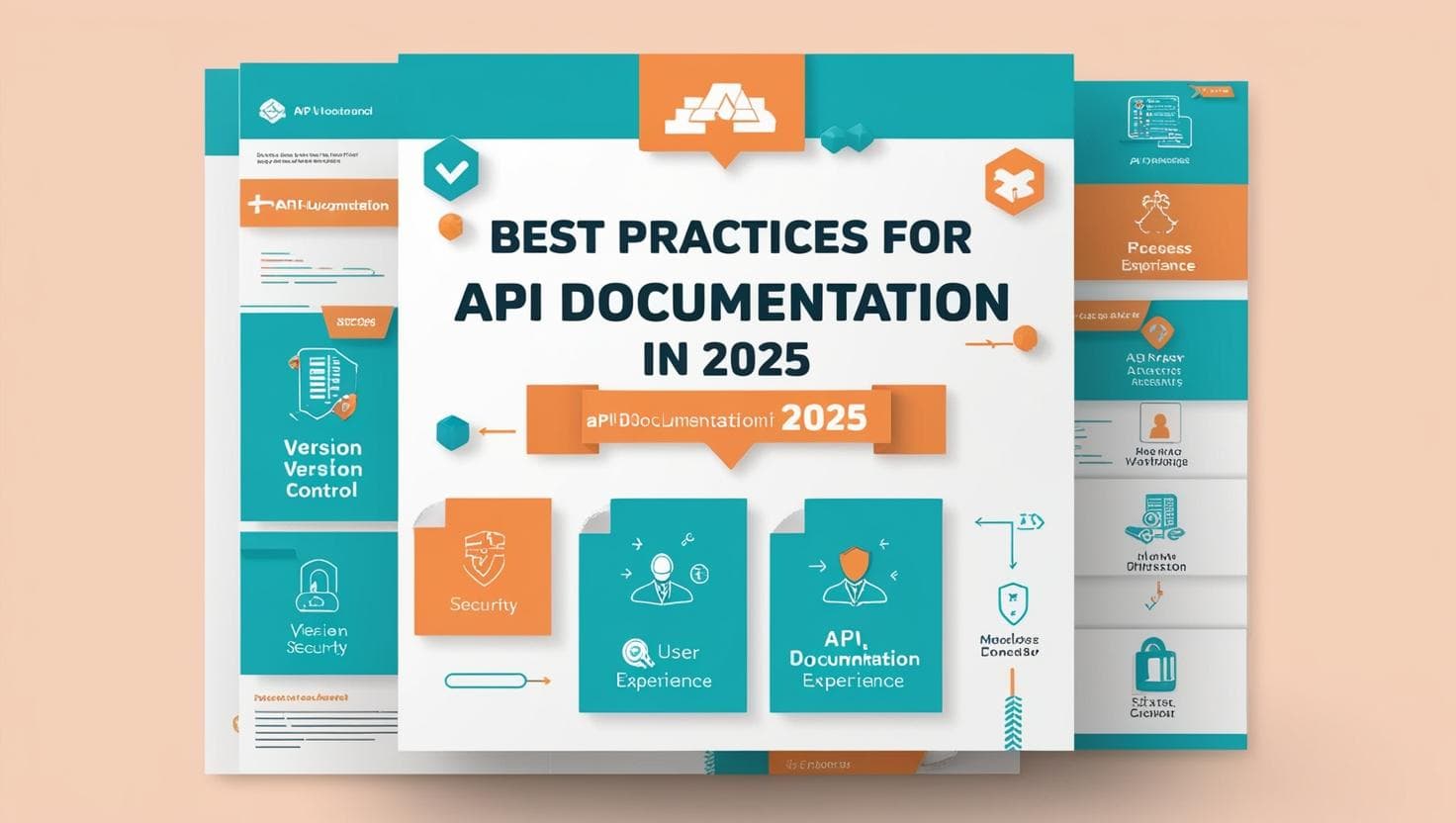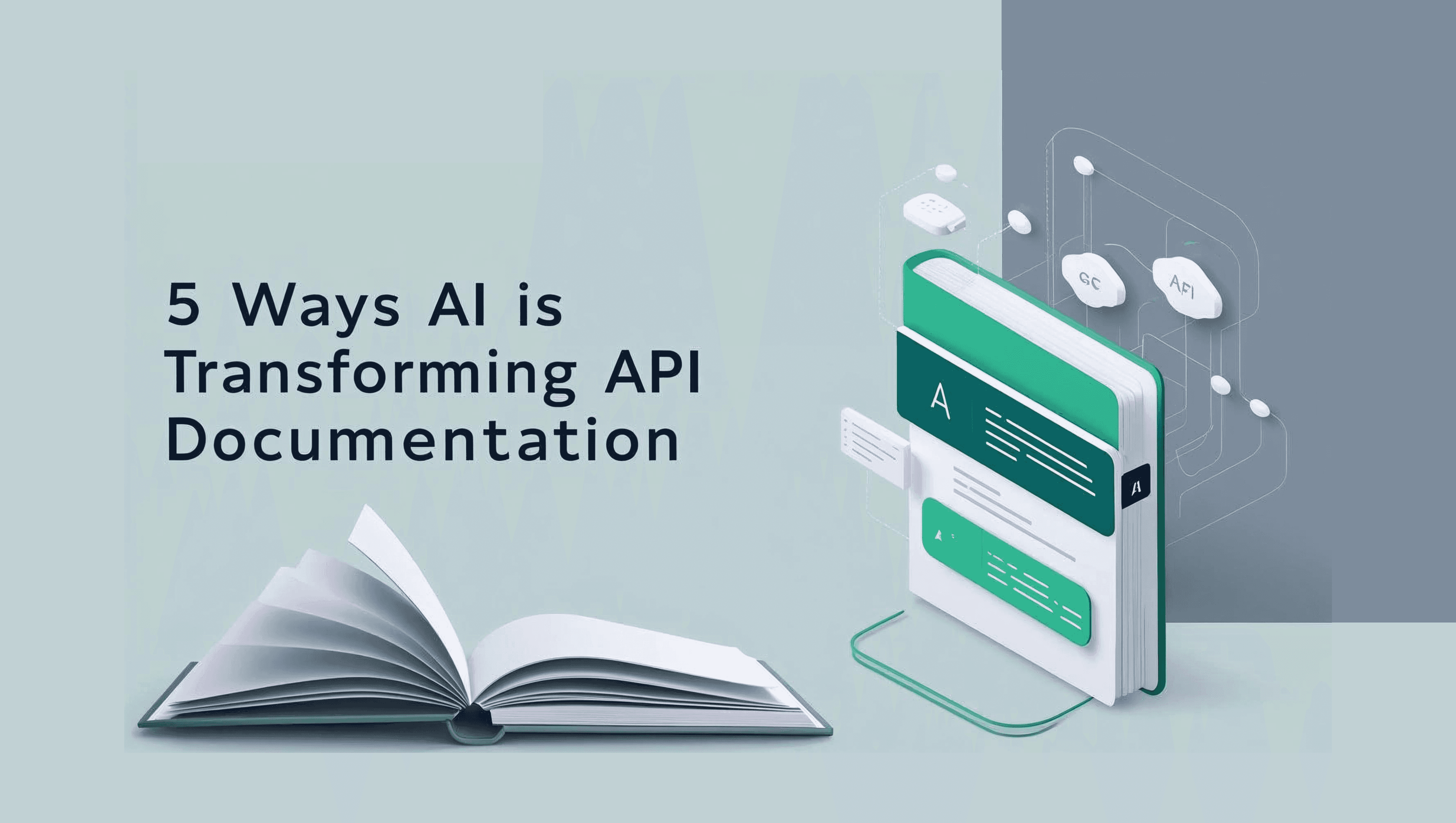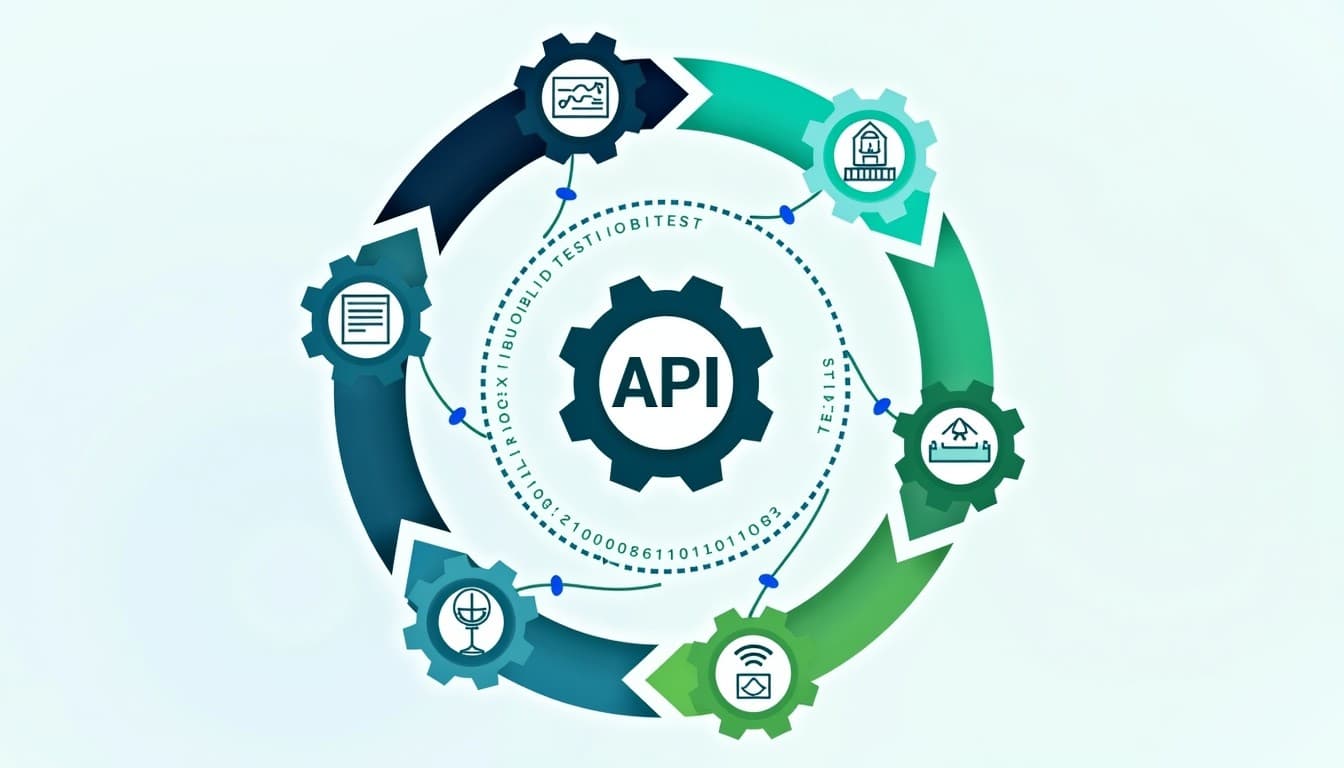11 Best Practices for API Documentation
API documentation is a critical tool for developers, yet many organizations neglect it. Here's how you can create effective documentation that saves time, reduces errors, and improves user experience:
Start with API-First Design: Design APIs before coding to ensure consistency and usability.
Generate Documentation from Code: Automate updates to keep documentation accurate and aligned with your API.
Add Interactive API Explorers: Let developers test endpoints directly within the documentation.
Use Both References and Guides: Combine detailed technical references with practical, step-by-step guides.
Document Error Handling Clearly: Provide actionable error messages with examples to simplify debugging.
Track Versions with Changelogs: Maintain a clear log of changes to help developers adapt quickly.
Explain Authentication Steps Clearly: Offer step-by-step instructions and examples for secure integration.
Include Practical Code Examples: Show how to use your API with real-world examples in multiple languages.
Use Consistent Terms: Avoid confusion by sticking to the same terminology throughout.
Set Up Automated Updates: Automate documentation updates to ensure accuracy and save time.
Review Developer Experience Regularly: Test your documentation with users and refine it based on feedback.
Quick Comparison
Practice | Key Benefit | Automation Possible? |
|---|---|---|
API-First Design | Ensures consistency and usability | Partial |
Documentation from Code | Keeps documentation accurate | Yes |
Interactive Explorers | Simplifies testing and learning | Yes |
References + Guides | Caters to beginners and experts | Partial |
Clear Error Handling | Reduces debugging time | Partial |
Changelogs | Tracks updates and version changes | Yes |
Authentication Steps | Simplifies integration | Partial |
Practical Code Examples | Speeds up implementation | Partial |
Consistent Terms | Reduces confusion | No |
Automated Updates | Saves time and ensures accuracy | Yes |
Regular DX Reviews | Improves usability and developer satisfaction | No |
API Documentation Best Practices – Full Course
1. Use API-First Design Principles
API-first design places APIs at the heart of your development process from the very beginning. Instead of building your application first and then figuring out how to integrate an API, this approach starts with designing the API contract. Everything else is built around it. This method fundamentally changes how documentation is created and maintained.
Developer Experience and Usability
Starting with API design ensures a user-focused approach from day one. By prioritizing APIs, this method naturally leads to intuitive and well-documented interfaces.
"API-first thinking means that your API is the first interface of your applications. This means that the people developing against your API are your users, and your API needs to be designed with those users in mind." - Lars Trieloff, Principal at Adobe
A survey found that at least 75% of respondents agreed developers in API-first companies are more satisfied, launch products faster, address security concerns earlier, and work more efficiently [6]. This focus on users also results in clear and consistent documentation.
Clarity and Ease of Understanding
API-first design encourages deliberate decisions about every endpoint, parameter, and response. Standards like OpenAPI help align teams and provide a solid foundation for documentation.
For example, in March 2023, Transact, a payment processing company, reduced its API development time by 80% by adopting an API-first approach instead of a code-first one [9]. This dramatic improvement was possible because clear specifications eliminated confusion and unnecessary rework.
Here’s how API-first design overcomes common challenges in traditional approaches:
Traditional Challenges | How API-First Addresses Them |
|---|---|
Reactive API design leads to inconsistency | API-first ensures consistency and standardization from the start |
APIs often fail to meet user needs, requiring frequent updates | APIs are designed upfront to meet the needs of all consumers |
Documentation is incomplete or inconsistent | Detailed documentation is built into the process from the beginning |
Feedback arrives too late, causing major changes | Early and ongoing feedback drives continuous improvement |
Automation and Integration Capabilities
With API-first design, managing documentation becomes simpler because it’s integrated into the design process. OpenAPI, for instance, allows automatic generation of documentation directly from the API contract..
This approach also supports parallel development. A clear, well-documented API contract enables frontend and backend teams to work simultaneously. Documentation tools can even generate interactive docs right from the specifications, ensuring everyone stays on the same page.
Maintenance and Scalability
Standardized and automated practices streamline development and make scaling APIs much easier. With over half of development efforts now focused on APIs, scalability is essential. API-first design ensures APIs are built to handle future growth while keeping documentation accurate and up-to-date.
The Continuous API Sprawl report predicts 1.7 billion active APIs by 2030. By starting with clear design principles and automation, API-first practices help maintain robust documentation as your API portfolio expands.
To implement API-first principles effectively, a company-wide API style guide should be established to promote consistency and reusability. Use API governance to enforce these standards, ensuring your documentation remains high-quality and consistent as your API ecosystem grows.
2. Create Documentation from Code
When you generate documentation directly from your code, you ensure your API specifications always stay in sync with the actual implementation. This approach eliminates inconsistencies between how your API behaves and how it’s described, making your code the definitive source of truth.
Developer Experience and Usability
Accurate documentation is a game-changer for developers. When documentation is generated from code, it guarantees that the information developers rely on is always up-to-date and reflects the API’s true behavior. Studies reveal that poor documentation is a major obstacle for 41% of developers. By automating the process, you eliminate outdated or incorrect details, allowing developers to focus on building features instead of troubleshooting documentation issues.
This accuracy directly impacts developer satisfaction. With 98% of enterprise leaders acknowledging the importance of APIs for digital transformation [1], having dependable documentation is essential for driving adoption and success.
Automation and Integration Capabilities
Modern tools make code-generated documentation both easy and efficient. OpenAPI specifications lay the groundwork by describing APIs in a machine-readable format that documentation tools can process automatically. Platforms like Qodex take it a step further by offering interactive API documentation that integrates seamlessly with automated workflows. For example, you can import OpenAPI files to create reference pages and push updates to your documentation in seconds. This automation ensures not only accuracy but also a scalable, maintainable system for keeping your docs current.
Maintenance and Scalability
As your API ecosystem grows, the value of automated documentation becomes even more apparent. By tying documentation updates to your code changes, you ensure that every deployment automatically refreshes your documentation. This eliminates the common problem of documentation becoming outdated after multiple release cycles. Up-to-date documentation also promotes consistent usage, making it easier to maintain and scale your APIs. New team members can rely on accurate, current documentation instead of struggling with outdated or incomplete information.
Clarity and Ease of Understanding
Code-generated documentation captures technical details - like parameter types and response formats - exactly as they are implemented. By minimizing the need for manual updates, this approach ensures that endpoint behaviors are accurately described. Both internal teams and external users benefit from clear, consistent instructions and examples that reflect the actual code. This reduces the learning curve for developers and speeds up integration, making your APIs more accessible and user-friendly.
3. Add Interactive API Explorers
Interactive API explorers take documentation from static text to an engaging, hands-on experience. These tools let developers test API endpoints directly within the documentation, removing the need to write code just to understand how your API works. They transform learning into doing, making the process faster and more intuitive.
Developer Experience and Usability
Interactive explorers make API documentation far more approachable. Instead of wading through dense descriptions, developers can experiment in real time, seeing immediate results. This doesn’t just benefit technical teams - by breaking down technical barriers, interactive explorers allow team members from various roles to test endpoints directly, speeding up the integration process and making APIs easier to grasp for developers of all skill levels [19].
Take Square's API Explorer as an example. It lets developers pick an API, method, and programming language, instantly generating responses and enabling tests. By adding an API key, users can switch between sandbox and production modes, tailoring the experience to their testing needs [21].
Clarity and Ease of Understanding
Interactive explorers simplify complex API interactions by presenting them through intuitive interfaces. Instead of deciphering raw specifications, developers can interact with live data and see real API responses in action. This approach makes endpoint behavior much clearer and reduces the guesswork involved [19][14].
A great example is Shopify's GraphQL Explorer. It provides a user-friendly way to interact with the Shopify Admin API. Developers can select data to return, and the tool automatically generates the corresponding request and response. This makes GraphQL queries far more accessible compared to traditional text-based documentation [21].
By offering this level of interactivity, these tools not only simplify complex concepts but also reinforce the idea of developer-friendly documentation.
Automation and Integration Capabilities
Interactive explorers work hand-in-hand with automated documentation workflows, enhancing the overall developer experience. The best tools are dynamically generated from OpenAPI specifications, ensuring they stay up-to-date as APIs evolve [19]. This automation eliminates the risk of outdated explorers and streamlines the process of keeping documentation accurate.
Platforms like Qodex take this a step further. Their interactive API documentation integrates seamlessly with testing workflows, automatically updating as code changes. Features like role-based access controls also ensure that sensitive data remains secure [19].
Maintenance and Scalability
As your API offerings grow, interactive explorers become even more essential. Because they’re generated from existing API specifications, they scale naturally with your ecosystem, requiring minimal additional maintenance.
For instance, in December 2024, Finch launched its API Explorer, showcasing how these tools can adapt to different use cases. Finch’s Explorer integrates directly with their Developer Dashboard, eliminating the hassle of manual access token management. It also provides role-based access controls, enabling non-technical team members to validate data, support teams to debug issues, and sales engineers to demonstrate API capabilities - all without needing engineering resources.
Modern explorers also encourage collaboration. Teams can share their API explorations, building a collective knowledge base that grows over time. This not only reduces the support burden on API teams but also creates a more enriched, developer-friendly environment.
4. Use Both Reference and Guide Formats
API documentation works best when it combines detailed references with practical guides, addressing the varied needs of developers. Here's a closer look at how these formats complement each other to enhance developer engagement.
Clarity and Ease of Understanding
References and guides serve different yet equally important roles. An API reference acts like a technical dictionary, offering precise details about specific functions. On the other hand, guides provide broader context, outlining usage scenarios, best practices, and step-by-step instructions to help developers fully grasp the API's potential.
Feature | API Reference | API Documentation |
|---|---|---|
Purpose | A quick lookup tool for developers already familiar with the API | A resource for understanding the API and learning how to use it effectively |
Scope | Narrow – focuses on individual functions or methods | Broad – includes reference details along with contextual guides |
Content | Function names, parameters, return values, data formats (requests/responses) | Usage guidelines, authentication, error handling, best practices, and tutorials |
Analogy | A dictionary for the API | A user manual for the API |
Developer Experience and Usability
Offering both references and guides ensures your documentation caters to developers with varying levels of expertise. Beginners often start with tutorials to get a feel for the API, while experienced developers dive straight into endpoint details. By covering both bases, you create a resource that’s accessible to everyone. For example, the WhatsApp team at Meta has integrated reference documentation with "Getting Started" guides using Postman Collections, streamlining onboarding and encouraging API adoption.
Automation and Integration Capabilities
Modern tools make it easier than ever to maintain both reference and guide formats without duplicating your efforts. For instance, API references can be auto-generated directly from your API specifications, ensuring accuracy and saving time. Meanwhile, you can focus on crafting high-quality guides that explain real-world implementation. Platforms like Qodex enable interactive documentation synced with your codebase, letting developers explore the API while learning its practical applications.
Maintenance and Scalability
Separating reference and guide content simplifies updates as your API evolves. References should stay tightly focused on describing the API's functionality, while guides provide the context and inspiration developers need to use it effectively. This division makes it easier to scale your documentation alongside the API’s growth, ensuring it remains useful for both new and experienced users
.
5. Document Error Handling Clearly
When errors happen, clear and actionable documentation can transform a frustrating debugging experience into a quick resolution. It also helps reduce the burden on support teams by empowering developers to fix issues independently.
Clarity and Ease of Understanding
Error messages should follow a consistent structure, offering unique error codes, clear explanations, and actionable steps for resolution. Each error response should include a unique identifier, a plain-language description of the problem, and guidance on how to fix it.
For instance, Azure provides this kind of clarity in its error responses:{"error": {"code": "InvalidParameter", "message": "Email format invalid", "details": "Use user@domain.com format", "target": "/users/email"}}
By documenting errors thoroughly, you not only help developers resolve issues faster but also build trust in your API. After all, developers appreciate error messages that guide them back on track rather than leaving them at a dead end.
"The secret to good DX is doing the right thing when things go wrong. Most error messages are a dead end, telling what went wrong but offering no help. The best error messages feel more like guardrails, guiding the developer back onto the path and keeping things moving forward."
– Gregory Koberger, Founder, CEO
Your documentation should also cover common error scenarios with examples. For REST APIs, include the full error object with details like status codes, timestamps, request paths, and links to related documentation. For GraphQL APIs, show how errors are presented in the errors array, including location, path, and extension information.
Developer Experience and Usability
A well-thought-out error-handling system can dramatically improve the developer experience. Developers should immediately understand what went wrong and how to avoid the same issue in the future.
To enhance usability:
Link error messages to relevant documentation.
Provide contact information for support if further assistance is required.
This level of transparency and guidance fosters trust and makes developers more confident in using your API.
Automation and Integration Capabilities
Modern error handling often relies on centralized systems to ensure consistency across distributed services. API gateways can help by managing standardized error schemas and automating protocol transformations. Tools like Qodex can ensure your error documentation stays aligned with your evolving API specifications, keeping everything accurate and up to date.
Centralized logging and monitoring are invaluable for tracking and analyzing errors. They help identify inconsistencies at the endpoint level and measure performance metrics like error recurrence rates, resolution times, and Mean Time to Acknowledge (MTTA). These insights make it easier to refine and update error handling as your API grows.
Maintenance and Scalability
As your API evolves, your error documentation must evolve with it. Use semantic versioning to manage changes, and avoid breaking existing functionality by adding optional fields instead of modifying existing ones. Preserve legacy formats during transitions, and include deprecation notices in metadata when endpoints are being phased out.
Monitor user engagement and feedback to identify which errors cause the most friction. Use this data to prioritize improvements and smooth out pain points.
"Good API error design is about offering the right amount of detail; excessively little can mystify users, while too much may swamp them."
– Mark Nottingham
Centralized error-handling middleware can enforce uniform standards across your API ecosystem. This ensures consistency as your team grows and your API scales, eliminating the need for manual coordination across services.
6. Track Versions with Changelogs
Keeping track of API changes without proper documentation can quickly become a headache for developers. To avoid confusion, it's crucial to provide clear, accessible information about new features, fixes, and required updates. A well-maintained changelog goes a long way in building trust by transparently communicating these updates.
Clarity and Ease of Understanding
An effective changelog should always start with the most recent version. Include the release date and version number, and organize updates into categories like new features, bug fixes, enhancements, and known issues. This structure allows developers to quickly find the details they need.
List changes in reverse chronological order, and use clear categories such as "added", "changed", "deprecated", and "removed" to describe updates. Avoid overloading your changelog with technical jargon. If technical terms are necessary, include short explanations so developers of all experience levels can follow along.
Developer Experience and Usability
Good documentation improves the relationship between API providers and developers by fostering transparency. A changelog helps developers ensure that updates won’t disrupt their applications, allowing them to decide when and how to implement changes.
To make your changelog even more user-friendly, include links to helpful resources like updated documentation, migration guides, or code examples. Use bullet points to break down complex information for better readability. Most importantly, clearly explain how the updates impact users and outline any necessary steps they need to take.
Automation and Integration Capabilities
Manually maintaining a changelog can be tedious and error-prone, especially as your API evolves. Automation can simplify the process by generating release notes, changelogs, and other documentation directly from commit messages, ensuring consistency and accuracy.
For example, in November 2023, GitLab introduced its Changelog API to automate release notes. By tagging commit messages with trailers like Changelog: added or Changelog: removed.The system automatically generates release notes with links to relevant merge requests.
"With the GitLab Changelog API, you can automate the generation of release artifacts, release notes, and a comprehensive changelog detailing all user-centric software modifications." - Ben Ridley
You can set up similar automation by integrating commit trailers into your Git workflow, using project access tokens for API calls, and adding automated checks to enforce merge request conventions. Tools like Qodex can further streamline this process, ensuring your documentation stays in sync with API changes.
Automation like this not only saves time but also ensures your changelog remains accurate and up-to-date as your API grows.
Maintenance and Scalability
To keep your changelog reliable over time, combine automated updates with a solid versioning strategy. Versioning is a cornerstone of long-term API maintenance and helps developers transition smoothly between updates. As your API ecosystem expands, well-organized and current documentation becomes even more critical.
Adopt a consistent versioning approach, such as Semantic Versioning, incremental numbering, date-based versions, or codenames. Clearly outline your versioning policy so users can easily navigate updates and prepare for changes.
Regularly update your changelog to maintain its usefulness. Pay attention to user feedback to identify any areas of confusion or friction, and adjust your communication strategy accordingly.
Additionally, automated testing can help ensure consistency across API versions and prevent breaking changes from disrupting production environments. Pair this with backward compatibility measures to keep your API functioning smoothly for all users.
7. Explain Authentication Steps Clearly
Authentication is the gateway to your API, and clear documentation of these steps is crucial for creating a smooth experience for developers. If the authentication process is poorly explained, it can frustrate developers and deter them from using your API. Since authentication is often the first technical challenge they face, presenting it sets the stage for a positive integration experience.
Clarity and Ease of Understanding
Begin by explaining the purpose and benefits of your authentication method. Before diving into implementation details, outline why each security measure is necessary. Cover all available methods, such as API keys, OAuth, and JWT tokens.
For example, start with API keys, as they are often the simplest method. Platforms like SendGrid do this effectively by answering basic questions like, "What are API keys?" and tying this information to account management. This approach helps developers understand how authentication fits into the broader system.
For more complex methods, like multi-step authentication, include diagrams and detailed explanations. Amazon Web Services uses diagrams to clarify its HMAC authentication process, while Dropbox provides multiple visuals to explain OAuth 2.0. Be sure to highlight critical security practices, like keeping private keys confidential, and include token management guidelines.
Developer Experience and Usability
Good authentication documentation should function as both a quick-start guide and a reliable reference. Provide step-by-step instructions, complete with code snippets, to help developers obtain and use credentials. Interactive documentation platforms can further enhance usability by allowing developers to test API endpoints directly, bridging the gap between learning and implementation.
Take Twitter, for instance - it provides clear, step-by-step guidance for OAuth 2.0, including its multi-step process. If your API offers different subscription tiers with varying access levels, make these distinctions clear in your documentation. This ensures developers know what to expect based on their subscription.
Automation and Integration Capabilities
Automating authentication testing and validation can help keep your documentation accurate and up-to-date. Tools like Qodex simplify this by generating interactive API documentation that includes authentication testing capabilities. This ensures that security examples remain functional, even as your API evolves. Interactive platforms that allow developers to test authentication flows directly within the documentation can speed up integrations and reduce support requests.
Regular automated testing of authentication examples also prevents outdated instructions from causing unnecessary frustration. This proactive approach keeps your documentation reliable as your API changes.
Maintenance and Scalability
Authentication documentation should be treated as a living resource that evolves alongside your API. Regular updates are necessary to address changes in authentication methods, new security requirements, or updates to token formats.
Establish a clear versioning policy for authentication changes and communicate it effectively in your terms of service. Developers need to know how breaking changes will be handled, when they will be notified, and how much time they have to adapt. When introducing updates, prioritize backward compatibility to ensure existing integrations remain functional. Additionally, schedule regular reviews and testing of your authentication documentation to catch and resolve potential issues before they affect developers.
8. Include Practical Code Examples
Code examples are the lifeline between abstract API documentation and a real-world application. They show developers exactly how to use your API in their projects, turning theory into actionable steps. Without these examples, even the most thorough documentation can leave users guessing about implementation.
Clarity and Ease of Understanding
Good code examples focus on specific tasks, not vague or generic snippets. Each example should include both the request and the response, covering success scenarios as well as error cases. This helps developers troubleshoot effectively and understand how your API behaves under various conditions.
To make your examples more accessible, use syntax highlighting to improve readability. Also, format your code so developers can easily copy and paste it into their environments without hassle.
Developer Experience and Usability
Code examples save developers time and reduce errors by providing ready-to-use templates. Offering examples in multiple programming languages - like Python, JavaScript, Java, and cURL - broadens your documentation's reach and makes it more inclusive. The examples should be straightforward, focused, and tailored to common developer tasks.
Showcasing best practices is equally important. For instance, demonstrate how to handle errors gracefully or manage pagination effectively. These practical tips help developers build more reliable and scalable applications.
Interactive platforms like Qodex take this a step further by allowing developers to test code examples directly within your documentation. This hands-on approach gives developers immediate feedback, helping them understand how different inputs affect API responses. It’s a powerful way to complement interactive explorers and enhance developer experience.
Automation and Integration Capabilities
Before publishing, ensure every code example works as described. Automated testing can help catch any errors in your examples, preventing confusion down the line. Additionally, consider providing workflow examples that guide developers through multiple API calls to achieve specific goals. These step-by-step guides are invaluable for illustrating real-world use cases.
Maintenance and Scalability
Keeping your code examples up to date is just as important as maintaining the rest of your documentation. Outdated examples can lead to frustration and implementation issues. Set up a regular review process to ensure your examples stay accurate as your API evolves. When introducing new features or updates, update your examples promptly.
Organize your examples modularly, breaking down complex workflows into smaller, manageable pieces. This makes it easier to update parts of your documentation without overhauling everything. Track which examples are most frequently used and prioritize keeping those current.
"Much like a great UI is designed for optimal user experience, a great API is designed for optimal consumer experience."
9. Use Consistent Terms Throughout
Consistency in terminology is a cornerstone of effective API documentation. When the same concept is referred to using different terms across your documentation, it creates confusion and slows down the integration process for developers. For example, if an API endpoint is alternately called a "method", "function", or "call", developers might struggle to determine whether these terms are interchangeable or represent distinct features.
Clarity and Ease of Understanding
Sticking to consistent terms makes your documentation clearer and easier to navigate. When you use the same word to describe a process or function throughout, developers can focus on understanding your API instead of deciphering varying vocabularies.
This principle applies not just to individual terms but also to broader concepts. Clearly defining key terms like "resources", "requests", and "responses" and adhering to those definitions throughout the documentation helps developers form a reliable mental model of your API. Consistent formatting further aids developers in quickly finding endpoint details without unnecessary guesswork.
Developer Experience and Usability
Consistent naming conventions can dramatically improve how easily developers integrate your API into their projects. When naming conventions follow predictable patterns, developers are more likely to anticipate endpoint names and parameter structures, reducing the time spent searching for information and increasing their confidence in implementation.
For instance, REST APIs benefit from specific naming practices: using lowercase letters, hyphens instead of underscores, and avoiding abbreviations. A URL like /user-profiles is far more intuitive and readable than something abbreviated or inconsistent. This approach not only enhances clarity but also makes troubleshooting easier. When error messages reflect the same terminology as the documentation, developers can quickly locate the relevant sections, reducing support requests and speeding up issue resolution. A consistent approach to terminology doesn't just improve immediate usability - it also lays a solid foundation for scalable, maintainable documentation.
Maintenance and Scalability
As your API evolves and more contributors work on its documentation, maintaining consistency becomes even more critical. A well-defined style guide is essential for this purpose. It should outline preferred terms for common concepts and provide clear decision-making rules for introducing new terminology. For example, deciding whether to use "cloud storage" or "cloud-based storage" and sticking to that choice can prevent unnecessary confusion.
Regular reviews and adherence to a style guide help avoid terminology drift over time. Documentation templates can also ensure that new API features align with existing sections in both style and terminology. Additionally, version control systems can track changes, making it easier to identify and correct deviations from established standards.
Tools like Qodex can further simplify this process by automating consistent formatting and terminology usage, ensuring your documentation remains cohesive as your API grows.
10. Set Up Automated Updates
Keeping API documentation up to date manually is a losing battle. APIs evolve rapidly, and without automation, documentation can become outdated the moment new deployments go live. According to Postman's 2022 State of the API report, while 70% of companies maintain API documentation, only 15% have automated the process [37]. This creates a big problem: developers relying on outdated information face integration issues, which can lead to errors and a flood of support tickets.
Automating documentation updates isn’t just a convenience - it’s a necessity for keeping pace with the ever-changing nature of APIs.
Automation and Integration Capabilities
Automated documentation systems are designed to track API changes and update documentation in real time. These systems often rely on API specification formats like OpenAPI or RAML, which act as blueprints for generating accurate documentation. Tools such as Swagger use these specifications to automatically create detailed and consistent documentation.
Here’s how it works: by embedding documentation updates into your CI/CD pipeline, you ensure that any changes made to API endpoints trigger automatic updates. For example, when a developer commits a change to an endpoint, the documentation regenerates to reflect the update. This eliminates the need for manual intervention and ensures that your documentation always matches the current state of your API.
Automated testing adds another layer of reliability. Your CI/CD pipeline can validate the updated documentation by running tests to confirm that code examples are functional and endpoint descriptions are accurate. This prevents scenarios where documentation references outdated features or incorrectly named parameters.
The result? A streamlined process that simplifies workflows and ensures your documentation evolves alongside your API.
Developer Experience and Usability
Automation isn’t just about efficiency - it’s about improving the experience for developers. With automated updates, developers can trust that the documentation they’re using is always accurate and aligned with the latest API version. This eliminates the frustration of troubleshooting issues caused by outdated information.
Automation also brings consistency. By applying uniform formatting and structure across all sections, automated systems make documentation easier to navigate. As new endpoints are added, they seamlessly follow the established format, ensuring a cohesive and user-friendly experience.
Another advantage is speed. When new features are deployed, the corresponding documentation is updated and available immediately. This is especially valuable for internal teams working with APIs that evolve frequently, as it reduces delays in integration.
Maintenance and Scalability
Beyond improving day-to-day workflows, automation delivers long-term benefits. It can save significant time and resources - up to 5 hours per week per employee, according to research [37]. Instead of spending time on documentation updates, developers can focus on building new features and enhancing API functionality.
Automation also simplifies managing multiple API versions. For example, if an endpoint is deprecated in one version but remains active in another, automated systems can handle these differences effortlessly. This is particularly useful as your API ecosystem grows, making scalability much more manageable.
Peter Diaz from Condor Labs Engineering highlights this point well:
"Our API documentation must be simple, automated, and free developers from worrying about structuring or formatting." – Peter Diaz, Condor Labs Engineering
A hybrid approach can strike the perfect balance. While automation handles routine updates, manual reviews add a layer of quality assurance. This ensures that the documentation remains accurate while also capturing the nuanced details that automated systems might overlook.
Platforms like Qodex make this process even smoother by combining automated documentation generation with robust API testing. This ensures your documentation stays accurate and reliable as your API evolves, giving developers the tools they need to work efficiently and confidently.
11. Review Developer Experience Regularly
Keeping your API documentation practical and intuitive requires consistent attention to developer experience (DX). While automated updates and standardized terminology lay the foundation, regular reviews ensure your documentation evolves to meet the needs of developers. Why is this important? Because inefficient documentation creates roadblocks for 41% of developers, making these reviews essential for staying ahead in a competitive landscape[18].
One thing to keep in mind: the complexity in your documentation often mirrors the complexity of your API. As Will Bond puts it:
"In the process of writing the documentation, the authors should note areas where concepts are complicated to explain, or where statements have to be extensively qualified. Such complexity in the documentation exposes a complexity inherent in the software itself" [40].
Developer Experience and Usability
A big part of DX reviews is understanding how developers interact with your documentation in their actual coding environments. The goal? Make it as seamless as possible. Developers shouldn’t have to leave their workflow to dig through poorly integrated documentation. Whether it’s embedded in IDEs, accessible via command-line tools, or integrated into other parts of their workflow, your documentation should meet developers where they are.
Another crucial step is usability testing. Watching developers use your API in their natural environment often reveals problems that surveys or other generic feedback methods can miss[39][41]. As Teresa Torres explains:
"The easiest way to fix this is to test your documentation with real customers" [41].
Clarity and Ease of Understanding
Real-world testing also helps you create documentation that’s easier to understand. Generic feedback like “it’s confusing” doesn’t give you much to work with. Instead, use tools like quality checklists to break down feedback into actionable steps. Yoel Strimling highlights this approach:
"It is not enough for us to collect meaningful feedback about our documentation from our readers. We also need to be able to use the information we collect to take actions that will help us directly address and prioritize the issues that are important to them" [43].
When working on clarity, focus on cutting out unnecessary jargon and simplifying complex ideas[44]. Consistency is also key - uniform terminology and formatting across all sections help developers navigate your documentation without confusion.
Maintenance and Scalability
Regular DX reviews aren’t just about the present - they’re about planning for the future. Your documentation needs to grow with your API ecosystem. Well-maintained documentation is easier to adapt to new technologies and integrations, reducing the risk of outdated content or security issues[45].
Data is your best friend here. By monitoring API usage - such as error rates, endpoint patterns, and support tickets - you can pinpoint where developers are struggling. This lets you focus on fixing actual pain points instead of guessing[42].
As your API gains more users, scalability becomes a priority. A solid documentation structure ensures your content remains effective even as traffic and complexity increase.
Platforms like Qodex can simplify this process. They combine API testing with interactive documentation features, giving you a clear view of both API performance and the effectiveness of your documentation. This kind of integration helps you maintain a strong developer experience across your entire API ecosystem.
Comparison Table
Different documentation methods come with their own set of trade-offs. For instance, while 63% of companies have adopted some level of test automation, 56% still rely on a mix of manual and automated practices [48]. This blend often extends to how documentation is handled as well.
Here’s a quick comparison of key aspects across different documentation methods:
Aspect | Manual Documentation | Automated Documentation | Version Control Systems | Static Documentation |
|---|---|---|---|---|
Initial Setup Cost | Low – minimal tools required | High – needs infrastructure and tools | Medium – setup and training required | Low – simple file management |
Maintenance Effort | High – frequent manual updates | Low – syncs automatically with code | Medium – requires disciplined commits | High – manual tracking needed |
Accuracy Over Time | Prone to human error | Consistently accurate | Excellent – tracks all changes | Poor – lacks change tracking |
Team Collaboration | Challenging – version conflicts | Seamless – integrated workflows | Excellent – supports collaboration | Limited – issues with file sharing |
Speed of Updates | Slow – manual edits required | Fast – auto-generated updates | Fast – collaborative editing | Slow – individual updates |
Flexibility | High – full creative control | Limited – restricted by templates | High – supports multiple formats | Medium – depends on the format |
This comparison highlights the value of combining manual effort with automation to create developer-friendly API documentation.
For instance, companies can waste over 40% of developer resources on manual updates. Automated methods, on the other hand, reduce errors and ensure consistency [47]. But the best results often come from a hybrid approach. Automated tools excel in speed and scalability, while manual documentation is indispensable for nuanced explanations and custom formatting. Version control systems strike a balance, offering features like change tracking, collaboration, and the ability to revert to older versions [49].
Cost is another critical factor. Research suggests that integrating automation into operational workflows can cut organizational costs by as much as 30% [47]. Unified platforms that blend automation with manual input streamline processes, ensuring both speed and quality.
In short, a hybrid model - leveraging the strengths of both manual and automated methods - delivers the best mix of cost efficiency, scalability, and precision [46].
Conclusion
Great API documentation does more than just explain endpoints - it connects your API to its developers. As Joanna Suau from Infobipdev explains, "Documentation is no longer considered just a reference of endpoints a developer can implement in their project. It is an advertisement for a technology that should be appealing to both developers and business decision makers alike." [50]
By combining API-first design with automated generation from code, you not only ensure accuracy but also cut down on maintenance work. Adding interactive explorers and real-world code examples transforms static documentation into an engaging and practical resource.
The impact of following these practices goes well beyond the initial rollout. Companies that adopt them often experience better developer productivity, higher API adoption rates, and a reputation for providing a dependable resource [12]. It also helps bridge the gap between developers and users, opening up software development to a broader audience [4]. These steps lay a solid foundation for integrating AI-powered tools to make documentation even more efficient.
Speaking of AI, tools like Qodex are changing the game. They automate updates, integrate testing, and can cut testing time by as much as 50% [52]. Plus, they ensure your documentation evolves along with your API, keeping everything up to date [51].
Investing in high-quality documentation isn’t just a nice-to-have - it’s a smart move. It reduces support tickets, speeds up onboarding, and improves your product’s overall quality [5]. As APIs continue to drive digital transformation [1], having top-tier documentation isn’t just useful - it’s essential for staying ahead.
Frequently Asked Questions
What is API documentation and why is it important?
API documentation is the instructional guide that helps developers understand how to use and integrate an API effectively. It includes details such as endpoints, request methods, response formats, authentication, and error codes. Clear, well-structured documentation reduces onboarding time, minimizes support queries, and improves developer experience—making it a vital part of any API lifecycle. Strong documentation also enhances API adoption, as developers prefer APIs with transparent usage guidelines and consistent examples.
How do clear examples improve API documentation quality?
Including real-world examples in API documentation helps developers visualize request and response workflows. Instead of reading abstract parameters, they can see how the API behaves with practical data. Examples also clarify edge cases, demonstrate common integrations, and reduce the learning curve. Using sample JSON or XML responses, along with curl commands or code snippets, allows developers to test APIs faster and increases confidence in implementation accuracy.
What role does versioning play in API documentation?
API versioning ensures backward compatibility and helps developers transition smoothly between different iterations of your API. Comprehensive documentation must clearly state version numbers, change logs, and deprecated endpoints to prevent integration errors. Without proper versioning details, developers may face unexpected failures when APIs evolve. Maintaining version-specific documentation promotes stability, transparency, and long-term trust with your user base.
How can API documentation support better developer onboarding?
Good API documentation acts as a self-serve onboarding tool, guiding new users through setup, authentication, and key workflows. Providing quick-start guides, step-by-step tutorials, and authentication walkthroughs empowers developers to integrate your API without external help. This not only reduces dependency on your support team but also enhances developer satisfaction—leading to higher retention and faster time-to-value.
Why is consistent formatting crucial for API documentation readability?
Consistency in structure, tone, and layout helps developers quickly find what they need. Using standardized templates for endpoints, response formats, and error codes makes the documentation predictable and easier to scan. A uniform style—combined with proper headings, spacing, and syntax highlighting—creates a professional impression and supports accessibility across different devices. Inconsistent formatting, on the other hand, often leads to confusion and lower API usability.
How can automation tools improve API documentation maintenance?
Automation ensures your API documentation stays accurate and up-to-date as code changes. Tools like Swagger, Postman, or Redoc automatically generate documentation from your API schema, reducing manual errors and saving time. Automated workflows also allow developers to sync changes with CI/CD pipelines, ensuring that every new release reflects the latest endpoints and parameters. This approach maintains quality, consistency, and reliability—key factors for any modern API ecosystem.
Discover, Test, & Secure your APIs 10x Faster than before
Auto-discover every endpoint, generate functional & security tests (OWASP Top 10), auto-heal as code changes, and run in CI/CD - no code needed.
Related Blogs