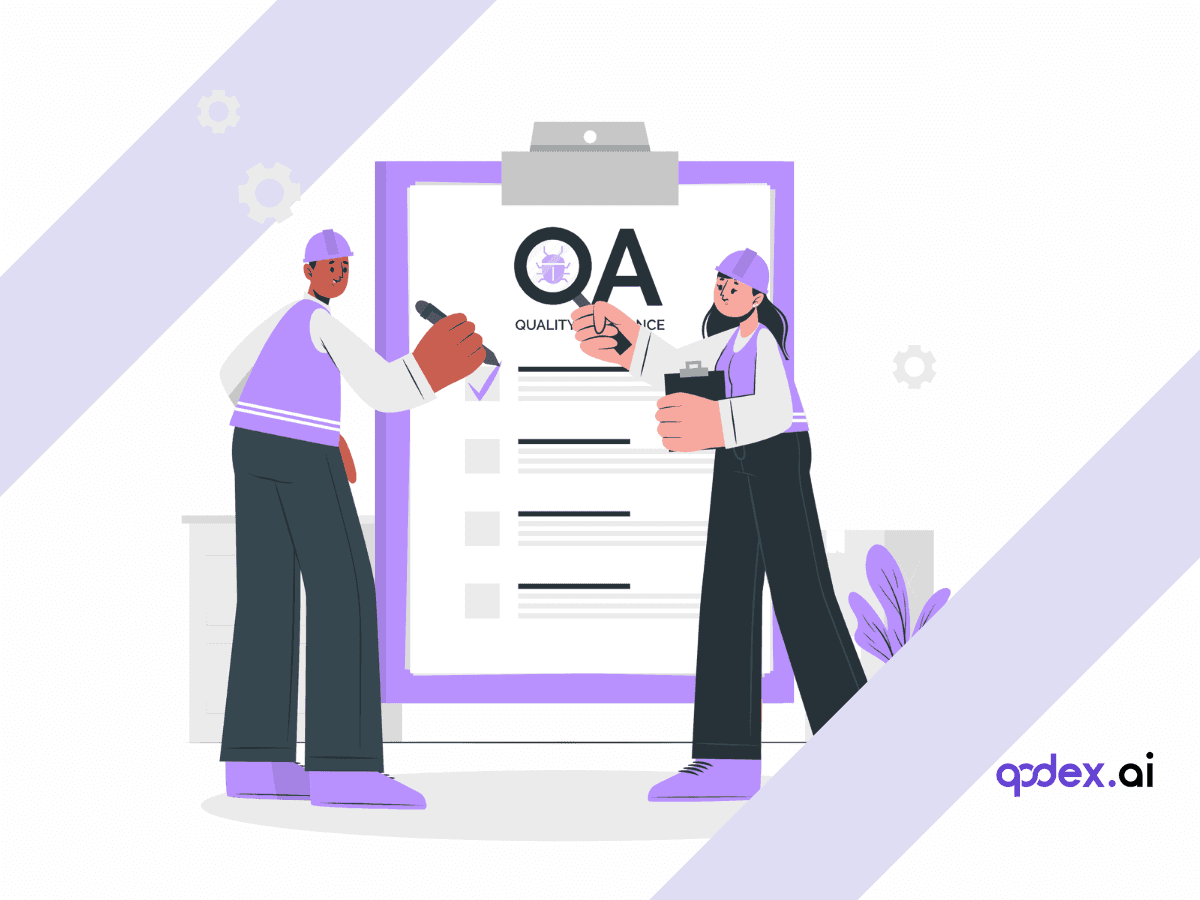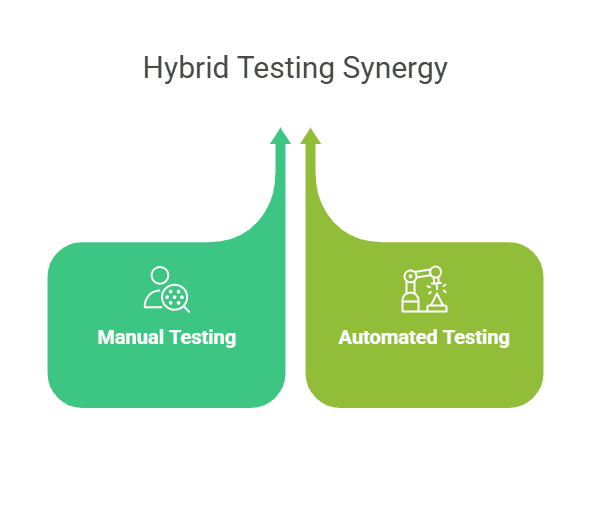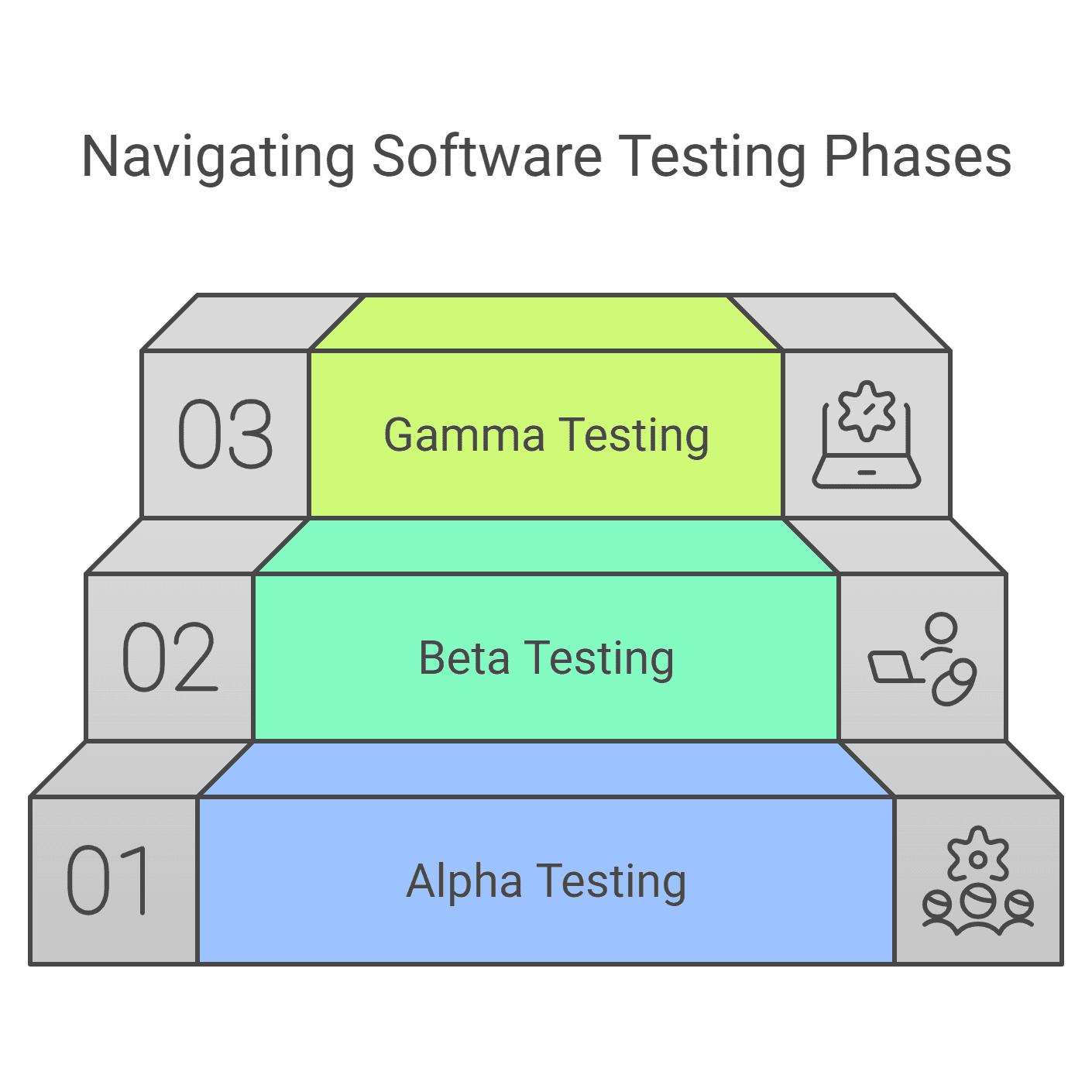Beginner's Guide to Manual Testing Tutorial
Introduction
Are you eager to break into the tech industry? Welcome to your manual testing adventure, where every detail matters!
This blog will take you from a curious novice to a skilled tester ready to tackle real-world challenges. Grab your metaphorical magnifying glass, and let's get started!
Testing Phases in Software Development
Testing is an important part of software development, ensuring that products are reliable, secure, and user-friendly. The testing process typically involves several phases:
Requirement analysis
Test planning
Test case development
Test Environment setup
Reporting
Closure
Requirement analysis involves understanding the testing requirements based on the client's needs and the system's functionality. Testers collaborate with stakeholders to identify testable requirements and clarify any ambiguities.
After analysis, a detailed test plan is created outlining the scope, objectives, resources, schedule, and methods for testing. It also includes risk management strategies and defines the criteria for test success.
Test Case Development: Test cases and scripts are designed in this phase, specifying the conditions under which tests should be performed, the steps to execute them, and the expected outcomes.
Test Environment Setup: This phase entails configuring the hardware and software environment in which testing will occur. It guarantees that the testing environment is as near to the production environment as feasible.
Test Execution: Testers run the test cases and document any faults or issues discovered. During this phase, manual and automated tests are done to validate the software's functionality, performance, and security.
Reporting: In-depth reports are generated to record the test outcomes, including any detected flaws, their intensity, and the actions implemented to rectify them. This phase helps stakeholders understand the quality of the software. Read more about how to track QA metrcis here - https://qodex.ai/blog/test-automation-metrics-essential-kpis
What is Manual Testing?
Manual testing involves human testers manually executing test cases without the assistance of automation tools. Testers simulate user actions to verify that the software behaves as expected, identifying any defects or issues that could impact the user experience. This hands-on approach allows testers to explore the application in ways automated tests might miss, providing valuable insights into usability and functionality.
Process Overview
Now, let us consider a scenario of testing a website's login functionality via manual testing.
The expected behavior is that users should be able to enter their username and password, click the Login button, and be redirected to the home page.
Step 1: Understand that the login feature should authenticate users and redirect them to the home page upon successful login. Identify that the test should cover valid and invalid login attempts.
Step 2: Plan to test with valid credentials, invalid credentials, and empty fields.
Allocate time and resources for thorough testing.
Step 3: Enter a valid username and password, click Login, and verify redirection to the home page. Then enter an invalid username and password, click Login, and check for an appropriate error message.
Leave the password and username fields empty, click Login, and verify that an error message is displayed.
Step 4: Set up a browser and configure it to access the website's login page.
Step 5: This is an execution stage that involves several test cases.
Test Case 1
Enter a valid username and password.
Click the Login button.
Observe if the user is redirected to the home page.
Result: If the user is not redirected, log a defect.
Test Case 2
Enter an invalid username and password.
Click the Login button.
Check if an appropriate error message is displayed.
Result: If no error message appears or the message is incorrect, log a defect.
Test Case 3
Document each test case result, noting any discrepancies.
For instance, if the Login button fails to redirect to the home page, report this as a critical bug.
Include screenshots and detailed descriptions for each logged defect.
Reporting
Document each test case result, noting any discrepancies.
For example, if the Login button fails to redirect to the home page, report this as a critical bug.
Include screenshots and detailed descriptions for each logged defect.
Importance in Achieving a User Perspective
Manual testing is crucial for gaining insights from an end-user perspective. It can uncover usability issues that automated tests might miss, providing valuable feedback on the overall user experience.
Manual testing is especially important for exploratory testing and for test cases that are only executed a few times. By identifying and reporting issues early in the software development life cycle, manual testing helps ensure a smooth and intuitive user experience, ultimately leading to higher user satisfaction and better product quality.
Why Do We Need Manual Testing?
Assessment from a User's Perspective
Testers can engage with the product as real users would through manual testing. This approach helps uncover issues related to usability and user experience that automated tests might overlook. Testers can provide immediate feedback on the user interface, ensuring it is intuitive and user-friendly.
Suitability for Exploratory and Ad Hoc Testing
Manual testing is ideal forc testing, where testers investigate the software without predefined test cases. Because of this adaptability, testers can find unforeseen problems and edge instances that automated tests would miss. It promotes originality and in-depth analysis of the application.
Evaluation of User Interface
It offers a thorough analysis of the UI, evaluating its appearance, feel, and capabilities. Testers can identify issues with navigation, inconsistent design, and other aspects that impact the user experience. This ensures that the software is functional and satisfying to use.
Provision of Creativity and Domain Knowledge
Human testers bring creativity and domain knowledge to the testing process. They can think outside the box, considering various user scenarios and potential issues. Their expertise in the domain helps them identify problems that automated tests might miss, ensuring a comprehensive evaluation of the software.
Stages of Manual Testing
Unit Testing
Verification of individual source code components
Unit testing focuses on checking individual source code components, such as functions or methods, to ensure they function properly. This stage helps identify bugs at an early stage, making it easier to fix them before they impact other parts of the application.
Example scenario: web page button
Consider examining a button on a webpage. The tester evaluates whether pressing the button results in the expected action—such as submitting a form or going to a different page. This guarantees the button carries out its designated purpose accurately.
Integration Testing
Testing multiple integrated units: Integrating separate parts and testing them collectively is known as integration testing. The goal of this step is to pinpoint problems that occur when several parts work together.
Evaluating components' interoperability:
Testers evaluate how well-integrated components work together, ensuring they communicate and function as expected. It uncovers defects related to data flow and interface interactions between modules.
Example scenario: Series of web pages:
Let’s say, testers might check the interaction between a login page, a dashboard, and a user profile page. They make sure that users are redirected to the dashboard when logging in and that the dashboard accurately presents the data from the user profile.
System Testing
Testing integrated software modules as a whole: System testing examines the entire software system as a complete entity. It ensures that all integrated components work together to meet the specified requirements.
Types of system testing: regression, stress, functional, etc. System testing includes various types, such as regression testing (checking for new bugs after changes), stress testing (evaluating performance under high load), and functional testing (verifying specific functionalities). These tests help ensure the system's stability and functionality.
UI Testing
UI testing focuses on the application's visual elements, ensuring they appear and function correctly. Testers check the layout, colors, fonts, and other visual aspects to maintain a consistent user experience.
Ensuring UI elements function per requirements: Testers verify that UI elements like buttons, menus, and forms operate as intended. This includes checking for correct alignment, responsiveness, and interactive behaviors.
Importance of cross-browser testing: Cross-browser testing guarantees that the program functions uniformly in various web browsers. To guarantee users have a flawless experience with any browser they use, testers look for compatibility problems.
Acceptance Testing
Acceptance testing evaluates the system's readiness for deployment in a real-world environment. It confirms that the software meets business requirements and is ready for end-users.
Internal and external testing (alpha and beta)
Acceptance testing includes alpha testing (conducted by internal staff) and beta testing (conducted by a limited external audience). These tests help identify any final issues before the software's public release.
Accessibility testing
Accessibility testing ensures the software is usable by individuals with disabilities. Testers check for compliance with accessibility standards, making sure features like screen readers and keyboard navigation work correctly.
You can read about various kinds of testing methods here - Types of Software Testing
Types of Manual Testing
Black Box Testing
In black box testing, testers evaluate an application's functionality without having any idea about how it operates internally. They pay close attention to input and output, making sure that the program responds to user needs and acts as intended.
User perspective focus: This method emphasizes the user's perspective, testing how the software performs in real-world scenarios. Testers simulate user actions to identify any functional issues that could impact the user experience.
White Box Testing
White box testing involves examining the internal structure and logic of the software. Testers analyze code, algorithms, and data flow to ensure the software functions correctly and efficiently.
Developer perspective focus: This testing approach requires knowledge of the code and is often performed by developers. It focuses on verifying that each part of the code works as intended and identifies any potential performance bottlenecks or security vulnerabilities.
Grey Box Testing
Grey box testing blends the strengths of both black box and white box testing. Testers use a partial grasp of the application's internal workings to create more effective test cases, resulting in higher software quality and performance.
Partial internal knowledge base: This approach provides a balanced view, combining the user's perspective with a limited understanding of the internal structure. It helps identify issues that might be missed by solely using black-box or white-box testing, ensuring a more comprehensive evaluation.
Manual Testing Process
Requirement Analysis
Recognize and evaluate the test software's needs. This step involves reviewing user stories or specifications to ensure a clear understanding of what needs to be tested.
Creation of Test Plan
Create a test plan that describes the resources, timetable, methodology, and scope of the testing operations. The test plan acts as a road map, outlining the objectives of the tests, the procedures to be followed, and the success criteria.
Writing and Reviewing Test Cases
Write detailed test cases based on the requirements and the test plan. Each test case should describe specific conditions and steps for execution. Examine the test cases to make sure they follow the specifications and are thorough.
Executing Tests and Detecting Bugs
Execute the test cases by manually interacting with the software. During this process, carefully observe and document any discrepancies or issues, identifying bugs that affect the functionality or performance of the software.
Bug Reporting and Re-Verification Post-Fixes
Report the detected bugs to the development team, providing detailed descriptions and steps to reproduce them. After fixing the bugs, re-verify the software to ensure the issues are resolved, and no new bugs have been introduced.
Distinction between Manual and Automated Testing
Manual and automated testing are two fundamental approaches to software quality assurance. Each has its unique advantages, methods, and use cases. Understanding their distinctions helps teams choose the right approach for their projects.
Manual Testing Advantages
Flexibility and Exploration
Manual testing offers significant flexibility. Testers can investigate the application outside of predefined test cases and quickly adjust to changes in requirements.
This investigation guarantees a thorough assessment and helps find hidden bugs.
Assessing Usability and Accessibility
Manual testing plays a crucial role in evaluating usability and accessibility. Testers assess the user interface from the perspective of real users, ensuring that the application is intuitive and user-friendly.
They can also identify accessibility issues that automated tests might overlook, such as screen reader compatibility and keyboard navigation, making the software accessible to all users.
Low Cost of Operation for Small Projects
For small projects, manual testing is often more cost-effective than automated testing. It doesn't require expensive tools or extensive setups, making it ideal for startups and small development teams. The ability to quickly start testing and lower initial investment contribute to its appeal for smaller-scale projects.
Disadvantages
Manual testing is inherently labor-intensive and time-consuming. Each test case must be executed manually, which can be slow and tedious, especially for large applications. This process can lead to longer testing cycles, delaying the overall project timeline.
Human errors are a significant risk in manual testing. Testers can overlook defects, make mistakes in executing test cases, or misinterpret results.
These errors can lead to incomplete testing and missed bugs, affecting the software's quality and reliability.
Manual testing is not well-suited for complex systems or applications with frequent changes. Large and intricate applications require extensive testing, which can be impractical to handle manually.
Similarly, frequent updates necessitate repeated testing, making manual testing inefficient and unsustainable for maintaining high quality over time.
Automated Testing
Automated testing uses scripts and tools to execute test cases. It is especially beneficial for repetitive tasks, regression tests, and large-scale projects where efficiency and consistency are crucial.
Advantages
Speed and Efficiency: Automated tests run quickly and can cover large portions of the application in less time than manual testing.
Consistency and Accuracy: Automation ensures tests are carried out in the same way every time, lowering the possibility of human error.
Scalability: Automated tests can be reused across multiple projects and run simultaneously in different environments, making them ideal for large-scale and complex systems.
Disadvantages
Initial Setup Cost: The initial investment in automation tools and the time required to write scripts can be high.
Limited Exploration: Automated tests follow predefined scripts and might miss issues outside these boundaries.
Qodex.ai and Automated Testing
Qodex.ai leverages automated testing to enhance software quality and efficiency. It integrates advanced machine learning algorithms and automates the creation and execution of test cases, reducing the time and effort required for thorough testing.
The platform ensures consistent and accurate test execution, quickly identifying defects and providing actionable insights. Qodex.ai also supports continuous integration and continuous delivery (CI/CD) pipelines, enabling seamless and rapid deployment cycles.
By understanding the distinction between manual and automated testing, and utilizing tools like Qodex.ai, teams can optimize their testing strategies to balance flexibility, efficiency, and accuracy, ensuring high-quality software delivery.
Conclusion
Manual testing remains a cornerstone of software quality assurance, with human testers actively engaging with the software to uncover defects, assess usability, and ensure the application meets its requirements. It offers flexibility and a human touch, making it ideal for evaluating user experience and accessibility.
To achieve a comprehensive testing strategy, it's essential to balance manual and automated testing. While manual testing provides the necessary flexibility, automated testing excels in efficiency, consistency, and handling of repetitive tasks.
Explore how Qodex.ai can transform your testing strategy. Visit Qodex.ai to learn more and see how their innovative solutions can elevate your software quality assurance processes.
By combining both methods, teams can leverage the strengths of each approach, ensuring thorough coverage and delivering high-quality software.
Frequently Asked Questions
Why should you choose Qodex.ai?
Qodex.ai simplifies and accelerates the API testing process by leveraging AI-powered tools and automation. Here's why it stands out:
- AI-Powered Automation
Achieve 100% API testing automation without writing a single line of code. Qodex.ai’s cutting-edge AI reduces manual effort, delivering unmatched efficiency and precision.
- User-Friendly Platform
Effortlessly import API collections from Postman, Swagger, or application logs and begin testing in minutes. No steep learning curves or technical expertise required.
- Customizable Test Scenarios
Whether you’re using AI-assisted test generation or creating test cases manually, Qodex.ai adapts to your needs. Build robust scenarios tailored to your project requirements.
- Real-Time Monitoring and Reporting
Gain instant insights into API health, test success rates, and performance metrics. Our integrated dashboards ensure you’re always in control, identifying and addressing issues early.
- Scalable Collaboration Tools
Designed for teams of all sizes, Qodex.ai offers test plans, suites, and documentation that foster seamless collaboration. Perfect for startups, enterprises, and microservices architecture.
- Cost and Time Efficiency
Save time and resources by eliminating manual testing overhead. With Qodex.ai’s automation, you can focus on innovation while cutting operational costs.
- Continuous Integration/Delivery (CI/CD) Compatibility
Easily integrate Qodex.ai into your CI/CD pipelines to ensure consistent, automated testing throughout your development lifecycle.
How can I validate an email address using Python regex?
You can use the following regex pattern to validate an email address: ^[a-zA-Z0-9._%+-]+@[a-zA-Z0-9.-]+\.[a-zA-Z]{2,}$
What is Go Regex Tester?
Go Regex Tester is a specialized tool for developers to test and debug regular expressions in the Go programming environment. It offers real-time evaluation of regex patterns, aiding in efficient pattern development and troubleshooting
Discover, Test, & Secure your APIs 10x Faster than before
Auto-discover every endpoint, generate functional & security tests (OWASP Top 10), auto-heal as code changes, and run in CI/CD - no code needed.
Related Blogs