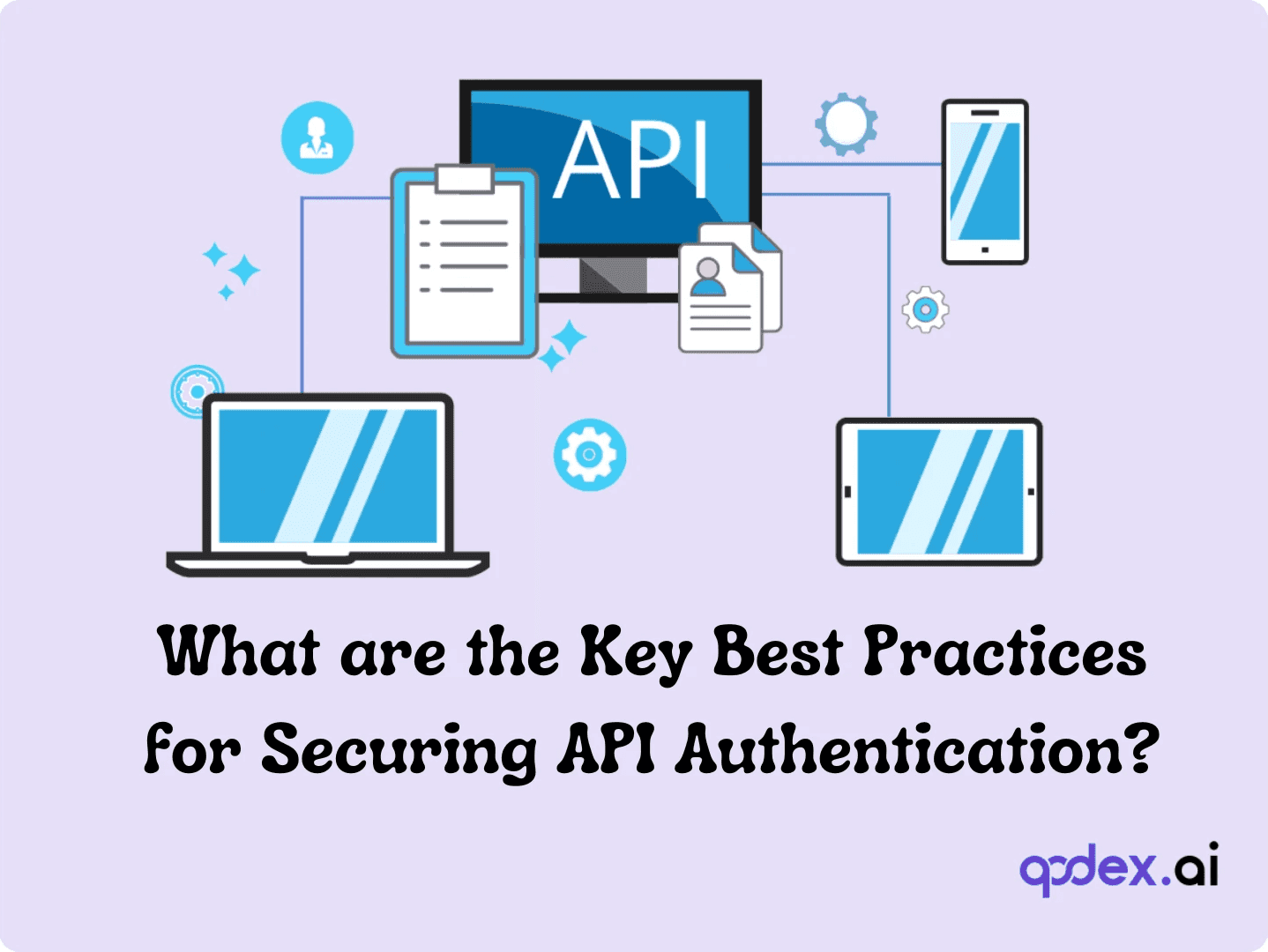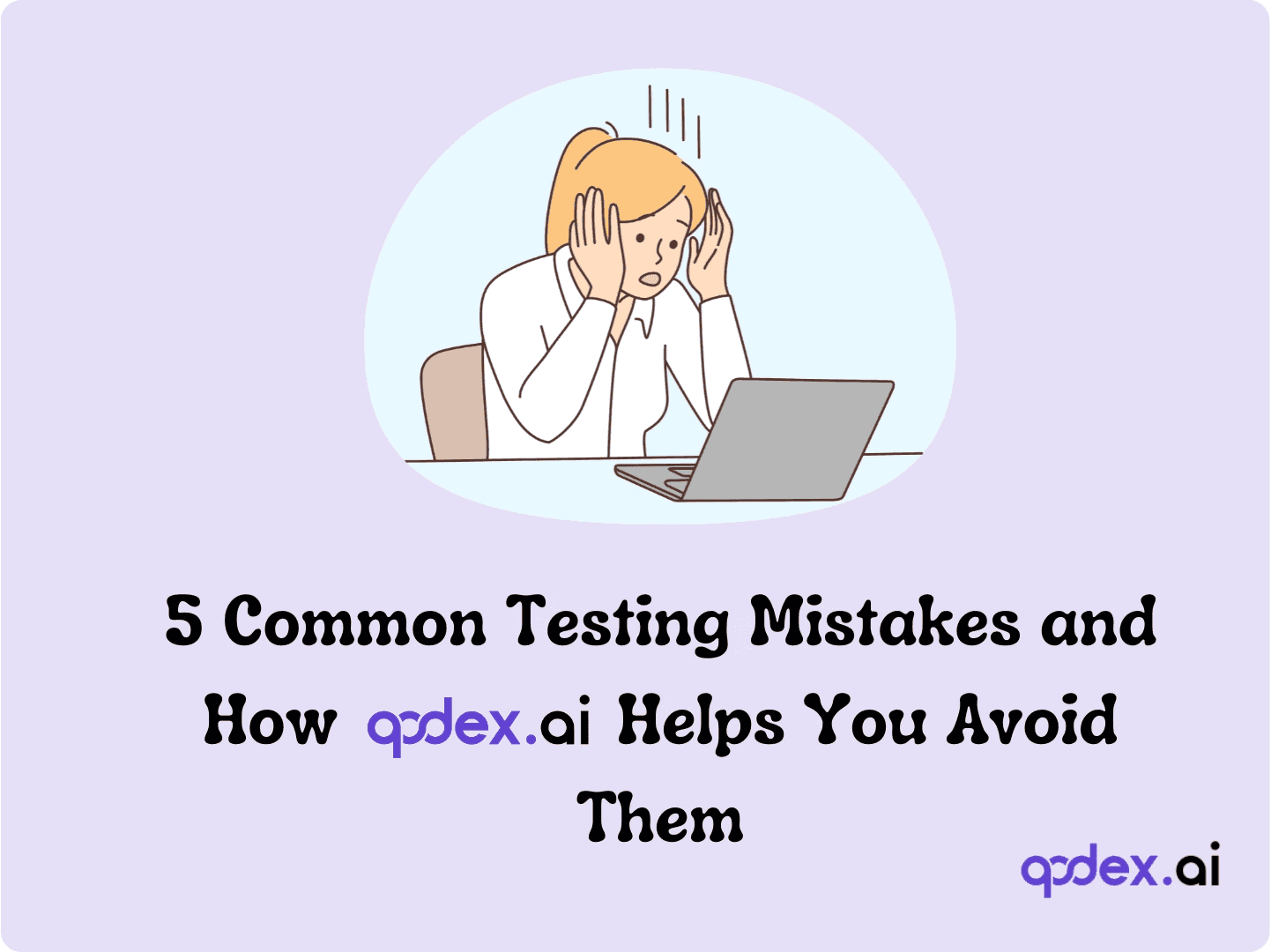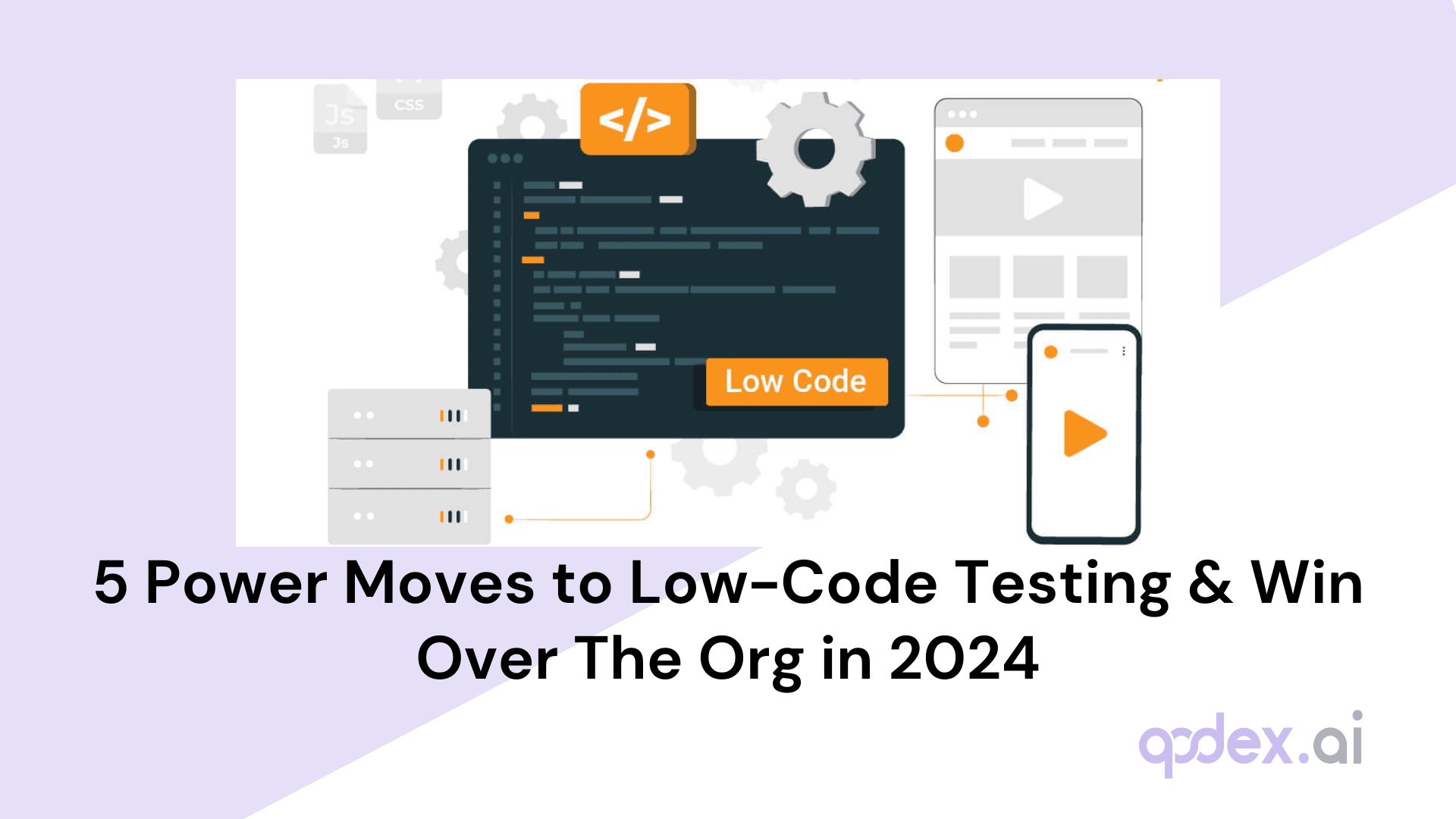Checklist for Functional & Non Functional Testing
Introduction
In today's digital landscape, users expect nothing short of perfection from the websites and apps they interact with daily. As a developer or tester, this means you've got your work cut out for you. With countless features to test and potential scenarios to consider, it's all too easy to overlook critical aspects of your software's functionality and performance.
That's where our comprehensive testing checklist comes in handy. Whether you're a seasoned pro or just starting out in the world of quality assurance, this guide will help ensure you cover all your bases before your software goes live.
We'll walk you through the essential steps for both functional and non-functional testing, giving you a clear roadmap to follow. By the time you're done reading, you'll have a solid game plan to tackle even the most complex testing challenges.
So, let's dive in and discover how to make your testing process more efficient, thorough, and ultimately, more effective in delivering top-notch software that users will love.
Functional Testing Checklist
Let's break down the key steps in functional testing to ensure your software works exactly as it should:
A. Requirement Analysis Before you dive into testing, it's crucial to understand what you're testing and why. Start by:
Clearly defining the scope and goals of your testing efforts
Identifying the expected behavior of each feature
Documenting these requirements for easy reference
Pro tip: Collaborate with stakeholders to ensure you're on the same page about what constitutes "correct" functionality.
B. Test Scenario Creation Now that you know what to test, it's time to plan how you'll test it:
Develop comprehensive test scenarios that cover all possible user interactions
Create corresponding test cases for each scenario
Aim for maximum test coverage to catch even the most obscure bugs
Remember: Think like a user, not a developer. Consider both common and edge-case scenarios.
C. Test Execution Time to put your software through its paces:
Use a mix of automated and manual testing for best results
Run tests on real devices and browsers to simulate actual user conditions
Execute tests systematically, following your predefined scenarios
Tip: While automation is great for efficiency, don't underestimate the value of manual testing for uncovering unexpected issues.
D. Result Analysis Once your tests are complete, it's time to make sense of the data:
Compare actual results against expected outcomes
Identify any discrepancies or unexpected behaviors
Categorize issues based on severity and impact on user experience
Be thorough: Even small inconsistencies can point to larger underlying problems.
E. Debugging and Reporting Finally, communicate your findings and work towards solutions:
Pinpoint the exact steps that led to test failures
Generate clear, concise reports detailing the issues found
Share results with relevant team members and stakeholders
Collaborate on fixes and retest to ensure problems are resolved
Remember: Good communication is key to efficient problem-solving and continuous improvement.
By following this checklist, you'll create a solid foundation for your functional testing process. Next, we'll explore some key aspects to focus on during your testing efforts.
Key Aspects of Functional Testing
When it comes to functional testing, some areas deserve extra attention. Let's explore these critical components that can make or break user experience:
A. Sign-Up/Login Forms The gateway to your app or website, these forms need to be flawless:
Test account creation with various valid and invalid inputs
Ensure password requirements are clear and enforced
Verify that error messages are helpful and user-friendly
Check that login works smoothly with correct credentials
Test password recovery and account lockout features
Quick tip: Don't forget to test social media login options if you offer them!
B. Search Functionality A powerful search can keep users engaged and help them find what they need:
Test with a variety of search terms, including misspellings
Verify that search results are relevant and properly ranked
Check how the search handles special characters or non-standard inputs
Test any advanced search features like filters or autocomplete
Remember: A good search function can significantly improve user satisfaction.
C. Form Fields Forms are everywhere in modern apps, so make sure they work flawlessly:
Test all field types: text, number, date, dropdown, etc.
Verify field validation (e.g., email format, required fields)
Check that error messages are clear and appear at the right time
Test form submission with both valid and invalid data
Pro tip: Pay extra attention to any fields that handle sensitive information.
D. Filters Filters help users navigate large amounts of data or products:
Verify that each filter option works correctly
Test combinations of multiple filters
Check that applying/removing filters updates results instantly
Ensure the UI clearly shows which filters are currently active
Reminder: Filters should make the user's life easier, not more complicated.
E. Pop-Ups Love them or hate them, pop-ups are often crucial for user engagement:
Test that pop-ups appear at the right time and in the right context
Verify that close buttons and other interactive elements work
Check that pop-ups don't interfere with the main functionality of the page
Test how pop-ups behave on different screen sizes
Important: Ensure pop-ups enhance rather than hinder the user experience.
By paying close attention to these key aspects, you'll catch many of the issues that could frustrate users and damage your software's reputation. Remember, the goal is to create a smooth, intuitive experience that keeps users coming back for more.
Non-Functional Testing Checklist
While functional testing ensures your software does what it's supposed to, non-functional testing focuses on how well it performs. Let's dive into the key areas you need to cover:
A. Performance Testing Put your software through its paces to ensure it can handle real-world conditions:
Test under various load conditions (normal, peak, and stress)
Monitor response times, throughput, and resource usage
Identify performance bottlenecks and optimize accordingly
Remember: Your app should perform well not just on a good day, but on its busiest day.
B. Usability Testing Make sure your software is intuitive and enjoyable to use:
Observe real users interacting with your software
Gather feedback on the user interface and overall experience
Identify any pain points or confusing elements in the user journey
Tip: Sometimes, the smallest usability improvements can have the biggest impact on user satisfaction.
Read More About Usability Testing here
C. Reliability Testing Ensure your software is dependable under various conditions:
Test how the app behaves with poor network connectivity
Check for data consistency across interruptions (e.g., incoming calls on mobile)
Verify that the app recovers gracefully from crashes or unexpected shutdowns
Key point: Reliability builds trust, and trust keeps users coming back.
Read More About Reliability Testing here
D. Documentation Testing Don't overlook the importance of clear, accurate documentation:
Review all user guides, FAQs, and help documentation
Ensure instructions are clear, concise, and up-to-date
Verify that documentation covers all key features and common issues
Remember: Good documentation can reduce support tickets and improve user self-sufficiency.
E. Compatibility Testing Your software should work seamlessly across different environments:
Test on various devices, browsers, and operating systems
Verify compatibility with different screen sizes and resolutions
Check integration with third-party tools and services
Pro tip: Use a real device cloud for testing to cover a wide range of configurations efficiently.
F. Speed Testing In today's fast-paced world, speed can make or break your app:
Measure page load times across different devices and network conditions
Identify and optimize slow-loading elements
Ensure the app remains responsive during data processing or complex operations
Remember: Users expect near-instant responses. Even small delays can lead to frustration and abandonment.
By thoroughly addressing these non-functional aspects, you'll ensure that your software not only works correctly but also provides a smooth, efficient, and enjoyable experience for your users. Remember, in the competitive digital landscape, it's often these non-functional qualities that set great software apart from merely good software.
Conclusion
A solid testing process is essential for delivering high-quality software that meets both functional and non-functional requirements. By following a comprehensive checklist, you can ensure your software is not only bug-free but also performs well, is user-friendly, and is compatible across different environments. Thorough testing will ultimately lead to a more reliable, efficient, and satisfying user experience, setting your product apart in today’s competitive market.
Frequently Asked Questions
Why should you choose Qodex.ai?
Qodex.ai simplifies and accelerates the API testing process by leveraging AI-powered tools and automation. Here's why it stands out:
- AI-Powered Automation
Achieve 100% API testing automation without writing a single line of code. Qodex.ai’s cutting-edge AI reduces manual effort, delivering unmatched efficiency and precision.
- User-Friendly Platform
Effortlessly import API collections from Postman, Swagger, or application logs and begin testing in minutes. No steep learning curves or technical expertise required.
- Customizable Test Scenarios
Whether you’re using AI-assisted test generation or creating test cases manually, Qodex.ai adapts to your needs. Build robust scenarios tailored to your project requirements.
- Real-Time Monitoring and Reporting
Gain instant insights into API health, test success rates, and performance metrics. Our integrated dashboards ensure you’re always in control, identifying and addressing issues early.
- Scalable Collaboration Tools
Designed for teams of all sizes, Qodex.ai offers test plans, suites, and documentation that foster seamless collaboration. Perfect for startups, enterprises, and microservices architecture.
- Cost and Time Efficiency
Save time and resources by eliminating manual testing overhead. With Qodex.ai’s automation, you can focus on innovation while cutting operational costs.
- Continuous Integration/Delivery (CI/CD) Compatibility
Easily integrate Qodex.ai into your CI/CD pipelines to ensure consistent, automated testing throughout your development lifecycle.
How can I validate an email address using Python regex?
You can use the following regex pattern to validate an email address: ^[a-zA-Z0-9._%+-]+@[a-zA-Z0-9.-]+\.[a-zA-Z]{2,}$
What is Go Regex Tester?
Go Regex Tester is a specialized tool for developers to test and debug regular expressions in the Go programming environment. It offers real-time evaluation of regex patterns, aiding in efficient pattern development and troubleshooting
Discover, Test, & Secure your APIs 10x Faster than before
Auto-discover every endpoint, generate functional & security tests (OWASP Top 10), auto-heal as code changes, and run in CI/CD - no code needed.
Related Blogs