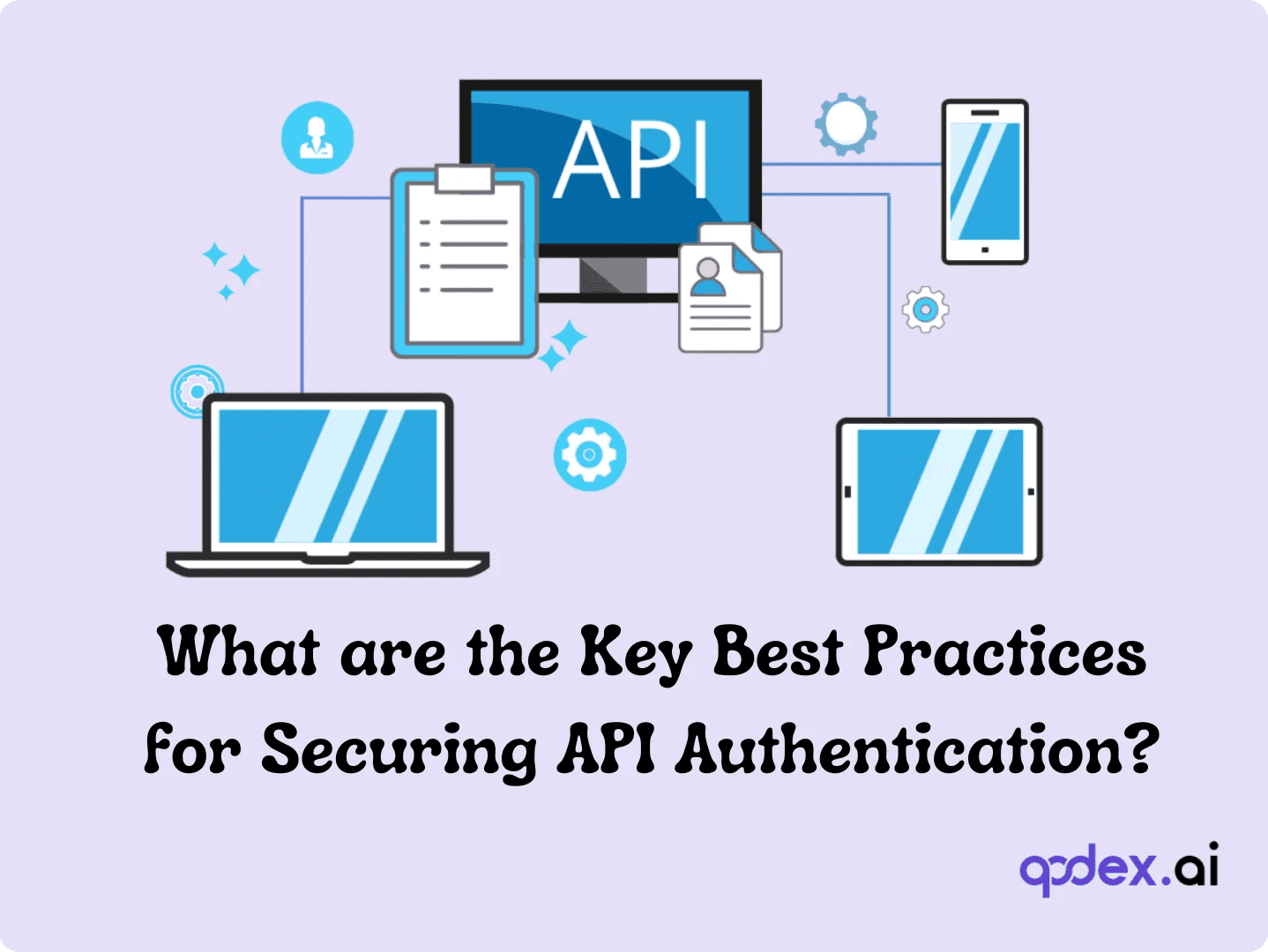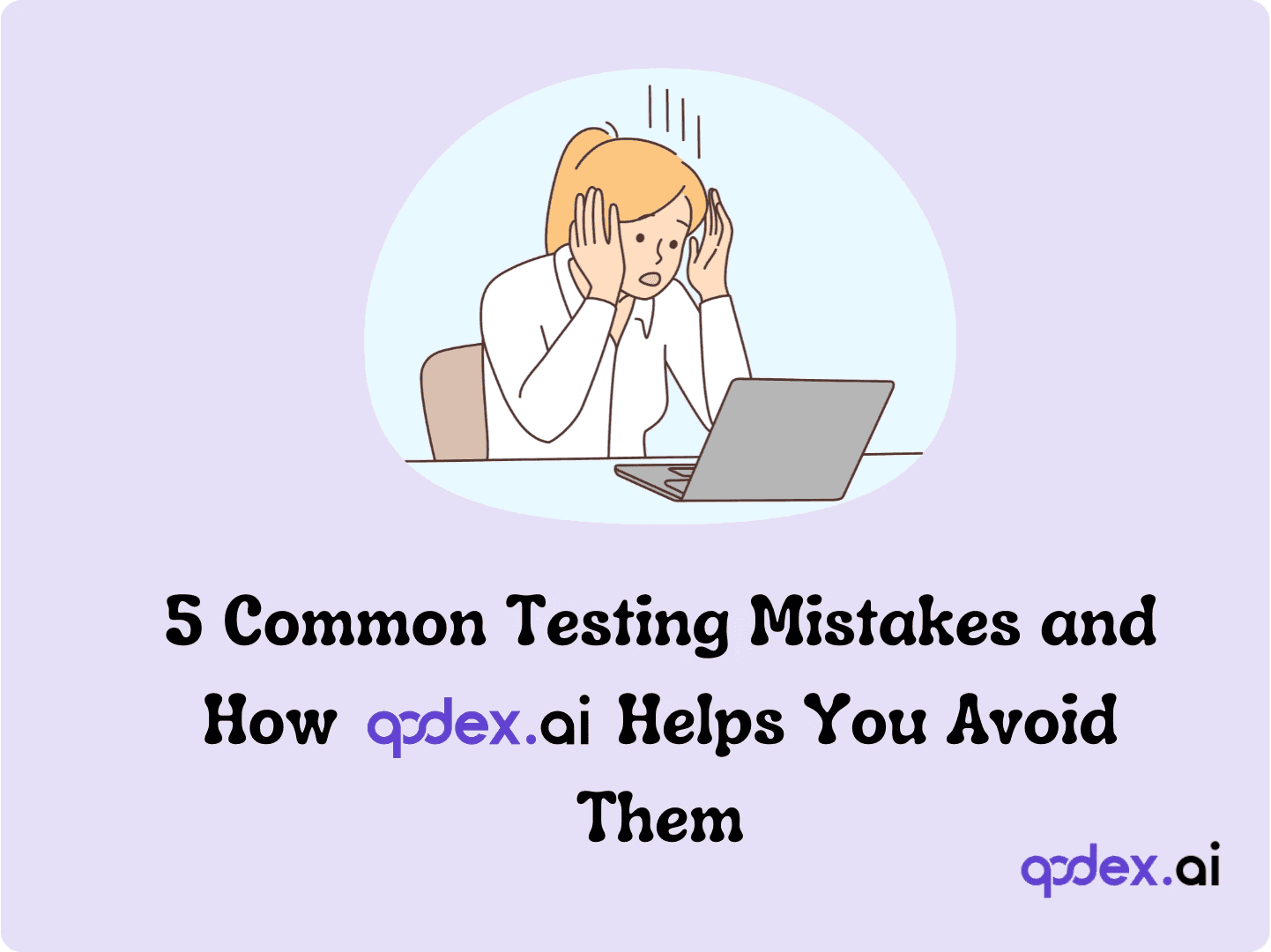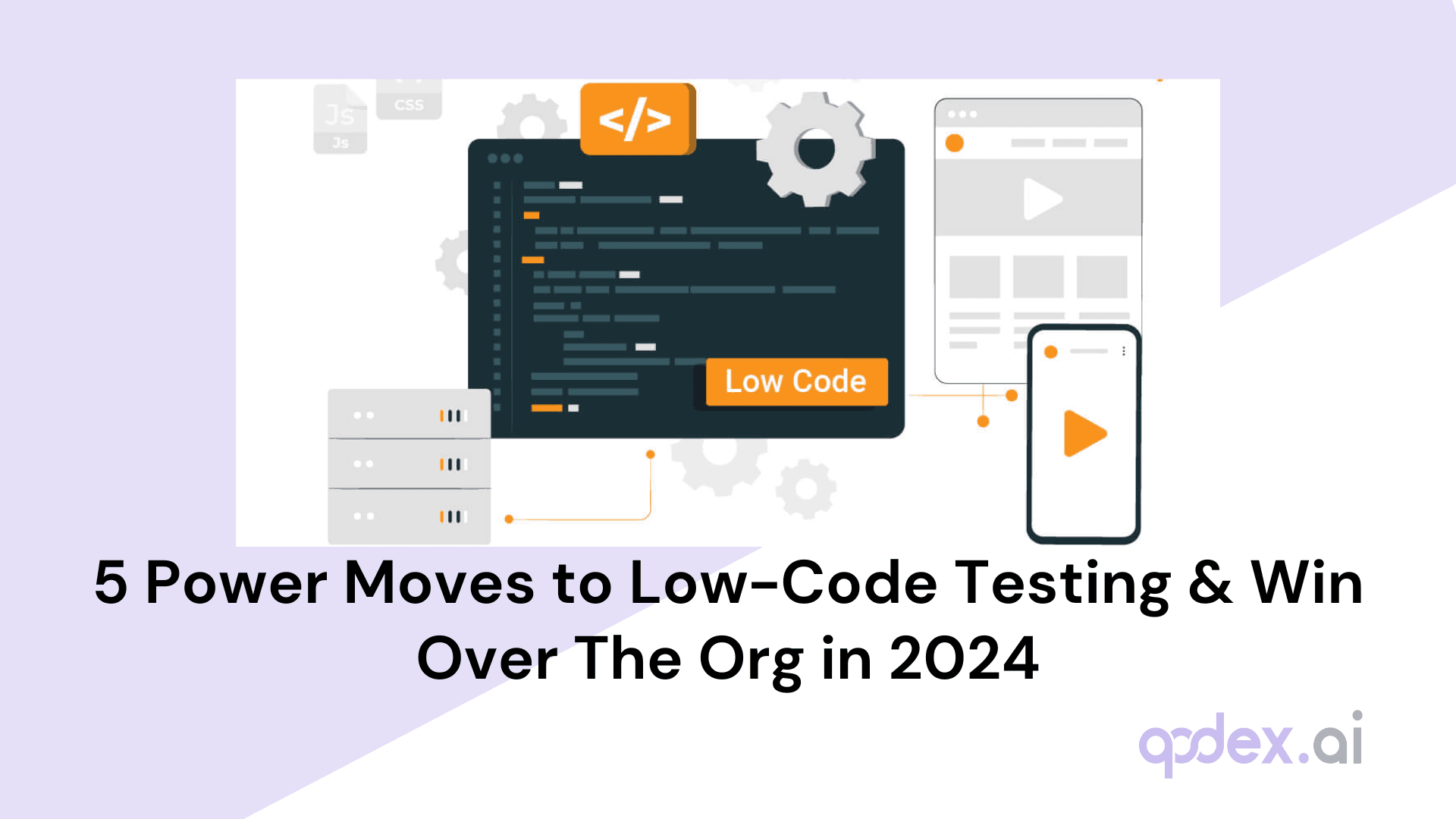Creating and Running your First Automated Test Scripts
Introduction
Manual testing has its place, but it’s slow, prone to human error, and simply can't keep up with the demands of modern development cycles. Automated test scripts, on the other hand, offer speed, consistency, and efficiency. They allow you to validate your code repeatedly and reliably, making sure every change integrates smoothly without breaking anything in the process.
Purpose of Automated Testing
At its core, the purpose of automated testing is to improve the quality of your software while reducing the time and effort it takes to get there. It’s about letting your tests run in the background, freeing up your time to focus on more complex tasks that require human insight. With automated test scripts, you can catch bugs early, ensure that your application behaves as expected, and push updates with confidence.
Challenges with Manual Testing
Manual testing can be a tedious and error-prone process. Every time you make a change to your code, you need to go back and manually verify that nothing has broken. This not only slows down your development process but also increases the risk of overlooking critical issues. Automated test scripts solve this problem by allowing you to run comprehensive tests automatically, ensuring that every aspect of your application is functioning correctly, no matter how many changes you make.
Now that we've set the stage for the importance of automated testing, let's dive into what makes up these scripts and how you can start creating them effectively.
What Are Automated Test Scripts?
At its simplest, an automated test script is a set of instructions that your testing tool follows to validate that your application is functioning as intended. Think of it as a recipe: a detailed, step-by-step guide that tells the testing tool exactly what to do, what to look for, and how to respond if something doesn't match the expected outcome.
Breaking Down the Components
Automated test scripts consist of three primary components:
Arrange: This is where you set up the initial state of your application. It might involve populating a database, loading a specific webpage, or preparing a test environment. The goal here is to get everything in place for the test to run accurately.
Act: The 'act' phase involves executing the actions that your test is meant to verify. For example, it might simulate a user logging into your application, submitting a form, or navigating through different pages.
Assert: Finally, the 'assert' step checks whether the outcome of the 'act' matches the expected results. If the actual outcome aligns with the expected outcome, the test passes. If not, it fails, signaling that something needs your attention.
Purpose of Each Component
Each of these components plays a crucial role in ensuring that your test script is both reliable and repeatable.
By clearly defining the application's state, the actions to be performed, and the expected results, automated test scripts can efficiently identify issues before they escalate, ensuring that your application remains stable as it evolves.
Key Concepts to Understand
When you're writing automated test scripts, keep the concepts of consistency and isolation at the forefront.
Consistency ensures that your tests produce the same results each time they run, regardless of external factors. Isolation means that each test should run independently of others, so one test’s outcome doesn’t influence another’s.
With a solid understanding of what automated test scripts are and how they function, it's time to explore the tools that can help you create and execute these scripts effectively.
Tools for Creating Test Scripts
Selecting the right tools for creating automated test scripts is crucial to your testing strategy's success.
The right tool can streamline your processes, enhance efficiency, and ultimately lead to more reliable and maintainable test scripts.
Tool Selection Criteria
When choosing a tool, you should consider a few key factors:
Testing Needs: What specific aspects of your application are you testing? Is it the user interface, the backend, or the API interactions? Different tools excel in different areas, so it's important to choose one that aligns with your specific requirements.
Ease of Use: How comfortable are you or your team with using the tool? Some tools offer intuitive, user-friendly interfaces, while others might require more technical expertise. The learning curve is an essential factor in maintaining productivity.
Experience Level: The skill level of your team should also guide your choice. If your team is new to automation, tools with strong community support and extensive documentation might be more suitable. On the other hand, if your team has advanced expertise, more sophisticated tools might be worth the investment.
Types of Tools
Based on your specific needs, you might be looking for tools that specialize in different areas of testing:
UI Testing Tools: These are designed to simulate user interactions with your application's interface. They can automate tasks like clicking buttons, filling out forms, and navigating through different screens. Qodex is a popular choice for UI testing, offering robust features for testing web applications across various browsers.
API Testing Tools: API testing tools focus on validating the interactions between different software components. They ensure that your application’s backend communicates correctly with other services or systems.
Read more: Practices for Automating REST API Testing Tutorial
Introducing Qodex
While Selenium and Postman are powerful tools for UI and API testing, respectively, Qodex stands out as a versatile solution that can complement or even replace these tools in certain scenarios. Qodex excels at automating backend testing, ensuring that your application’s logic and data management layers perform flawlessly. Moreover, it integrates seamlessly with your existing CI/CD pipelines, making it an invaluable tool for continuous testing.
Qodex’s detailed analytics provide insights into test performance, helping you identify issues before they impact the end-user experience. Whether you're testing UI, APIs, or backend processes, Qodex offers a comprehensive solution that covers all bases.
With the right tools in hand, the next step is to explore different approaches to creating effective test scripts, ensuring that your automation strategy is both efficient and scalable.
Read more: Top Automation Testing Tools for 2024
Different Approaches to Creating Test Scripts
Creating automated test scripts is a crucial step in establishing a reliable testing process. Depending on your project needs and team expertise, you can choose from several approaches to script creation, each with its own strengths.
1. Record/Playback
The record/playback approach is one of the simplest methods to create test scripts. This method allows you to record user actions as they interact with the application, and then play back these actions as a test script.
Advantages: It’s user-friendly and requires minimal coding knowledge, making it accessible to teams with limited programming experience. This method is ideal for quickly setting up basic tests without deep technical overhead.
Challenges: While record/playback is easy to use, it can be inflexible for more complex scenarios. Maintenance can become cumbersome if the application under test undergoes frequent changes, as recorded scripts may need frequent updates.
2. Keyword/Data-Driven Scripting
Keyword and data-driven scripting offer more flexibility and reusability compared to the record/playback method.
Keyword-Driven: This approach uses a set of predefined keywords that represent actions or operations. Test scripts are created by combining these keywords, allowing non-technical team members to contribute to test creation without writing code.
Data-Driven: Data-driven scripting involves separating test logic from test data. You can run the same set of tests with different data inputs, enhancing coverage and efficiency. This is particularly useful for applications that require extensive validation across various data sets.
Advantages: Both keyword and data-driven approaches improve maintainability and scalability of test scripts. They also facilitate collaboration across teams with varying skill levels.
Challenges: These methods may require an initial setup to define keywords and data structures. However, once established, they can greatly streamline the testing process.
3. Writing Code in a Programming Language
For teams with strong programming skills, writing test scripts directly in a programming language offers the highest level of control and flexibility.
Advantages: Coding test scripts allows you to implement complex logic, handle dynamic test scenarios, and integrate deeply with other tools and frameworks. This method is ideal for large-scale projects where test scripts need to be highly customized.
Challenges: This approach requires a good understanding of programming and testing frameworks. It’s more time-consuming upfront but offers long-term benefits in terms of precision and capability.
Qodex’s Versatility in Supporting Different Approaches
No matter which approach you choose, Qodex is designed to adapt to your needs. Whether you’re starting with the simplicity of record/playback, leveraging the flexibility of keyword/data-driven scripting, or diving into advanced coding, Qodex offers robust support across all methodologies.
Qodex’s automation features can streamline the creation and execution of test scripts, reducing manual effort and ensuring consistency. Its adaptability makes it an ideal tool for teams that need to balance ease of use with the power of advanced scripting.
With a clear understanding of the different approaches to creating test scripts, it's time to explore how to execute these scripts effectively and integrate them into your broader testing strategy.
Exploring Scripting Approaches: From Record/Playback to Advanced Coding
When it comes to creating automated test scripts, understanding the different approaches available is key to selecting the right one for your project. Each method—whether it’s record/playback, keyword/data-driven scripting, or writing code in a programming language—offers distinct advantages depending on your testing needs and the technical skills of your team.
1. Record/Playback Approach
The record/playback method is one of the simplest ways to automate testing. This approach involves recording user interactions with the application and then playing back those interactions to execute tests.
Definition and Usage: The record/playback approach allows you to create automated test scripts without writing any code. It’s particularly useful for quickly setting up tests and verifying basic functionality.
Tools: Popular tools that support this method include HP UFT and Selenium IDE. These tools are designed to capture user actions and translate them into executable scripts.
Pros and Cons:
Pros: Easy to use, no coding required, quick setup, and suitable for simple tests.
Cons: Limited flexibility, can be fragile with UI changes, and may require frequent updates as the application evolves.
2. Keyword/Data-Driven Scripting
For teams looking to build more flexible and maintainable tests, keyword and data-driven scripting are excellent approaches.
Definition and Usage:
Keyword-Driven Scripting: This approach uses predefined keywords that represent specific actions. These keywords can be combined to create test scripts, making it easier for non-technical team members to contribute.
Data-Driven Scripting: This method separates test data from the test logic, allowing the same tests to be executed with different data sets. It’s ideal for validating applications against multiple scenarios.
Creating Keywords: Keywords are designed to be intuitive and easy to use, allowing testers to build scripts by assembling these building blocks. For instance, in a login test, keywords might include "Enter Username," "Enter Password," and "Click Login."
Example Tools: Tools like Robot Framework and Apidog support keyword and data-driven scripting, offering powerful features for test management and execution.
Advantages and Application:
Advantages: Enhanced maintainability, scalability, and collaboration between technical and non-technical team members. Tests are easier to update and expand.
Application: Best suited for projects that require extensive testing across different data sets or complex workflows.
3. Writing Code in a Programming Language
For projects that require a high degree of customization and control, writing test scripts directly in a programming language is the most powerful option.
Common Frameworks: Popular frameworks like Selenium, Appium, and Microsoft Coded UI provide the infrastructure needed to write detailed and specific test scripts.
Scripting Languages: JavaScript, Python, and Ruby are among the most commonly used languages for writing automated test scripts. Each language offers unique strengths, depending on the requirements of your project and the familiarity of your team.
Advanced Usage and Flexibility: Writing code allows you to create highly customized test scripts that can handle complex scenarios, integrate with other tools, and provide detailed reporting. While this approach requires more technical expertise, it offers the greatest flexibility and precision.
With a solid understanding of the different approaches to creating automated test scripts, the next step is to delve into the execution and integration of these scripts into your broader testing framework, ensuring that your testing process is both efficient and comprehensive.
Executing Your Test Scripts
Once you've created your automated test scripts, the next crucial step is executing them effectively. This process involves leveraging automation frameworks, running tests through different interfaces, and integrating with continuous integration systems to ensure that your tests run smoothly and deliver reliable results.
1. Automation Frameworks: Test Harnesses and Examples
Automation frameworks serve as the backbone of your testing process, providing the structure and tools needed to execute your test scripts consistently and efficiently.
Test Harnesses: A test harness typically includes a test execution engine and a set of libraries that help in the development, management, and execution of test scripts. It allows you to automate the setup, execution, and reporting of tests, ensuring that they are repeatable and scalable.
Examples: Popular test harnesses include JUnit for Java applications, NUnit for .NET applications, and PyTest for Python applications. These frameworks are designed to work with the specific languages they support, offering tailored features for each environment.
2. Running Tests: GUI-Based and Code-Based Frameworks
When it comes to running your test scripts, you have the option to use either GUI-based or code-based frameworks, depending on your team’s preference and technical capabilities.
GUI-Based Frameworks: These frameworks provide a user-friendly interface that allows you to run tests with minimal coding. Tools like TestComplete and Ranorex are examples of GUI-based frameworks that simplify the execution process by offering drag-and-drop features and visual test case management.
Code-Based Frameworks: On the other hand, code-based frameworks like Selenium and Appium offer more control and flexibility, allowing you to write and execute scripts directly in a programming language. These frameworks are ideal for teams that require advanced customization and are comfortable working with code.
3. Continuous Integration: Lightweight Tests and Workflow Integration
Continuous Integration (CI) is an essential practice in modern software development, allowing teams to detect and fix issues early in the development process. By integrating your automated test scripts into CI pipelines, you ensure that tests are executed automatically with every code change, providing immediate feedback on the impact of those changes.
Lightweight Tests: To maximize the efficiency of your CI pipeline, it’s crucial to design lightweight tests that run quickly without compromising coverage. This approach ensures that your tests can be executed frequently, keeping the development process agile.
Workflow Integration: Integrating your test scripts into CI workflows is where tools like Jenkins, CircleCI, and GitHub Actions come into play. These tools allow you to automate the execution of your test scripts as part of your build and deployment processes, ensuring that every code change is thoroughly tested before it reaches production.
Qodex: Automating and Integrating Test Execution
This is where Qodex truly shines. Qodex integrates seamlessly with CI/CD pipelines, automating the execution of your test scripts and providing continuous feedback on test performance. Whether you’re running lightweight tests to keep your CI pipeline efficient or executing more complex scripts to validate intricate scenarios, Qodex ensures that your testing process is both reliable and scalable.
By incorporating Qodex into your workflow, you can enhance your test automation strategy, reduce manual effort, and deliver high-quality software faster.
With your test scripts successfully executed and integrated into your CI workflows, the final piece of the puzzle is to analyze and interpret the test results, ensuring that you make informed decisions based on comprehensive testing data.
Maintenance and Test Coverage
After the initial creation of automated test scripts, the real work begins with maintenance and ensuring adequate test coverage. This phase is critical to sustaining the effectiveness of your tests over time, as your application evolves and expands.
1. Time Consumption: Authoring vs. Maintenance
Creating automated test scripts is just the starting point. The ongoing maintenance of these scripts is where most of the time and effort will be invested.
Authoring Time: Initial script creation is a focused effort, typically done with the goal of covering key functionalities. During this phase, the priority is on getting the scripts to reflect the current state of the application accurately.
Maintenance Time: As your application grows and changes, your test scripts must be updated to reflect new functionalities, interface changes, and other modifications. This process is continuous and ensures that your tests remain relevant and reliable.
2. Balancing Script Quantity and Coverage
The balance between the number of scripts and the coverage they provide is crucial. Too many scripts can lead to maintenance overload, while too few may result in insufficient coverage.
Test Coverage: It’s essential to ensure that your test scripts cover all critical functionalities of the application. This means identifying and prioritizing the areas most likely to impact the user experience or the application's stability.
Script Quantity: Aim for a lean set of scripts that provide maximum coverage with minimal redundancy. This approach not only simplifies maintenance but also improves the speed and efficiency of your testing cycles.
3. Simplifying Test Scripts for Better Coverage
Simplification is key to effective test maintenance. Overly complex scripts can be difficult to manage and prone to errors, leading to unreliable test results.
Distinction Between Simulation and Validation: Separate the simulation of user actions from the validation of expected outcomes. This makes your scripts more modular and easier to update as your application changes.
Methods to Reduce Complexity: Break down complex scripts into smaller, more manageable pieces. Use modular test cases that can be reused across different scenarios, reducing the overall complexity and improving maintainability.
Role of Visual Testing Tools: Incorporating visual testing tools, like Applitools Eyes, can greatly simplify the validation process. These tools automatically detect visual changes, reducing the need for manual checks and ensuring consistency in UI testing.
Qodex: Optimizing Maintenance and Coverage
Qodex offers robust features to help streamline the maintenance of your automated test scripts while maximizing test coverage. With advanced reporting and analytics, Qodex provides insights into which scripts need updating and which can be deprecated, helping you maintain an effective and efficient test suite. Its AI-driven approach ensures that your most critical test cases are always prioritized, reducing the time and effort required to keep your test suite up-to-date.
With a well-maintained and efficiently covered test suite, you're on your way to sustaining a high-quality application over time. As you continue to refine your automated testing process, consider the broader impact of automation on your development cycle and how it integrates with continuous testing practices.
Conclusion
Automated test scripts are a cornerstone of modern software development, enabling teams to ensure quality, speed, and reliability in their applications. By understanding the intricacies of creating, executing, and maintaining these scripts, you can significantly enhance your testing strategy, ensuring comprehensive coverage and reducing manual effort.
Ready to take your automated testing to the next level? Qodex offers an all-in-one solution that supports various scripting approaches, integrates seamlessly with CI/CD pipelines, and provides advanced analytics to help you maintain and optimize your test suite. With Qodex, you can automate complex testing tasks, reduce manual effort, and ensure your application meets the highest standards of quality.
Sign up today and see how Qodex can revolutionize your testing process: Start Your Free Trial.
Frequently Asked Questions
Why should you choose Qodex.ai?
Qodex.ai simplifies and accelerates the API testing process by leveraging AI-powered tools and automation. Here's why it stands out:
- AI-Powered Automation
Achieve 100% API testing automation without writing a single line of code. Qodex.ai’s cutting-edge AI reduces manual effort, delivering unmatched efficiency and precision.
- User-Friendly Platform
Effortlessly import API collections from Postman, Swagger, or application logs and begin testing in minutes. No steep learning curves or technical expertise required.
- Customizable Test Scenarios
Whether you’re using AI-assisted test generation or creating test cases manually, Qodex.ai adapts to your needs. Build robust scenarios tailored to your project requirements.
- Real-Time Monitoring and Reporting
Gain instant insights into API health, test success rates, and performance metrics. Our integrated dashboards ensure you’re always in control, identifying and addressing issues early.
- Scalable Collaboration Tools
Designed for teams of all sizes, Qodex.ai offers test plans, suites, and documentation that foster seamless collaboration. Perfect for startups, enterprises, and microservices architecture.
- Cost and Time Efficiency
Save time and resources by eliminating manual testing overhead. With Qodex.ai’s automation, you can focus on innovation while cutting operational costs.
- Continuous Integration/Delivery (CI/CD) Compatibility
Easily integrate Qodex.ai into your CI/CD pipelines to ensure consistent, automated testing throughout your development lifecycle.
How can I validate an email address using Python regex?
You can use the following regex pattern to validate an email address: ^[a-zA-Z0-9._%+-]+@[a-zA-Z0-9.-]+\.[a-zA-Z]{2,}$
What is Go Regex Tester?
Go Regex Tester is a specialized tool for developers to test and debug regular expressions in the Go programming environment. It offers real-time evaluation of regex patterns, aiding in efficient pattern development and troubleshooting
Discover, Test, & Secure your APIs 10x Faster than before
Auto-discover every endpoint, generate functional & security tests (OWASP Top 10), auto-heal as code changes, and run in CI/CD - no code needed.
Related Blogs