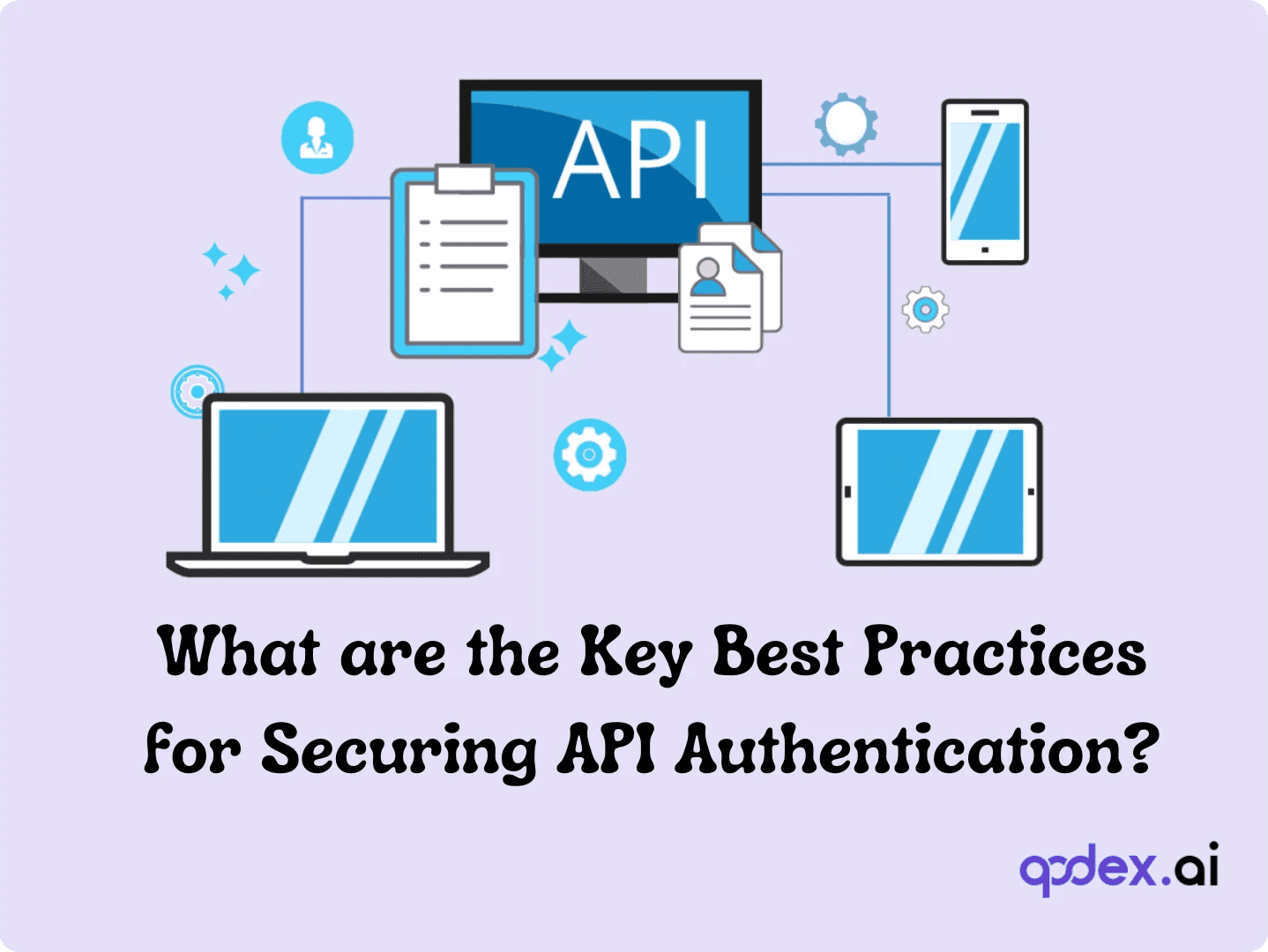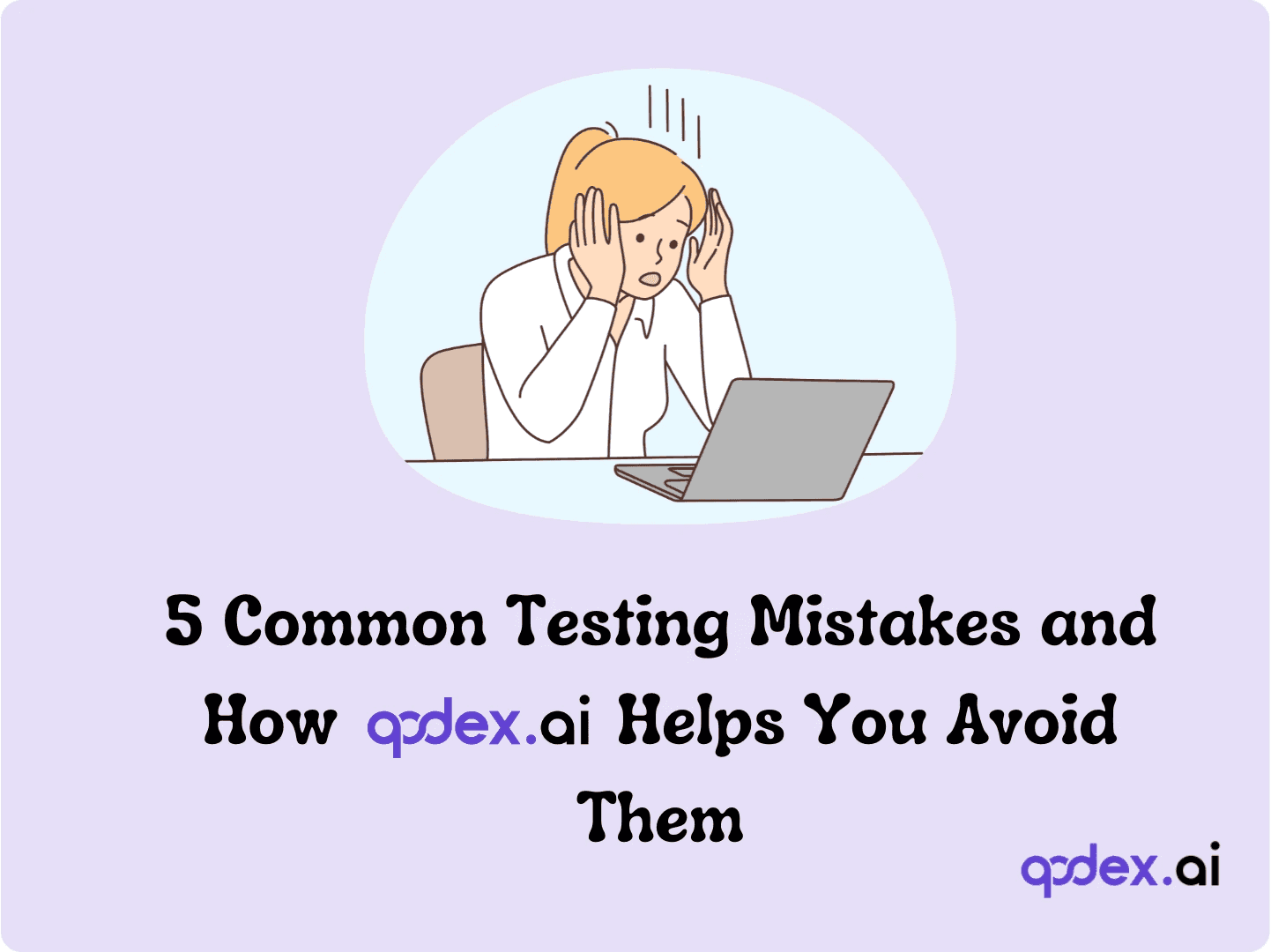Differences Between Test Plan and Test Case
Introduction
"Every great product starts with a clear strategy." In software testing, understanding the differences between a Test Plan and a Test Case is key to achieving that success. These two components may sound alike, but each has a specific role in ensuring your software is tested thoroughly and efficiently. Let’s break down what sets them apart and why you need both to achieve a top-notch software release.
What is a Test Plan?
A test plan is a crucial document in software testing that outlines everything you need to know about the testing process. It describes the scope of the tests, the approach you’ll take, the resources required, and the schedule for all testing activities.
Essentially, it’s the blueprint that guides your testing efforts, ensuring everyone on the team knows what to expect and how to proceed.
It serves as a clear communication tool, capturing all the essential details of the testing process and sharing them with stakeholders. This transparency helps align expectations, allocate resources effectively, and avoid any surprises down the road.
By laying everything out in a structured format, a test plan ensures that your testing activities are organized, focused, and aligned with the project’s goals.
Components of a Test Plan
The scope specifies what the team will test and what they won't. It sets the boundaries for your testing efforts, ensuring everyone is on the same page about what’s included in the test and what is out of scope. This clarity helps avoid unnecessary work and keeps the testing process focused.
Test Approach (Functional and Non-Functional Testing)
The test approach details how the team will conduct testing, covering both functional and non-functional aspects. Functional testing focuses on how each feature works as expected, while non-functional testing checks performance, security, and usability. A well-defined approach helps guide the team on how to tackle different testing types.
(Check out the future of software QA tools: AI Testing: The Future of Software QA Tools - Qodex.ai)
Test Entry and Exit Criteria
Entry and exit criteria set the conditions required to start and finish testing. Entry criteria include the availability of test environments or the completion of specific development tasks.
Exit criteria confirm that the team has executed all tests and resolved all critical defects. They ensure the team completes testing at the right time and meets all required conditions.
Risks and Mitigation Plans
Identifying potential risks early in the testing process is essential. This section of the test plan highlights possible challenges, such as resource constraints or tight deadlines, and outlines strategies to mitigate these risks. Having a plan in place ensures that the team can respond quickly if issues arise, minimizing their impact on the project.
Defect Management
Defect management outlines how issues discovered during testing will be tracked, reported, and resolved. This entails outlining the procedure for recording bugs, allocating them to the appropriate team members, and guaranteeing that they are fixed prior to the software's release. Clear defect management procedures help maintain the quality of the product.
Test Environment
The test environment describes the required setup, including hardware, software, and network configurations, to ensure accurate test execution.
Test Schedule
The test schedule provides a timeline for all testing activities, from the start of testing to the final sign-off. It includes key milestones, deadlines, and any dependencies between tasks. A well-planned schedule keeps the team on track and ensures they complete testing within the project's overall timeline.
Test Deliverables
Test deliverables include the documents and artifacts produced during testing, ensuring the completion of all necessary documentation.
Reports
Reports provide ongoing updates on the status of testing activities. This can include daily or weekly progress reports, defect summaries, and final test reports. Regular reporting keeps stakeholders informed and helps them make data-driven decisions
Stakeholders Contacts
This section lists key stakeholders and their contact information, ensuring effective communication throughout the testing process.
Roles and Responsibilities
Clearly defined roles and responsibilities ensure everyone on the testing team knows their tasks and who to coordinate with.
Sign-off
The sign-off section confirms that all stakeholders agree the testing process is complete and the software is ready for release.
(Continue reading: https://qodex.ai/blog/what-is-web-application-testing)
Steps to Create a Test Plan
Step 1: Begin by thoroughly understanding the software you’ll be testing. Dive into the product’s features, user expectations, and potential pain points.
Step 2: Next, design a test strategy that outlines how you’ll approach testing. Define clear objectives for what you want to achieve, whether it’s ensuring functionality, improving performance, or identifying security vulnerabilities. A solid strategy guides the entire testing process.
Step 3: Specify the criteria that will guide your testing efforts. Define the conditions required to start testing (entry criteria) and those that indicate testing is complete (exit criteria).
Step 4: Set up the environment where testing will occur. It includes configuring the necessary hardware, software, and network settings to closely mimic the production environment.
Step 5: Create a testing schedule that includes important due dates, dependencies, and milestones. This guarantees that testing is finished within the project's timeframe and keeps the team focused.
Step 6: List the specific deliverables your testing process will produce. These might include test cases, test scripts, defect reports, and final test results.
Best Practices to Create a Test Plan
Take the time to thoroughly understand the project’s requirements before diving into the test plan. The better you understand what needs to be tested, the more effective your test plan will be.
Clearly define your testing objectives and the criteria for starting and finishing tests.
Assemble a test environment that is almost identical to the production environment, and be aware of any hazards that might affect testing.
Plan your resources, create a detailed schedule, and estimate the time required for each phase of testing.
What is a Test Case?
A test case is a detailed set of instructions that outlines specific preconditions, inputs, actions, expected results, and post-conditions to validate a particular aspect of a system or application.
It’s a step-by-step guide that testers follow to ensure that every function of the software performs as intended. By defining these parameters, a test case provides a clear path to check whether the software behaves correctly under various scenarios.
Purpose
The primary purpose of a test case is to evaluate the performance and compliance of the software. It helps identify bugs, inconsistencies, or deviations from the expected behavior. Test cases systematically test each aspect of the application to ensure all features work as intended. They help catch and address any issues before the software is released to users.
(Get insights: https://qodex.ai/blog/need-and-approach-for-automated-unit-testing)
Components of a Test Case
Prerequisites
Prerequisites list the conditions or setup required before you can execute the test. This could include specific data, user permissions, or system configurations. Ensuring these are in place helps avoid disruptions during testing.
Test ID
Every test case is given a unique identity known as the Test ID. It helps organize and track test cases efficiently, making it easier to reference and manage them throughout the testing process.
Test Name
The Test Name provides a brief description of what the test case is designed to verify. It gives a quick overview of the test’s purpose, making it easier to understand at a glance.
Test Steps
Test Steps outline the specific actions you need to take to execute the test. These steps are written in a clear and logical sequence, guiding the tester through the process to ensure consistency and accuracy.
Test Data
Test Data includes the inputs required for the test, such as user credentials, form entries, or any other data necessary to perform the steps. Having the correct data is crucial for replicating real-world scenarios and validating the software’s functionality.
(Read to learn more: Software Testing Strategies and Techniques Guide - Qodex.ai)
Test Environment
The Test Environment specifies the hardware, software, and network setup for executing the test. The setup closely mirrors the production environment, ensuring reliable results.
Expected Results
Expected Results define what the outcome should be after executing the test steps. This acts as the standard by which the actual outcomes are measured to figure out whether the test passes or fails.
Actual Results
Actual results document what actually happened when the test was executed. Comparing these with the expected results helps identify discrepancies and potential bugs in the system.
Test Status
Test Status indicates whether the test passed, failed, or was blocked. It provides an immediate snapshot of the test’s outcome, helping testers quickly assess the software’s current state.
References from Other Tests
References from other tests link to related test cases or documentation. This helps testers see connections between different tests, understand dependencies, and ensure comprehensive coverage of the software’s functionality.
Steps to Create a Test Case
Step 1: Start by crafting a clear and concise description of the test case. This should outline what the test will cover and its objective. A well-written description sets the stage for the rest of the test case and helps anyone reviewing it understand its purpose quickly.
Step 2: Identify and include the necessary test data to use during the test. It might include user inputs, configurations, or other data required to execute the test steps. Having the right data is crucial for accurate testing.
Step 3: Detail the specific steps needed to perform the test. These steps should be easy to follow and logically ordered, guiding the tester through the process from start to finish. Clear instructions ensure consistency and reduce the chance of errors.
Step 4: After executing the test, compare the actual results with the expected outcomes. Record any discrepancies and determine whether the test passed or failed. Documenting the results accurately is essential for tracking progress and identifying issues.
Step 5: Define the preconditions required before starting the test and the post-conditions to verify after completing the test. These steps confirm that the test runs in the correct context and that all necessary follow-up actions occur.
Best Practices to Create Quality Test Cases
Keep the test case description straightforward and easy to understand. Avoid jargon and ensure that the purpose of the test is immediately clear to anyone who reads it.
Design your test cases to be reusable across different scenarios and projects. Assign unique IDs to each test case to avoid confusion and make it easy to reference and track them.
Be precise in outlining the requirements for the test and what the expected outcomes should be. Clear expectations help ensure that the test case effectively evaluates the intended functionality.
Regularly review test cases with peers and stakeholders to ensure accuracy and completeness. Collaborative reviews help catch potential issues early and improve the overall quality of your test cases.
Test Plan Vs Test Case
Conclusion
Understanding the differences between a test plan and a test case is crucial for effective software testing.
While a test plan provides the strategic roadmap for the entire testing process, a test case focuses on the specific scenarios that validate your software’s functionality. Both are essential tools in delivering a high-quality product.
If you're looking to streamline your testing process and ensure accuracy, consider using Qodex.ai. With its advanced features and user-friendly interface, Qodex.ai makes creating and managing test plans and test cases more efficient than ever.
Take your testing to the next level—visit Qodex.ai today and see how it can transform your workflow.
Unlock the Future of APIs in 2024 https://qodex.ai/blog/unlocking-the-future-build-better-apis-with-2024-s-doc-best-practices
Frequently Asked Questions
Why should you choose Qodex.ai?
Qodex.ai simplifies and accelerates the API testing process by leveraging AI-powered tools and automation. Here's why it stands out:
- AI-Powered Automation
Achieve 100% API testing automation without writing a single line of code. Qodex.ai’s cutting-edge AI reduces manual effort, delivering unmatched efficiency and precision.
- User-Friendly Platform
Effortlessly import API collections from Postman, Swagger, or application logs and begin testing in minutes. No steep learning curves or technical expertise required.
- Customizable Test Scenarios
Whether you’re using AI-assisted test generation or creating test cases manually, Qodex.ai adapts to your needs. Build robust scenarios tailored to your project requirements.
- Real-Time Monitoring and Reporting
Gain instant insights into API health, test success rates, and performance metrics. Our integrated dashboards ensure you’re always in control, identifying and addressing issues early.
- Scalable Collaboration Tools
Designed for teams of all sizes, Qodex.ai offers test plans, suites, and documentation that foster seamless collaboration. Perfect for startups, enterprises, and microservices architecture.
- Cost and Time Efficiency
Save time and resources by eliminating manual testing overhead. With Qodex.ai’s automation, you can focus on innovation while cutting operational costs.
- Continuous Integration/Delivery (CI/CD) Compatibility
Easily integrate Qodex.ai into your CI/CD pipelines to ensure consistent, automated testing throughout your development lifecycle.
How can I validate an email address using Python regex?
You can use the following regex pattern to validate an email address: ^[a-zA-Z0-9._%+-]+@[a-zA-Z0-9.-]+\.[a-zA-Z]{2,}$
What is Go Regex Tester?
Go Regex Tester is a specialized tool for developers to test and debug regular expressions in the Go programming environment. It offers real-time evaluation of regex patterns, aiding in efficient pattern development and troubleshooting
Discover, Test, & Secure your APIs 10x Faster than before
Auto-discover every endpoint, generate functional & security tests (OWASP Top 10), auto-heal as code changes, and run in CI/CD - no code needed.
Related Blogs