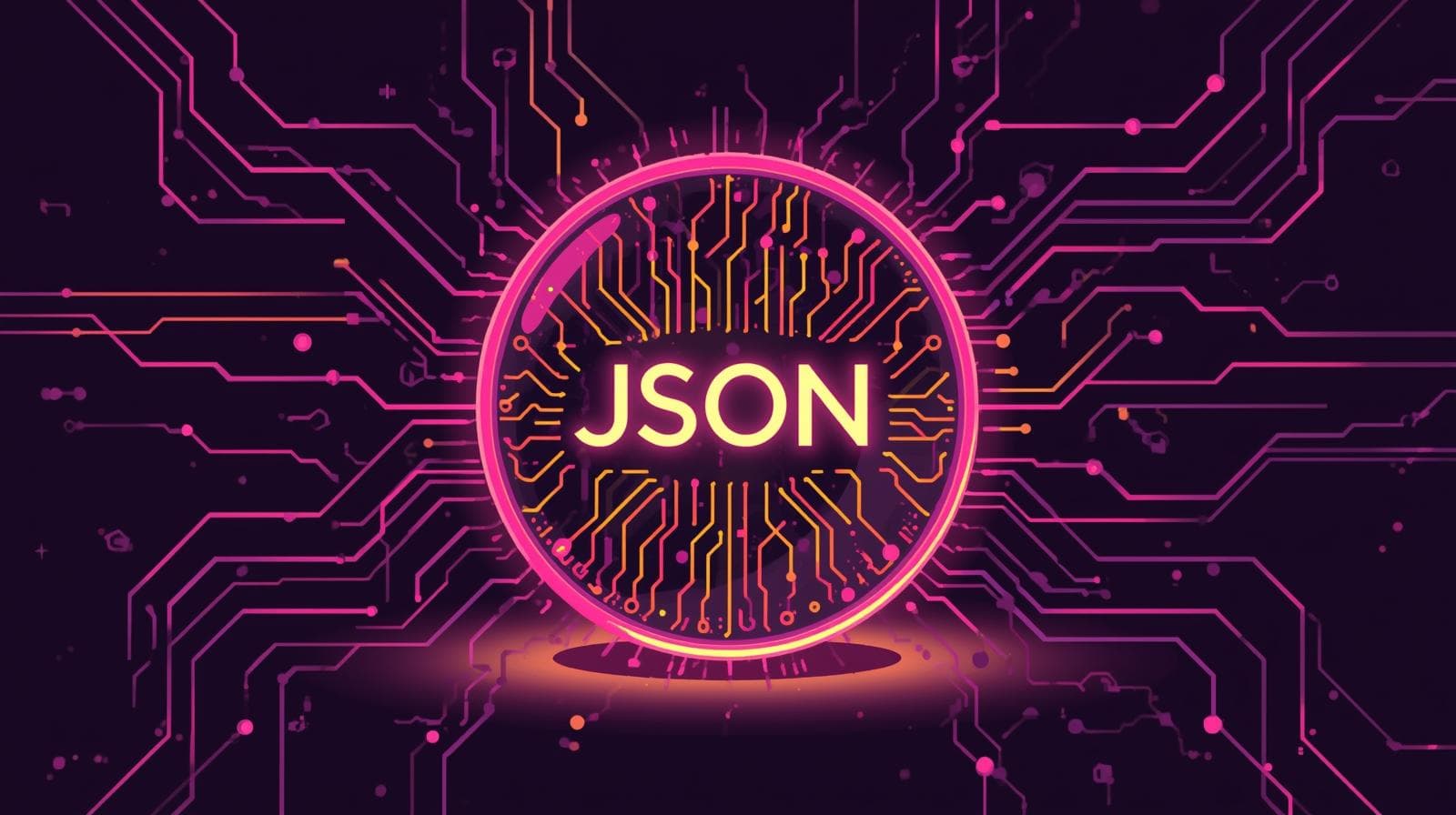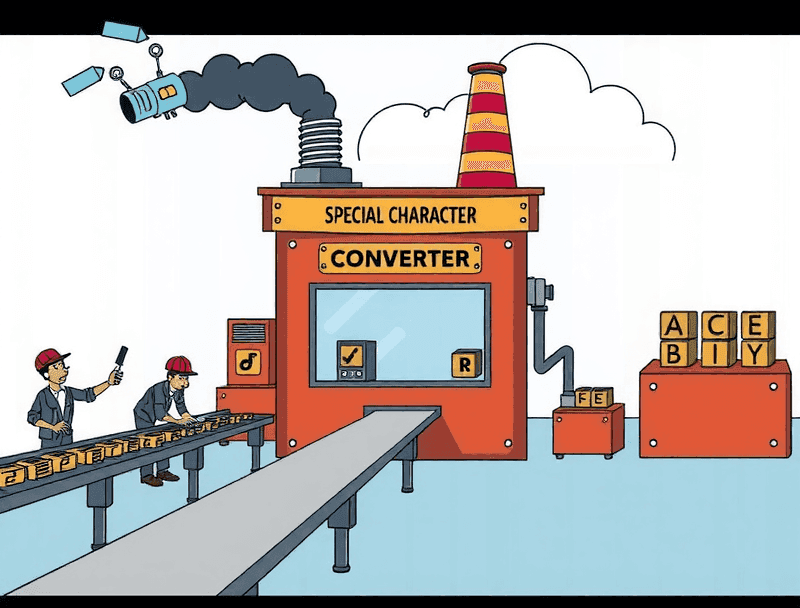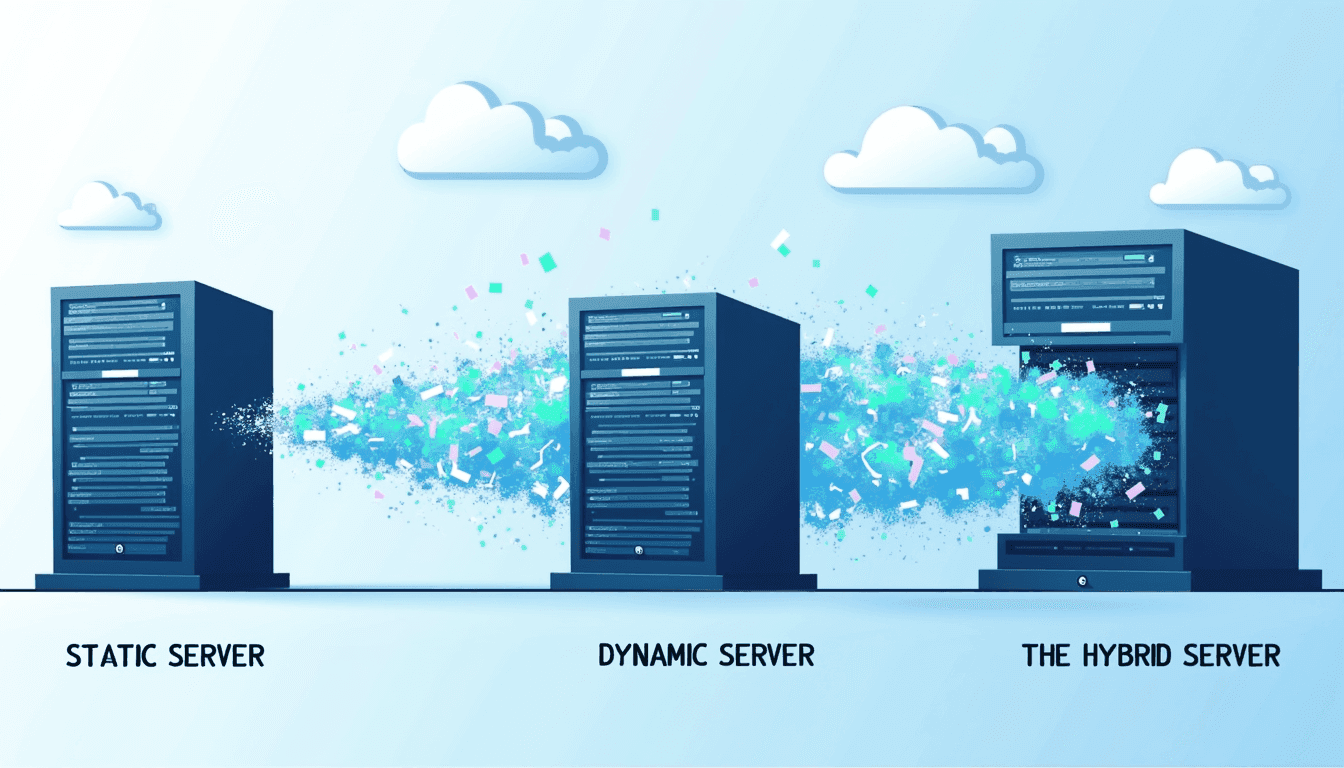Best Android Emulators for PC 2026: 10 Fastest Picks
Ever wanted to run your favorite Android apps on your computer? Or maybe you're a developer looking to test your latest mobile creation without a physical device? Enter the world of Android emulators – your ticket to bringing the Android experience to your PC!
Checkout other top blogs: Top 10 Cybersecurity Challenges Facing FinTech in 2025, What Is OAuth 2.0 and How Does It Work?
What's an Android Emulator, Anyway?
Think of an Android emulator as a magic window on your computer. It creates a virtual Android device right on your PC, letting you install and run Android apps as if you were using a real smartphone or tablet. Pretty cool, right?
Why Should You Care?
Whether you're a tech enthusiast, a hardcore gamer, or a budding app developer, Android emulators open up a world of possibilities:
Gamers: Enjoy mobile games on a bigger screen with your keyboard and mouse.
Developers: Test your apps across different Android versions without buying a bunch of devices.
Casual Users: Use your favorite Android apps right alongside your PC programs.
But that's just scratching the surface. For developers, emulators are essential—think of them as your Swiss Army knife for app creation. They let you:
Test on Multiple Android Versions: Instantly switch between Android 13, Android 10, or that ancient version your users still love.
Try Out Different Screen Sizes: Make sure your app looks great on everything from a tiny phone to a massive tablet, all without cluttering your desk with gadgets.
Debug and Monitor Performance: Dive into logs, track down pesky bugs, and see how your app holds up under pressure—right from your computer.
In short, Android emulators make app development, testing, and everyday use faster, easier, and a lot more fun—no extra hardware required.
But wait, there’s more! Android emulators aren’t just about convenience—they offer a host of benefits that can save you time, money, and hassle:
Save on hardware costs: Skip the device hoarding. Emulators let you test and play without shelling out for the latest phone or tablet.
Boost your testing game: Features like multi-instance support and cross-platform compatibility mean you can check how your app runs on different devices and Android versions—all from your desktop.
Smoother experience: High-fidelity graphics, custom keyboard mapping, and even virtual joysticks make gaming and app use feel just right.
Ultimate flexibility: Want to check how your app works in Tokyo vs. Toronto? Virtual location and energy efficiency testing help you optimize for any situation.
Go global: Real-time translation makes it a breeze to test and use apps in multiple languages, so you can reach users anywhere.
Work smarter: Desktop-style multitasking, taskbars, and multiple window modes turn your emulator into a productivity powerhouse.
See what’s happening: Built-in video recording lets you capture gameplay or testing sessions for later analysis—or just to show off your high score.
In short, Android emulators are your all-access pass to the Android universe, right from your PC.
Ready to dive in? We've tested the cream of the crop to bring you the 10 fastest and most reliable Android emulators for PC in 2025.
Is it Safe to Use Android Emulators on My PC?
Great question! For the most part, yes—using well-known Android emulators like BlueStacks, NoxPlayer, or LDPlayer is safe, especially when you download them directly from their official websites. But, just like you wouldn’t eat candy you found on the street, you’ll want to use a bit of caution:
Download from official sources: Always grab emulators from their legitimate websites. Shady links can hide malware or unwanted extras you definitely don’t want lurking on your computer.
Update regularly: Keep both your emulator and your PC’s security software up to date. Developers constantly patch security holes, and updates help keep digital troublemakers at bay.
Be careful with apps: Don’t install random APKs from sketchy websites inside your emulator. Stick to trusted app stores or verified sources.
Bottom line? Play it smart, use reputable emulators, and your PC should stay snug as a bug.
Top 10 Android Emulators for PC in 2025
Let's dive deeper into each of these powerful Android emulators, exploring what makes them stand out in 2025.
1. LambdaTest
LambdaTest isn't just another Android emulator; it's a comprehensive testing powerhouse that's revolutionizing how developers and QA teams work. This cloud-based platform offers a unique blend of emulation and real device testing, making it a go-to choice for professionals who need to ensure their apps work flawlessly across a wide range of devices and operating systems.
Key features:
Access to over 3000+ real browsers and operating systems
Both automated and live testing capabilities
Native app testing with simple .apk file upload
Geolocation testing for targeting specific countries
Integration with 120+ popular development and testing tools
Compatible with Windows, Linux, and macOS
Supports Appium for automated mobile testing
Free trial available, with paid plans starting from $15/month
Pros:
Customizable device configurations
Supports multiple Android versions
Scalable testing environment
Cons:
Pay-per-minute pricing model
Can be resource-intensive
LambdaTest stands out for its flexibility and developer-friendly integrations. Whether you’re running smoke tests or simulating real-world usage across continents, LambdaTest’s suite of tools—like geolocation testing and seamless integration with platforms such as Jira, Slack, and CircleCI—streamline your workflow. For teams focused on delivering bug-free apps fast, LambdaTest is a modern essential.
Why LambdaTest Stands Out
Beyond the basics, LambdaTest brings a host of benefits that can make a real difference for both individuals and teams:
Cost Savings: By running emulators in the cloud, you can minimize the need for a physical device lab, slashing your hardware expenses.
Enhanced Testing Capabilities: Features like multi-instance support and cross-platform compatibility mean you can put your apps through the wringer—testing on different devices, OS versions, and configurations with ease.
Improved User Experience: High-fidelity graphics and custom keyboard mapping deliver a better gaming and app interaction experience, letting you really see your product through the eyes of users.
Flexibility in App Development: Test your app’s energy efficiency, simulate different battery conditions, or even set virtual locations to see how your app performs for users around the globe.
Global Reach: With real-time translation features, it’s easier than ever to test your app in multiple languages, making your product accessible to a global audience.
Increased Productivity: Desktop-like features such as taskbars and multiple window modes help you multitask and manage test sessions efficiently.
Data-Driven Insights: Built-in video recording lets you capture and analyze gameplay or test sessions, providing valuable feedback for your dev and QA teams.
2. ARChon
ARChon takes a refreshingly lightweight approach to Android emulation. Born from a creative extension of Google's Chrome OS Android support, ARChon allows users to run Android apps directly within their Chrome browser. This innovative solution is perfect for those who want quick, hassle-free access to Android apps without the need for heavy software installation.
Why you might love ARChon:
ARChon stands out for its simplicity and accessibility. Unlike traditional Android emulators that require you to download and install bulky software, ARChon is simply a Chrome extension. This means you can get up and running in just a few steps—no need to fiddle with virtual machines or worry about system requirements. If you’re looking for an emulator that keeps your workflow light, ARChon has you covered.
Key features:
Runs seamlessly on Windows, Mac, and Linux through the Chrome browser
Ideal for productivity apps and light Android applications
Completely free to use
No heavy software installation required
Perfect for small, non-gaming projects
But ARChon doesn’t stop at simplicity. It’s also open-source, giving tinkerers and power users plenty of room to customize and adapt the framework to their unique needs. You can run apps in multiple Chrome tabs, experiment with different Android app versions, and even tailor your setup for specific workflows—all without leaving your trusty browser.
Pros:
Supports multiple OS
Open-source customization
Flexible app version support
Cons:
Occasional stability issues
Limited support resources
What makes ARChon especially handy is its simplicity—there’s no bloated software or lengthy setup. With just a Chrome extension, you’re up and running, making it a favorite for students, remote workers, and anyone who needs Android app access in a pinch.
3. BlueStacks
BlueStacks has long reigned as the king of Android emulators, and for good reason. This powerhouse of an emulator combines ease of use with a robust feature set, making it a favorite among gamers and app enthusiasts alike. With its vast library of apps and games, coupled with performance-enhancing features, BlueStacks continues to set the standard for Android emulation on PC.
Key features:
Boasts a library of over 2 million Android games and apps
Fast boot times and optimized for low RAM usage
Advanced features like key mapping and customizable game controls
Multi-instance synchronization for running multiple apps
Cloud streaming capability with BlueStacks 10
Regular updates based on user feedback
Free to use, with premium features available
Why BlueStacks stands out:
BlueStacks is particularly popular among mobile gamers looking for an edge, thanks to its advanced keyboard mapping, multi-instance play, and performance tuning. Whether you’re looking to play the latest battle royale or automate app tasks, BlueStacks is ready to deliver. The drag-and-drop APK installation and compatibility with Google Play make it easy to get up and running with your favorite apps in seconds. Its intuitive interface ensures both new and experienced users can dive right in without a steep learning curve.
Pros:
Wide game compatibility
Regular performance updates
Multi-instance feature
Cons:
Lacks advanced settings
Limited customer support
BlueStacks shines for gaming, but its versatility stretches to productivity and social apps. Features like multi-instance sync and cloud streaming make it ideal for those juggling multiple accounts or wanting to jump into a game from any PC.
4. Remix OS Player
Remix OS Player brings a fresh perspective to Android emulation by reimagining how Android should look and feel on a PC. This innovative emulator creates a seamless blend of Android functionality with a familiar desktop interface, making it an excellent choice for those who want the best of both worlds.
Key features:
Windows-style interface with start menu, system tray, and taskbar
Ability to run multiple applications in resizable windows
Compatible with most Google Play Store games and applications
Designed to run alongside Windows, not replacing it
Custom key mapping for enhanced gaming experience
Free for Windows users
Standout features & integrations:
Taskbar for quick access to apps
Notification center to keep you updated
File manager for efficient organization
Multiple window modes for true multitasking
Integrations with Google Play, Microsoft Office, Dropbox, OneDrive, Slack, Trello, Skype, Zoom, and more
Why Remix OS Player is unique:
Remix OS Player stands out for its desktop-inspired interface, which is great for multitasking and productivity. If you want to treat Android apps like traditional desktop programs, Remix OS Player’s flexible window management and familiar navigation will feel right at home.
Pros:
Drag-and-drop APK installation
Supports multiple accounts
Multiple instance support
Cons:
Performance lags on older PCs
High system resource usage
Remix OS Player’s desktop-style experience is perfect for multitaskers and productivity enthusiasts. With its resizable windows and taskbar, it bridges the gap between mobile and desktop, letting you run your favorite Android apps as if they were native PC programs.
5. Genymotion
Genymotion is the emulator of choice for serious Android developers and testers. This powerful platform goes beyond simple app running, offering a comprehensive suite of tools designed to streamline the development and testing process. With its wide range of virtual devices and extensive compatibility, Genymotion is an indispensable tool in any Android developer's arsenal.
Key features:
Extensive library of virtual Android devices
Seamless compatibility with Android SDK and Android Studio
Support for various testing frameworks (Appium, Espresso, Robotium)
Integration with popular Continuous Integration solutions
Large selection of widgets and sensors for real-life scenario simulation
Available for Windows, macOS, and Linux
Supports Android versions from 4.1 to 8.0
Pricing starts at $136/user/year for the basic plan
Why Genymotion is a developer favorite:
Genymotion’s ability to simulate a huge variety of devices, screen sizes, and Android versions makes it invaluable for testing apps in different environments. Developers love the advanced automation options, network and battery emulation, and its integration with CI tools.
Pros:
Customizable device configurations
Supports multiple Android versions
Scalable testing environment
Cons:
Pay-per-minute pricing model
Can be resource-intensive
Developer-Focused Integrations
Genymotion amps up productivity by integrating with major development and cloud platforms. You can connect seamlessly to Jenkins, CircleCI, Travis CI, Bitbucket, GitHub, Google Cloud Platform, AWS, Azure, JIRA, and Slack, making it a perfect fit for agile teams and continuous integration pipelines. This tight integration ensures your Android testing fits neatly into your existing ecosystem, allowing you to deliver high-quality apps faster and with fewer headaches.
Developers love Genymotion for its robust testing environments and flexibility. It’s easy to spin up different device profiles for QA, simulate sensors like GPS or battery levels, and even integrate with CI/CD pipelines for automated testing—making it a true workhorse for Android professionals.
6. LDPlayer
LDPlayer has been making waves in the Android emulation scene, particularly in Southeast Asia. This free and lightweight emulator has quickly gained popularity for its impressive performance, even on lower-end PCs. LDPlayer strikes a balance between being user-friendly for casual users and feature-rich for more demanding gamers and power users.
Key features:
Free to use with no hidden costs
Optimized for smooth performance on a wide range of PC specifications
Advanced features like keyboard mapping and multi-instance synchronization
Built-in app store (LDStore) with a wide selection of Android apps and games
Regular updates to improve compatibility and performance
Supports multiple languages, making it accessible to a global audience
Adjustable settings to optimize performance based on your PC's capabilities
Why LDPlayer is a gamer’s choice:
LDPlayer is tailored for gamers, with high FPS support and custom keyboard mapping so you can fine-tune controls for any genre, from MOBAs to shooters. The built-in operation synchronizer is perfect for automating repetitive in-game actions, and its resource-efficient design means less lag and more play.
Standout integrations:
LDPlayer works seamlessly with platforms like Discord, OBS Studio, Twitch, YouTube, XSplit, Streamlabs, Facebook Gaming, Steam, Google Play, and Nvidia GeForce Experience, making it a great pick for streamers and content creators.
Pros:
High FPS support
Custom keyboard mapping
Multi-instance capability
Cons:
Compatibility issues with some games
High CPU usage
7. Bliss OS
Bliss OS takes a unique approach to Android emulation by offering a full Android operating system that you can install directly on your PC. This open-source project gives users the purest Android experience possible on a computer, making it a favorite among tech enthusiasts and those who want complete control over their Android environment.
Key features:
Full Android OS that can be installed via USB drive or virtual machine
Open-source and completely ad-free
Supports the Substratum Theme engine for extensive customization
Based on the latest Android versions, currently offering a beta version running Android 9 Pie
Provides a genuine Android experience without the limitations of traditional emulators
Ideal for users who want to turn their PC into a full-fledged Android device
Standout features & integrations:
Regular updates from maintainers for the latest security and features
Battery-friendly, with settings to fine-tune consumption and performance
Broad hardware support, letting it run on various PCs with ease
Native support for a variety of hardware configurations
Who should try Bliss OS:
If you crave total control and tinkering, Bliss OS is for you. It’s ideal for power users who prefer open-source solutions and want to transform their PC into an Android-first environment, complete with customization down to the theme engine.
Pros:
Pros:
Supports multiple OS
Open-source customization
Flexible app version support
Cons:
Occasional stability issues
Limited support resources
8. Nox Player
Nox Player has carved out a niche for itself by catering to both gamers and power users. This versatile emulator offers a clean, ad-free interface coupled with a robust set of features that allow users to customize their Android experience. Nox Player's focus on providing tools for both gaming and productivity makes it a well-rounded choice for various use cases.
Key features:
Support for keyboard, gamepad, and script recording
Easy one-click root access for the virtual device
Clean, intuitive interface without intrusive ads
Multiple instance support for running several apps simultaneously
Compatible with Windows and macOS
Ability to specify CPU and RAM usage for optimal performance
Based on Android 5 Lollipop, which might be a consideration for some users
Why Nox Player is a standout:
Nox Player excels with features like macro recording—so you can automate repetitive gaming or app tasks—plus a virtual location feature for games that rely on GPS. Its multi-instance capability is perfect for running multiple games or accounts at the same time, ideal for multitaskers and testers. With integration options for Discord, OBS Studio, Twitch, YouTube, XSplit, Streamlabs, Steam, Facebook Gaming, Google Play, and Nvidia GeForce Experience, it’s also a favorite among streamers and content creators.
Pros:
Real-time translation feature
Wide game compatibility
Easy installation process
Cons:
Limited customer support
Occasional performance lags
9. MEmu
MEmu stands out in the crowded Android emulator market with its strong performance and flexibility. This emulator is designed to provide a smooth experience across a wide range of PC hardware, making it accessible to users with both high-end and more modest computer setups. MEmu's support for multiple Android versions adds to its versatility, making it a solid choice for both gaming and productivity.
Key features:
Support for both AMD and Nvidia chips, broadening its compatibility
Compatible with multiple Android versions (Jelly Bean, Kit Kat, and Lollipop)
Optimized for gaming with features like key mapping and high-performance mode
Ability to run multiple instances with different Android versions
Support for both x86 and ARM architecture
Regular updates to improve stability and add new features
Free to use, making it accessible to all users
Pros:
Drag-and-drop APK installation
Supports multiple accounts
Multiple instance support
Cons:
Performance lags on older PCs
High system resource usage
Integrations:
MEmu plays well with popular platforms such as Discord, OBS Studio, Twitch, YouTube, XSplit, Streamlabs, Steam, Facebook Gaming, Google Play, and Nvidia GeForce Experience—making it especially appealing to streamers and developers alike.
Whether you’re trying out new games, testing app builds, or streaming live gameplay, MEmu’s blend of speed, versatility, and smart integrations help you get the job done smoothly.
10. KoPlayer
Rounding out our list is KoPlayer, an emulator that puts stability at the forefront of its design. While it may not be as well-known as some of the other options, KoPlayer offers a reliable Android experience with a focus on smooth operation and ease of use. Its straightforward approach makes it an excellent choice for users who prioritize dependability in their Android emulation.
Key features:
Utilizes new kernel technology to enhance stability
Comes with a built-in Google Play Store for easy app access
Supports keyboard mapping and gamepad emulation for improved gaming experience
Compatible with both Windows and macOS
Simple and intuitive user interface
Ability to record gameplay and share it easily
Free to use, though users might encounter occasional ads
Google Play Store Availability
A standout benefit of KoPlayer is its inclusion of the Google Play Store right out of the box. This means you can download and install your favorite apps directly, just as you would on a real Android device. For emulators that don’t include the Play Store by default, you may need to manually install the Play Store APK, and it's important to check if Google services are supported to ensure smooth app functionality. With KoPlayer, you can skip the hassle—Google Play is pre-installed, making access to games, productivity tools, and social apps effortless.
Why KoPlayer stands out:
KoPlayer is especially popular among gamers who crave enhanced control options. Its advanced keyboard mapping tools let you fully customize your gaming controls—a must for anyone seeking precision in fast-paced mobile games. The emulator also supports running multiple instances, so you can juggle several games or apps at once, and its drag-and-drop APK installation streamlines getting started.
Pros:
Real-time translation feature
Wide game compatibility
Easy installation process
Cons:
Limited customer support
Occasional performance lags
Each of these emulators brings something unique to the table, catering to different needs and preferences. Whether you're a gamer, developer, or casual user, there's an Android emulator on this list that's perfect for your requirements.
Features to Look for in Android Emulators
Cloud-based access: Run emulators without the need for beefy local hardware—perfect for remote teams or anyone looking to save on equipment costs.
Multi-instance support: Juggle multiple apps and games at once, or run different test scenarios simultaneously.
Cross-platform compatibility: Test or use Android apps on Windows, macOS, and Linux for ultimate flexibility.
Geolocation and virtual location testing: See how your app performs worldwide, and simulate different locations without leaving your chair.
Energy efficiency and sensor simulation: Test how apps handle battery usage or various real-life scenarios with built-in widgets and sensors.
Custom keyboard mapping: Especially handy for gaming or power users who want to fine-tune controls.
Real-time translation: Expand your reach by testing apps in multiple languages, ensuring a smooth global experience.
Desktop-like multitasking: Features like a taskbar, multiple window modes, and easy app switching boost productivity and mirror real device usage.
Built-in video recording: Capture gameplay or test sessions for later analysis or sharing with your team.
Why Use an Android Emulator?
Implementing a feature-rich emulator isn't just about convenience—it brings tangible benefits:
Cost savings: No need to buy dozens of devices; emulate a fleet in the cloud or on your PC.
Enhanced testing capabilities: Simulate different devices, OS versions, and user conditions from a single dashboard.
Improved user experience: High-fidelity graphics and custom controls mean you can play and test without compromise.
Flexibility in development: Quickly switch between Android versions, test different screen sizes, and run automated scripts.
Global reach: Real-time translation and geolocation support let you prepare your app for an international audience.
Increased productivity: Multitask like a pro and analyze your results with built-in recording and reporting tools.
Transferring Files Between Your PC and Android Emulator
Need to move files back and forth between your computer and your chosen Android emulator? Thankfully, most modern emulators make this process straightforward, whether you're looking to install an APK, move music, or just share some photos.
There are a few common methods available:
Drag and Drop: Many emulators—like Nox Player, BlueStacks, and MEmu—let you simply drag files from your desktop straight into the emulator window. The file will usually land in the emulator's "Downloads" folder, ready for use.
Built-in File Managers: Several emulators come with their own file management apps. You can use these to browse, copy, or move files within the virtual Android device, just as you would on a physical phone or tablet.
Shared Folders: Some emulators allow you to set up a shared folder on your PC. Files placed here are automatically accessible from inside the emulator, which is handy for frequent transfers.
Dedicated Transfer Tools: A few platforms even offer dedicated utilities or menu options for file import and export, making things even easier.
For the best results, check the official documentation for your specific emulator—step-by-step guides and keyboard shortcuts can vary between software. With a little exploring, you'll have your files zipping between your PC and Android in no time.
Choosing the Right Emulator
With so many great options available, selecting the perfect Android emulator can feel overwhelming. Let's break down the decision-making process and offer some tailored recommendations.
A Quick Look at Pricing Models
When diving into the world of Android emulators, it's important to know how pricing can vary. Here’s a quick breakdown of common pricing models you’ll encounter:
Free: Many emulators (such as LDPlayer, MEmu, and Nox Player) offer full functionality at no cost. These are perfect for casual users, gamers, or anyone just getting started.
Freemium: Some emulators provide a free base version with optional premium features, such as advanced controls, ad-free experiences, or cloud capabilities (think BlueStacks and Nox Player).
Subscription/One-Time Fee: Developer-focused emulators like Genymotion may require a subscription or a yearly fee, typically unlocking professional tools, device simulation options, and integration features.
Add-Ons: Certain platforms offer additional paid add-ons for team management, automation, or integration with other tools.
The right pricing model depends on your needs—gamers and most end users can often rely on free or freemium options, while developers and QA teams may want to invest in premium or subscription-based emulators for advanced features and support.
Plan Type Typical Price Range What's Included Free $0 Basic emulation, ads may be present, limited support Freemium $0–$20/month Extra features, ad removal, cloud sync, priority support Subscription $10–$150/year per user Advanced testing, device simulation, integration tools Add-Ons $5–$50/feature Automation, team features, analytics ## Choosing the Right Emulator
With so many great options available, selecting the perfect Android emulator can feel overwhelming. Let's break down the decision-making process and offer some tailored recommendations.
Factors to Consider
Intended Use: Are you a gamer, developer, or casual user? Your primary purpose will significantly influence your choice.
System Requirements: Consider your PC's specifications. Some emulators are more resource-intensive than others.
Compatibility: Ensure the emulator supports the Android version and apps you need.
Performance: Look for an emulator that runs smoothly on your system without significant lag.
User Interface: Choose an emulator with an interface that feels intuitive to you.
Additional Features: Consider any specific features you might need, such as multi-instance support or key mapping.
Price: While many emulators are free, some offer premium features for a fee.
Value for Money
Beyond just the sticker price, value for money is about what you actually get for what you pay. Consider:
Competitive Pricing: How does the emulator stack up against alternatives in terms of cost?
Flexibility of Plans: Are there different pricing tiers or options to suit your needs?
Essential Features Included: Does the free or entry-level version include the core features you need, or are important functions locked behind a paywall?
Free Trials: Is there a trial period so you can test the emulator without commitment?
Transparent Pricing: Can you easily find and understand the pricing information, or is it buried in the fine print?
Taking all these factors into account will help you zero in on the emulator that truly fits both your requirements and your budget.
Additional Aspects Worth Evaluating
Scalability: If you plan to test more apps or increase the number of users over time, make sure the emulator can grow with your needs.
Integrations: Check whether the emulator works smoothly with other tools you rely on, such as IDEs or CI/CD pipelines. This can save time and reduce headaches in your workflow.
Customizability: Features like custom keyboard mappings, advanced control settings, or the ability to tweak performance settings can be invaluable for both gaming and development.
Ease of Use: A simple setup process and an intuitive layout can make a big difference, especially for those who want to get up and running quickly without a steep learning curve.
Security Safeguards: Don't overlook privacy and data protection. Opt for emulators that offer strong encryption and follow industry security standards.
Support: Reliable customer support matters. Having access to help resources or responsive support teams can be a lifesaver if you run into technical issues.
Taking the time to consider these factors will help you pick an emulator that’s not just good on paper but fits seamlessly into your daily workflow.
Tips to Boost Android Emulator Performance
If your Android emulator feels sluggish or isn't quite meeting your expectations, don't worry—there are several practical tweaks you can try for a smoother experience:
Check Your Hardware: First things first, make sure your PC meets (or ideally exceeds) the recommended specs for the emulator you're using. More RAM and a faster CPU can make a big difference.
Close Unnecessary Programs: Background applications can hog system resources. Shut down things like browsers, streaming apps, or any software you're not actively using to free up RAM and CPU power.
Update Graphics Drivers: Outdated graphics drivers are a common cause of emulator slowdowns. Head to your GPU manufacturer’s site—be it NVIDIA, AMD, or Intel—and download the latest drivers for your system.
Adjust Emulator Settings: Dive into your emulator's options and look for settings like hardware acceleration (often called VT-x for Intel or AMD-V for AMD). Make sure this is enabled in your BIOS and within the emulator for better graphics and speed.
Allocate More Resources: Many emulators let you specify how much RAM and how many CPU cores they can use. Increasing these allocations can noticeably improve performance, just be careful not to starve your main system.
Lower the Resolution: If all else fails, try lowering the emulator’s display resolution or graphics quality settings. This lightens the load and can help games and apps run more smoothly.
Tweak and test one adjustment at a time to see what works best for your setup. With a bit of fine-tuning, you can get your favorite Android apps and games running at their best.
The Value of Customer Reviews
When narrowing down your Android emulator options, customer reviews can be an invaluable resource. Real-world experiences shed light on what it’s actually like to use each emulator—long after the feature lists and promotional screenshots have had their say.
Here’s how user feedback can help guide your decision:
Reliability in Practice: Reviews reveal whether users consistently have a positive experience or encounter recurring issues like crashes, bugs, or update problems.
Support Quality: Many reviewers share stories about their interactions with customer support, so you’ll learn whether help is responsive and effective or leaves something to be desired.
Feature Satisfaction: Beyond marketing claims, users often comment on how well features like key mapping, multi-instance support, or gaming performance actually work.
Performance on Various Systems: Since hardware setups differ, reviews can alert you to any hiccups on high-end versus older machines.
Intuitive Interface: Feedback about the user interface can help you gauge whether an emulator feels easy to navigate or is frustrating to use.
Leaning on the collective wisdom of the community can save you time—and possibly a few headaches—by revealing patterns you might not catch in your own testing.
The Role of Customer Support in Emulator Selection
When weighing your options for an Android emulator, customer support might not be the flashiest feature, but it's an essential safety net—especially if you’re new to emulation or plan to use the software regularly. Reliable support means that if you hit a snag while configuring settings, encounter an obscure error, or simply have a “why won’t this work?” moment, there’s help available.
What makes good customer support? Ideally, you want:
Responsive communication channels—whether it’s live chat, email, or active community forums
24/7 availability, which is invaluable if you find yourself troubleshooting outside standard business hours
A thorough knowledge base or FAQ section to help you solve simple issues quickly without waiting for a reply
Regular updates and transparent communication about known issues or bug fixes
While some emulators provide only basic support, others go the extra mile with robust resources and friendly, knowledgeable teams. If you foresee needing a helping hand, prioritizing customer support in your decision can save you time and frustration down the road.
What to Look for in Onboarding
When trying out a new Android emulator, a smooth onboarding experience can make all the difference—especially if you’re eager to get gaming or start testing apps straight away. Here’s what to keep an eye out for as you get started:
Step-by-Step Guides: Clear instructions—whether in written or video form—help you set up your emulator and configure basic settings without head-scratching.
Interactive Walkthroughs: Some emulators feature built-in tours or tips that guide you through the dashboard, making it easier to find essential features right off the bat.
Quick Access to Support: Look for platforms that offer live chat help, comprehensive FAQs, or community forums. A little assistance can save a lot of time troubleshooting setup hiccups.
Sample Templates or Presets: Emulators that include default profiles or key-mapping presets let you jump right into configuring your device for popular games or workflows.
Helpful Pop-Ups and Tooltips: Short, contextual hints as you explore the interface can be incredibly useful—especially if you're new to Android emulation.
Thoughtful onboarding removes the guesswork and lets you focus on why you downloaded the emulator in the first place: enjoying your favorite apps or fine-tuning your development projects. With a little bit of upfront guidance, you’ll feel right at home, no matter which emulator you choose.
Plan and Pricing Comparison
Just as important as features and performance is understanding the different pricing tiers available. Here’s a quick look at what you can typically expect:
Plan Type Average Price Common Features Free Plan $0 Basic app support, limited customization, community support Personal Plan $5–$25/user/month Custom keyboard mapping, multi-instance support, basic customer support Business Plan $30–$60/user/month Advanced testing tools, high-fidelity graphics, priority support Enterprise Plan $70–$150/user/month Cloud-based access, cross-platform compatibility, dedicated management Most users will find the Free or Personal plans sufficient, especially for gaming and casual app use, while developers and larger teams might benefit from the advanced tools and support in the Business or Enterprise tiers.
Recommendations for Different User Types
For Gamers
BlueStacks: Best all-around choice for its extensive game support, performance, and features.
LDPlayer: Excellent for those with lower-end PCs who still want a great gaming experience.
Nox Player: Good option for gamers who also want easy root access and customization.
If your main focus is gaming, LDPlayer stands out as an Android emulator specifically designed to deliver a smooth experience even on modest hardware. Gamers appreciate LDPlayer’s multi-instance feature, which lets you run multiple games at once—great for multitasking or managing different accounts. Custom keyboard mapping allows you to fine-tune controls to match your play style, and high FPS support means less lag and a more responsive gameplay experience.
LDPlayer also comes with a built-in operation synchronizer for automating repetitive tasks, a resource-efficient design that minimizes CPU usage, and a clean, straightforward interface. Compatibility with a wide range of popular Android games is a strong point, and regular updates ensure ongoing performance improvements and bug fixes. For streamers, LDPlayer integrates smoothly with tools like Discord, OBS Studio, Twitch, YouTube, and more, making it easy to share your gameplay.
Key considerations: Look for emulators with good performance, key mapping features, and multi-instance support. LDPlayer excels in these areas, but keep in mind it may lack some advanced settings and customer support can be limited.
Pros:
Wide game compatibility
Regular performance updates
Multi-instance support
Cons:
Lacks advanced settings
Limited customer support
For Developers
LambdaTest: Ideal for comprehensive testing across multiple devices and operating systems.
Genymotion: Excellent for its wide range of virtual devices and integration with development tools.
Bliss OS: Perfect for testing in a pure Android environment.
Android Studio: Best for integrated development, offering a complete suite of tools built specifically for Android app creation. Its built-in emulator is favored for speed, reliability, and deep integration with the development workflow, making debugging and testing seamless within a single environment.
Key considerations: Focus on emulators that offer a variety of Android versions, easy integration with development tools, and robust testing features. An integrated development environment like Android Studio can significantly streamline your process, especially if you’re building and testing apps iteratively. Look for options that cater to your preferred programming languages and frameworks, and consider how well each emulator fits with your existing workflow.
For Casual Users
ARChon: Great for those who just want to run a few Android apps without installing hefty software.
Remix OS Player: Ideal for users who want a familiar desktop-like interface.
MEmu: Good all-around choice for running both apps and light games.
Key considerations: Look for ease of use, a simple interface, and good compatibility with common Android apps.
For Low-End PCs
LDPlayer: Optimized for performance on lower-end systems.
ARChon: Lightweight option that runs through your browser.
MEmu: Offers good performance across various hardware configurations.
Key considerations: Prioritize emulators known for their lightweight nature and good performance on modest hardware.
For Power Users
Bliss OS: Offers the most control and a pure Android experience. Bliss OS stands out for its extensive customization options, making it a top pick if you want to tailor every aspect of your Android environment. Its flexibility allows you to tweak settings and personalize the system to your liking, whether you’re optimizing performance or just want your device to feel uniquely yours.
Nox Player: Provides easy root access and extensive customization options. Nox Player is user-friendly yet powerful, giving you simple ways to root your virtual device and access a wide range of settings for customization. It’s ideal for users who want both convenience and control.
Genymotion: Offers advanced features useful for both development and power use. Genymotion is built with developers and power users in mind, supporting a variety of hardware configurations, automation tools, and other advanced capabilities.
Key considerations: Look for emulators that offer deep customization, root access, and advanced features. Choosing the right emulator depends on how much control you want, your need for customization, and whether you require tools for development or daily use.
Remember, the "best" emulator can vary based on your specific needs and system capabilities. Don't hesitate to try a few options to find the one that works best for you. Many of these emulators are free, so you can experiment without commitment.
Lastly, always download emulators from their official websites to ensure you're getting a safe, genuine version of the software.
Conclusion
Android emulators have come a long way, offering PC users a gateway to the vast world of Android apps and games. Whether you're a developer testing your latest creation, a gamer looking to dominate mobile games on a bigger screen, or just someone who wants to enjoy Android apps on your computer, there's an emulator out there for you. By considering your specific needs and system capabilities, you can choose the perfect emulator to enhance your digital experience. So why wait? Dive in, explore these top emulators, and bring the best of Android to your PC today!
Frequently Asked Questions
Why should you choose Qodex.ai?
Qodex.ai simplifies and accelerates the API testing process by leveraging AI-powered tools and automation. Here's why it stands out:
- AI-Powered Automation
Achieve 100% API testing automation without writing a single line of code. Qodex.ai’s cutting-edge AI reduces manual effort, delivering unmatched efficiency and precision.
- User-Friendly Platform
Effortlessly import API collections from Postman, Swagger, or application logs and begin testing in minutes. No steep learning curves or technical expertise required.
- Customizable Test Scenarios
Whether you’re using AI-assisted test generation or creating test cases manually, Qodex.ai adapts to your needs. Build robust scenarios tailored to your project requirements.
- Real-Time Monitoring and Reporting
Gain instant insights into API health, test success rates, and performance metrics. Our integrated dashboards ensure you’re always in control, identifying and addressing issues early.
- Scalable Collaboration Tools
Designed for teams of all sizes, Qodex.ai offers test plans, suites, and documentation that foster seamless collaboration. Perfect for startups, enterprises, and microservices architecture.
- Cost and Time Efficiency
Save time and resources by eliminating manual testing overhead. With Qodex.ai’s automation, you can focus on innovation while cutting operational costs.
- Continuous Integration/Delivery (CI/CD) Compatibility
Easily integrate Qodex.ai into your CI/CD pipelines to ensure consistent, automated testing throughout your development lifecycle.
How can I validate an email address using Python regex?
You can use the following regex pattern to validate an email address: ^[a-zA-Z0-9._%+-]+@[a-zA-Z0-9.-]+\.[a-zA-Z]{2,}$
What is Go Regex Tester?
Go Regex Tester is a specialized tool for developers to test and debug regular expressions in the Go programming environment. It offers real-time evaluation of regex patterns, aiding in efficient pattern development and troubleshooting
Discover, Test, & Secure your APIs 10x Faster than before
Auto-discover every endpoint, generate functional & security tests (OWASP Top 10), auto-heal as code changes, and run in CI/CD - no code needed.
Related Blogs