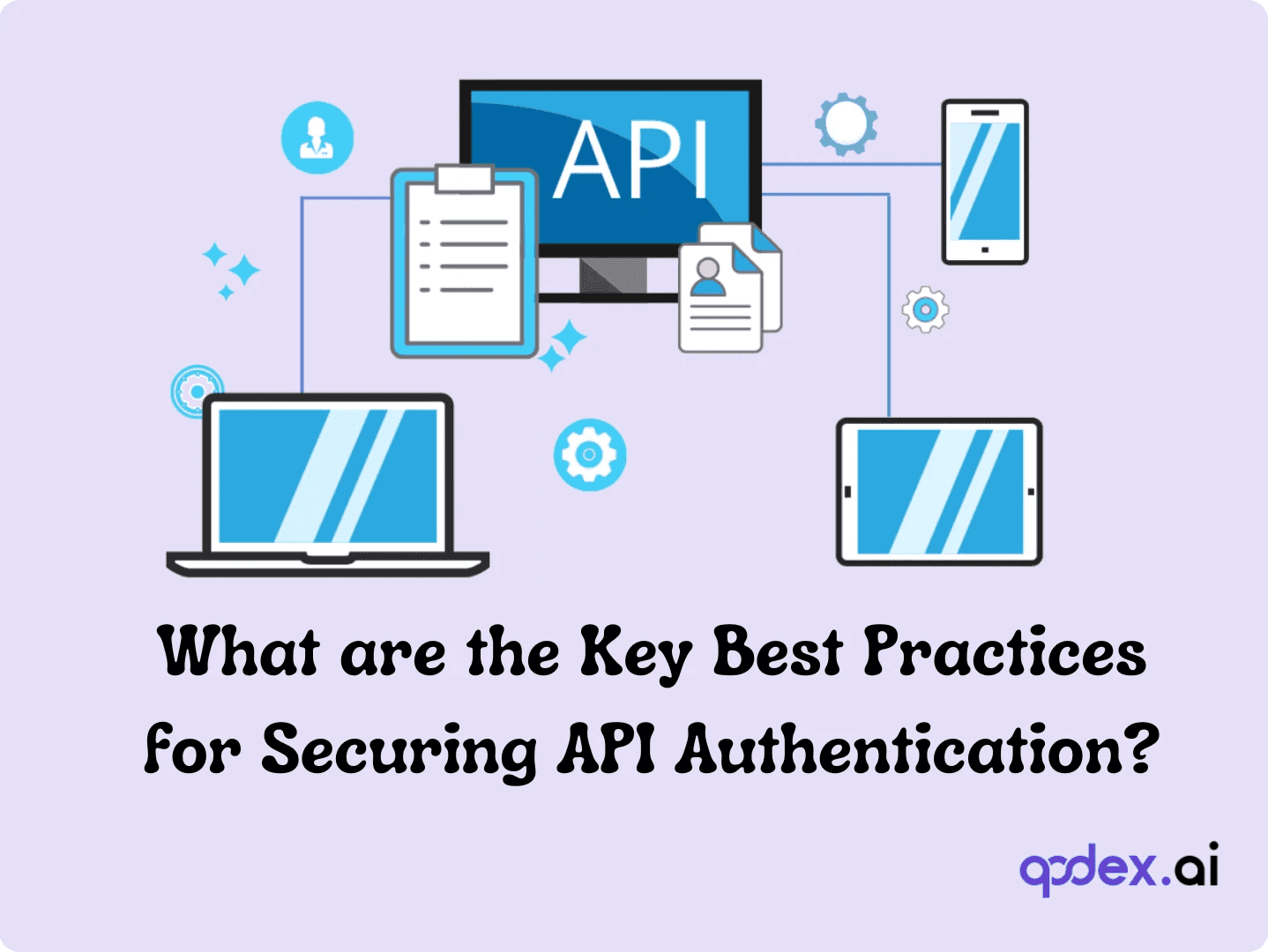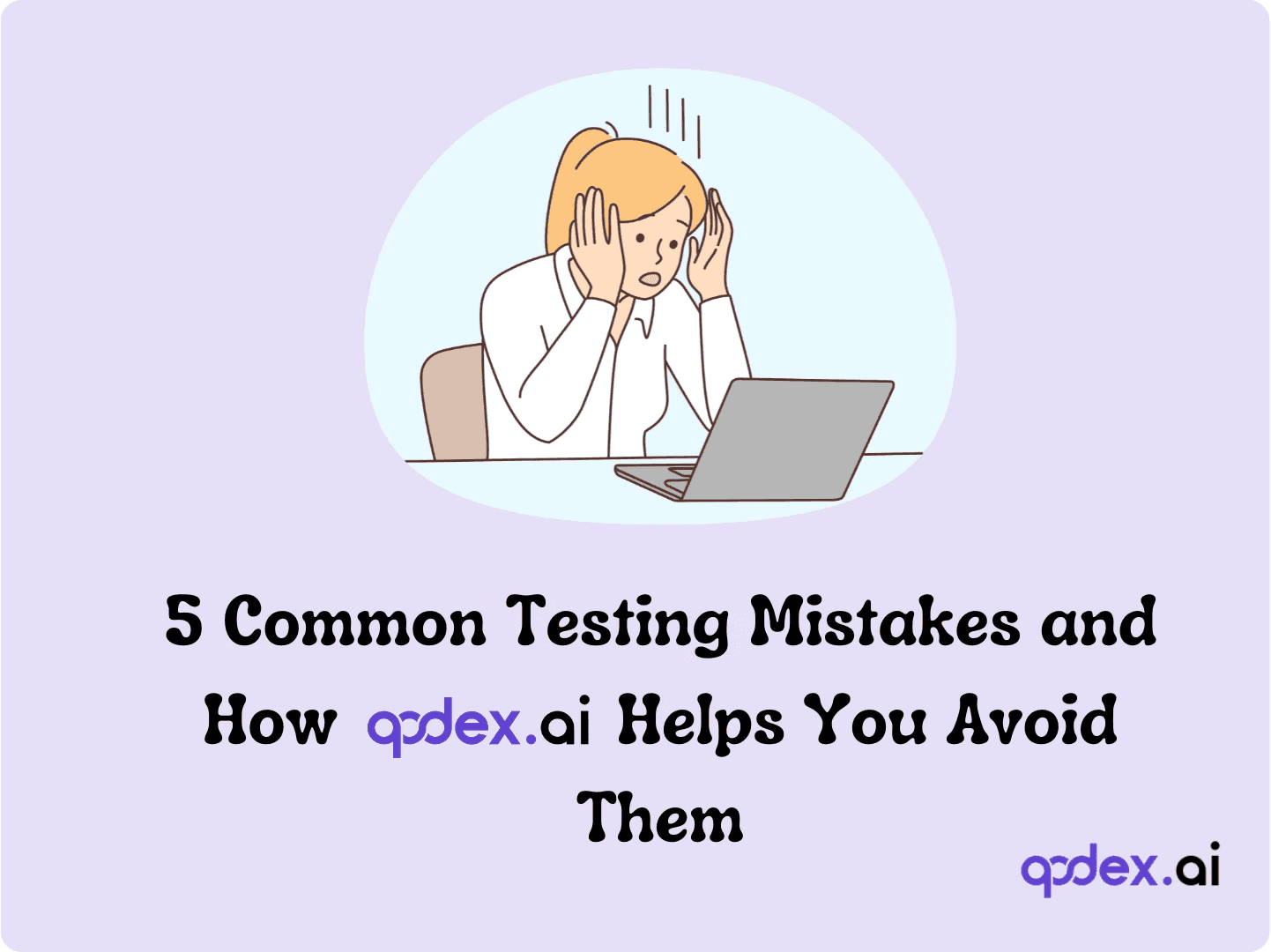Playwright vs Cypress | Which is Better?
Introduction
Hey there, fellow testers and developers! Are you scratching your head trying to figure out which testing framework to use for your next project? Well, you're not alone. In the ever-evolving world of web development, choosing the right tools can make or break your testing strategy. Today, we're diving into two popular contenders: Cypress and Playwright.
Let's start with a quick intro. Cypress is like that cool kid in school who makes everything look easy. It's known for its user-friendly interface and has been winning hearts in the testing community for a while now. On the other hand, Playwright is the new kid on the block, backed by tech giant Microsoft. It's been turning heads with its multi-browser support and versatility.
Now, you might be wondering, "Why does picking the right framework matter so much?" Well, imagine you're building a house. You wouldn't use a sledgehammer to hang a picture frame, right? The same goes for testing frameworks. Choosing the right one can save you time, reduce headaches, and make your testing process smoother than a freshly waxed floor.
The perfect framework for you depends on your project's needs, your team's skills, and even your coffee preference (okay, maybe not the last one). Are you dealing with complex web apps? Do you need to test across multiple browsers? Are you looking for something beginner-friendly or a tool with more advanced features?
In this blog, we'll break down the key differences between Cypress and Playwright, compare their features, and help you figure out which one might be your testing soulmate. So, grab your favorite beverage, get comfy, and let's dive into the world of Cypress vs Playwright. Trust me, by the end of this, you'll be dropping testing framework knowledge like a pro at your next team meeting!
Key Differences
Alright, let's roll up our sleeves and dig into what sets Cypress and Playwright apart. Think of this as a friendly boxing match between two heavyweight champs – each with their own unique fighting style!
A. Architecture
Imagine Cypress as a skilled ninja, working from inside the ring. It executes tests directly within the browser, giving it lightning-fast reflexes. This means Cypress can manipulate the DOM, local storage, and even spy on network traffic without breaking a sweat.
Playwright, on the other hand, is more like a puppet master controlling the show from outside. It uses a separate process to drive the browser, which allows it to juggle multiple browser contexts simultaneously. This approach gives Playwright some nifty superpowers, like being able to test multiple tabs or even multiple browsers in a single test!
B. Language Support
Here's where things get interesting. Cypress is like that friend who's really good at one language – in this case, JavaScript (and its cooler cousin, TypeScript). If you're a JavaScript fan, you'll feel right at home with Cypress.
Playwright, however, is more of a polyglot. It speaks multiple languages fluently – JavaScript, TypeScript, Python, .NET, and Java. So if your team is multilingual or you're looking for flexibility, Playwright might be your new best friend.
C. Browser Support
When it comes to browser support, Cypress and Playwright take different approaches.
Cypress started as a Chrome-only player but has since expanded its repertoire. It now supports Chrome, Firefox, Edge, and Electron. It's like a rock band that started in garages but now plays in big arenas.
Playwright, true to its name, puts on a show across all major browser engines – Chromium, Firefox, and WebKit. This means you can test your app in Chrome, Firefox, and Safari with a single framework. Pretty neat, huh?
D. Mobile Testing Capabilities
Now, let's talk mobile. In today's world, if your app isn't mobile-friendly, it's like showing up to a party in last decade's fashion – not cool.
Cypress, bless its heart, isn't a natural when it comes to mobile. It's more of a desktop diva. While you can test responsive designs by adjusting viewport sizes, native mobile testing isn't its strong suit.
Playwright struts its stuff a bit more confidently in the mobile arena. It offers device emulation out of the box, allowing you to simulate various mobile devices. Plus, it handles mobile-specific gestures like swipes and taps with grace. However, remember that this is still emulation – for testing on real mobile devices, you might need to bring in some reinforcements like Appium.
So there you have it – the key differences between Cypress and Playwright laid out like a tasty buffet. Each has its strengths, and the best choice depends on what you're hungry for in your testing strategy.
Feature Comparison
Alright, folks, it's time for the feature face-off! Let's see how Cypress and Playwright measure up in the trenches of everyday testing.
A. Installation and Setup
Both Cypress and Playwright aim to get you up and running faster than you can say "bug-free code."
Cypress keeps it simple. A quick npm install cypress, and you're off to the races. It's like ordering your favorite pizza – one command, and it's at your doorstep.
Playwright isn't far behind. With npm init playwright@latest, you're prompted through a setup that's more like a friendly chat than a technical process. It asks about your preferred language, test location, and even offers to set up GitHub Actions. Talk about service!
B. Syntax and Assertions
When it comes to writing tests, both frameworks aim to make your life easier, but they each have their own style.
Cypress uses a jQuery-like syntax that's a breeze for front-end developers. Its chain-able commands flow like a well-written story. For example:
cy.get('.button').click().should('have.class', 'active')Playwright takes a more programmatic approach, leveraging modern JavaScript features like async/await. It might look something like this:
await page.click('.button');
await expect(page.locator('.button')).toHaveClass('active');Both are readable, but Cypress might feel more natural if you're coming from a front-end background, while Playwright's syntax will be familiar to those comfortable with async JavaScript.
C. Test Runner and Execution
Cypress comes with a slick, built-in test runner that's as visually appealing as it is functional. It's like having a mission control center for your tests, complete with time-travel debugging.
Playwright is more flexible, playing nice with popular test runners like Jest and Mocha. It's like being able to choose your favorite car to drive the tests.
D. Debugging Capabilities
Both frameworks shine when it comes to debugging, but they approach it differently.
Cypress's time-travel debugging is like having a DVR for your tests. You can pause, rewind, and see exactly what happened at each step.
Playwright offers tools like the Playwright Inspector, which gives you X-ray vision into your tests. You can pause execution, inspect the DOM, and even fiddle with selectors in real-time.
E. API Testing Support
While both frameworks can handle API testing, they each bring something unique to the table.
Cypress offers the cy.request() command, making API testing feel like a natural extension of your UI tests. It's like having a Swiss Army knife – UI and API testing all in one tool.
Playwright takes a more specialized approach with its APIRequestContext. This dedicated API testing tool gives you fine-grained control over your requests, perfect for those complex API scenarios.
F. Parallel Test Execution
When it comes to speed, both frameworks know how to put the pedal to the metal.
Cypress offers parallel execution through Cypress Dashboard, a paid service that can significantly speed up your test runs. It's like upgrading from a bicycle to a sports car.
Playwright supports parallelization out of the box when used with test runners like Jest. You can spin up multiple browser contexts and run tests concurrently, turning your test suite into a well-oiled machine.
There you have it – a whirlwind tour of Cypress and Playwright's features. Both pack a punch, but as you can see, each has its own flavor.
Performance Factors
Alright, let's dive deep into the nitty-gritty of performance. After all, in the world of testing, speed and reliability are king and queen. Let's see how Cypress and Playwright wear these crowns.
A. Speed of Execution
When it comes to speed, both Cypress and Playwright are like finely tuned racing cars, but they achieve their velocity in different ways.
Cypress: Cypress is known for its blazing fast execution, thanks to its unique architecture. Remember how we said it runs inside the browser? This gives it a home-field advantage. Here's why it's so speedy:
No Serialization: Cypress doesn't need to pass messages between processes. It's right there in the browser, making decisions at the speed of thought.
Automatic Waiting: Cypress automatically waits for elements to appear, commands to finish, and animations to complete. No more arbitrary waits that slow down your tests!
Optimized DOM Queries: Cypress caches DOM elements, reducing the need for repeated queries. It's like having a photographic memory for web elements.
However, Cypress's speed can take a hit when dealing with very large test suites. Its single-browser-instance model means tests run sequentially by default.
Playwright: Playwright might not be as instantaneously fast as Cypress, but it's no slowpoke. Its approach to speed is more about sustained performance and scalability:
Headless by Default: Playwright runs headless (without opening a visible browser window) by default, which can significantly speed up execution.
Efficient Resource Management: Playwright's ability to reuse browser contexts across tests reduces the overhead of starting and stopping browsers.
Parallel Execution: Playwright shines in large-scale testing scenarios. Its support for running tests in parallel can dramatically reduce overall execution time for large suites.
Cross-Browser Efficiency: Playwright's unified API means you're not sacrificing speed when testing across different browsers.
Real-world Impact: In practice, for small to medium-sized test suites, you might not notice a significant difference. But as your test suite grows, Playwright's parallelization capabilities could give it an edge in overall execution time.
B. Handling of Flaky Tests
Ah, flaky tests – the bane of every tester's existence. These inconsistent troublemakers can turn a perfectly good test suite into a nightmare. Let's see how our contenders deal with them.
Cypress: Cypress has built its reputation partly on its ability to reduce test flakiness. Here's how it tackles this issue:
Automatic Retries: Cypress automatically retries commands that fail due to transient issues. It's like having a stubborn friend who won't give up easily.
Consistent Timing: Cypress's automatic waiting means your tests are less likely to fail due to timing issues. No more race conditions!
Network Traffic Control: Cypress can stub network requests, giving you control over the data flowing into your app. This reduces flakiness caused by external dependencies.
Detailed Failure Reports: When a test does fail, Cypress provides rich, contextual information, including before-and-after screenshots and video recordings. It's like having a CSI team for your tests.
Time Travel Debugging: The ability to step through each command helps you pinpoint exactly where and why a flaky test is failing.
Playwright: Playwright takes a different, but equally effective, approach to handling flaky tests:
Auto-waiting Mechanism: Like Cypress, Playwright has built-in waiting, reducing timing-related flakiness. It waits for elements to be actionable before interacting with them.
Retry Ability: Playwright allows you to easily implement retry logic for flaky tests. You can wrap problematic test steps in a retry block, giving them multiple chances to succeed.
Tracing: Playwright's tracing feature captures a detailed log of all actions, network requests, and console outputs. This makes it easier to diagnose intermittent failures.
Isolation: Playwright's use of browser contexts provides excellent isolation between tests, reducing flakiness caused by shared state.
Configurable Timeouts: Playwright lets you fine-tune timeouts at multiple levels – globally, per test, or even per action. This flexibility helps in dealing with slower or inconsistent parts of your application.
Real-world Impact: Both frameworks do an admirable job of reducing flakiness, but their approaches suit different scenarios. Cypress's automatic retries and time-travel debugging can be a lifesaver for front-end heavy applications. Playwright's isolation and tracing capabilities shine in complex, multi-page scenarios or when dealing with microservices architectures.
In the end, both Cypress and Playwright offer robust solutions for dealing with the twin challenges of speed and flakiness. Your choice might come down to the specific needs of your project and the types of flakiness you encounter most often. Remember, the best tool is the one that fits your hand – and your testing scenarios – most comfortably!
Ecosystem and Community
Let's face it, even the best tools are only as good as the ecosystem that surrounds them. It's like having a fancy sports car but no mechanics who know how to tune it. So, let's take a cruise through the neighborhoods of Cypress and Playwright to see what kind of support you can expect.
A. Documentation Quality
Cypress: If documentation were a sport, Cypress would be gunning for Olympic gold. Their docs are the stuff of legend in the testing community, and here's why:
Comprehensive Guides: Cypress offers detailed, step-by-step guides for everything from installation to advanced techniques. It's like having a friendly expert looking over your shoulder.
Interactive Examples: Many of their docs include live, runnable code examples. You can tinker with the code right in your browser – talk about hands-on learning!
Best Practices: Cypress doesn't just tell you how to use their tool; they guide you on how to use it well. Their best practices section is a goldmine for newbies and veterans alike.
Recipe Section: This is where Cypress really shines. Their "recipes" provide solutions to common testing scenarios, saving you from reinventing the wheel.
Regular Updates: The Cypress team keeps their docs fresh and up-to-date. You won't find yourself scratching your head over outdated information.
Playwright: Playwright may be the newer kid on the block, but it's not slouching in the documentation department:
Multi-language Support: Reflecting its polyglot nature, Playwright's docs cater to JavaScript, TypeScript, Python, .NET, and Java users. It's like a United Nations of documentation.
Getting Started Guides: They offer clear, concise guides to help you hit the ground running, regardless of your chosen language.
API Reference: Playwright's API docs are thorough and well-organized, making it easy to find what you need when you need it.
Conceptual Guides: Beyond just API references, Playwright provides in-depth explanations of key concepts, helping you understand not just the "how" but the "why" of their approach.
Test Generator: Playwright includes a nifty code generator that writes test code as you interact with your app. It's like having a helpful robot assistant!
B. Plugin Availability
Cypress: Cypress boasts a rich ecosystem of plugins, like a well-stocked toolbox for every job:
Official Plugins: Cypress maintains several official plugins for common tasks like file uploads, drag-and-drop operations, and more.
Community Plugins: The vibrant Cypress community has created plugins for everything from visual regression testing to accessibility checks.
Custom Commands: Cypress makes it easy to create and share custom commands, fostering a culture of community contributions.
Playwright: Playwright takes a different approach, focusing on built-in capabilities rather than an extensive plugin ecosystem:
Built-in Features: Many features that might require plugins in other frameworks come standard with Playwright, like file downloads and geolocation mocking.
Extension API: While the plugin ecosystem is smaller, Playwright offers an extension API for creating custom tools and integrations.
Test Generator: This built-in tool can be seen as a "plugin" of sorts, helping users quickly generate test scripts.
C. Community Support and Resources
Cypress: Cypress has cultivated a thriving, engaged community:
Active GitHub: The Cypress GitHub repository is a hive of activity, with quick responses to issues and pull requests.
StackOverflow Presence: Cypress has a strong presence on StackOverflow, with many questions receiving prompt, helpful answers.
Community Blogs: There's a wealth of community-generated content, from beginner tutorials to advanced tips and tricks.
YouTube Channel: Cypress maintains an official YouTube channel with helpful tutorials and webinars.
Twitter Community: The #CypressIO hashtag on Twitter is a great place to catch up on the latest Cypress news and tips.
Playwright: While newer, Playwright is rapidly building a supportive community:
Microsoft Backing: As a Microsoft project, Playwright benefits from the tech giant's resources and reach.
Growing GitHub Activity: The Playwright GitHub is seeing increasing activity as more developers adopt the tool.
Discord Channel: Playwright maintains an active Discord channel for real-time community support and discussions.
Increasing Blog Presence: More and more developers are sharing their Playwright experiences and tips through blog posts.
Conference Talks: Playwright is increasingly featured in testing and automation conferences, spreading knowledge and best practices.
Both Cypress and Playwright offer robust ecosystems, but they're at different stages of maturity. Cypress has had more time to build its community and resources, resulting in a richer ecosystem of plugins and community content. Playwright, while newer, is growing rapidly and benefits from Microsoft's backing and resources.
Your choice might depend on your comfort level with self-discovery (Playwright) versus having a wealth of community resources at your fingertips (Cypress). Either way, you'll find a supportive community ready to help you on your testing journey!
Use Case Scenarios
Alright, it's decision time! Let's break down when you might want to pick Cypress or Playwright based on different scenarios. Think of this as your personalized testing framework matchmaker.
A. When to Choose Cypress
You're a JavaScript Aficionado: If your team eats, sleeps, and breathes JavaScript, Cypress will feel like home. Its chainable syntax is a joy for JS developers.
Real-world scenario: You're working on a React-based e-commerce site. Cypress's ability to directly manipulate React components makes it a perfect fit.You Need Robust Time-Travel Debugging: Cypress's time-travel debugging is like having a time machine for your tests. It's invaluable for complex UI interactions.
Example: You're testing a complex form with dynamic fields. Being able to step through each interaction helps you pinpoint exactly where things go wrong.You Want an All-in-One Testing Solution: Cypress provides a complete package with its test runner, assertion library, and mocking capabilities all built-in.
Scenario: You're a startup with limited resources. Cypress's all-in-one nature means you can get up and running quickly without piecing together multiple tools.Your Focus is Primarily on Chrome-Based Testing: While Cypress supports multiple browsers, it truly shines in Chrome-based environments.
Use case: You're developing a Chrome extension. Cypress's deep integration with Chrome makes it the ideal choice.You Need Extensive Community Support: Cypress's large, active community means you're likely to find solutions to common problems quickly.
Example: You encounter a tricky testing scenario. A quick search reveals several community-created plugins that address your exact issue.
B. When to Choose Playwright
You Need True Cross-Browser Testing: Playwright's support for Chromium, Firefox, and WebKit out of the box makes it ideal for ensuring cross-browser compatibility.
Scenario: You're developing a web application that needs to work flawlessly across Chrome, Firefox, and Safari. Playwright lets you test all three with a single codebase.
You're Working with Multiple Programming Languages: Playwright's support for JavaScript, TypeScript, Python, .NET, and Java makes it versatile for diverse development teams.
Use case: Your backend is in Python, frontend in JavaScript, and some legacy systems in .NET. Playwright allows each team to write tests in their preferred language.
You Need to Test Complex Multi-Page Scenarios: Playwright's ability to handle multiple pages and contexts in a single test is perfect for complex workflows.
Example: You're testing an e-commerce site where the checkout process spans multiple tabs or windows. Playwright handles this with ease.
Mobile Emulation is Crucial: Playwright's built-in mobile emulation capabilities make it a strong choice for responsive design testing.
Scenario: You're developing a progressive web app that needs to work seamlessly on various mobile devices. Playwright's device emulation helps you cover a wide range of scenarios.
You're Dealing with Modern Web Features: Playwright's support for modern web APIs and features like Web Workers and Service Workers makes it ideal for cutting-edge web applications.
Use case: You're working on a sophisticated single-page application that heavily uses Web Workers for performance optimization. Playwright's advanced features allow you to test these scenarios effectively.
You Need Granular Control Over Browser Behavior: Playwright offers fine-grained control over browser settings, network conditions, and permissions.
Example: You're testing how your app behaves under various network conditions or with different location permissions. Playwright allows you to easily simulate these scenarios.
Performance Testing is a Priority: Playwright's ability to intercept and modify network requests makes it powerful for performance testing scenarios.
Scenario: You need to test how your app behaves when certain API endpoints are slow. Playwright lets you throttle specific network requests to simulate this.
Remember, these are general guidelines, and your specific needs might vary. Sometimes, the best approach is to prototype a few key test scenarios in both frameworks and see which feels more natural for your team and project.
In the end, both Cypress and Playwright are powerful tools in the right hands. Your choice should align with your team's expertise, your project's requirements, and your long-term testing strategy.
Conclusion
And there you have it, folks! We've taken a whirlwind tour through the lands of Cypress and Playwright, exploring their strengths, quirks, and best-fit scenarios.
Remember, choosing between Cypress and Playwright isn't about picking a "winner." It's about finding the right tool for your unique testing needs. Cypress shines with its user-friendly approach, time-travel debugging, and robust ecosystem. It's a go-to for JavaScript lovers and teams looking for an all-in-one solution. Playwright, on the other hand, flexes its muscles with cross-browser capabilities, multi-language support, and advanced features for complex web apps.
Consider your team's expertise, your project's requirements, and your long-term testing strategy. Are you all about JavaScript and need extensive community support? Cypress might be your jam. Need true cross-browser testing and love the idea of writing tests in multiple languages? Playwright could be your perfect match.
Remember, the best framework is the one that helps your team catch bugs, ship confidently, and maybe even enjoy the testing process. So, take these insights, run some experiments, and find your testing soulmate.
Frequently Asked Questions
Why should you choose Qodex.ai?
Qodex.ai simplifies and accelerates the API testing process by leveraging AI-powered tools and automation. Here's why it stands out:
- AI-Powered Automation
Achieve 100% API testing automation without writing a single line of code. Qodex.ai’s cutting-edge AI reduces manual effort, delivering unmatched efficiency and precision.
- User-Friendly Platform
Effortlessly import API collections from Postman, Swagger, or application logs and begin testing in minutes. No steep learning curves or technical expertise required.
- Customizable Test Scenarios
Whether you’re using AI-assisted test generation or creating test cases manually, Qodex.ai adapts to your needs. Build robust scenarios tailored to your project requirements.
- Real-Time Monitoring and Reporting
Gain instant insights into API health, test success rates, and performance metrics. Our integrated dashboards ensure you’re always in control, identifying and addressing issues early.
- Scalable Collaboration Tools
Designed for teams of all sizes, Qodex.ai offers test plans, suites, and documentation that foster seamless collaboration. Perfect for startups, enterprises, and microservices architecture.
- Cost and Time Efficiency
Save time and resources by eliminating manual testing overhead. With Qodex.ai’s automation, you can focus on innovation while cutting operational costs.
- Continuous Integration/Delivery (CI/CD) Compatibility
Easily integrate Qodex.ai into your CI/CD pipelines to ensure consistent, automated testing throughout your development lifecycle.
How can I validate an email address using Python regex?
You can use the following regex pattern to validate an email address: ^[a-zA-Z0-9._%+-]+@[a-zA-Z0-9.-]+\.[a-zA-Z]{2,}$
What is Go Regex Tester?
Go Regex Tester is a specialized tool for developers to test and debug regular expressions in the Go programming environment. It offers real-time evaluation of regex patterns, aiding in efficient pattern development and troubleshooting
Discover, Test, & Secure your APIs 10x Faster than before
Auto-discover every endpoint, generate functional & security tests (OWASP Top 10), auto-heal as code changes, and run in CI/CD - no code needed.
Related Blogs